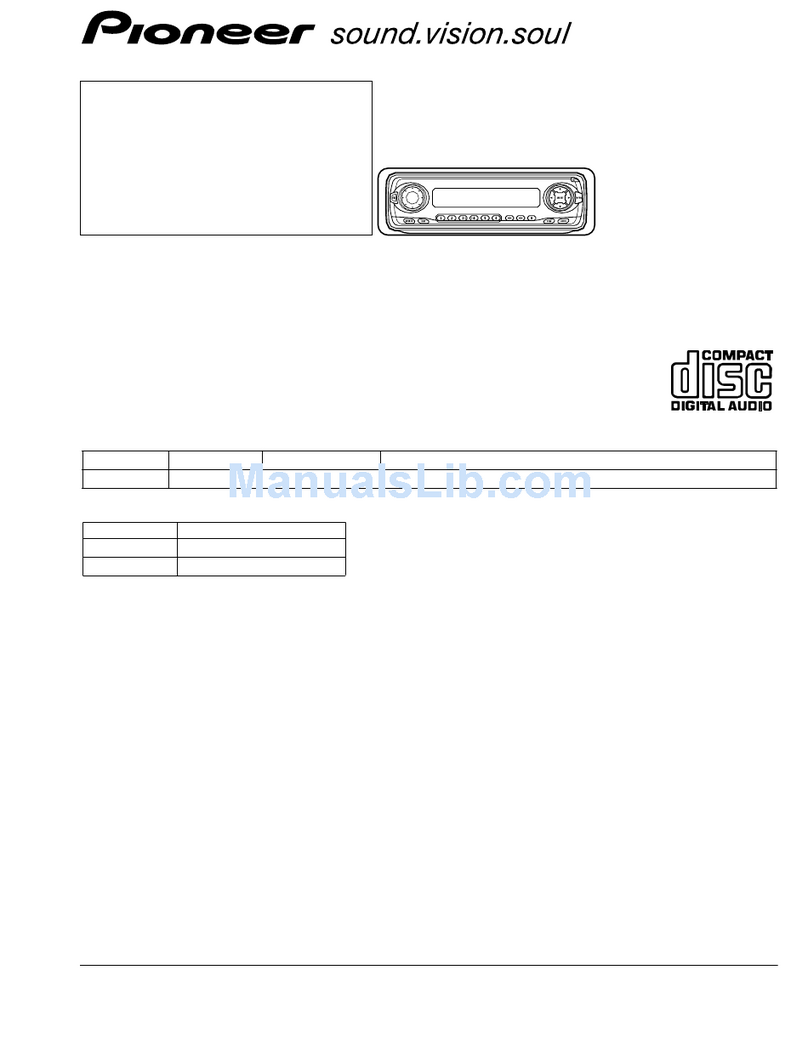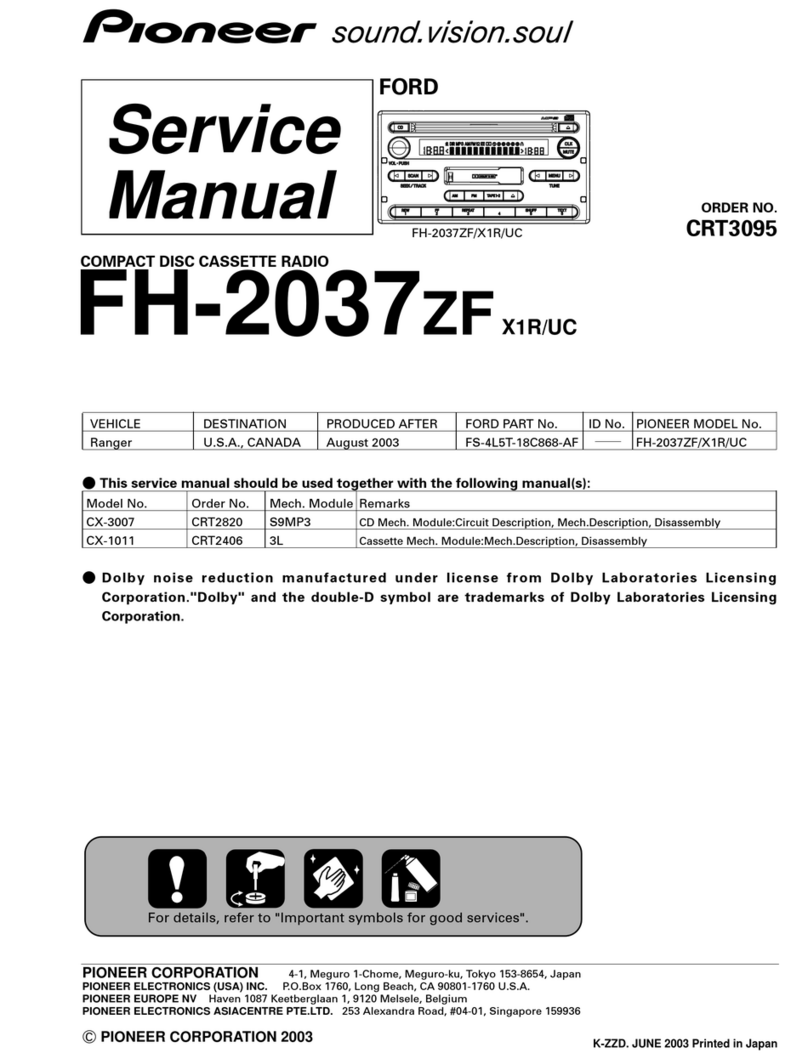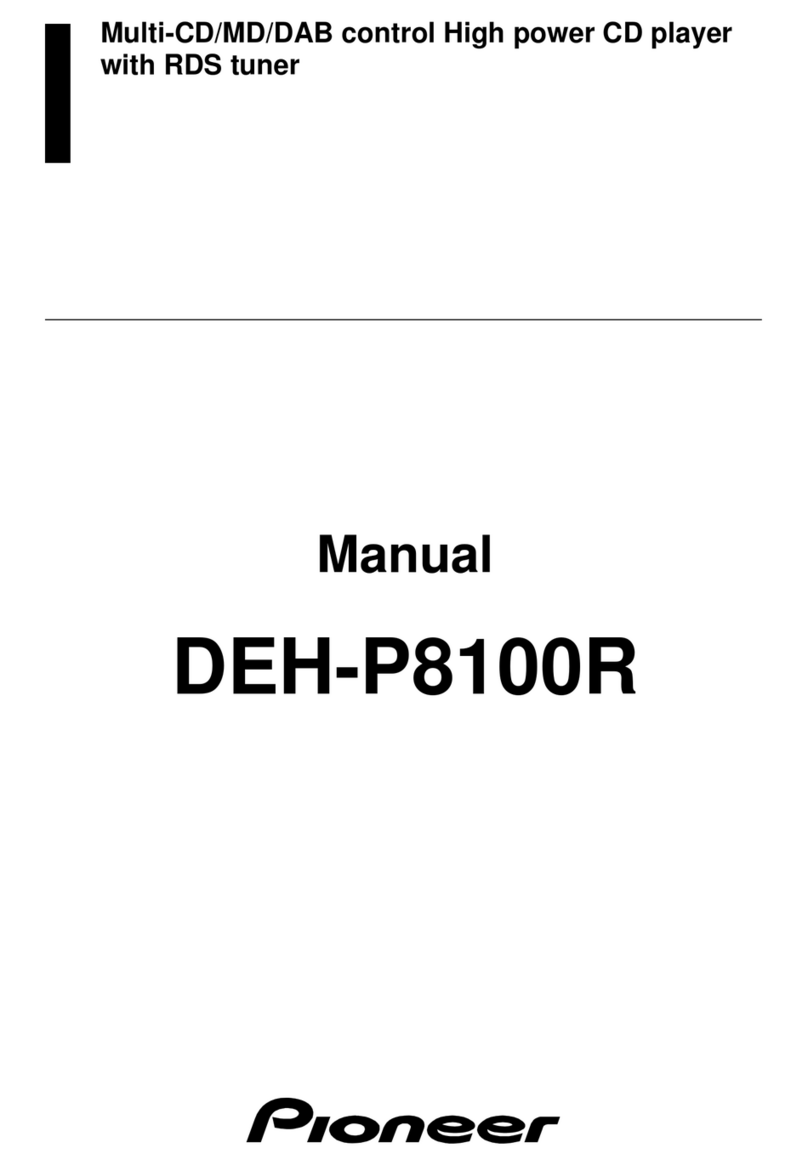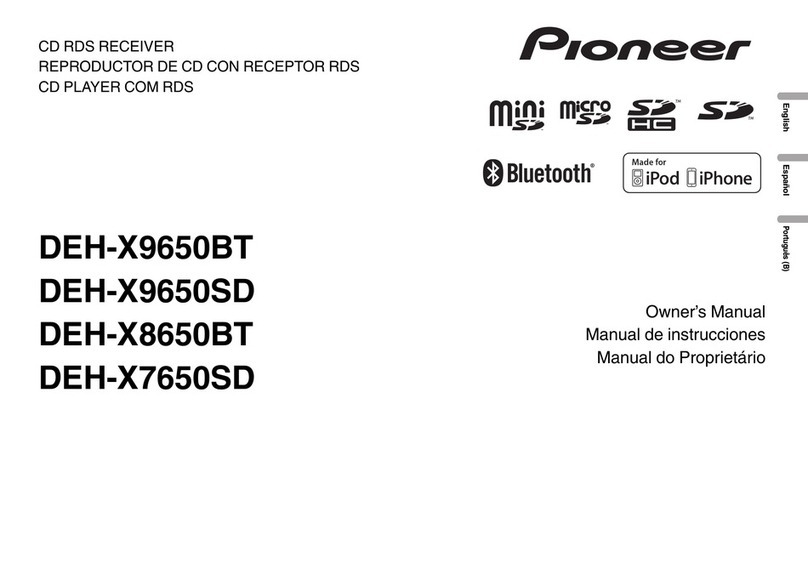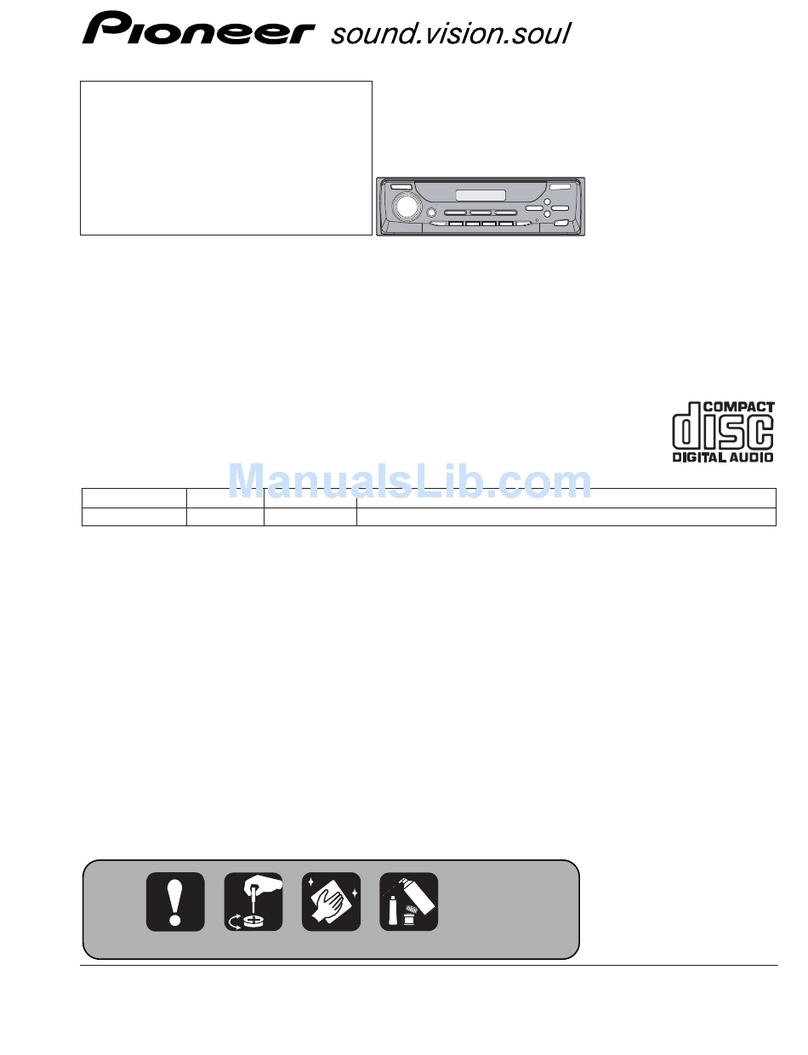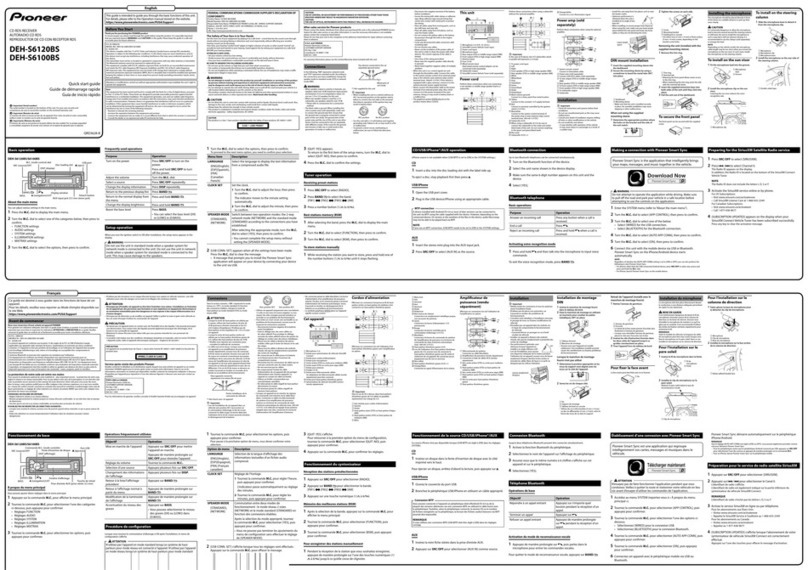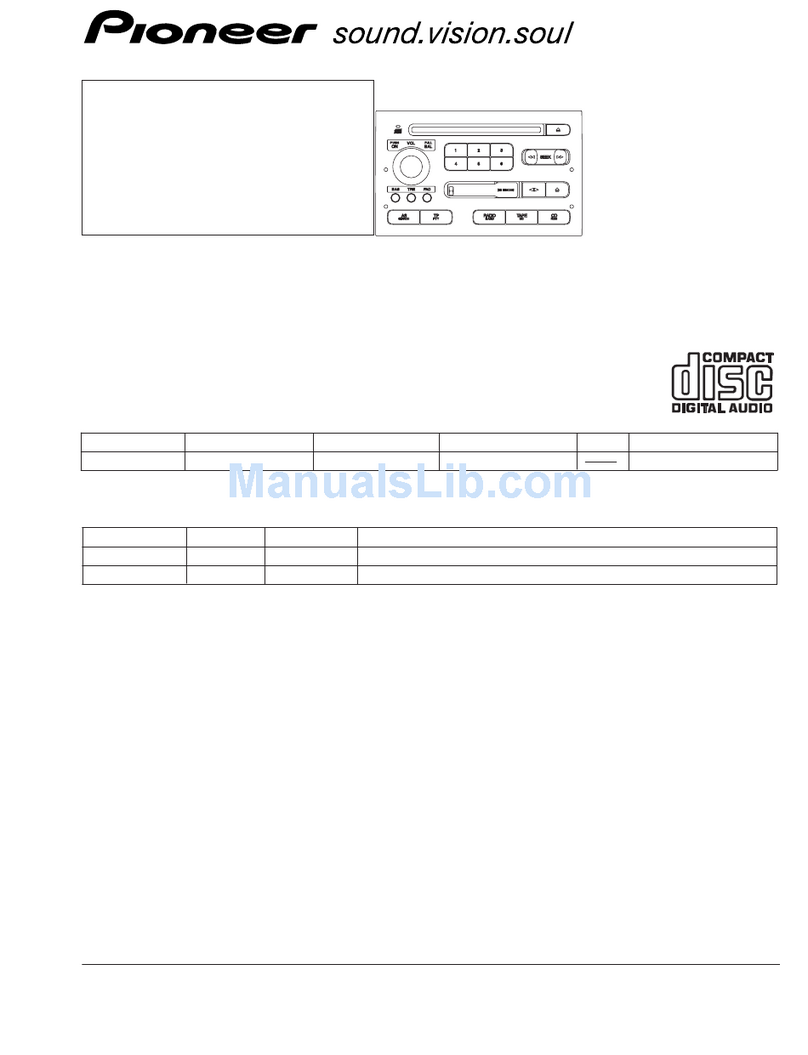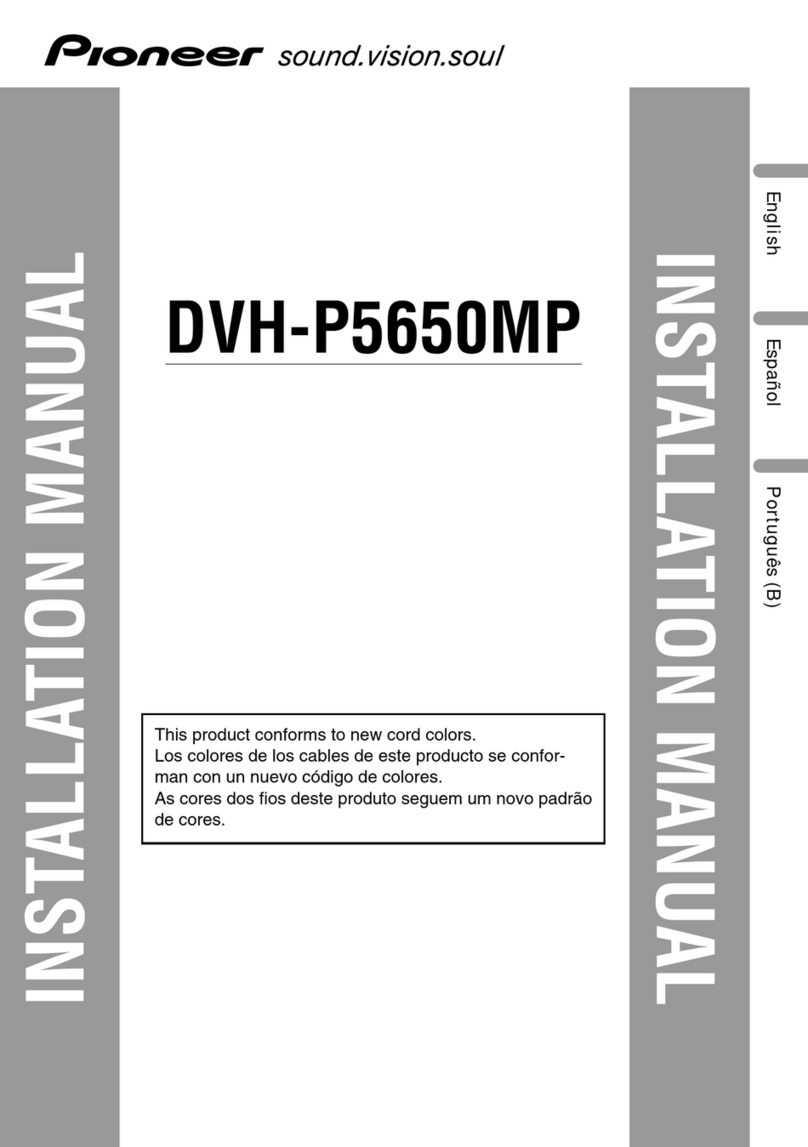Playing a CD
12
You can use this unit to control a multi-CD
player, which is sold separately.
1Disc number indicator
Shows the disc currently playing.
2Play time indicator
Shows the elapsed playing time of the cur-
rent track.
1 Press OURCE to select the multi-CD
player.
2 Use VOLUME to adjust the sound level.
When you press VOLUME up/+, the volume is
raised and when pressed down/, the volume
is lowered.
3 elect a disc you want to listen to with
the 16 buttons.
For discs located at 1 to 6, press the corre-
sponding number button.
If you want to select a disc located at 7 to 12,
press and hold the corresponding numbers
such as 1for disc 7, until the disc number ap-
pears in the display.
4 To perform fast forward or reverse,
press and hold cor d.
5 To skip back or forward to another
track, press cor d.
Pressing dskips to the start of the next track.
Pressing conce skips to the start of the cur-
rent track. Pressing again will skip to the pre-
vious track.
Notes
!When the multi- D player performs the pre-
paratory operations, READY is displayed.
!If the multi- D player does not operate prop-
erly, an error message such as ERROR-11
may be displayed. Refer to the multi- D player
owners manual.
!If there are no discs in the multi- D player ma-
gazine, NO DI C is displayed.
Changing the display
You can change the display.
%Press DI PLAY to switch the display.
Press DI PLAY repeatedly to switch the dis-
play in the following order:
Disc number and track number Disc num-
ber and play time
Repeating play
There are three repeat play ranges for the
multi- D player: MCD (multi- D player re-
peat), TRK (one-track repeat) and D C (disc re-
peat).
%Press and hold LOCAL/B M repeatedly
to select the desired repeat range.
!MCD Repeat all discs in the multi- D
player
!TRK Repeat just the current track
!D C Repeat the current disc
Notes
!If you select other discs during repeat play,
the repeat play range changes to MCD.
!If you perform track search or fast forward/re-
verse during TRK, the repeat play range
changes to D C.
Multi-CD Player
En
10
Section
06
HHHHHHHHHHHHHH