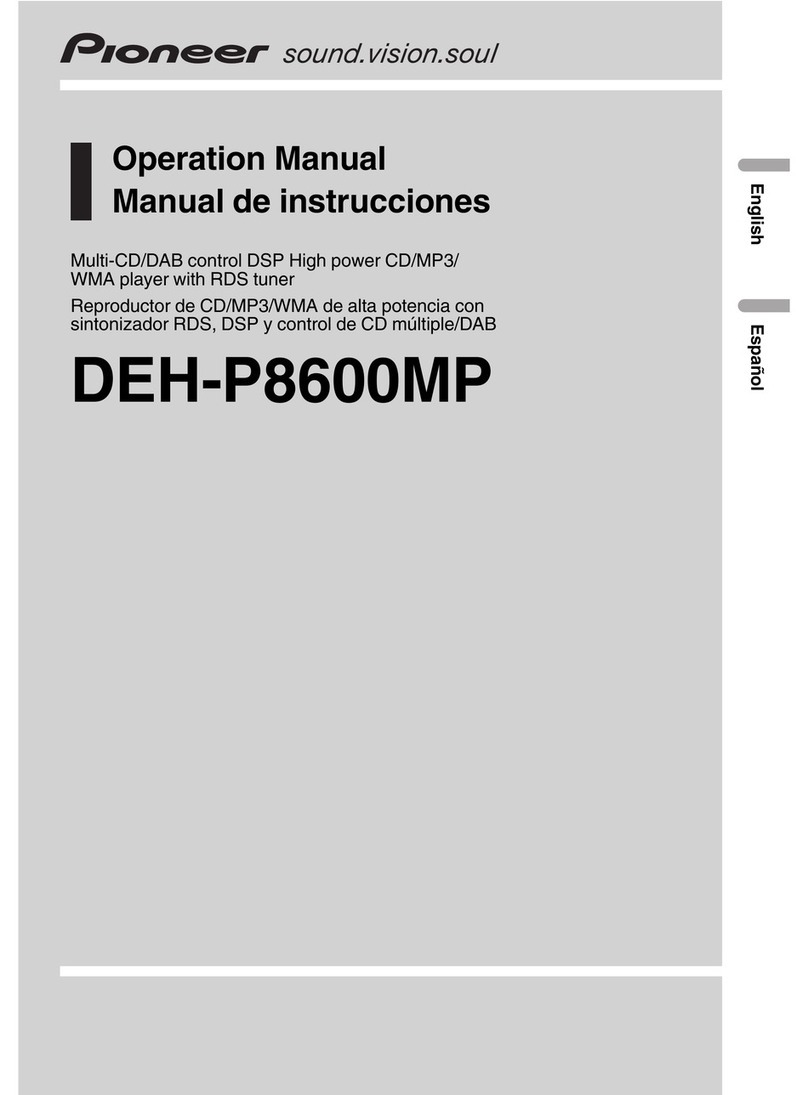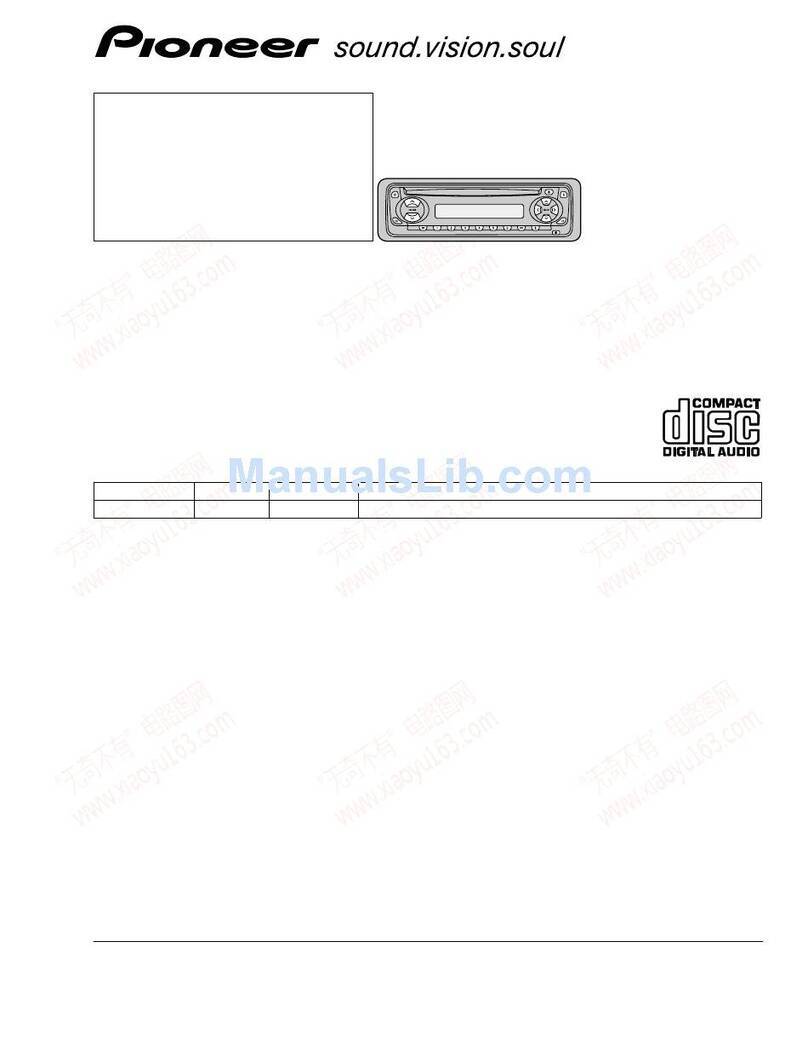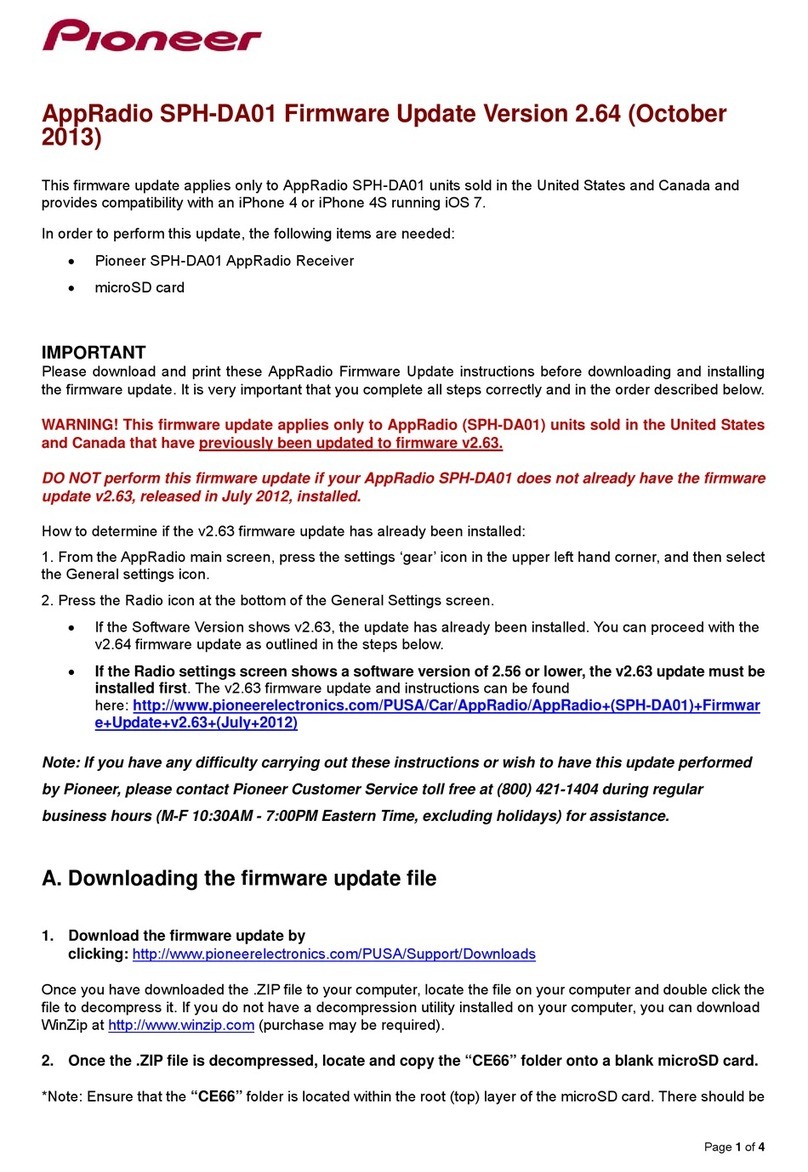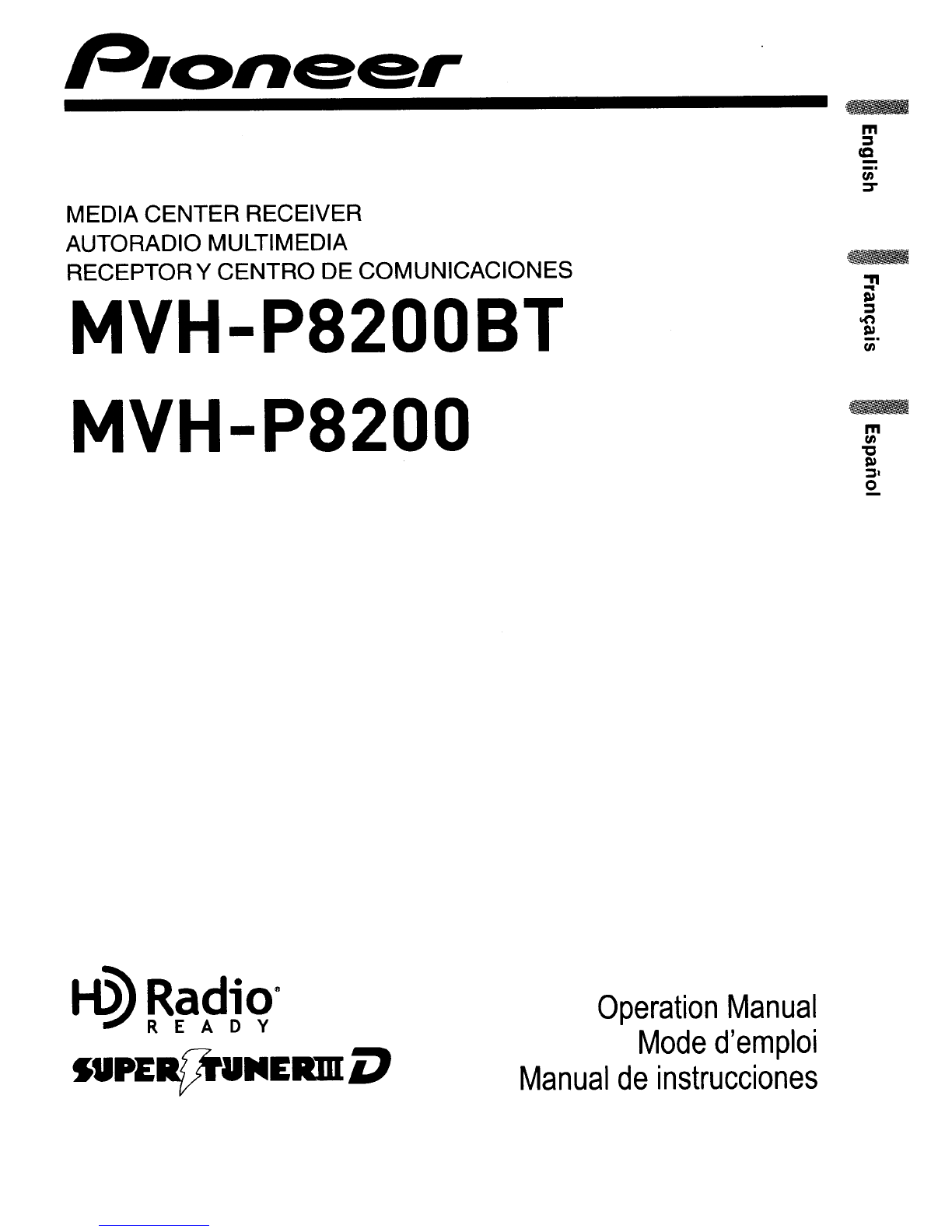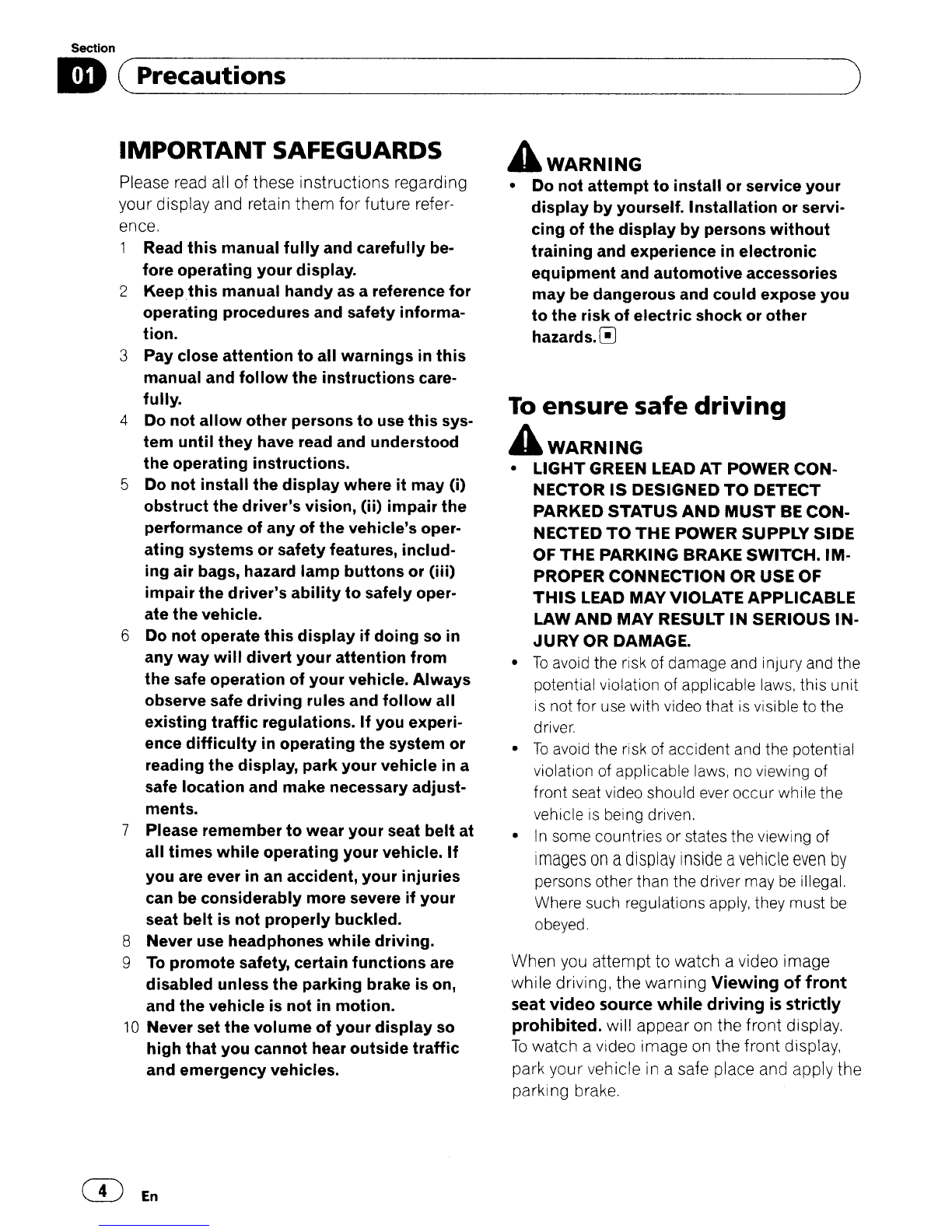Section
m(Precautions
IMPORTANT
SAFEGUARDS
Please read all of these
instructions
regarding
your
display and retain
them
for
future
refer-
ence,
1Read this manual fully and carefully be-
fore operating your display.
2
Keep
this
manual handy as areference for
operating procedures and safety informa-
tion.
3Pay close attention to all warnings
in
this
manual and follow the instructions care-
fully.
4Do not allow other persons to use this sys-
tem until they have read and understood
the operating instructions.
5Do not install the display where it
may
(i)
obstruct the driver's vision, (ii) impair the
performance of any of the vehicle's oper-
ating systems
or
safety features, includ-
ing air bags, hazard lamp buttons or (iii)
impair the driver's ability to safely oper-
ate the vehicle.
6Do not operate this display if doing
so
in
any
way
will divert your attention from
the safe operation of your vehicle. Always
observe safe driving rules and follow all
existing traffic regulations. If you experi-
ence difficulty
in
operating the system or
reading the display, park your vehicle
in
a
safe location and make necessary adjust-
ments.
7Please remember to wear your seat belt at
all times
while
operating your vehicle.
If
you are ever in an accident, your injuries
can be considerably more severe if your
seat belt is not properly buckled.
8Never use headphones while driving.
9
To
promote safety, certain functions are
disabled unless the parking brake is on,
and the vehicle
is
not
in
motion.
10
Never set the volume of your display
so
high that you cannot hear outside traffic
and emergency vehicles.
o
En
)
AWARNING
•Do not attempt to install or service your
display by yourself. Installation or servi-
cing of the display by persons without
training and experience
in
electronic
equipment and automotive accessories
may
be dangerous and could expose you
to the risk of electric shock or other
hazards.~
To
ensure
safe
driving
AWARNING
•
LIGHT
GREEN LEAD
AT
POWER
CON·
NECTOR
IS
DESIGNED
TO
DETECT
PARKED
STATUS
AND
MUST
BE
CON-
NECTED
TO
THE
POWER
SUPPLY
SIDE
OF
THE
PARKING
BRAKE
SWITCH.
1M·
PROPER
CONNECTION
OR
USE
OF
THIS
LEAD
MAY
VIOLATE
APPLICABLE
LAW
AND
MAY
RESULT
IN
SERIOUS
IN-
JURY
OR
DAMAGE.
•
To
avoid the risk of damage and injury and the
potential violation of applicable laws, this
unit
is
not for use with video that
is
visible to the
driver.
•
To
avoid the risk of accident and the potential
violation of applicable laws, no viewing of
front seat video should ever occur while the
vehicle
is
being driven,
•
In
some countries or states the viewing of
images
on
a
display
Inside
a
vehicle
even
by
persons other than the driver may
be
illegal.
Where such regulations apply, they must
be
obeyed,
When
you
attempt
to
watch
avideo
image
while
driving,
the
warning
Viewing
of
front
seat
video
source
while
driving
is
strictly
prohibited.
will
appear
on
the
front
display,
To
watch
avideo
image
on
the
front
display,
park
your
vehicle in asafe place and
apply
the
parking brake,