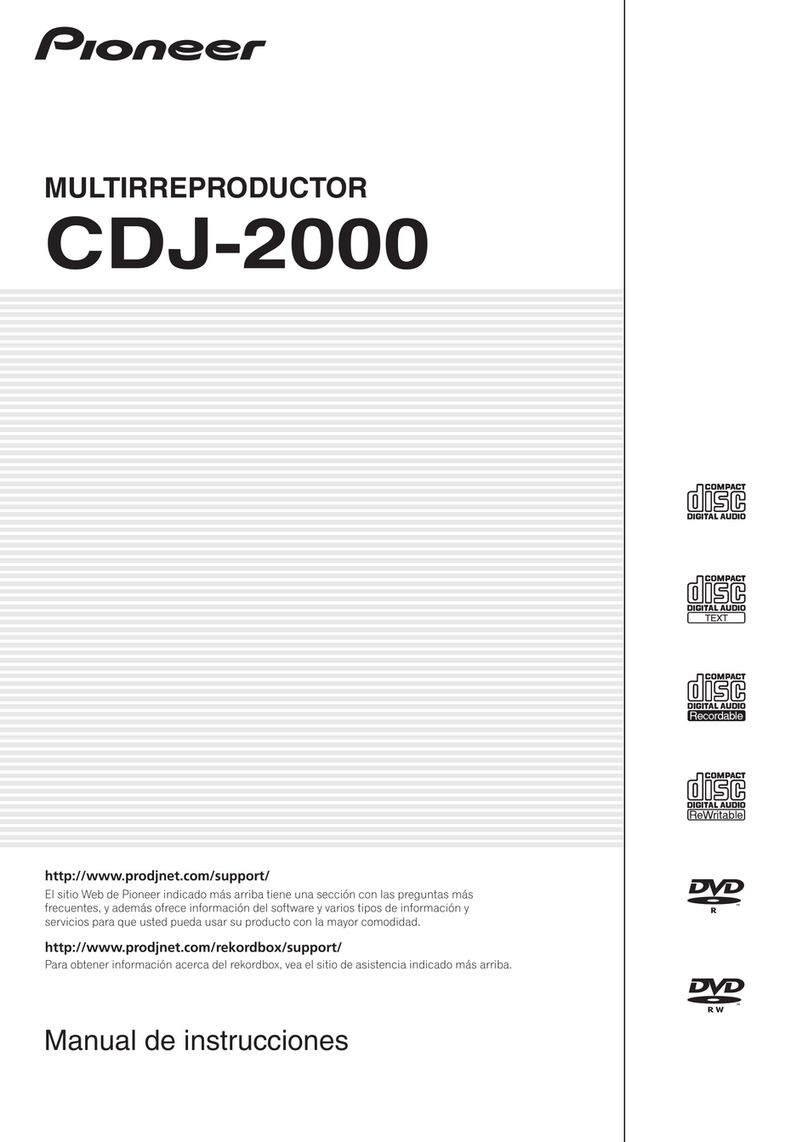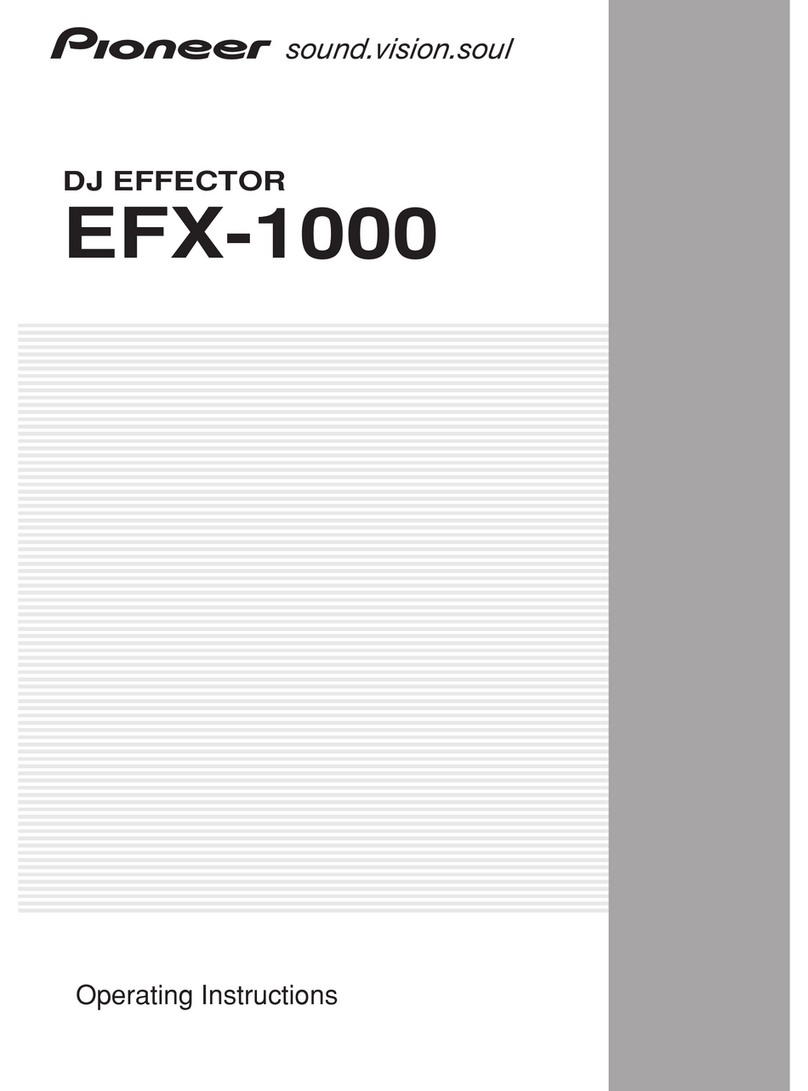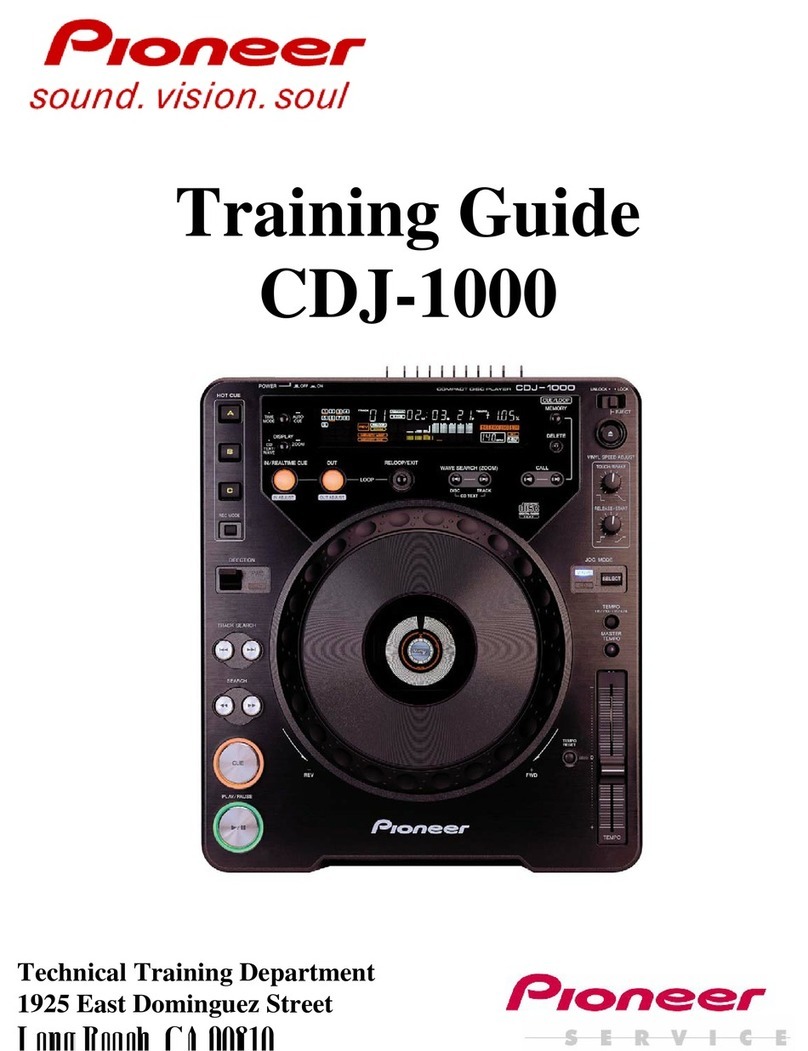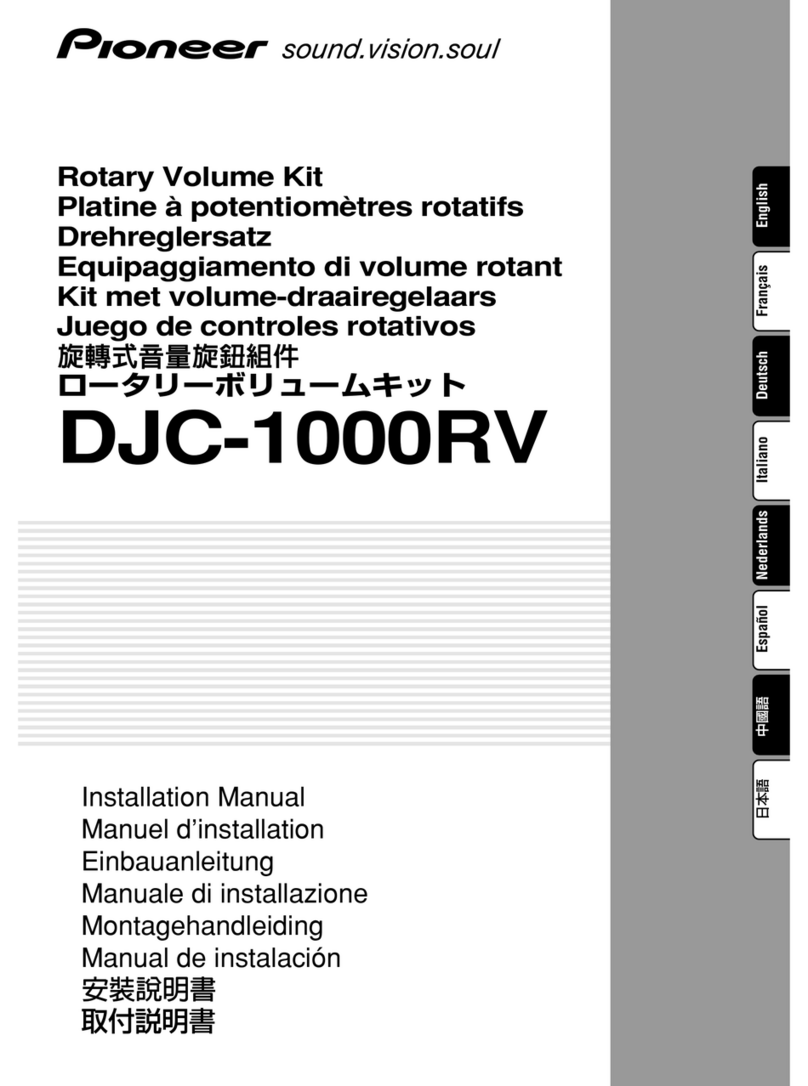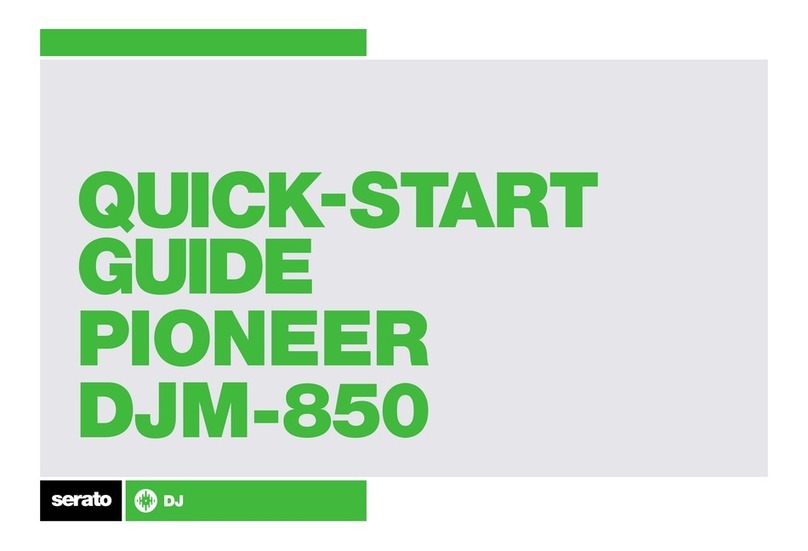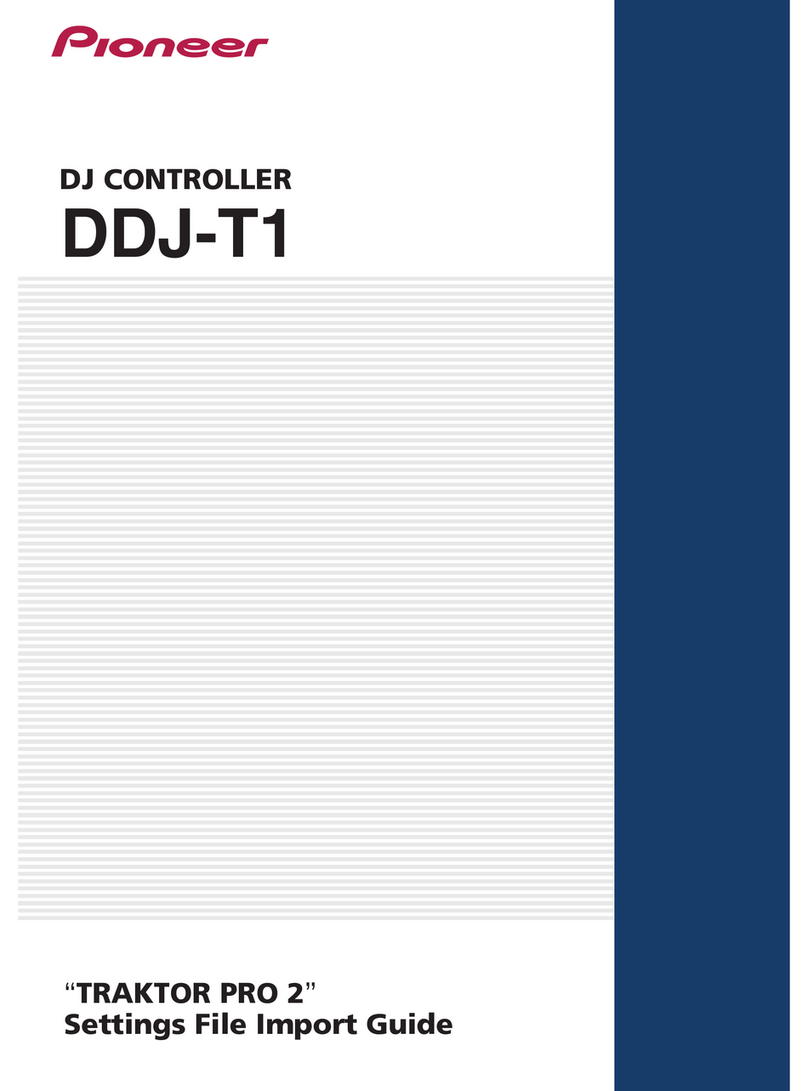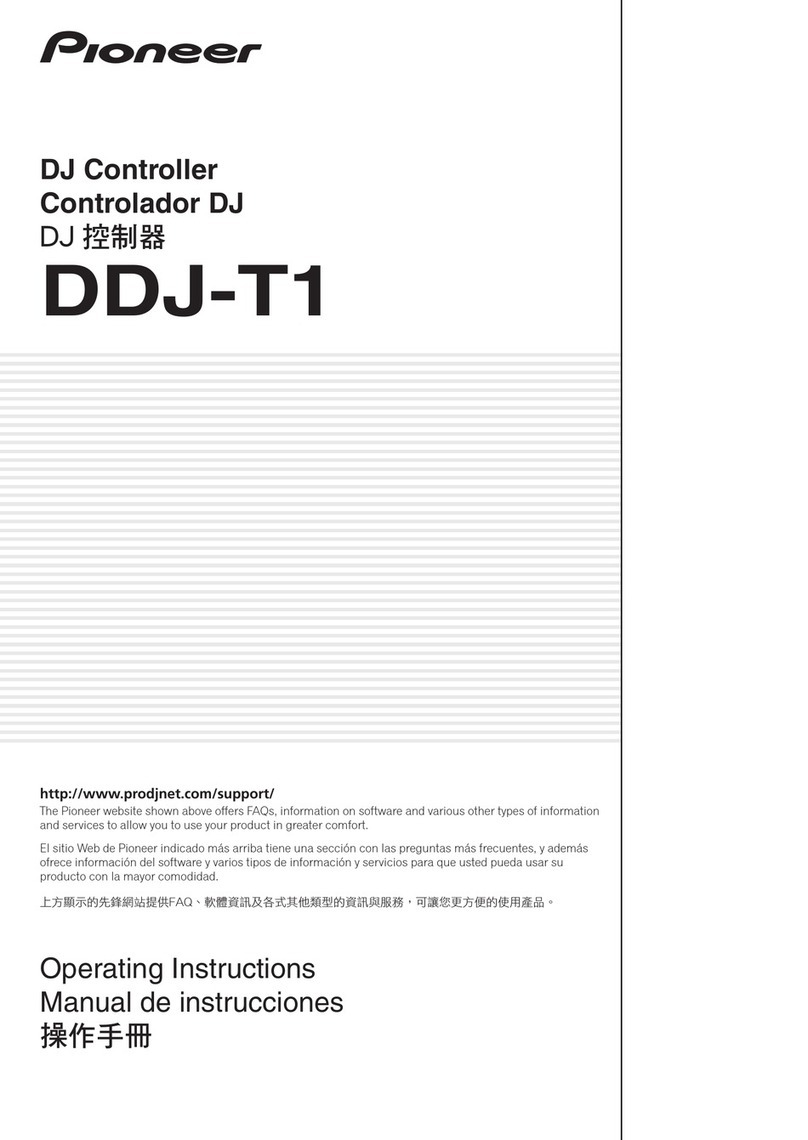En
4
Read Before Use (Important)
!Update djay 2 to its latest version.
!Download the latest firmware of DDJ-WeGO3 from the following Pioneer DJ sup-
port site and update it.
http://pioneerdj.com/support/
!To use DDJ-WeGO3 by connecting the unit with an Android device, an AC
adapter (included with the product), power cord (included with the product),
USB conversion cable, and split cable (only for devices with Android 4.1 to 4.4)
are necessary, apart from USB cable included with the product.
For details, see Connecting to Android device.
!For the features of the DDJ-WeGO3, see “List of Functions” published on the
Pioneer DJ support site.
Caution
djay 2 is a product of Algoriddim. Use the following URL to check the functions
of the application, the latest operating environment and to know how to use the
application:
http://www.algoriddim.com/
About the starting procedure
Once you have connected the DDJ-WeGO3 to the Android device per the instruc-
tions given in Connecting to Android device, start the unit as follows:
1 Turn on the power supply to DDJ-WeGO3.
!If the power supply is already turned on, turn off the power supply and then turn
it on again.
2 Turn on the power supply to the Android device.
3 Start djay 2.
!“Pioneer DJ” logo is displayed.
Confirming the audio device settings (for
Android 4.1 to 4.4 only)
To turn on the split function:
1 Tap [ ] button.
2 Set [Sprit output] to ON.
3 Tap [ ] on the top right of the screen to end the audio
device setting.
About trademarks and registered
trademarks
!Pioneer is a registered trademark of PIONEER CORPORATION.
!djay is a trademark of Algoriddim GmbH.
!The names of companies and products mentioned herein are the trademarks of
their respective owners.
©2015 PIONEER CORPORATION. All rights reserved.
<DRI1270-A>