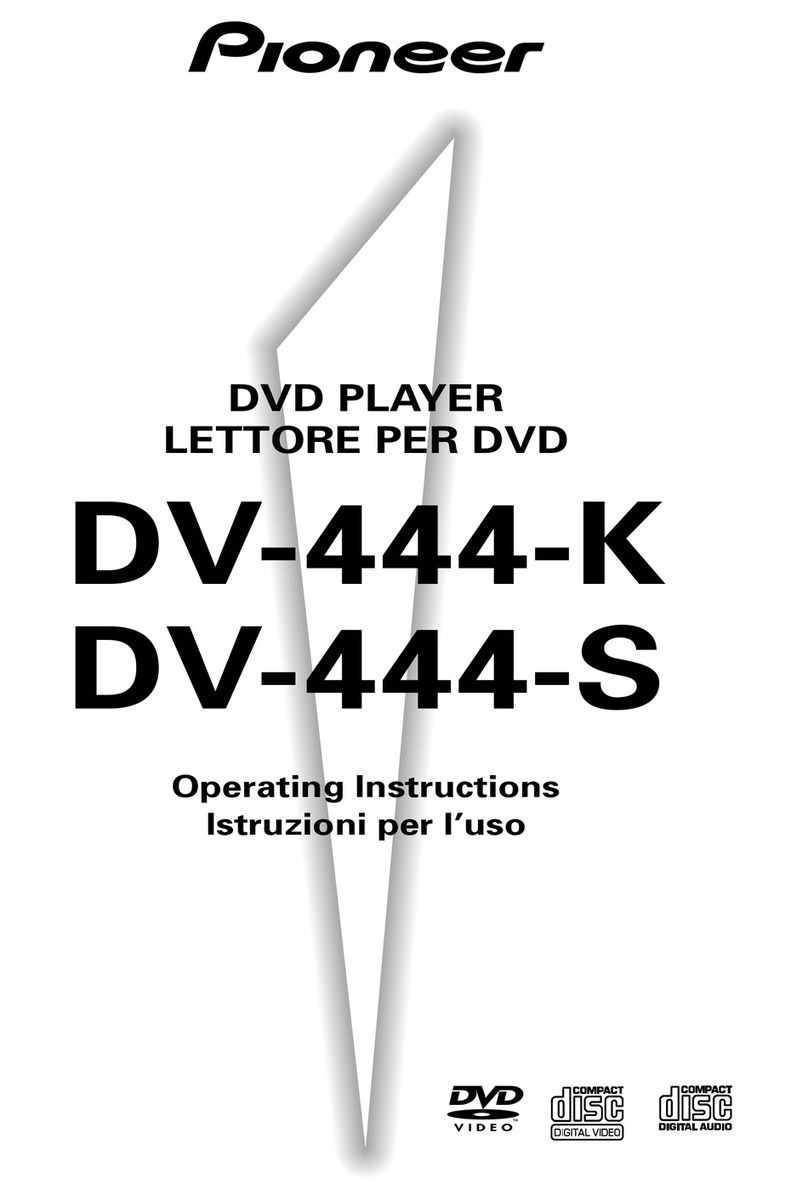Pioneer DVD-V7200 Installation manual
Other Pioneer DVD Player manuals

Pioneer
Pioneer DV-49AV - Elite DVD Player User manual
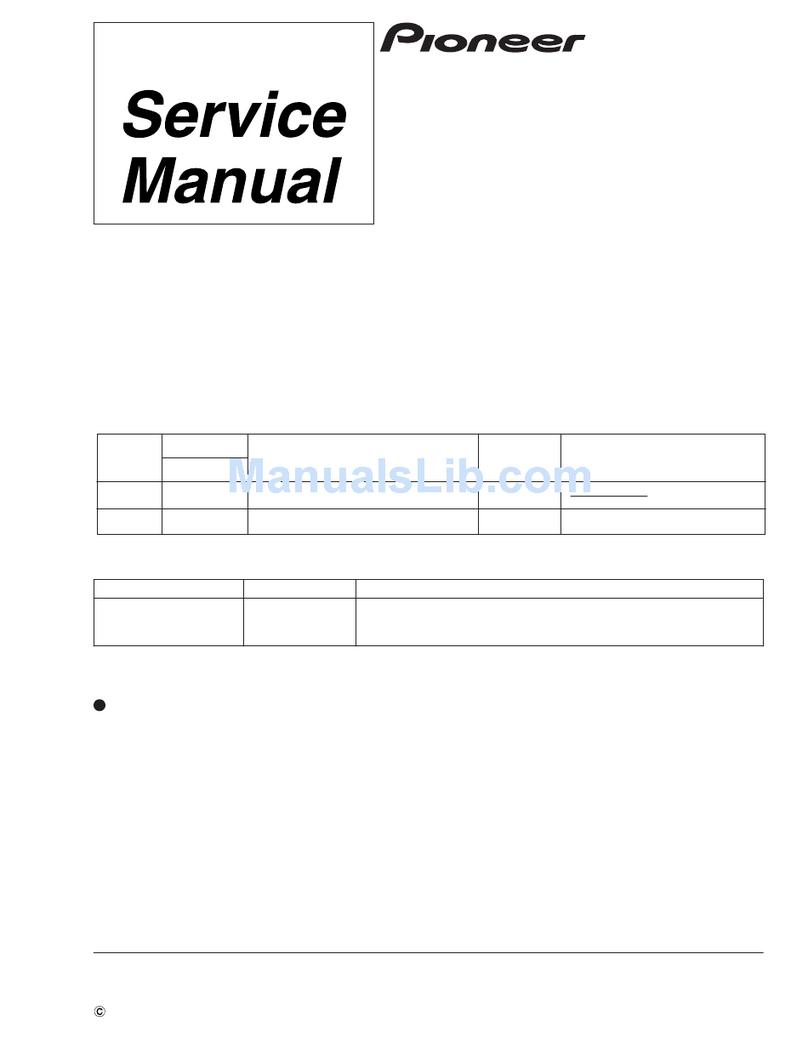
Pioneer
Pioneer DVL-919 User manual

Pioneer
Pioneer DV-400V-S User manual
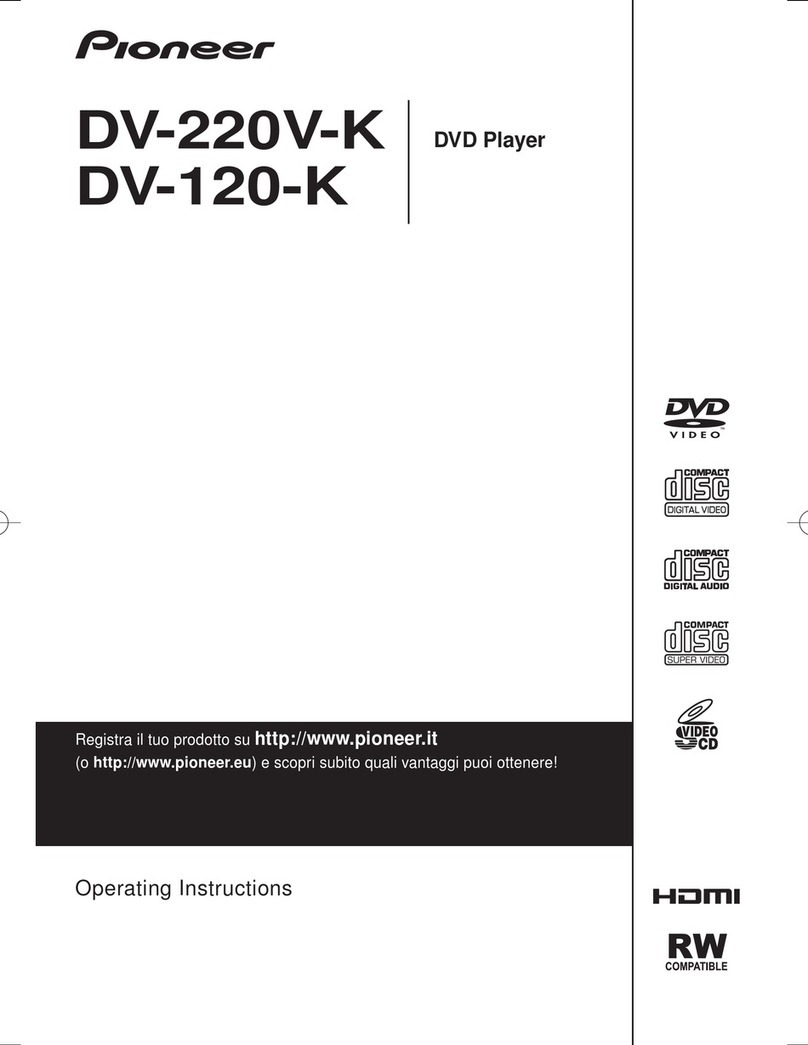
Pioneer
Pioneer DV-220V-K User manual
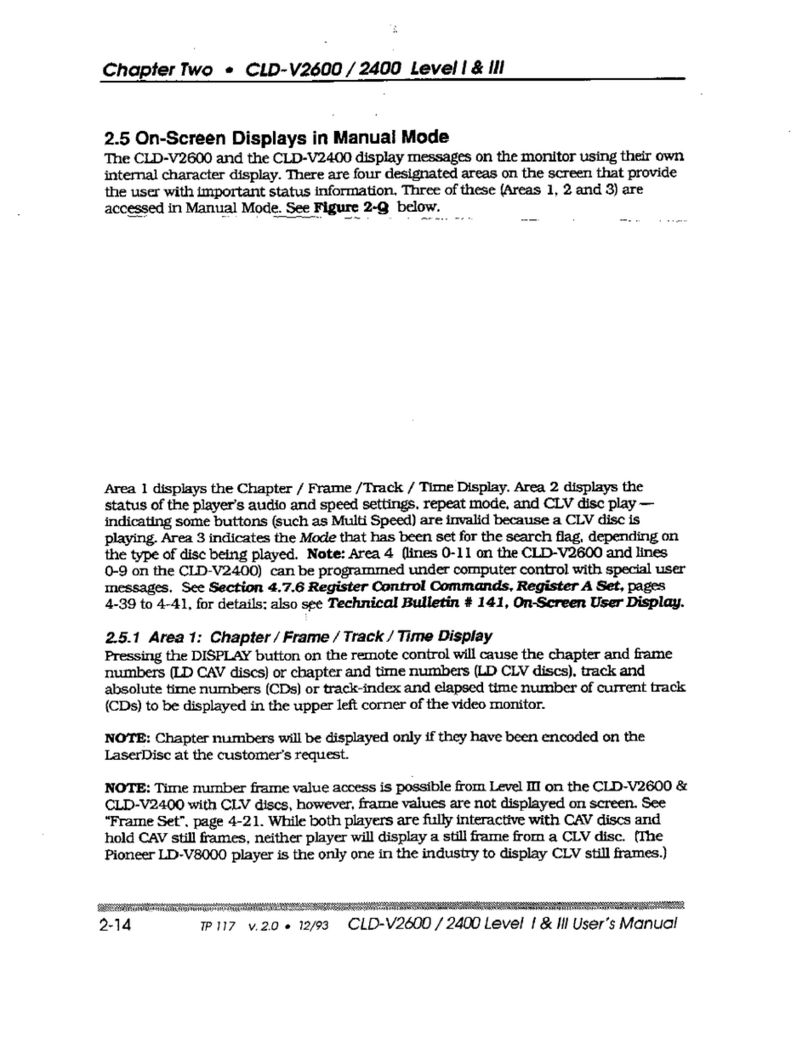
Pioneer
Pioneer BARCODE CLD-V2400 User manual

Pioneer
Pioneer DV-646A User manual
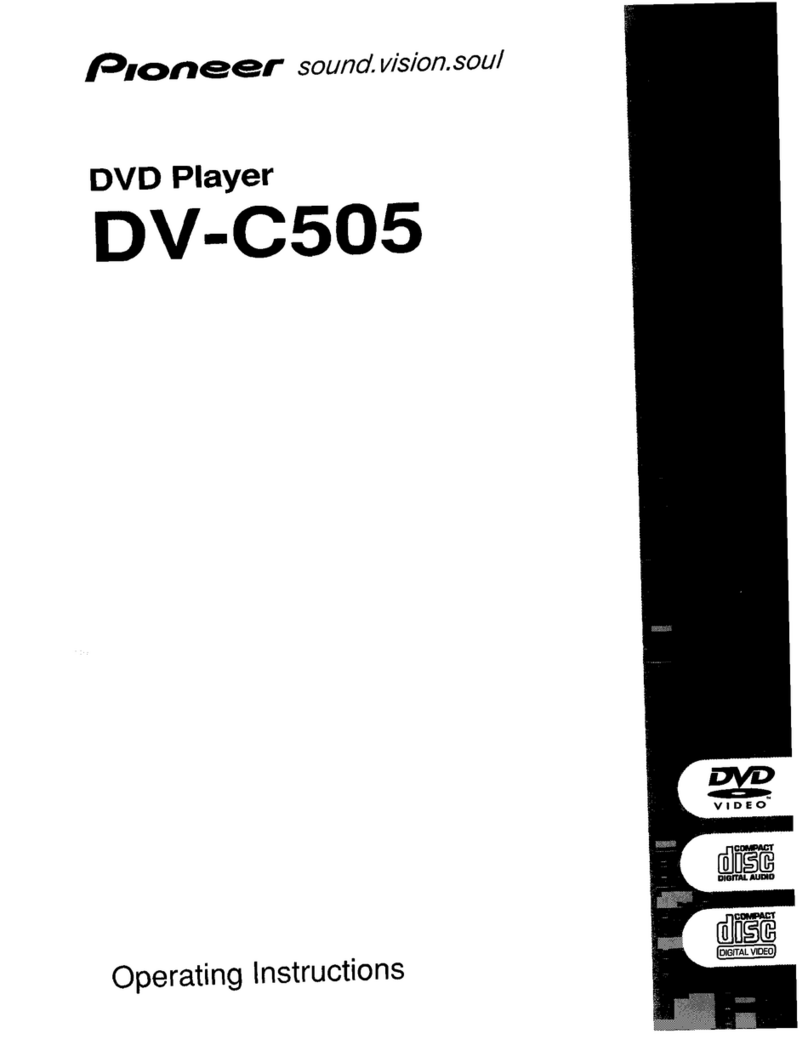
Pioneer
Pioneer DV-C505 User manual
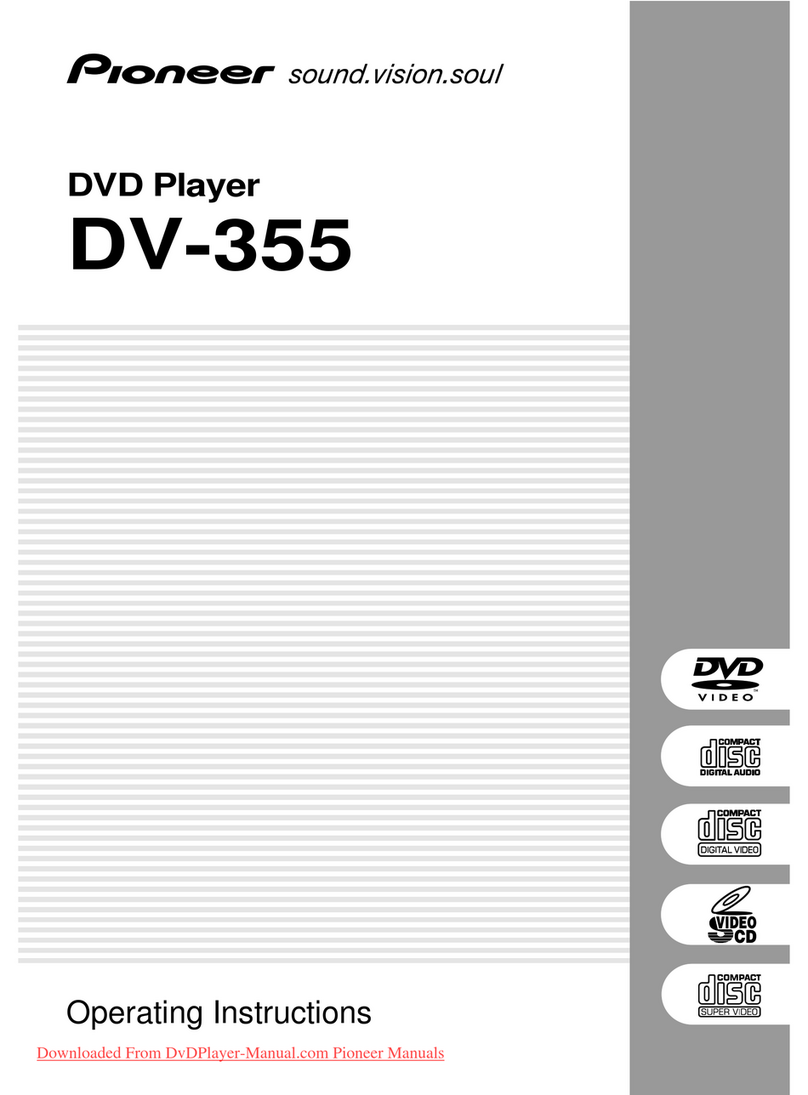
Pioneer
Pioneer DV-355 User manual
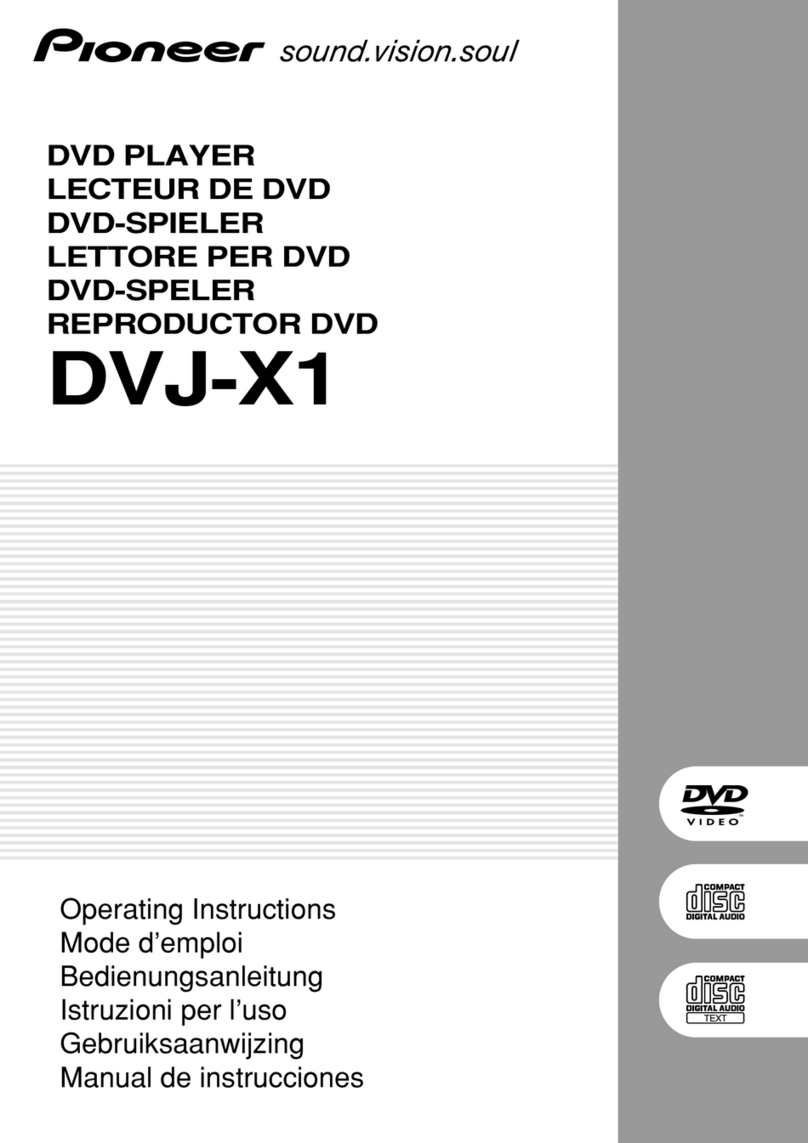
Pioneer
Pioneer DVJ-X1 - Professional DVD Turntable User manual

Pioneer
Pioneer DV-545 User manual

Pioneer
Pioneer Elite DV-79AVi User manual

Pioneer
Pioneer DV-686A-s User manual

Pioneer
Pioneer DV-444 User manual

Pioneer
Pioneer DV-AX10 User manual

Pioneer
Pioneer DV-47Ai User manual

Pioneer
Pioneer DV-270 User manual
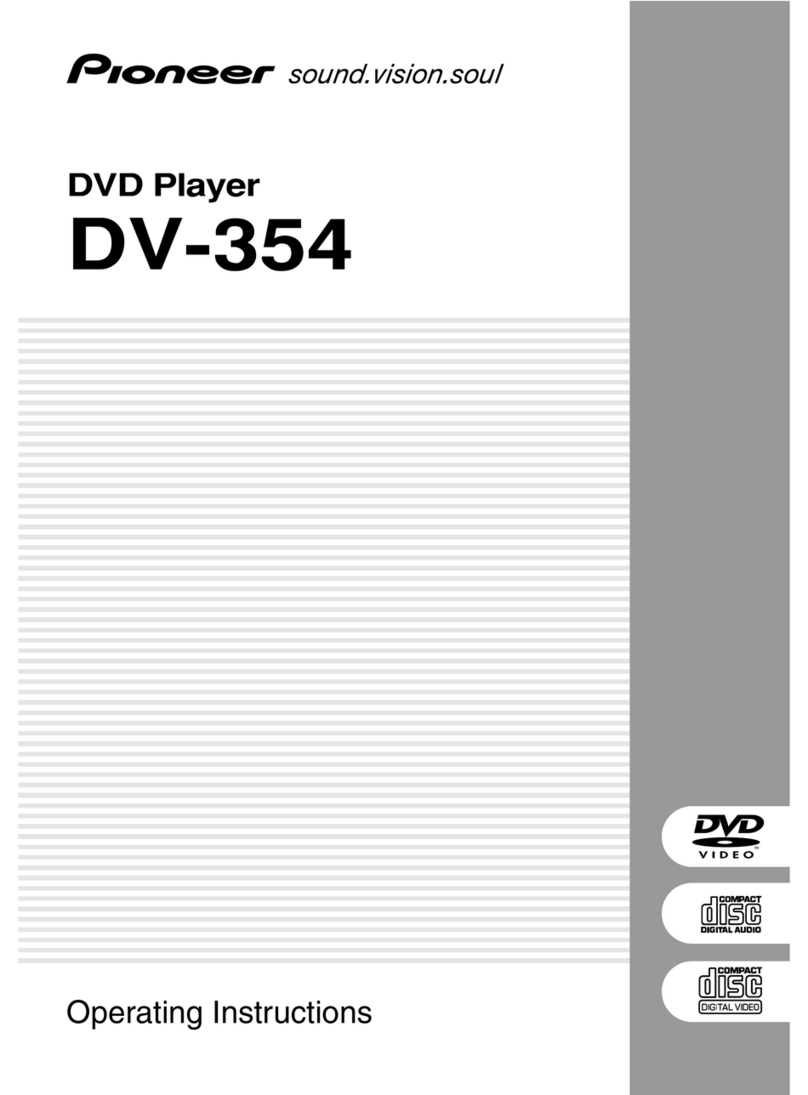
Pioneer
Pioneer DV-354 User manual
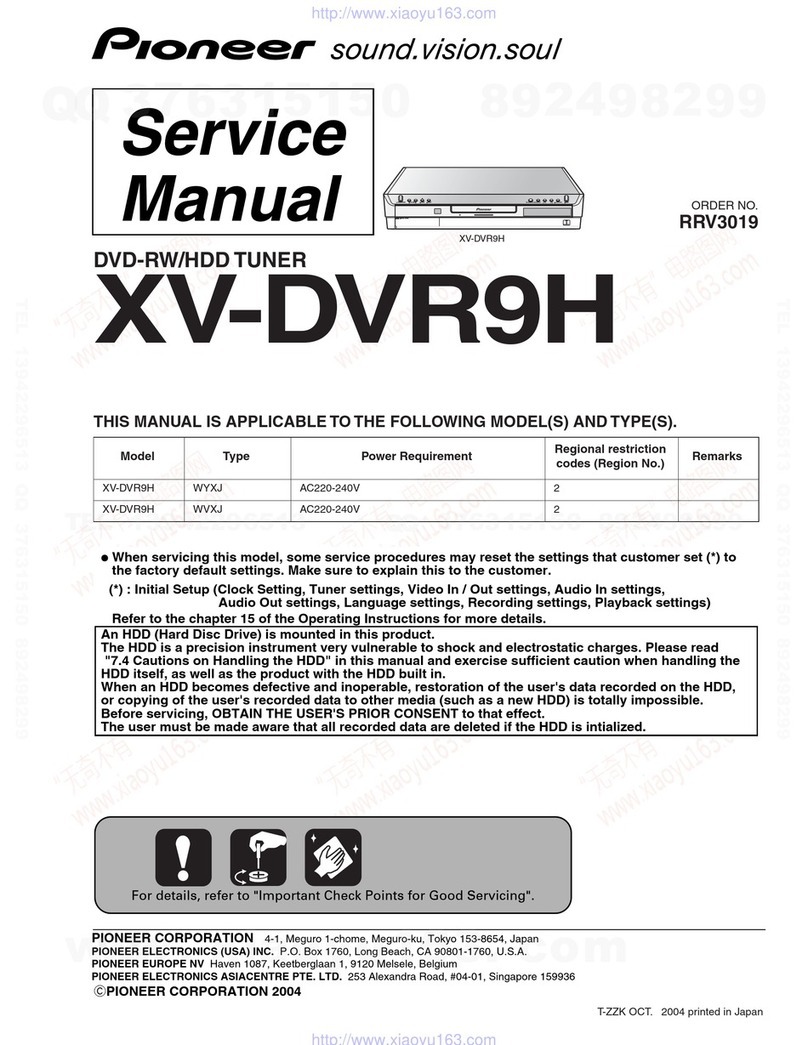
Pioneer
Pioneer XV-DVR9H User manual
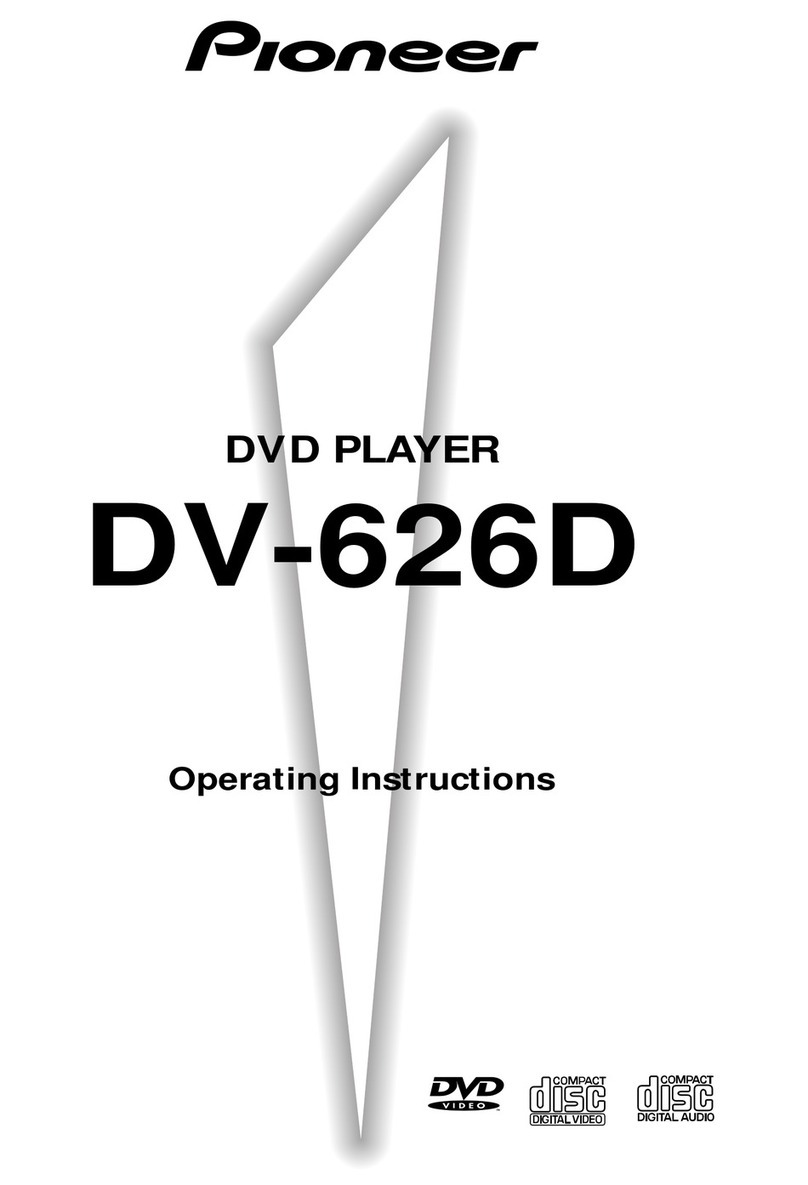
Pioneer
Pioneer DV-626D User manual

Pioneer
Pioneer DV-600AV-S User manual