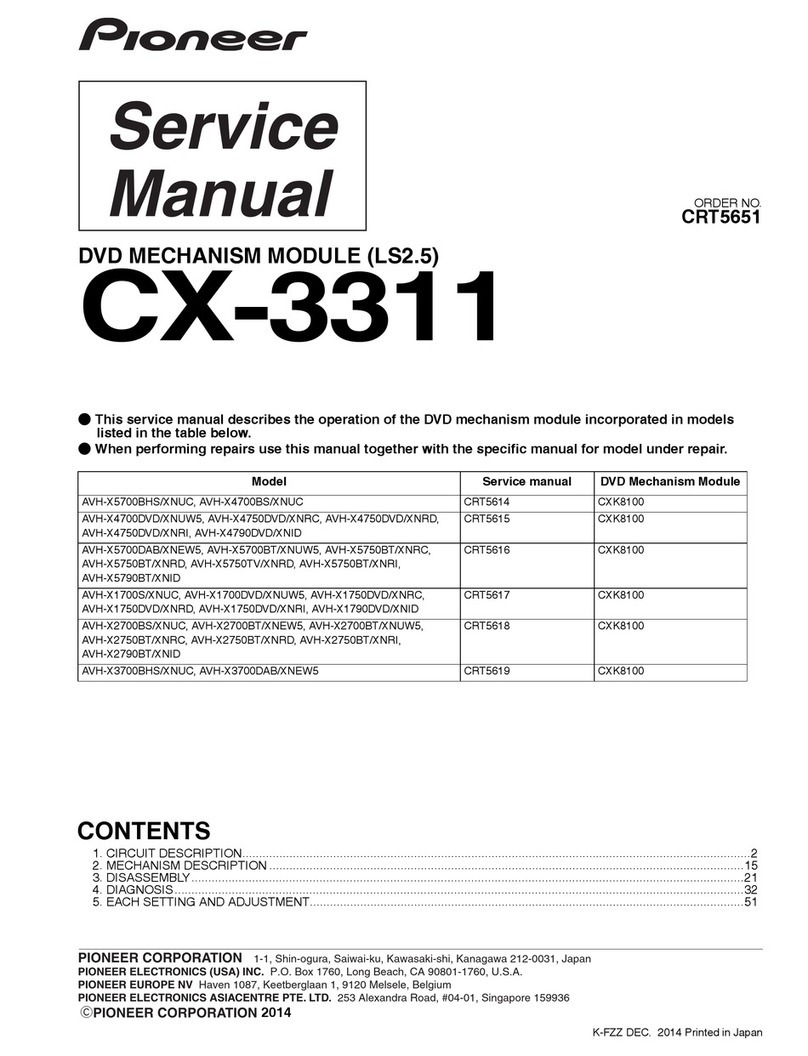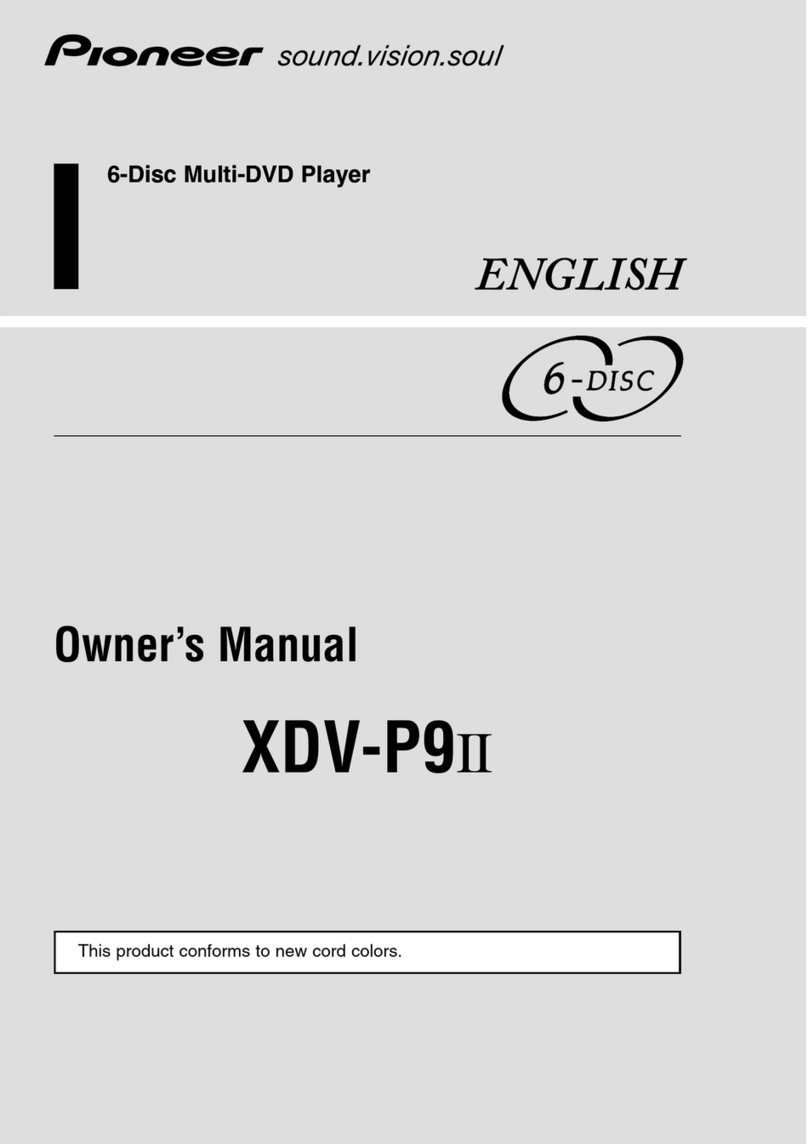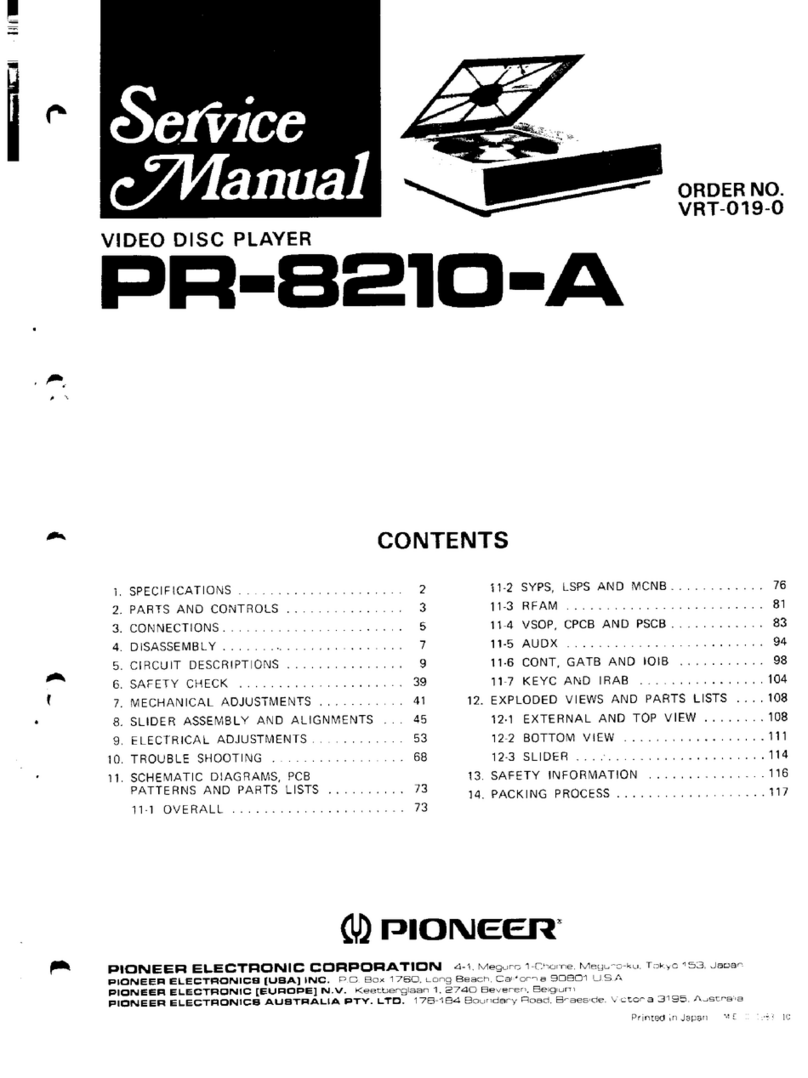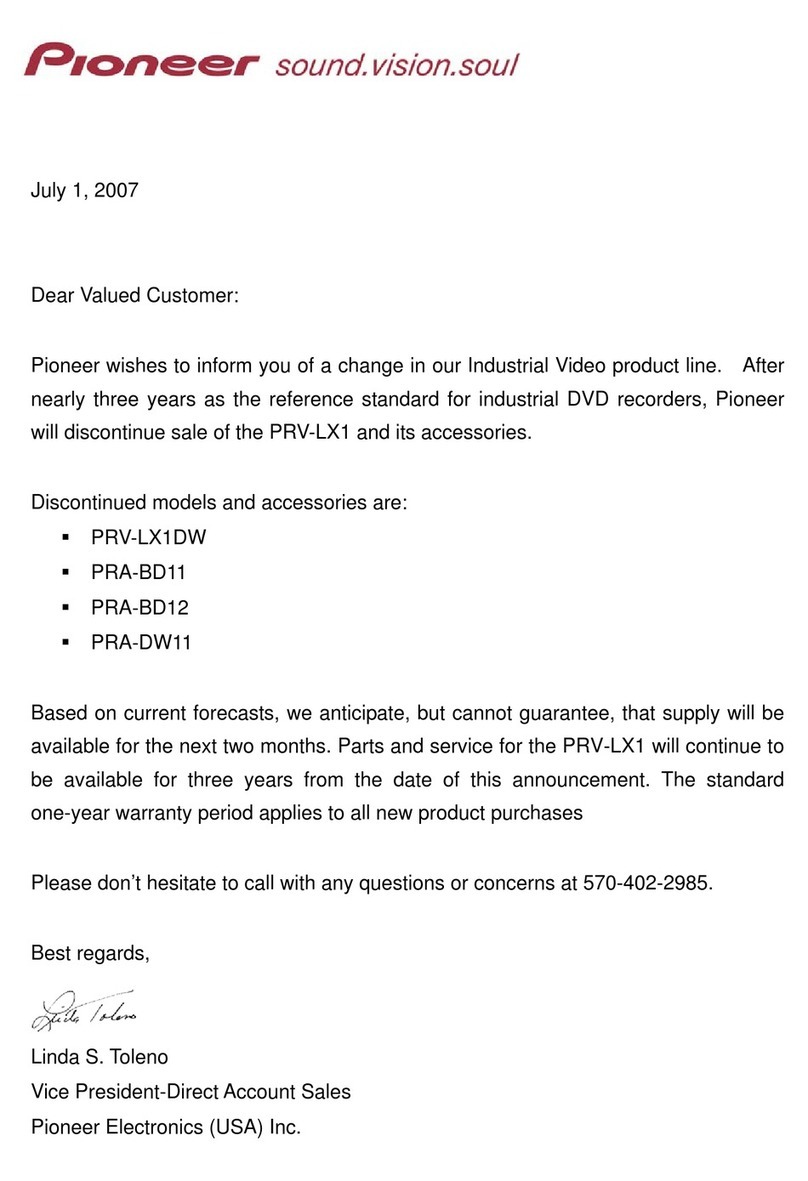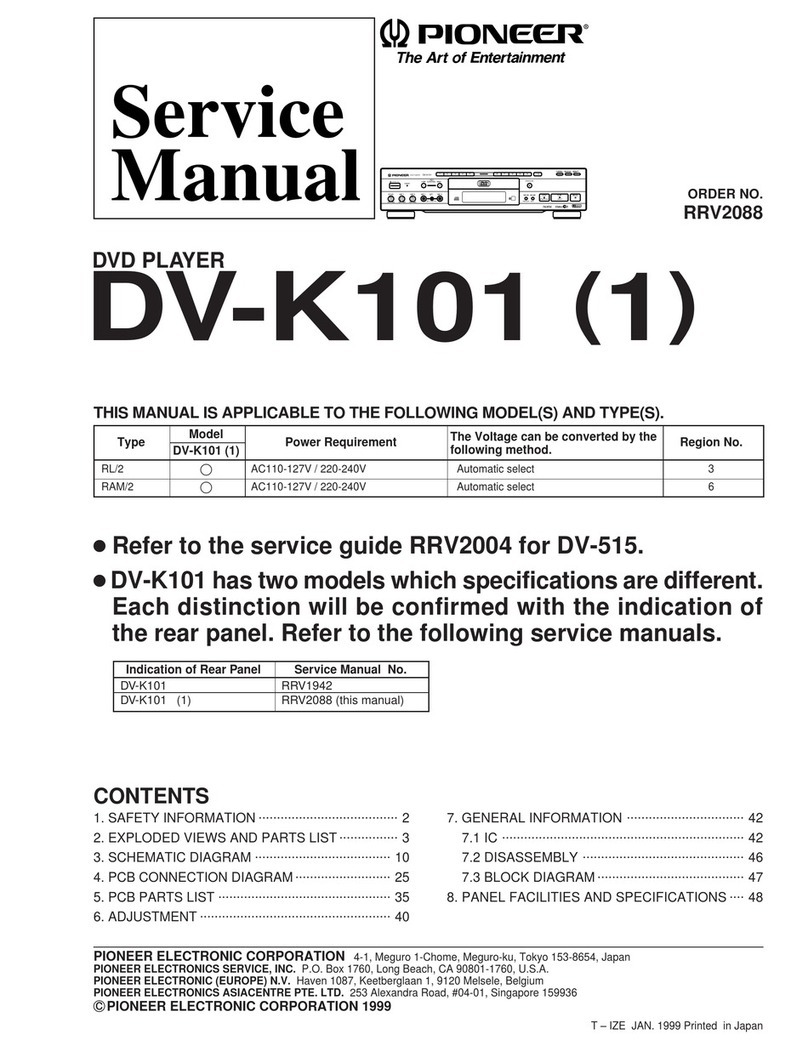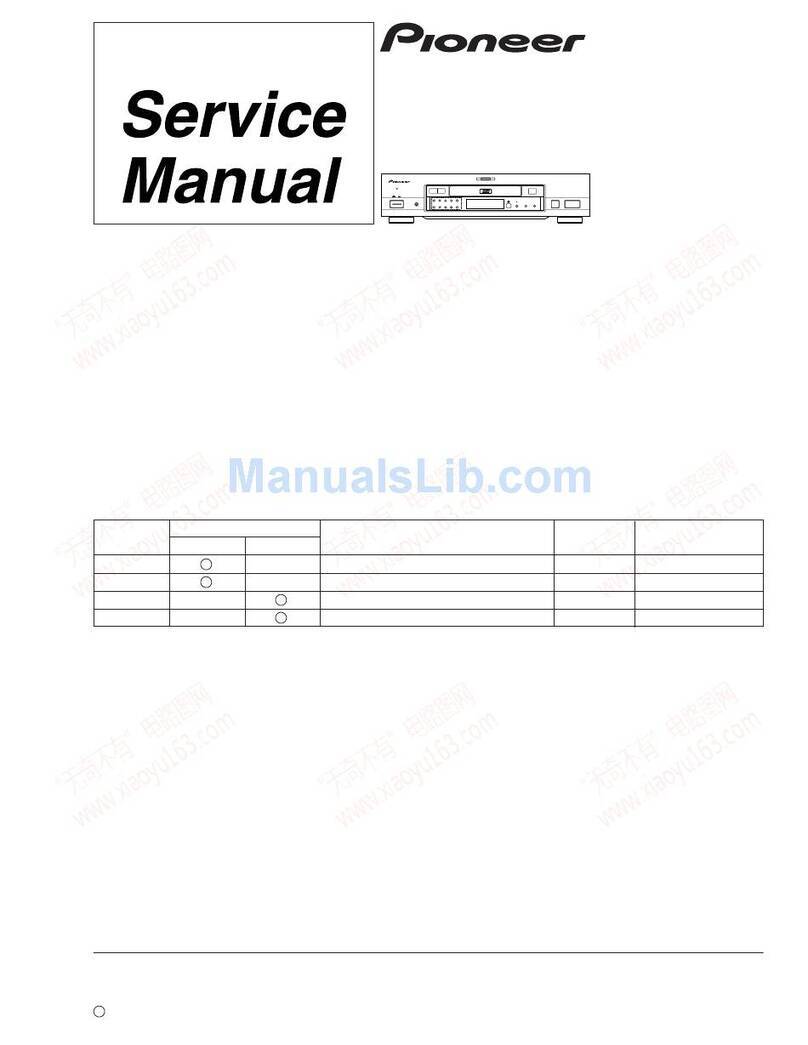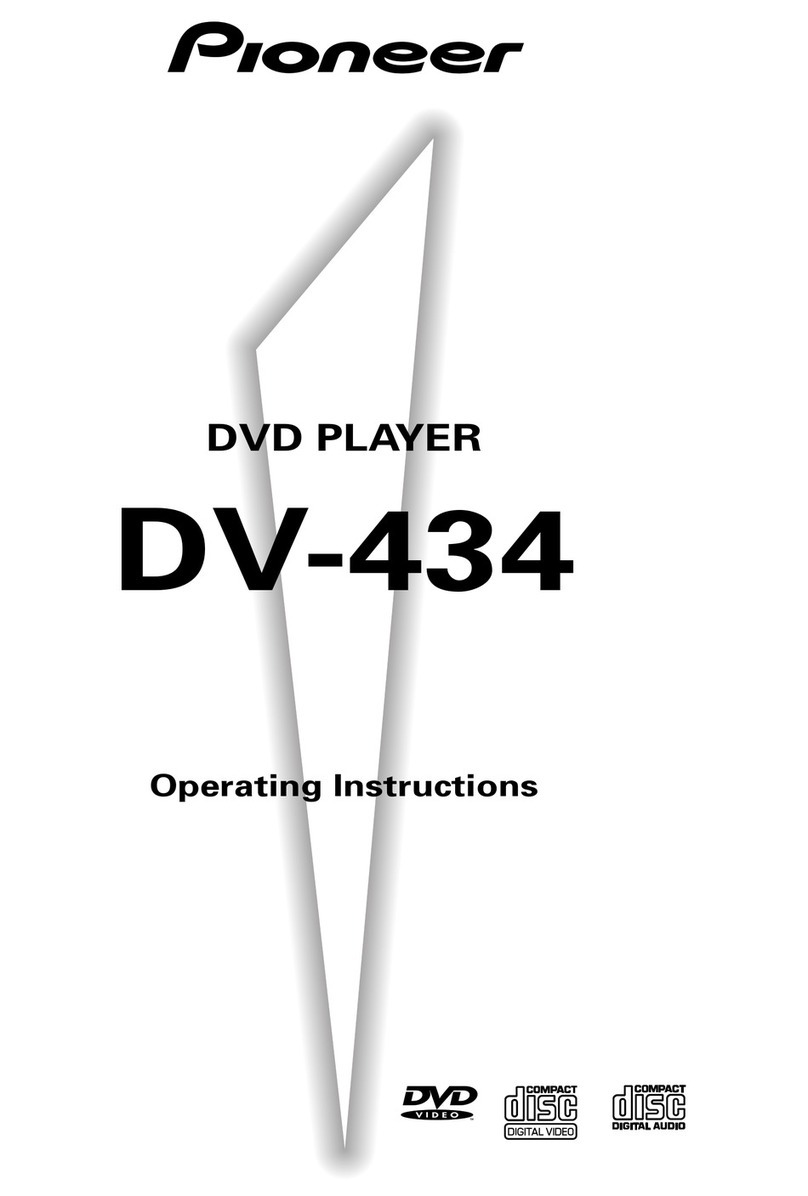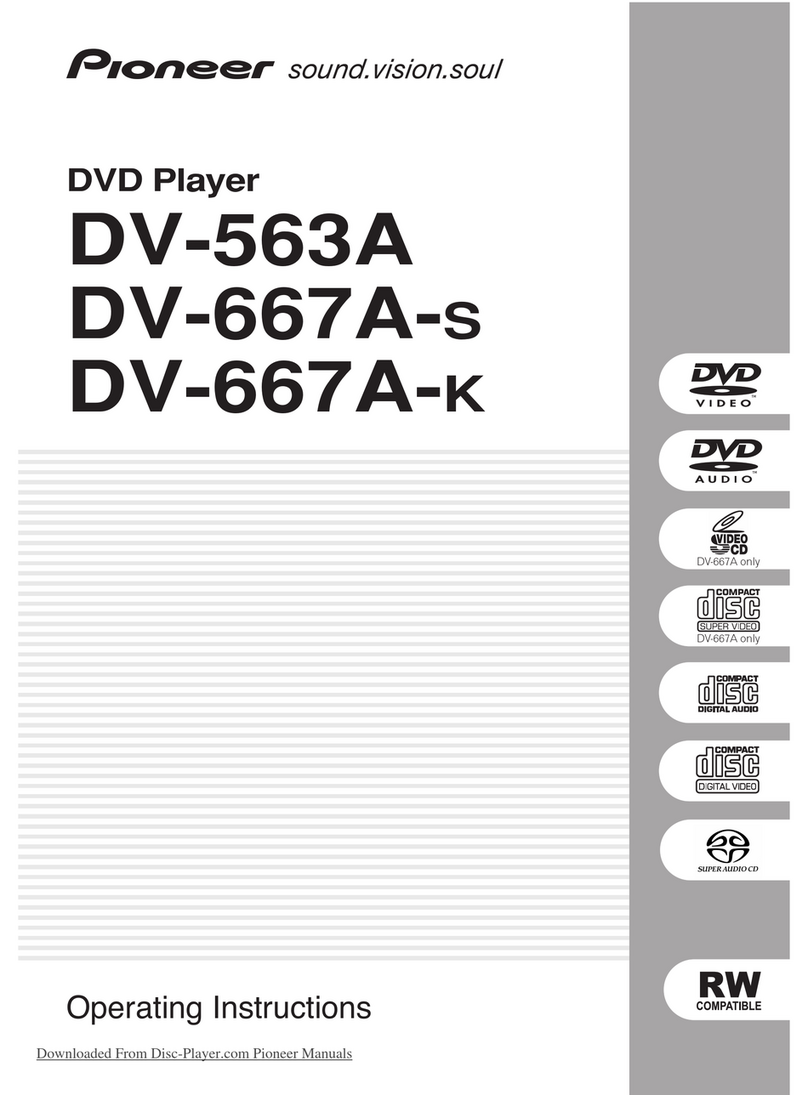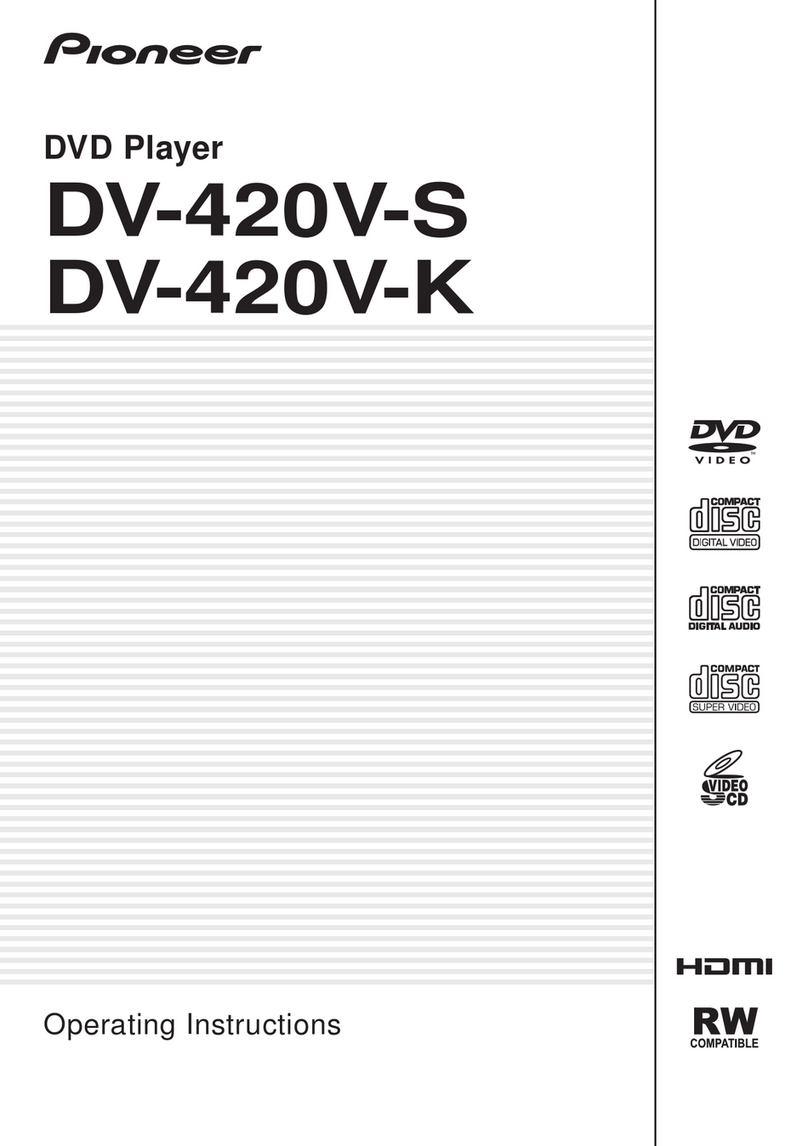DVD-R/RW RECORDER/DVD/CD/VIDEO CD PLAYER
• DVD/DVD-R/DVD-RW (compatible
with CDRM1) Playback Capability2
• CD/CD-R/CD-RW/Video CD
Playback Capability3
• DVD-R/DVD-RW Recorder4
• 10 Hours of DVD Recording Time5
• One-Touch Recording
• Optimized Recording
• VCR Plus+ system
• Advanced Disc Navigator – Moving
Thumbnails On-Screen
• Commercial Skip Function (Advance)
• 1.5x View – Allows 1.5x Speed
Playback with Audio
• 10-bit /54MHz Video DAC
• 24-bit /192kHz Audio DAC
• PureCinema 2:3 Progressive Scan
• DTS® (Digital Theater Systems6)
Digital Output (DVD)
• Dolby* Digital Output
• 3-D Y/C
• Block Noise Reduction
• Mosquito Noise Reduction
• 1 Coaxial Digital Output
• 1 S-Video Input /Output
• 1 A/V Input /Output
• Front 1 A/V Input
• Component Video Output
(DVD, Video CD)
• Setup Navigator
• Auto Scan Channel Preset
• Auto Clock Adjust
• Resume Function
• 69mm Height (2.72 inches)
Slim and Stylish Design
• Dimensions (W x H x D):
169/16 x 211/16 x 131/16 inches
420 x 69 x 332 mm
• Weight: 7 lbs 4.4 oz / 3.3 kg
• Remote Control
• Bundled 1 DVD-RW Disc
• Quick Start Guide
DVR-233-S
1 CPRM copy protection technology with scramble system allows recording of copy-once broadcast programs, but
not copying of such recordings. CPRM recordings can only be made on DVD-RW discs in VR mode, and can only be
played on CPRM-compatible players.
2
This unit may not be able to record to or play back discs that have been recorded on other units due to the
recording conditions, mode, surface dirt or scratches. Other units may not be able to record to or play back discs
that have been recorded on this unit due to the recording conditions, mode, surface dirt or scratches.
3
Can play CD-R and CD-RW music discs in music CD and Video CD format. However, the pickup may not be able to
play some CD-R or CD-RW discs, depending on the condition of discs and pickup. This recorder cannot record CD-R
or CD-RW discs. Compatible formats: CD-Audio, Video CD. Multi-session Playback: No. Unfinalized disc playback: No.
4 The following media is compatible with this product: DVD-RW 1x, 2x, 4x; DVD-R 2x, 4x, 8x (certain manufacturers),
16x (certain manufacturers). Higher speed media will not increase recording capacity. Write speed may vary
depending on media speed as well as the age and condition of the media.
5 10 hours recording time available only in lowest quality mode (SEP mode). Recording time significantly reduced in
highest
quality mode.
6 “DTS” and the “DTS Digital Out” are registered trademarks of Digital Theater Systems, Inc.
* “Dolby” and the double-D symbol are registered trademarks of Dolby Laboratories.
About DualDisc playback: A DualDisc is a new two -sided disc, one side of which contains DVD content - video, audio,
etc. - while the other side contains non-DVD content such as digital audio material. The non-DVD, audio side of the
disc is not compliant with the CD Audio specification and therefore may not play. It is possible that when loading or
ejecting a DualDisc, the opposite side to that being played will be scratched. Scratched discs may not be playable.
The DVD side of a DualDisc plays in this product. DVD-Audio content will not play. For more detailed information on
the DualDisc specification, please refer to the disc manufacturer or disc retailer.
• Analog Input – when recording from an analog signal, some degradation in picture quality may occur when analog
signal is converted to digital.
• DVD players and DVD discs have Regional Code classifications that determine their market area and compatibility.
Discs and players must have matching codes in order to be played. This DVD player is classed as Regional Code 1.
• Specifications and design subject to modification without notice.
• The DVD logo is a trademark of DVD Format/Logo Licensing Corporation.
• RW compatible indicates playback compatibility with DVD-RW discs recorded in VR mode (Video Recording format).
Discs recorded with a record-only-once encrypted program, however, can only be played back on a CPRM
compatible device.
• “VCR Plus+”, “PlusCode”, and the VCR Plus+ logo are trademarks of Gemstar Development Corporation.
• The VCR Plus+ system is manufactured under license from Gemstar Development Corporation.
DVR-233-S Rear Panel