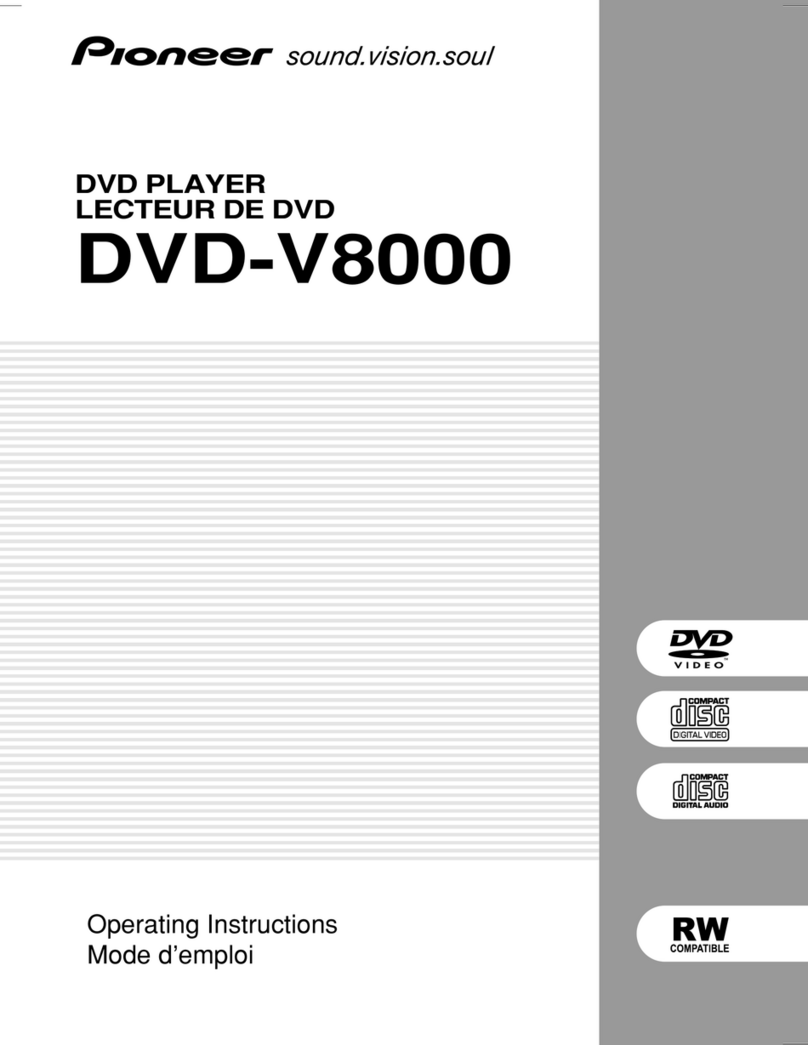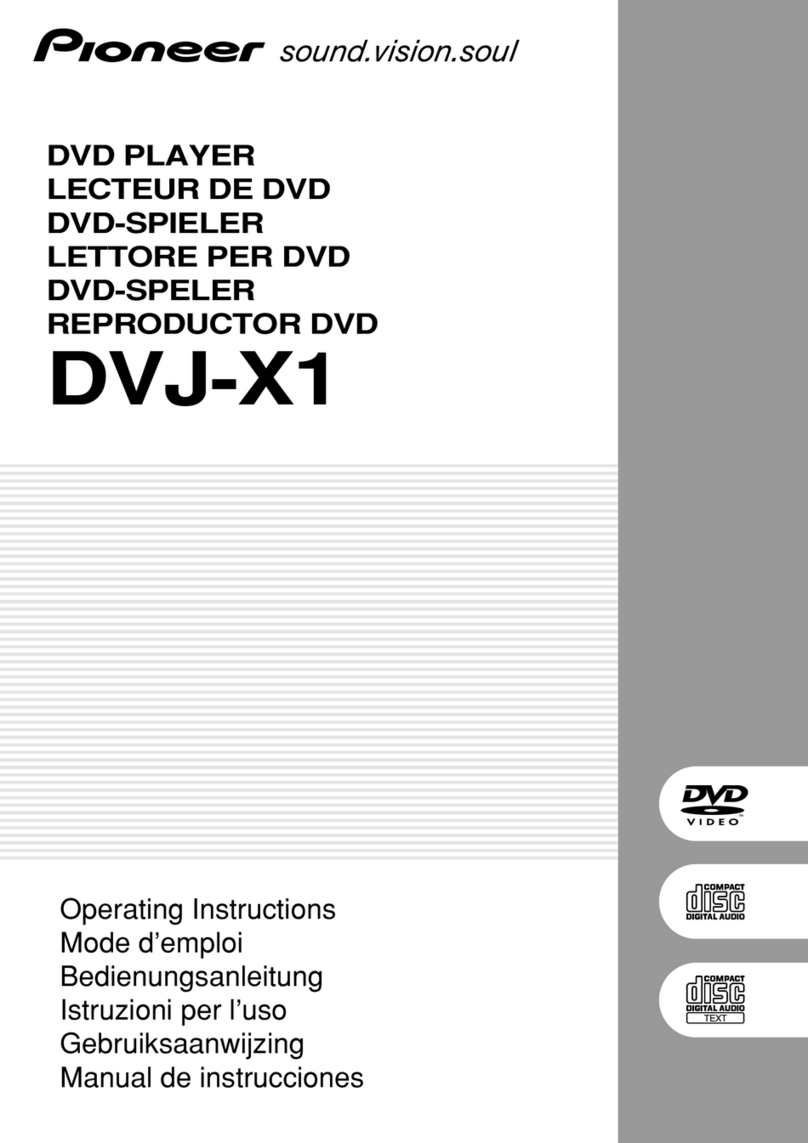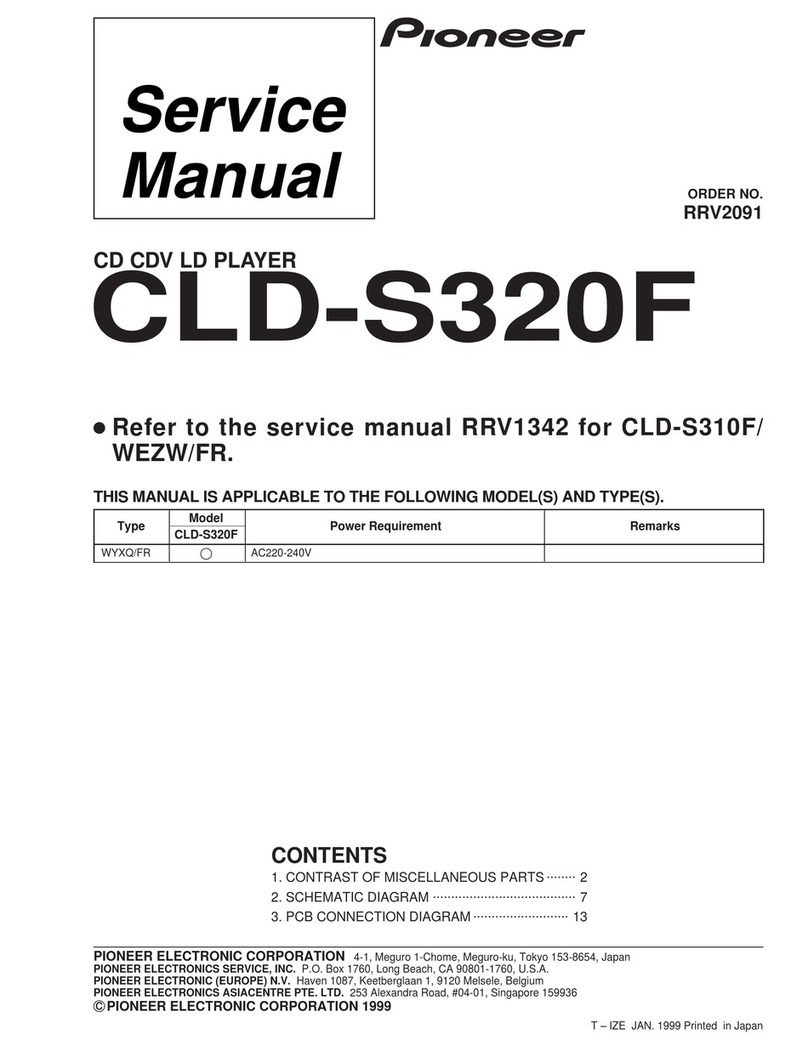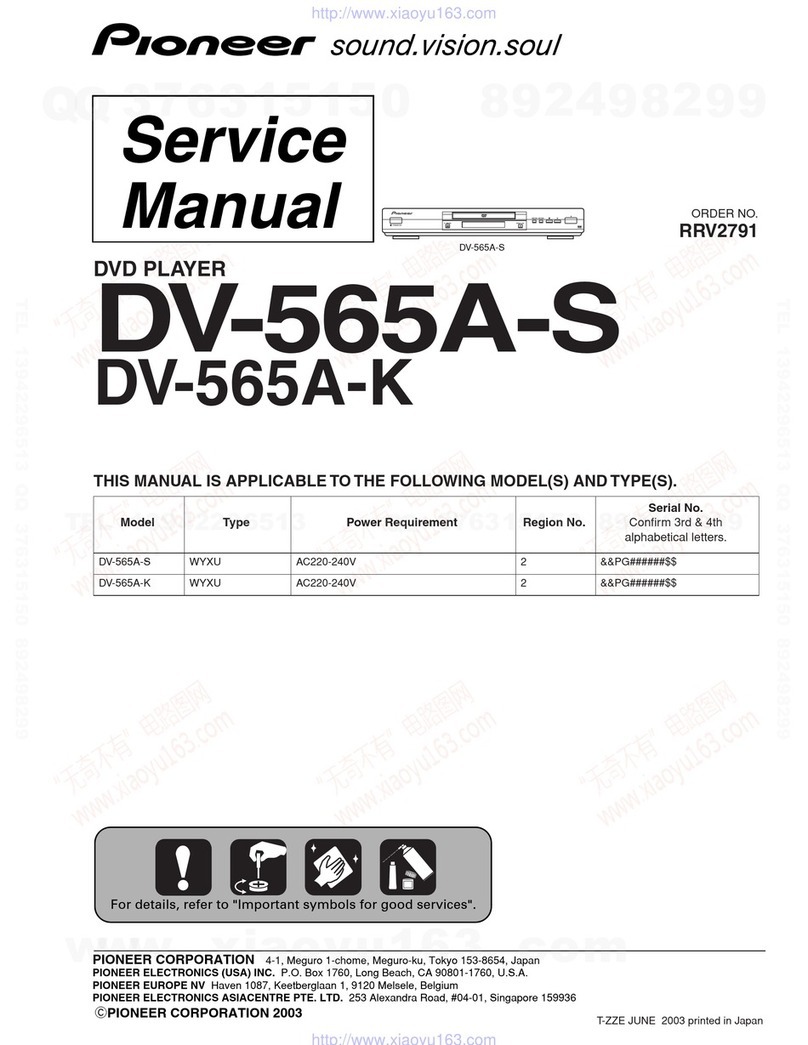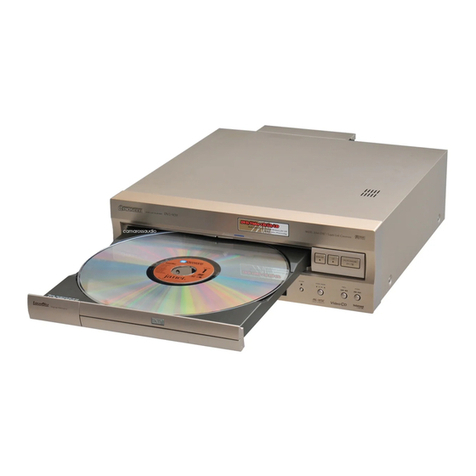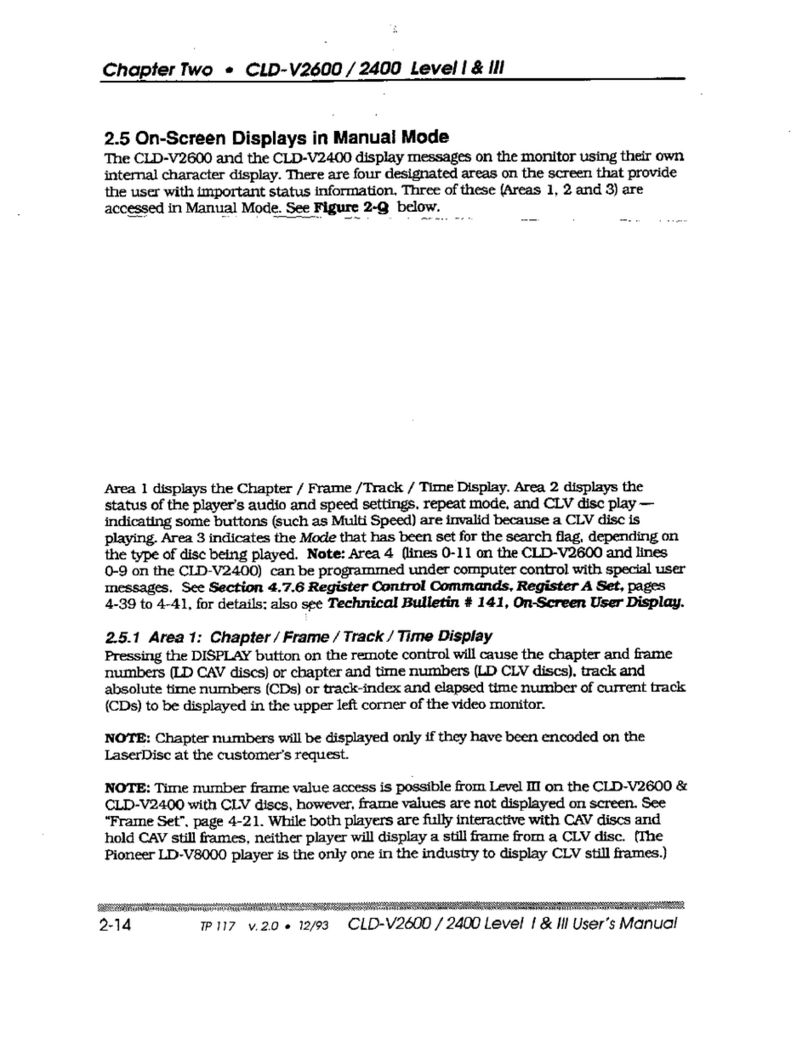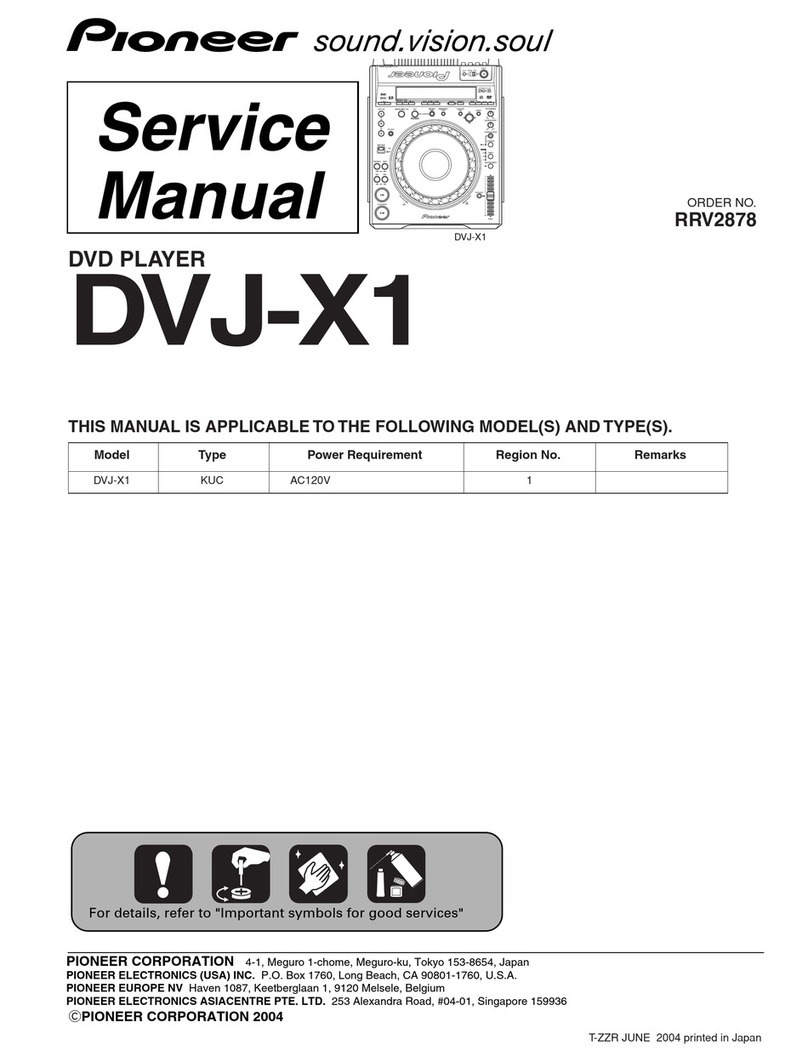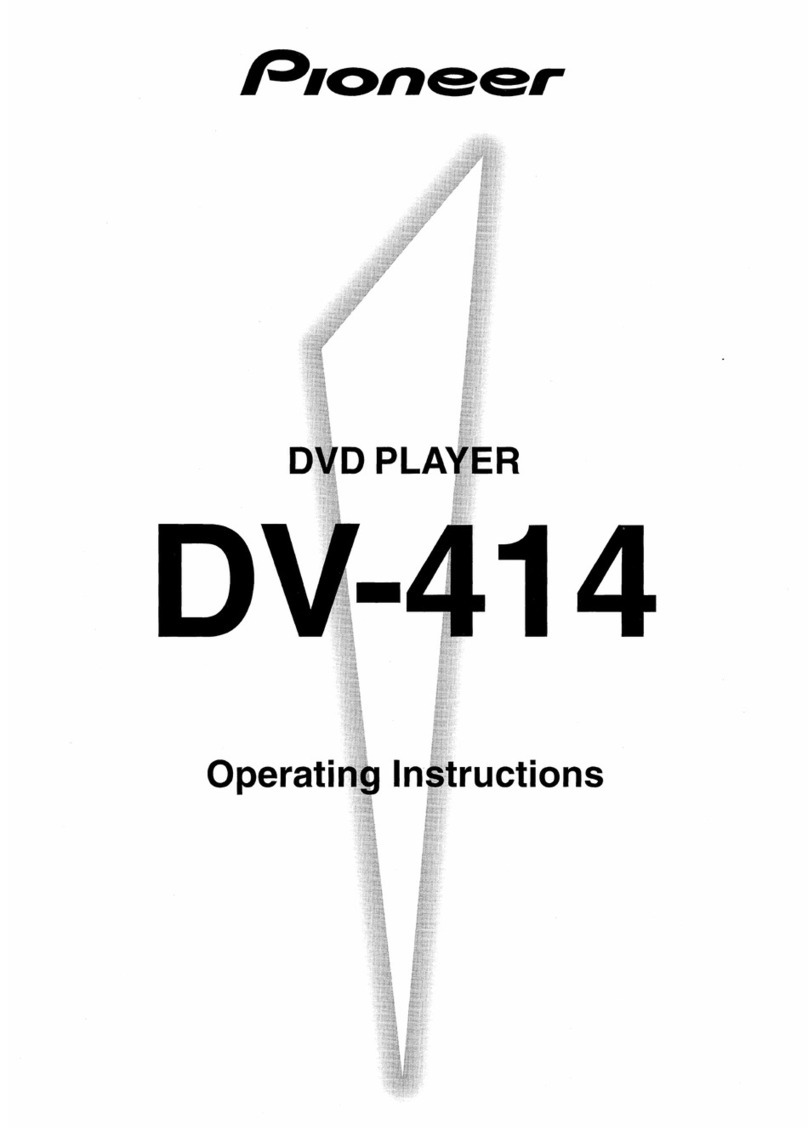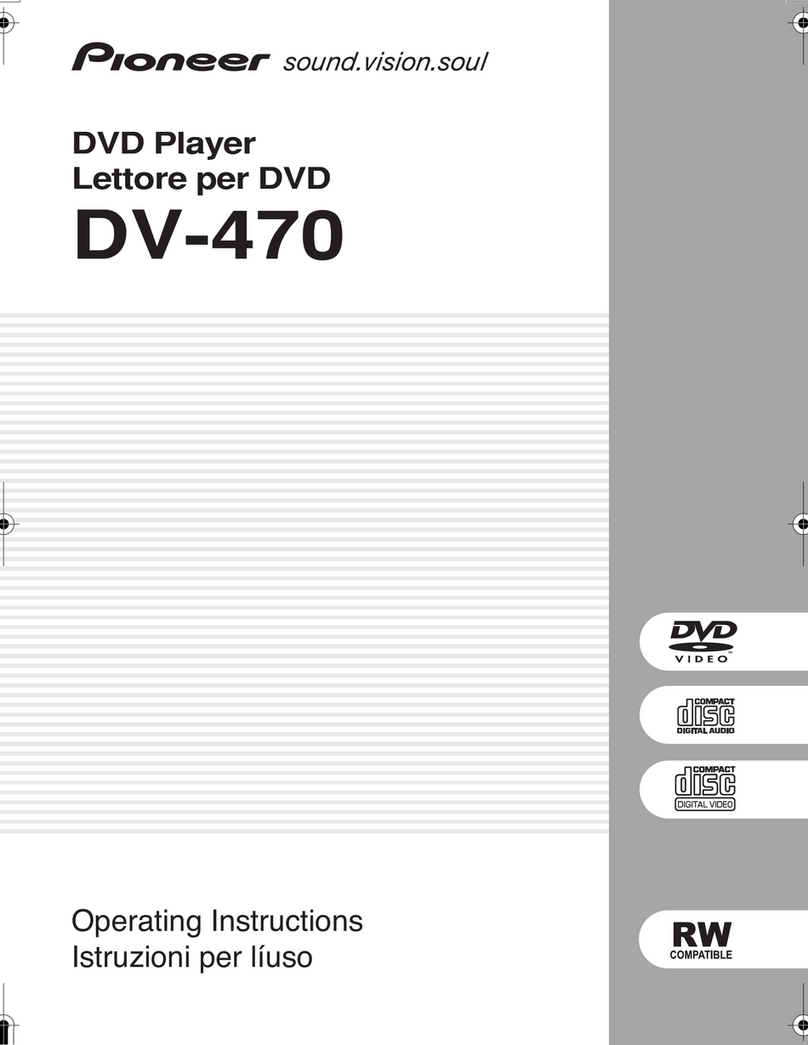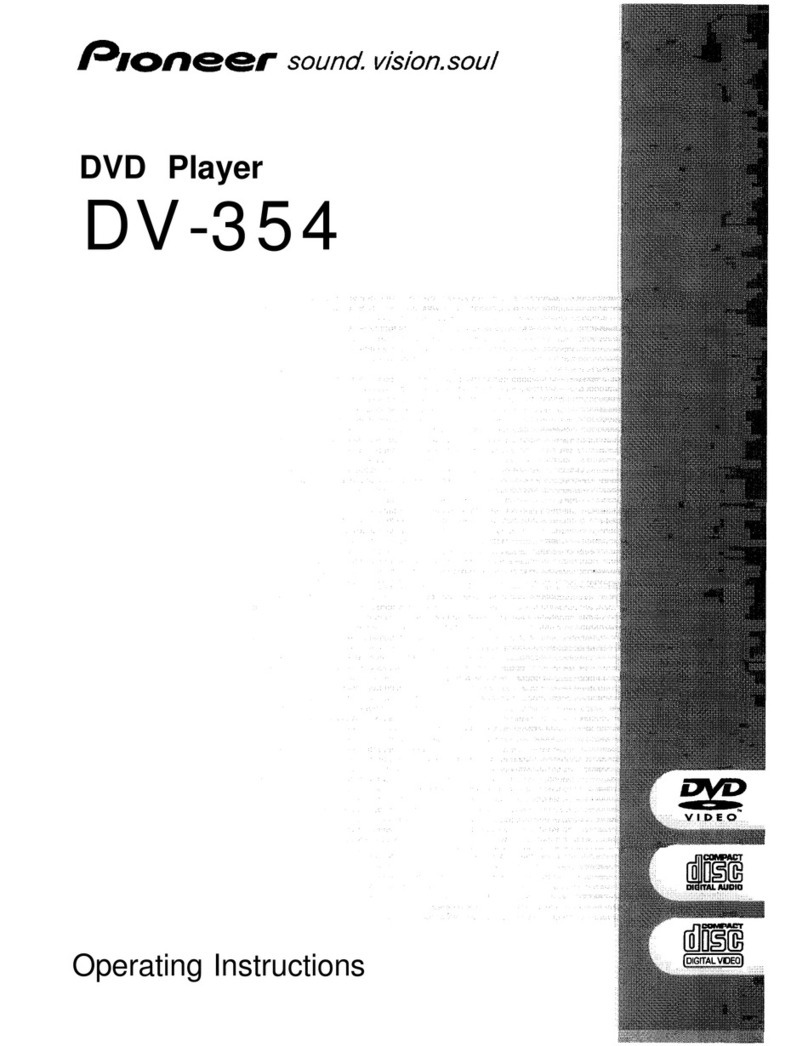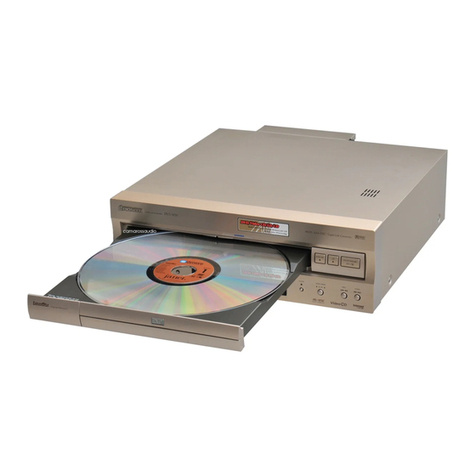!
HD-V9000
Professional High Definition Video System
KEY FEATURES
‣Plays High Definition video up to 60Mbps from SD Card
‣PC-less design offering stable playback
‣Designed for non-technical users to set up and operate
‣Serial, Parallel, Front panel, Remote or Ethernet control
‣High reliability due to the solid state design
‣Frame accurate playback
‣External synchronized play
‣Real-time clock scheduler
Video in higher definition
Equipped with a video decoder designed specifically for
professional use, the HD-V9000 offers crisp, clear video
playback of H.264/AVC files at an industry first of 50Mbps or
MPEG-2 files at 60Mbps – superior to Blu-Ray disc quality.
What’s more, it offers stable video playback hour after hour.
Engineered for reliability
With its solid-state, fan-free design, the HD-V9000 has
greater ability to withstand dust and vibration, and is
engineered with reliability in mind to provide reliable, trouble-
free operation.
Frame accurate playback
The HD-V9000 offers frame-accurate search and control of
your video playback as well an external synchronized play
function for MPEG-2 and H.264/AVC high-vision formats.
This facilitates the synchronization of multiple players to
cost-efficiently build wide-screen, video walls or 3D displays
to deliver high-impact visual effects.
Easily managed over a network
Using our free-of-charge HD-Pilot software you can easily
control and manage the HD-V9000 over a network. You can
monitor the player’s status, and make changes to settings,
playlists, play schedule and content. You can also group
players with HD-Pilot, to control multiple players. The HD-
V9000 can negotiate with your network DHCP server to
assign itself an address within your company’s network, or if
no DHCP server is available then it can default to Auto-IP
just as your PC does. Alternatively you could use a static IP
address if your application requires a fixed IP address.
Communicating with the HD-V9000 is really that easy.
Tamper Resistant Control Locks
You can disable the front panel keys and infra-red remote
functionality, preventing unwanted operation of the player.
Furthermore, we have fitted a lock on the media door to
prevent accidental removal of the SD card.
No PC required
The majority of other solutions require a PC to control or set
up the player. However with the HD-V9000 you can use the
easy to operate front panel keys or remote control supplied,
to quickly and easily set-up and control playback
The HD-V9000 is a High Definition (HD), rugged video player designed for the unique requirements of professional video users. With
versatile connectivity, stunning imagery and low maintenance requirements, the player is designed for demanding video
applications including post-production, digital signage and events management. It’s also ideal for high-quality eye-catching video
installations in museums, cruise ships, theme parks, visitor centres, and lecture halls.
Contact us today for a demonstration.
www.pioneerprovideo.com