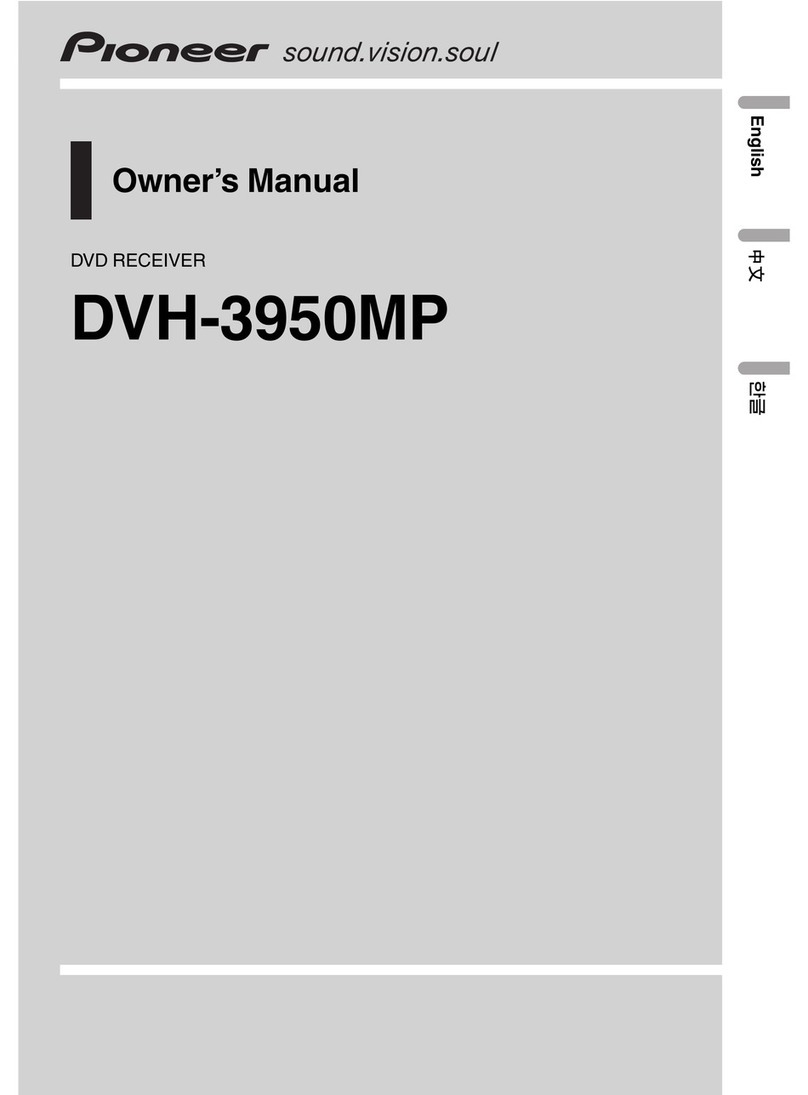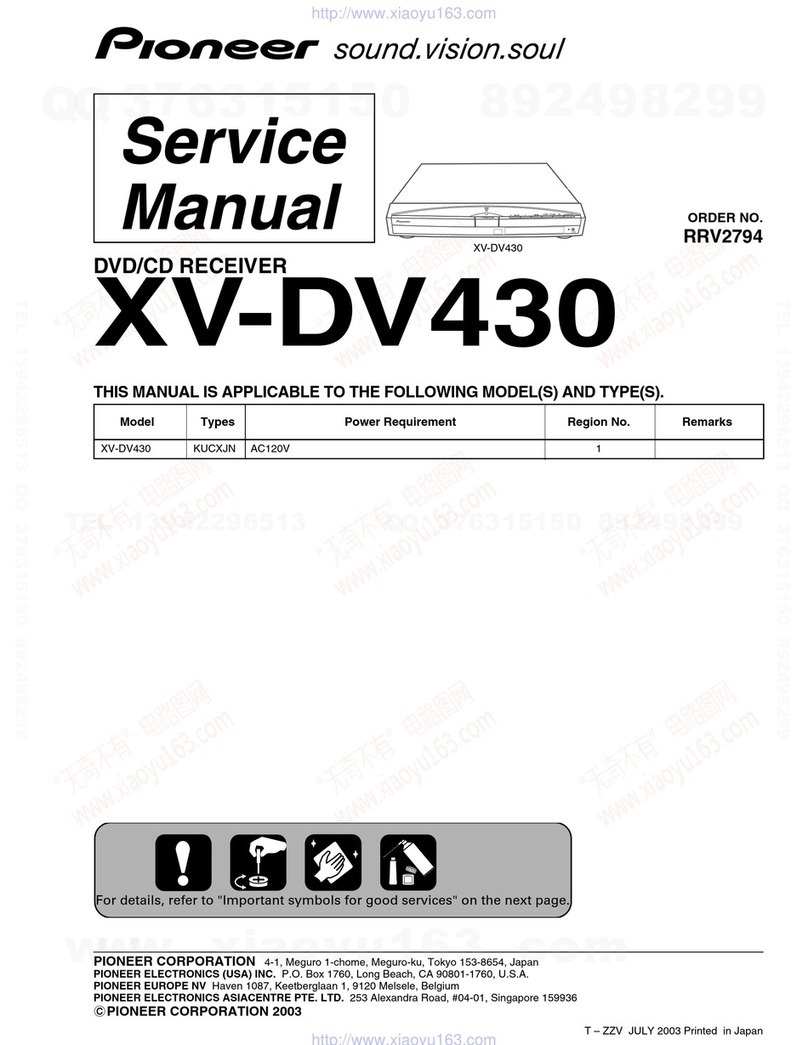Pioneer SX-4 User manual
Other Pioneer Receiver manuals

Pioneer
Pioneer VSX-329-K User manual

Pioneer
Pioneer SC-LX85 User manual
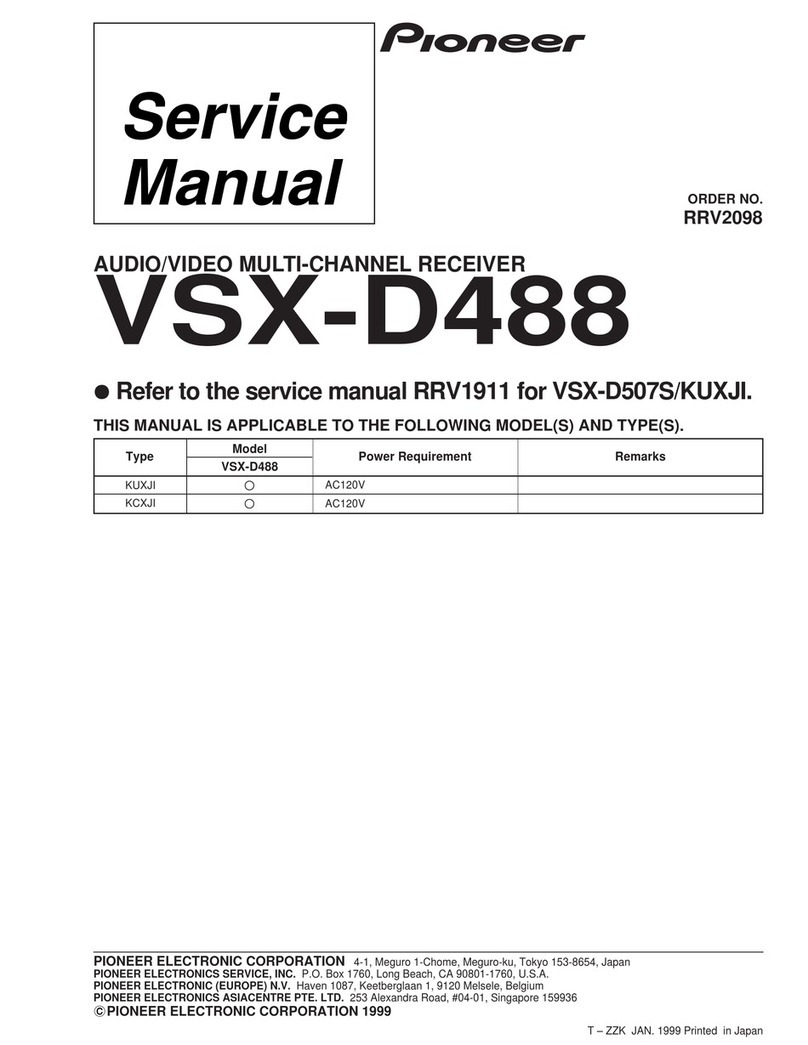
Pioneer
Pioneer VSX-D488 Use and maintenance manual

Pioneer
Pioneer VSX-828-K, VSX-828-S, VSX-528- User manual
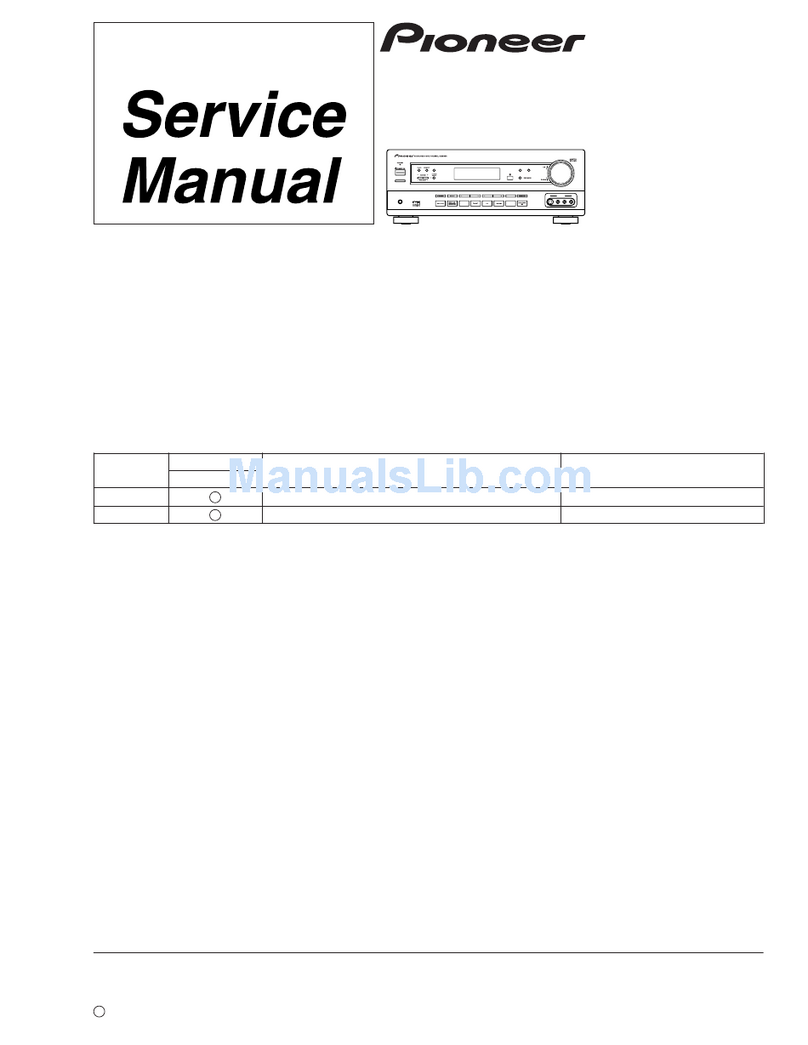
Pioneer
Pioneer VSX-D509S User manual

Pioneer
Pioneer VSX-D409 User manual
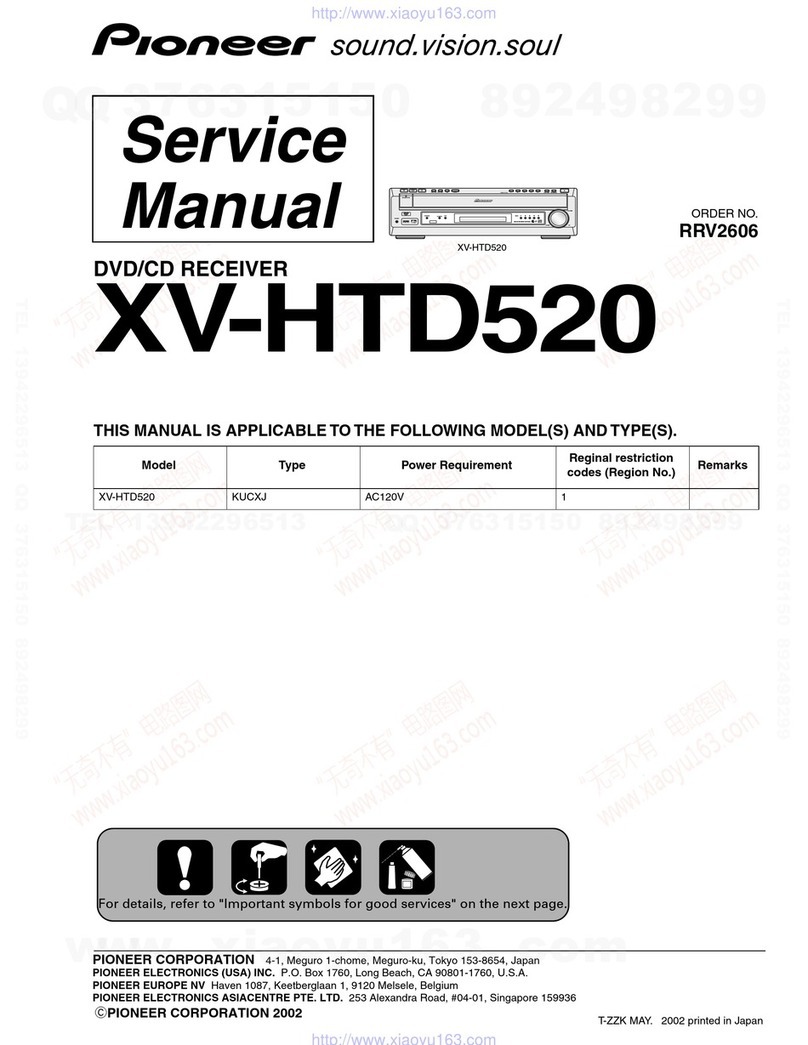
Pioneer
Pioneer XV-HTD520 User manual

Pioneer
Pioneer VSX-423-K User manual

Pioneer
Pioneer AVH-500EX User manual

Pioneer
Pioneer DEH-8350SD User manual

Pioneer
Pioneer VSX-917V-K User manual

Pioneer
Pioneer SPH-DA120 User manual
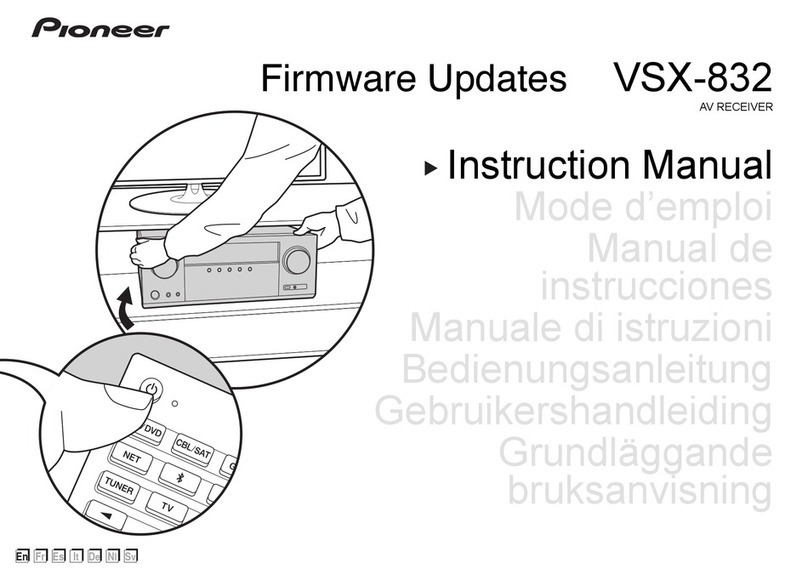
Pioneer
Pioneer VSX-832 User manual

Pioneer
Pioneer VSX-609RDS User manual

Pioneer
Pioneer MVH-X360BT User manual

Pioneer
Pioneer MVH-X365BT User manual

Pioneer
Pioneer VSX-415-K User manual

Pioneer
Pioneer SX-S30 User manual

Pioneer
Pioneer SPH-DA120 Operating manual

Pioneer
Pioneer Elite VSX-70 User manual