Pioneer RG-9 User manual
Other Pioneer Recording Equipment manuals

Pioneer
Pioneer H-R100 User manual

Pioneer
Pioneer PD-R555RW User manual

Pioneer
Pioneer PDR-609 User manual

Pioneer
Pioneer DEQ 7600 - Equalizer / Crossover User manual
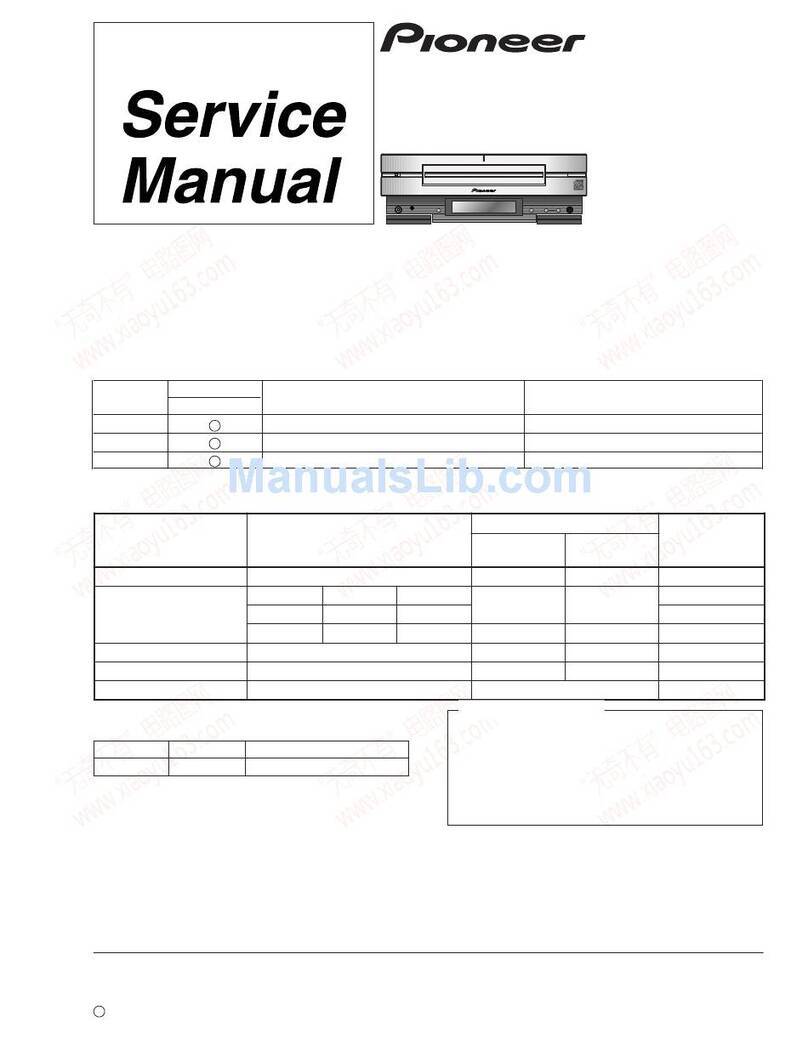
Pioneer
Pioneer PDR-L77 User manual
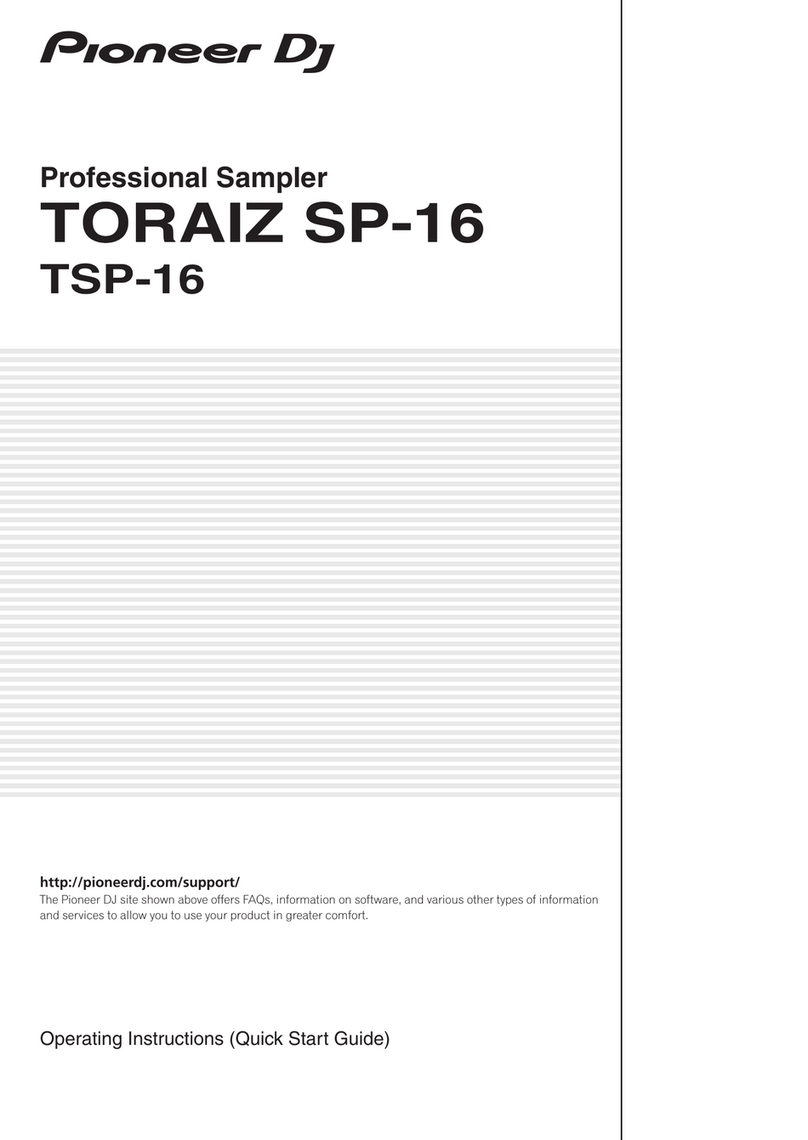
Pioneer
Pioneer TORAIZ SP-16 User manual

Pioneer
Pioneer H-R100 User manual
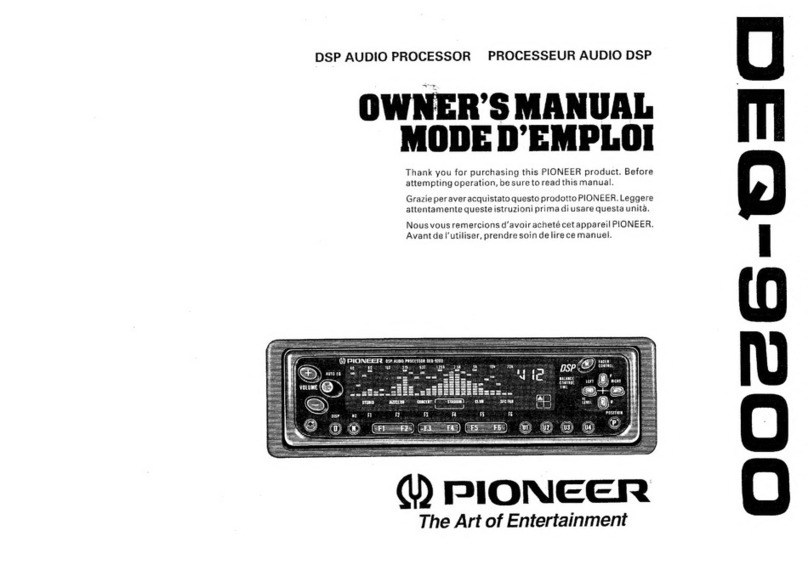
Pioneer
Pioneer DEQ 9200 - Equalizer / Crossover User manual

Pioneer
Pioneer EFX-500 User manual

Pioneer
Pioneer PDR-W739 User manual

Pioneer
Pioneer DEQ-P800 - Equalizer / Crossover User manual
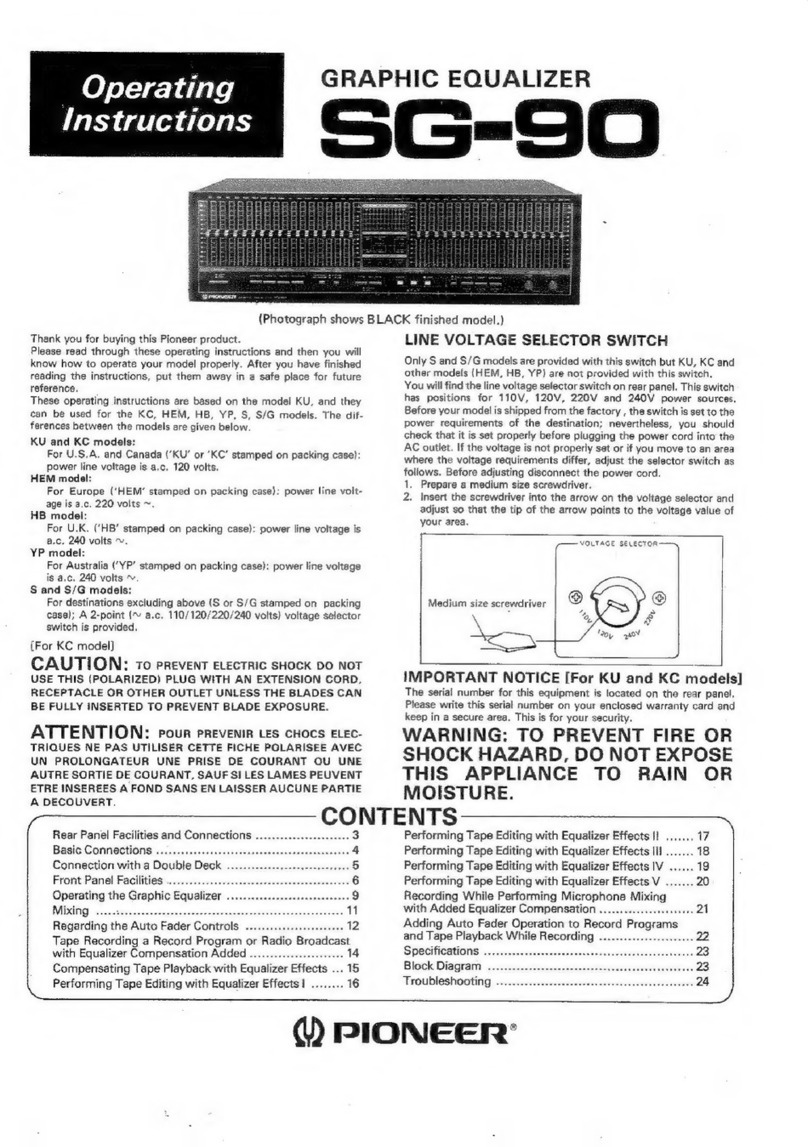
Pioneer
Pioneer SG-90 User manual
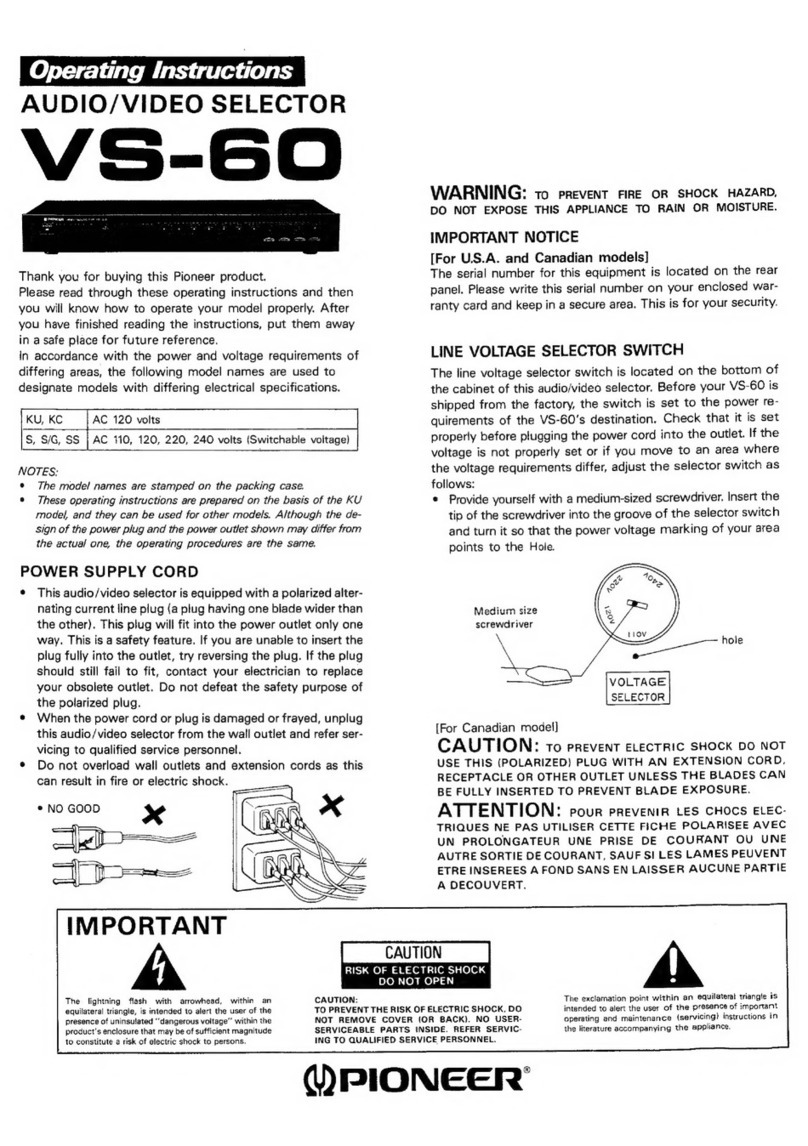
Pioneer
Pioneer VS-60 User manual

Pioneer
Pioneer PDR-19RW User manual

Pioneer
Pioneer EQ-6000 User manual
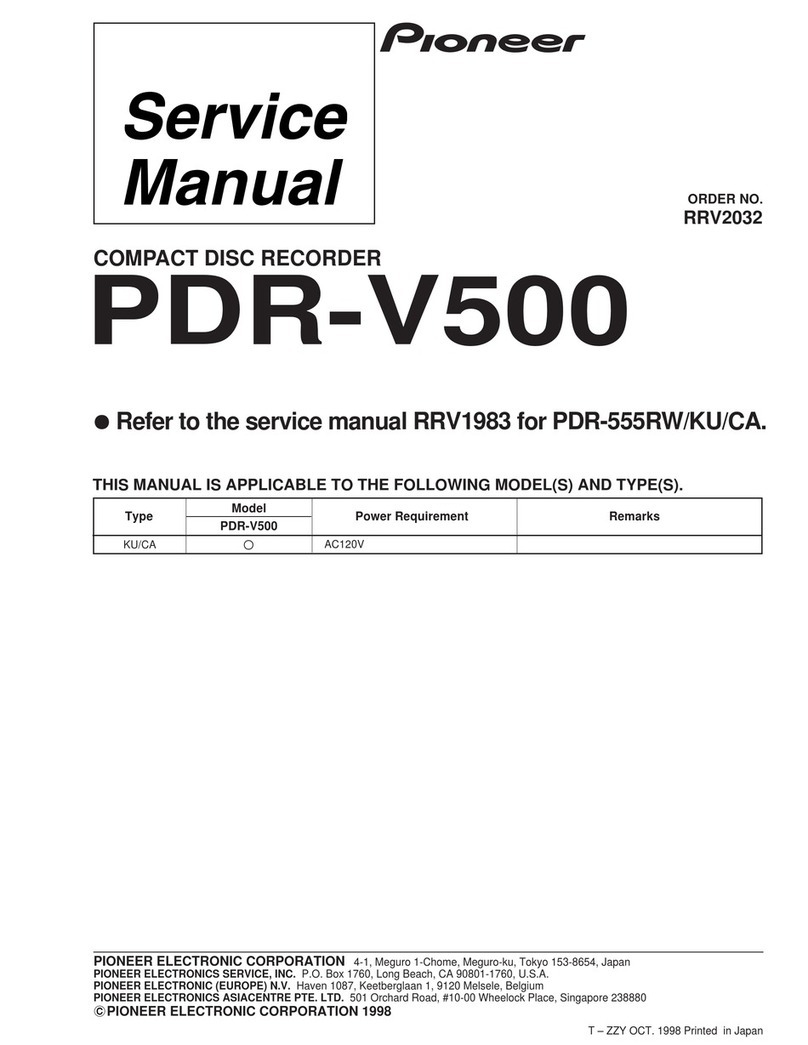
Pioneer
Pioneer PDR-V500 User manual
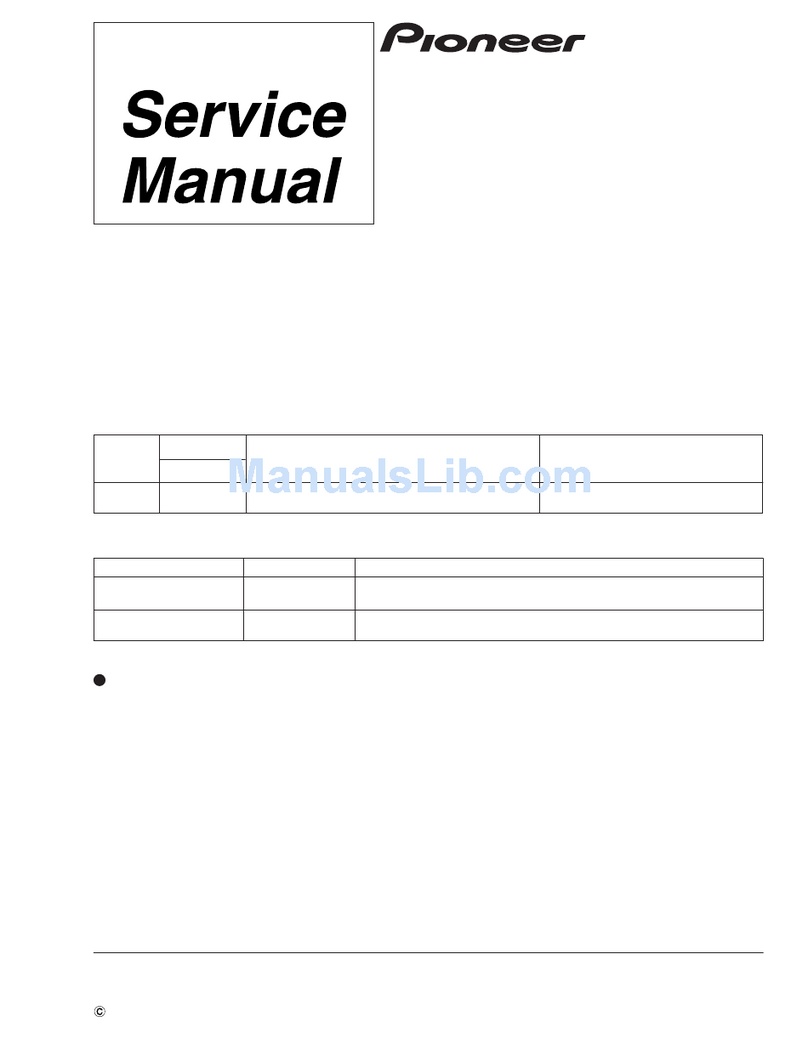
Pioneer
Pioneer PDR-509 Quick start guide

Pioneer
Pioneer CD-SB10 User manual
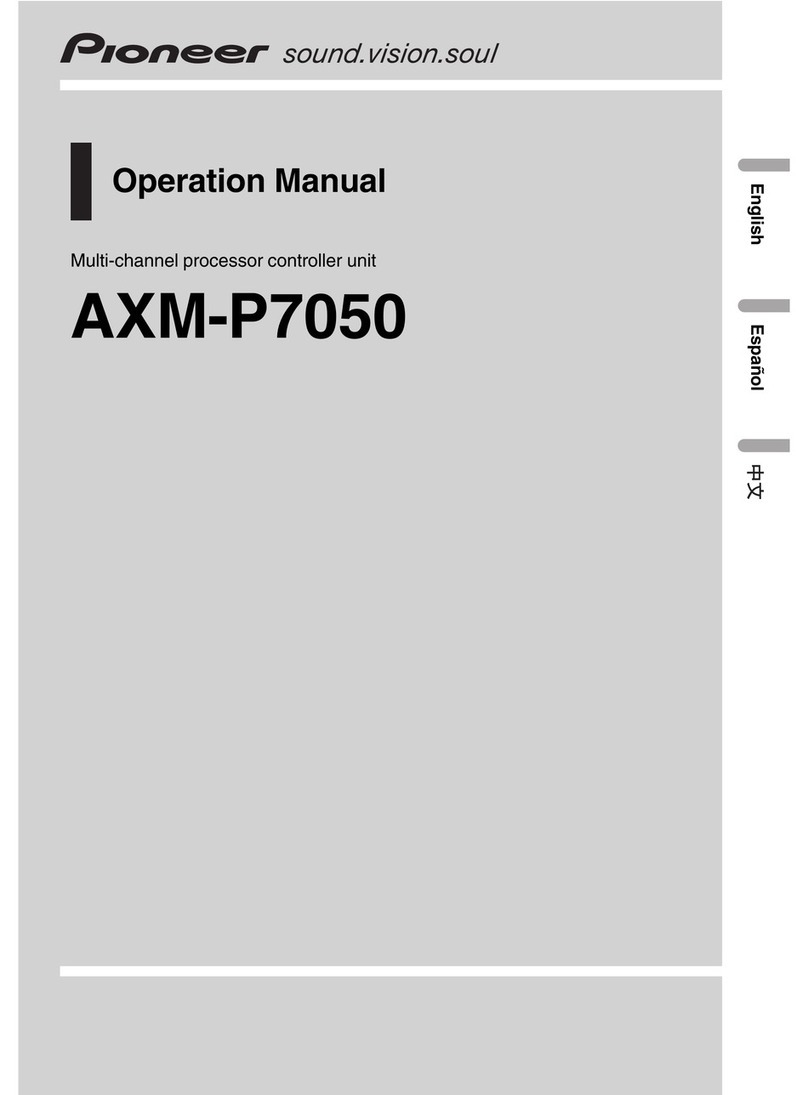
Pioneer
Pioneer AXM-P7050 User manual
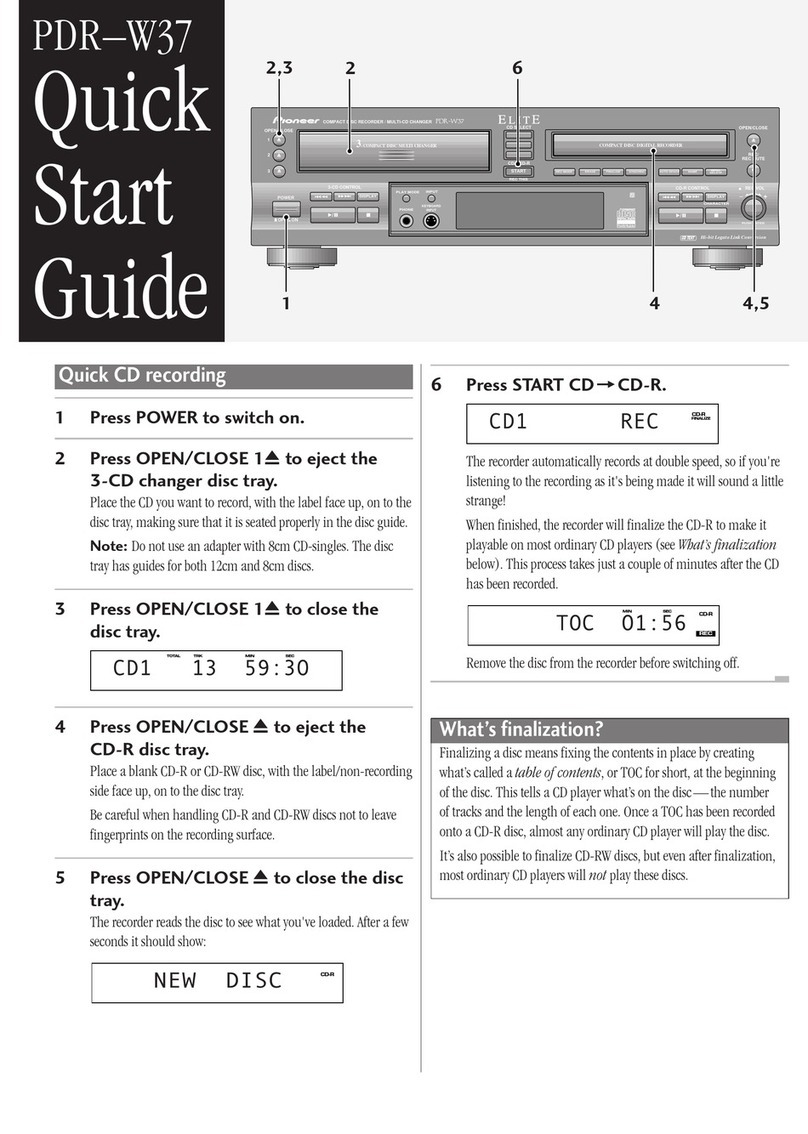
Pioneer
Pioneer PDR-W37 Elite User manual































