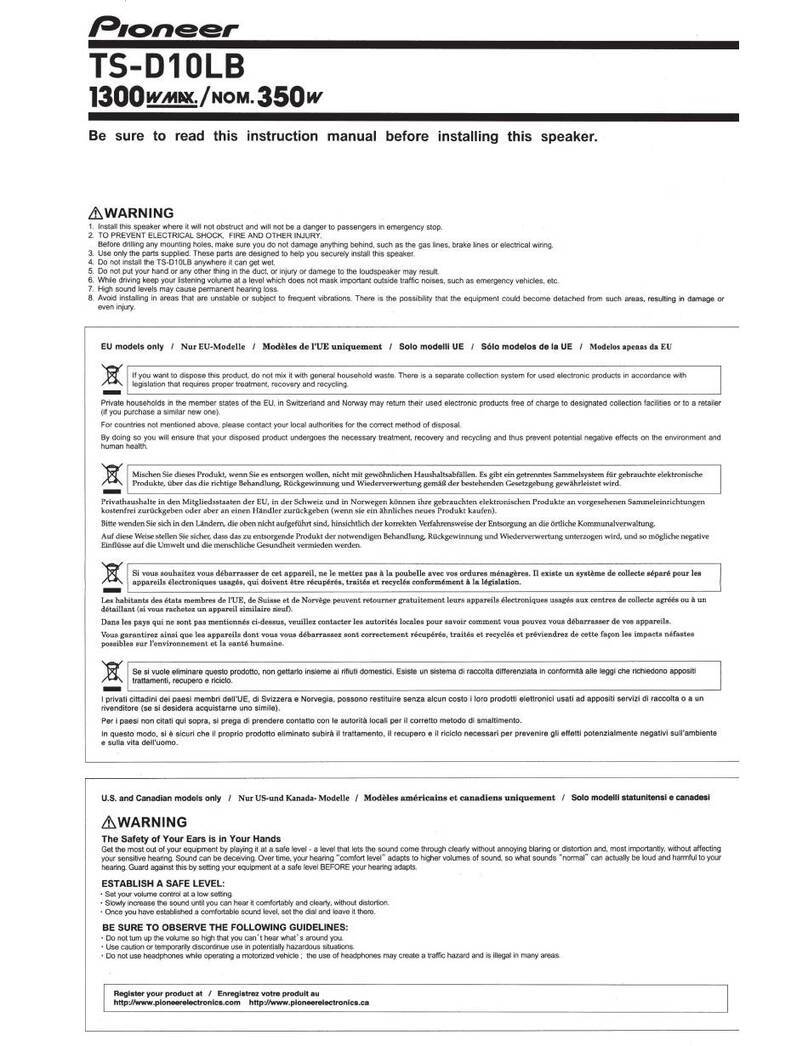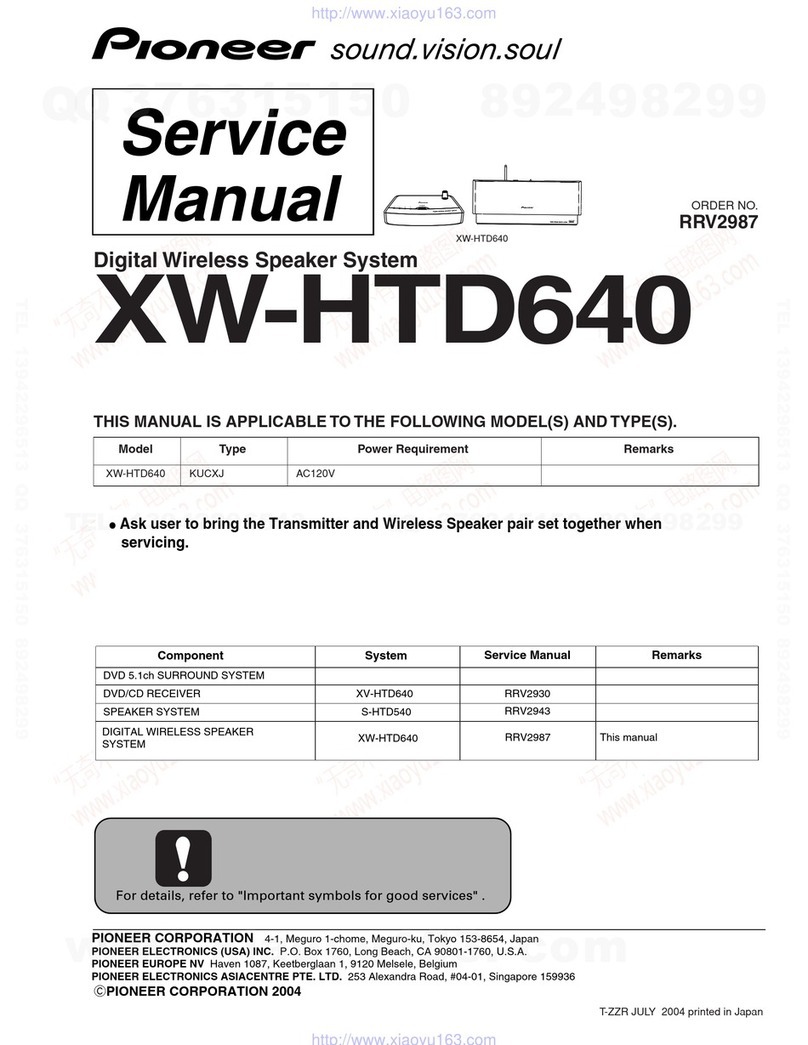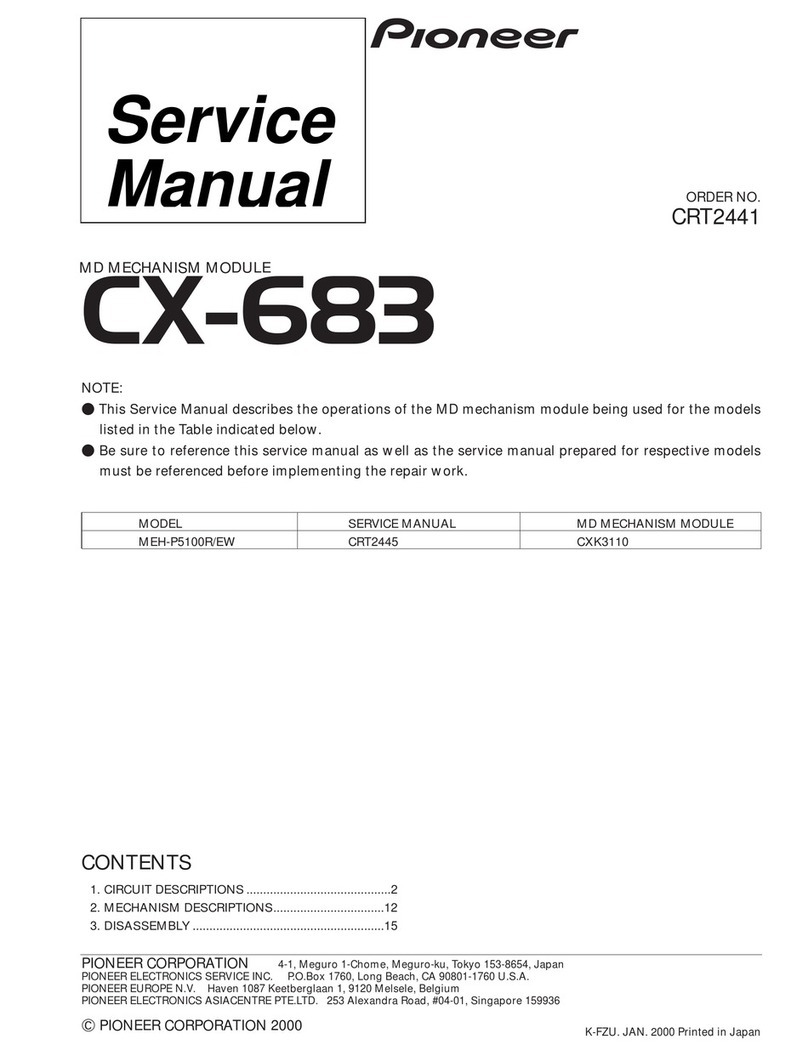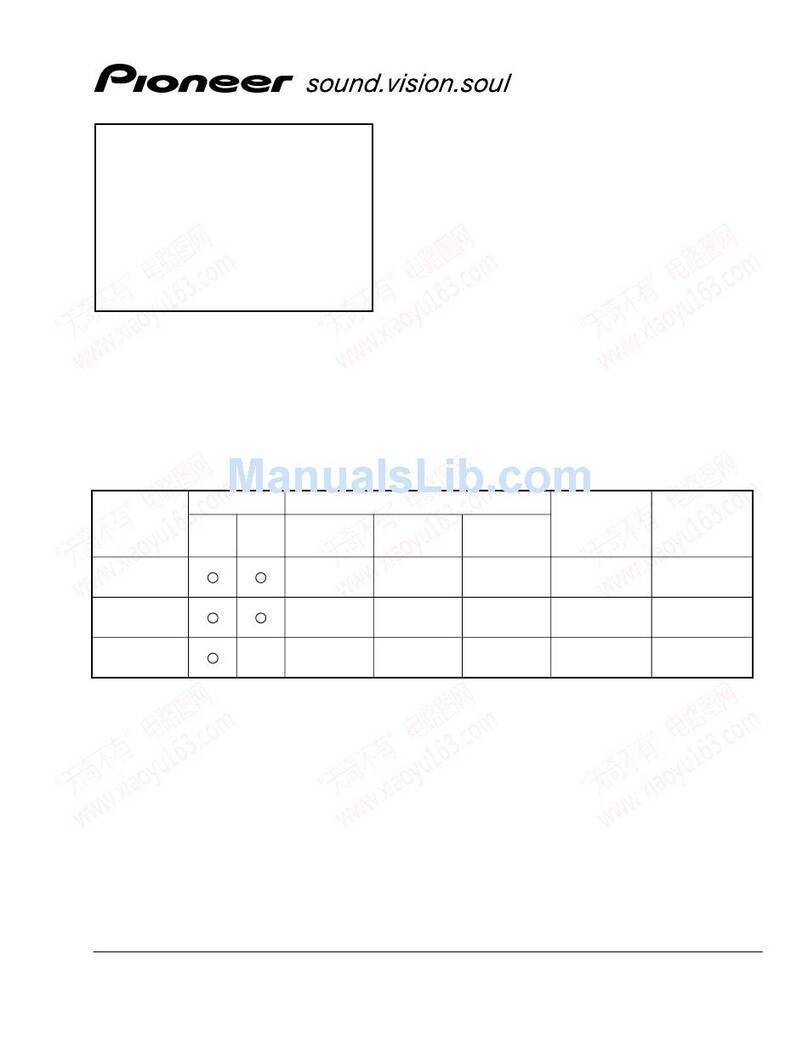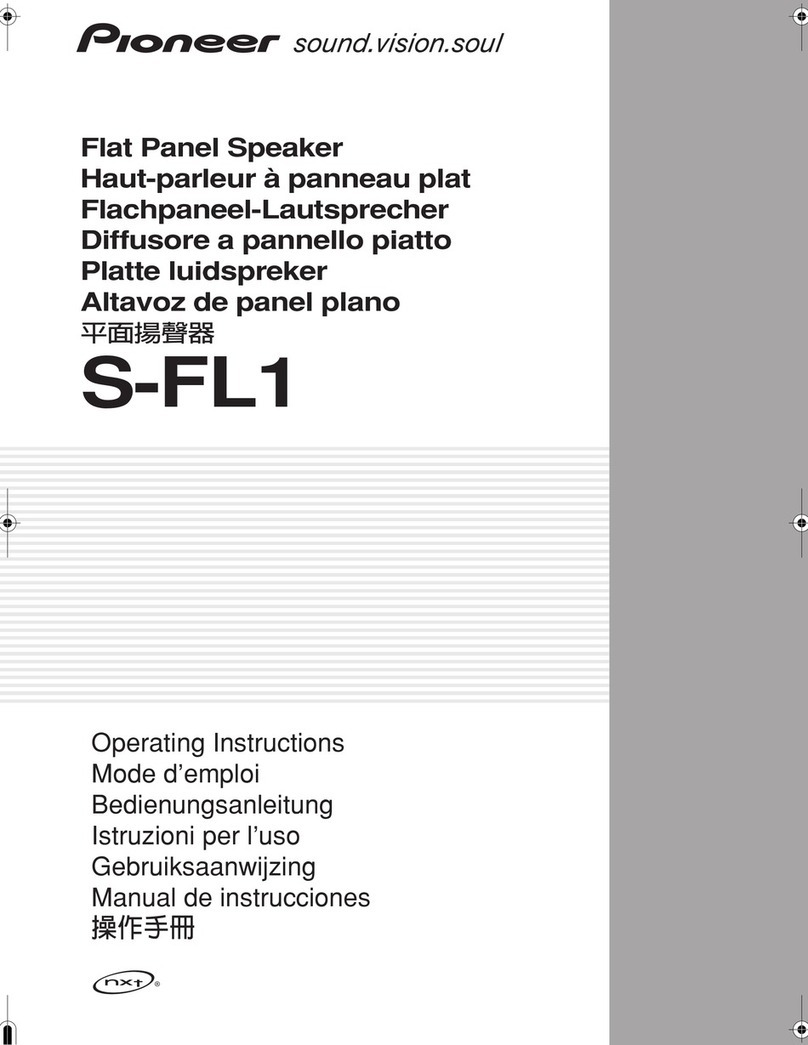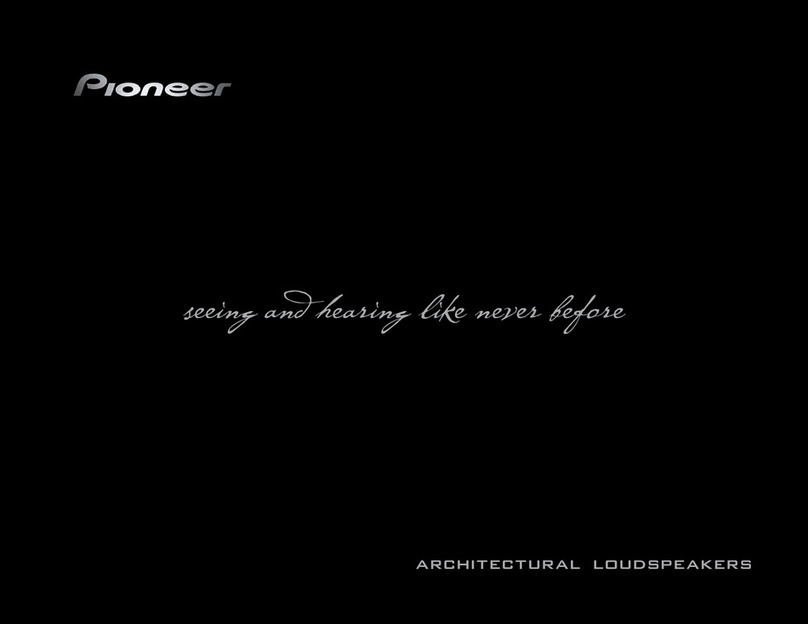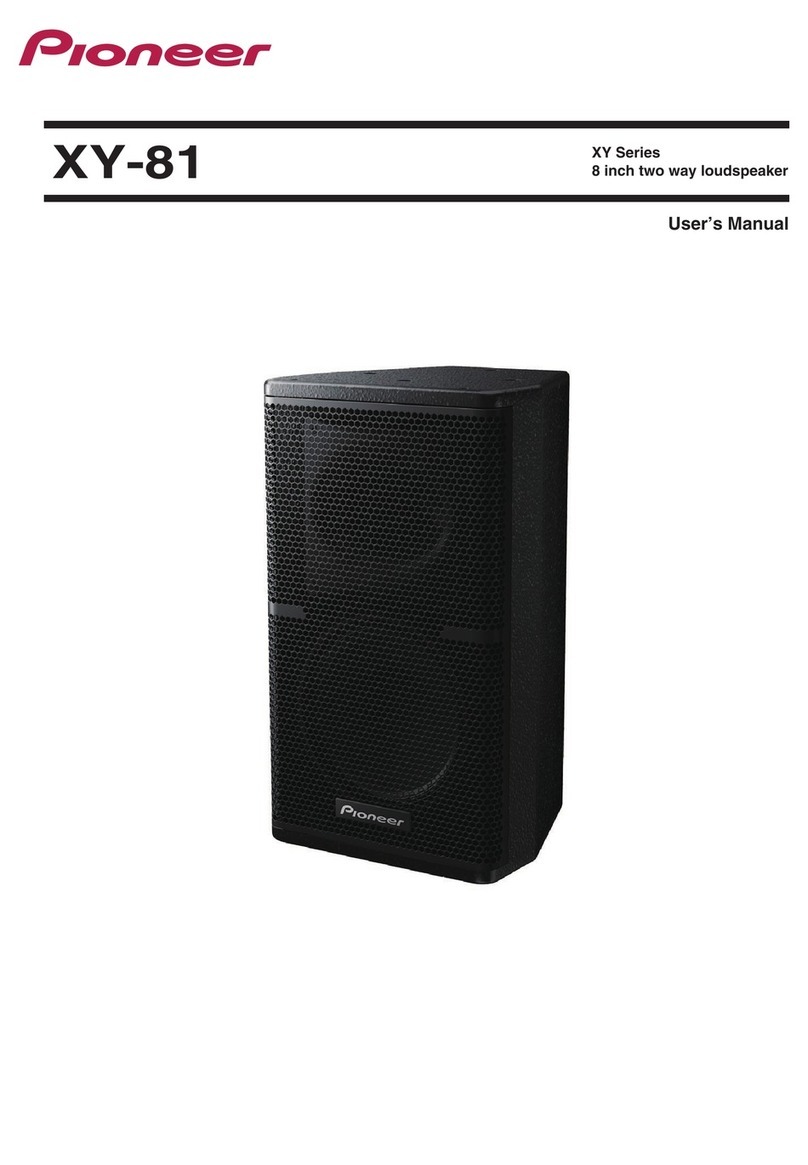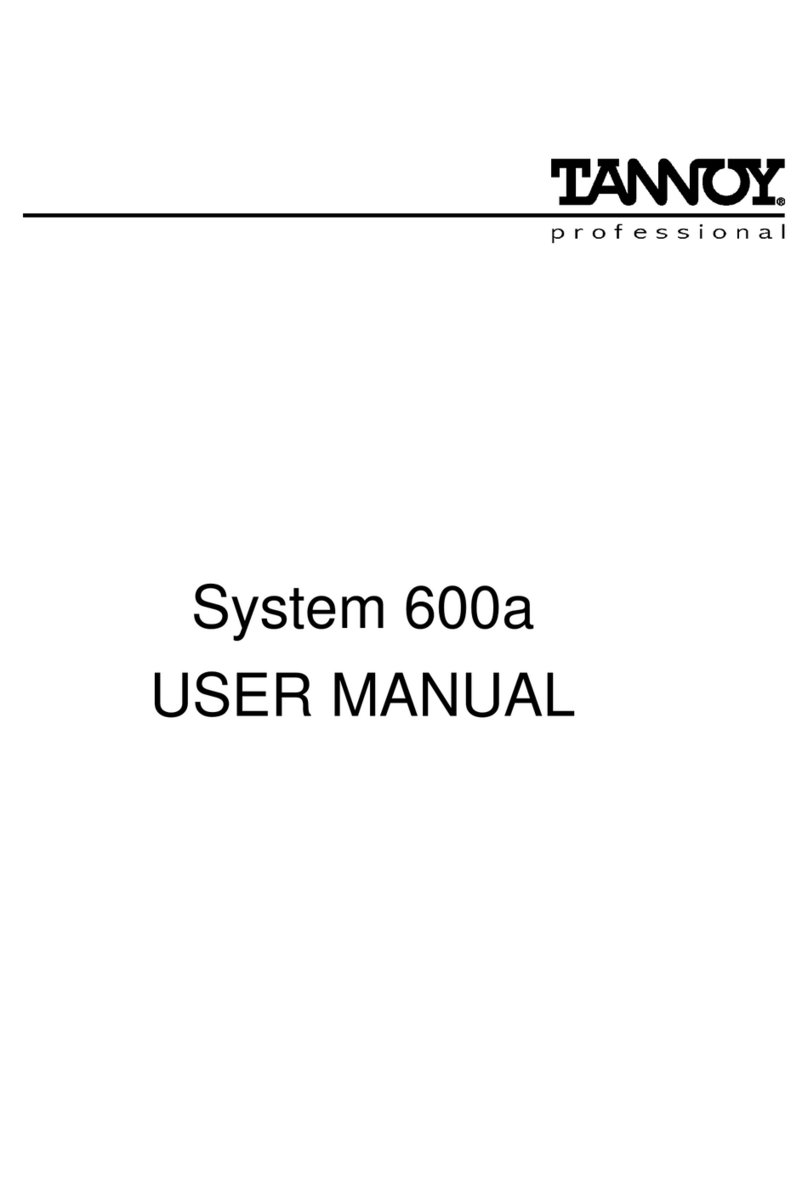10 English
TEACHING YOUR SPEAKER BASE TO RESPOND
TOANOTHERREMOTECONTROL
Your Speaker Base is currently programmed
to
respond
to
the remote control that is included with
the product. However, we strongly recommend
programming the Speaker Base
to
also respond
to
your existing remote control using the steps
illustrated below. This will enable you
to
operate all
of
your components using a single remote control.
While programming the Speaker Base, ignore
anything that may be displayed on the TV screen.
Not all remote controls can be used
to
control the
Speaker Base.
1
. Power on the Speaker Base and wait for the
blue light
to
become solid.
2.
Using the Source button, select either Analog or
Digital Input.
3.
Press and hold the Speaker Base's Bluetooth
Pairing/Learn button until the Bluetooth indicator
flashes. Release the button. The light will
now
turn solid blue.
4.
Press the button on the Speaker Base that you
would like
to
teach. The Bluetooth light should
begin
to
flash slowly.
5.
Point the remote control that you want
to
use for
your Speaker Base and push the corresponding
command button that you chose
in
Step
4.
6.
The Bluetooth light should begin flashing
quickly and the
Mode
indicator will flash green
if the code was accepted (if the Mode indicator
flashes red the code was not accepted. Move
the remote control closer and push the button
again). Now push your remote's command
button again and if the Mode indicator flashes
green the command is now set.
7.
Repeat this process for each button you would
like to teach your Speaker Base.
8.
To
exit the learning mode, press and hold the
Bluetooth Pairing/Learn button on the Sound
Base until the Bluetooth indicator flashes. Then
release the button. The Bluetooth indicator
should turn off.
HOW TO OPTIMIZE THE SOUND
Once the Speaker Base is connected and powered
up, and
an
active source is selected, you should
hear sound from the Speaker Base. If you don't, turn
up the volume on the Speaker Base using its volume
control buttons.
If your Speaker Base is connected
to
your TV
but you're not getting sound from it, there's a
very good chance your TV is set
to
use its own
internal speakers rather than the Speaker Base. It's
impossible
to
give specific instructions on
how
to
turn off the speakers for every
TV,
but here's a way
to
do
it that covers many
of
the TVs out there.
1.
On
your TV remote control, find a Menu
or
Setup
button.
2.
Press this button.
You
should see
an
on-screen
menu.
3.
Next, look for
an
option
to
control audio
functions and select it. The setting
to
turn off
your TV's internal speakers should be here.
If you can't turn off your TV internal speakers,
don't
worry.
To
enjoy the best performance from your
Speaker Base, you'll want it
to
play louder than your
TV.
Use the following steps
to
adjust the volume
balance between your TV and the base:
1.
If necessary, program your base
to
respond
to
the Volume Up and Down control commands
of
your TV remote.
2.
Turn your TV volume all the way down using the
control buttons on your
TV.
3.
Then, using the Volume keys on the front
panel
of
your Speaker Base (not the ones
on the remote control), set the volume
to
a
normal listening level. After you make these
adjustments, your Speaker Base should always
be louder than your TV speakers. Then use the
TV remote control
to
adjust the volume as you
normally do.
CUSTOMER SERVICE/TECHNICAL SUPPORT:
For assistance with basic set up, operation, or
troubleshooting, you may contact our customer
service hotline at:
1 (800) 421-1404
Hours: Monday-Friday10:30 am-7:00 pm EST