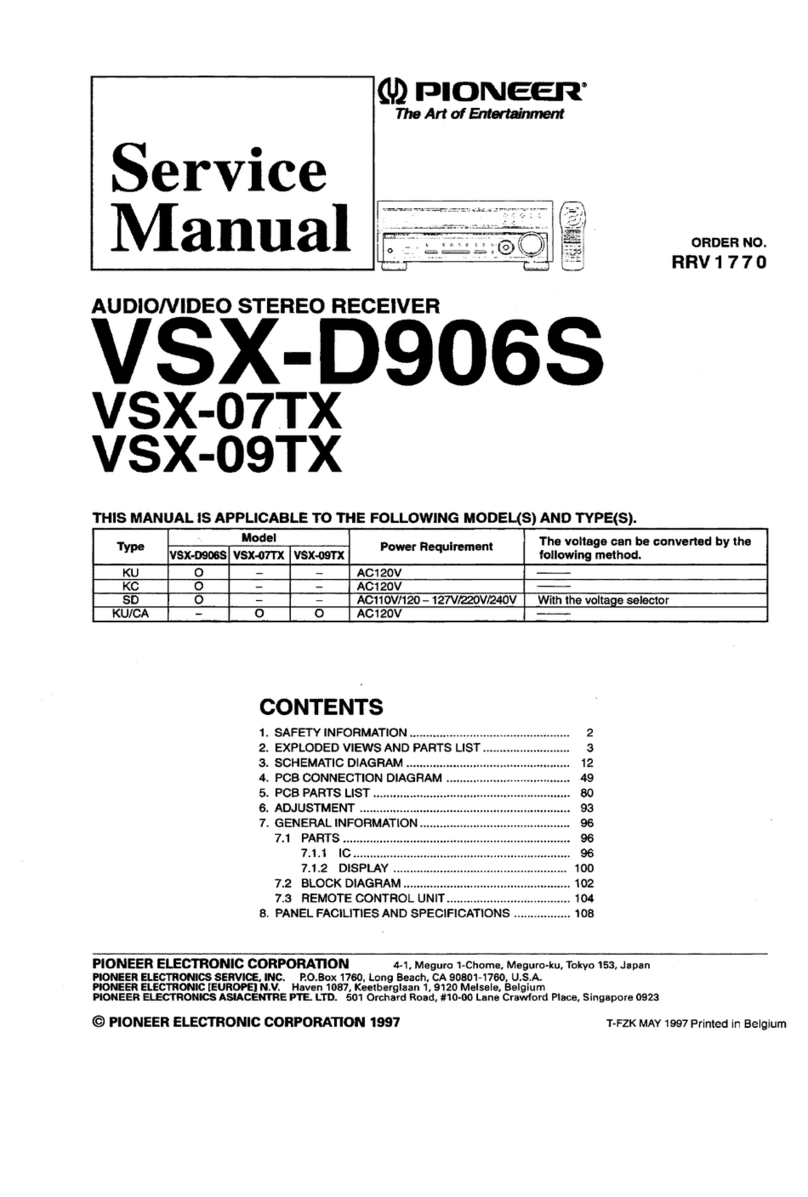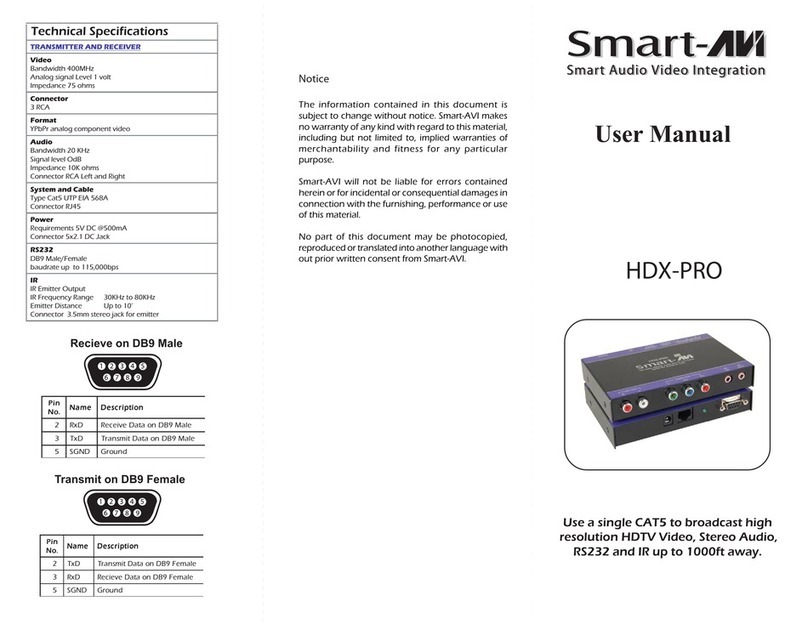Pioneer AVH-110BT User manual
Other Pioneer Stereo Receiver manuals
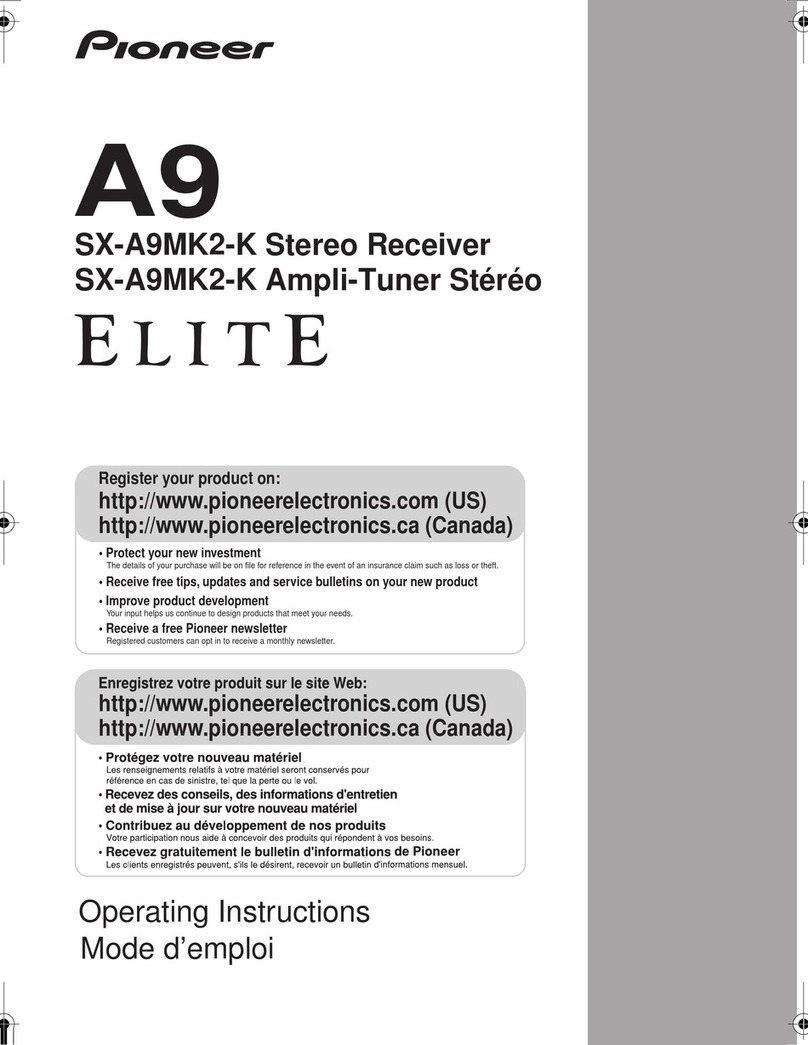
Pioneer
Pioneer Elite G-Clef SX-A9MK2-K User manual
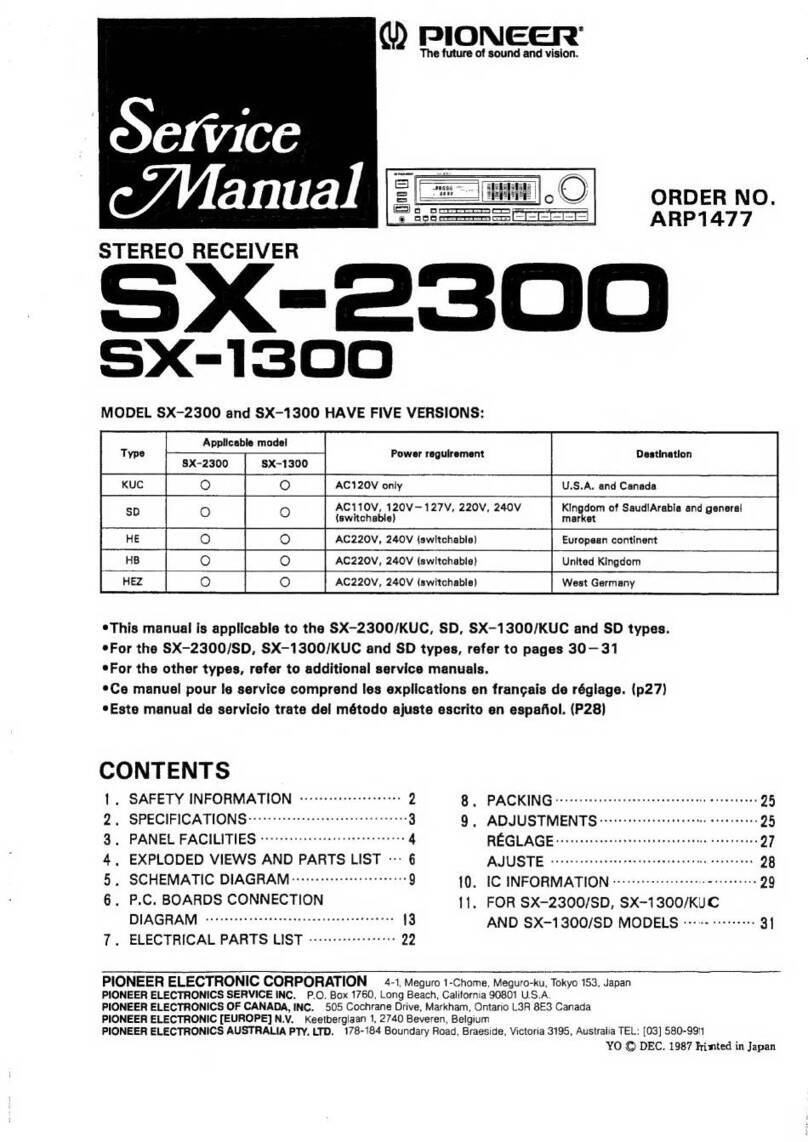
Pioneer
Pioneer SX-2300 User manual

Pioneer
Pioneer VSX-519V-K User manual

Pioneer
Pioneer SX-828 User manual

Pioneer
Pioneer DMH-Z5290BT User manual
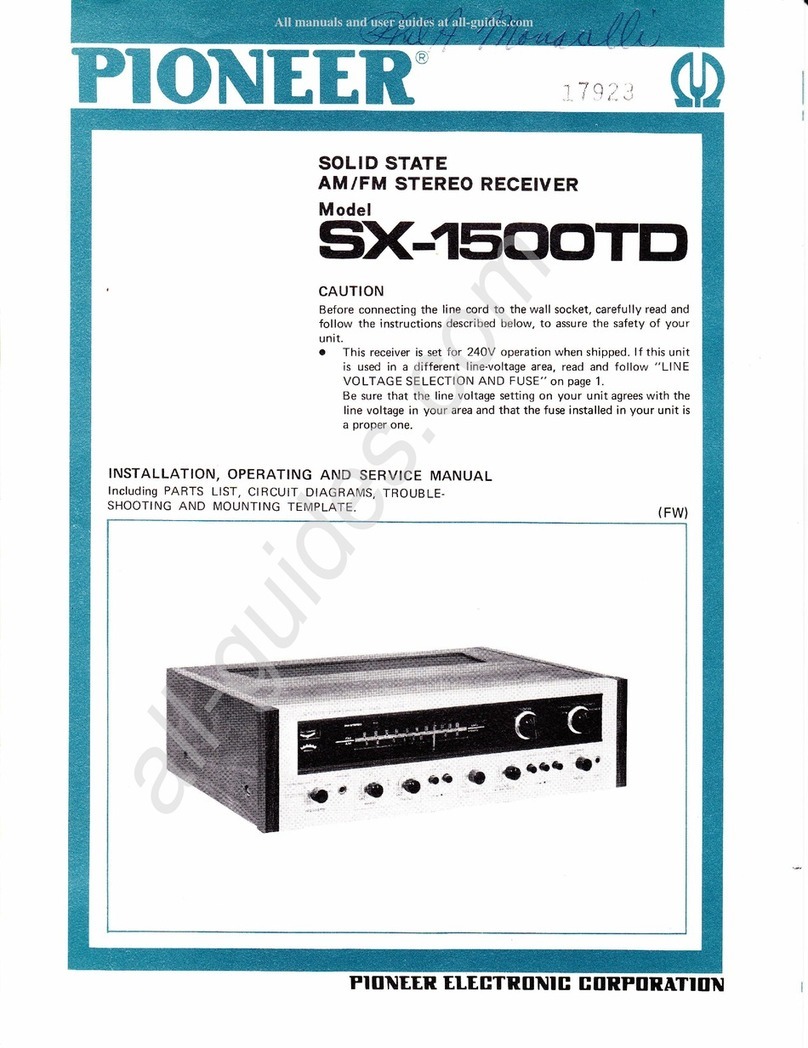
Pioneer
Pioneer SX-1500TD Service manual

Pioneer
Pioneer AVH-A7100BT User manual
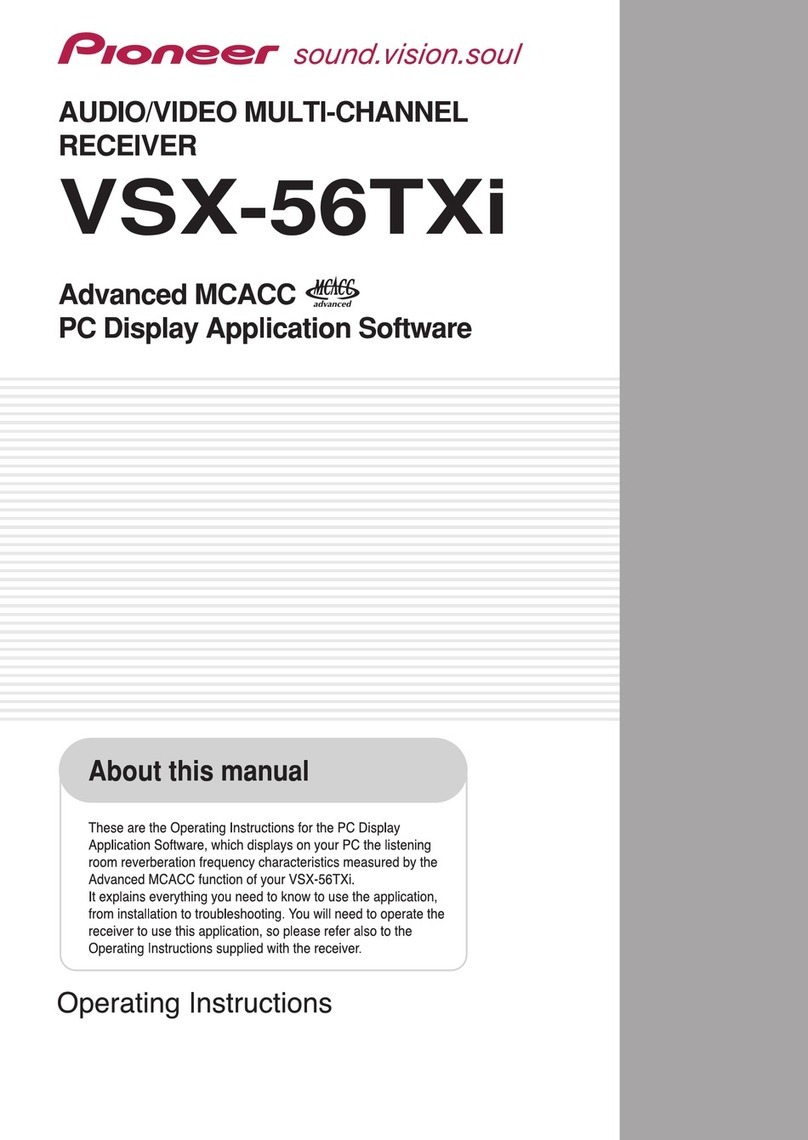
Pioneer
Pioneer Elite VSX-56TXi User manual

Pioneer
Pioneer MVH-A200VBT User manual

Pioneer
Pioneer SX-40 User manual

Pioneer
Pioneer DMH-G225BT User manual

Pioneer
Pioneer VSX-322-K User manual
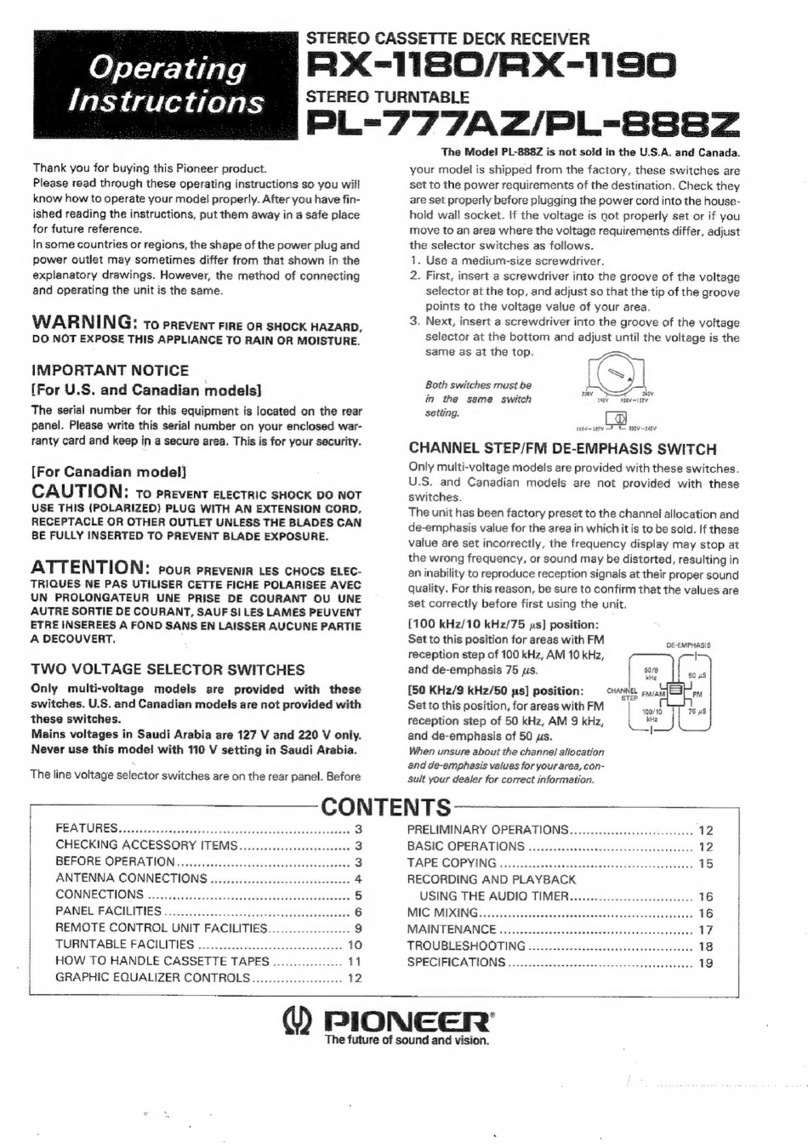
Pioneer
Pioneer RX-1180 User manual
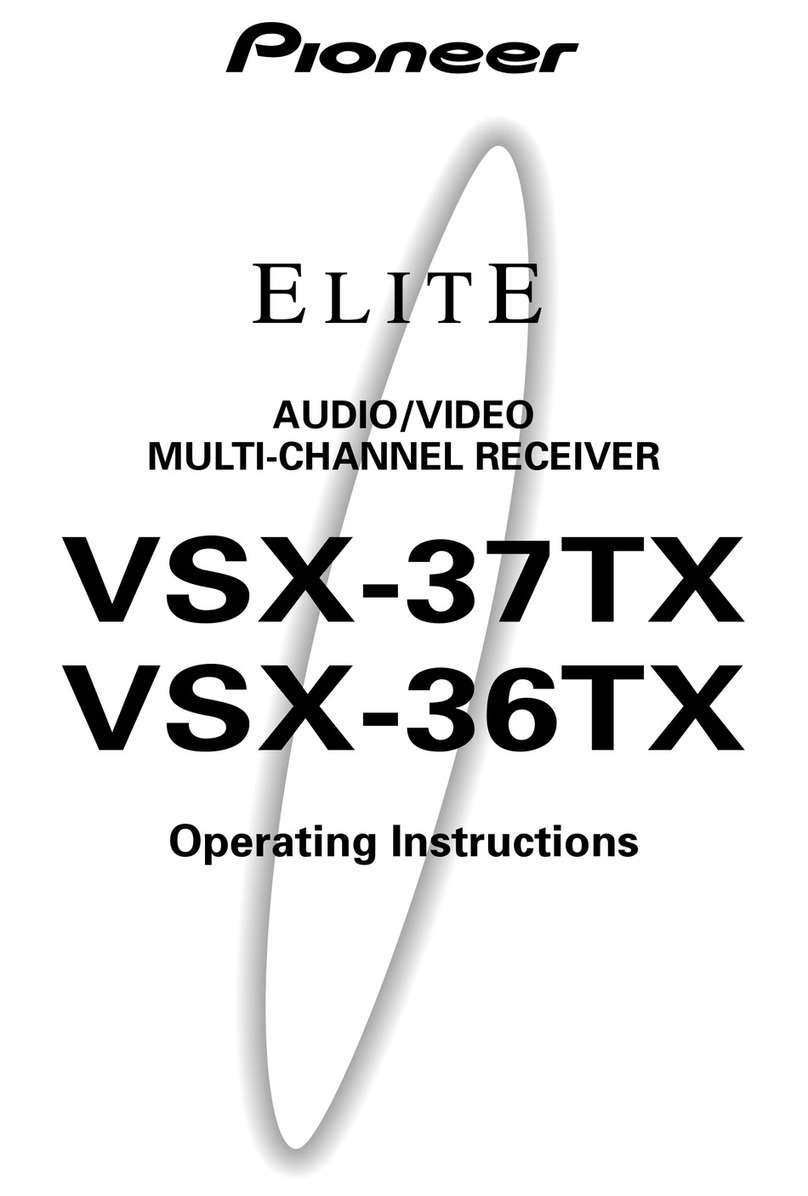
Pioneer
Pioneer Elite VSX-37TX User manual

Pioneer
Pioneer Elite SC-37 User manual

Pioneer
Pioneer AVH-Z7100DAB User manual
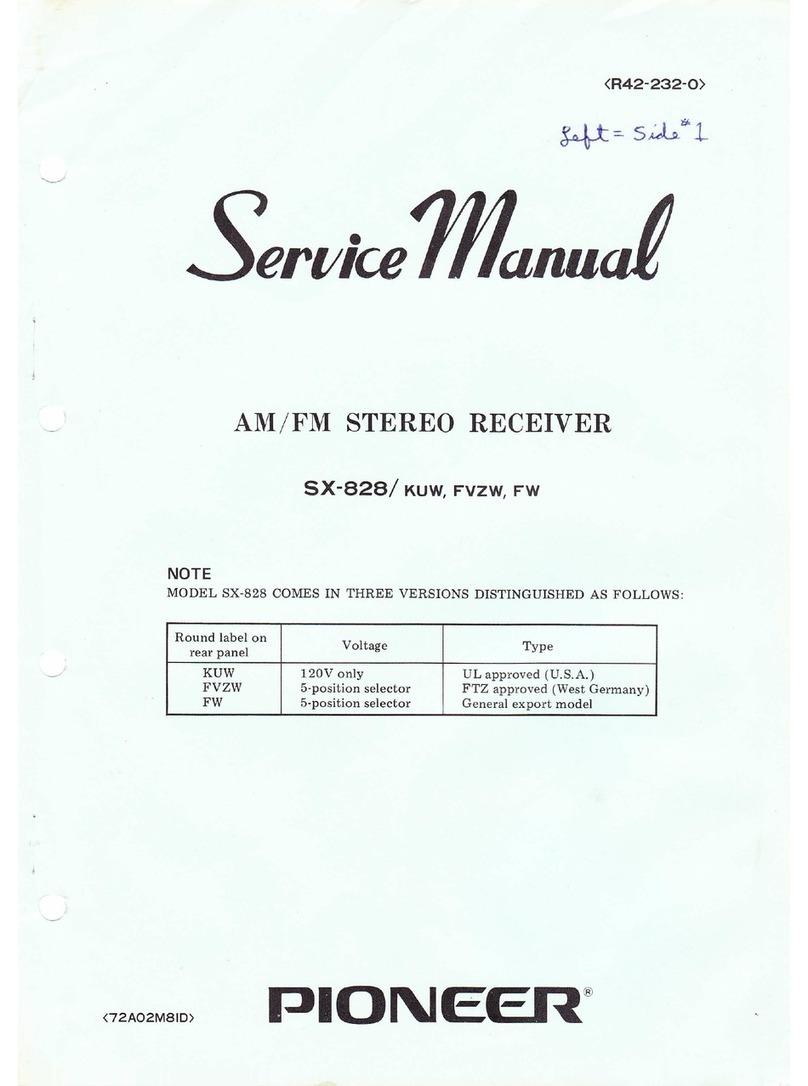
Pioneer
Pioneer SX-828 User manual
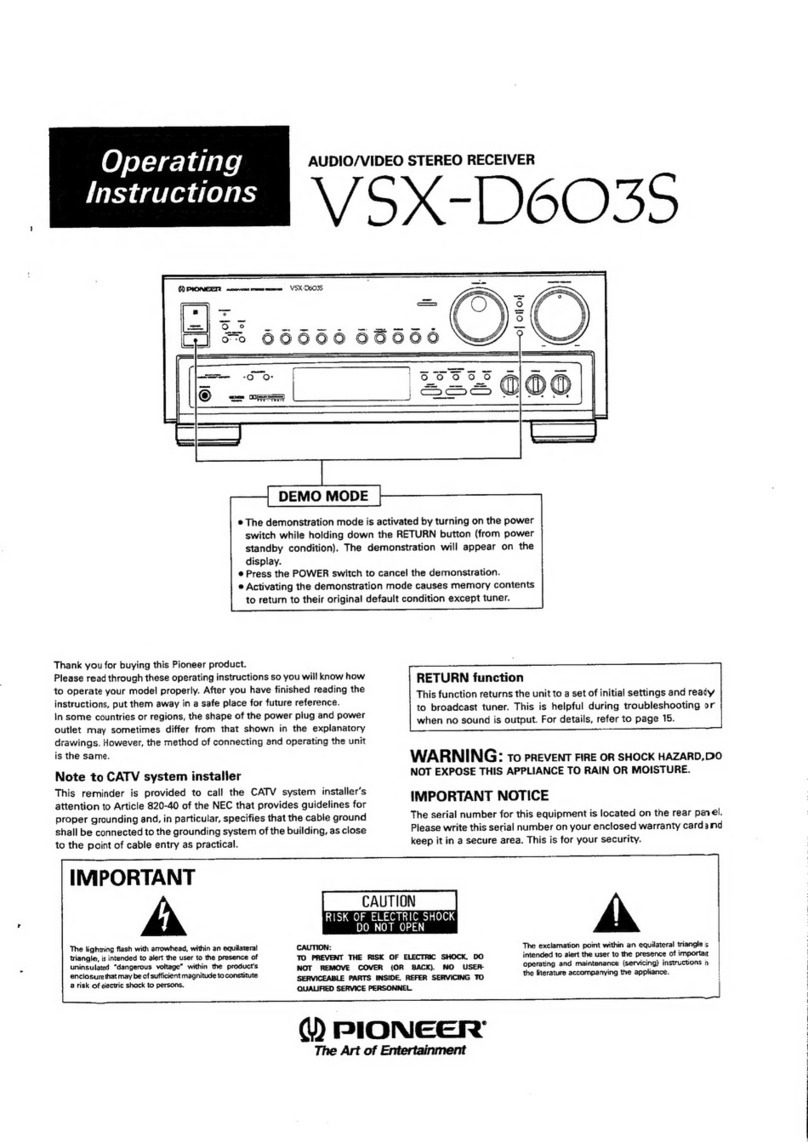
Pioneer
Pioneer VSX-D603S User manual

Pioneer
Pioneer Elite VSX-80TXV-S User manual

Pioneer
Pioneer DMH-WT38NEX User manual
Popular Stereo Receiver manuals by other brands

Denon
Denon AVR-X7200W Service manual

Sony
Sony XAV-1500 operating instructions

Radio Shack
Radio Shack DX-399 owner's manual

Sony
Sony STR-DE535 - Fm Stereo/fm-am Receiver operating instructions

Yamaha
Yamaha MusicCast TSR-5B3D owner's manual

Sony
Sony STR-DE335 - Fm Stereo/fm-am Receiver operating instructions