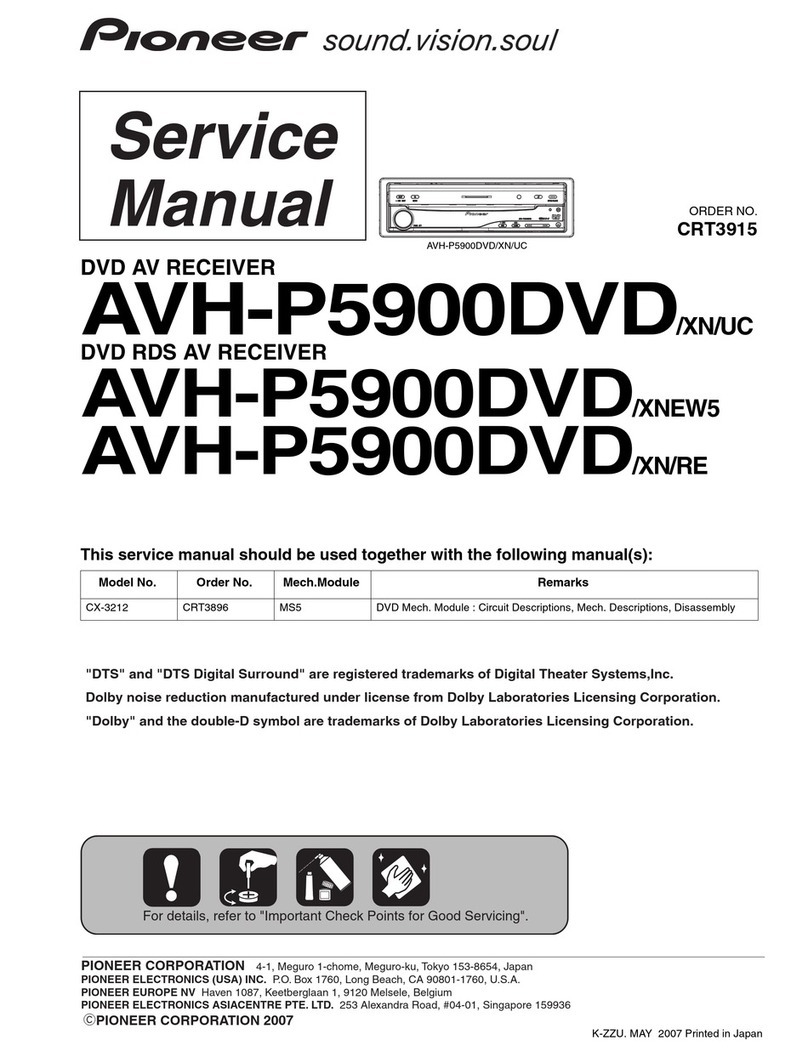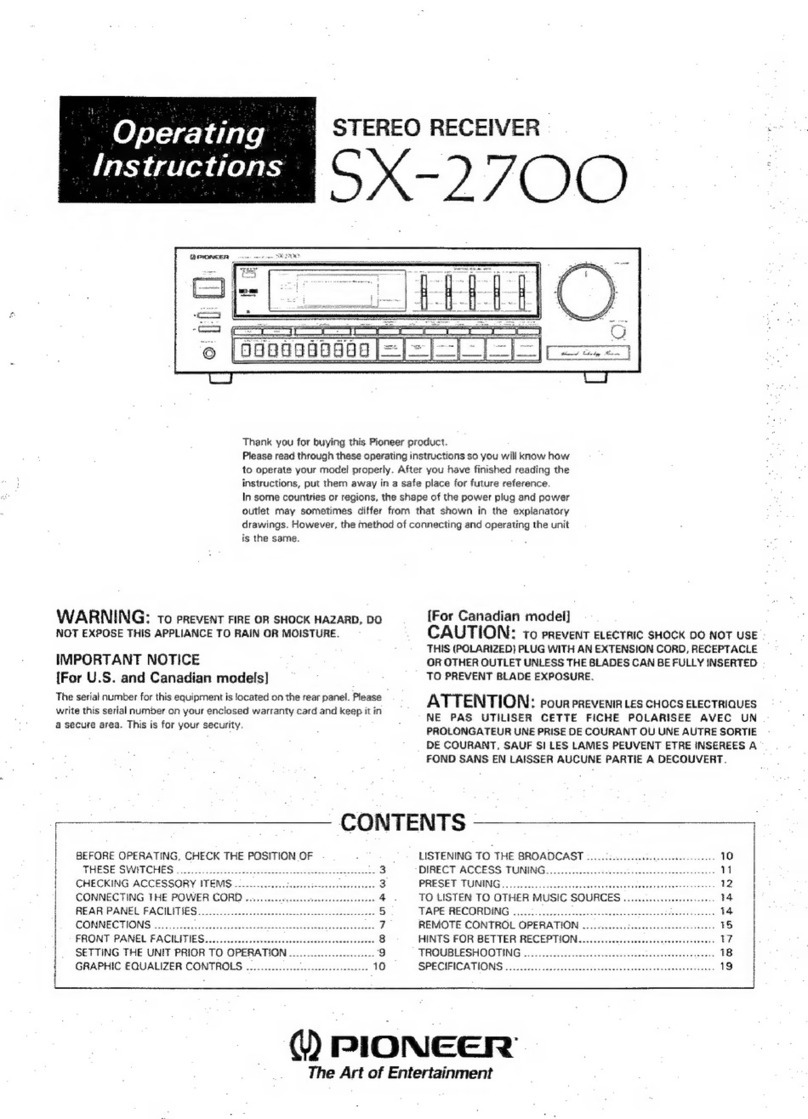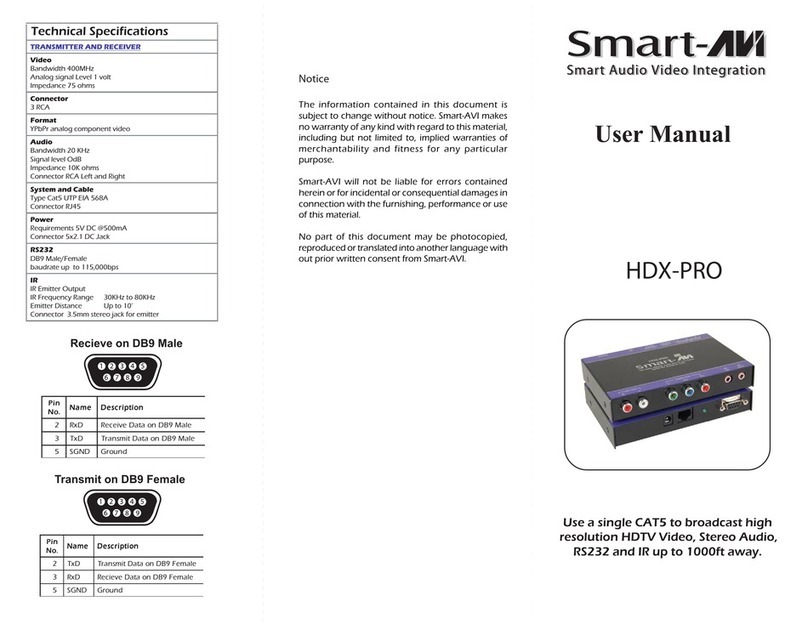Pioneer RX-1180 User manual
Other Pioneer Stereo Receiver manuals
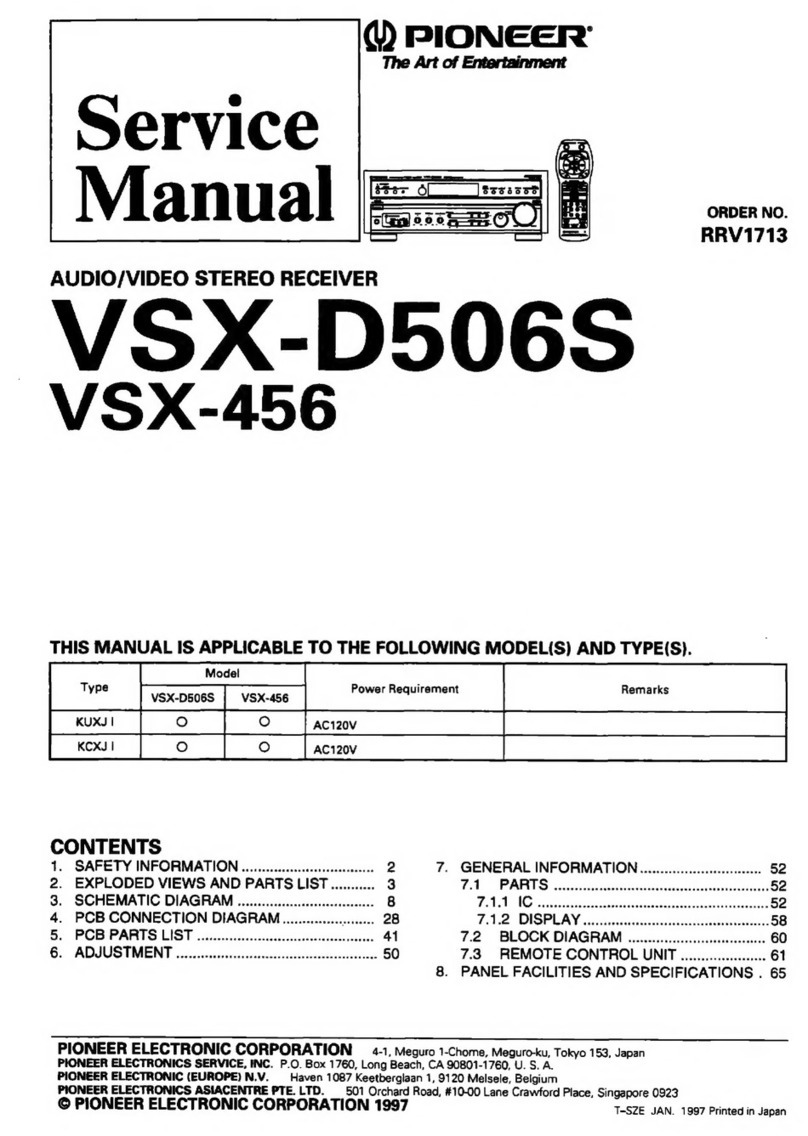
Pioneer
Pioneer VSX-D506S User manual
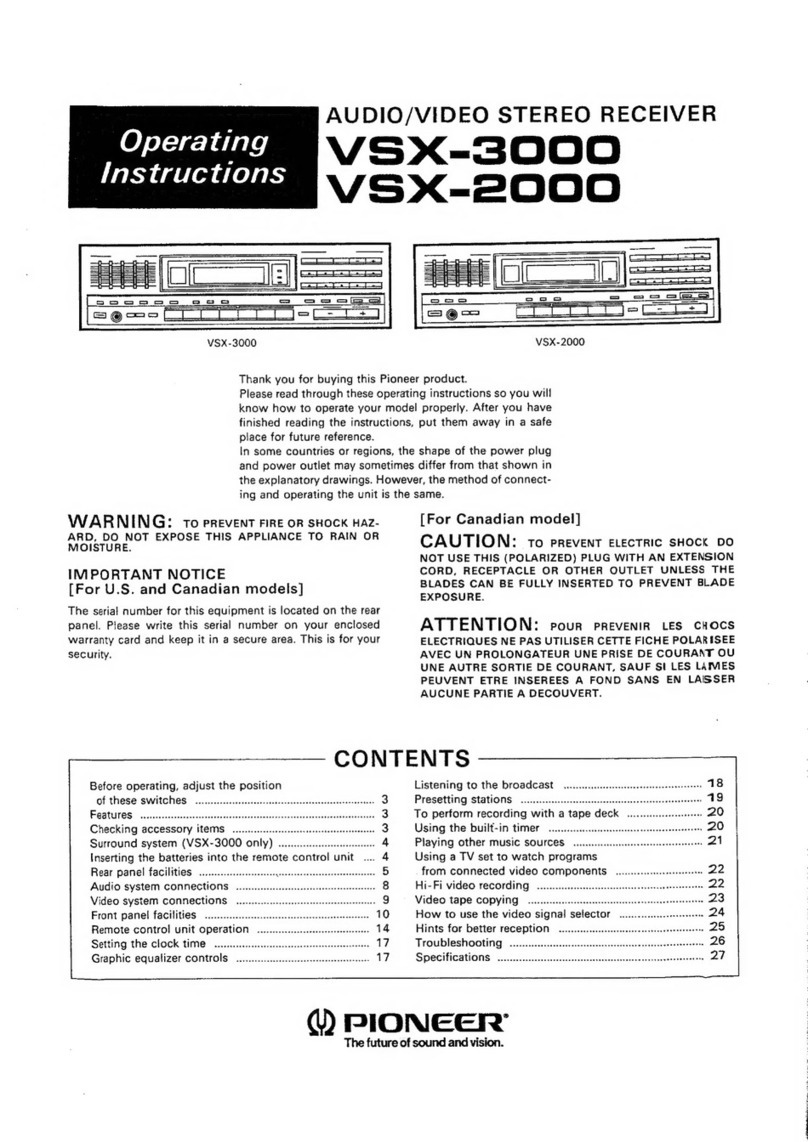
Pioneer
Pioneer VSX-3000 User manual

Pioneer
Pioneer DMH-ZS9350BT Use and care manual

Pioneer
Pioneer AVH-X7700BT User manual

Pioneer
Pioneer SX-255R User manual

Pioneer
Pioneer XR-VS88 User manual
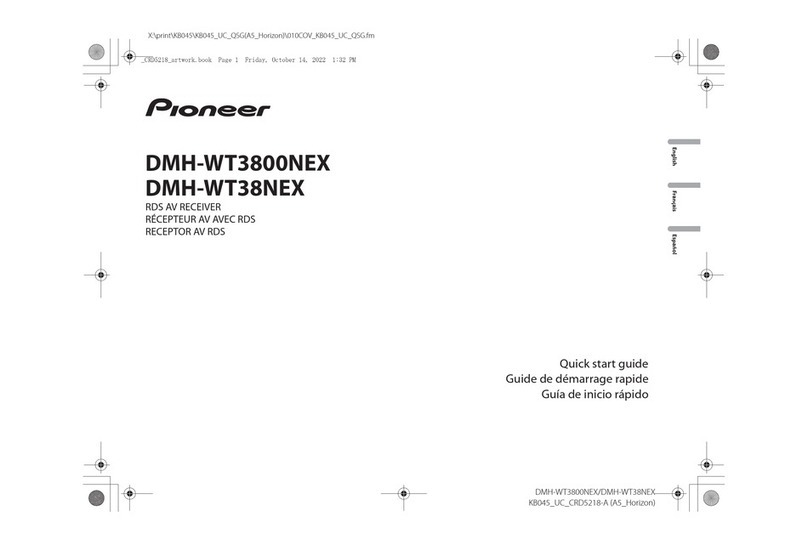
Pioneer
Pioneer DMH-WT3800NEX User manual

Pioneer
Pioneer DMH-A345BT User manual

Pioneer
Pioneer SX-939 User manual

Pioneer
Pioneer DMH-1770NEX User manual

Pioneer
Pioneer VSX94TXH - Elite AV Receiver User manual
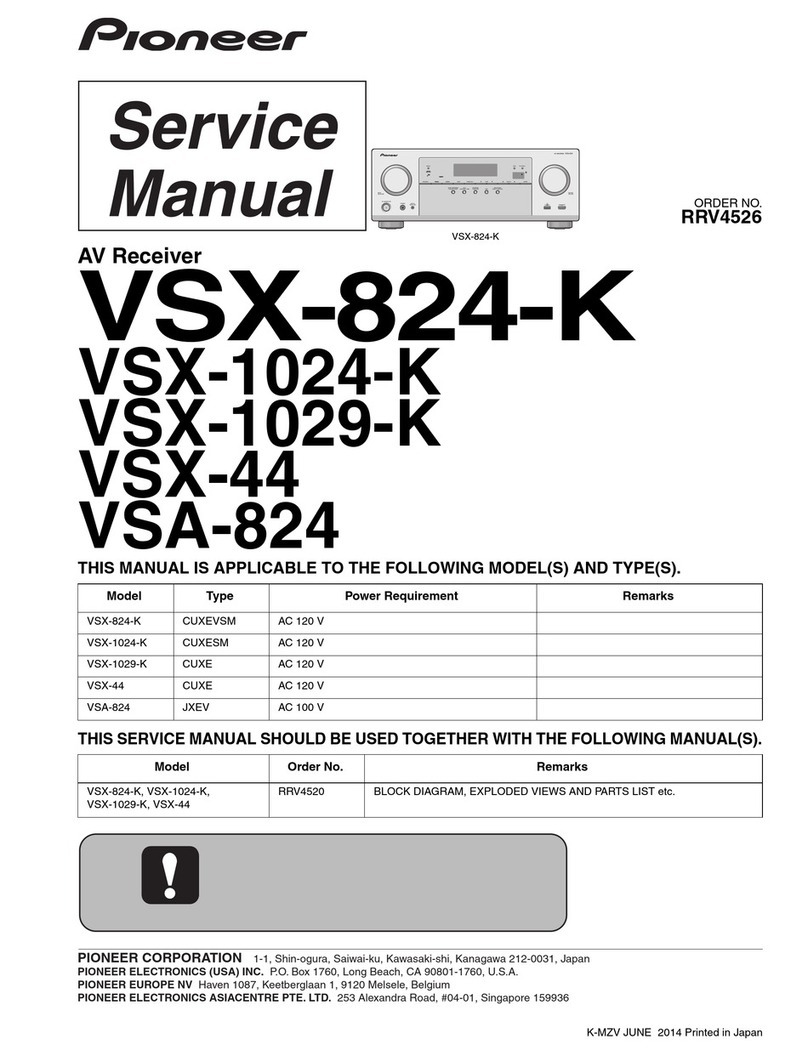
Pioneer
Pioneer VSX-824-K User manual

Pioneer
Pioneer AVH-G210BT User manual

Pioneer
Pioneer SX-303 User manual

Pioneer
Pioneer VSX-LX504 User manual

Pioneer
Pioneer SX-2600 User manual

Pioneer
Pioneer SX-9000 User manual

Pioneer
Pioneer SC-LX901(B)/MDC User manual

Pioneer
Pioneer SX-255R User manual
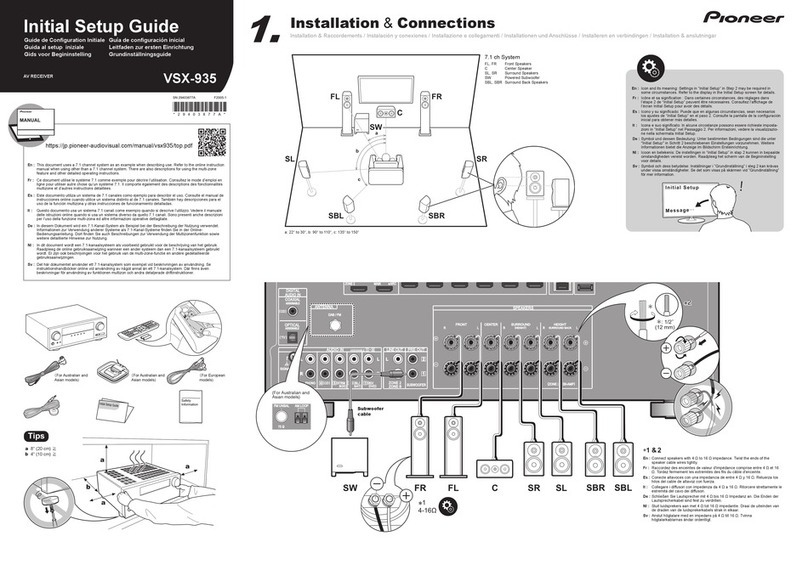
Pioneer
Pioneer VSX-935 Manual
Popular Stereo Receiver manuals by other brands

Denon
Denon AVR-X7200W Service manual

Sony
Sony XAV-1500 operating instructions

Radio Shack
Radio Shack DX-399 owner's manual

Sony
Sony STR-DE535 - Fm Stereo/fm-am Receiver operating instructions

Yamaha
Yamaha MusicCast TSR-5B3D owner's manual

Sony
Sony STR-DE335 - Fm Stereo/fm-am Receiver operating instructions