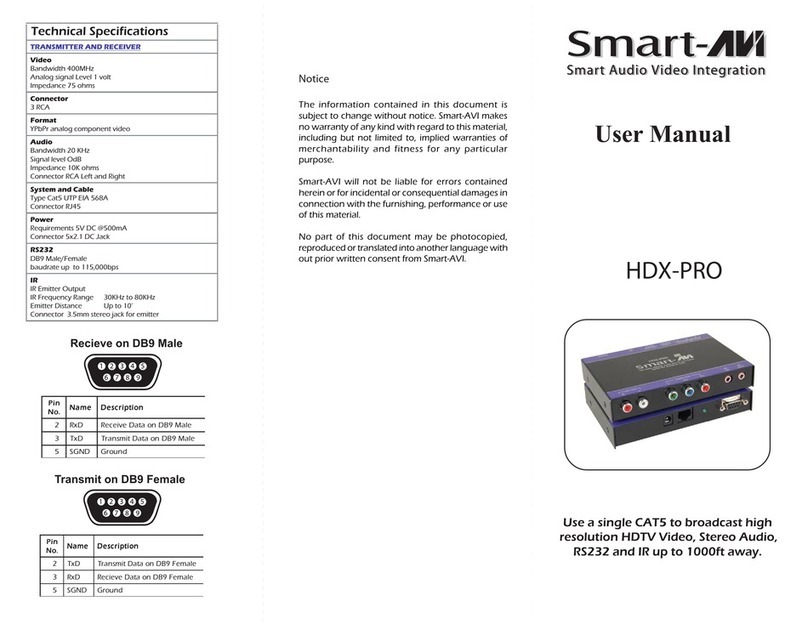Pioneer VSX-7300S User manual
Other Pioneer Stereo Receiver manuals

Pioneer
Pioneer SX-6 User manual

Pioneer
Pioneer ELITE VSX-521 User manual

Pioneer
Pioneer AVH-P4150DVD User manual
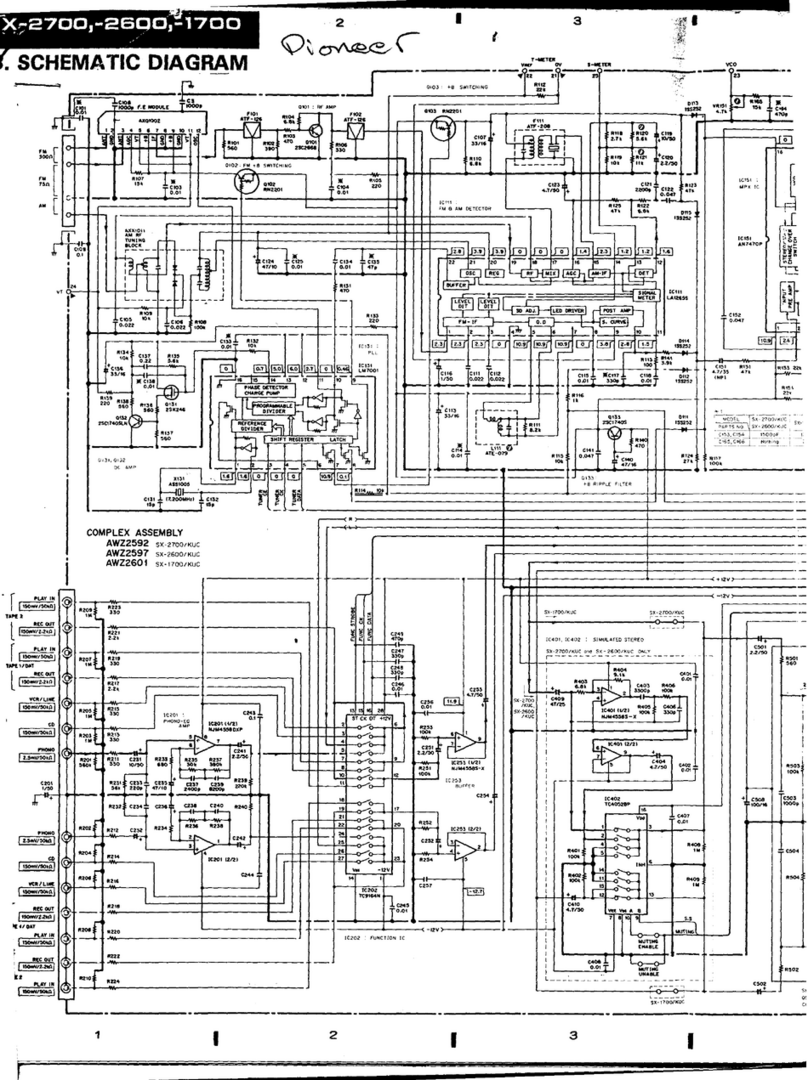
Pioneer
Pioneer SX-2700 Quick start guide

Pioneer
Pioneer VSX-S510 User manual

Pioneer
Pioneer VSX-531D User manual

Pioneer
Pioneer AVH-521EX User manual

Pioneer
Pioneer VSX-934 User manual

Pioneer
Pioneer AVH-X391 BHS User manual
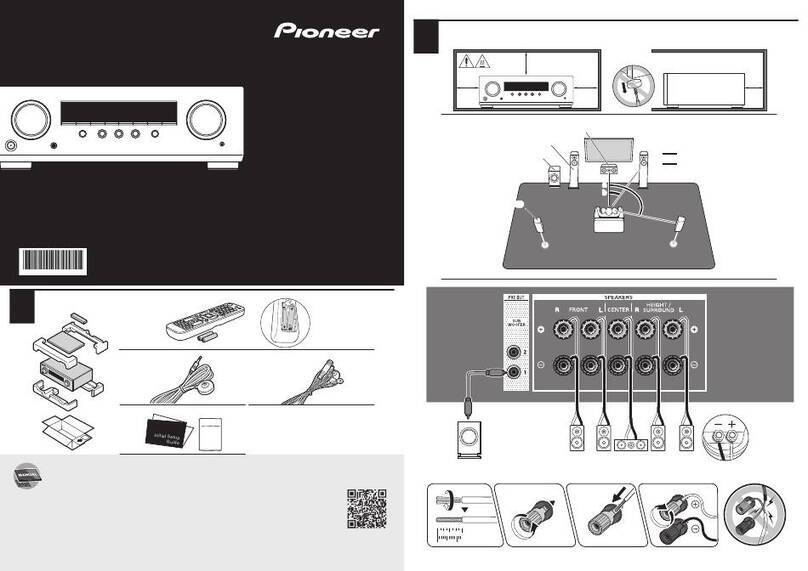
Pioneer
Pioneer VSX-535DAB Manual
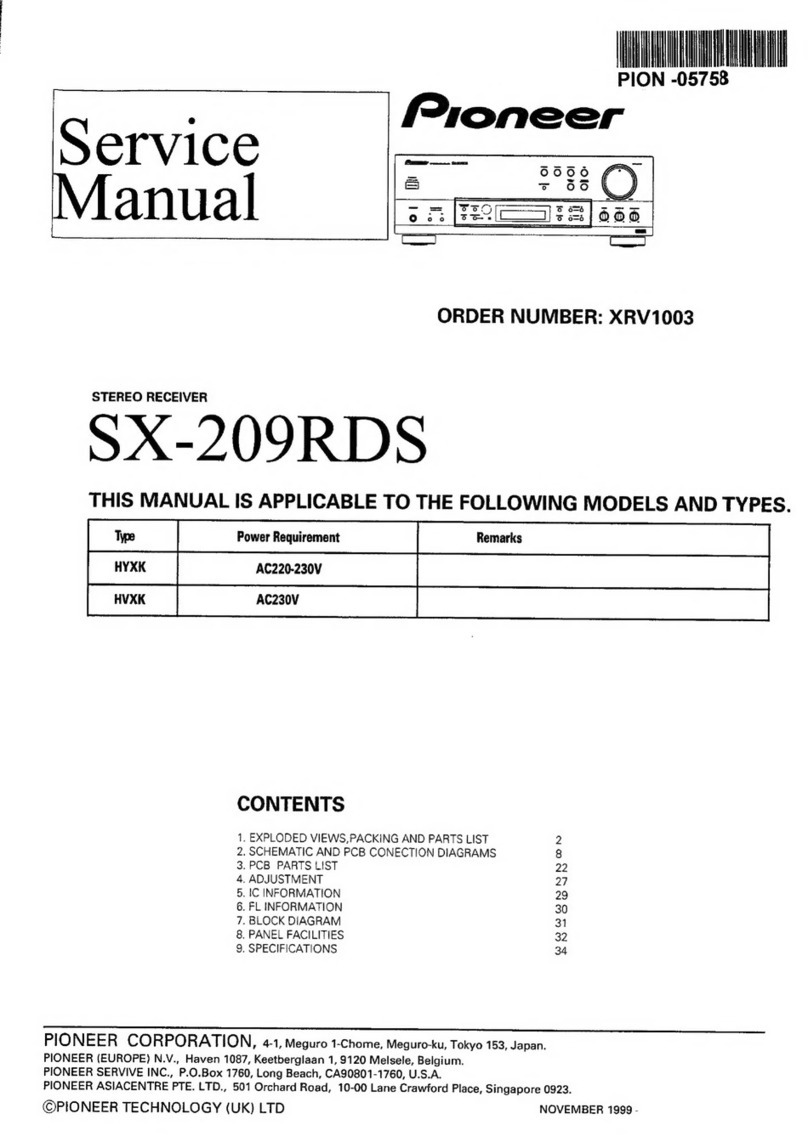
Pioneer
Pioneer SX-209RDS User manual

Pioneer
Pioneer VSX-534 User manual

Pioneer
Pioneer AVH-P7950DVD User manual
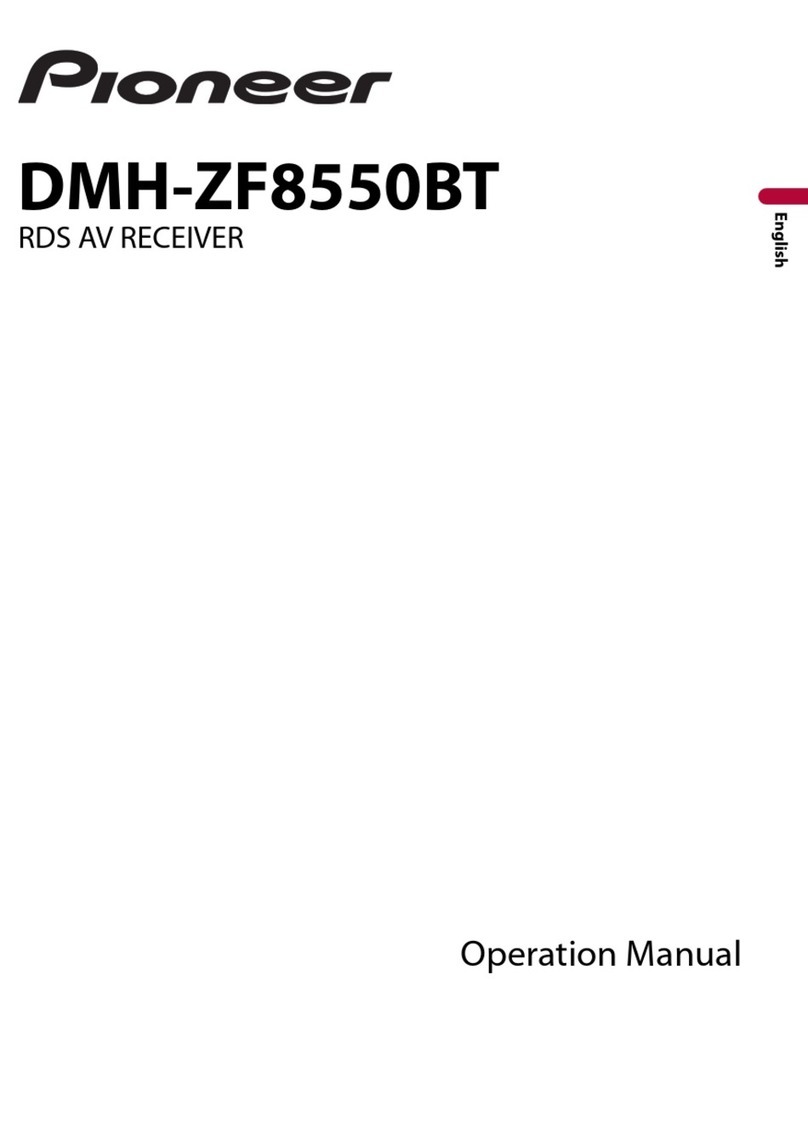
Pioneer
Pioneer DMH-ZF8550BT User manual

Pioneer
Pioneer SX-525nbw User manual

Pioneer
Pioneer DIVX AVH-A210BT User manual
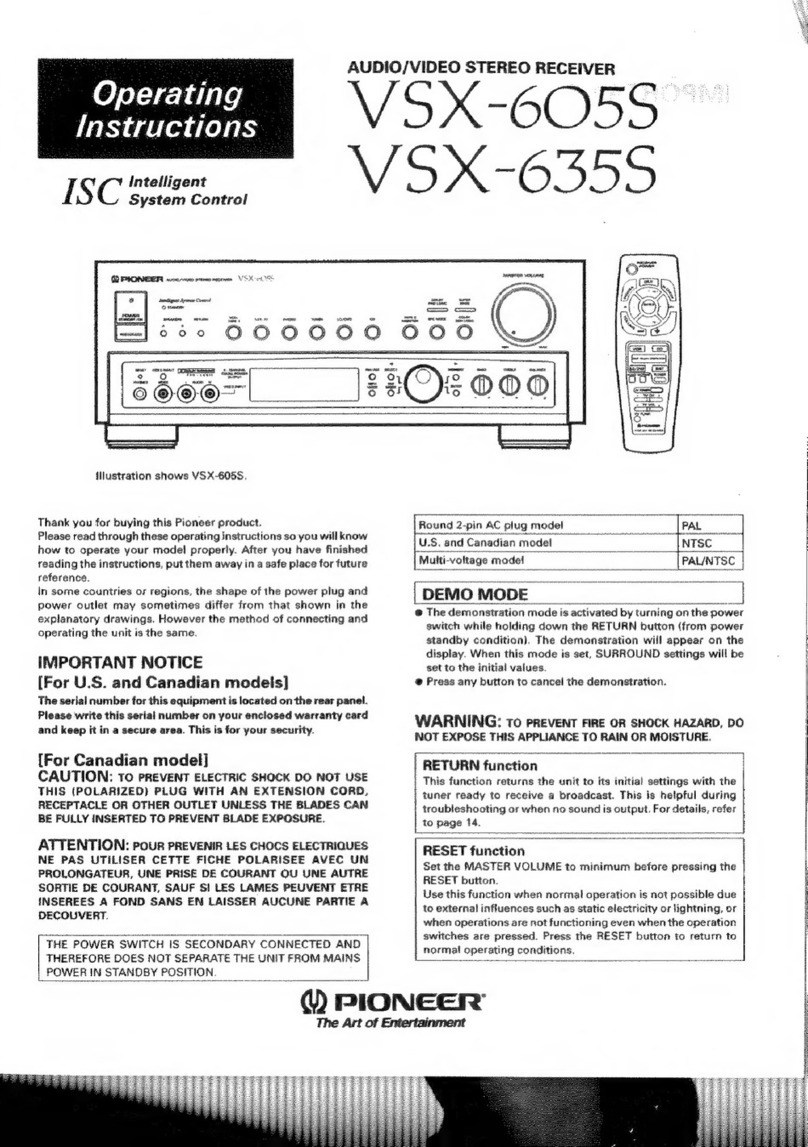
Pioneer
Pioneer VSX-605S User manual
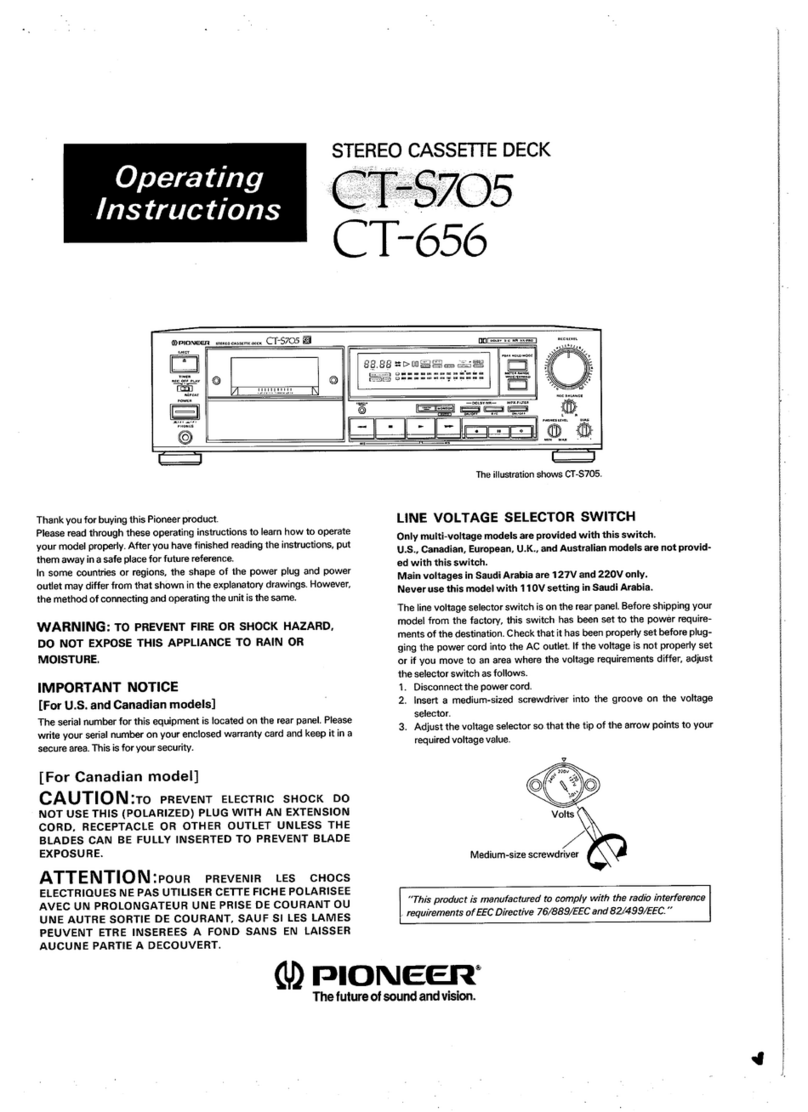
Pioneer
Pioneer CT-S705 User manual
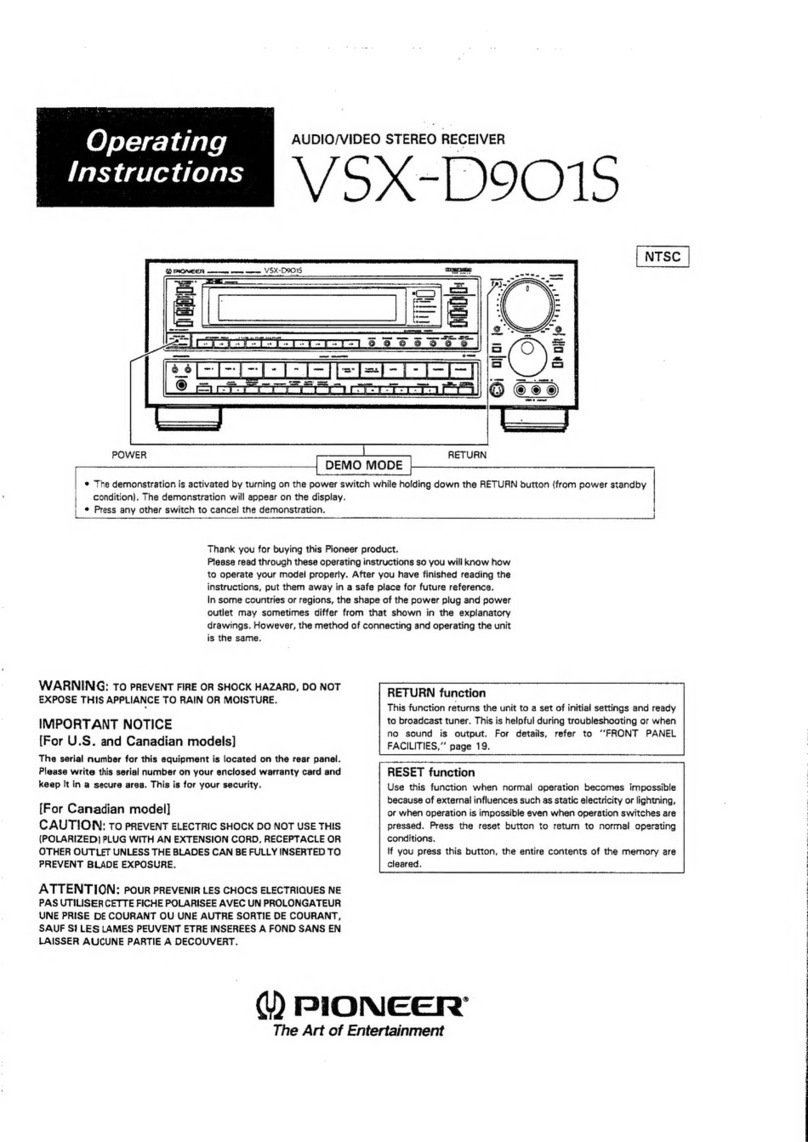
Pioneer
Pioneer VSX-D901S User manual

Pioneer
Pioneer DMH-A4450BT User manual
Popular Stereo Receiver manuals by other brands

Denon
Denon AVR-X7200W Service manual

Sony
Sony XAV-1500 operating instructions

Radio Shack
Radio Shack DX-399 owner's manual

Sony
Sony STR-DE535 - Fm Stereo/fm-am Receiver operating instructions

Yamaha
Yamaha MusicCast TSR-5B3D owner's manual

Sony
Sony STR-DE335 - Fm Stereo/fm-am Receiver operating instructions