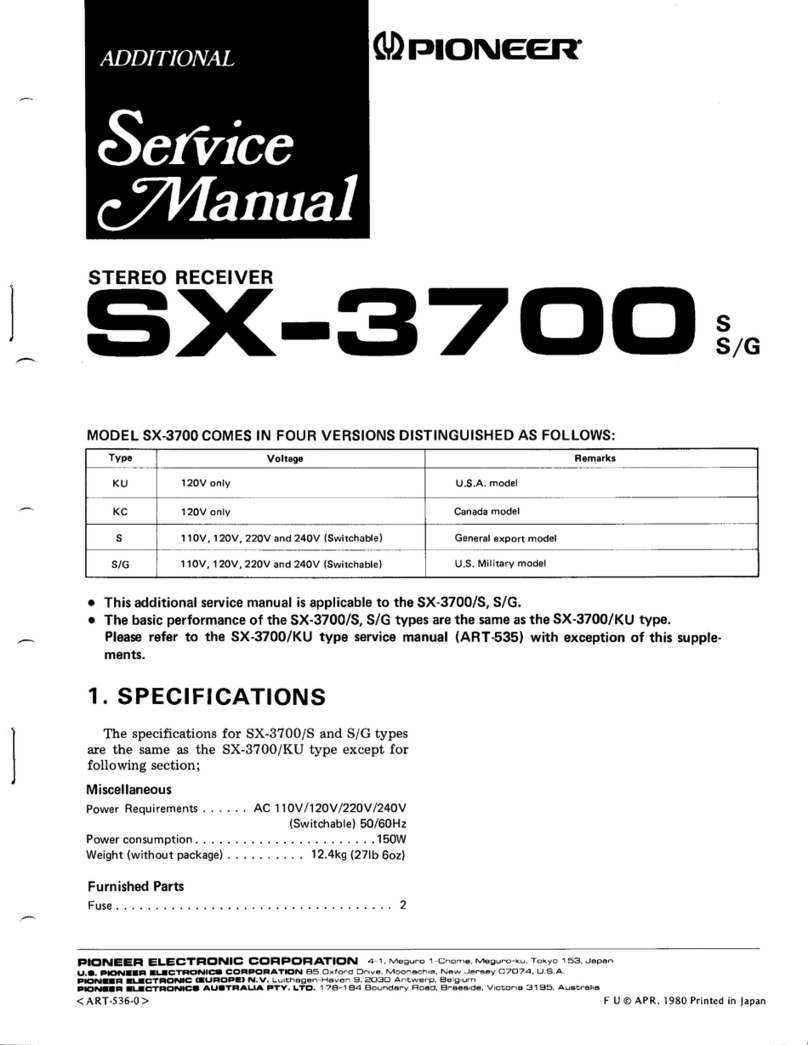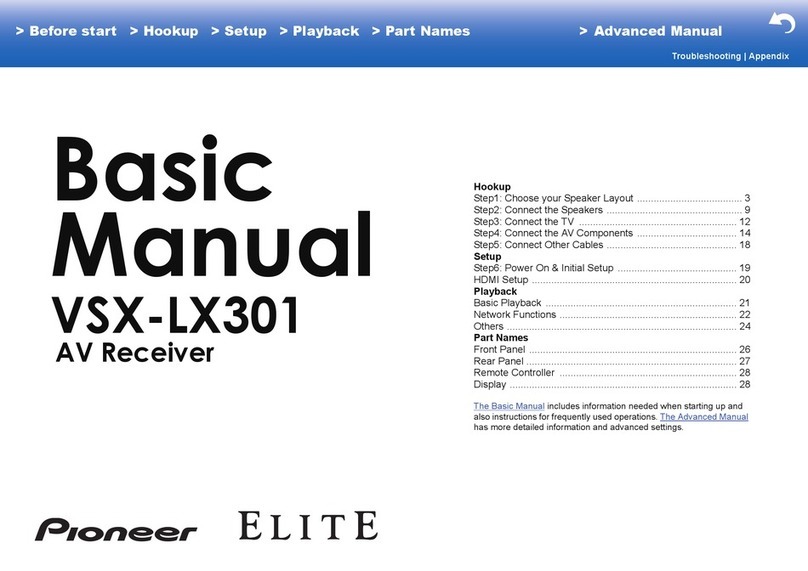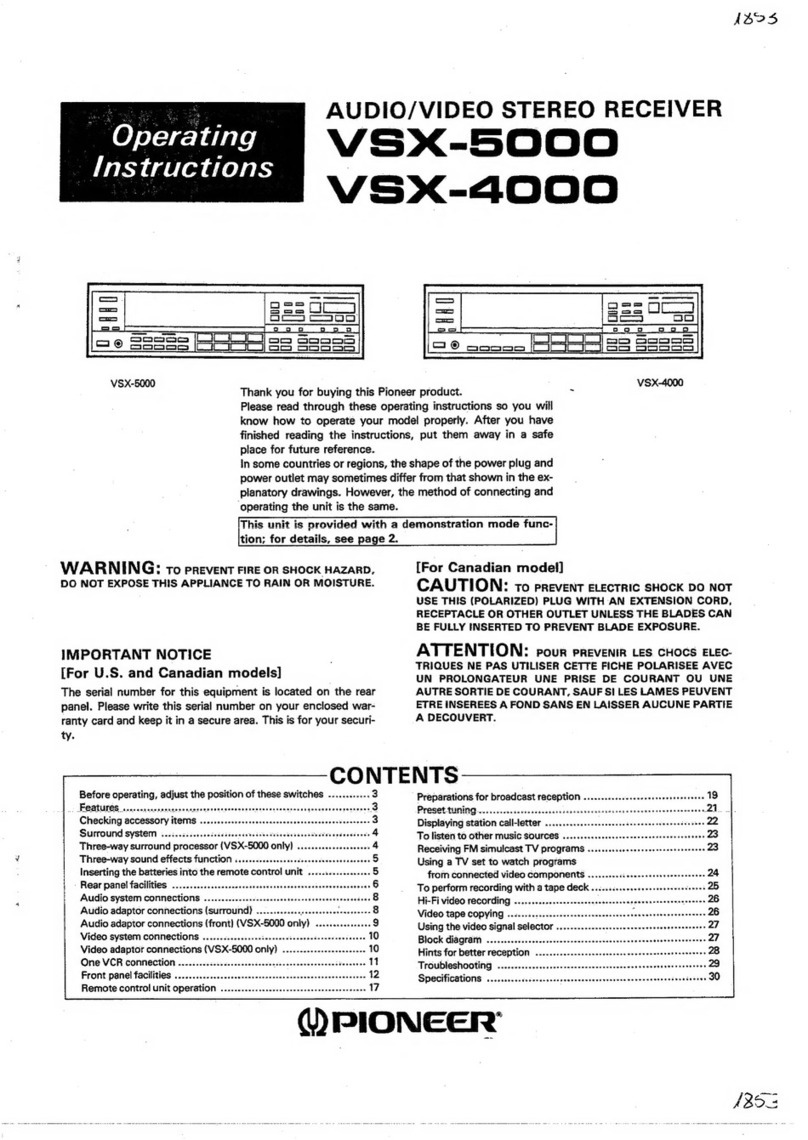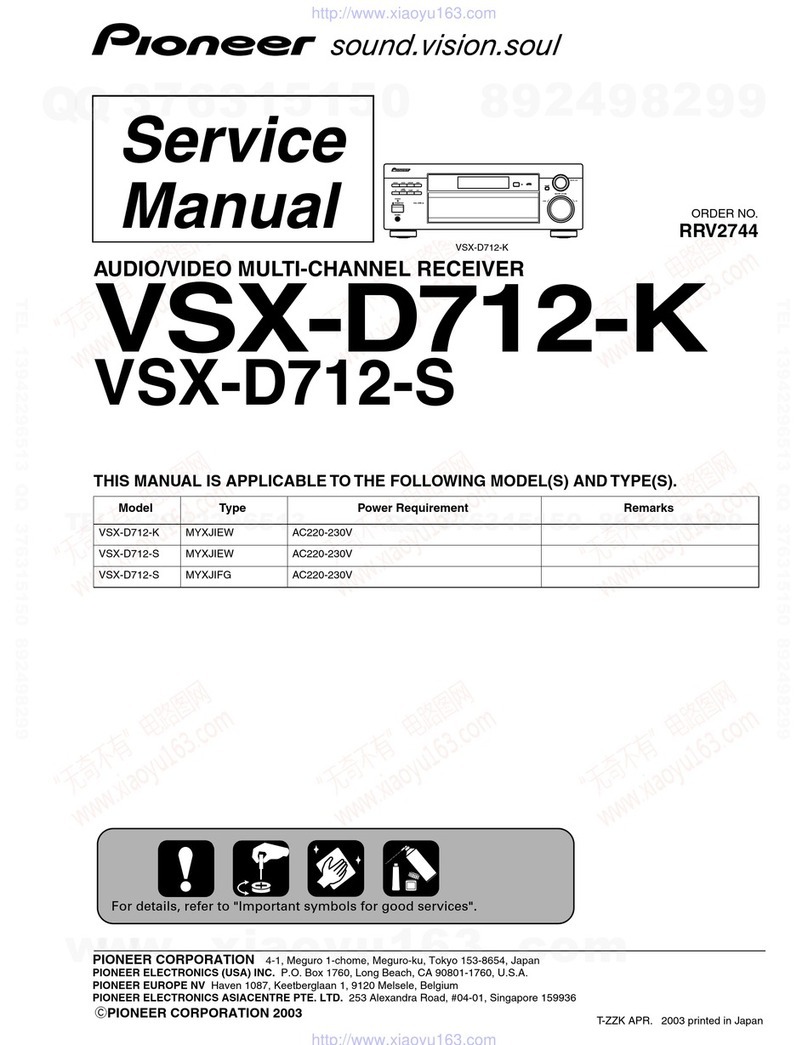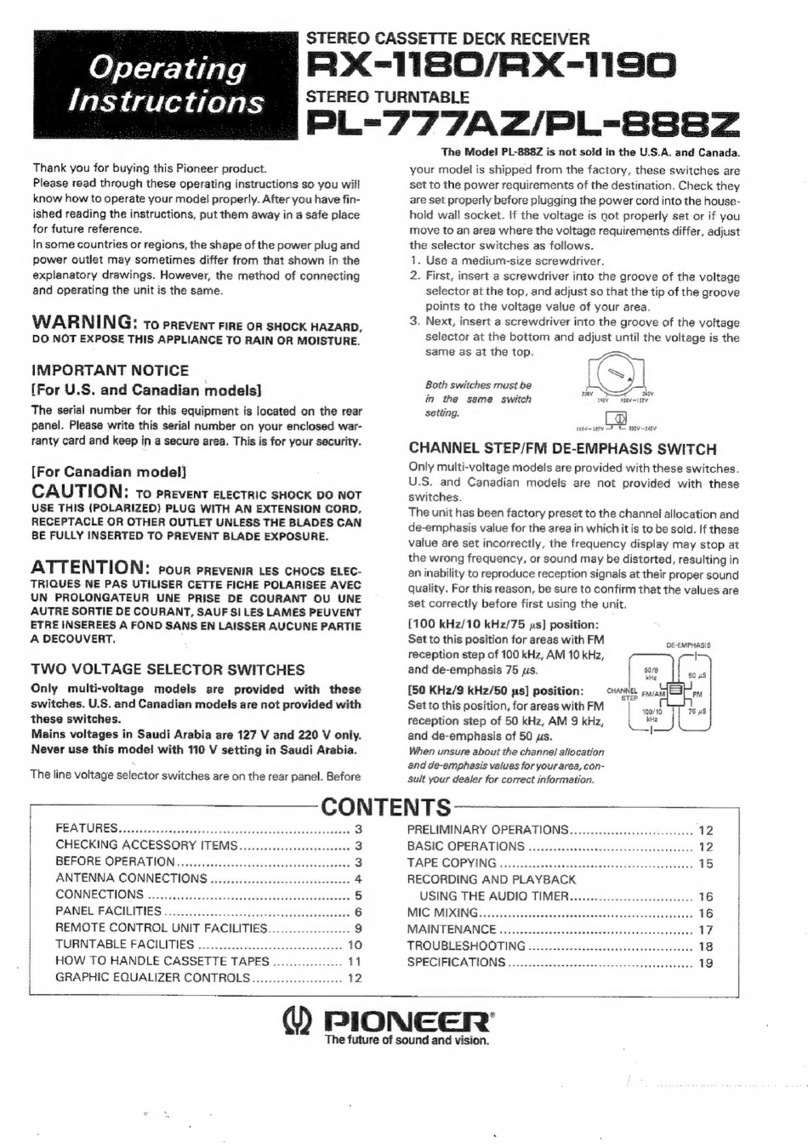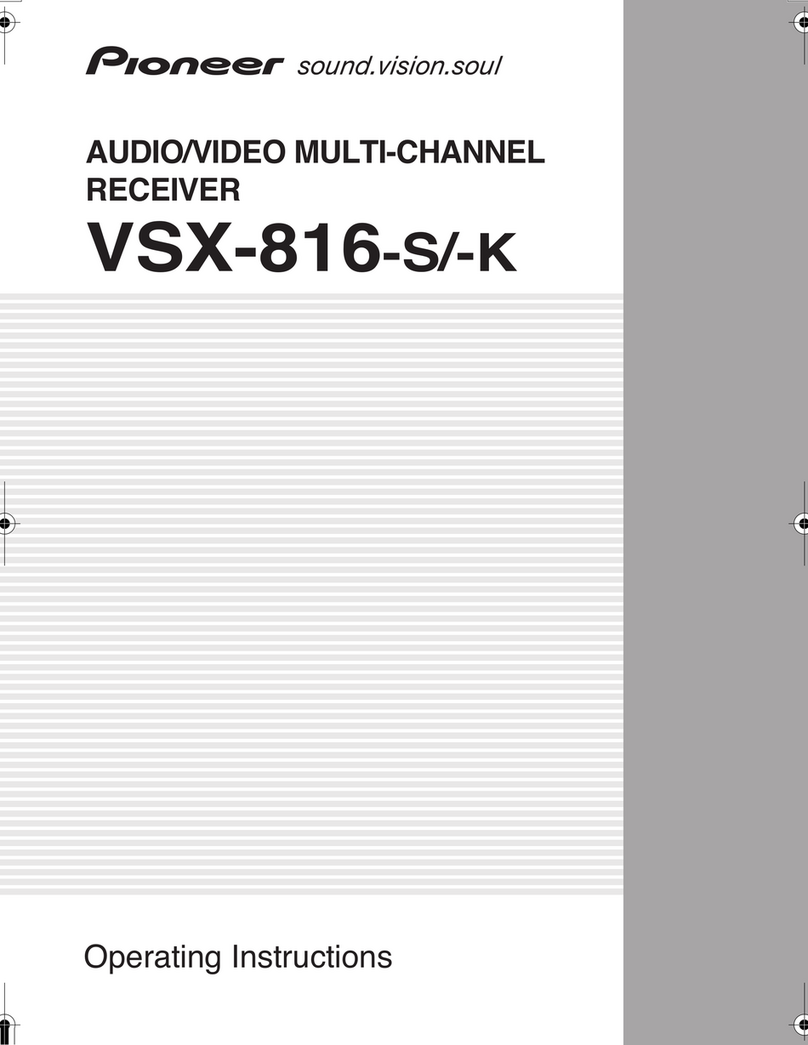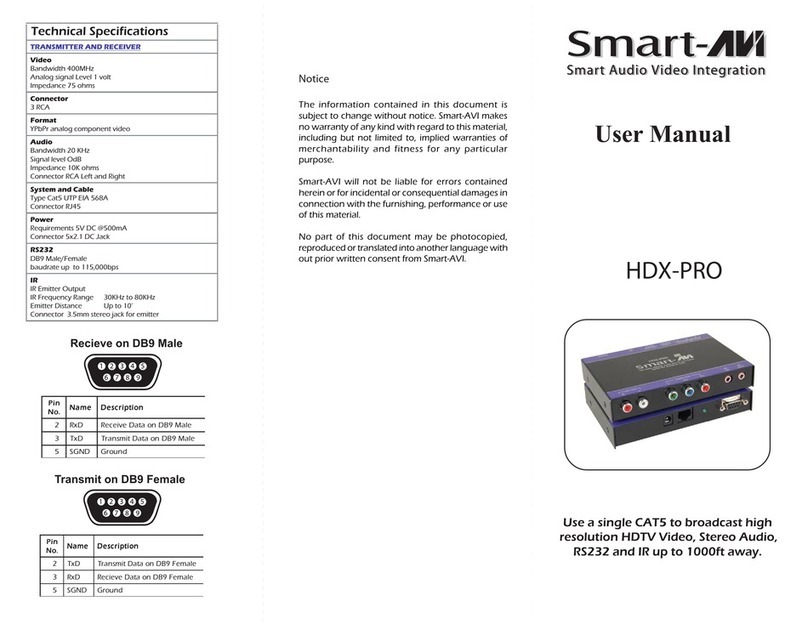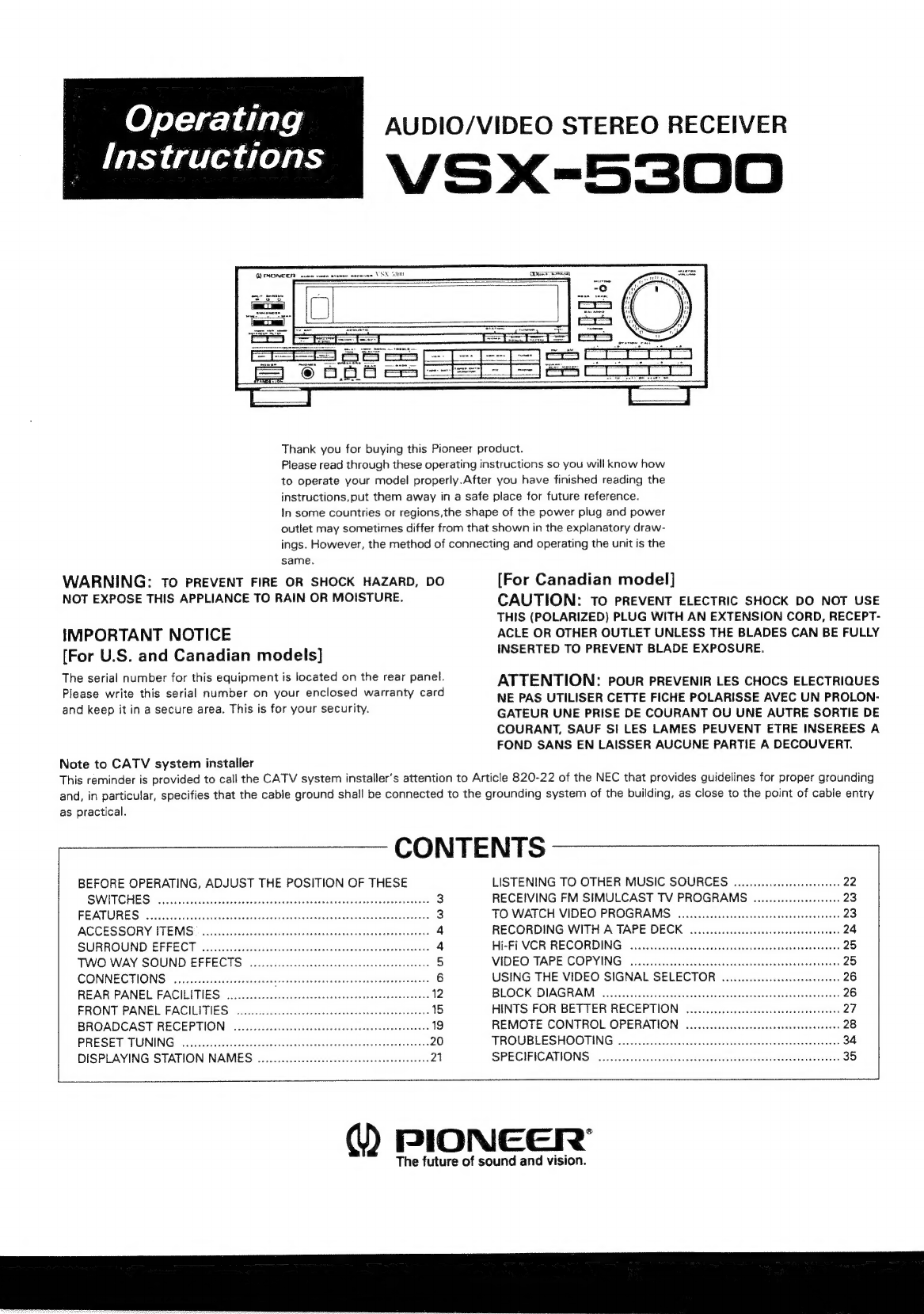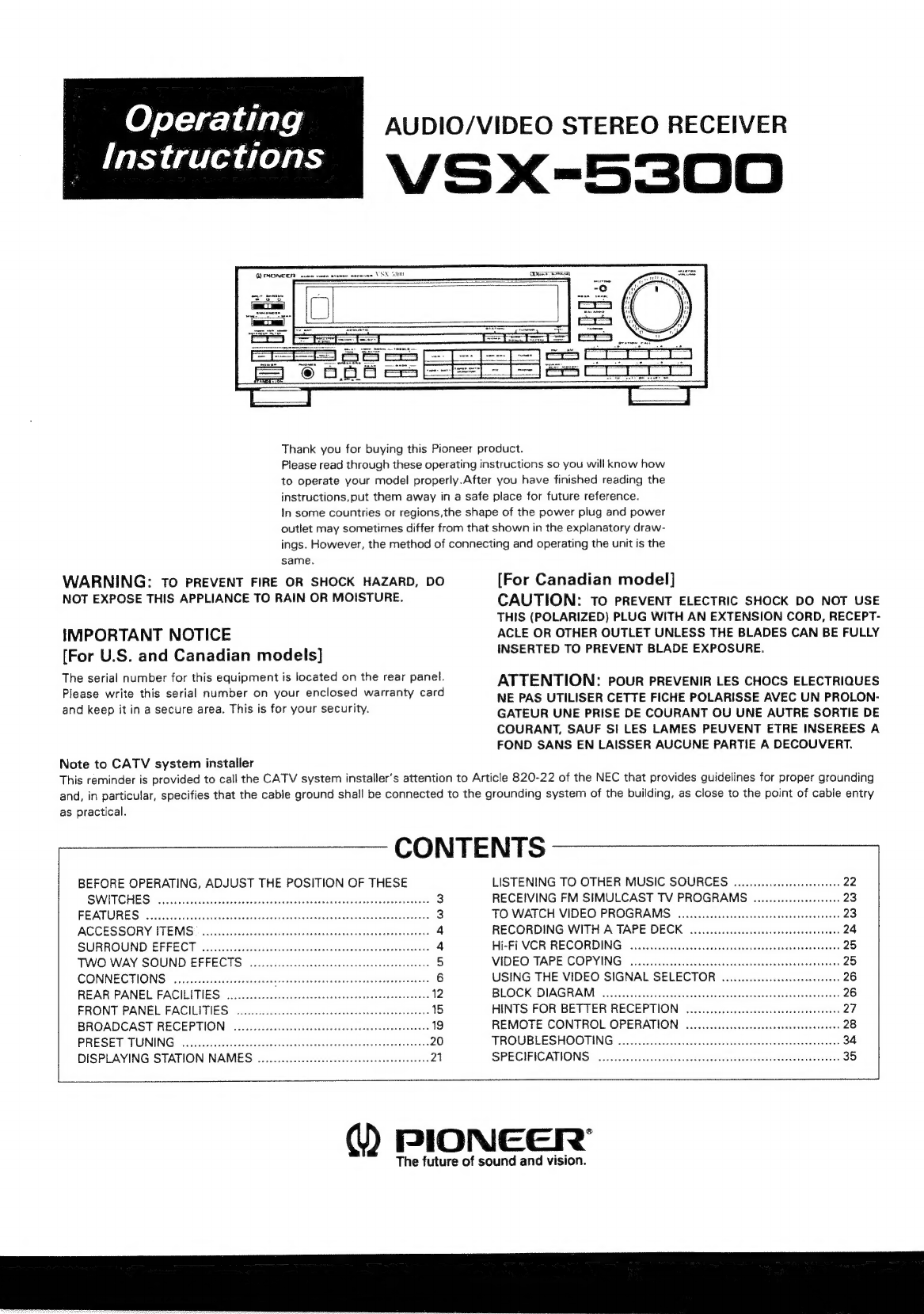
AUDIO/VIDEO
STEREO
RECEIVER
VSX-5300
-
Operating
Instructions
C2
PHONEER
ume
wren
erenee
oe
Thank
you
for
buying
this
Pioneer
product.
Please
read
through
these
operating
instructions
so
you
will
know
how
to
operate
your
model
properly.After
you
have
finished
reading
the
instructions,put
them
away
in
a
safe
place
for
future
reference.
In
some
countries
or
regions,the
shape
of
the
power
plug
and
power
outlet
may
sometimes
differ
from
that
shown
in
the
explanatory
draw-
ings.
However,
the
method
of
connecting
and
operating
the
unit
is
the
same.
WARNING:
TO
PREVENT
FIRE
OR
SHOCK
HAZARD,
DO
NOT
EXPOSE
THIS
APPLIANCE
TO
RAIN
OR
MOISTURE.
[For
Canadian
model]
CAUTION:
To
PREVENT
ELECTRIC
SHOCK
DO
NOT
USE
THIS
(POLARIZED)
PLUG
WITH
AN
EXTENSION
CORD,
RECEPT-
ACLE
OR
OTHER
OUTLET
UNLESS
THE
BLADES
CAN
BE
FULLY
IMPORTANT
NOTICE
INSERTED
TO
PREVENT
BLADE
EXPOSURE.
[For
U.S.
and
Canadian
models]
The
serial
number
for
this
equipment
is
located
on
the
rear
panel.
Please
write
this
serial
number
on
your
enclosed
warranty
card
and
keep
it
in
a
secure
area.
This
is
for
your
security.
ATTENTION:
pour
PREVENIR
LES
CHOCS
ELECTRIQUES
NE
PAS
UTILISER
CETTE
FICHE
POLARISSE
AVEC
UN
PROLON-
GATEUR
UNE
PRISE
DE
COURANT
OU
UNE
AUTRE
SORTIE
DE
COURANT,
SAUF
SI
LES
LAMES
PEUVENT
ETRE
INSEREES
A
FOND
SANS
EN
LAISSER
AUCUNE
PARTIE
A
DECOUVERT.
Note
to
CATV
system
installer
This
reminder
is
provided
to
call
the
CATV
system
installer’s
attention
to
Article
820-22
of
the
NEC
that
provides
guidelines
for
proper
grounding
and,
in
particular,
specifies
that
the
cable
ground
shall
be
connected
to
the
grounding
system
of
the
building,
as
close
to
the
point
of
cable
entry
as
practical.
CONTENTS
BEFORE
OPERATING,
ADJUST
THE
POSITION
OF
THESE
LISTENING
TO
OTHER
MUSIC
SOURCES
.......
cece
ceeeeeee
22
SWITCHES
wivckauts
ccasccvandanessonsa
ned
ves
sat
aveeei
sraddeseseereriervantes
3
RECEIVING
FM
SIMULCAST
TV
PROGRAMS
............:00s0e000e
23
FEATURES
3
TO
WATCH
VIDEO
PROGRAMS.
uu...
occ
ceceees
eee
eeneeeeereeee
23
ACCESSORY
ITEMS
©
aeeccccccscscnusvchsclecbdaseaeteasscdeossaxawessacnncee
4
RECORDING
WITH
A
TAPE
DECK
ou...
eee
eeeeceeceeeeeeeeeeeeeeenens
24
SURROUND-EFFECT.
cccicecsacessstedusoscceesyones
stenetseavedsnuweseheave
4
Hi-Fi
VCR
RECORDING
00...
eee
eceeeeeceeeeereceeeuneeeeeaeaeeenens
25
TWO
WAY
SOUND
EFFECTS
5
VIDEO
TAPE
COPYING,
ca
cesssdccaiees
cainaesiscvedsoecaseunes’
cessvesdene
25
CONNECTIONS...
ccceccceeeeceeetetteeeereneneeeeettieeeetetenerentaaees
USING
THE
VIDEO
SIGNAL
SELECTOR
00000...
cece
eee
eeee
26
REAR
PANEL
FACILITIES
BLOCK
DIAGRAM)
sccccveestnictleccesassagsesctbbusaccnchctvineranesescesees
26
FRONT
PANEL
FACILITIES
...
HINTS
FOR
BETTER
RECEPTION
uo...
ceeeeeeeeeeeeecere
nero
eeeee
es
27
BROADCAST
RECEPTION
REMOTE
CONTROL
OPERATION
....00.....
cc
eeeeeeeeeeeeeneeeeeenseees
28
PRESET
TUNING
..........cceceeeteeeceeseceenserareecnsreesseessescesensenee
20
TROUBLESHOOTING...
:2ets
ucicoe
eta
liee
ite
aed
crseten
34
DISPLAYING
STATION
NAMES
...........cccccc
cece
cece
cee
eeeen
ee
neeeees
21
SPEGIFICATIIONS,
<c.c.0fc.eec
hast
desc
ec.
ceva
sosnasneetuaboteatavectusecs
sees
35
PIONGCER'
The
future
of
sound
and
vision.