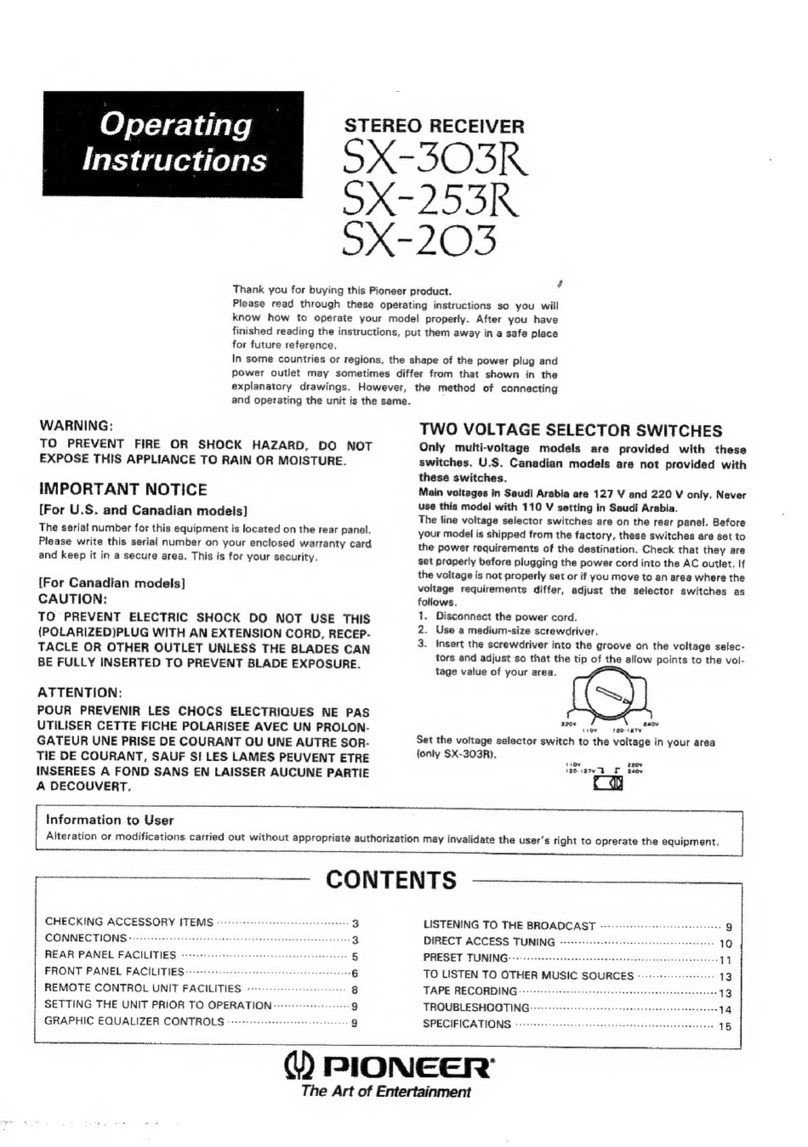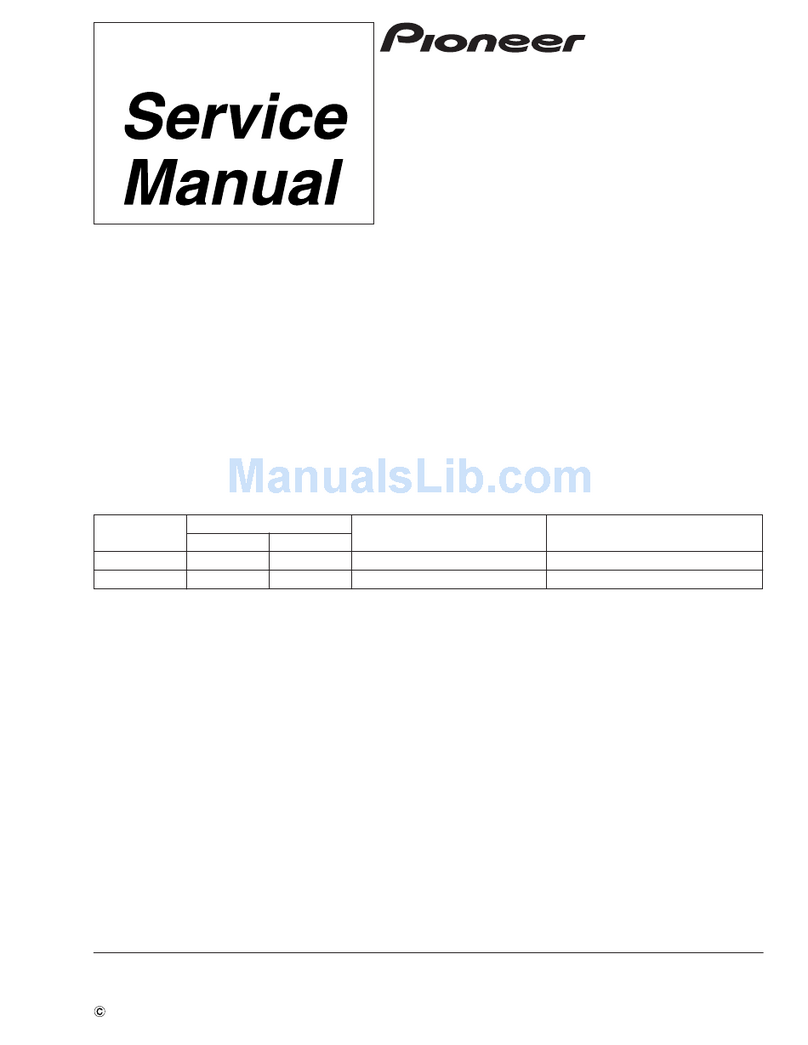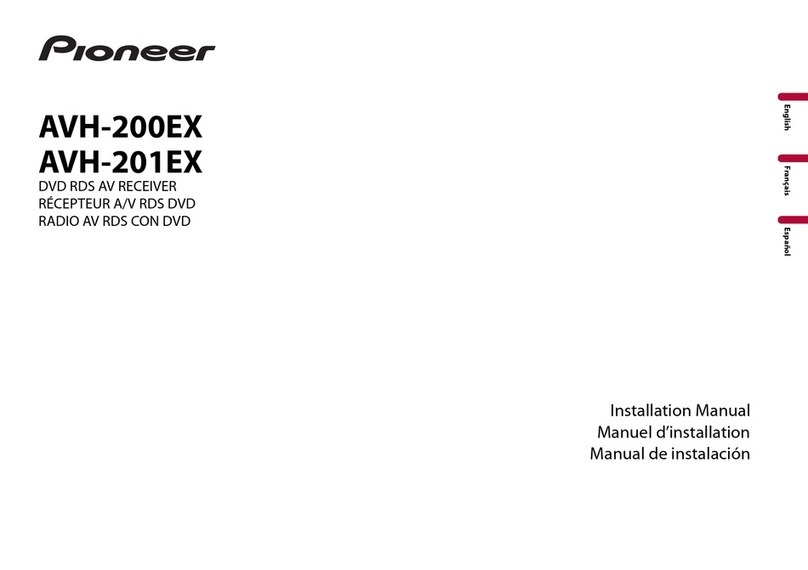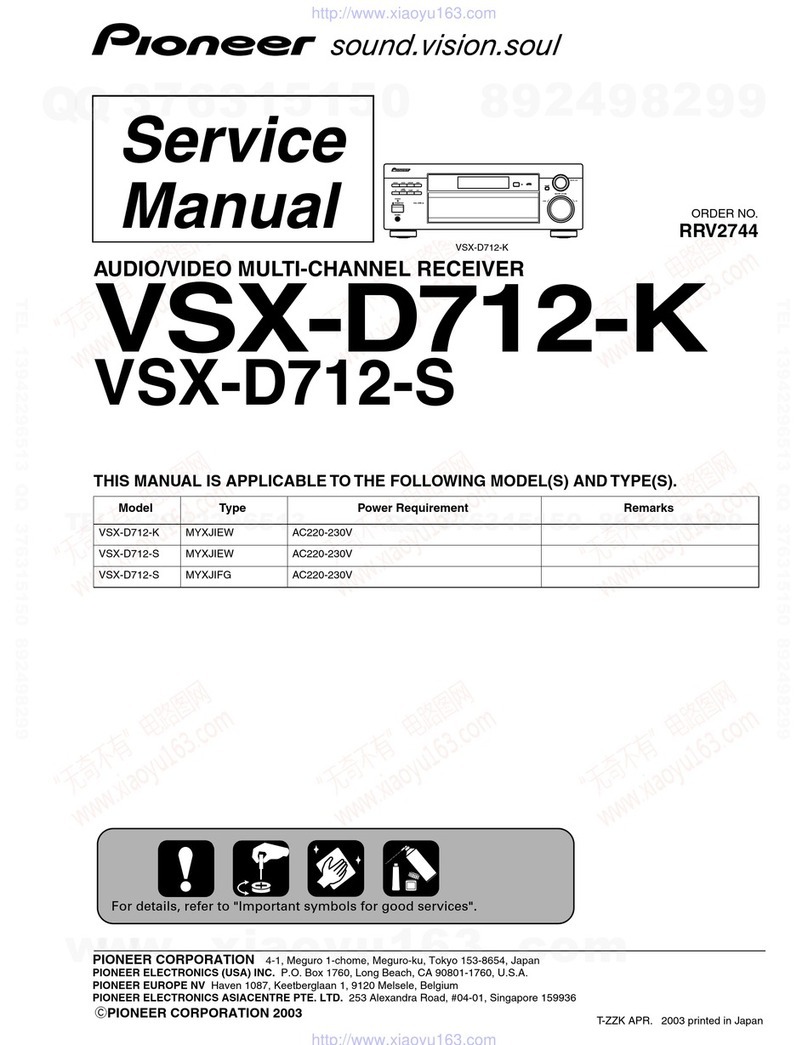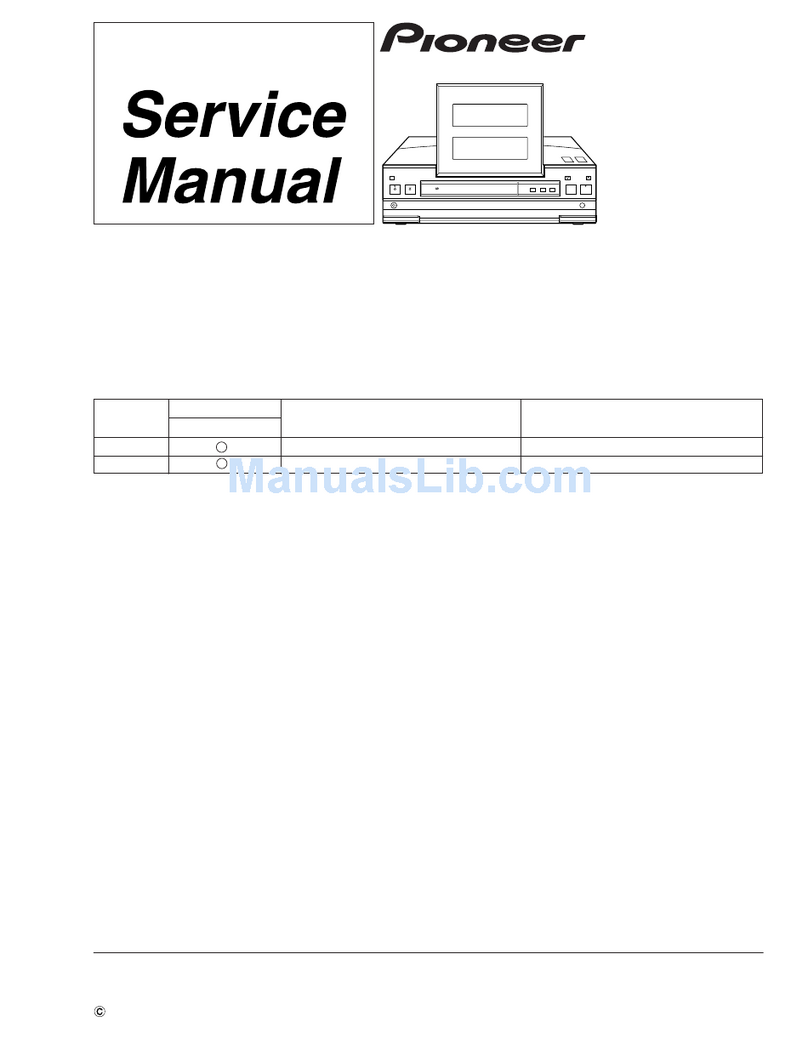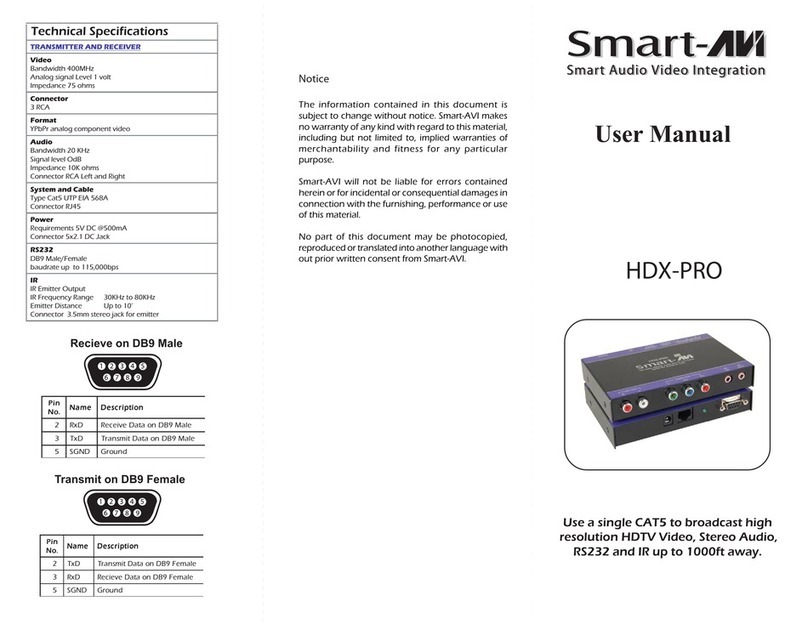5
en
Contents
Flow of settings on the receiver 8
01 Before you start
Ourphilosophy . . . . . . . . . . . . . . . . . . . . . . . . . . . . . . 9
Features. . . . . . . . . . . . . . . . . . . . . . . . . . . . . . . . . . . . 9
Checking what’s in the box . . . . . . . . . . . . . . . . . . . . 10
Installing the receiver. . . . . . . . . . . . . . . . . . . . . . . . 10
Loading the batteries . . . . . . . . . . . . . . . . . . . . . . . . . 11
Operating range of remote control unit . . . . . . . . . . . 11
02 Controls and displays
Remote control . . . . . . . . . . . . . . . . . . . . . . . . . . . . . 12
Front panel . . . . . . . . . . . . . . . . . . . . . . . . . . . . . . . . 14
Display. . . . . . . . . . . . . . . . . . . . . . . . . . . . . . . . . . . . 15
03 Connecting your equipment
Rearpanel . . . . . . . . . . . . . . . . . . . . . . . . . . . . . . . . . 17
Determining the speakers’ application . . . . . . . . . . . 19
Otherspeakerconnection . . . . . . . . . . . . . . . . . . . . 19
Placing the speakers. . . . . . . . . . . . . . . . . . . . . . . . . 20
THX speakersystem setup. . . . . . . . . . . . . . . . . . . 20
Some tips forimproving sound quality . . . . . . . . . . 20
Connecting the speakers. . . . . . . . . . . . . . . . . . . . . . 21
Installing yourspeakersystem. . . . . . . . . . . . . . . . . . 22
Standard 5.1/6.1/7.1-channel surround
connections . . . . . . . . . . . . . . . . . . . . . . . . . . . . . . 22
Bi-amping yourspeakers. . . . . . . . . . . . . . . . . . . . . 23
Bi-wiring yourspeakers. . . . . . . . . . . . . . . . . . . . . . 23
Selecting the Surr Back system . . . . . . . . . . . . . . . . . 24
ZONE 2 setup. . . . . . . . . . . . . . . . . . . . . . . . . . . . . 24
SpeakerB setup. . . . . . . . . . . . . . . . . . . . . . . . . . . 24
Bi-Amping setup. . . . . . . . . . . . . . . . . . . . . . . . . . . 24
About the audio connection. . . . . . . . . . . . . . . . . . . . 24
About the video converter. . . . . . . . . . . . . . . . . . . . . 25
Connecting yourTV and playback components . . . . . 26
Connecting using HDMI . . . . . . . . . . . . . . . . . . . . . 26
Connecting yourDVD playerwith no HDMI
output . . . . . . . . . . . . . . . . . . . . . . . . . . . . . . . . . . . 27
Connecting yourTV with no HDMI input . . . . . . . . . 28
Connecting an HDD/DVD recorder, VCR and
othervideo sources . . . . . . . . . . . . . . . . . . . . . . . . . . 30
Connecting a satellite/cable receiverorother
set-topbox . . . . . . . . . . . . . . . . . . . . . . . . . . . . . . . . . 31
Connecting the multichannel analog inputs . . . . . . . 31
Connecting otheraudio components. . . . . . . . . . . . . 32
About the WMA9 Pro decoder. . . . . . . . . . . . . . . . . 32
Connecting additional amplifiers. . . . . . . . . . . . . . . . 33
Connecting AM/FM antennas . . . . . . . . . . . . . . . . . . 33
Connecting external antennas. . . . . . . . . . . . . . . . . 34
Connecting an XM Radio tuner. . . . . . . . . . . . . . . . . 34
Connecting a SiriusConnect™ tuner. . . . . . . . . . . . . 34
MULTI-ZONE setup. . . . . . . . . . . . . . . . . . . . . . . . . . 35
Making MULTI-ZONE connections. . . . . . . . . . . . . . 35
Connecting an IR receiver. . . . . . . . . . . . . . . . . . . . . 37
Operating otherPioneercomponents with this unit’s
sensor. . . . . . . . . . . . . . . . . . . . . . . . . . . . . . . . . . . . 37
Switching components on and off using the 12 volt
trigger. . . . . . . . . . . . . . . . . . . . . . . . . . . . . . . . . . . . 38
Connecting a PC forAdvanced MCACC output . . . . . 38
Connecting an HDMI-equipped component to
the front panel input . . . . . . . . . . . . . . . . . . . . . . . . . 39
Connecting an iPod. . . . . . . . . . . . . . . . . . . . . . . . . . 40
Connecting a USB device . . . . . . . . . . . . . . . . . . . . . 40
Plugging in the receiver. . . . . . . . . . . . . . . . . . . . . . . 41
04 Basic Setup
Changing the OSD display language
(OSD Language) . . . . . . . . . . . . . . . . . . . . . . . . . . . . 42
Automatically setting upforsurround sound
(Auto MCACC & Full Band Phase Control). . . . . . . . . 42
Problems when using the Auto MCACC Setup. . . . 44
The Input Setupmenu . . . . . . . . . . . . . . . . . . . . . . . . 44
Input function default and possible settings . . . . . . 45
05 Basic playback
Playing a source . . . . . . . . . . . . . . . . . . . . . . . . . . . . 46
Playing a source with HDMI connection . . . . . . . . . 46
Selecting the multichannel analog inputs. . . . . . . . 47
Playing an iPod . . . . . . . . . . . . . . . . . . . . . . . . . . . . . 47
Playing back audio files stored on an iPod . . . . . . . 47
Playing a USB device. . . . . . . . . . . . . . . . . . . . . . . . . 49
Playing back audio files stored on a USB memory
device . . . . . . . . . . . . . . . . . . . . . . . . . . . . . . . . . . . 49
Playing back photo files stored on a USB memory
device . . . . . . . . . . . . . . . . . . . . . . . . . . . . . . . . . . . 50
About playable file formats . . . . . . . . . . . . . . . . . . . 51
Listening to the radio. . . . . . . . . . . . . . . . . . . . . . . . . 52
Improving FM sound . . . . . . . . . . . . . . . . . . . . . . . . 52
Using the noise cut mode . . . . . . . . . . . . . . . . . . . . 52
Using Neural THX . . . . . . . . . . . . . . . . . . . . . . . . . . 52
Tuning directly to a station . . . . . . . . . . . . . . . . . . . 52
Saving station presets. . . . . . . . . . . . . . . . . . . . . . . 52
Naming station presets. . . . . . . . . . . . . . . . . . . . . . 52
Listening to station presets . . . . . . . . . . . . . . . . . . . 53
Listening to Satellite Radio . . . . . . . . . . . . . . . . . . . . 53
Listening to XM Radio . . . . . . . . . . . . . . . . . . . . . . . . 53
Using XM HD Surround . . . . . . . . . . . . . . . . . . . . . 54
Saving channel presets. . . . . . . . . . . . . . . . . . . . . . 54
Using the XM Menu . . . . . . . . . . . . . . . . . . . . . . . . 54
Listening to SIRIUS Radio . . . . . . . . . . . . . . . . . . . . . 55
Saving channel presets. . . . . . . . . . . . . . . . . . . . . . 56
Using the SIRIUS Menu . . . . . . . . . . . . . . . . . . . . . 56
Thank you forbuying this Pioneerproduct. Please read through these operating instructions so you will know how to operate
yourmodel properly. Afteryou have finished reading the instructions, put them away in a safe place forfuture reference.
SC-9540.book 5 ページ 2009年4月24日 金曜日 午後1時42分