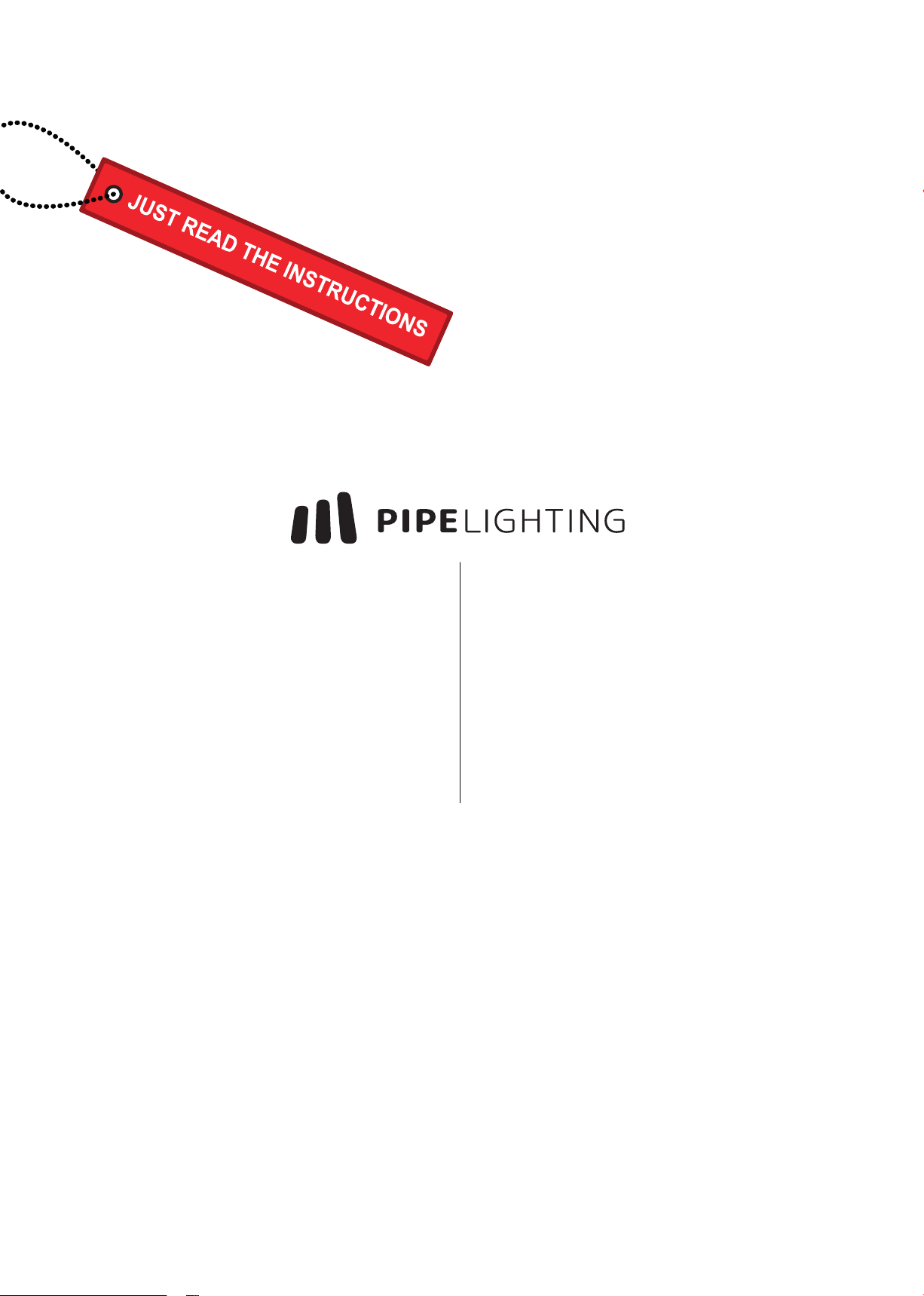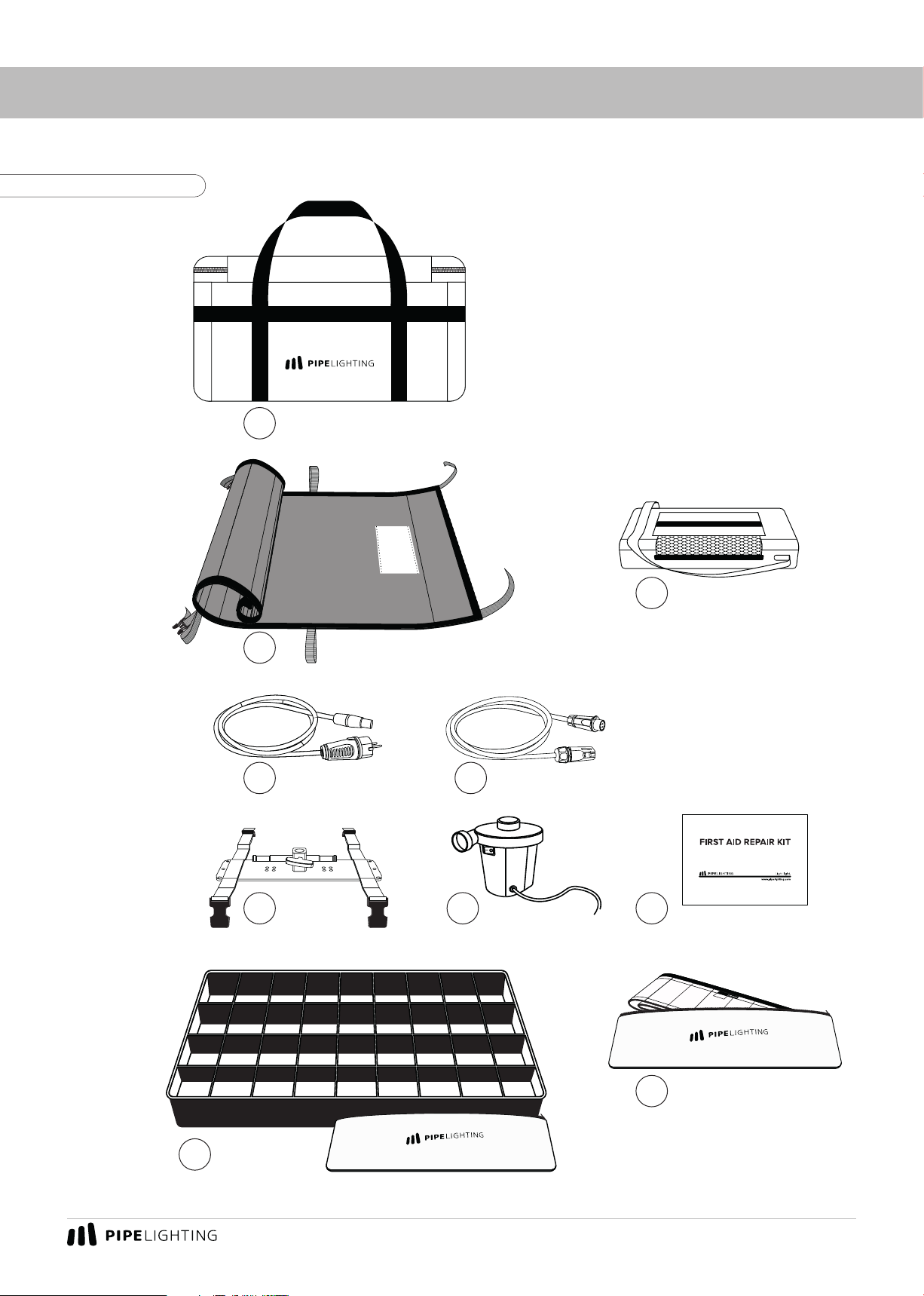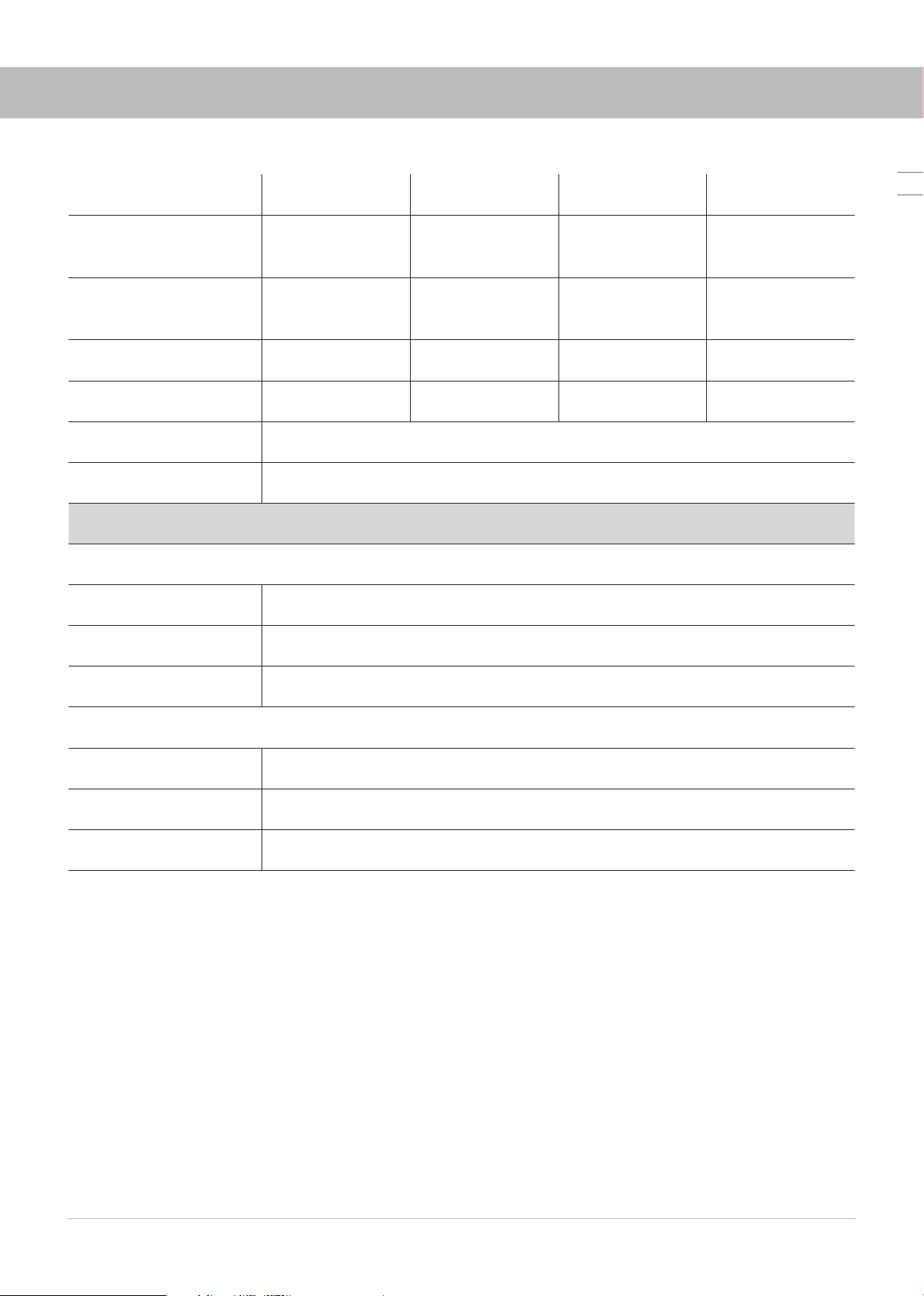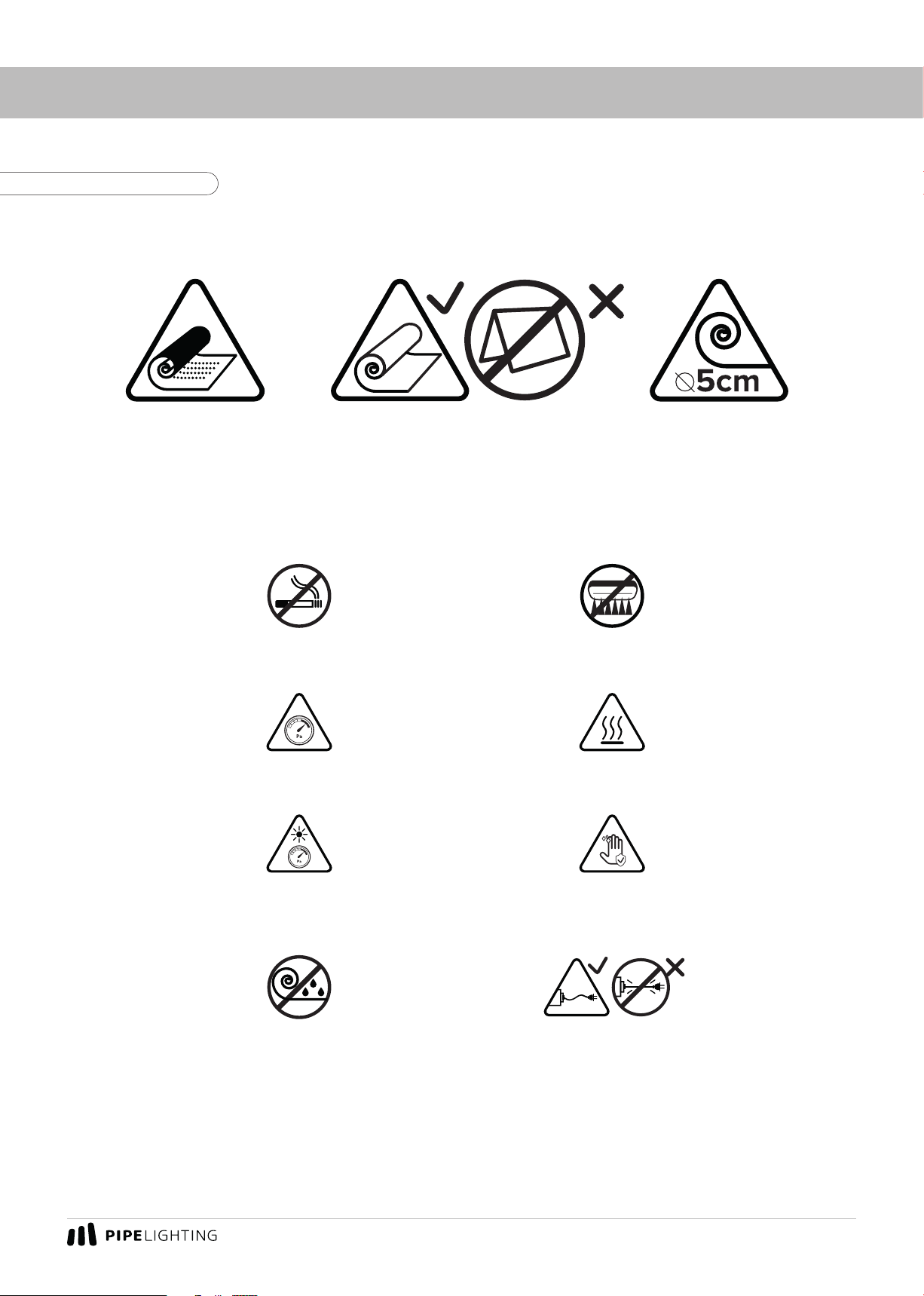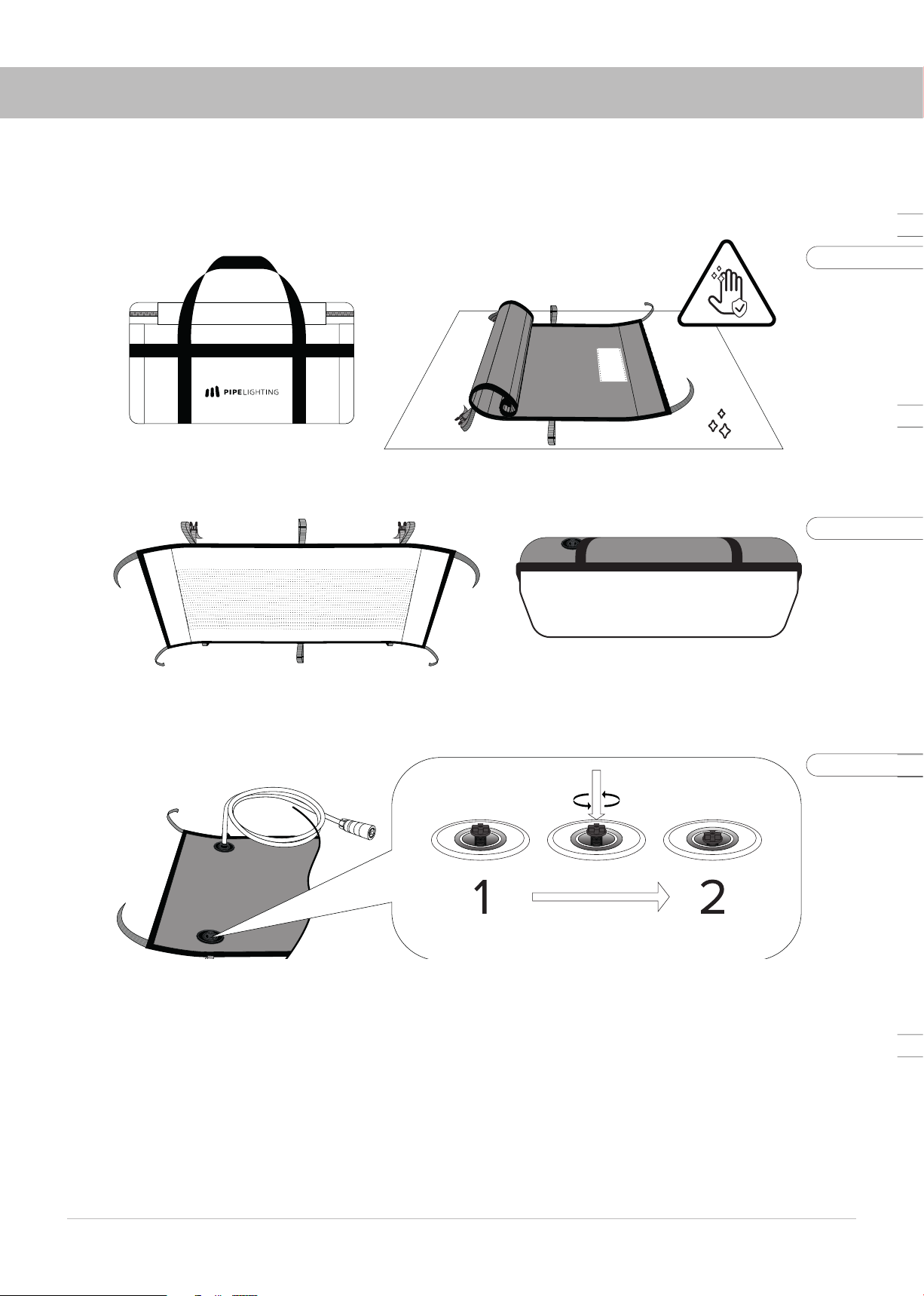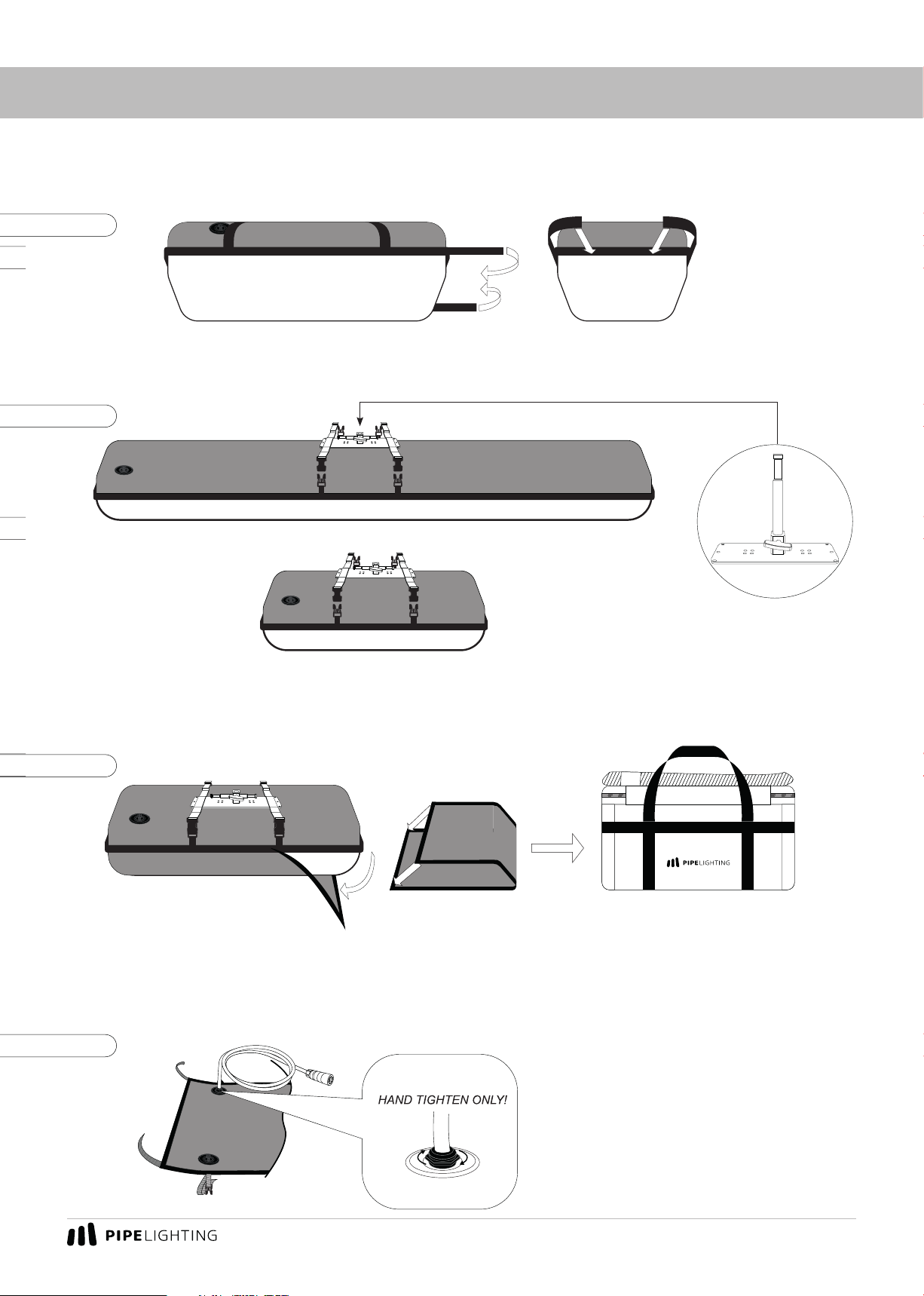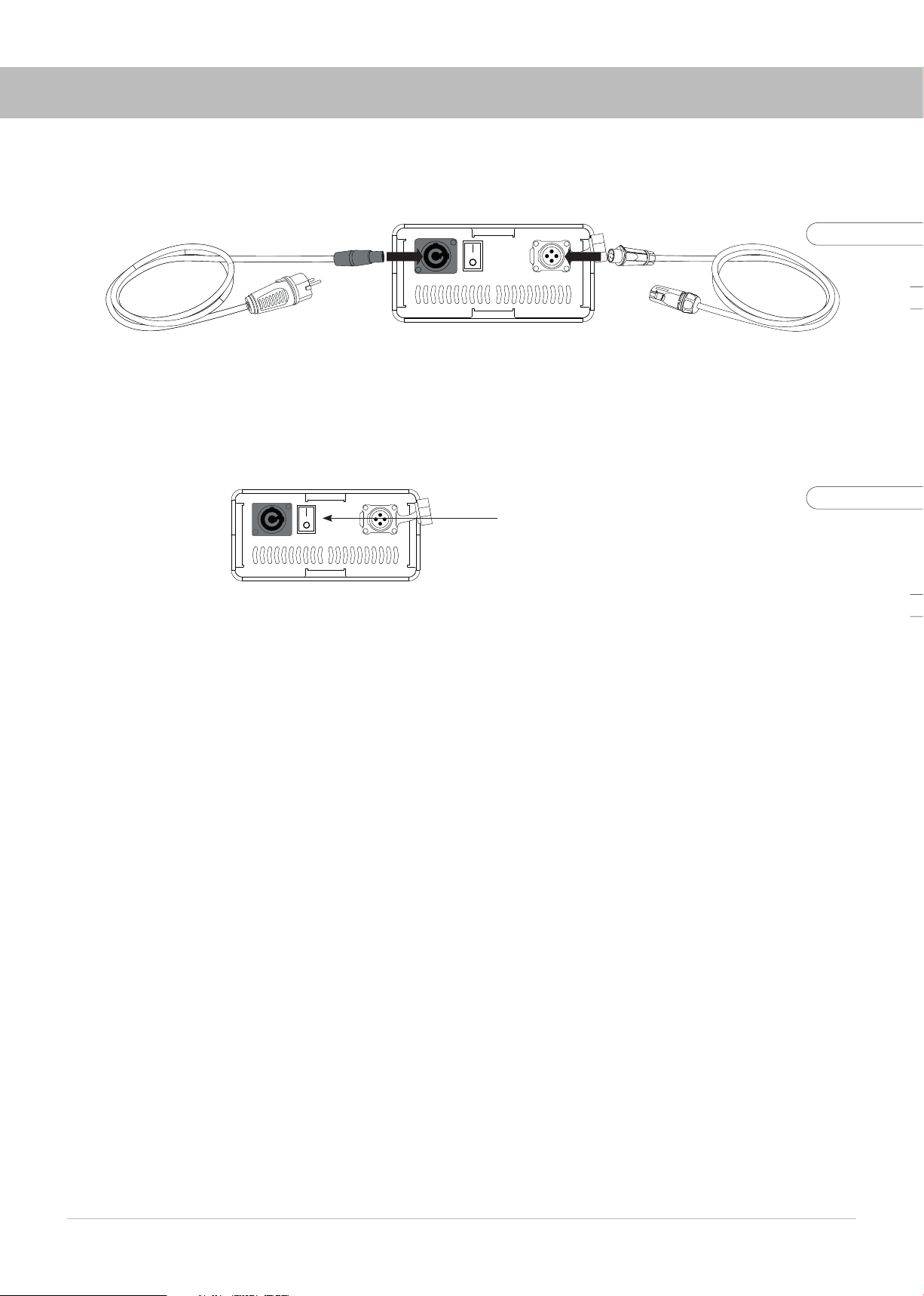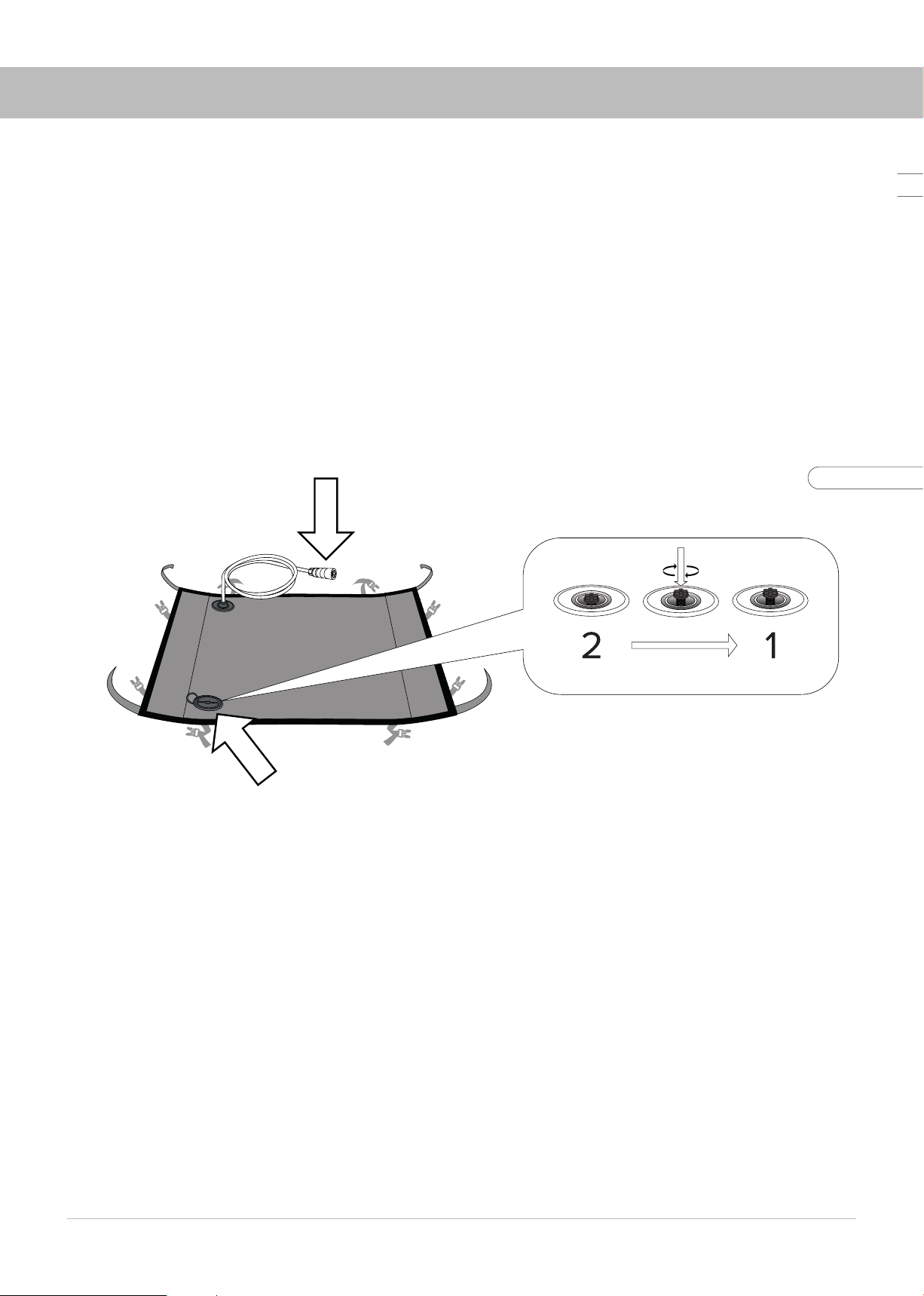Product package..........................................................................................................................................................................................................
Technical specifications.............................................................................................................................................................................................
Usage precautions.......................................................................................................................................................................................................
Getting ready for operation......................................................................................................................................................................................
Connecting the controller..........................................................................................................................................................................................
Controller protective cover ......................................................................................................................................................................................
Underwater usage.......................................................................................................................................................................................................
Controller settings......................................................................................................................................................................................................
DMX Menu......................................................................................................................................................................................................
User Menu.....................................................................................................................................................................................................
User Menu: Separate Mode.....................................................................................................................................................................
User Menu: DMX_seq................................................................................................................................................................................
User Menu: Overdrive mode...................................................................................................................................................................
User Menu: Max. Power............................................................................................................................................................................
User Menu: Step Change Ratio..............................................................................................................................................................
User Menu: Smooth Transition..............................................................................................................................................................
User Menu: Reset.......................................................................................................................................................................................
Resetting CRMX network adapter........................................................................................................................................................
Finishing work and packing order........................................................................................................................................................................
Warranty........................................................................................................................................................................................................................
CONTENTS
2
3
4
5
7
8
9
10
12
13
14
16
17
19
20
21
22
23
24
25