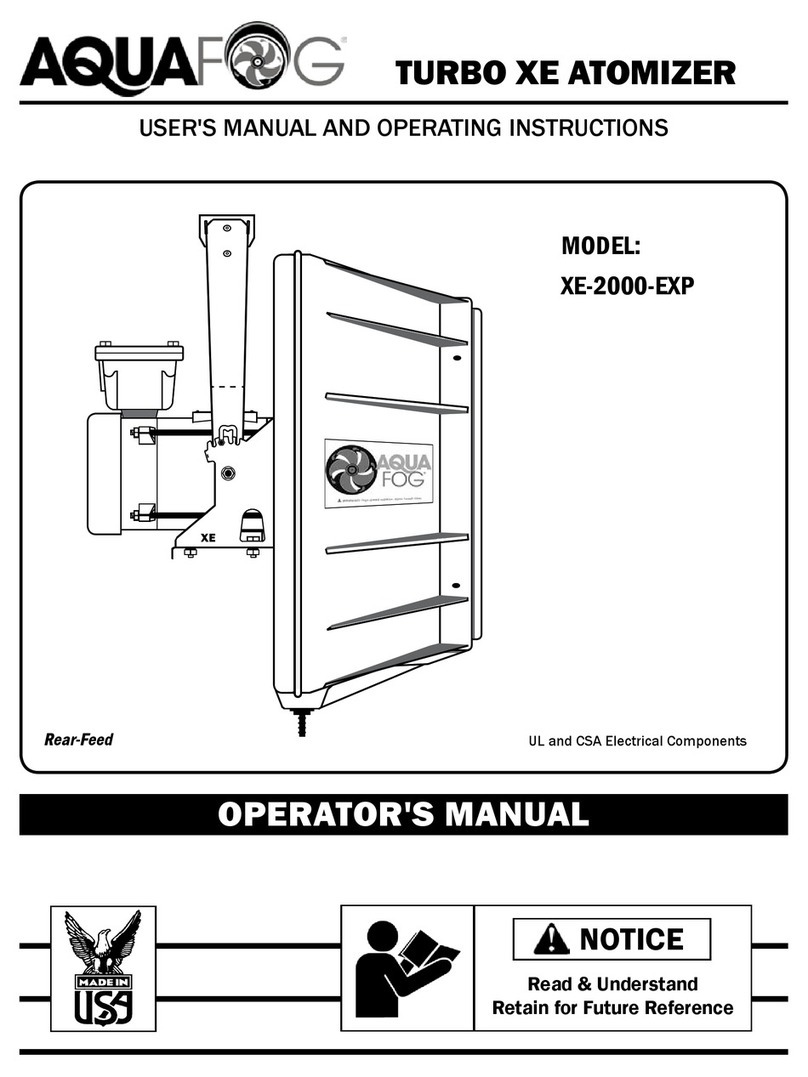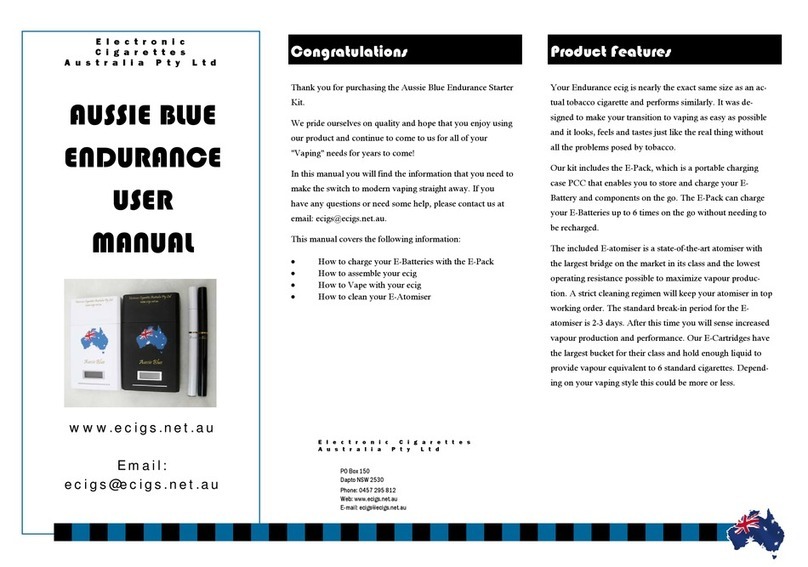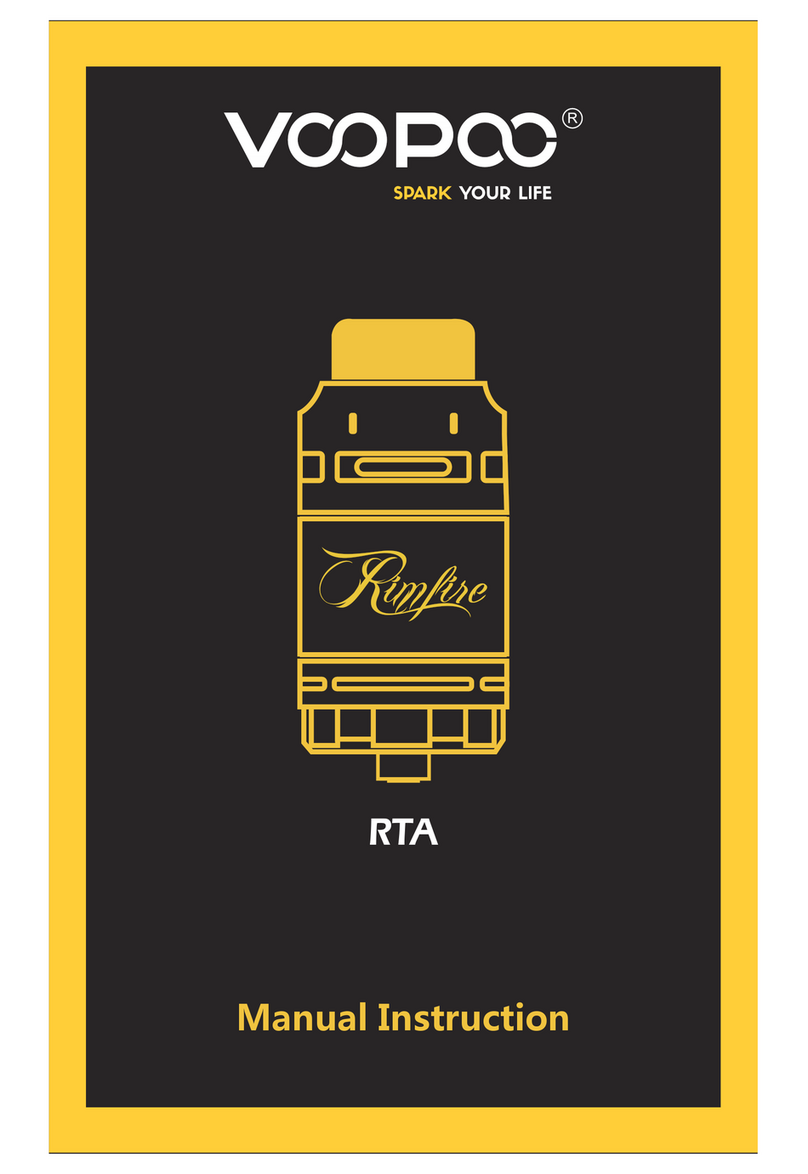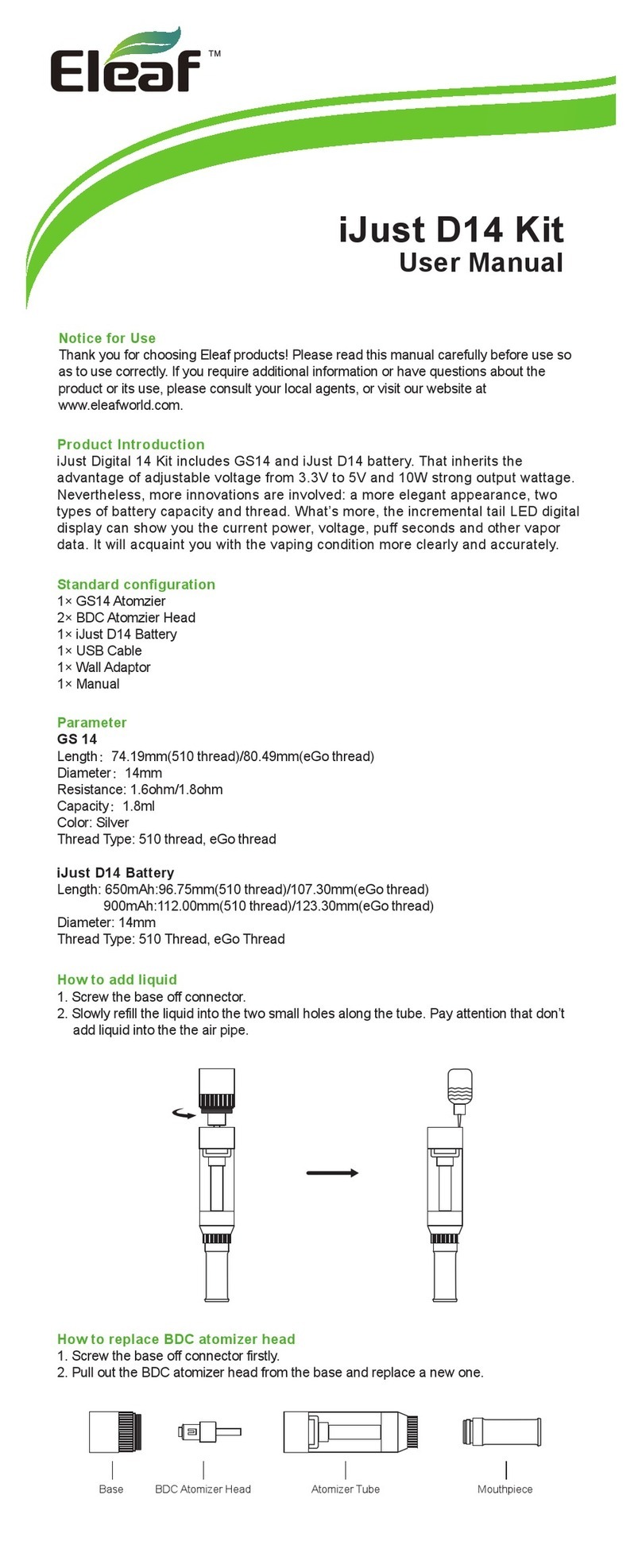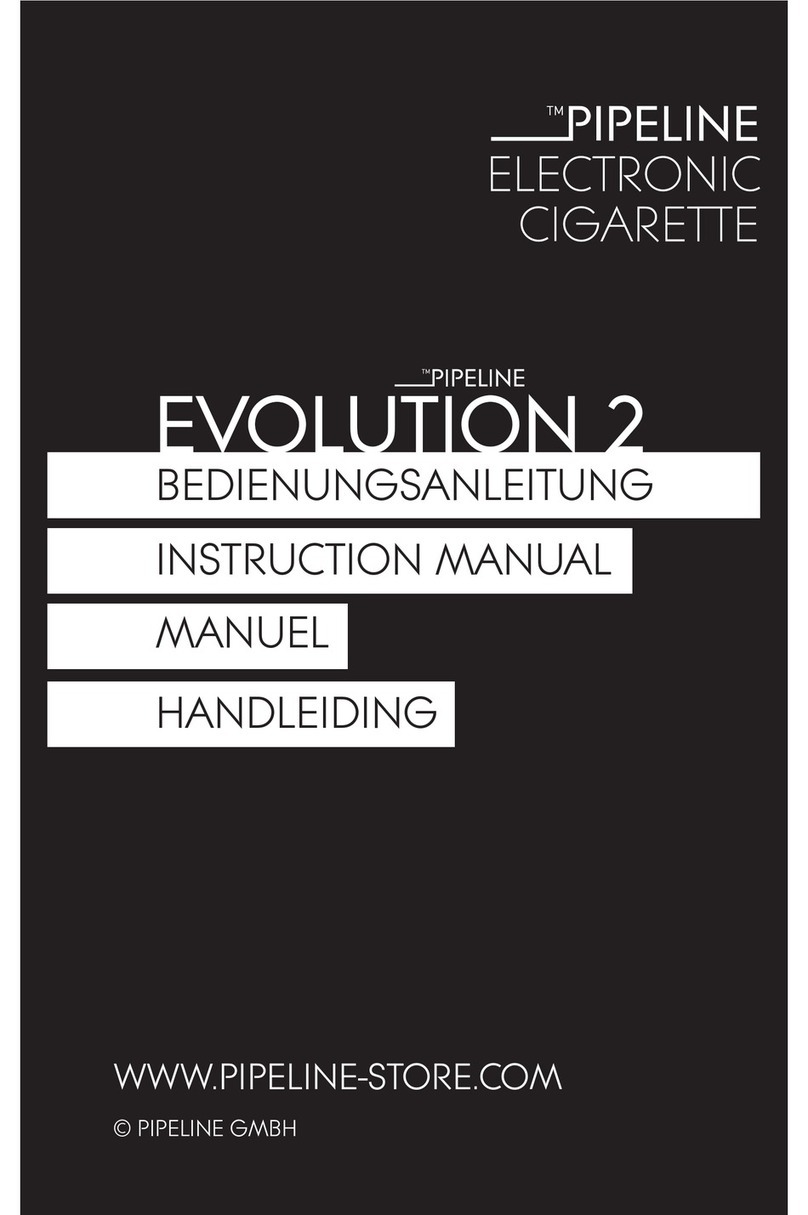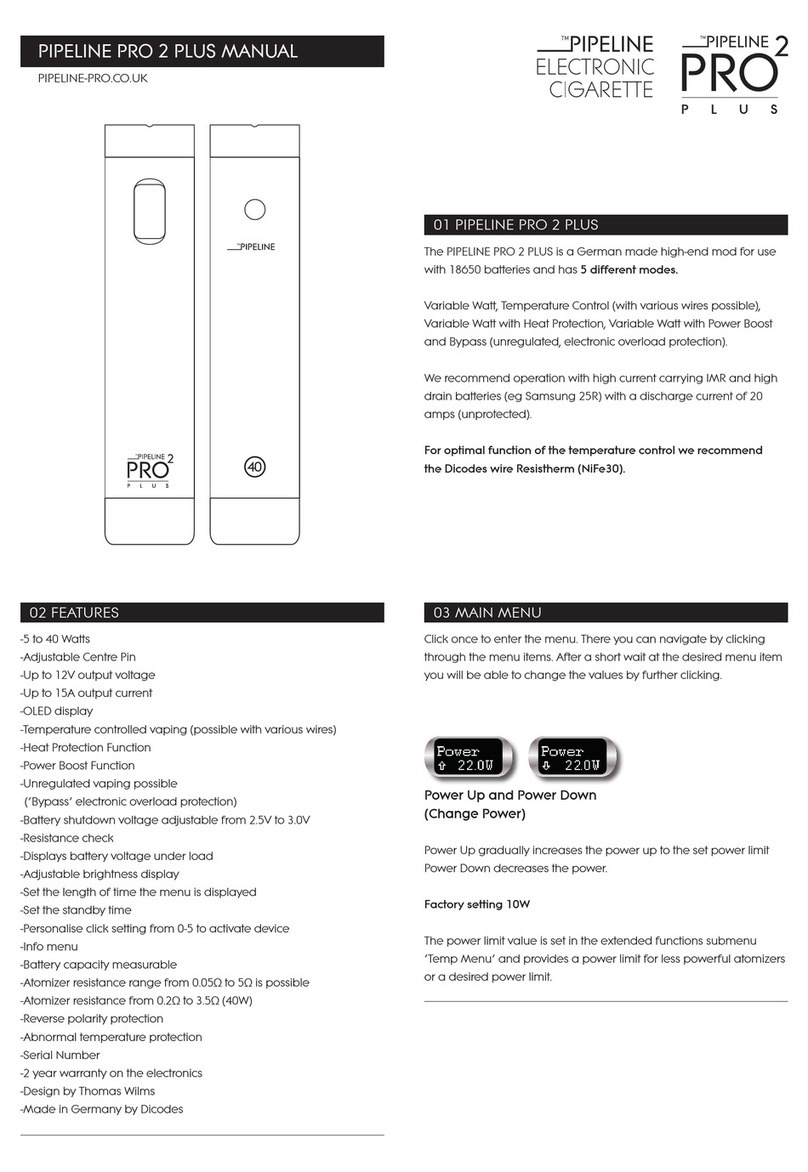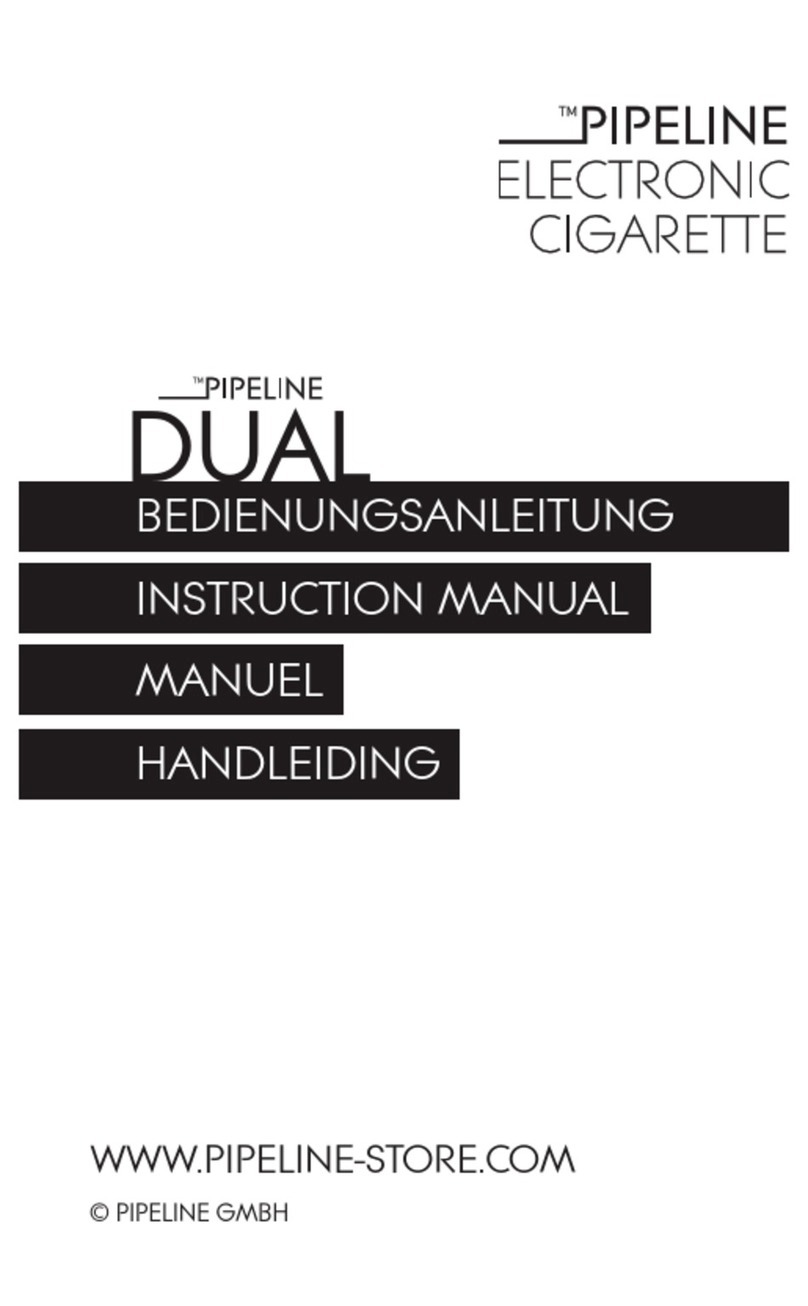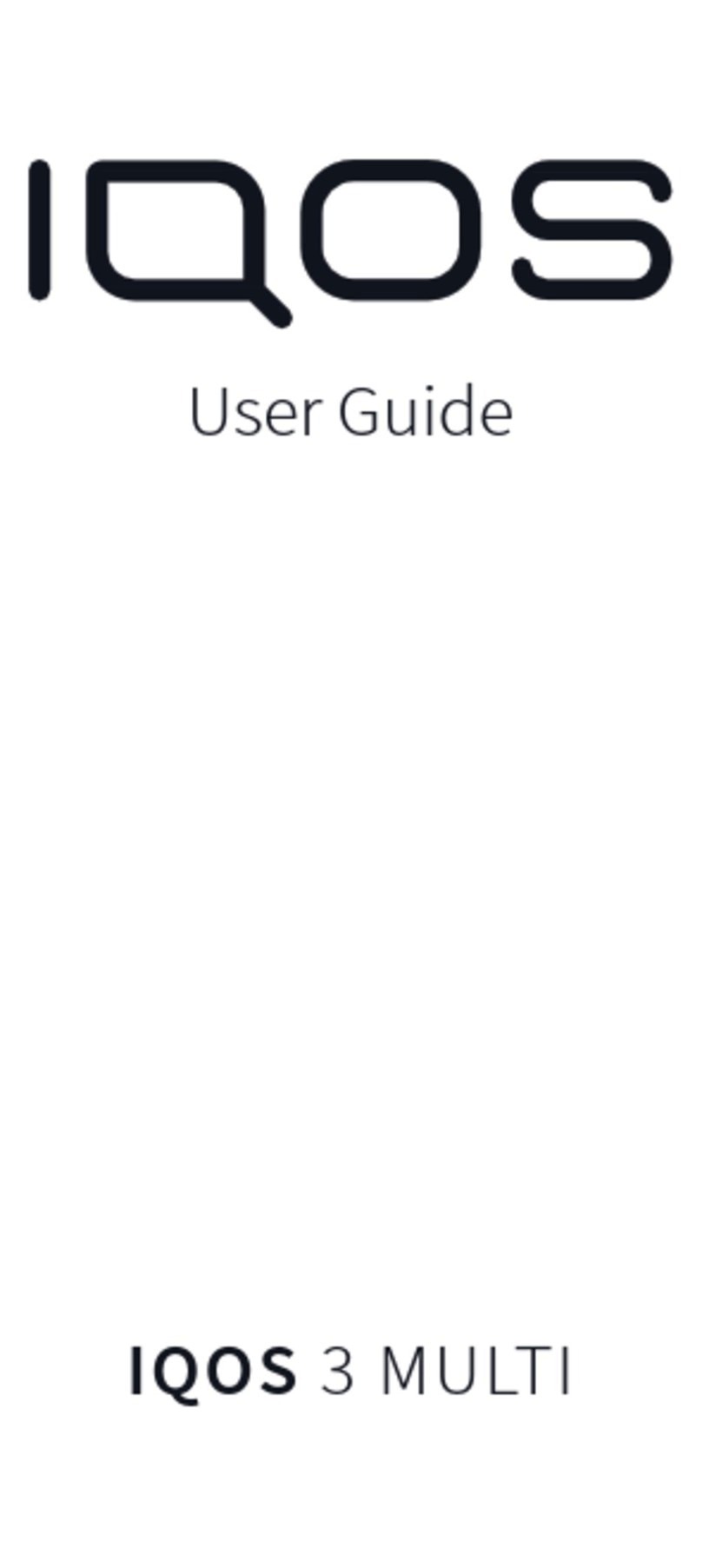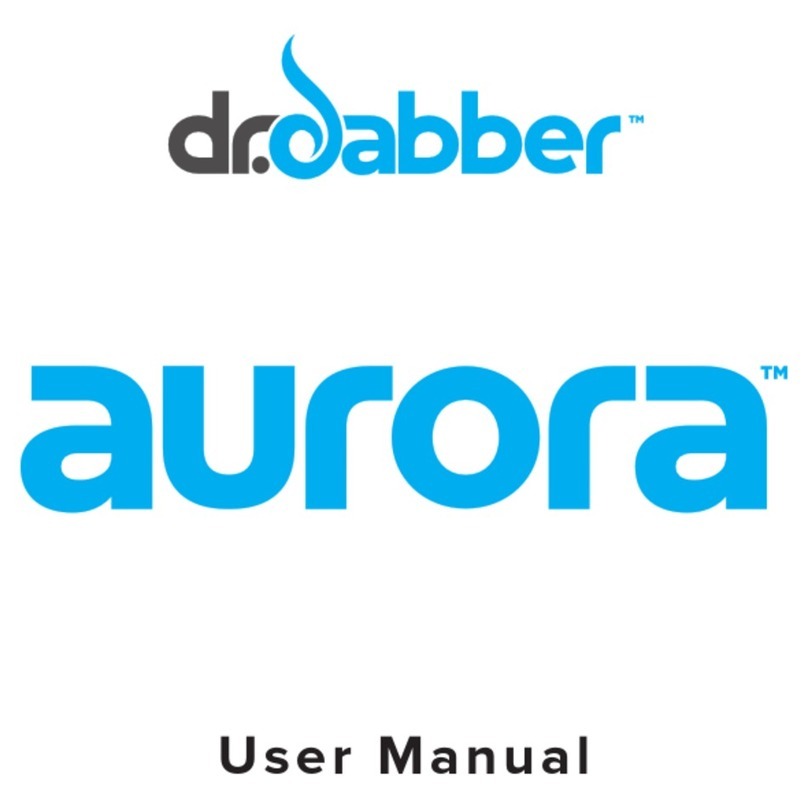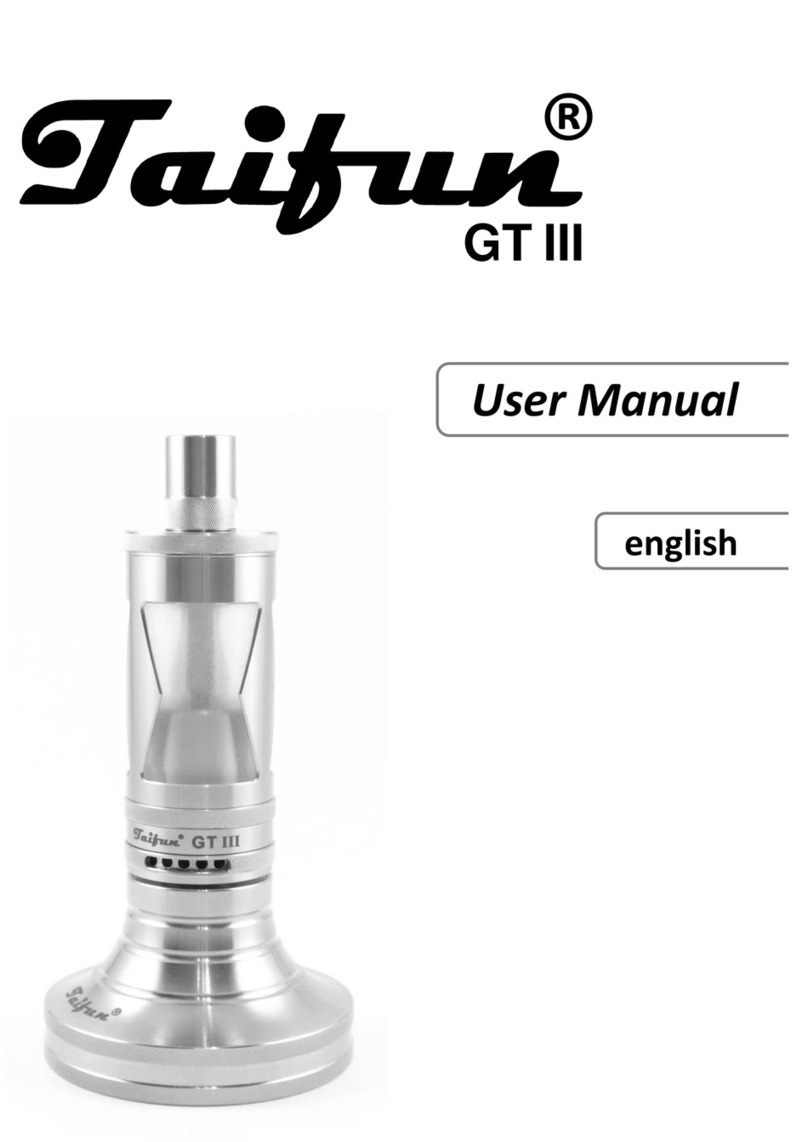- 8 -
BATTERY REcYcLING
Thank you for purchasing your battery based product. Despite the fact that this
battery will provide you with long service it will need to be disposed of responsibly when
it comes to the end of its life.
Batteries cannot be disposed of with regular household waste and must be taken
to your local battery recycling point. Alternatively you can return the battery to:
PIPELINE UK, Unit 30, Cae Glas,
Wrexham, LL11 3PQ.
It is important to recycle your batteries as they contain valuable resources.
The environment and PIPELINE thank you for your contribution.
WEEE Reg no. DE10791500
Care must be taken when putting the battery into the PIPELINE PRO.
Hold the device at a slight angle and carefully insert the battery (positive terminal first).
* The electronic module is able to regulate the power to the atomizer in the
range of 5 to 20 watts. 5 to 20 watt for atomizers 1-3 ohms. 5 to 15 watt for atomizers
from 0.7-1 ohm and up to 3 ohms.
Outside of this range, vaping is possible but with reduced performance.
You will recognise this when you see „blinking points“ in the display whilst using
the PIPELINE PRO.
IMPORTANT NOTE
Electronic cigarettes are not „healthy“, they are simply less harmful than regular cigarettes. Electronic
cigarettes are an alternative to cigarettes and not suitable for smoking cessation. Electronic cigarettes
are not suitable for anyone under the age of 18, non-smokers, people with allergies to nicotine or
propylene glycol, pregnant or breastfeeding women and people with cardiovascular disease.
Our products are not for sale to, or use by, anyone under the age of eighteen (18).
9 MENU ITEM „Sd“:
SET DEFAULTS