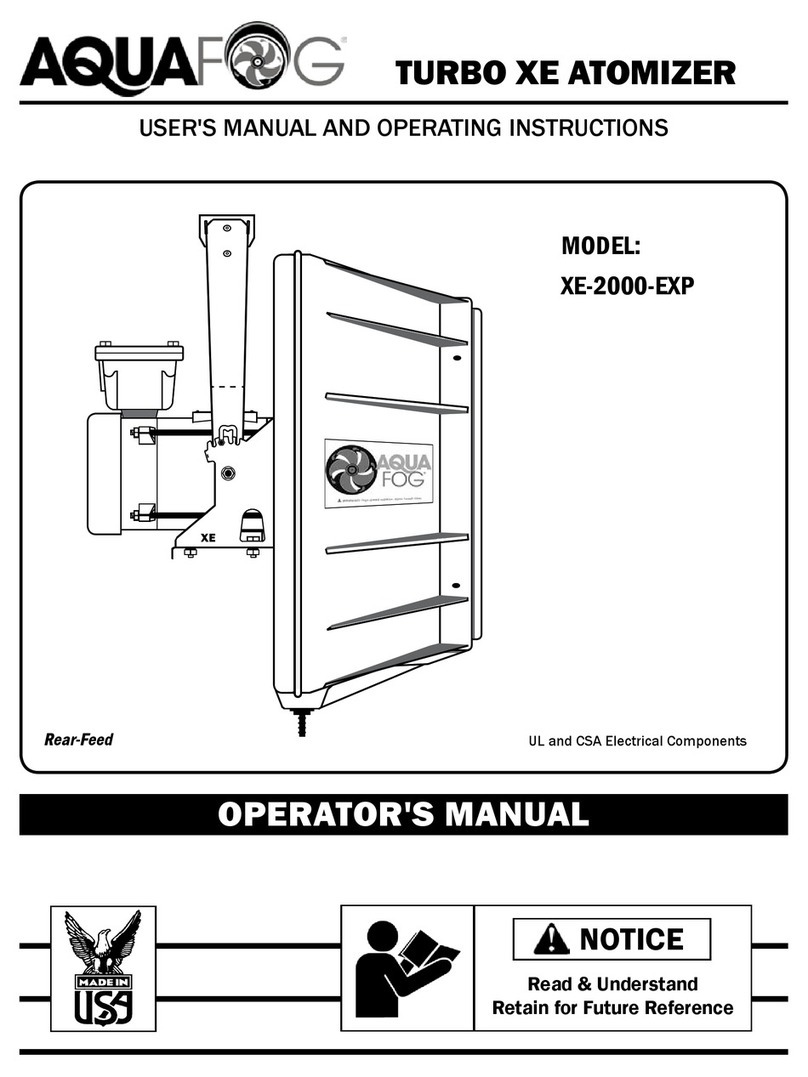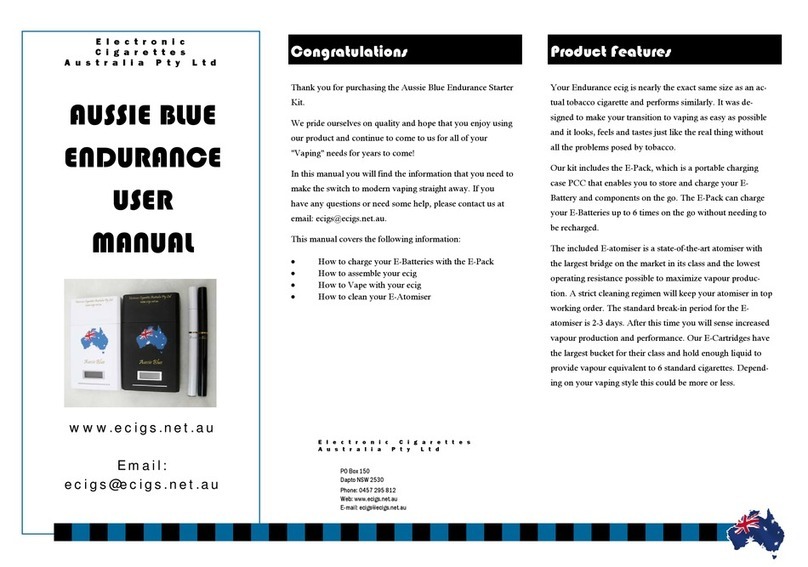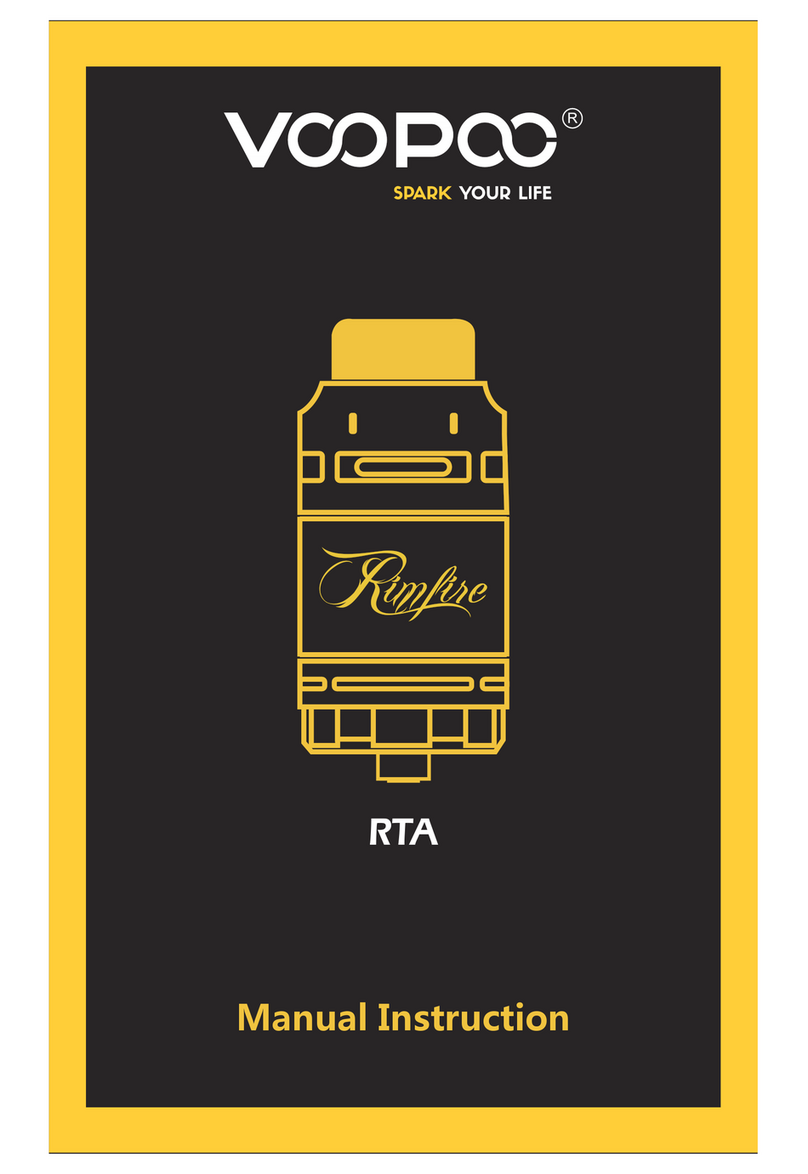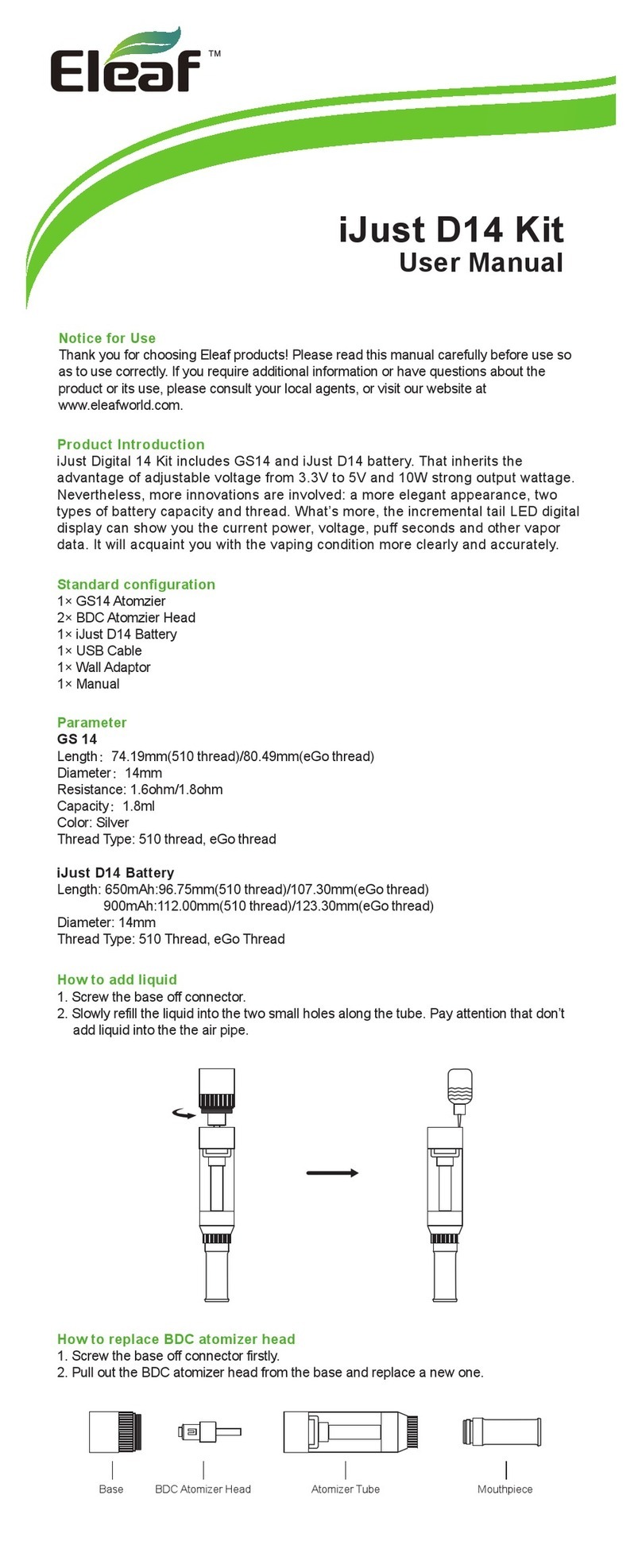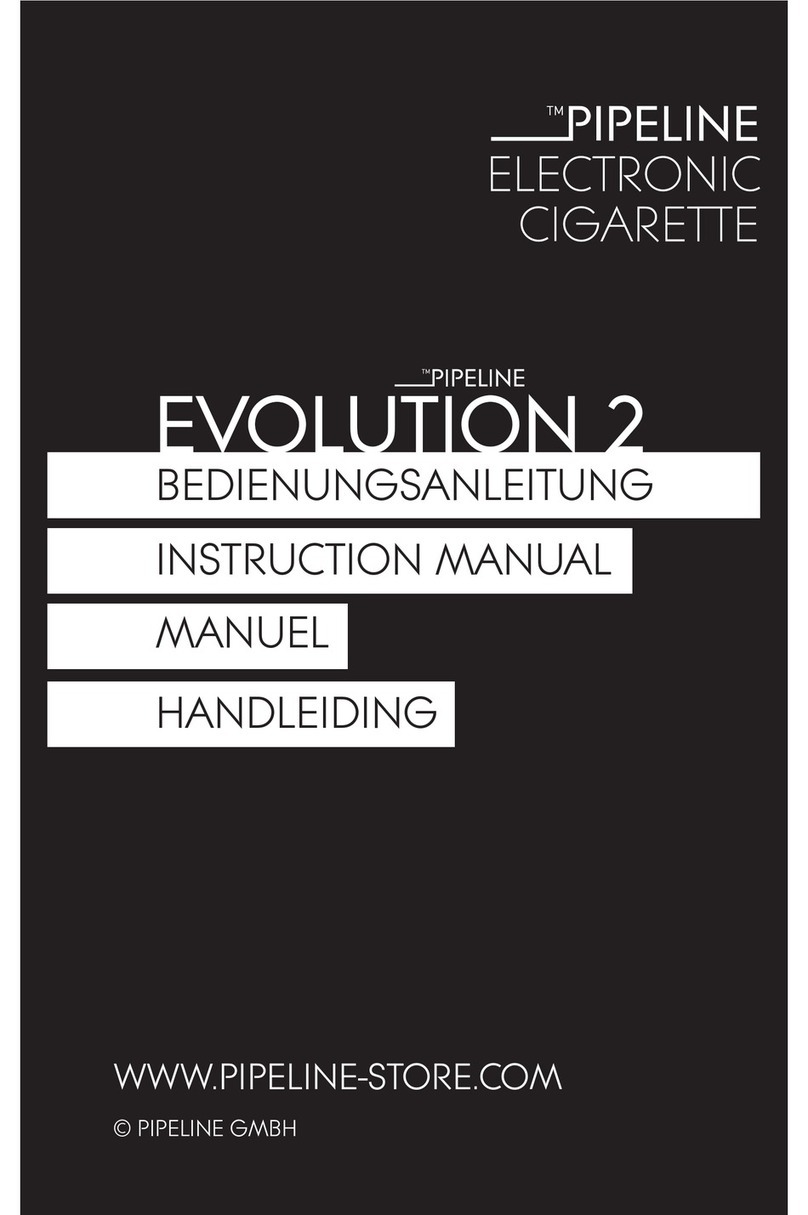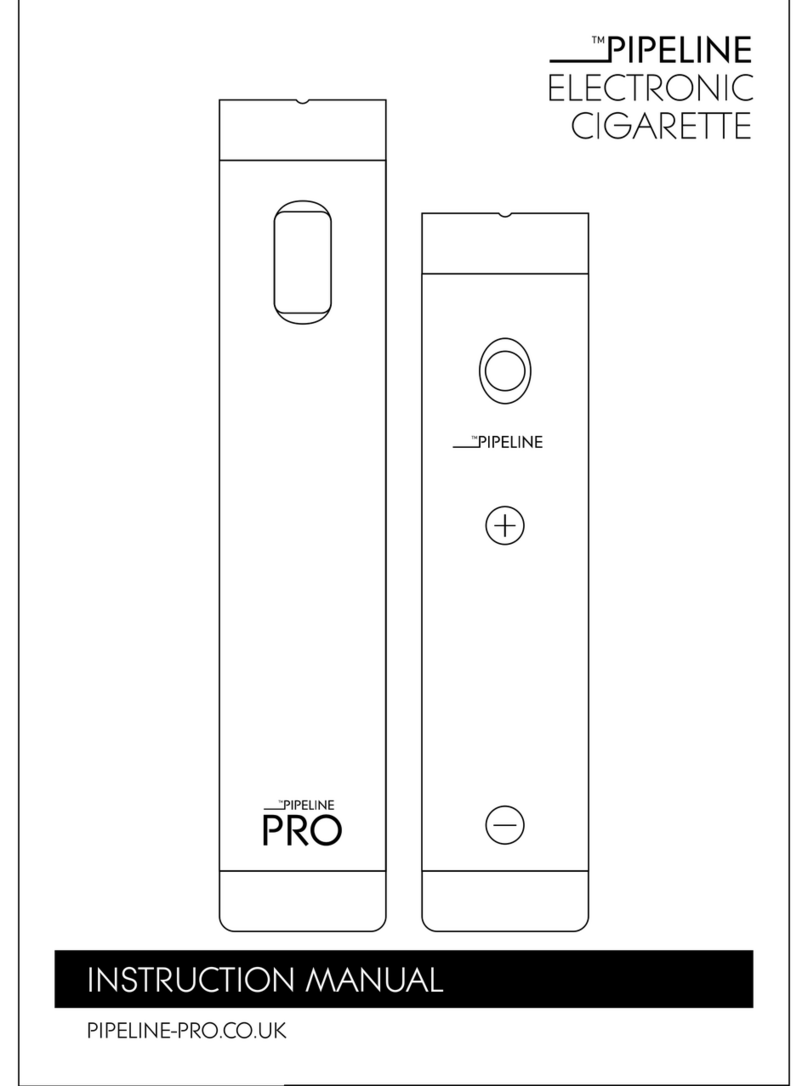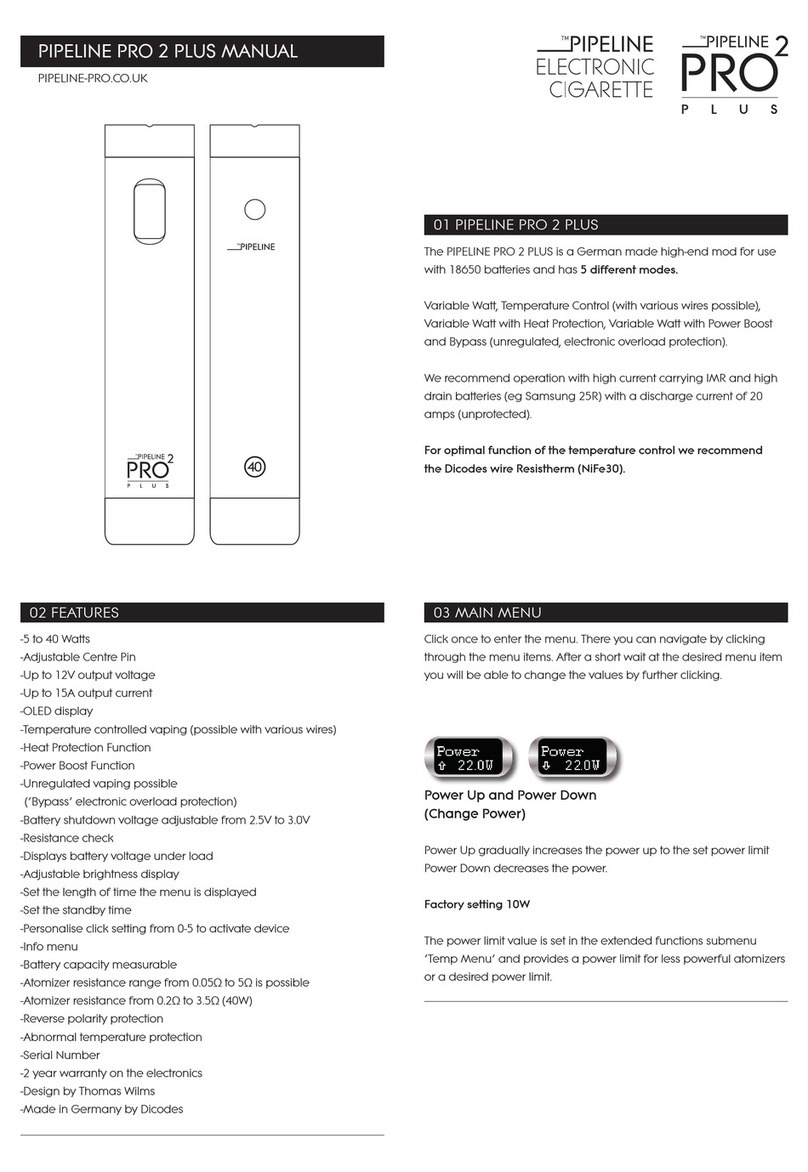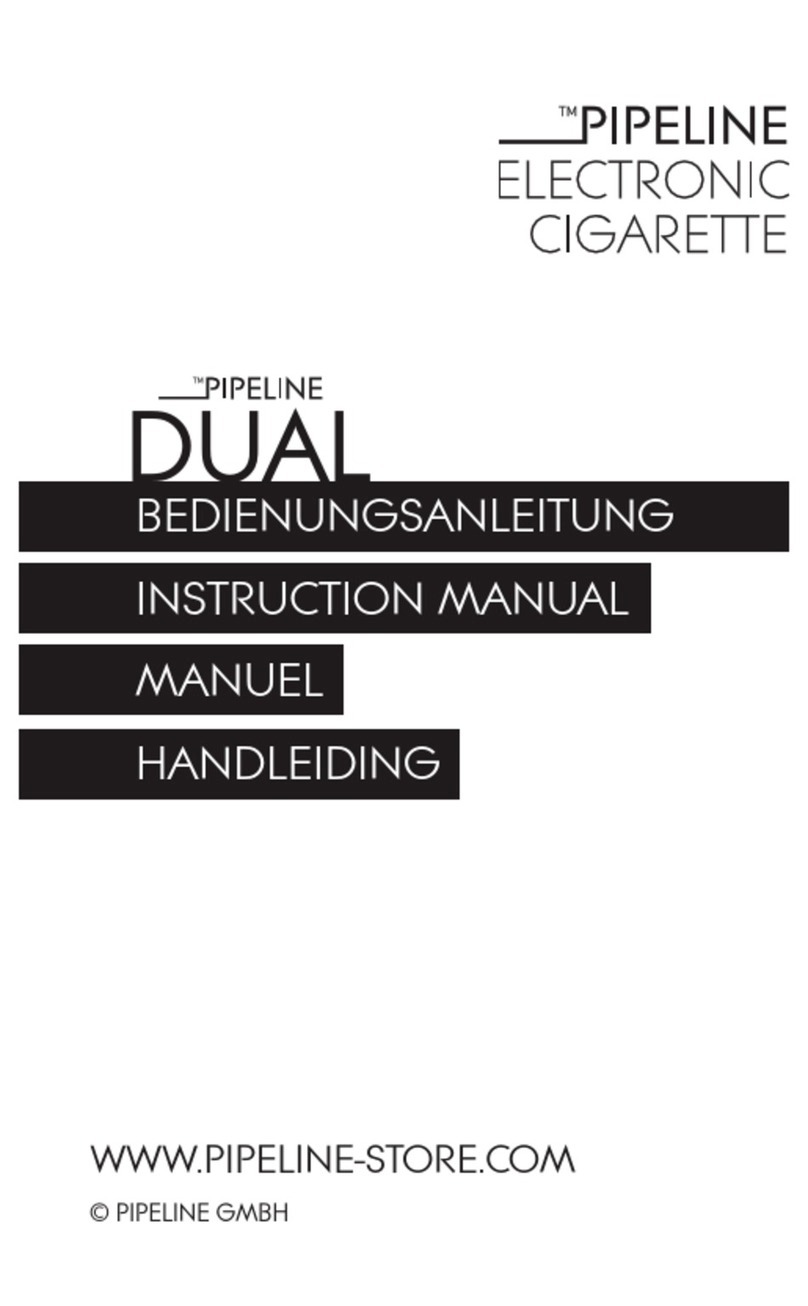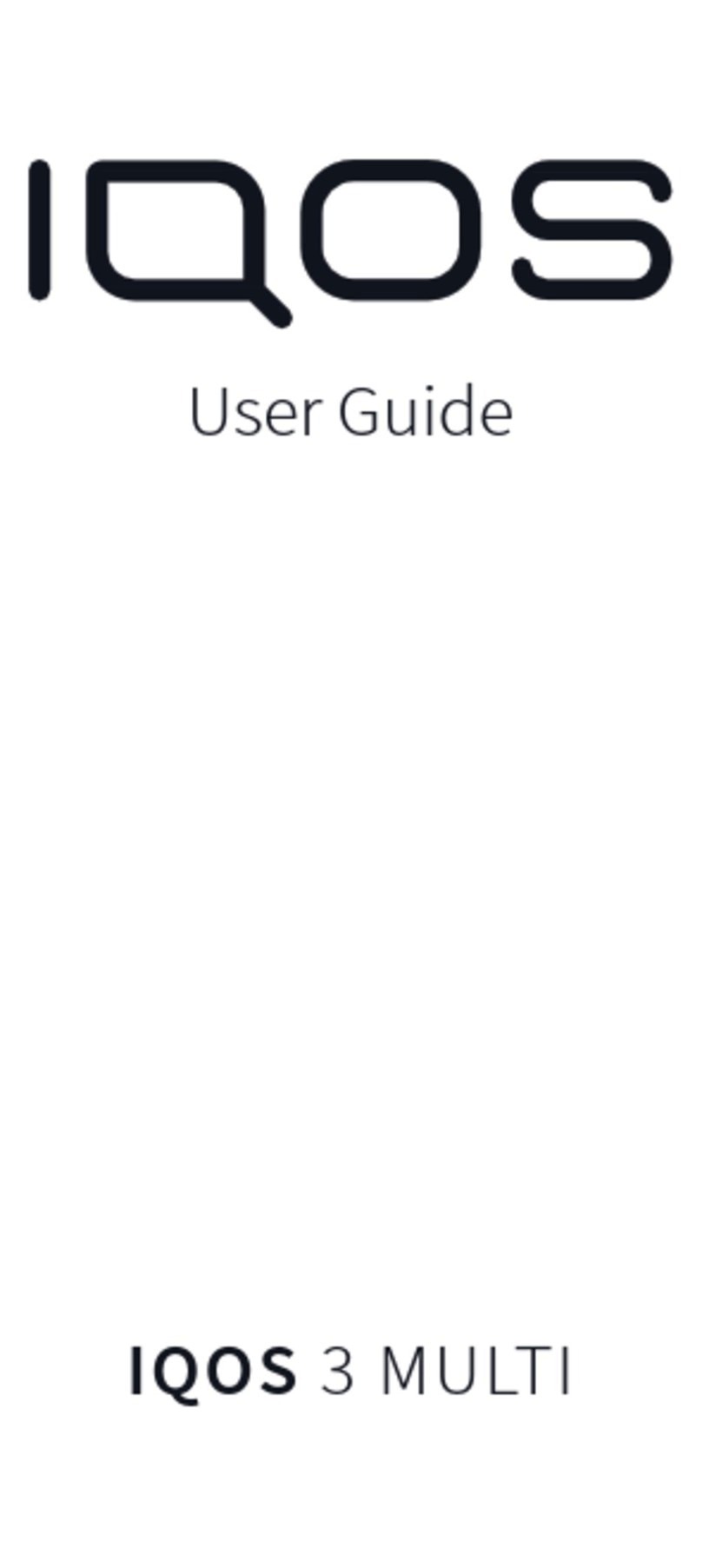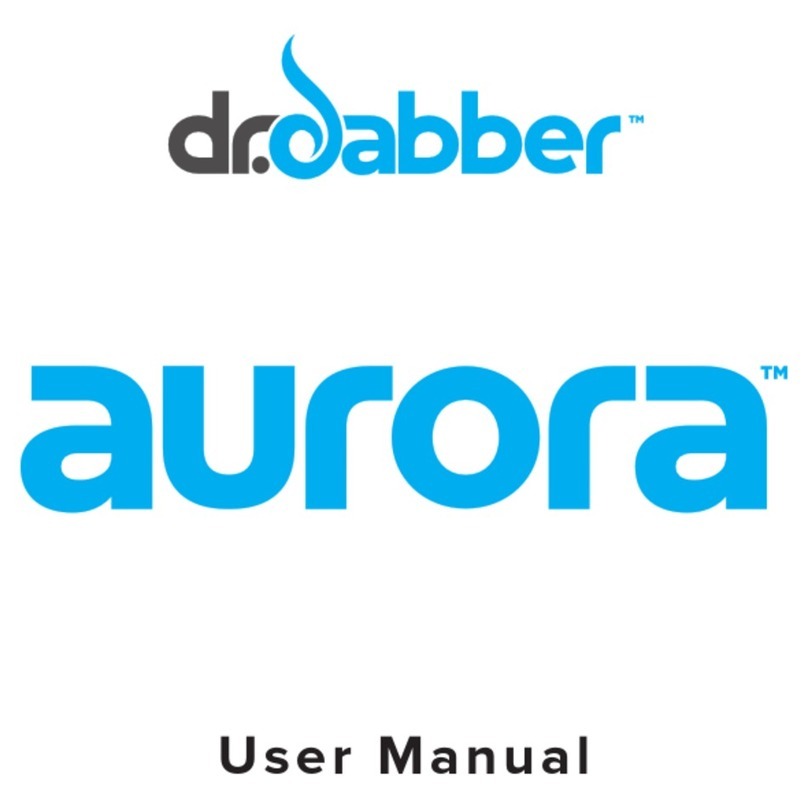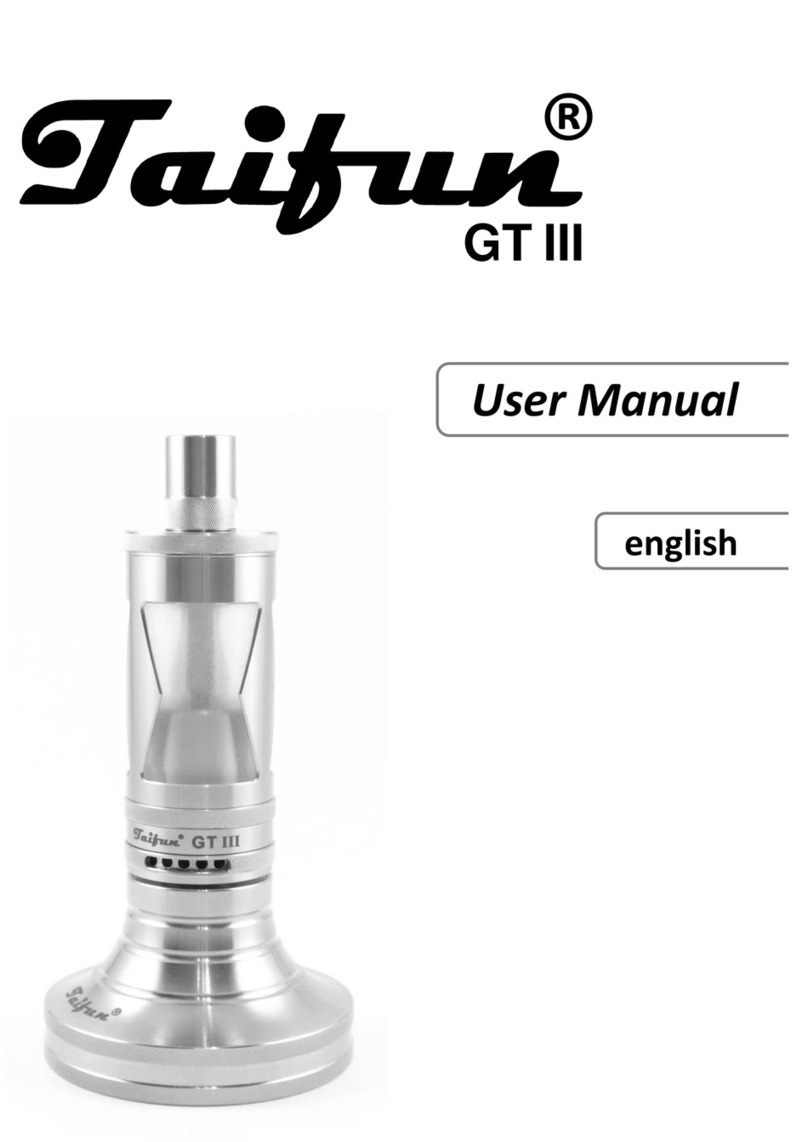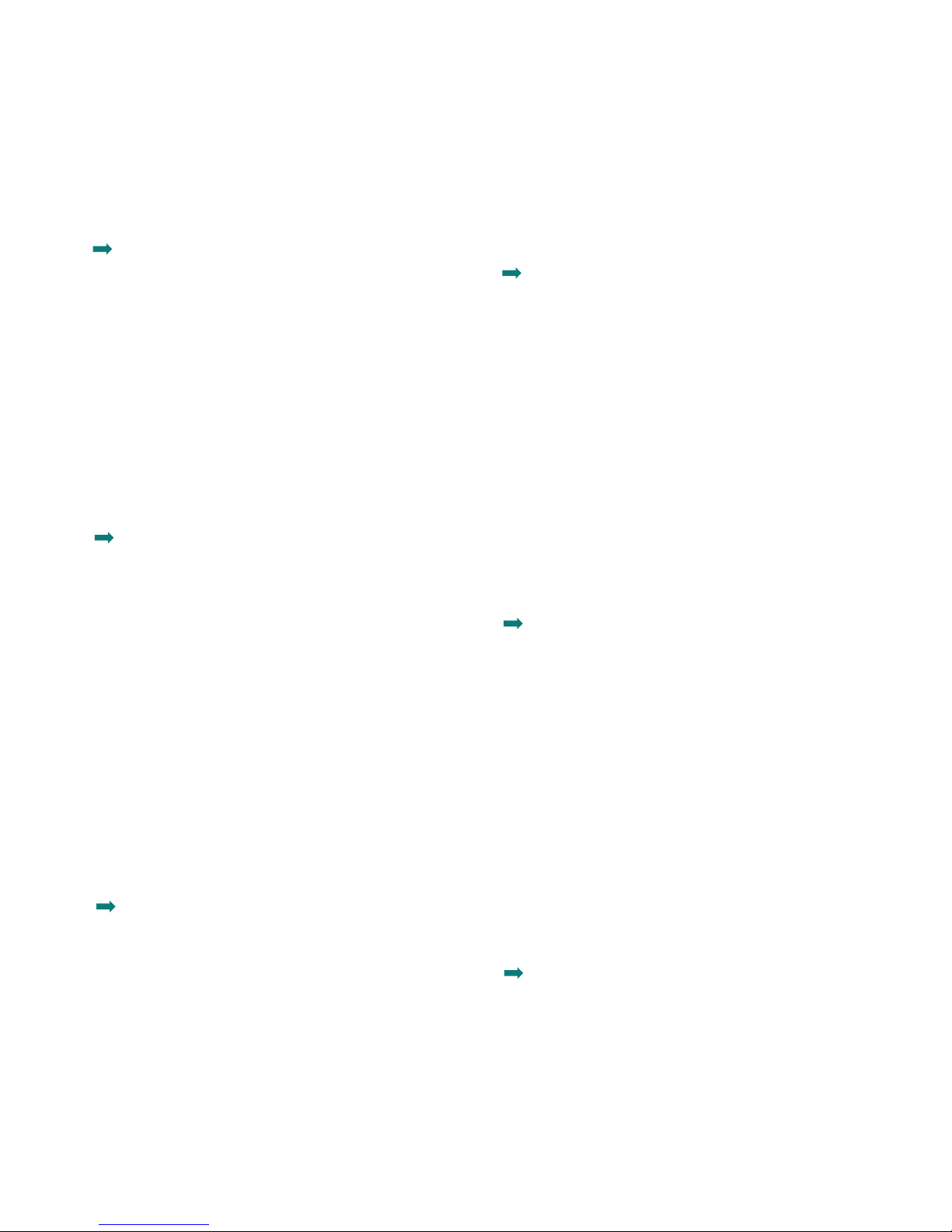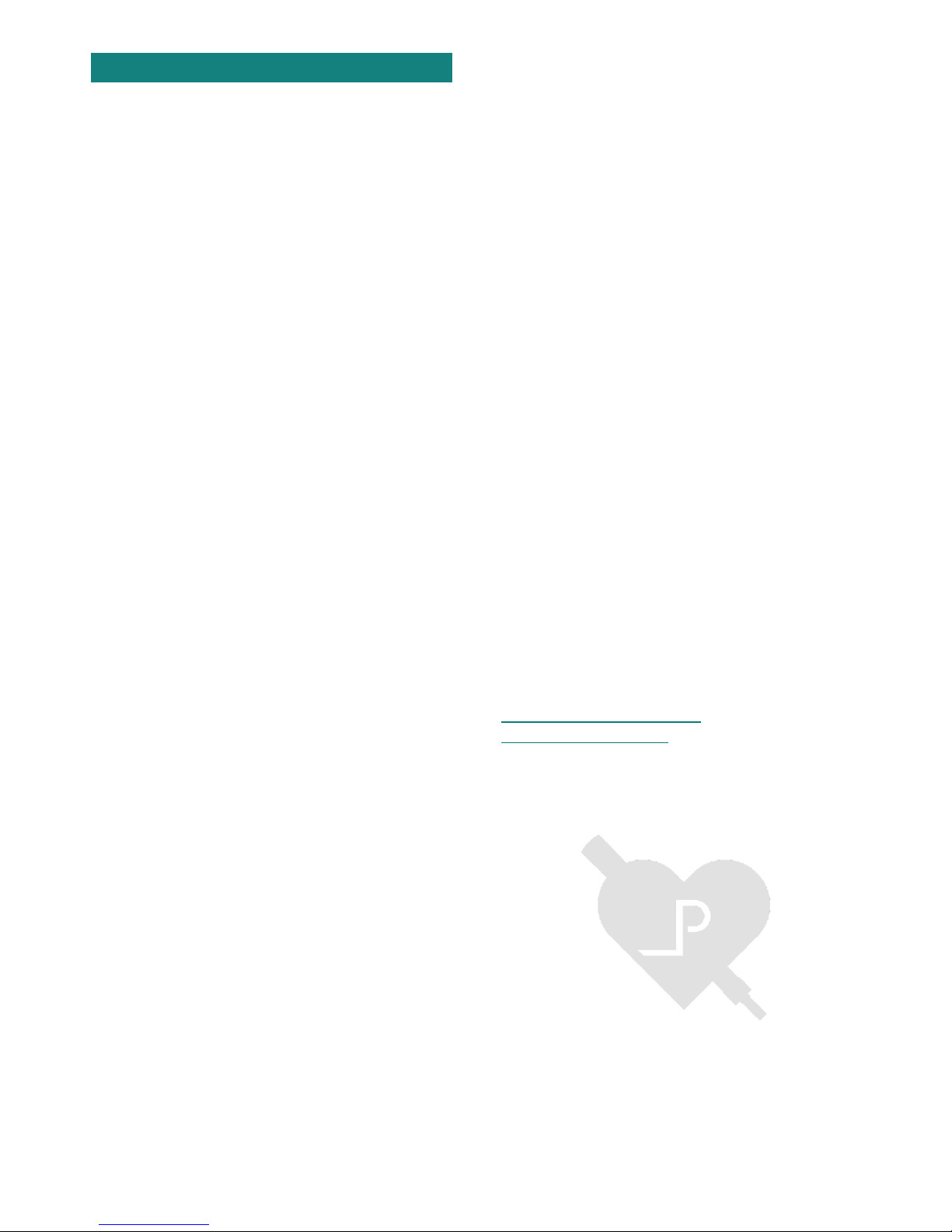-3-
Locking the device
To avoid accidental firing (e.g. during transport),
rapidly click the 5 times to lock the SERIES-B
DNA 75W. Repeat to unlock.
Locking power output
To lock the power output [W] of the device,
press and hold and together for 3 seconds.
Repeat to unlock the power output again.
This allows you to use the SERIES-B DNA 75W
without accidentally adjusting the power output
setting.
Profiles
The SERIES-B DNA 75W supports up to 8 user
profiles, each affecting how the device
performs. Using different profiles means
maximum customization of all important
parameters to specific atomizer setups while
you can easily switch them on the go. Profiles
can be created using the ‚EScribe‘ software!
(>> Advanced Operating)
To change profiles, double click or to bring
up the profile menu, while power output is
locked. Now you can scroll through the menu
by using or and confirm your profile
selection by pressing .
Switching wire types
To provide accurate temperature contol,
the SERIES-B DNA 75W needs special
parameters fitted to the used wire type!
(>> Advanced Operating)
Inside a user profile you can switch the wire
type quite easily. Hold down , and
together for 2 seconds, while the device is
locked. Now you can scroll through the menu
using or and confirm your wire type
selection by pressing .
Calibrate initial resistance
Before using a temperature controlled setup on
your SERIES-B DNA 75W, a calibration of the
initial resistance is needed.
(>> Advanced Operating)
In case of already using a temperature
controlled profile and the resistance of the
recently attached atomizer differs significantly
to the atomizer used before, a prompt will
appear after briefly pressing , asking if you are
using a new atomiser. If desired, a new
resistance reading will be taken , or you can
use the preset resistance .
If the resistance of the atomizer doesn’t differ
that much to the atomizer used before or the
initial resistance of the used atomizer only
should be recalibrated, you can do that
manually. Hold down and for 2 seconds,
while the device is locked. The fixation of the
initial resistance than will be displayed as a
lock-symbol besides the resistance value [Ω].
Repeat to unlock the resistance.
Please absolutely make sure that the atomizer is
cold (room temperature) during the calibration
process, otherwise the displayed temperature
could differ widely to the real value!
Setting power output
Use the navigation buttons to increase or
decrease the power output [W]. Holding
one of the navigation buttons down for a few
seconds will increase the speed at which the
power output changes.
In case of using a temperature controlled
profile, hold down and together for
3 seconds, while the device is locked. Than set
the power output and select the preferred value
by pressing .
Setting temperature
In case of already using a temperature
controlled profile, use the navigation buttons to
increase or decrease the temperature
[C│F]. By holding down until the preferred
range is reached, the preferred entity of
temperature can be selected (F = °Fahrenheit /
C = °Celsius). By holding down temperature
control can be deactivated (OFF).
In case of using a profile where temperature
control is deactivated or the displayed standard
parameters were already personalized,
temperature control can be activated as well as
temperature can be adjusted, by holding and
(-) together for 2 seconds, while the device is
locked. Than set the temperature and select the
preferred value by pressing .