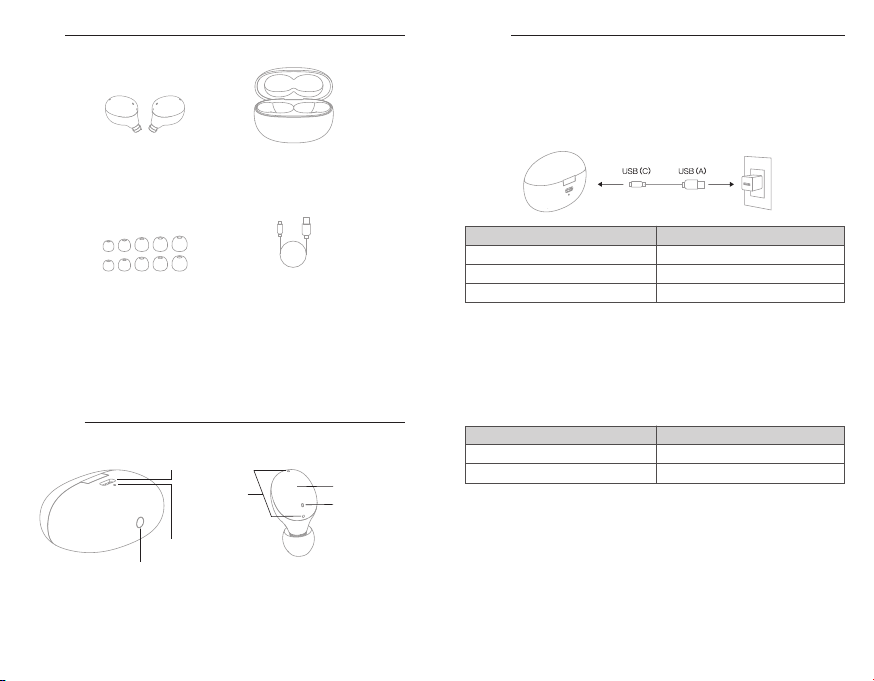The following descriptions are provided to explain matters that must be observed to
prevent harm to the user and other people, along with damages to property. Please be
sure to observe these before using the product.
Safety Precautions Safety Precautions
8 9
Failure to observe the precautions indicated by this label will result in
death or serious injury to the user.
Failure to observe the precautions indicated by this label may result in
death or serious injury to the user.
Failure to observe the precautions indicated by this label may result in
personal injury or property damage.
DANGER
DANGER
WARNING
CAUTION
Do not use, store, or leave the product
in a humid or dusty place, or in a car
where it will be exposed to high
temperatures or places exposed to
direct sunlight.
Doing so may cause overheating,
leakage, or rupture of the product.
Do not use cable other than the
supplied USB cable. Doing so may
cause rupture, battery leakage, or
overheating and consequently result in
fire, burn marks, or injury.
Do not put it into fire. Doing so may
cause leakage or rupture and result in
injury or burn marks.
Do not disassemble the product. Doing
so may cause product malfunctions.
Do not connect to a fast charging
power adapter with a maximum power
output exceeding 20W per port.
Doing so may cause rupture, battery
leakage, or overheating and
consequently result in fire, burn marks,
or injury.
Do not charge the battery when the
charging case or USB cable is wet.
Doing so may cause abnormal heating
or malfunction due to a short circuit.
If you find that liquid is leaking from the
earphones or charging case, or if there
is an unusual odor, or overheating, do
not touch the liquid and stop using the
earphones immediately. Besides that,
move all combustible materials nearby
away from the earphones or charging
case.
Fire, electric shock, overheating, ignition, leakage, rupture, or
accidental ingestion may cause death, blindness, or serious injury.
FLAMMABLE
ELECTRIC
SHOCK
CAUTION
May cause injury or damage to surrounding property.
Keep out of reach of children or persons
requiring supervision. The product uses
magnets and batteries. Swallowing small
parts may cause serious symptoms such
as choking hazards or internal organ
damage.
Do not use it in medical institutions or
around people using medical equipment.
It may cause malfunction in medical
devices such as pacemakers.
When using the earphones on board an
aircraft, follow the instructions of the
flight crew. Radio wave effects may
cause an accident.
Ear tips must be securely attached.
If the ear tips are not securely attached,
they may come off and remain in the ear
canal during use.
Do not listen at high volume for long
periods of time.
Prolonged use at excessive volume may
result in permanent hearing loss. Do not
exceed 40 hours/week at 80 dB (A) and
5 hours/week at 89 dB (A).
WARNING
Fire, electric shock, overheating, and ignition may cause burns or
serious injury.
Do not use the product while driving a
car, motorcycle, bicycle, etc.
Doing so may cause a traffic accident.
Do not use the product in places where
it would be dangerous if the surrounding
sound is not audible such as railroad
crossings, pedestrian crossings, station
platforms, etc. Listening at high volume
makes it difficult to hear surrounding
sounds. The product is equipped with
noise cancellation, it is difficult to hear
warning tones and other sounds, which
may cause accidents or injuries.
Do not allow water or foreign matter to
get inside the charging case. The
charging case is not waterproof. Water
or foreign matter may cause fire or
electric shock. If water or foreign matter
should enter the charging case, stop
using it immediately.
Regularly check and ensure that no
foreign matter adheres to the terminals
of the charging case as it may cause
overheating or fire.
Do not charge the charging case while it
is covered by bedding or other
covering.
The heat buildup may cause abnormal
overheating, which may result in a fire.
DO NOT
DISASS
-
EMBLE
MANDA
-
TORY
CAUTION
FLAMMABLE
ELECTRIC
SHOCK