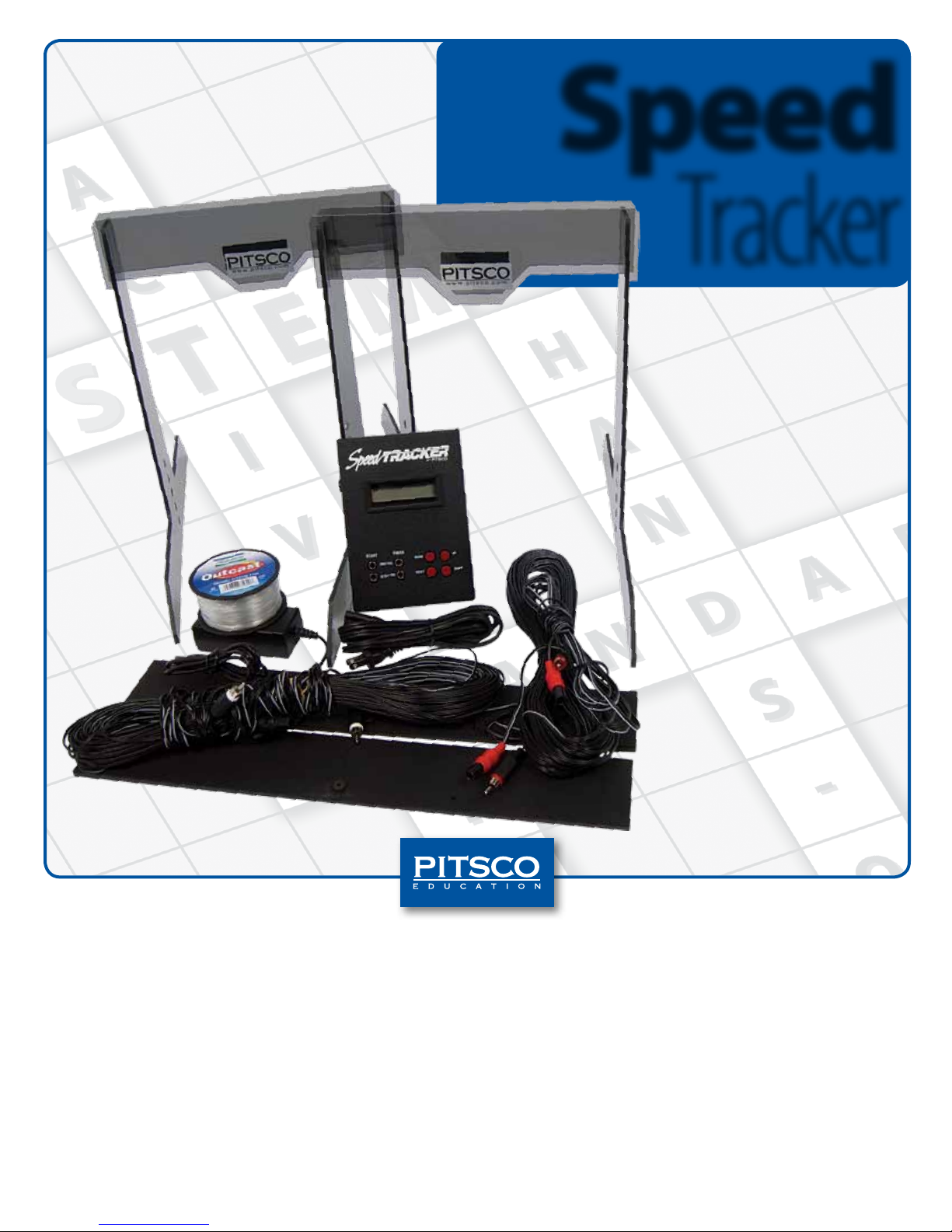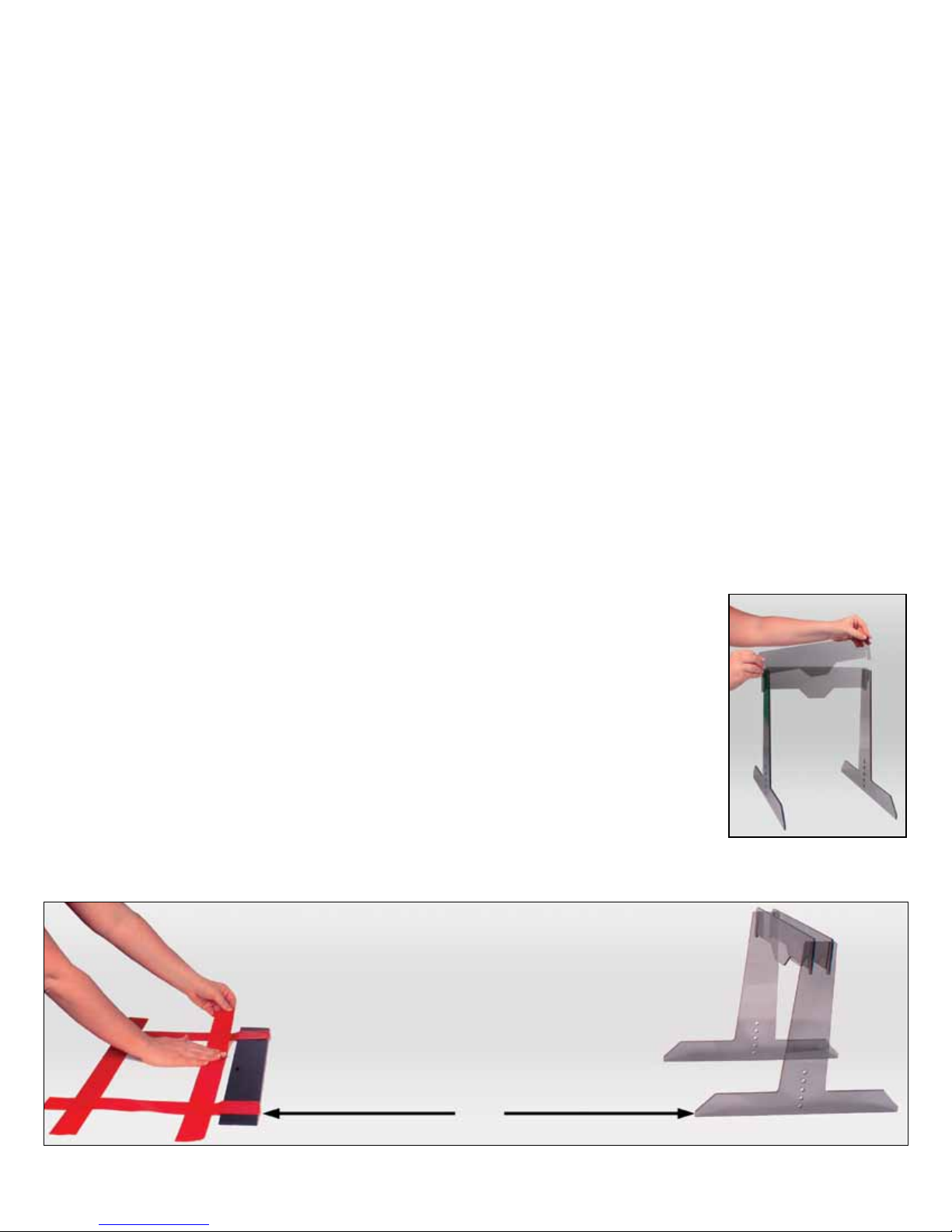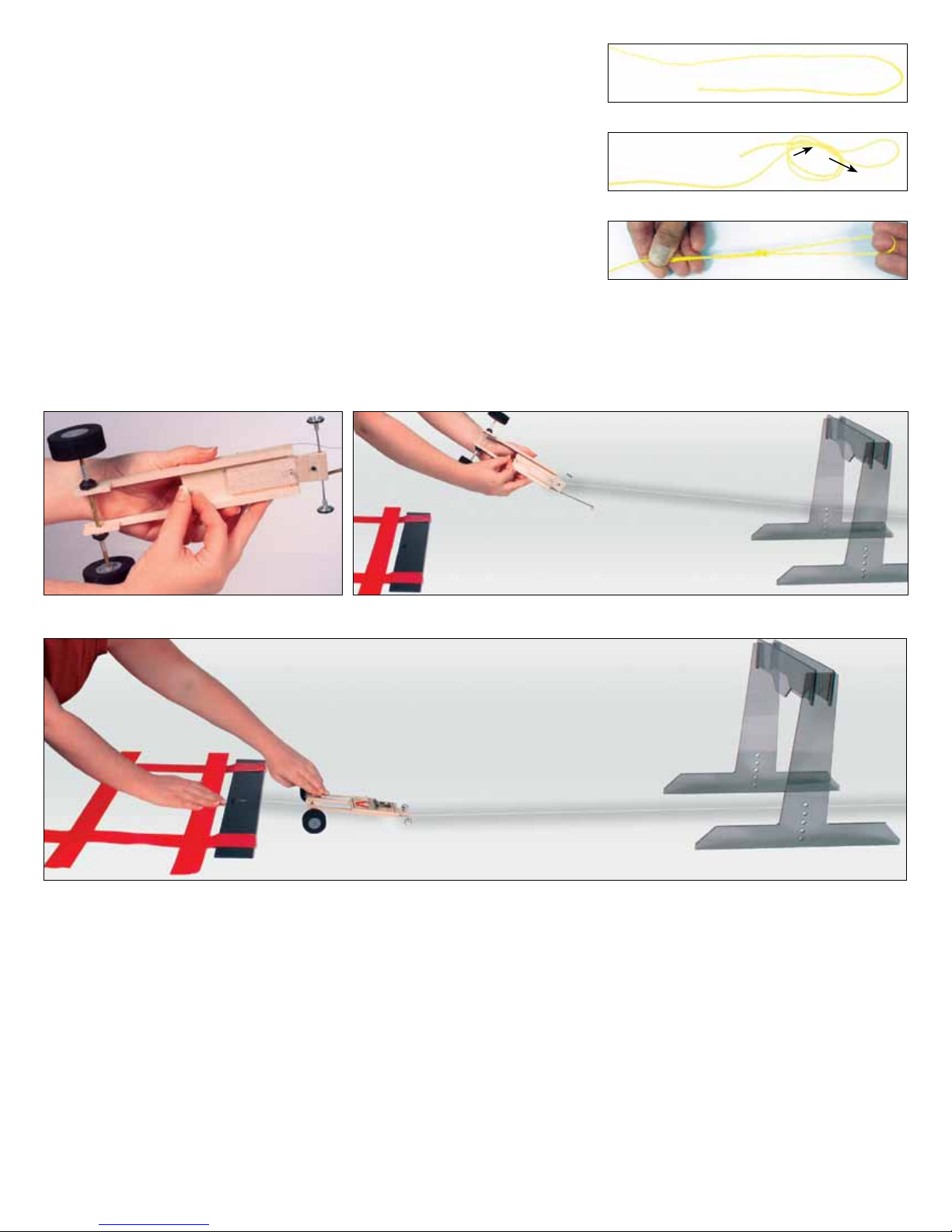3. Plugthe80'wirewiththewhitetipintotherightsideEmitterinlet,andplug
the80'wirewiththeredtipintotheDetectorinletjustbelowit.Plugthe25'
wirewiththewhitetipintotheleftsideEmitterinlet,andplugthe25'wire
withtheredtipintotheDetectorinletjustbelowit(Figure7).
4. Plugoneendofthe12-voltpowerpackintoanelectricaloutlet,andplug
theotherendintothecontrolbox.Thereisaninletonthesideofthebox
forthisplug(Figure8).
5. Thewords“SpeedTracker”willautomaticallyappearonthescreenofthe
controlbox.HittheResetbuttonsothedisplayreads“0.0seconds.”The
controlboxisprogrammedtomeasurethenumberof
secondsittakesaracecartogetfromthestartgatetothe
nishgate.Whenthevehicledrivesthroughthestartand
nishgateinfraredbeams,itwillautomaticallyturnthe
controlboxtimeronando.
Changing the Timing System
Note: UsetheModebuttontochangethetimingmethod.
Thecontrolboxisprogrammedtogiveyoutheoptionof
measuring in seconds, feet per second, miles per hour, meters
persecond,andkilometersperhour.Followthesestepsto
changetimingmethods:
1. PressMode.Thescreenwillsay“SelectUnits.”
2. UsetheUpandDownkeystoselectaunit.
3. Waituntilthescreenasksforthe“P.G.(photogate)Distance.”*
4. UsetheUpandDownkeystoestimatethedistancebetweenthestartandnishgates.(Eachtimethesebuttons
arepressed,themeasurementchangesbyoneunit,suchasonemeteroronefoot.)
5. PressResetandgetyourvehiclereadytorace.
*Ifmeasuringavehicle’sspeedbysecondsalone,thereisnoneedtoenteraphotogatedistance.Ifmeasuringa
vehicle’sspeedinfeetpersecond,meterspersecond,milesperhour,orkilometersperhour,aphotogatedistance
must be entered.
Nowyou’rereadytoshowoyourbesttimewiththeSpeedTracker!Thesingle-lanestringanchorsaredesignedto
holdonlyonemonolamentlineatatime,soifyouwanttoraceothercars,youmustusetheSpeedTrackeroneat a
time and compare your fastest times.
Ifyou’regettingreadyforacompetition,theSpeedTrackerwilldisplayyourtimeforeachrun,soyoucanmodifythe
vehicle to travel faster each time.
4 Speed Tracker User Guide 58668 V0513
P.O. Box 1708 • Pittsburg, KS 66762
www.pitsco.com
Toll-Free Orders 800-835-0686
Figure 8
Figure 7