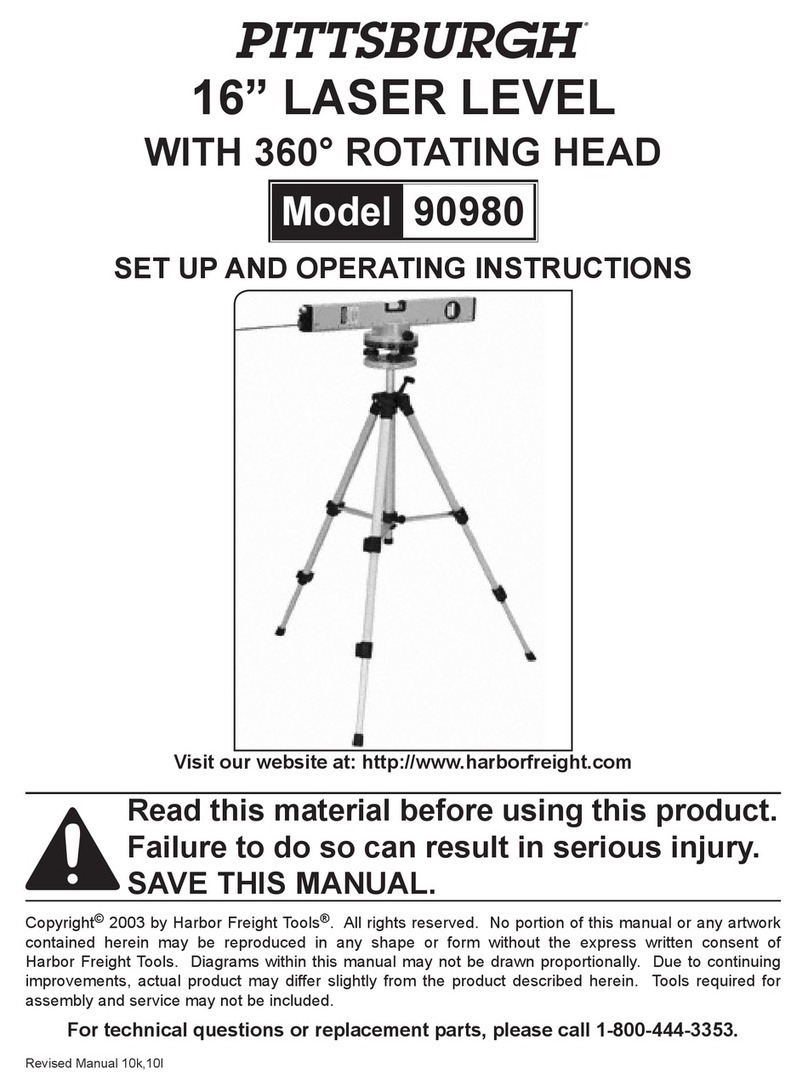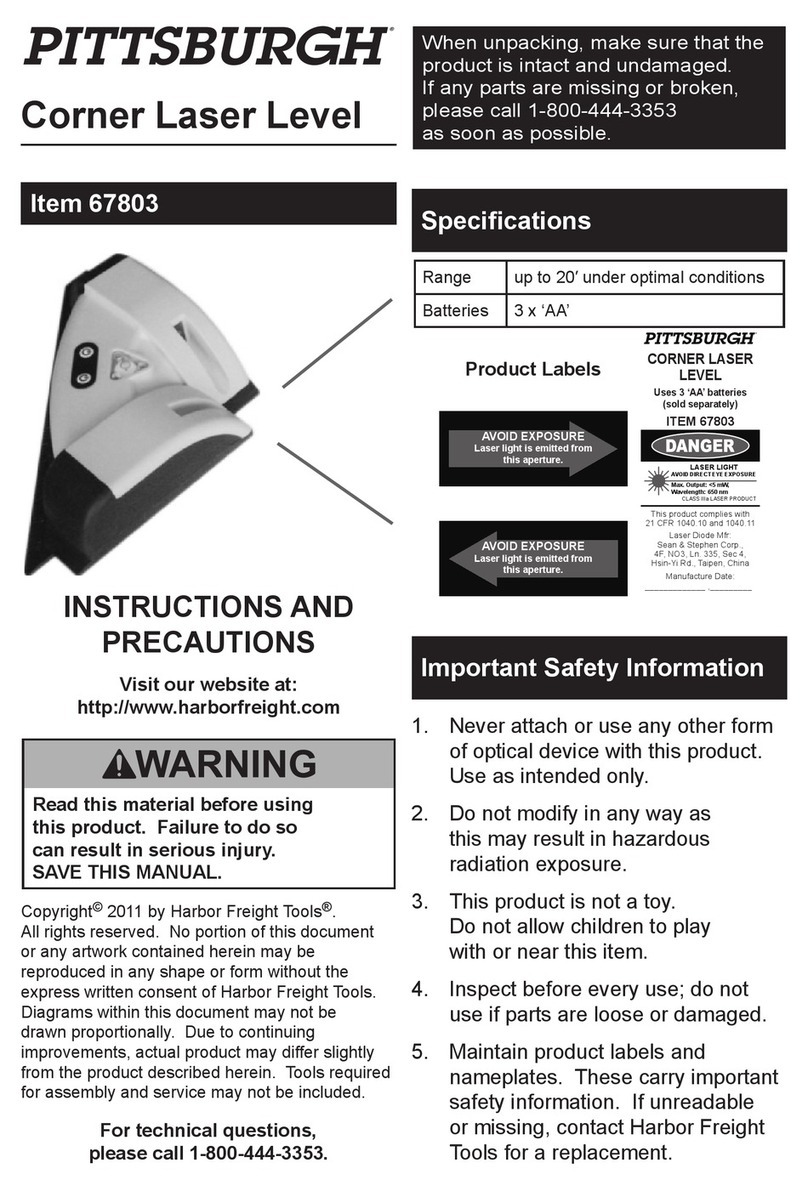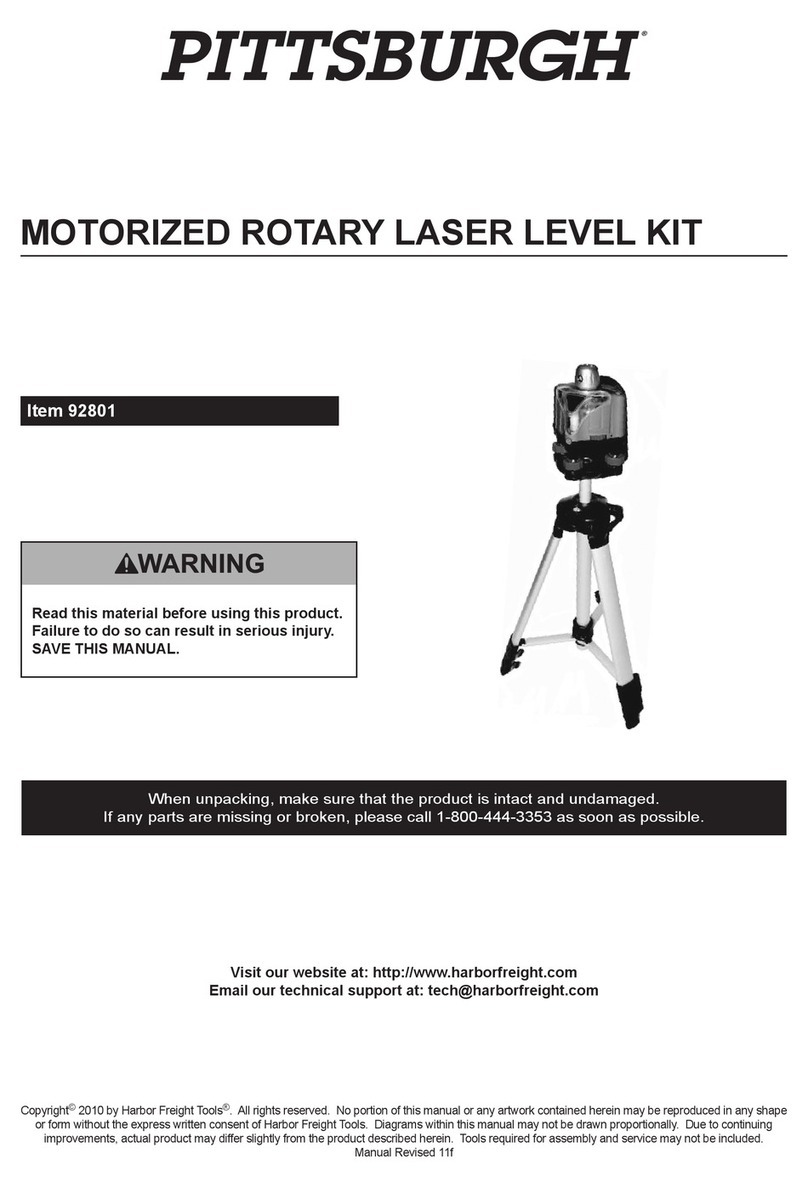Page 2 For technical questions, please call 1-888-866-5797. Item 93884
Specifications
Laser Dot Accuracy Up to 98 Feet
Laser Line Accuracy Up to 33 Feet
Vial Accuracy +/- .3 Degrees
Power Source AAA Batteries (Qty. 2),
9V Battery (Qty. 1)
Caution: Use of controls or adjustments or
performance of procedures other than those specified
herein may result in hazardous radiation exposure.
Caution: The use of optical instruments
with this product will increase eye hazard.
This product complies
with 21 CFR 1040.10
and 1040.11
Distributed by
Harbor Freight Tools
Calabasas, CA 91302
Manufacture Date:
___________,______
LASER LIGHT
AVOID DIRECT EYE EXPOSURE
Max. Output: ≤5 mW,
Wavelength: 650 nm
CLASS IIIa LASER PRODUCT
22k
AVOID EXPOSURE
Laser light is emitted from
this opening. 22j
IMPORTANT SAFETY INFORMATION
Use Precautions
WARNING: When using tool, basic safety precautions
should always be followed to reduce the risk of personal
injury and damage to equipment.
Read all instructions before using this tool!
1. Keep work area clean. Cluttered
areas invite injuries.
2. Observe work area conditions. Don’t
expose to rain. Keep work area well lit.
3. Keep children away. Children must
never be allowed in the work area. Do
not let them handle the Laser Level.
4. Store idle equipment. When not in use, tools must
be stored in a dry location to inhibit rust. Always
lock up tools and keep out of reach of children.
5. Use the right tool for the job. There are
certain applications for which this tool was
designed. Do not modify and do not use this tool
for a purpose for which it was not intended.
6. Never direct the laser beam into the eyes of any
person or animal. THIS MAY CAUSE SEVERE
INJURY TO THE EYE. Do not look into the beam
during operation. Make certain to switch the
Laser Level to “OFF” when making adjustments or
changing the batteries. Laser light, when reflected off
a mirror like surface can cause serious eye damage.
7. Only use the type of battery recommended
in this manual. Use only “AAA” batteries
for the Laser, and a 9V battery for the digital
display. Do not mix old and new batteries.
8. Maintain tools with care. Keep tools
clean for better and safer performance.
9. Stay alert. Watch what you are doing, use common
sense. Do not operate any tool when you are tired.
10. Check for damaged parts. Before using any tool,
any part that appears damaged should be carefully
checked to determine that it will operate properly
and perform its intended function. Any part that is
damaged should be properly repaired or replaced
by a qualified technician. Do not use the tool if
any switch does not turn On and Off properly.
11. Replacement parts and accessories. When
servicing, use only identical replacement parts.
Use of any other parts will void the warranty.
12. Do not operate tool if under the influence of
alcohol or drugs. Read warning labels if taking
prescription medicine to determine if your judgment
or reflexes are impaired while taking drugs. If
there is any doubt, do not operate the tool.
13. Maintenance. For your safety, service
and maintenance should be performed
regularly by a qualified technician.
14. Use fresh batteries. Weak batteries
could affect the visibility of this tool.