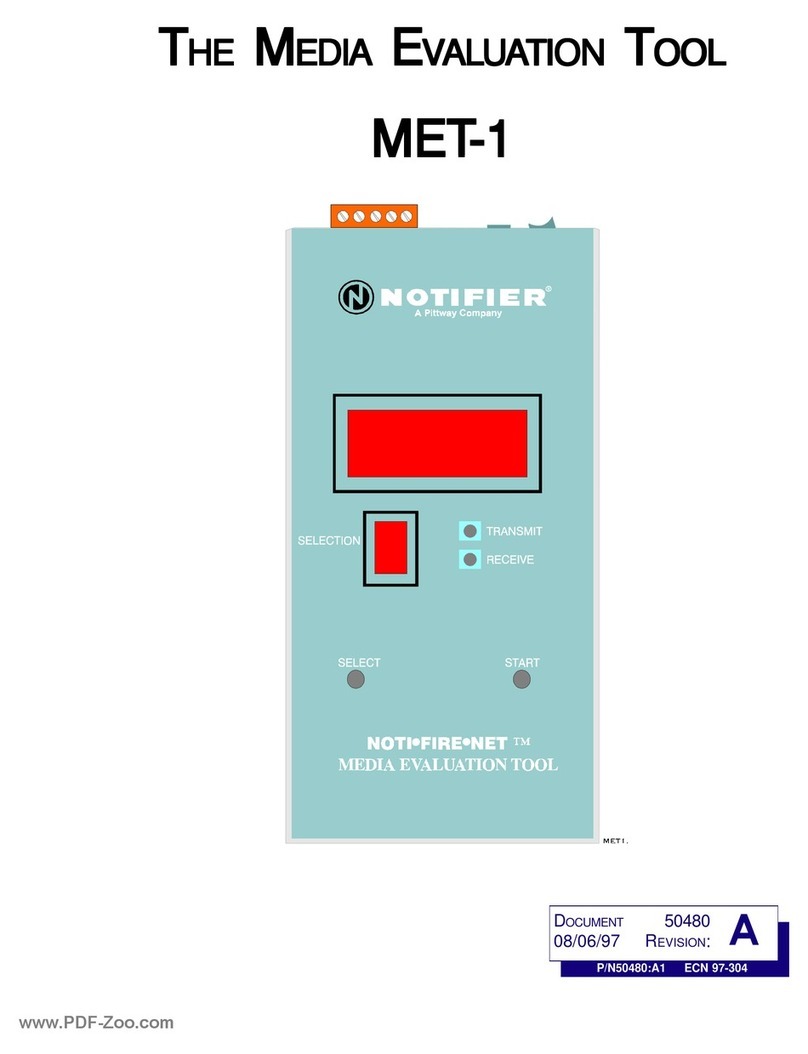Document 15666 Rev. D 9/19/96
10
NFPA Standards - AM2020/AFP1010 Master Systems
Wheninstalled in accordancewiththeAM2020/AFP1010 Manual,Document15088,
the AM2020/AFP1010 master control panel meets the requirements of the following
NFPA standards:
NFPA 72-1993 Local Protective Signaling Systems
NFPA 72-1993 Auxiliary Protective Signaling System
NFPA 72-1993 Remote Station Protective Signaling System
NFPA 72-1993 Proprietary Signaling System Receiving Unit
NFPA 72-1993 Proprietary Signaling System Protected Premises Unit
NFPA 72-1993 Central Station Service - Protected Premises Unit
NFPA 72-1993 Central Station Receiving Unit
Selection of software and minimum default system configuration is done in accor-
dance with the AM2020/AFP1010 Manual. The slave panels (which may be an
AM2020, AFP1010, a System 5000, or a System 500) act as data-gathering panels
for the master AM2020/AFP1010. The alarm/trouble/normal status of each addres-
sable device or zone of devices is reported by the slave panel to the master panel
for action. In addition, the slave panels may have notification appliance circuits and
controlrelays whicharecommandedon oroffby the masterAM2020/AFP1010.The
slave panels are located within the protected premises. The master panel may be
located remotely.
Wiring Requirements - AM2020/AFP1010 Master Panel
Slave panels connect to one or more LIB modules in the AM2020/AFP1010 Master.
The wiring requirements to connect to the LIB SLC loop are defined in Document
15088.
NFPA Standards - System 5000 Master Systems
Wheninstalled inaccordancewith theSystem5000 Installation Manual,theSystem
5000/AIM-200 master control panel meets the requirements of the following NFPA
standards:
NFPA 72-1993 Local Protective Signaling Systems
NFPA 71-1993 Central Station Service - Protected Premises unit
NFPA 72-1993 Remote Station Protective Signaling System
NFPA 72-1993 Proprietary Signaling System Protected Premises Unit
Software minimum default programs are done automatically when the System 5000
isprogrammed asdescribedin theSystem5000 Programming Manual. Themaster
System 5000 must have at least one AIM-200 module which must be installed and
programmed as described in the AIM-200 Manual.
Slave panels (which may be System 5000, or System 500) act as data-gathering
panels for the master System 5000. The alarm/trouble/normal status of each zone
of devices is reported by the slave panel to the master panel for action. In addition,
the slave panels may have notification appliance circuits and control relays which
are commanded on or off by the master System 5000. Both the master and all slave
panels must be located within the protected premises of the building complex.
Wiring Requirements - System 5000 Master Panel
Slave panels connect to one or more AIM-200 modules in the System 5000 Master.
Technical Manuals Online! - http://www.tech-man.com