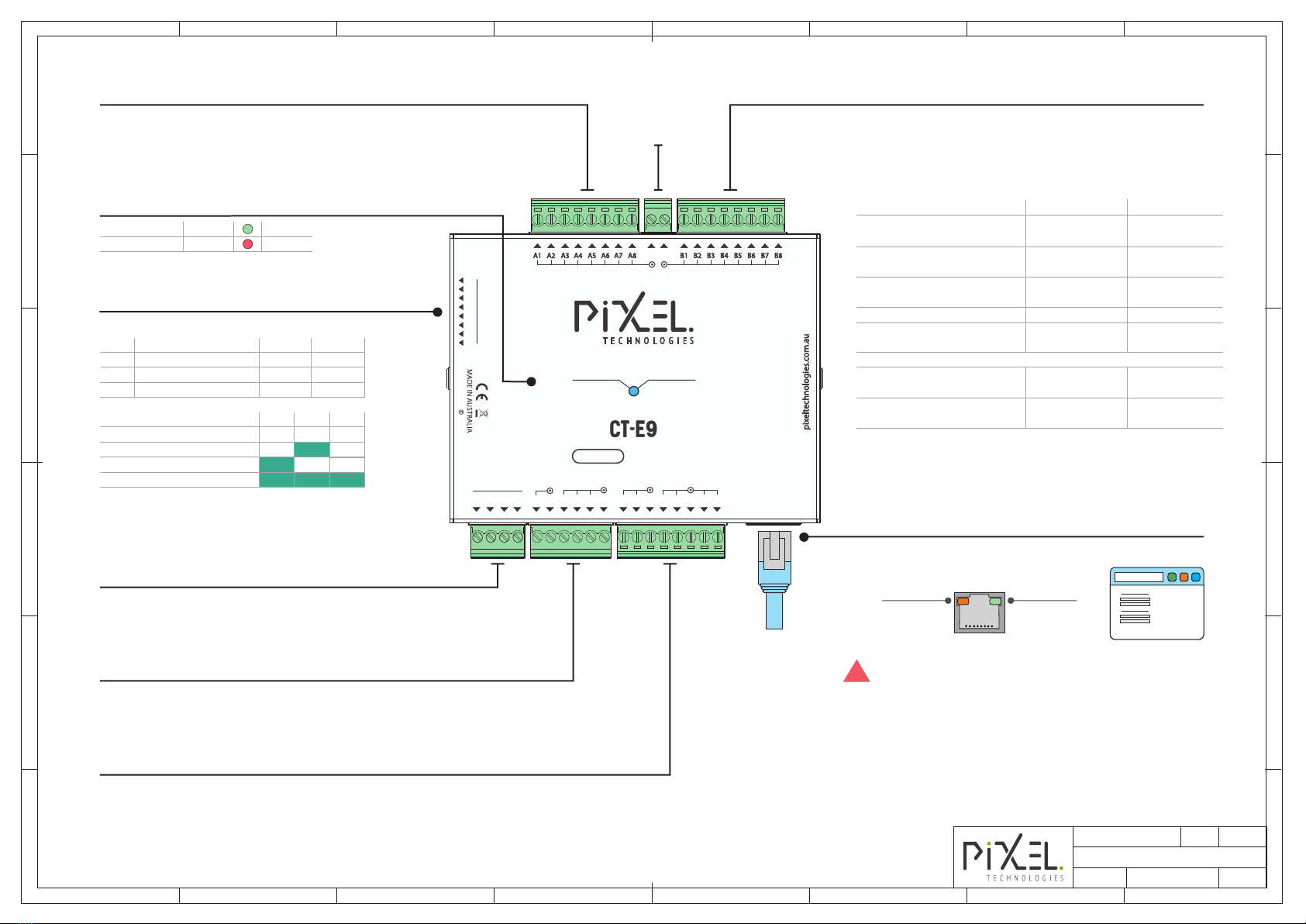12
3
4
5
6
7
8
F
E
D
C
B
A
F
E
D
C
B
A
12
3
4
5
6
7
8
Designed By:
Date:
Sheet:
18/03/22
1/1
CT-E9
Revision:
1.0.2211.0
Installation Diagram
D.H
Dip Switch
Please refer to
www.pixeltechnolgies.com.au
for warranty disclaimer, mechanical drawings and serviceable parts.
Trigger & Doors
▪ 8 message inputs (Default)
Configurable number of messages via webserver
NOTE: Message Priority is Highest to Lowest.
I.e Both Message 1 & 5 acve, Message 5 will take priority.
Pixel Devices (DataBus)
Displays & stand-alone DVA units
Recommended Cabling: Shielded Twisted Pair Belden 8723 or equivalent.
C C
INPUT ENCODER
UNIVERSAL
B A 0V V+
DATA/PWR
DOSLCTR
DOORSTRIGGER ARR OWS
CDC AU CAD
INPUT GROUP A INPUT GROUP B
LUCGDGU LD
STAND-BY INPUT CHANGED
1 2 3 4 5 6 7 8
DIP SWITCH
GONG/LANTERN
GREEN RED
COPYRIGHT 2020
Input Group B
8 PI inputs (Default)
Configurable number of PI inputs via webserver
Selectable modes of operaon
DIP switches 7 - 8 are not applicable and reserved.
DIP
1
2
3
ONOFF
Mode
DHCP Enable
Output Protocol
Message Input Type
Disable
Mode 3
Discrete
Enable
Mode 2
Binary
4
PI (Floor) Input Mode
Discrete
Binary
Graycode
Demo Output Mode
ON
ON
OFF
OFF
5 6
OFF OFF
ON
Web Server access & Network Connecvity
Ethernet
10.100.1.150
Orange LED
LINK
Green LED
Acvity
Alternavely, if the unit IP is unknown and requires a reset to its factory
default then:
1. De-power the unit
2. Turn all DIP switches ON
3. Power the Unit
4. Log in to the Web server at 10.100.1.150
5. Once confirmed, revert all dip sengs as required.
!
Arrows, Gongs & Lanterns
System Status LED Indicators
Green
Red
Stand-by
Input Changed
Blink
ON
Input Group A Group A & B
Individual
Commons
OFF OFF
OFF
ON ON
▪ Trigger - Used to trigger voice annunciaon, gongs, lanterns & on-screen tennant messages
▪ Doors Opening & Closing
▪ Individual Commons
▪ Up & Down Arrows
▪ Gong Up & Down
▪ Lantern Up & Down
▪ Individual Commons
If the unit has been programmed for a project it might have been
assigned an IP address, this can be found on the back of the unit.
Inputs (Mode 2)
Up Arrow [Image]
Down Arrow [Image]
Up Direcon [Audio]
Down Direcon [Audio]
Doors Opening [Audio]
Doors Closing [Audio]
Li Message [Image & Audio]
Floor [Image]
Floor [Audio]
Hall Lanterns Up
Hall Lantern Down
Gong Up
Gong Down
Inputs (Mode 3)Funcon
AU
AD
AU ➠ SL
AD ➠ SL
-
-
Message Input*
PI
PI ➠ SL
PI ➠ AU ➠ SL
PI ➠ AD ➠ SL
PI ➠ AU ➠ SL
PI ➠ AD ➠ SL
AU
AD
LU ➠ DO
LD ➠ DO
DO
DC
Message Input
PI
PI ➠ SL
PI ➠ LU
PI ➠ LD
PI ➠ GU
PI ➠ GD
For displays with external hall lantern and gongs
Inputs (Mode 2)
The sequence & combinaon of signals required to perform the funcon.➠
*Mode 2 Supports maximum of 5 messages