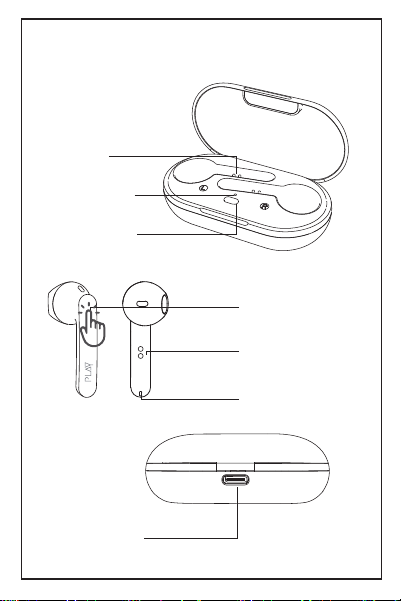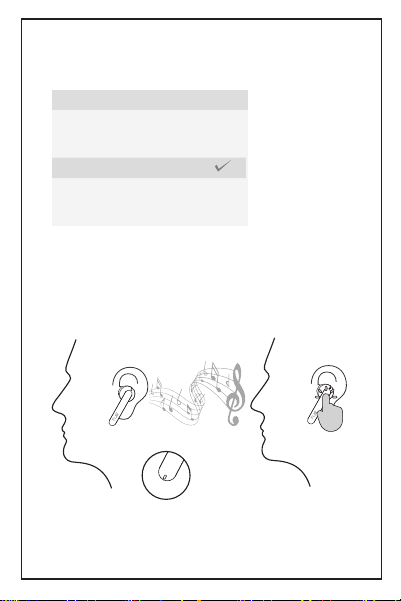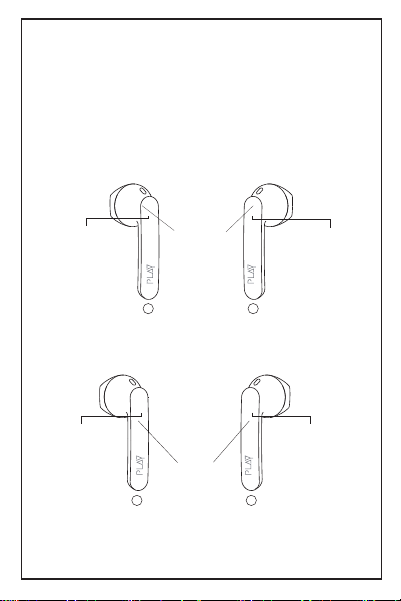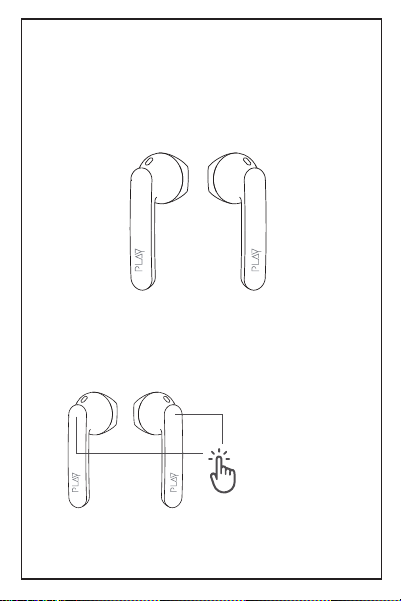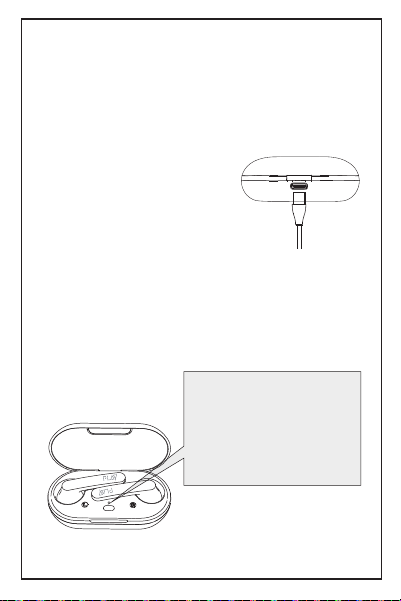Factory Reset
Please do not disassemble or modify the device for
where the temperature is too high or too low (Below
This may make you dizzy or might cause limited or
-
hold charging
case button for 10
seconds until the
green for 5 times,
factory reset is
earlier pairing
history will be
earbuds into
charging
case and
keep the