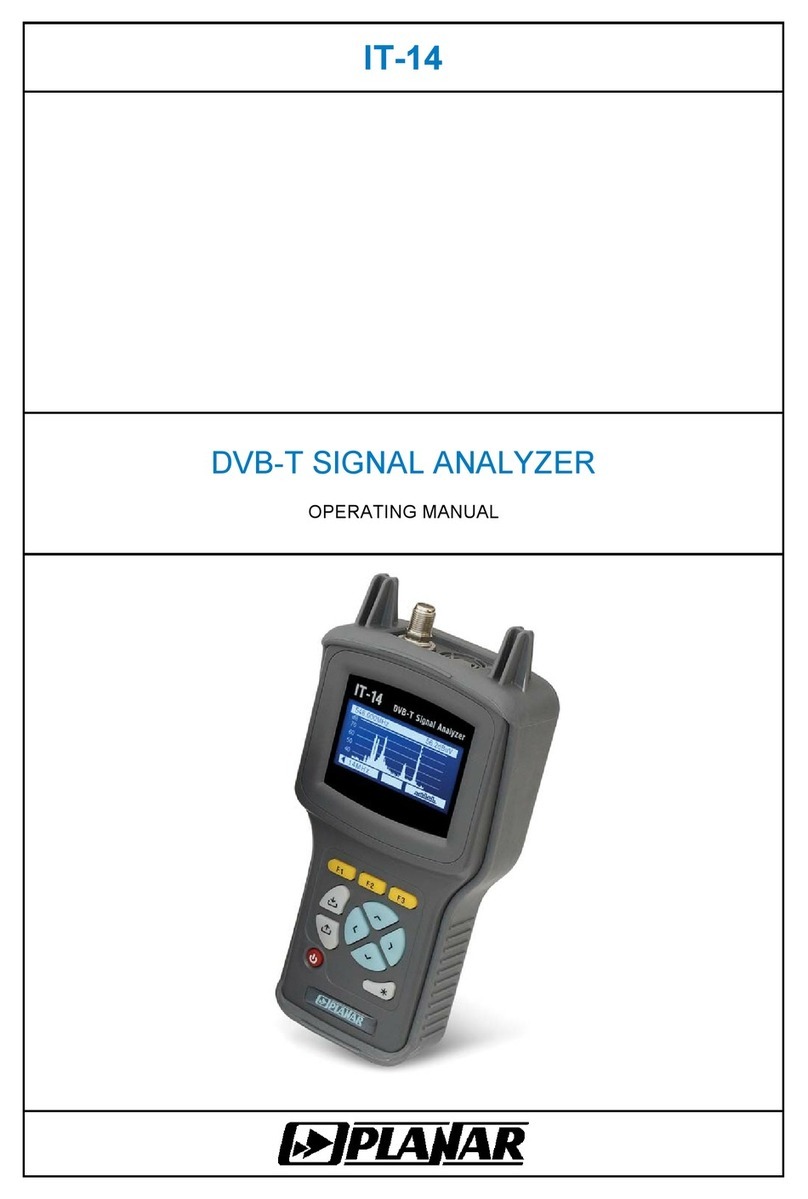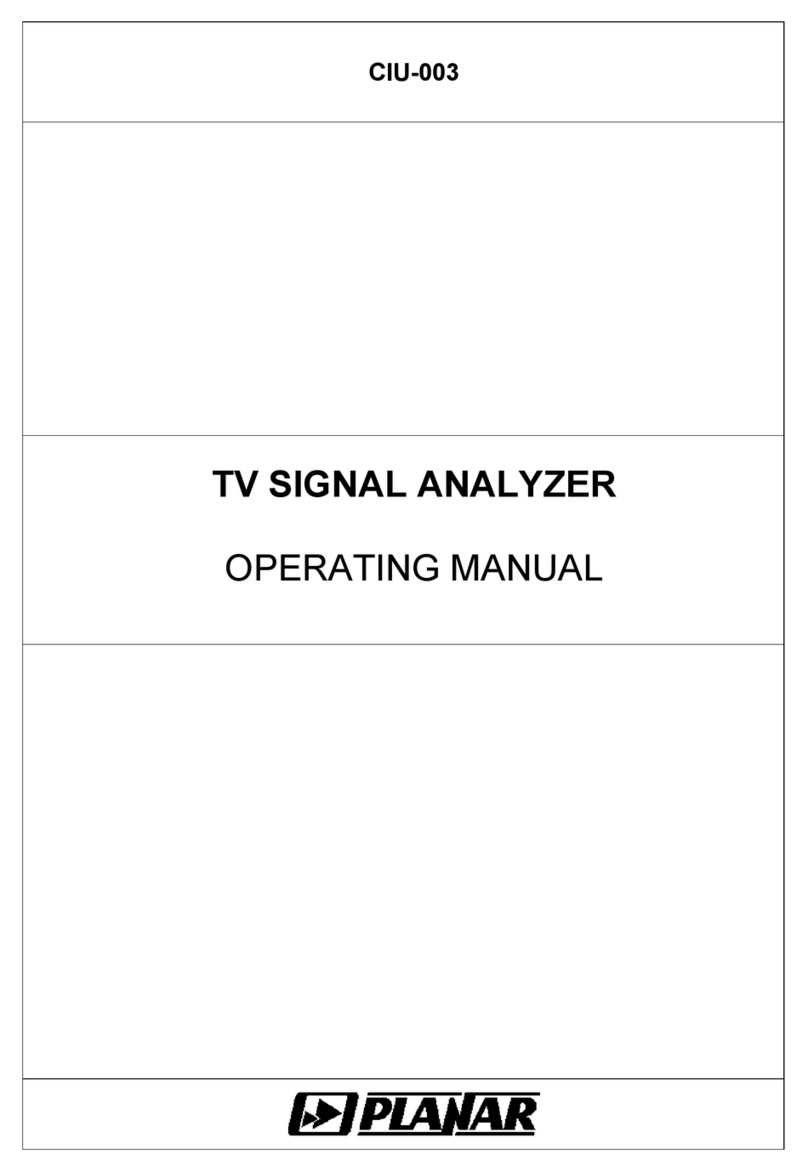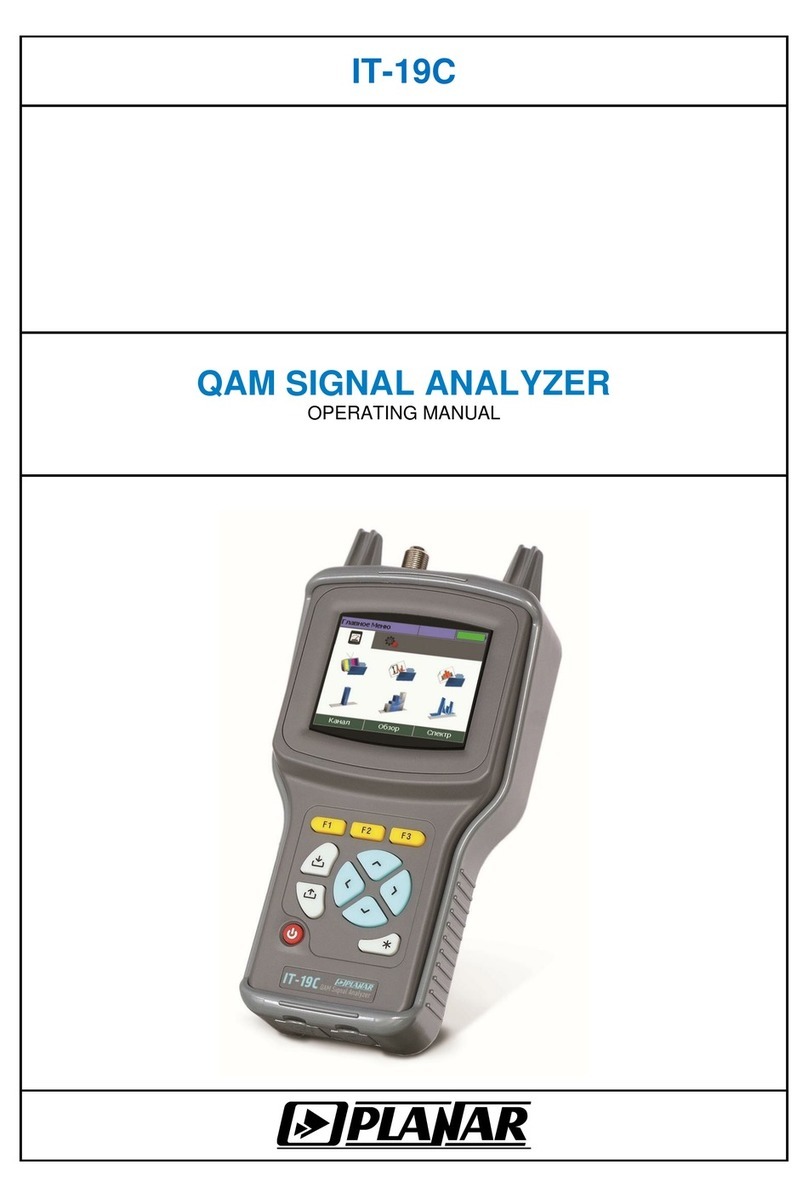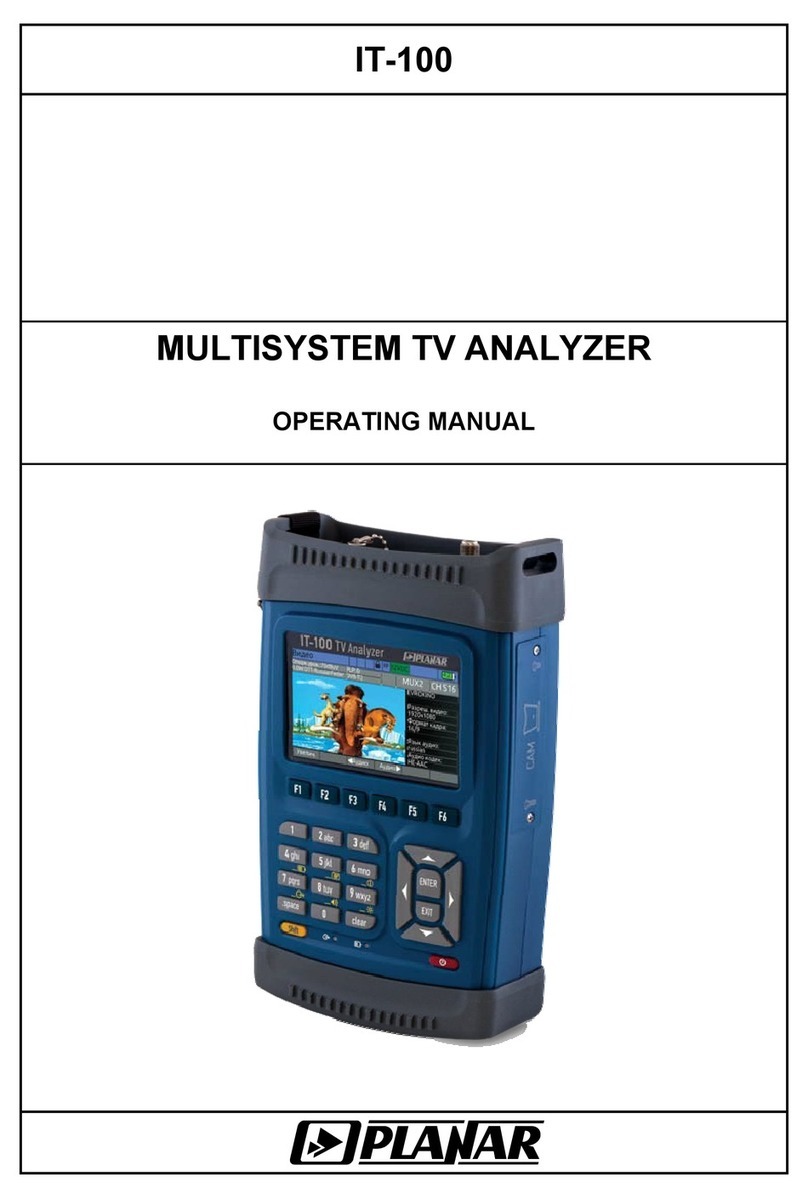3
TABLE OF CONTENTS
1. PRODUCT FAMILY GENERAL INFORMATION.........................................................5
2. GENERAL DESCRIPTION AND PRINCIPLE OF OPERATION .................................6
2.1. INTRODUCTION............................................................................................................6
2.2. SAFETY PRECAUTIONS ................................................................................................6
2.3. FUNCTION ..................................................................................................................7
2.4. ENVIRONMENT CONDITIONS .........................................................................................7
2.5. PACKAGE CONTENTS ..................................................................................................8
2.6. DESIGN AND OPERATION OVERVIEW.............................................................................9
2.6.1. Principle of Operation.....................................................................................9
2.6.2. Block Diagram..............................................................................................10
2.6.3. Component Arrangement .............................................................................11
3. PREPARATION FOR OPERATION ..........................................................................11
4. OPERATION PROCEDURE .....................................................................................11
4.1. CONTROLS AND INDICATORS ......................................................................................11
4.2. PREPARATION FOR MEASUREMENTS...........................................................................12
4.3. MEASUREMENT PROCEDURE .....................................................................................15
4.3.1. General Information......................................................................................15
4.3.2. LEVEL Measurement Mode .........................................................................16
4.3.3. SPECTRUM Measurement Mode ...............................................................18
4.3.4. SCAN Measurement Mode .........................................................................18
4.3.5. TILT Measurement Mode ............................................................................19
4.3.6. RIPPLE Measurement Mode.......................................................................20
4.3.7. DVB-T/H TABLE Measurement Mode.........................................................20
4.3.8. DVB-T/H GRAPHIC Measurement Mode.....................................................23
4.3.9. DVB-T/H CONSTELLATION Measurement Mode .......................................25
4.3.10. Measurement Parameters Setting Mode....................................................27
4.4. DATA LOGGER FUNCTION ..........................................................................................28
4.4.1. General Information......................................................................................28
4.4.2. Channel Plan List .........................................................................................28
4.4.3. Channel Data Logger ...................................................................................32
4.4.4. Spectrum Data Logger .................................................................................36
4.5. MEMORY MANAGER ..................................................................................................38
4.5.1. General Information......................................................................................38
4.5.2. Operating the Memory Manager ..................................................................38
4.5.3. Testing the File Structure .............................................................................39
4.5.4. Determining the Memory Resources............................................................39
4.5.5. Viewing the Structure Table and Files of all Types ......................................39
4.5.6. Clearing the Memory....................................................................................40
4.6. SELF-TEST MODE .....................................................................................................41
4.6.1. General Information......................................................................................41
4.6.2. Removable Module Temperature.................................................................41
4.6.3. Battery Condition..........................................................................................41
4.6.4. Standby Battery Voltage...............................................................................42
4.6.5. Program Memory Check ..............................................................................42
4.6.6. Base Unit Check ..........................................................................................42
4.6.7. Removable Module Check ...........................................................................42
4.6.8. Data Logger NVRAM Check ........................................................................42
4.7. USER INTERFACE SETTING ........................................................................................42
4.7.1. General Information......................................................................................42
4.7.2. LCD Backlight Setting ..................................................................................43
4.7.3. LCD Contrast Setting ...................................................................................43
4.7.4. Audio Indication Volume Setting ..................................................................43