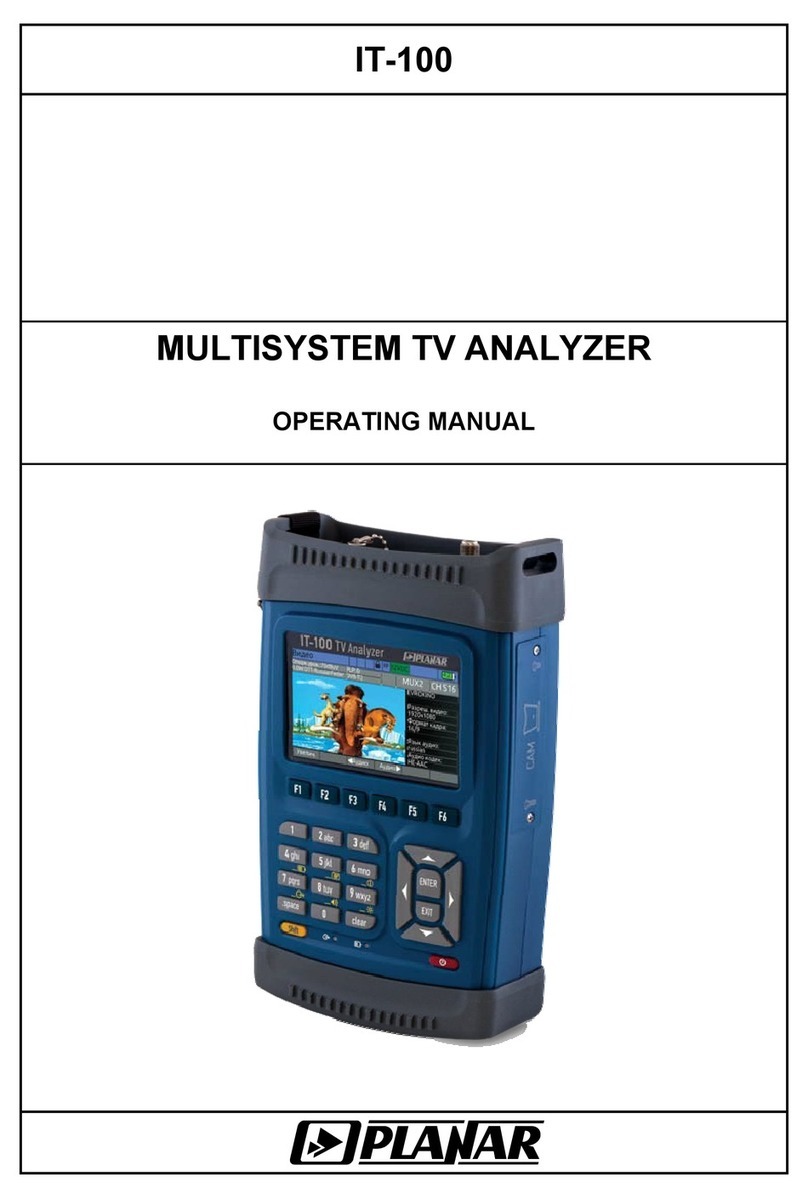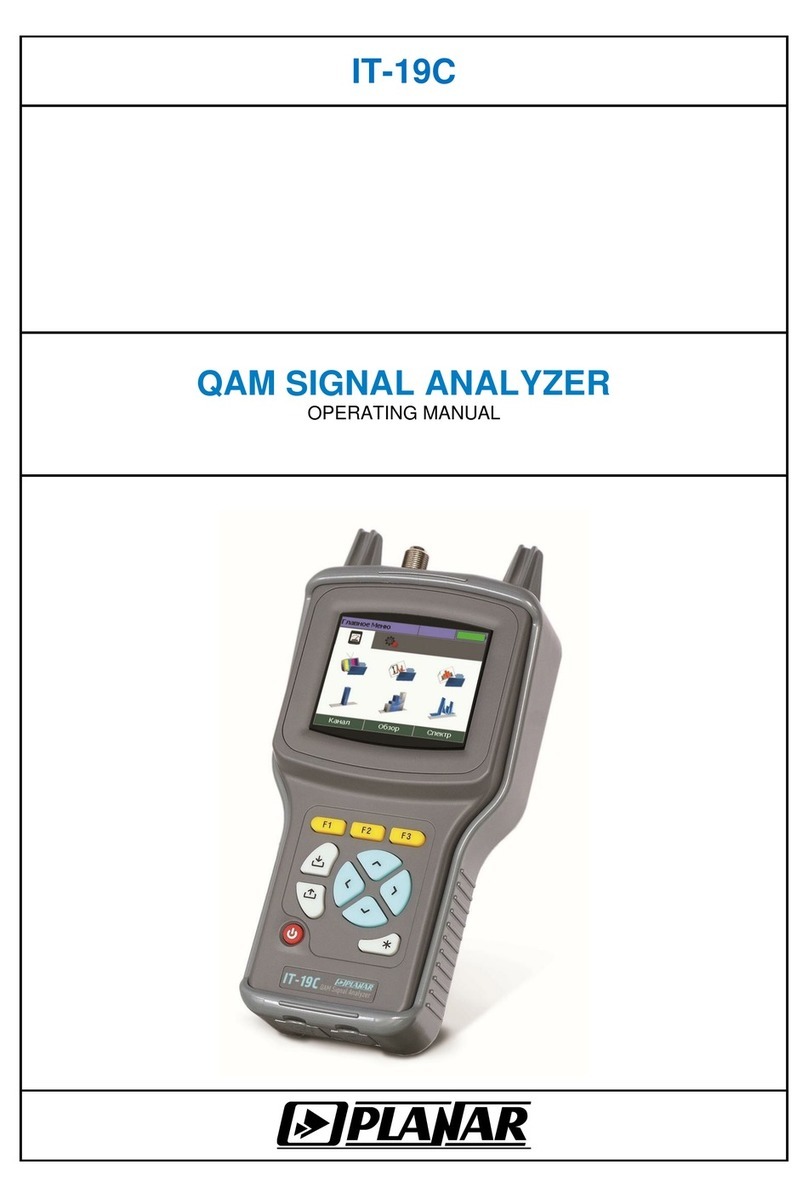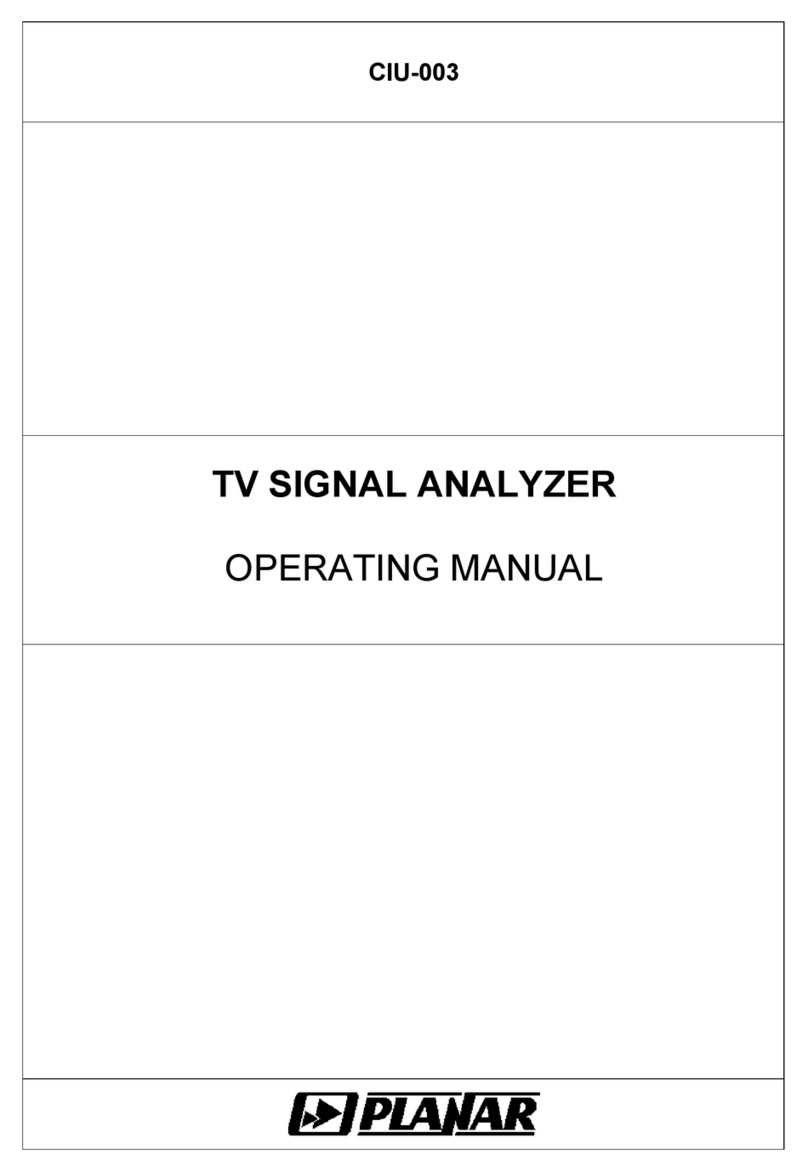3
TABLE OF CONTENTS
1 GENERAL INFORMATION....................................................................................................................... 4
1.1 INTRODUCTION.........................................................................................................................................4
1.2 SAFETY PRECAUTION................................................................................................................................4
2 GENERAL PRESCRIPTION AND PRINCIPLE OF OPERATION............................................................ 4
2.1 FUNCTION................................................................................................................................................4
2.2 ENVIRONMENTAL CONDITIONS...................................................................................................................5
2.3 PACKAGE CONTENT..................................................................................................................................5
2.4 SPECIFICATION ........................................................................................................................................6
2.5 DESIGN AND OPERATION OVERVIEW ..........................................................................................................7
2.5.1 Principle of operation ..................................................................................................................... 7
2.5.2 Block diagram ................................................................................................................................7
2.5.3 Component arrangement ............................................................................................................... 8
3 PREPARATION FOR OPERATION ......................................................................................................... 8
4 OPERATION PROCEDURE..................................................................................................................... 8
4.1 CONTROLS AND INDICATORS .....................................................................................................................8
4.2 PREPARATION FOR MEASUREMENT............................................................................................................8
4.3 MEASUREMENT PROCEDURE.....................................................................................................................9
4.3.1 General information........................................................................................................................ 9
4.3.2 LEVEL measurement mode......................................................................................................... 10
4.3.3 SCAN measurement mode .......................................................................................................... 12
4.3.4 RIPPLE measurement mode ....................................................................................................... 13
4.3.5 SPECTRUM measurement mode................................................................................................ 14
4.3.6 MER/BER measurement mode.................................................................................................... 14
4.3.7 CONSTELLATION measurement mode ...................................................................................... 16
4.4 DATA MANAGER .....................................................................................................................................16
4.4.1 General information...................................................................................................................... 16
4.4.2 Channel plan manager................................................................................................................. 16
4.4.3 Data log manager......................................................................................................................... 18
4.5 SETUP ...................................................................................................................................................21
4.6 SELF-TEST.............................................................................................................................................21
4.7 IDENTIFICATION ......................................................................................................................................22
4.8 BATTERY OPERATION .............................................................................................................................23
4.9 PC COMMUNICATION ..............................................................................................................................23
4.9.1 General information...................................................................................................................... 23
4.9.2 Software installation ..................................................................................................................... 23
4.9.3 USB driver installation.................................................................................................................. 23
4.9.4 PC communication launch ........................................................................................................... 23
4.9.5 Firmware updating ....................................................................................................................... 24
4.9.6 Channel template editing ............................................................................................................. 25
5 MAINTENANCE...................................................................................................................................... 26
6 TROUBLESHOOTING............................................................................................................................ 26
7 STORAGE............................................................................................................................................... 27
8 TRANSPORTATION............................................................................................................................... 27