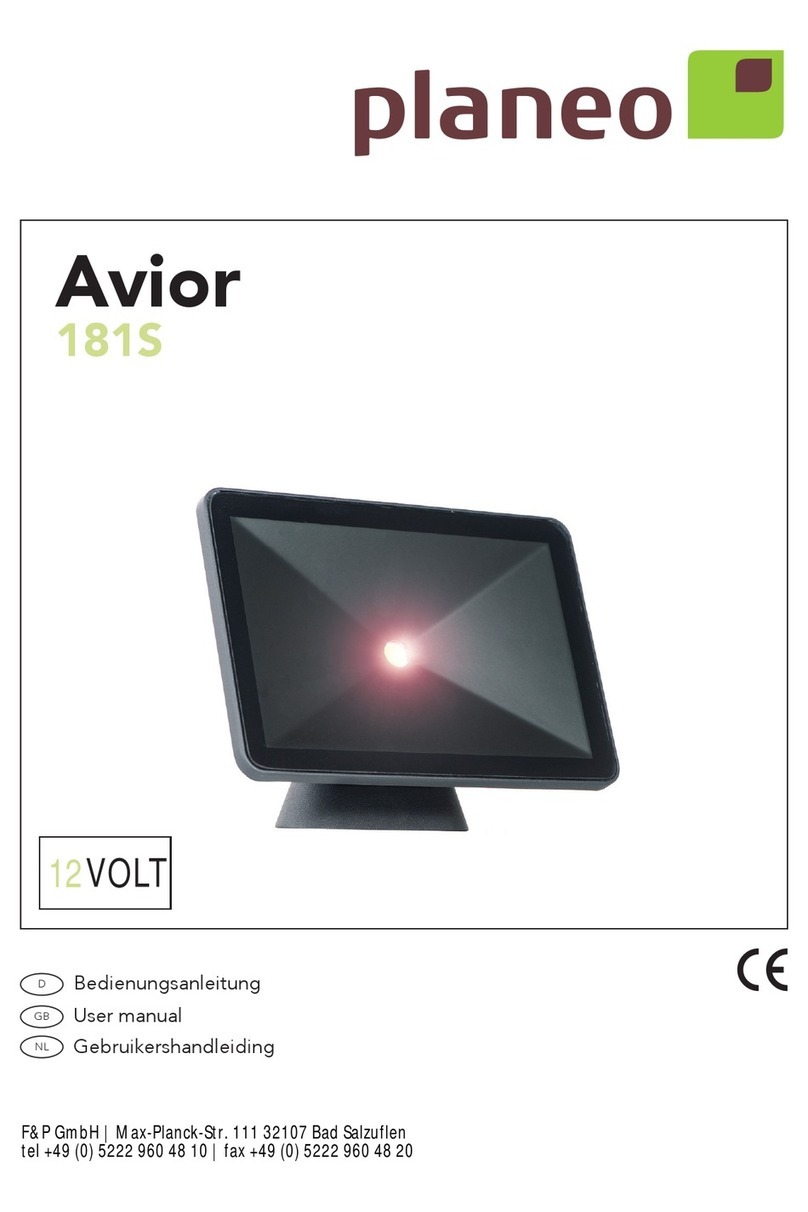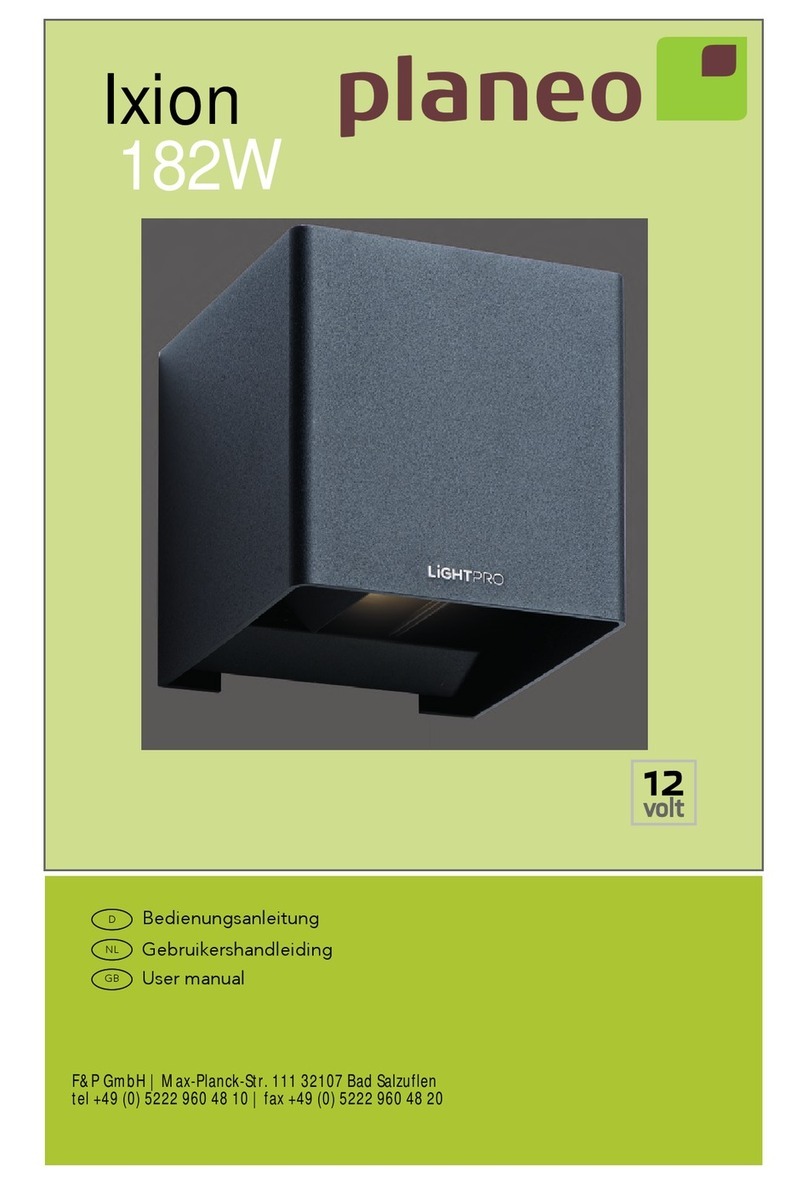INSTALLATIE VAN DE LAMPEN
• Plaats de producten op de gewenste plaats en leg de
kabels zodanig dat deze ruimschoots op de transformator
of kabels kunnen worden aangesloten.
• Als producten voorzien zijn van een afvoergat voor water
dan moet dit gat naar beneden worden gericht.
• Gebruik corrosievaste bevestigingsmaterialen (standaard
meegeleverd) als u de producten wilt vastschroeven.
• Sluit de stekkers van de producten aan op de hoofdka-
bel met behulp van de connector zoals aangegeven op
afbeelding [H].
• Raadpleeg de handleiding van uw transformator voor
meer informatie.
ONDERHOUD
• Monteer dit product altijd zodanig dat het bereikbaar
blijft voor onderhoud. Dit product mag niet vast worden
ingegoten of ingemetseld.
• Schakel het systeem uit door de stekker van de transfor-
mator uit de wandcontactdoos te nemen voor het plegen
van onderhoud.
• Reinig het product regelmatig met een zachte, schone
doek. Vermijd schuurmiddelen die het oppervlak kunnen
beschadigen.
• Reinig producten met RVS onderdelen eenmaal per 6
maanden met RVS reiniger.
• Gebruik geen hogedrukreiniger of agressieve chemische
reinigingsmiddelen bij het schoonmaken van het product,
dit kan onherstelbare schade aan het product veroorzaken.
INSTALLATION DER LAMPEN
• Installieren Sie das Produkt in der gewünschten Position
und verlegen Sie die Kabel so, dass sie einfach mit dem
Transformator oder dem Hauptkabel verbunden werden
können.
• Wenn Produkte über eine Wasserablauföffnung verfügen,
muss diese nach unten zeigen.
• Wenn Sie die Produkte fest in Boden verankern möchten,
verwenden Sie dazu Befestigungsmaterial aus nicht-rosten-
den Materialien (als Standard mitgeliefert).
• Verbinden Sie die Leuchten an den Hauptkabel mit dem
Konnektor wie auf Bild [H] gezeigt wird.
• Weitere Informationen nden Sie in Ihrer Anleitung zum
Transformator.
WARTUNG
• Bringen Sie dieses Produkt stets so an, dass es zu Bedien-
ungs- und Wartungszwecken zugänglich bleibt.
• Schalten Sie das System aus, indem Sie den Transformator
zur Wartung aus der Steckdose ziehen.
• Reinigen Sie das Produkt regelmäßig mit einem weichen,
sauberen Tuch. Vermeiden Sie Schleifmittel, die die
Oberäche beschädigen können.
• Reinigen Sie Produkte mit Edelstahlteilen einmal alle 6
Monate mit Edelstahlreiniger.
• Verwenden Sie bei der Reinigung des Produkts keine
Hochdruckreiniger oder aggressive chemische Reinigungs-
mittel, da dies zu irreparablen Schäden am Produkt führen
kann.
INSTALLATION OF THE LIGHTS
• Install the products in the desired position and lay the
cables so they can be comfortably connected to the trans-
former or main cable.
• If products are provided with a drain hole for water, this
hole must be pointing downwards.
• Use non-corrosive xing materials (supplied as standard) if
you want to bolt the products down.
• Connect the lights to the main cable by using the connec-
tor as shown in gure [H].
• Consult the manual of your transformer for more informati-
on.
MAINTENANCE
• Always t this product so that it can still be accessed for
servicing or maintenance. This product must not be perma-
nently embedded or bricked in.
• Turn off the system by pulling the plug of the transformer
from the socket for maintenance.
• Regularly clean the product with a soft, clean cloth. Avoid
abrasives that can damage the surface.
• Clean products with stainless steel parts with a stainless
steel cleaning agent once per six months.
• Do not use a high pressure washer or aggressive chemical
cleaning agents when cleaning the product. This can cause
irreparable damage.
NL
DE
GB
10