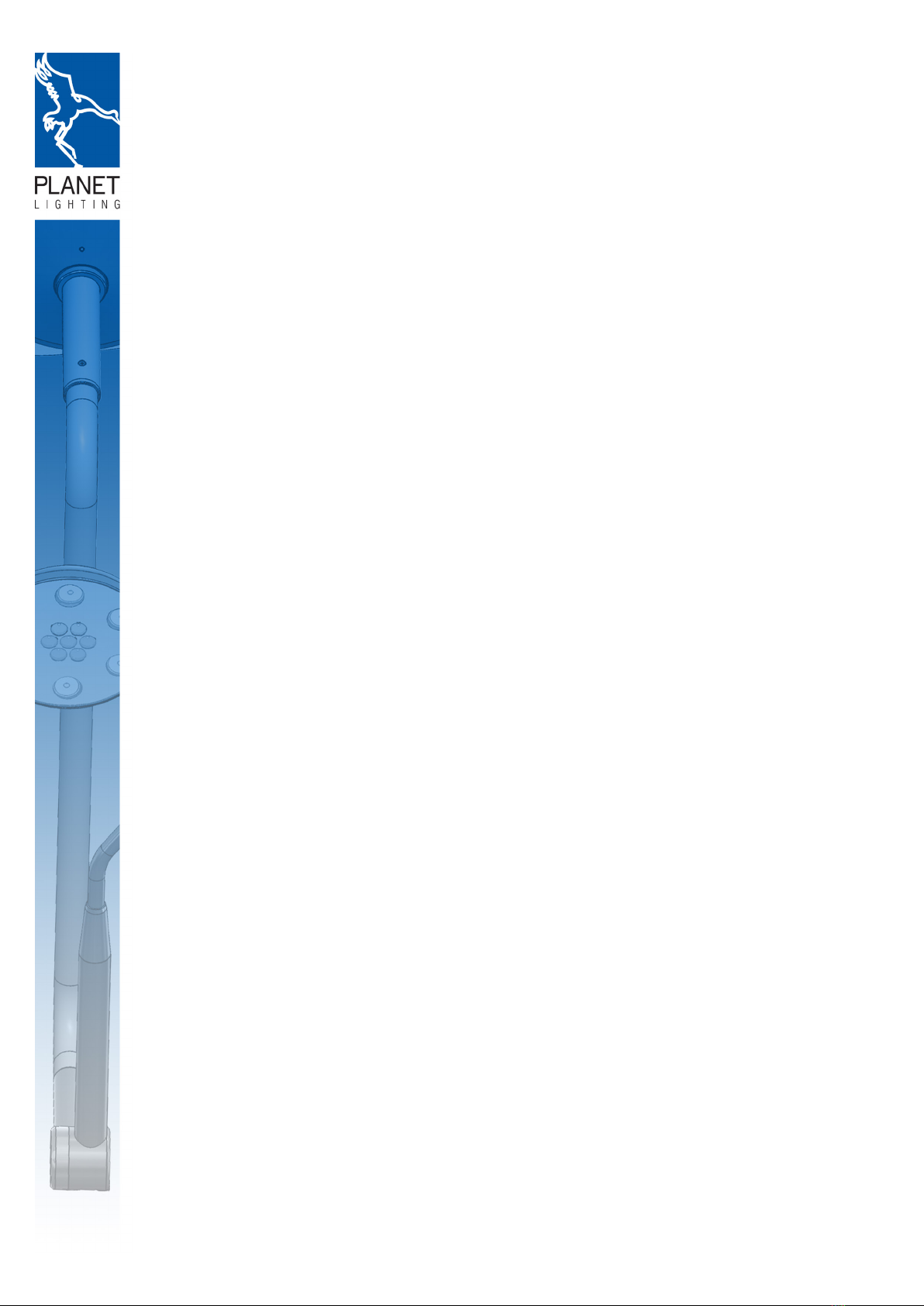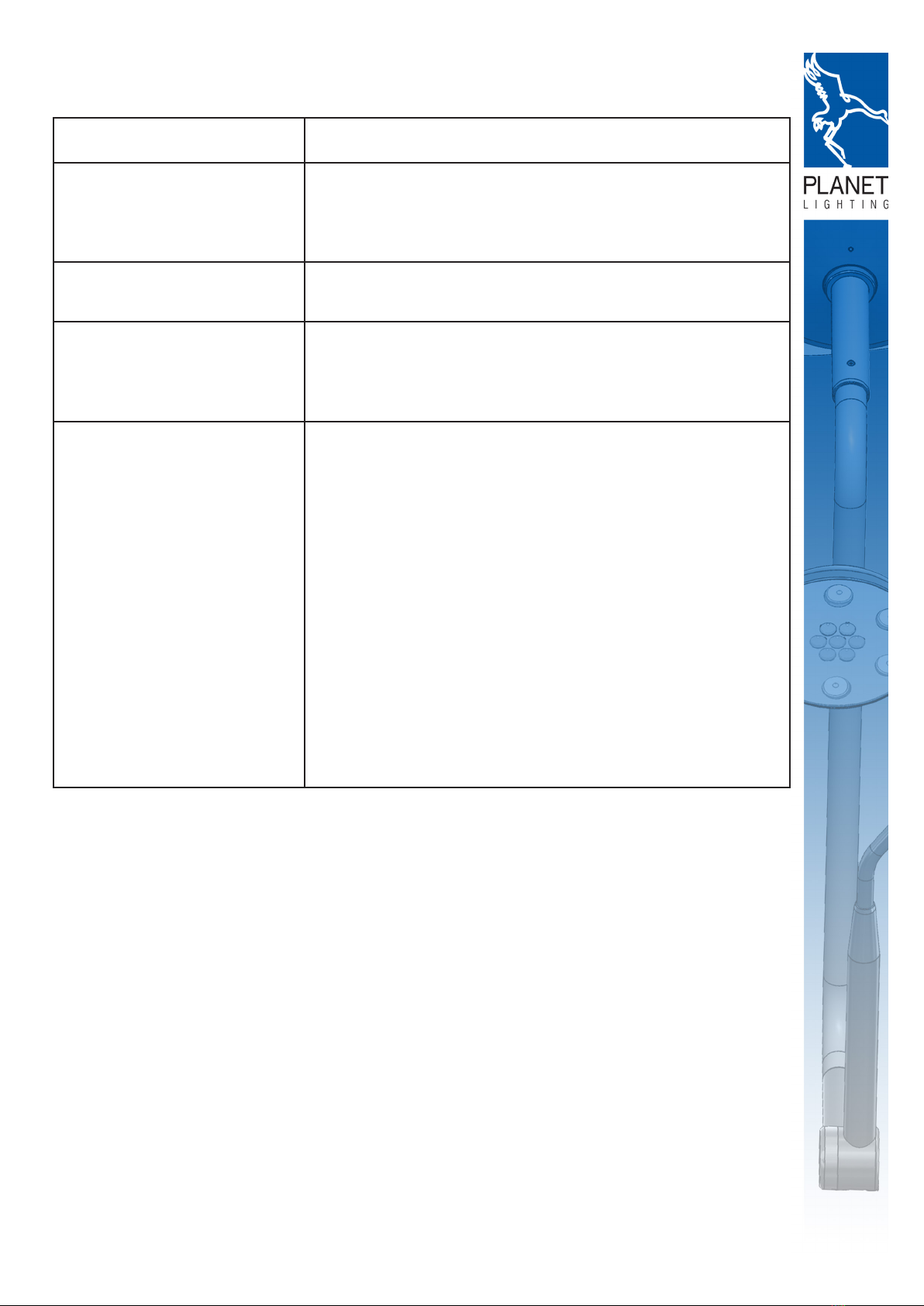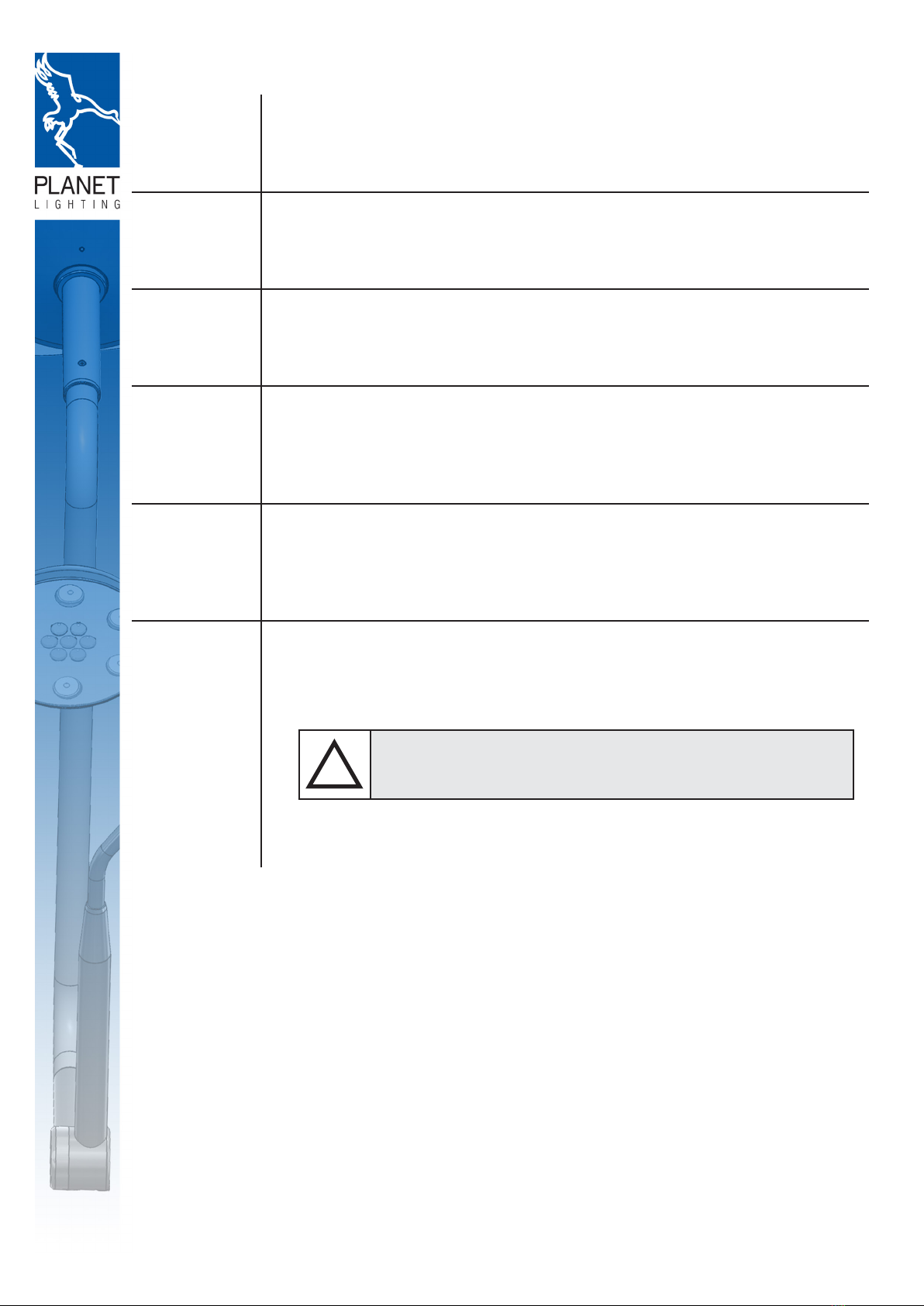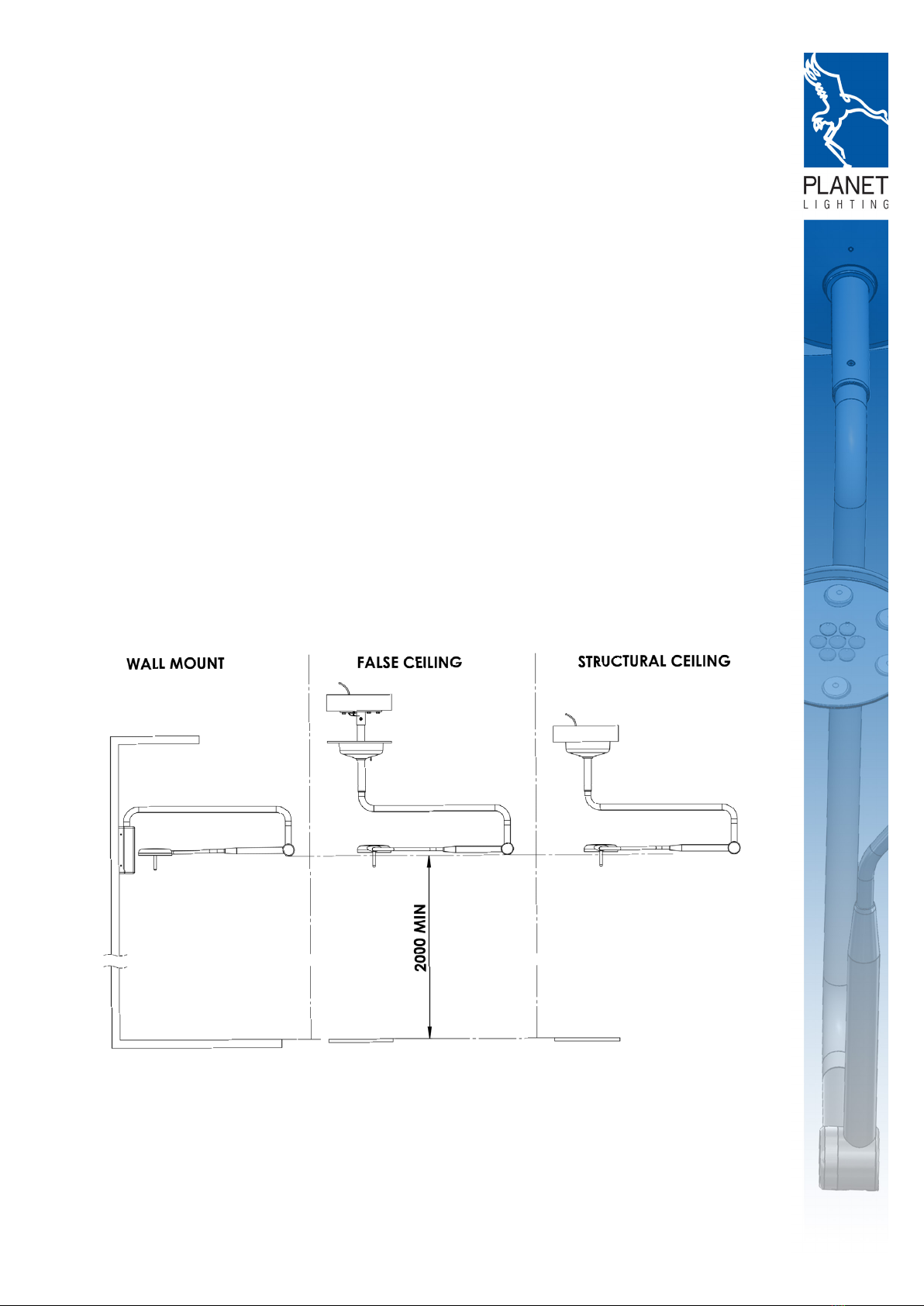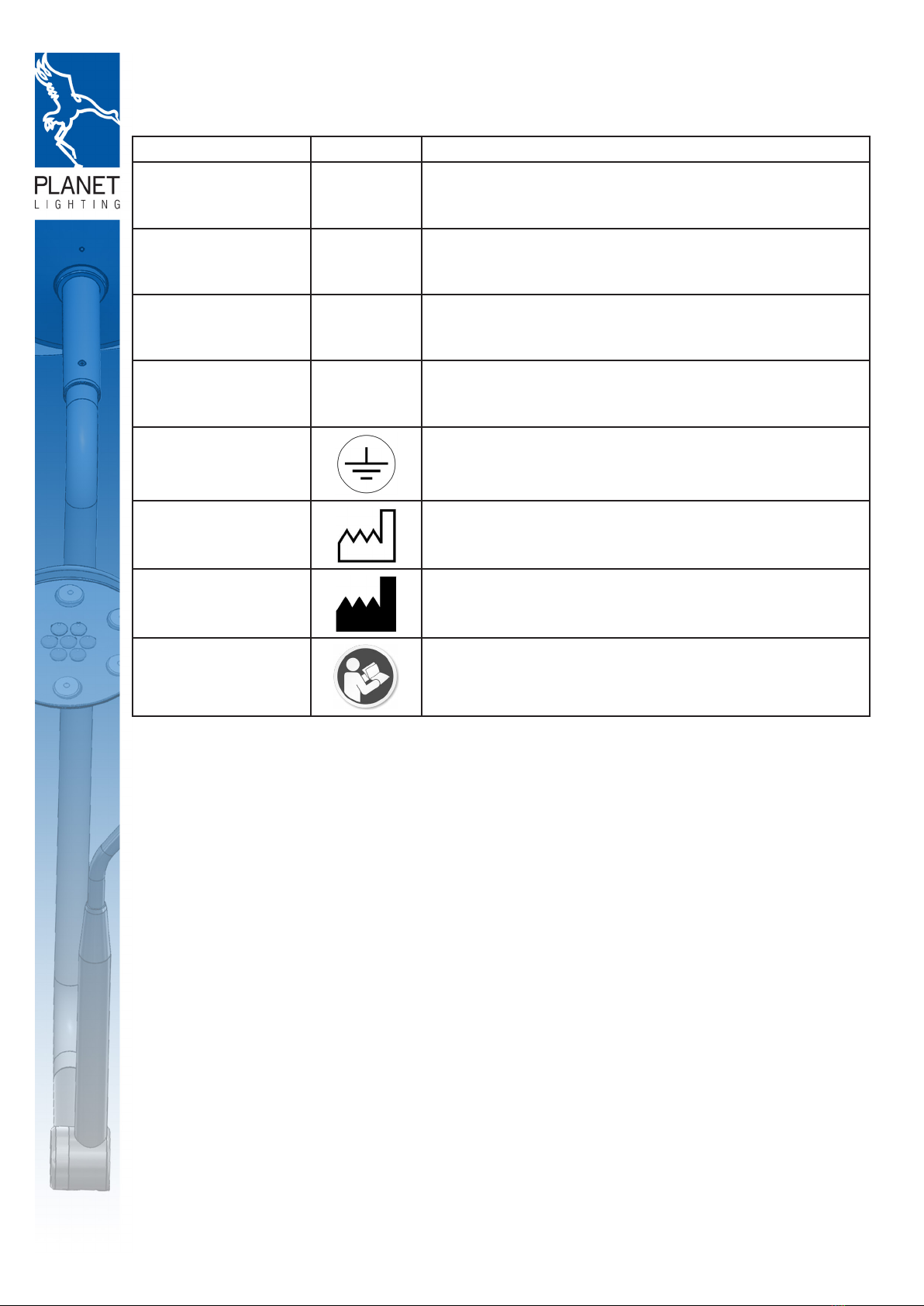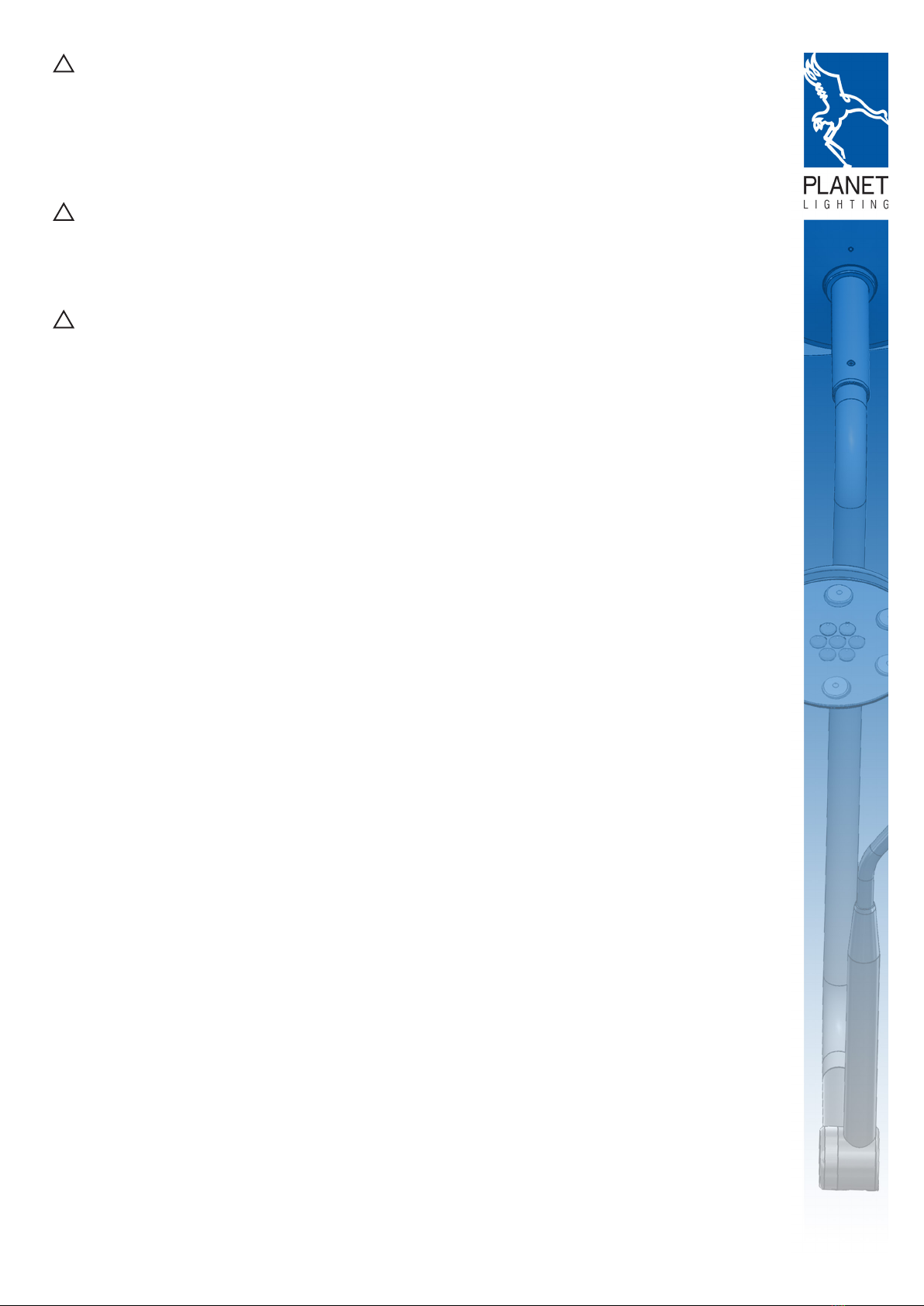!WARNING SAFE MASONRY WORKS
The masonry works for preparing the ceiling to install the Product must be sturdy and safe and com-
pleted in a workmanlike manner, according to applicable building regulations.
By way of example only, the professional persons charged with completing the masonry works could
be: Construction Engineer, Structural engineer, or a Builder, duly registered in the respective profes-
sional register.
!DANGER WRONG WALL PERFORATION
In case of wrong perforation of the Product supporting wall (e.g., the breakage of a reinforced-
concrete ceiling/wall iron) always inform the building manager as this could aect the stability of the
building.
!WARNING CEILING AND WALL STRUCTURAL CAPACITY
The ceiling must be able to withstand a weight of at least 300 kg/m2 and have a thickness of at least
250 mm. For the wall version, the wall must be a supporting wall and be made of solid brick. Installa-
tion on walls of perforated bricks and plasterboard is only allowed with the tting of another plate on
the opposite side of the wall (sandwich closing).
Following are the structural loadings and approx product weights. The listed weights and loads are
static only, and as such do not include any dynamic loads or externally applied loads such as opera-
tor handling. For similar detail, you may also refer to Fig 2.0 for Ceiling, and Fig 15.0 for Wall mount-
ed versions:
Structural capacity requirements - Ceiling Mounted
Total Mass - structural ceiling tting only: 10.6kg
Mass - arm only: 6.3kg
Torque (at mounting plate): 63Nm
Structural capacity requirements - Wall Mounted
Total Mass - structural ceiling tting only: 10.22kg
Mass - arm only: 6.3kg
Torque (at mounting plate): 69Nm
The Product installation premises must conform to local building standards.
After making sure the premises used for medical purposes are in conformity with the above require-
ments, proceed to mechanically anchor the ceiling and wall plate, assessing the type of building and
making all consequent adaptations.
THE SERVICE PERSONNEL have all technical, civil and legal responsibilities relating to correctly and
suitably performing Product anchoring and installation operations in an adequate manner.
3.2 CORRECTLY WIRING UP THE PREMISES
DANGER SAFE WIRING INSTALLATIONS
The premises used for medical purposes must be safely wired up in a workmanlike manner by SER-
VICE PERSONNEL to power the Product.
DANGER ELECTRICAL ENVIRONMENT IN COMPLIANCE WITH THE LAW
Before installing the Product, the SERVICE PERSONNEL must make sure
the following conditions exist:
• The wiring system of the environment (premises) in which installation is made must conform with
regulations for premises used for medical purposes and with applicable national laws and/or
regulations.
• The electrical system must have a certicate of conformity issued by whosoever installed it.
• The earth system must be certied as required by applicable regulations.