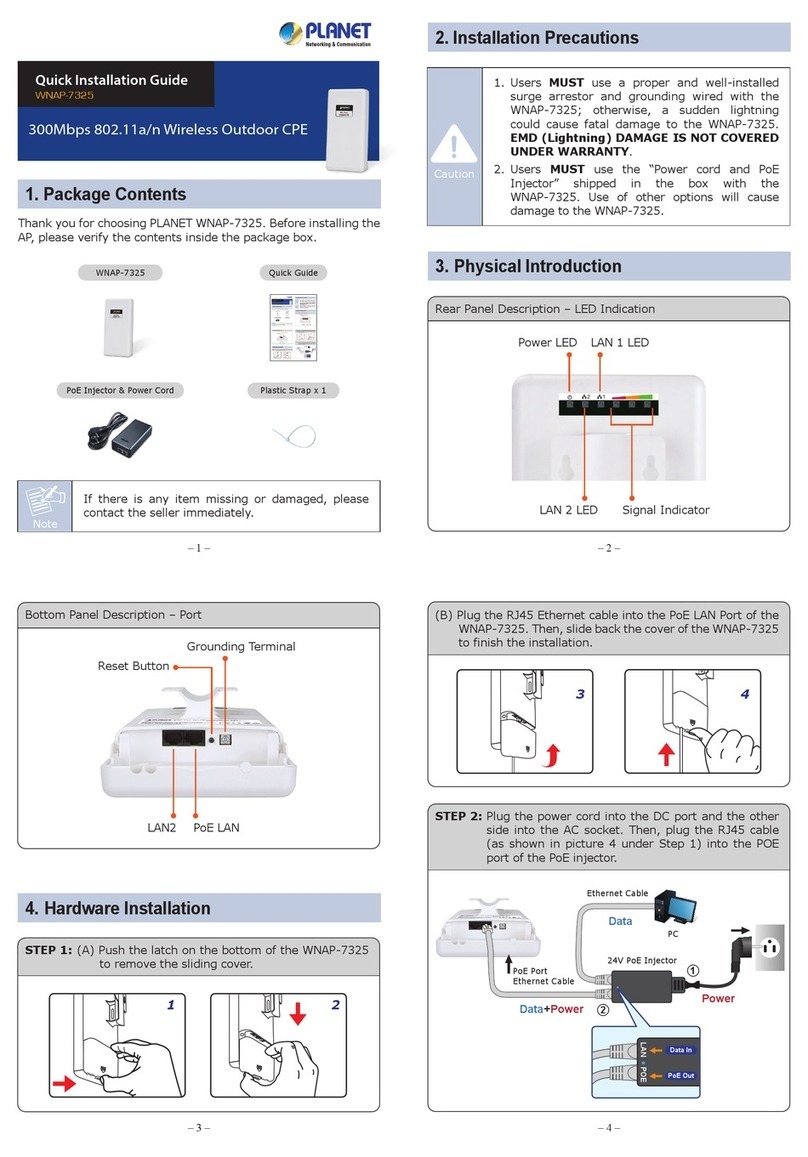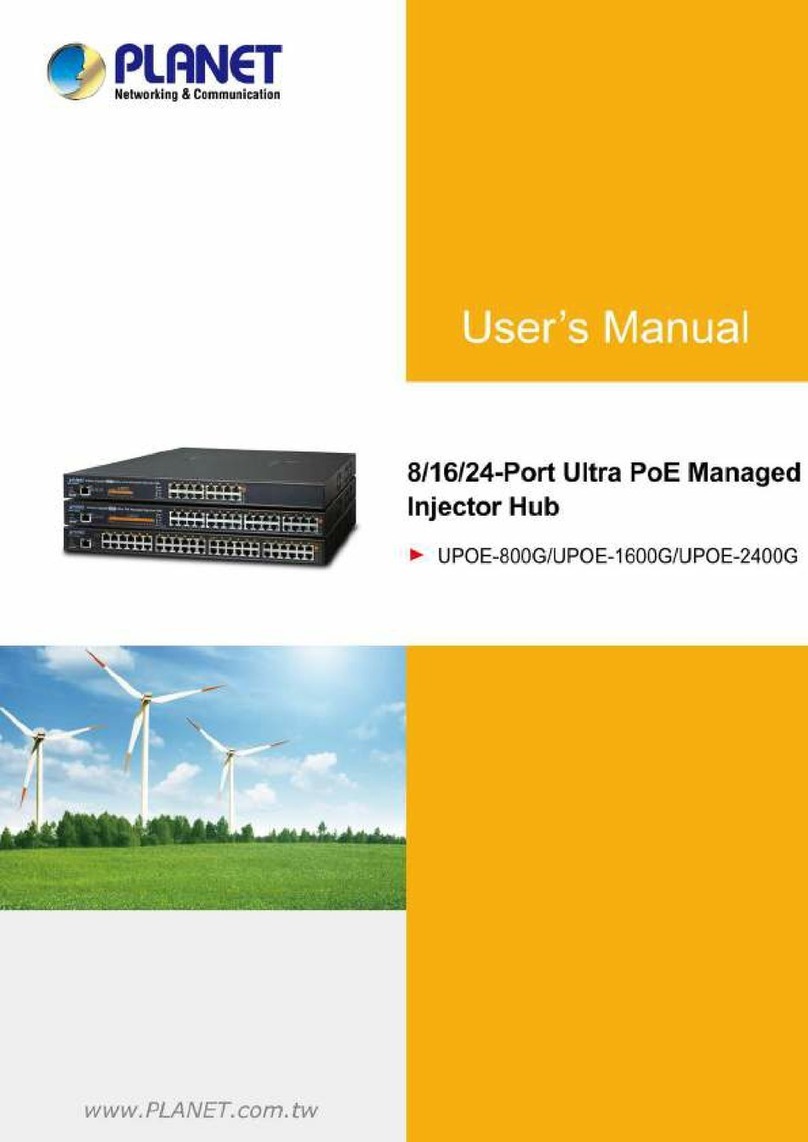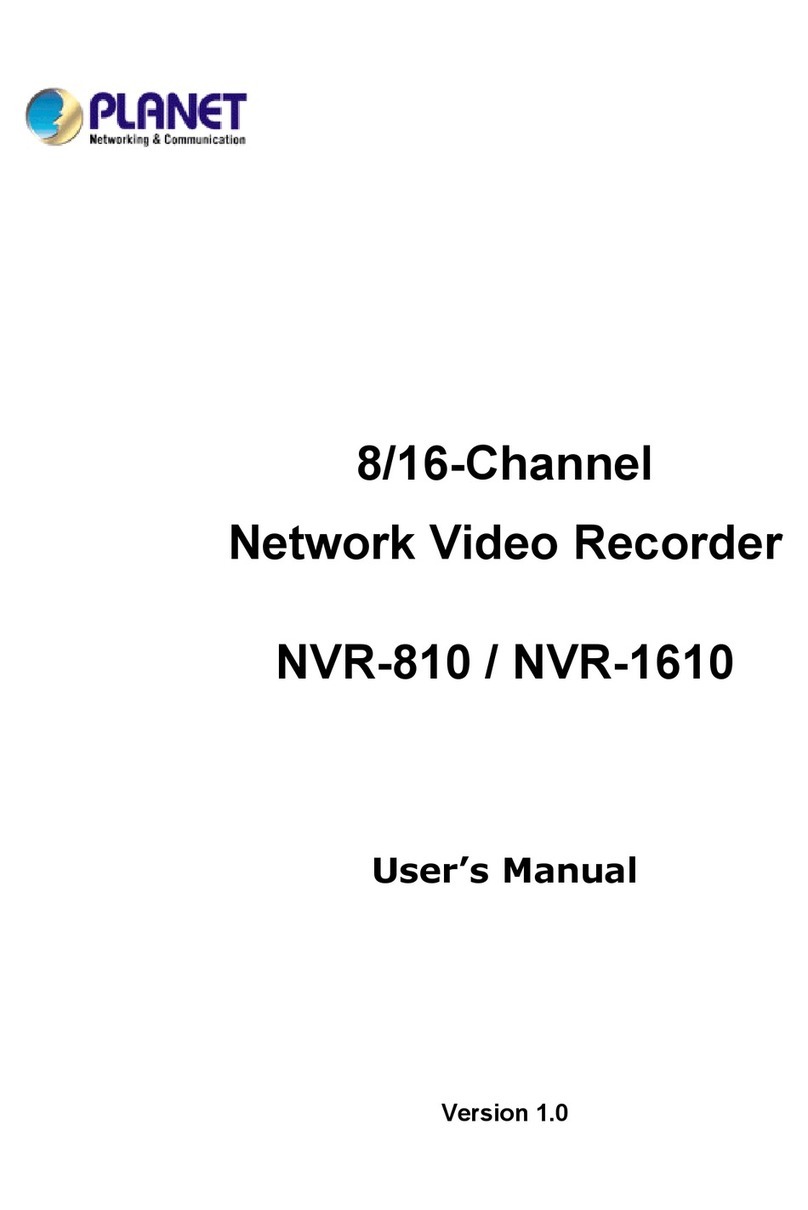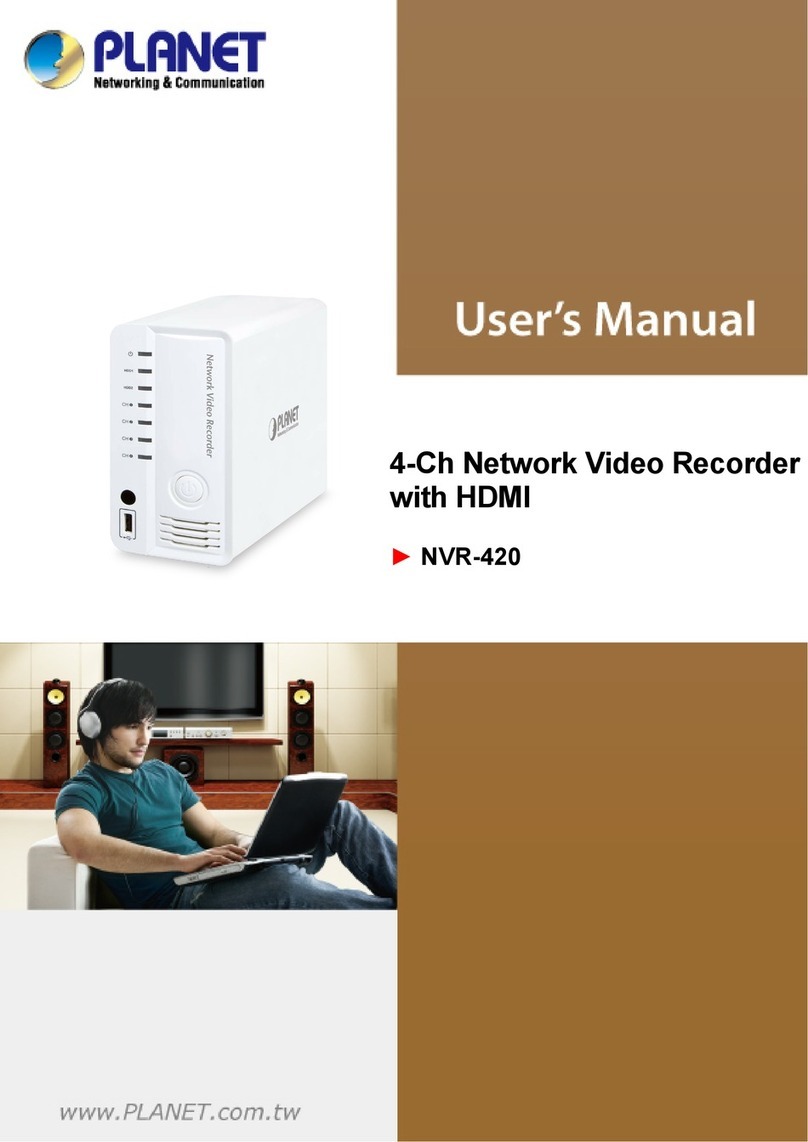User’s Manual of MG-11x Modbus Gateway Series
4.2.1 System.................................................................................................................................................................38
4.2.2 Port......................................................................................................................................................................40
4.2.3 Device..................................................................................................................................................................41
4.2.4 Time.....................................................................................................................................................................41
4.2.5 Console................................................................................................................................................................42
4.2.6 Email....................................................................................................................................................................42
4.3 Accessible IP................................................................................................................................................44
4.4 Network ........................................................................................................................................................45
4.5 Modbus Gateway .........................................................................................................................................46
4.5.1 Serial setup..........................................................................................................................................................46
4.5.2 Operation mode...................................................................................................................................................47
4.5.2.1 Disable mode....................................................................................................................................................47
4.5.2.2 RTU Slave mode...............................................................................................................................................48
4.5.2.3 RTU Master mode.............................................................................................................................................49
4.5.2.4 ASCII Slave mode.............................................................................................................................................49
4.5.2.5 ASCII Master mode...........................................................................................................................................50
4.5.3MB COM ..............................................................................................................................................................50
4.5.4Modbus Config.....................................................................................................................................................51
4.5.4.1Router ..............................................................................................................................................................51
4.5.4.2Mapping.............................................................................................................................................................52
4.5.4.3Parameters........................................................................................................................................................54
4.5.5Priority Control......................................................................................................................................................54
4.5.5.1Master ..............................................................................................................................................................54
4.5.5.2TCP ..............................................................................................................................................................55
4.5.5.3Request.............................................................................................................................................................55
4.6 SNMP Setup.................................................................................................................................................56
4.7 Maintenance.................................................................................................................................................57
4.7.1 Change Password ...............................................................................................................................................57
4.7.2 Load Default ........................................................................................................................................................57
4.7.3 Firmware Update.................................................................................................................................................58
4.8 Save and Restart..........................................................................................................................................59
5. SOFTWARE MB VCOM UTILITY........................................................................................ 60
5.1 Installing the VCOM Utility............................................................................................................................60
5.2 Search Devices ............................................................................................................................................63
5.3 COM Port Mapping.......................................................................................................................................64