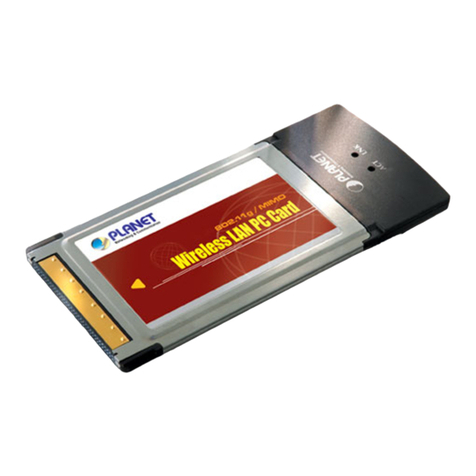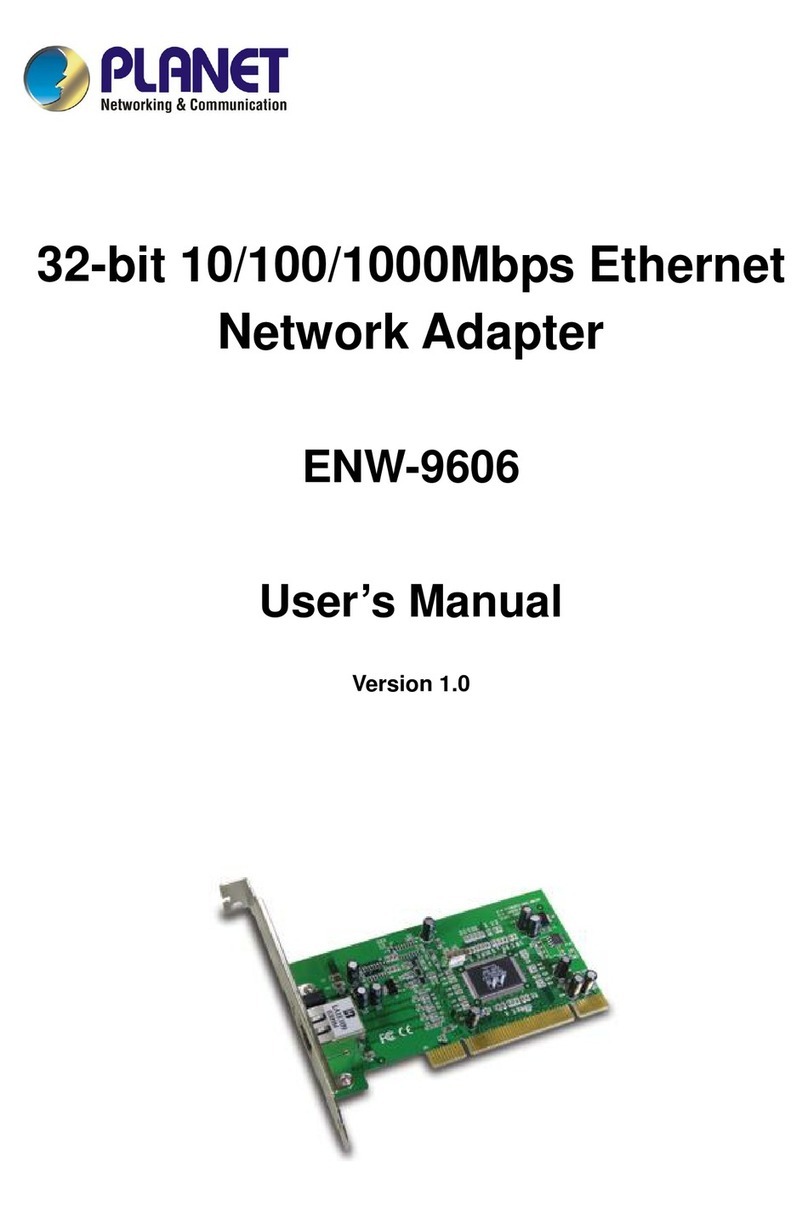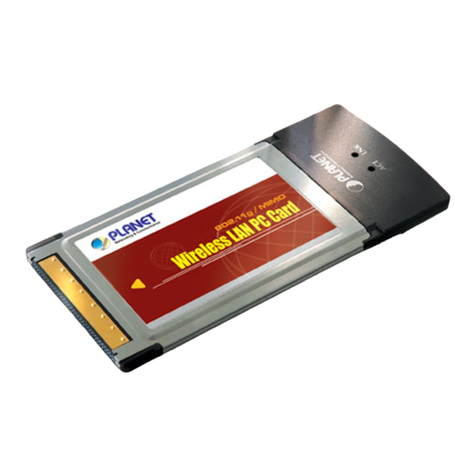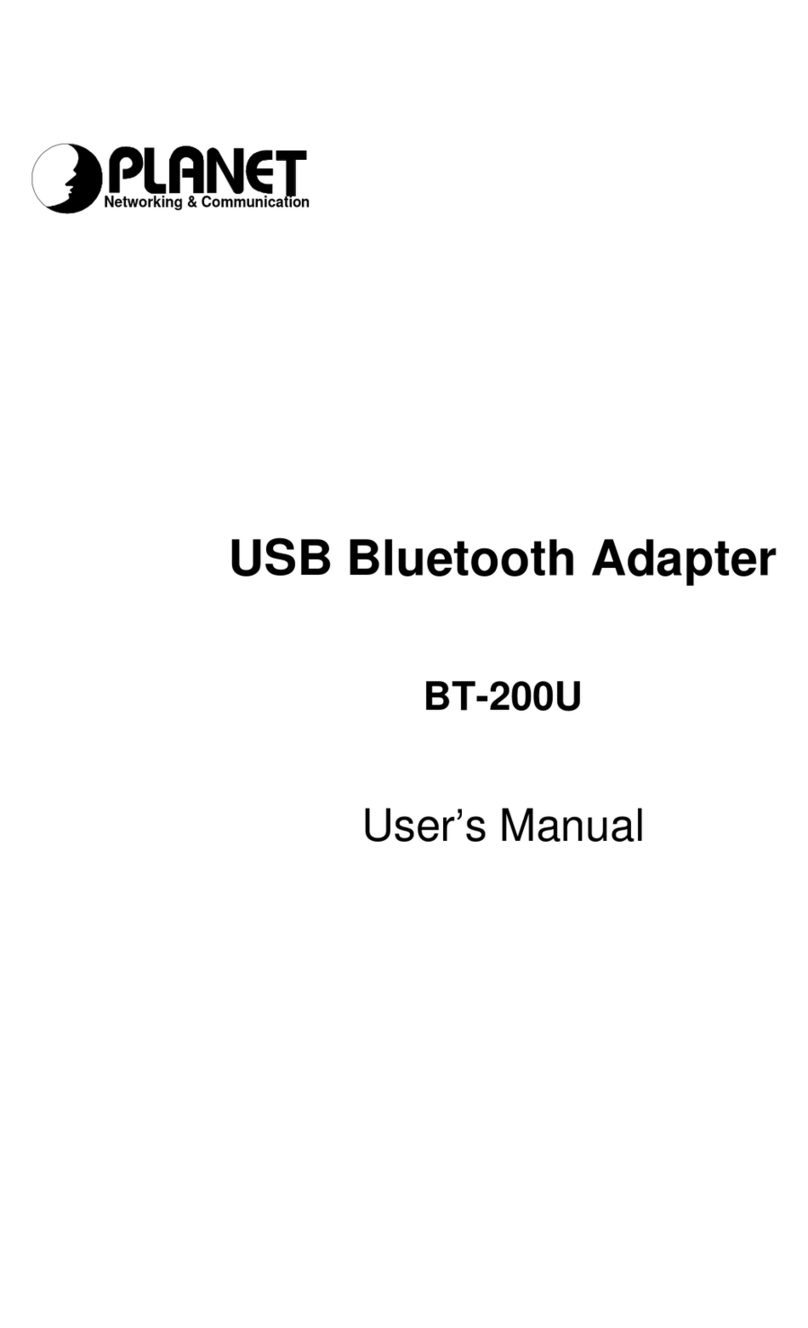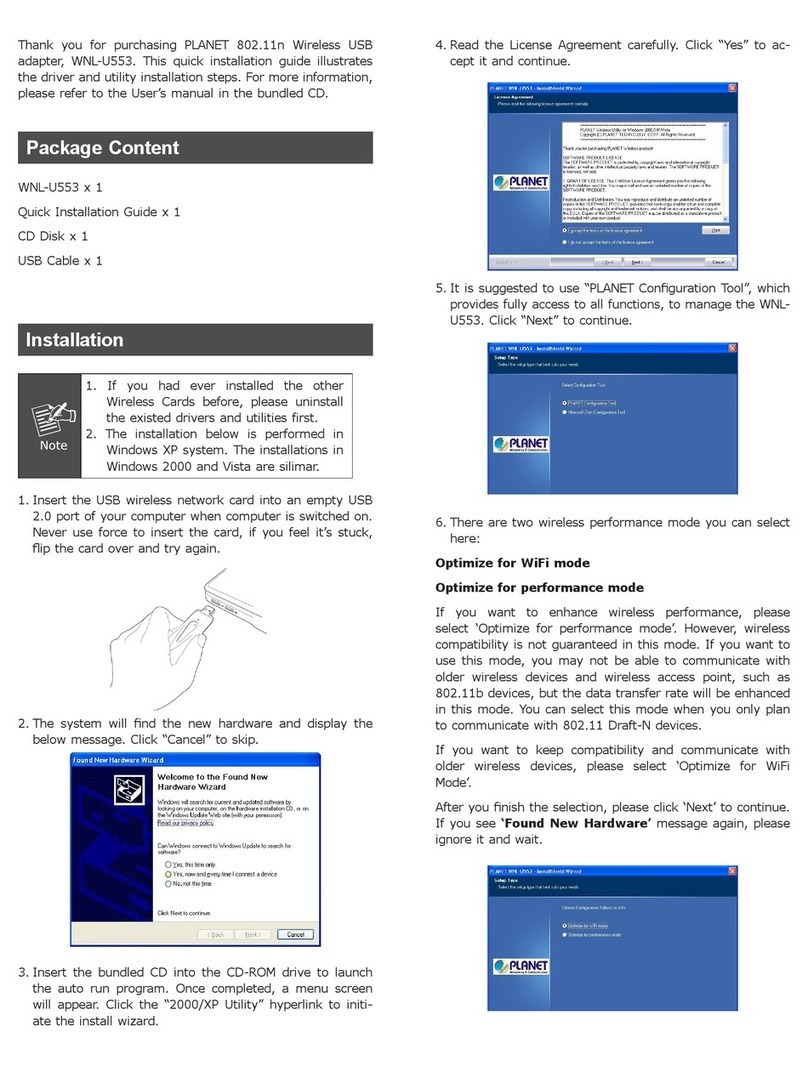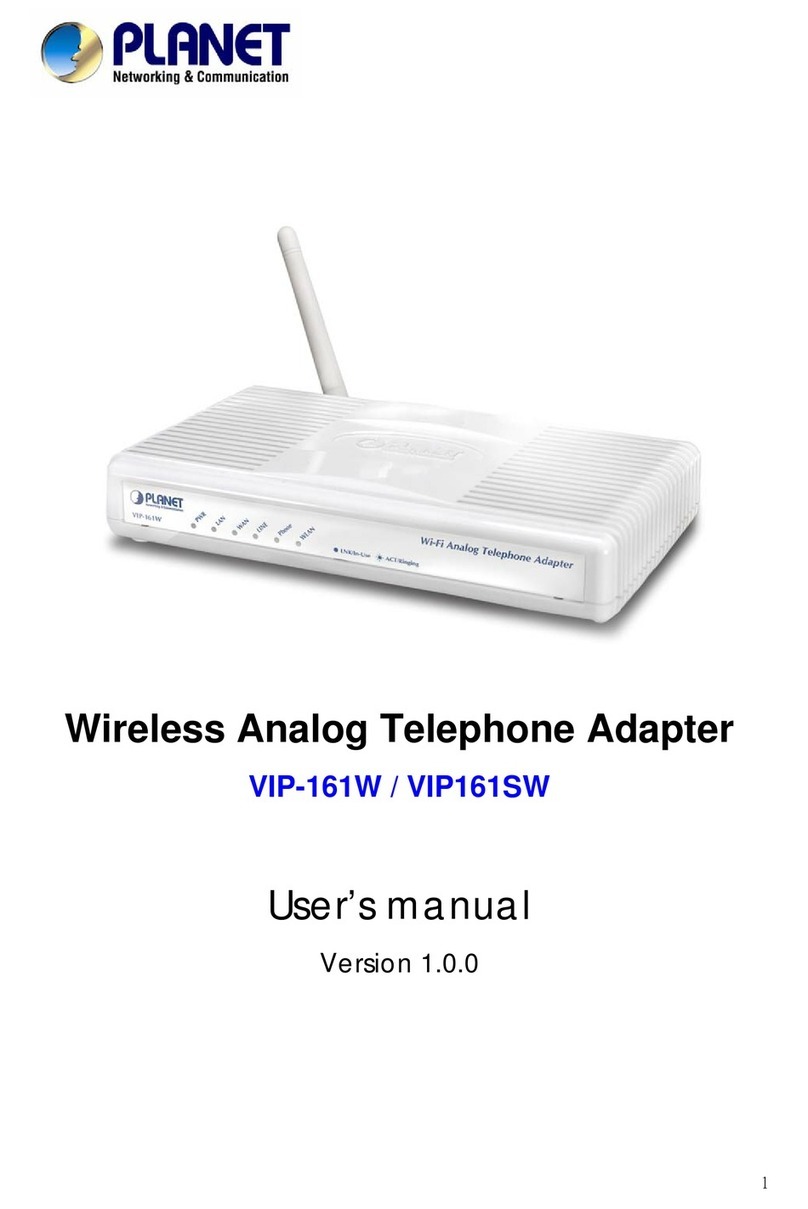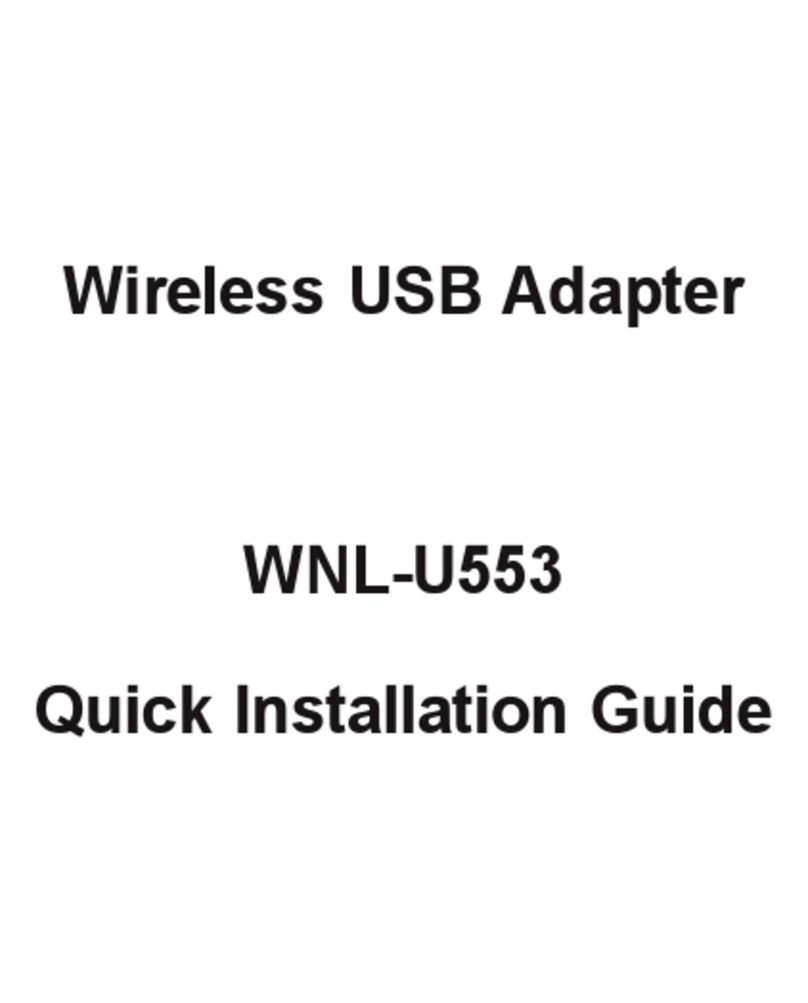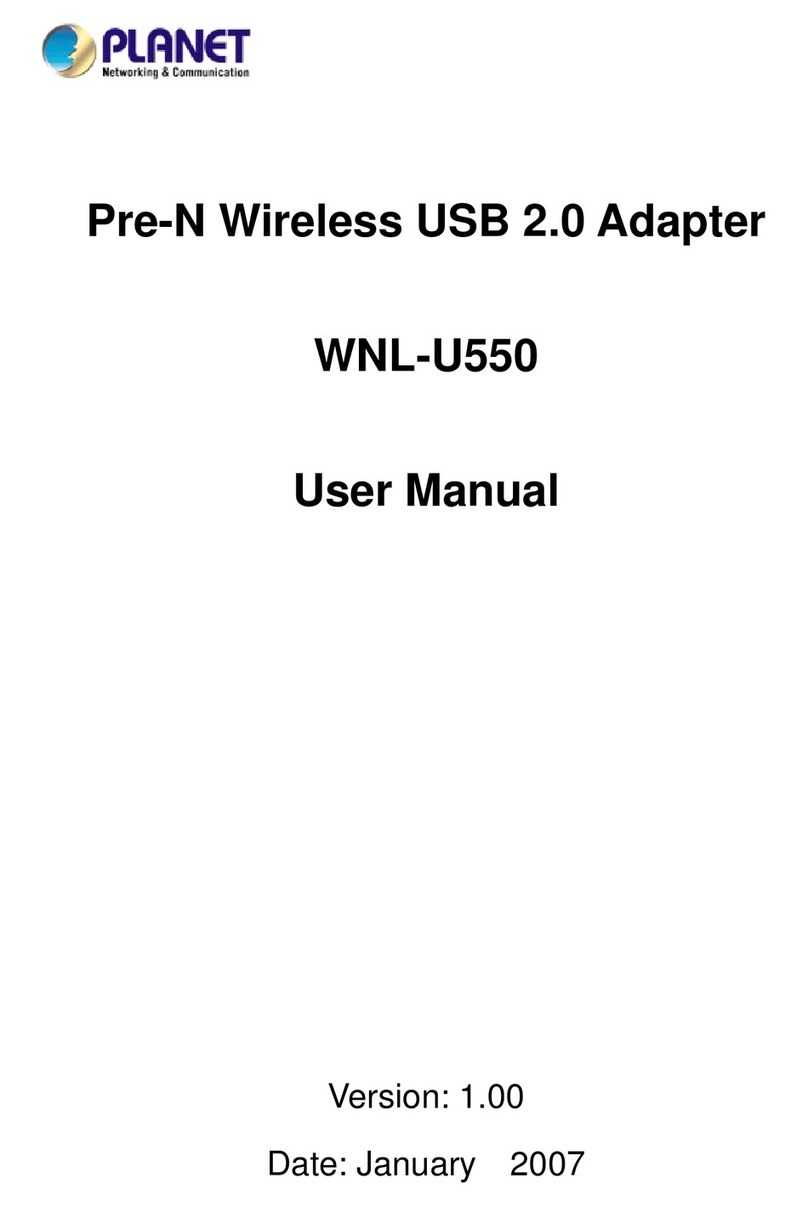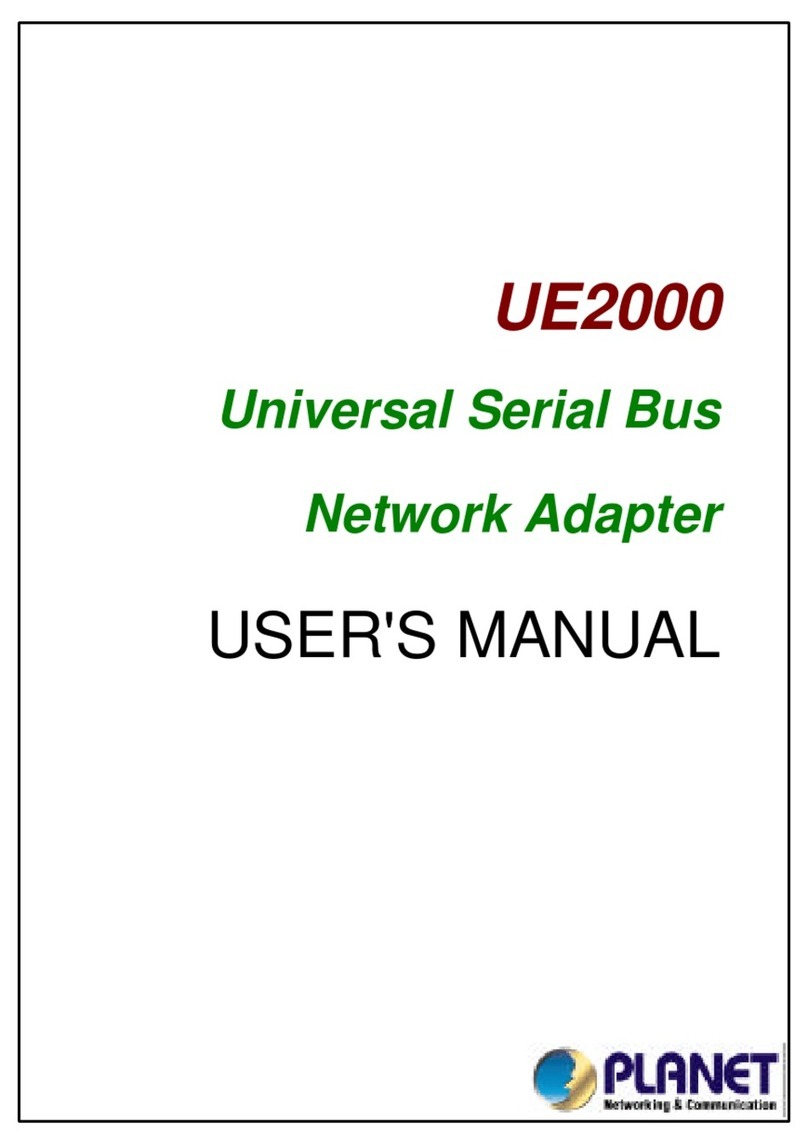– 1 – – 2 –
– 3 – – 4 –
1. Physical Introduction
The VPA-100 provides LAN2 for network expansion.
SYS
RST 5V DC LAN1
(PoE)
LAN2
InternetPower Adapter
(Optional)
IP Camera
Headset Loud Speaker
Audio
in
Audio
out
12345V3.3V
GNDSPK-SPK+
See below the descriptions of other interfaces
Interface Description
1SYS This LED ashing when power on 40-50
seconds
2RST Press button 10 seconds continuously to
reset default
35V DC Power port
4LAN1 Connects to internet and provides PoE
function
5LAN2 Connects other devices for network
expansion
6Audio in Connects to microphone
7Audio out Connects to speaker
8SPK+ Connects to “+” loud speaker
9SPK- Connects to “-” loud speaker
10 3.3V Power supply for devices, max. 500mA
11 5V Power supply for devices, max. 200mA
12 GND Ground
13 1, 2, 3, 4
Output port, output current 8mA. When
any IP phone is dialed to VPA-100, press
1* to enable/disable port1 output. For
other ports, press 2* for port2, 3* for
port3 and 4* for port4.
2. Hardware Installation
Step 1. Connecting Power via PoE Interface and Network
The VPA-100 can be congured without external power if
connected to an IEEE 802.3af PSE device such as 802.3af
PoE injector/hub or 802.3af PoE switch.
SYS
RST 5V DC LAN1
(PoE)
LAN2
PoE Switch
Note
1. Use of any non-standard PoE injector could
damage the device.
2. Be reminded to power either from AC
adapter (optional) or PoE switch.
Step 2. Computer Network Setup
Set your computer’s IP address to 172.16.0.x, where x is a
number between 2 to 254 (except 1 which is being used for
the camera by default). If you don’t know how to do this,
please ask your network administrator.
SYS
RST 5V DC LAN1
(PoE)
LAN2
PC