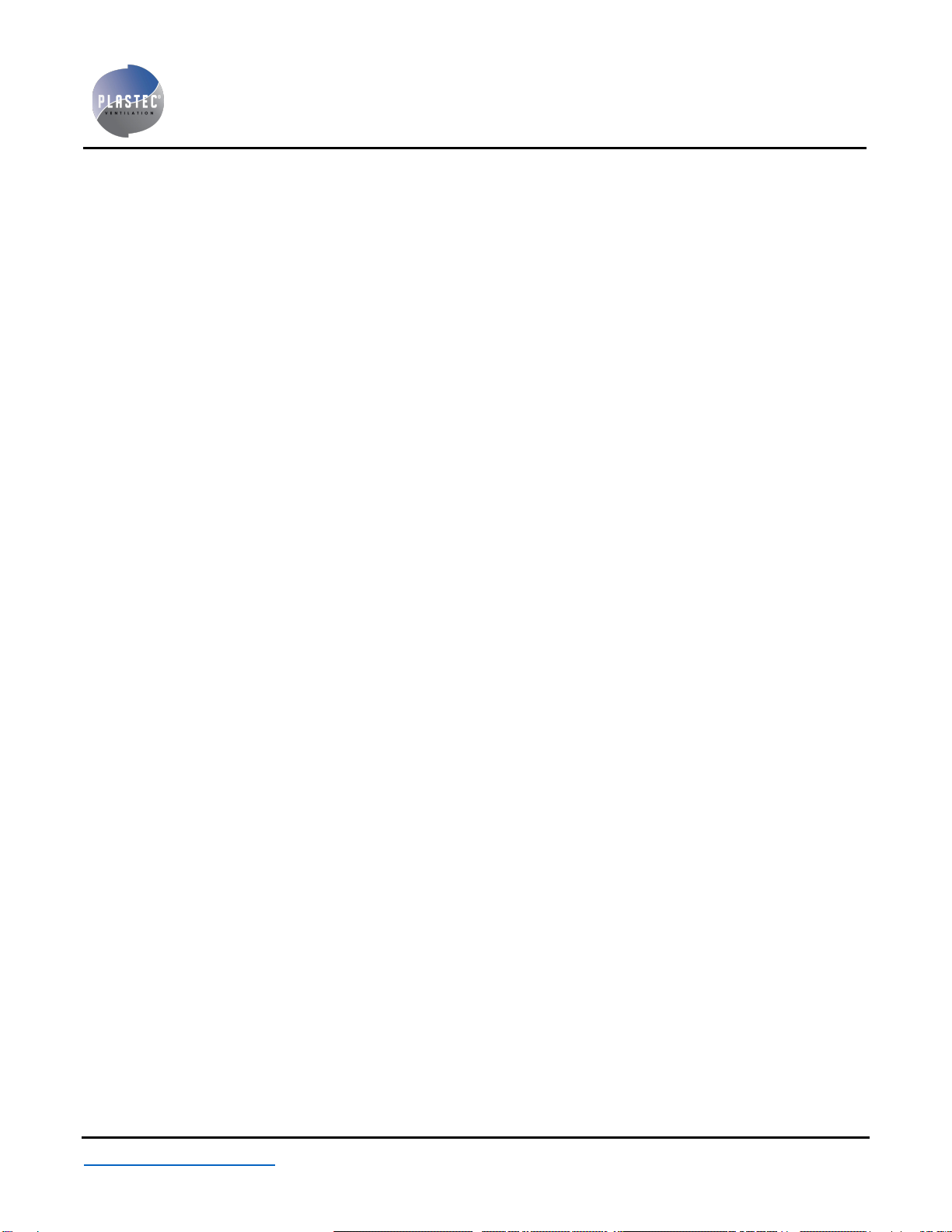www.plastecventilation.com | +1 (941) 751-7596 page 5
Repair or replacement of motors is normally performed by a repair station authorized by the manufacturer.
Contact your representative or the factory for locations nearest you. DO NOT ship motor to factory without
specific authorization forms.
1.6 Warranty
This Blower Housing Assembly is warranted to be free from defects in material and workmanship for two years
from date of original shipment. Any units or parts which prove to be defective and are reported during the
warranty period will be replaced at our option when returned to our factory, transportation prepaid by the sender.
Deterioration of wear by heat, abrasive action, chemicals, improper installation or operation or lack of normal
maintenance shall not constitute defects, and are not covered by warranty. Transportation to and from the factory
for warranty repairs is not covered under warranty and is the sole responsibility of the owner of the equipment.
The motor is warranted by the motor manufacturer for one year. If the motor becomes defective in the warranty
period, it should be taken to the nearest authorized motor service station. If this is not done, the motor
manufacturer will not warrant the motor. Call the factory for instructions if authorized service station is not known.
The manufacturer will not be responsible for any installation, removal or re-installation cost or any consequential
damage resulting in failure to meet conditions of any warranty.
LIMITATION OF WARRANTY AND LIABILITY: This warranty does not apply to any product or parts which have
failed as a result of faulty installation or abuse, or incorrect electrical connections or alterations, made by other, or
use under abnormal operating conditions or misapplications of the products and parts.
The manufacturer will not approve for payment any repairs made outside its factory without prior written consent.
The foregoing shall constitute our sole and exclusive warranty and our sole and exclusive liability and is in lieu of
all other warranties whether written, oral, implied, or statutory. There are no warranties which extend beyond the
description of the page hereof. Seller does not warranty that said goods and articles are merchantable quality or
that they are fit for any particular purpose. The liability of seller on any claim of any kind, including negligence, for
any loss or damage arising out of, or connected with, or resulting from the sale and purchase of the products and
parts covered by this proposal, acknowledgment, order or from performance or breach of any contract pertaining
to such sale or purchase, or from the design, manufacture, sale, delivery, resale, installation, technical direction of
installation, inspection, repair, operation or use of any products or parts covered by this proposal,
acknowledgment, order or furnished by seller shall, in no case exceed the price allocable to the product or parts
thereof which give rise to the claim and shall terminate one (1) year after shipment of said products and parts.
In no event, whether as a result of breach of contract, or warranty or alleged negligence, defects, incorrect advise
or other causes, shall seller be liable for special or consequential damages including, but not limited to, loss of
profits or revenue, loss of use of the equipment or any associated equipment, cost of capital, cost of substitute
equipment, facilities or services, down time costs or claims of customers of the purchaser for such damages. The
manufacturer neither assumes nor authorizes any persons to assume for it any other liability in connection with
the sale of its fan products and parts.
SAFETY ACCESSORIES WARNING: The responsibility for providing safety accessories for equipment supplied
by the manufacturer is that of the installer and user of this equipment. The manufacturer sells its equipment with
and without safety accessories, and accordingly it can supply such safety accessories upon receipt of order.
The user, in making its determination as to the appropriate safety accessories to be installed and any warning
notices, should consider (1) the location of the installation, (2) the accessibility of employees and other persons to
this equipment, (3) any adjacent equipment, (4) applicable building codes, and (5) requirements of the Federal
Occupational Safety and Health Act.