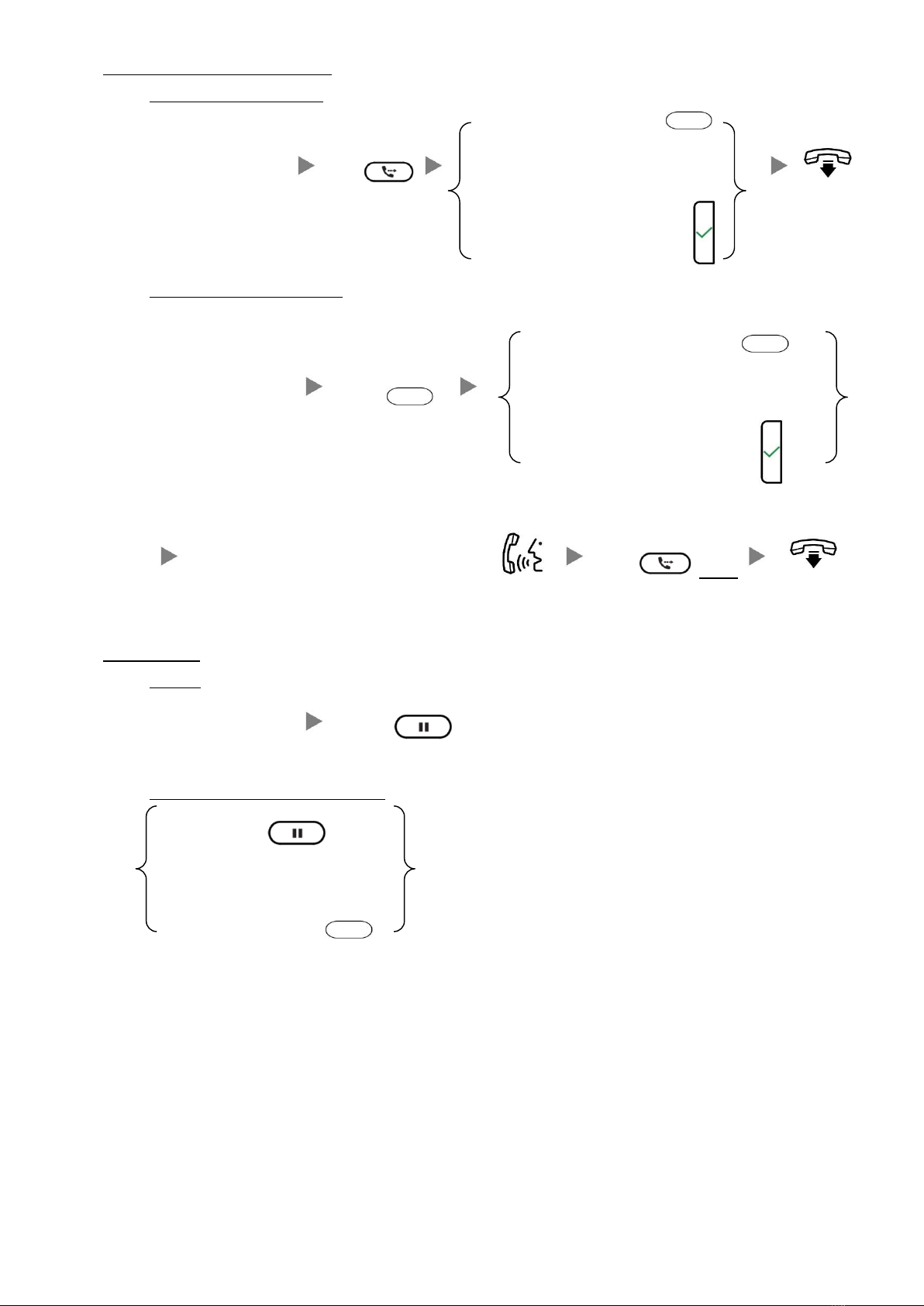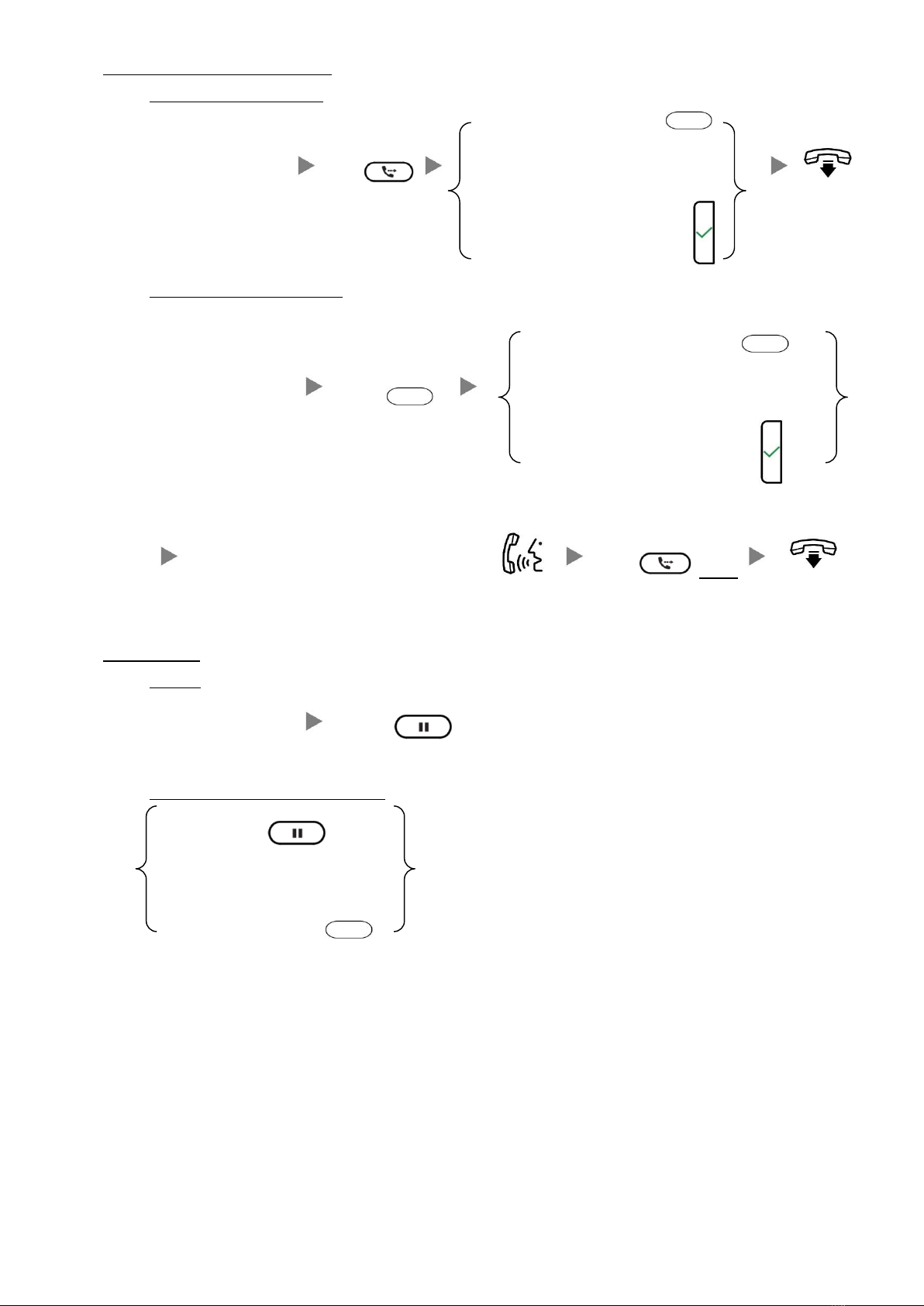
3. Transferring a Call / Call Transfer
i. Blind / Unattended Transfer
Press mapped Extension Key
During a conservation Press Or
Dial Extension Number and Press
ii. Supervised / Attended Transfer
Press mapped Extension Key
During a conservation Press Or
Dial Extension Number and Press
Talk and Inform about the call you are transferring Press Twice
4. Holding a Call
i. To Hold
During a conservation Press
ii. To Retrieve a call (Call Hold retrieve)
Press
Or
Press Flashing Line Key