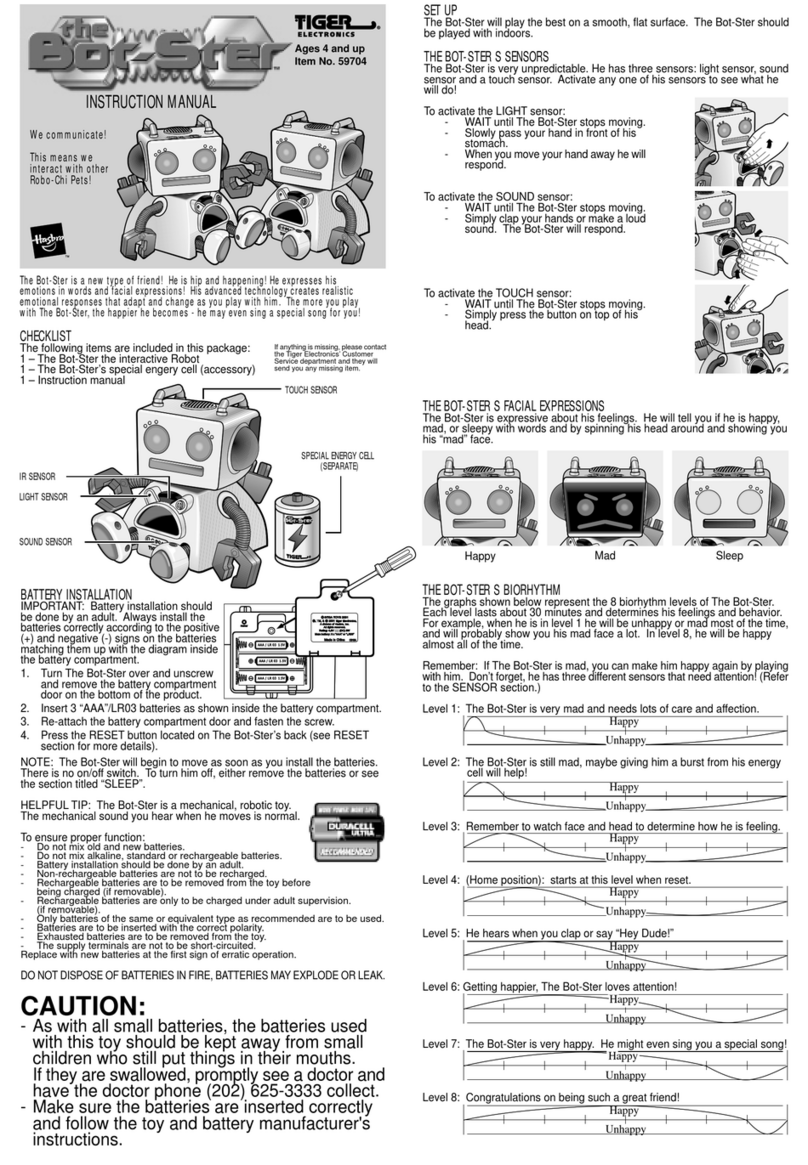TRAINING
COMPETITION
TIPS & TROUBLESHOOTING
GAME ON
Need to familiarize yourself with the laser field before going on your first secret
mission? Go ahead with a training mission!
• Switch the back of the Bomb to SINGLE.
• Press the START button on the front of the Bomb.
• Position yourself at the beginning of your laser field.
• Begin weaving through the field, avoiding touching the string. Do this like a real
spy, stepping over some strings and crawling or dipping under others. Make it
fun!
• If you touch the string, the Bomb will buzz to let you know. In this training
mode, there is no time tracking.
• Pick up the Gear Cards as you go. If you miss any, then your mission will not be
successful!
• When you make it to the Bomb, press the FINISH button to defuse it!
• More fun with SINGLE mode: Set up the string in your room to detect intruders!
When someone enters, touching the string, the Bomb will make a sound to alert
you of their presence!
Ready to go on a secret mission, with time counting down? Maybe challenge your
friends and see who’s the quickest spy? Let’s do it!
• Switch the back of the bomb down to CHRONO.
• Select the Bomb countdown, from one minute to 10 minutes, by pressing the TIME
button on the front of the Bomb.
Remember: In CHRONO mode, each time the string is touched, 20
seconds is deducted from the time! If you touch it hard enough, you
could lose up to 60 seconds!
• Maneuver through your laser field, avoiding touching the string. Do this like a real
spy, stepping over some strings and crawling or dipping under others. Make it fun!
• Pick up all of the Gear Cards as you go. Your mission will not be successful if you
don’t get all of the Cards.
• Audio cues: When the Bomb gets to only 60 seconds left on the clock, the
beeping will speed up. When it only has 30 seconds left, the beeping will speed
up even more.
• When you make it to the Bomb, press the FINISH button to defuse it! If you
made it in time, and you picked up all the Cards, you completed your mission
successfully!
• If the Bomb goes off before you get to it, or you failed to collect all of the Cards,
your mission was unsuccessful. Try again!
Spies can be competitive, so if you want to challenge your friends (or yourself),
go for it!
• Take turns going through the laser field and keep track of the Bomb time when it
gets defused (the screen will display the time).
• You want to try to be the spy who gets through the laser field the fastest. This
means you want the most time left on the Bomb countdown when you defuse it.
• Who had the best time? You are the best secret spy!
• Who sets up the laser field if multiple players are going to compete? Everyone
helps! Or take turns making different laser fields!
• Challenge yourself to get quicker going through your laser field. A spy can never be
too good, right?
• If your string is falling off of the Clamps, try adjusting the tension. It may be
too tight or too loose.
• If the Sensor falls off of its Clamp, adjust the Clamp location or adjust the
string tension.
• If the Bomb keeps making noise or counting down in chunks of time as if the string
is being touched, but it isn’t, check that the Sensor is level. If it is not level, this will
affect its sensitivity.
• When setting up your laser field, be sure to place clamps higher and lower so you
get a good variety of heights to maneuver through.
• Attach the Clamps to sturdy, stationary items that will not move easily.
• It is best to clamp the Standard Clamps to a horizontal surface, such as the edge
of a table or desktop. Clamping to a vertical edge like a table leg may cause
poor performance.
• When passing the string through the connection point of the Clamps, try to position
it close to the top, not touching the flat base as it curves around the connector.
• Try to avoid attaching Clamps at fully opened position. If the item you are clamping
onto is too big, and the Clamp cannot “give” and “grab,” it may pull off easily.
Start Button
Finish Button
Time Button
Finish Button