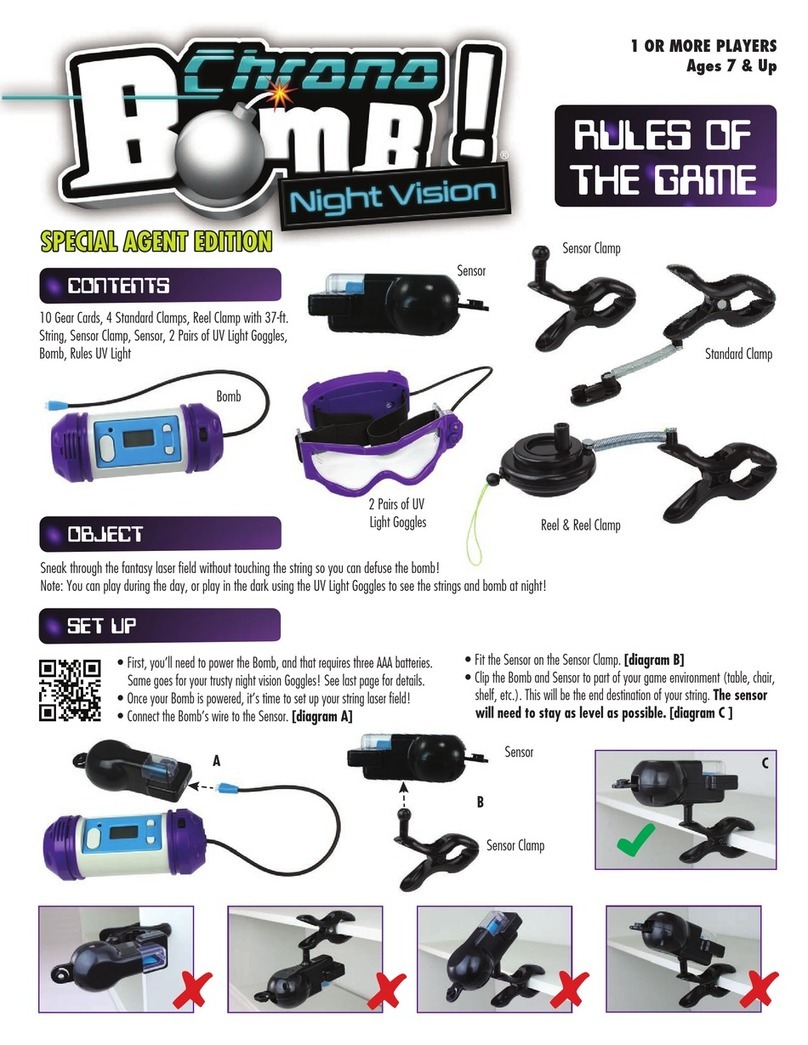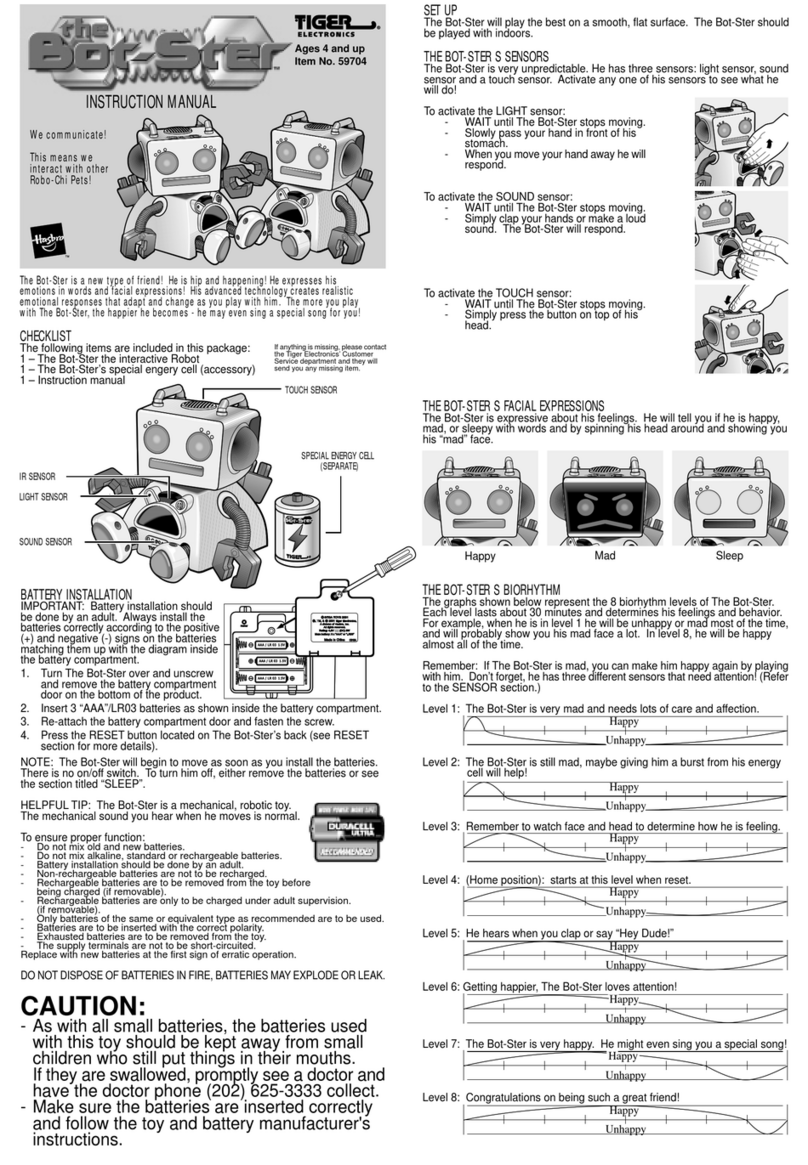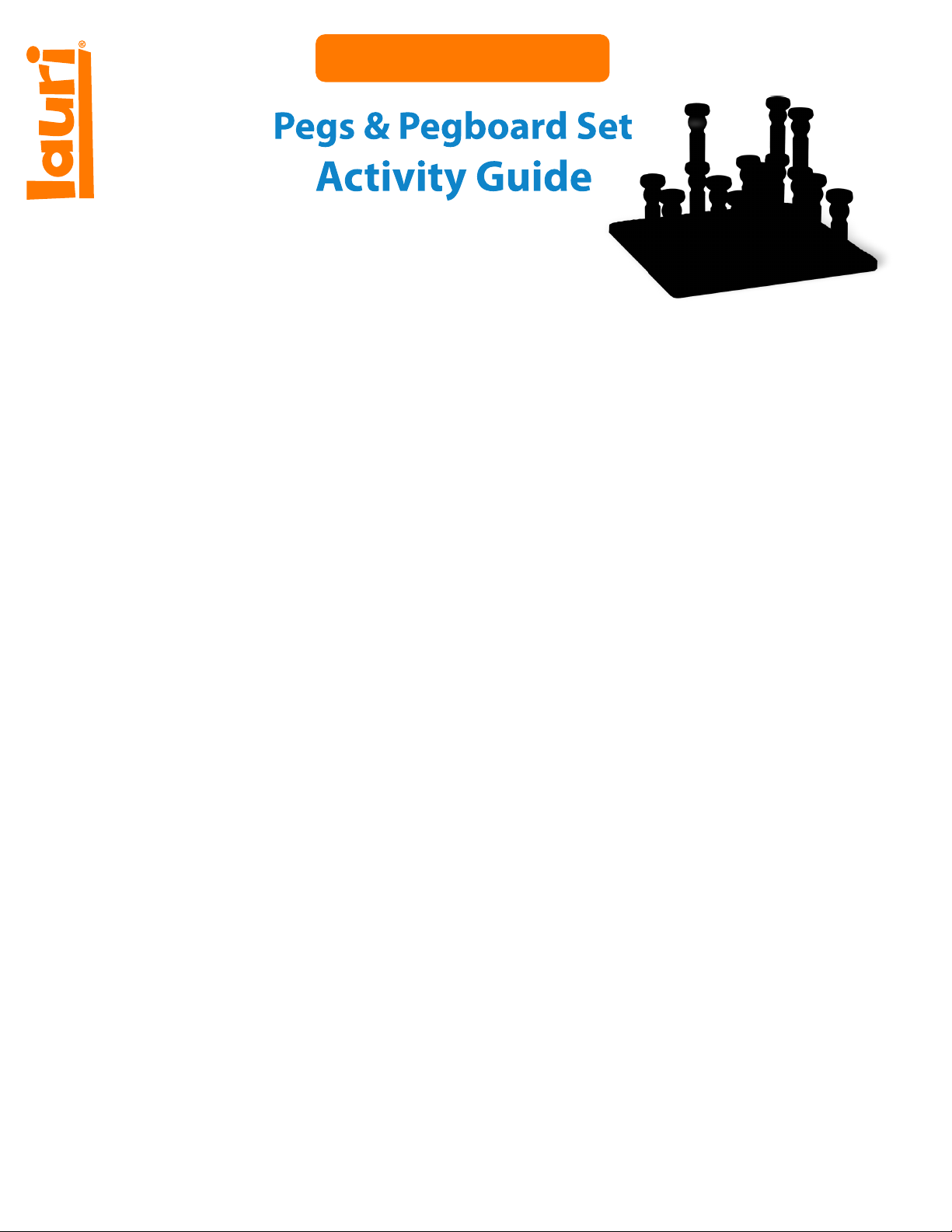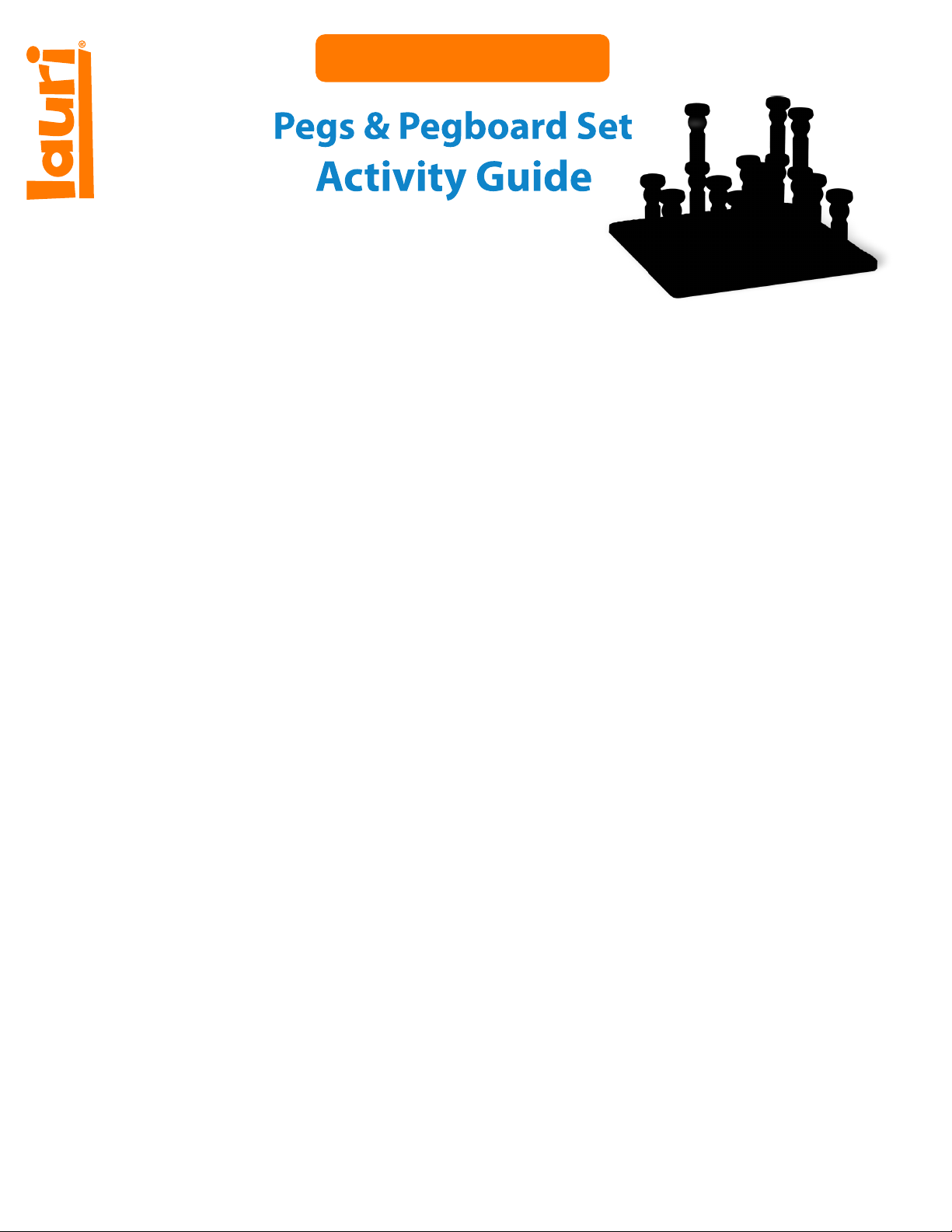
Ages 2+
2444
Contents
25 Tall-Stackers™ Pegs, Lauri® Crepe Rubber
Pegboard with 36 Holes
Color Sorting
• On a tabletop, sort the pegs by color so there are 5
groups of 5 dierent colored pegs.
• Place all 5 pegs of one color side-by-side in the
pegboard. Repeat with each group until the
pegboard holds 5 rows of 5 colors.
• You can also stack the pegs so there are 5 stacks,
each with 5 pegs of the same color.
Color Matching
• Place a peg in the pegboard, naming the color as
you do.
• Ask your child to nd other pegs that match yours.
As your child places each peg next to yours, ask them
to repeat the name of the color.
Color Recognition
• Place one of each color peg side-by-side in the
pegboard.
• Ask your child to name the color of the rst peg.
• Then ask your child to name other things that are the
same color as that peg, or point out objects the same
color that you see around the room.
• Repeat with other color pegs.
Color Discrimination
• Place 4 pegs of one color and 1 peg of another color
side-by-side in the pegboard.
• Ask your child to choose the peg that is dierent
from the rest.
• Change the placement of the“odd” peg, again asking
your child to point out the peg that is dierent.
• Reinforce color names by asking what color most of
the pegs are and what color the dierent one is.
Patterning
• Place 5 pegs to create a pattern side-by-side (i.e. red,
blue, red, blue, red).
• Ask your child which color peg comes next to continue
the pattern, and have your child place that color peg
next to the last peg in the pattern.
Counting
• One by one, place 6 pegs in a row, counting each peg
out loud as it is placed.
• Place 4 pegs side-by-side. Count them from left to
right. Add 2 more pegs, and have your child count
again, beginning at the left. (Note: Learning to work
from left-to-right is an important skill for
reading readiness.)
Addition
• Place 2 pegs in the pegboard. Count them.
• Place 1 more peg next to the other 2 and count
them again.
• Say to your child: 2 pegs plus 1 peg equals how
many pegs?
• Give your child praise for a correct answer, If they give
you an incorrect answer, simply recount the pegs.
• Repeat by stacking the pegs instead of placing them
side-by-side.
Subtraction
• With a certain number of pegs in the pegboard, for
example 6, have your child count the pegs.
• Then ask your child to take away one peg as you say 6
pegs minus 1 peg equals how many pegs? Count the
remaining pegs in the pegboard to demonstrate how
to nd the answer.
• Repeat with the pegs stacked.
TALL-STACKERS™
Continue on Back