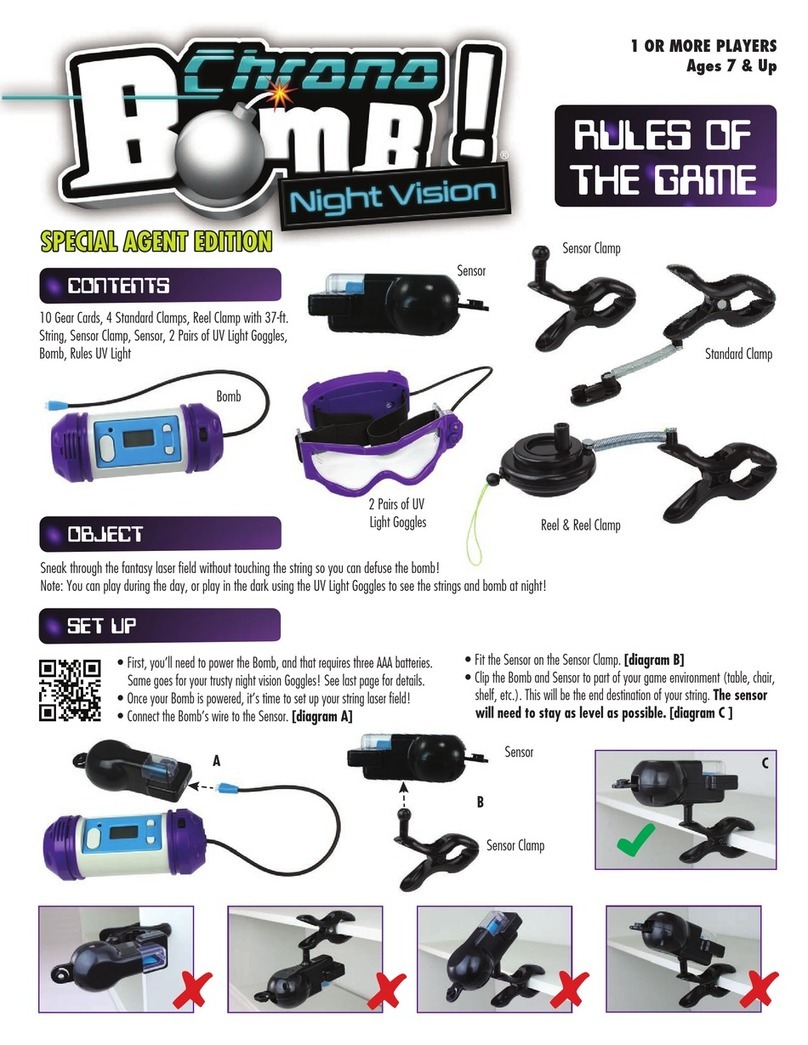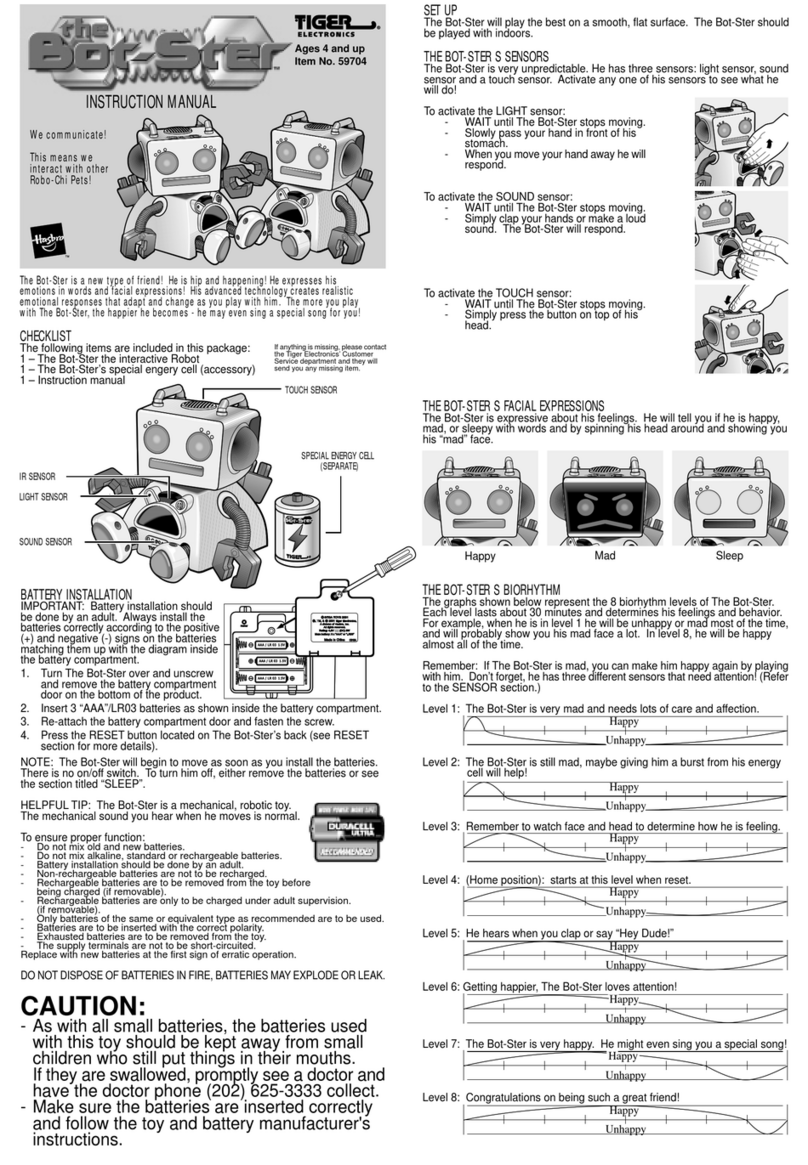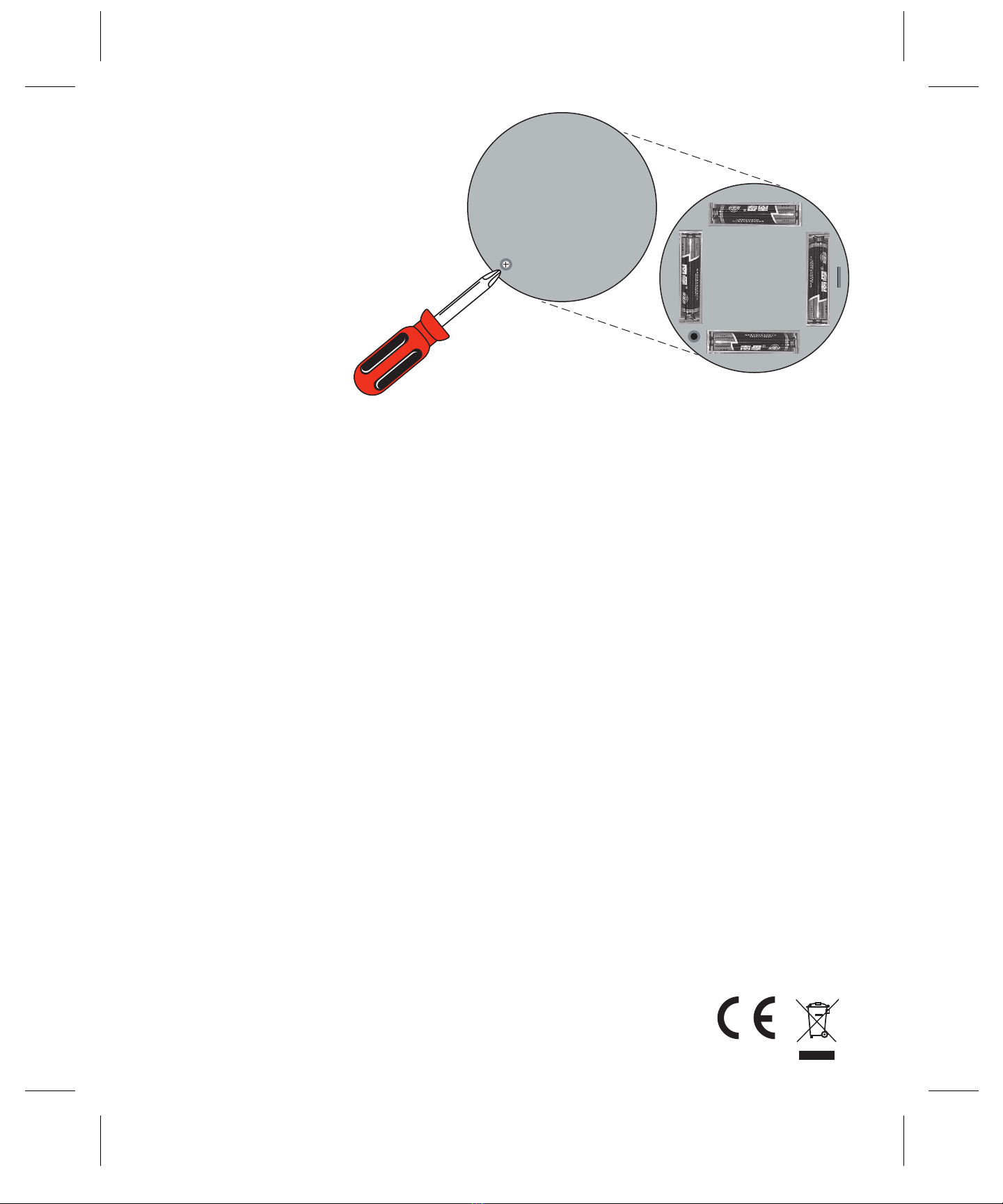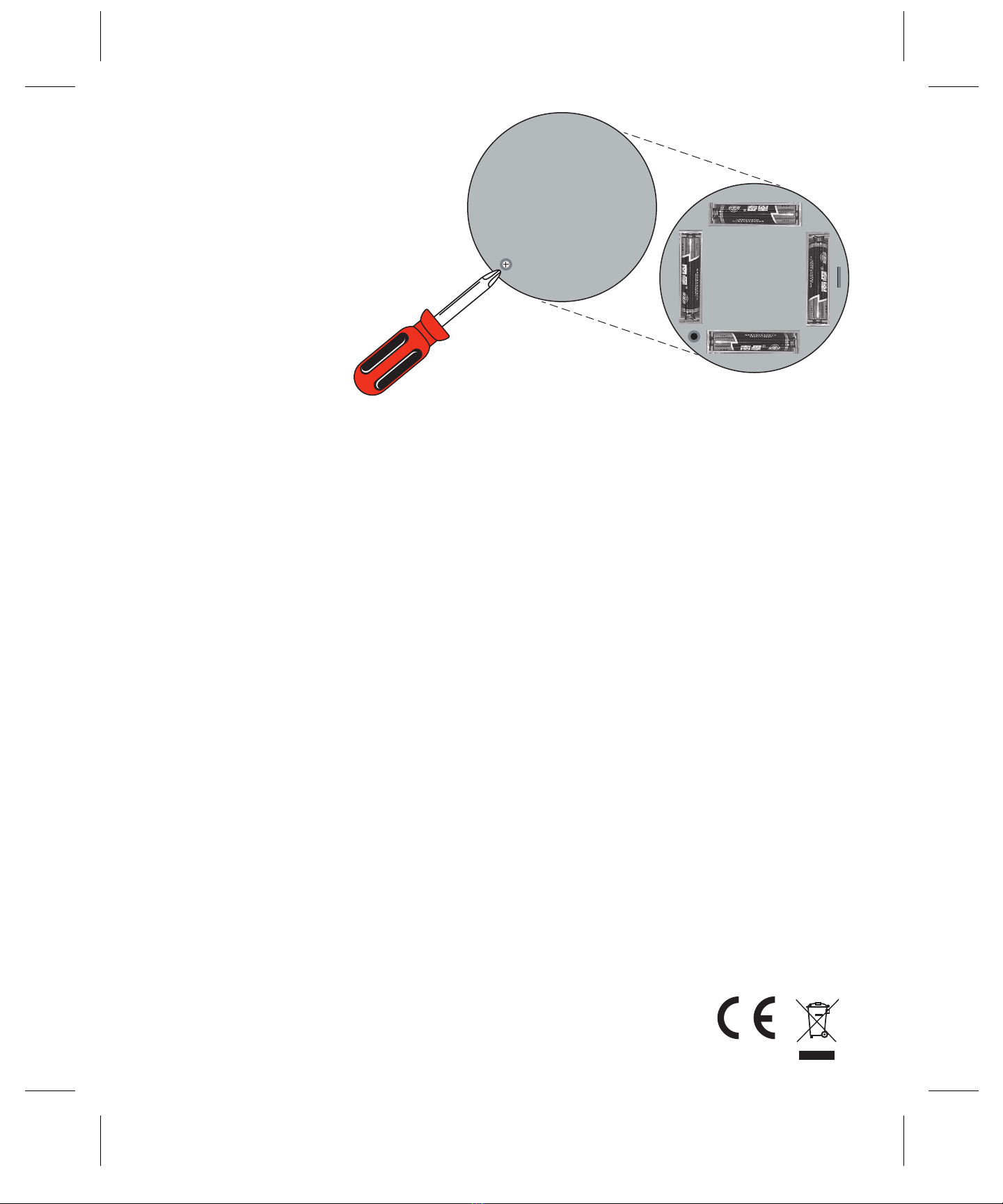
This device complies with Part 15 of the FCC Rules. Operation is subject to the following two conditions: (1) this device may not cause harmful interference, and (2) this device must accept
any interference received, including interference that may cause undesired operation.
NOTE: This equipment has been tested and found to comply with the limits for a Class B digital device, pursuant to Part 15 of the FCC Rules. These limits are designed to provide
reasonable protection against harmful interference in a residential installation. This equipment generates, uses and can radiate radio frequency energy and, if not installed and used in
accordance with the instructions, may cause harmful interference to radio communications. However, there is no guarantee that interference will not occur in a particular installation. If this
equipment does cause harmful interference to radio or television reception, which can be determined by turning the equipment off and on, the user is encouraged to try to correct the
interference by one or more of the following measures:
• Reorient or relocate the receiving antenna.
• Increase the separation between the equipment and receiver.
• Connect the equipment into an outlet on a circuit different from that to which the receiver is connected.
• Consult the dealer or an experienced radio/TV technician for help.
Please note that changes or modifications not expressly approved by the party responsible for compliance could void the user’s authority to operate the equipment.
BATTERY INSTALLATION
•Alkaline batteries are recommended for best
performance. Remove the Launch Pad battery cover
using a screwdriver and insert four AAA batteries, as
shown. Then screw the battery cover back on.
•Note: The Drone Home™Launch Pad will not function
if the batteries are inserted incorrectly.
BATTERY INFO
BATTERY SAFETY INFORMATION
In exceptional circumstances, batteries may leak fluids that can cause
a chemical burn injury or ruin your product. To avoid battery leakage:
• Adult supervision is recommended when changing batteries.
• Non-rechargeable batteries are not to be recharged.
• Rechargeable batteries are to be removed from the toy before
being charged.
•
Rechargeable batteries are only to be charged under adult supervision.
• Do not mix alkaline, standard (carbon-zinc), or rechargeable batteries.
• Do not mix old and new batteries.
• Only batteries of the same or equivalent type as recommended are
to be used.
• Batteries are to be inserted with the correct polarity.
• Exhausted batteries are to be removed from the toy.
• The supply terminals are not to be short-circuited.
• Dispose of batteries safely.
• Batteries may explode or leak if disposed of in a fire.
• Remove AAA batteries from the product if it will not be used for
a month or longer.
• Follow applicable laws and local regulations for the disposal and
transportation of batteries.
Keep these instructions
for future reference as
they contain important
information.
Separate waste collection of the lithium battery is required for European Union member states.
The lithium battery should be removed from the Drone using common tools before disposal.
MAINTENANCE
• Product contains electronic components, do not soak in water or use
in a wet environment.
• Clean only with dry cloth.
DRONE SAFETY AND HANDLING INSTRUCTIONS
• Warning! Always operate the drone away from eyes and face.
• Adult supervision is recommended.
• Never use the Drone outdoors.
• Do not launch the Drone at people or animals.
• Do not launch the Drone when it is under a light fixture, fan, or any
item that could damage the Drone.
• Never leave the Drone unattended while it is being charged
or discharged.
• Use the included USB cord and your own wall charger to charge
the Drone for 10 minutes.
• Always catch and handle the Drone on the bottom. Keep fingers away
from Drone propellers.
• Never store the Drone on the Launch Pad.
• Never expose the Drone to heat or fire.
• Store the Drone at room temperature in cool or shaded areas. Do not
store in extreme temperatures. Avoid storing in direct sunlight, hot
cars or very cold temperatures.
• Do not modify the Lithium-Ion battery inside the Drone. Do not open,
dissemble, crush, burn or contact the battery. Do not handle it with
metalwork.
Drone contains a non-replaceable Lithium-Ion battery.