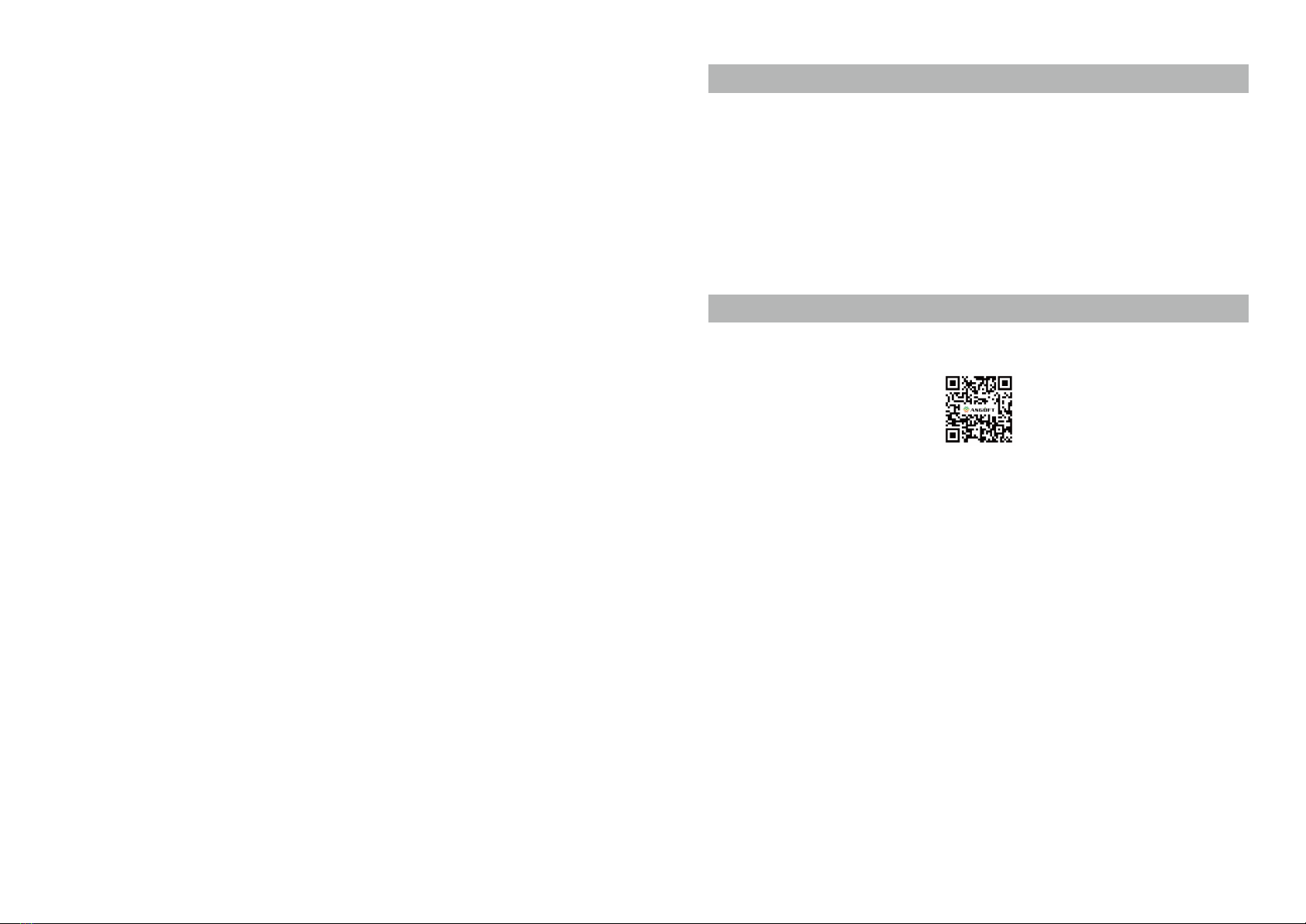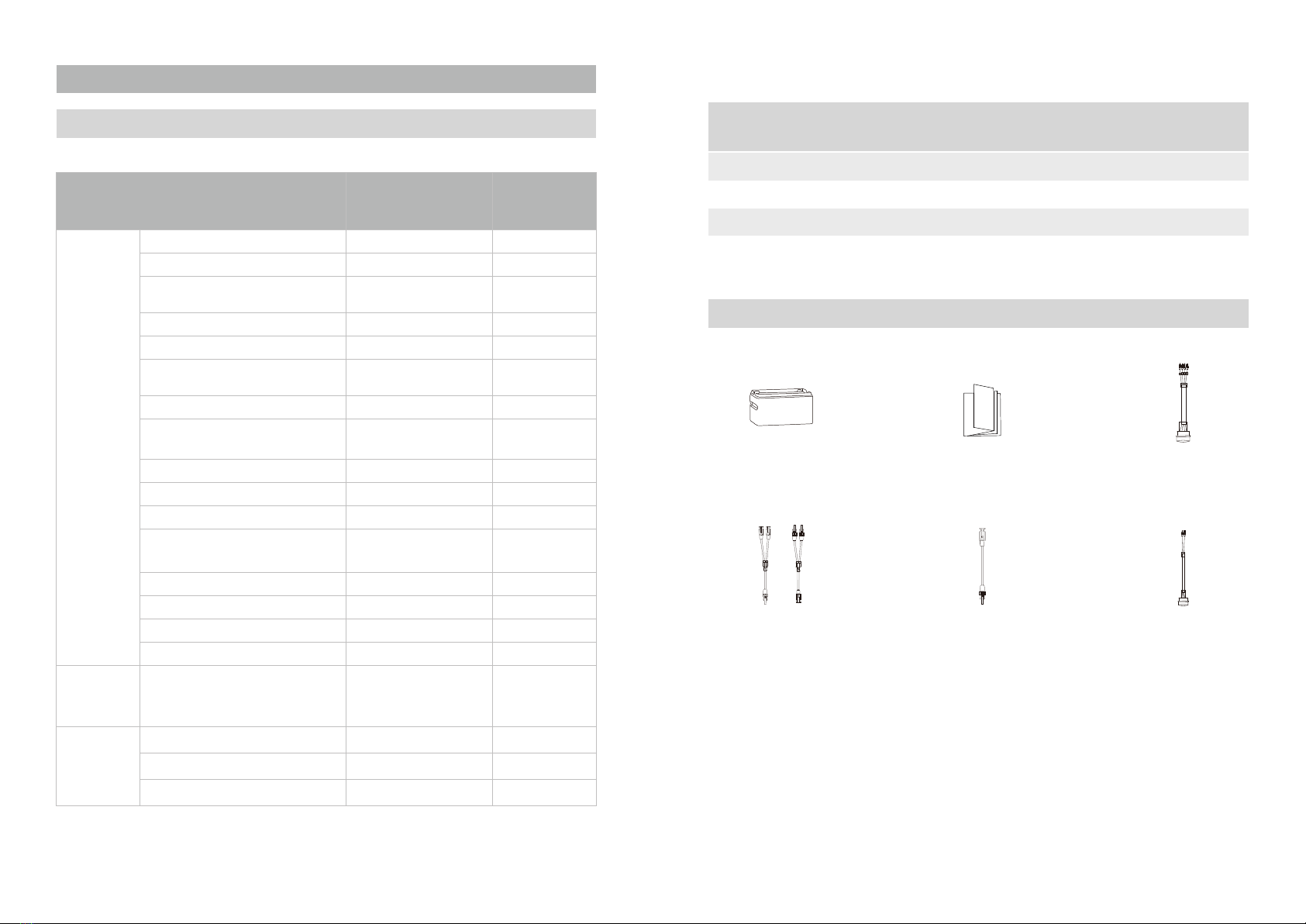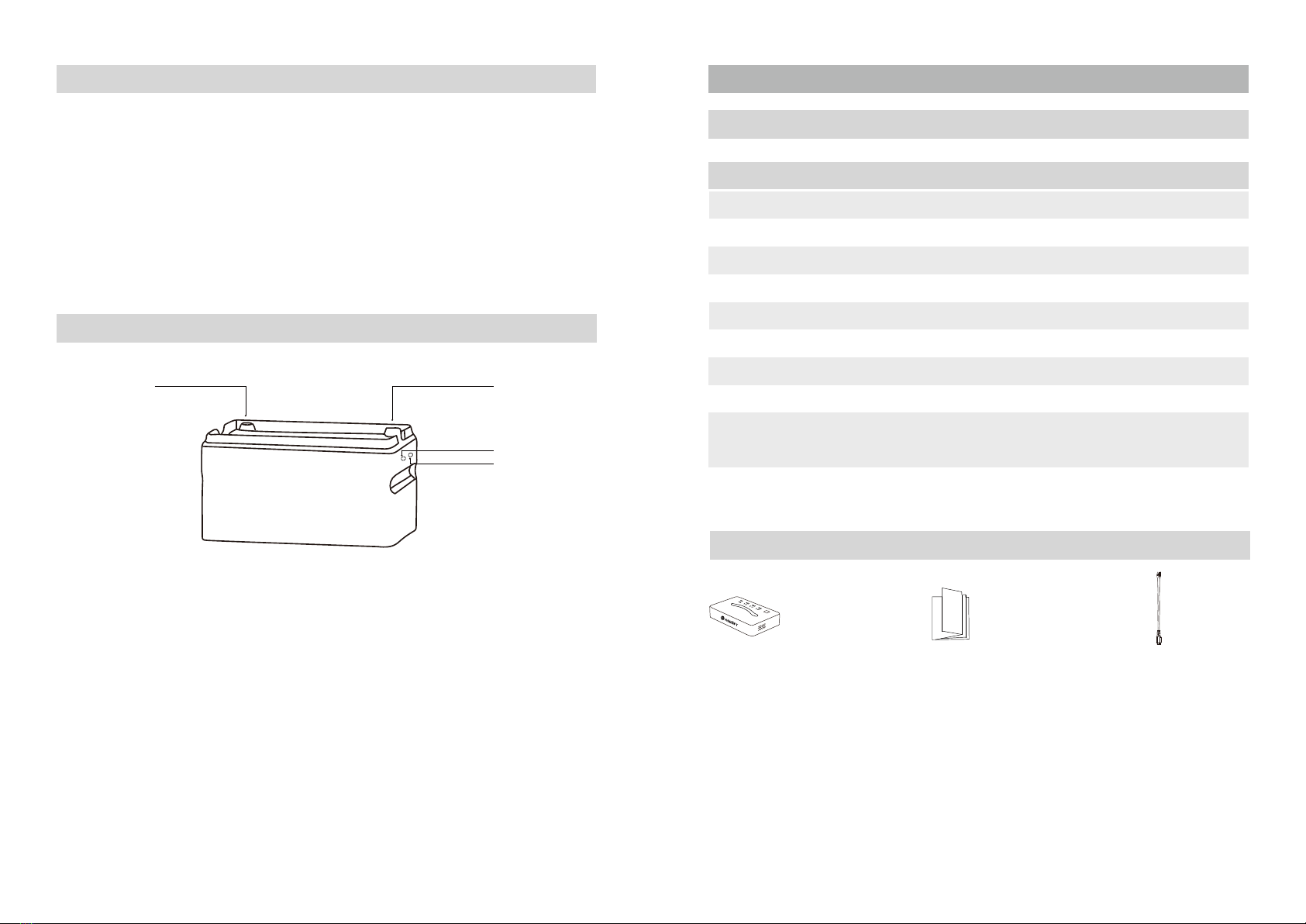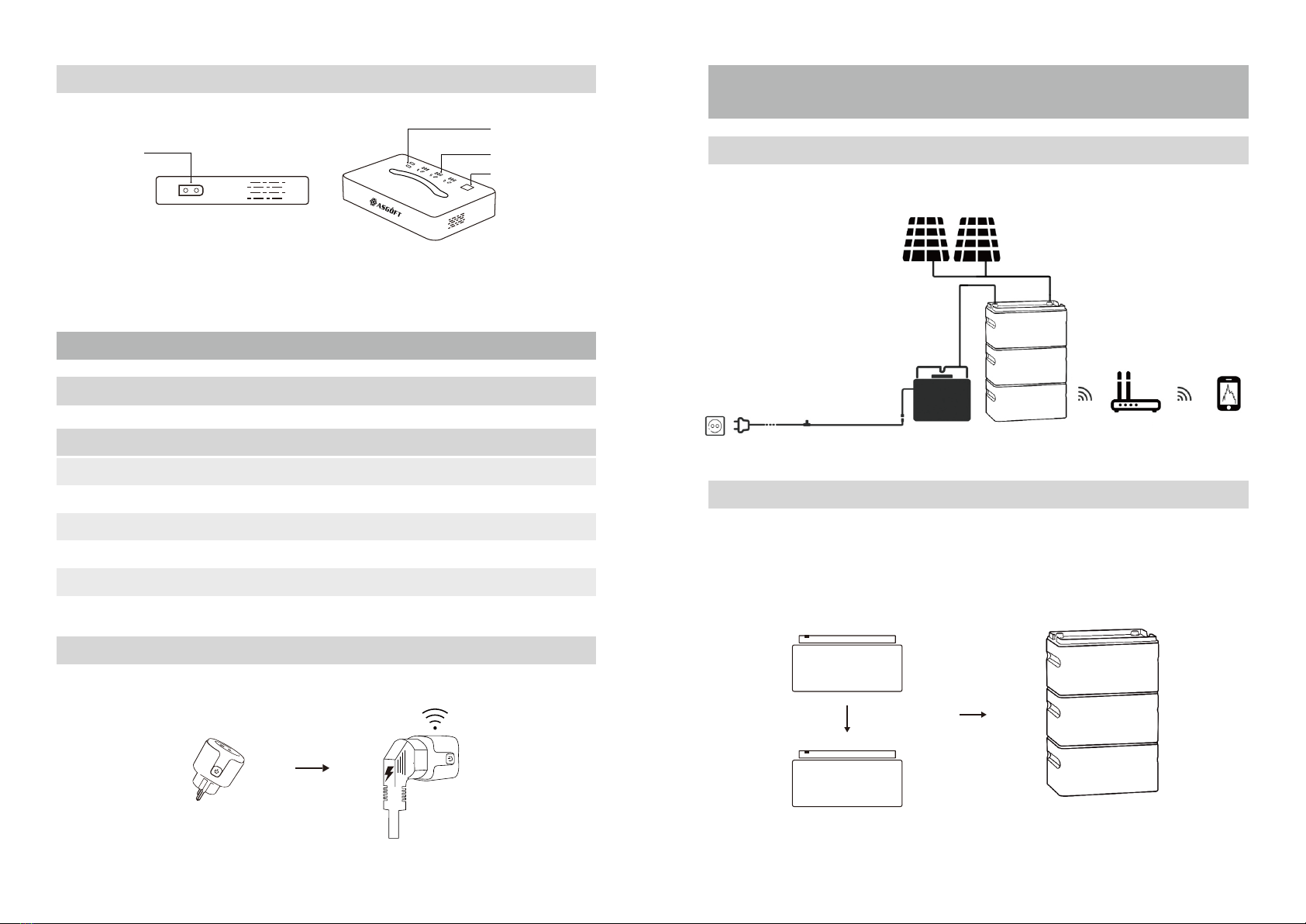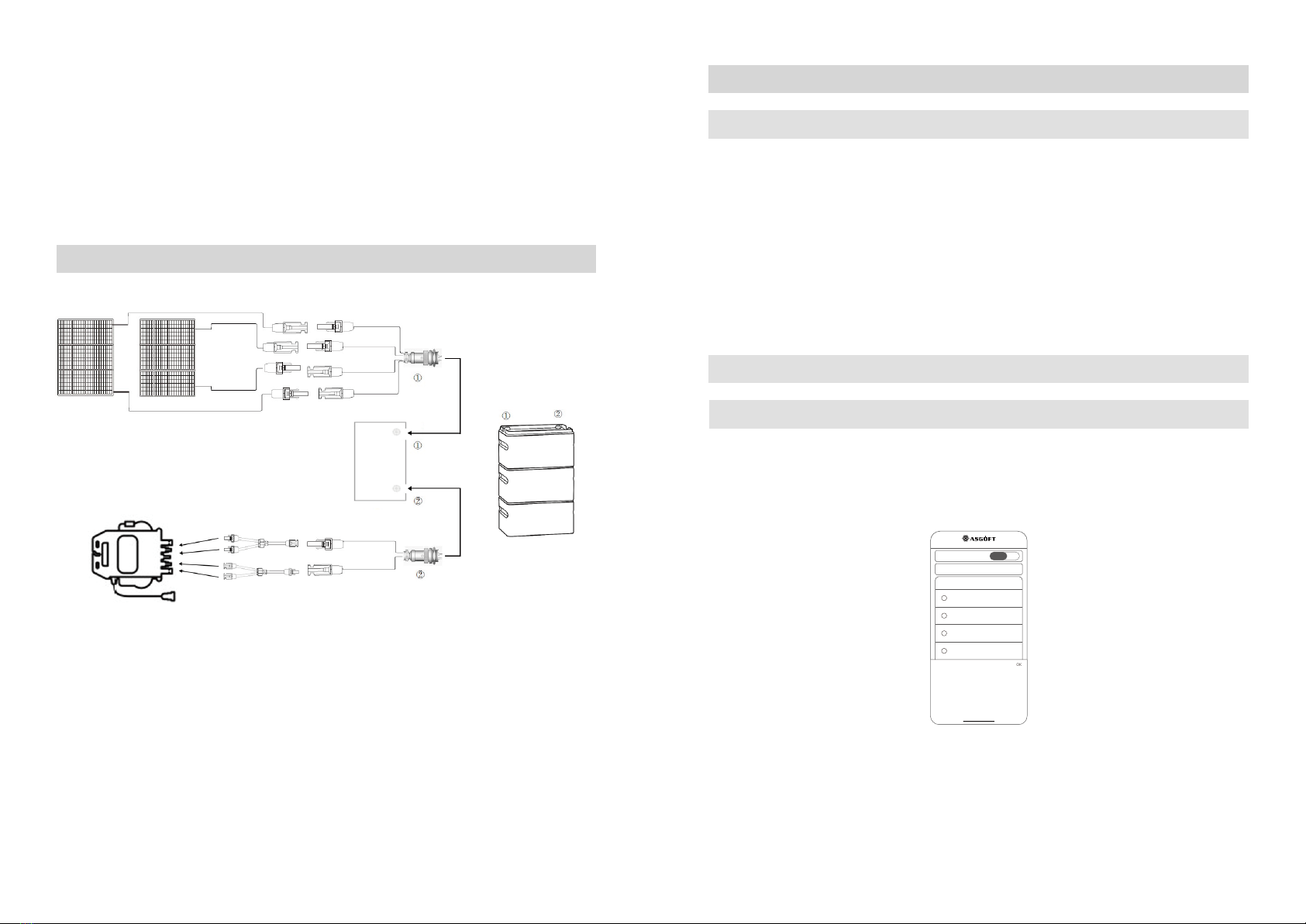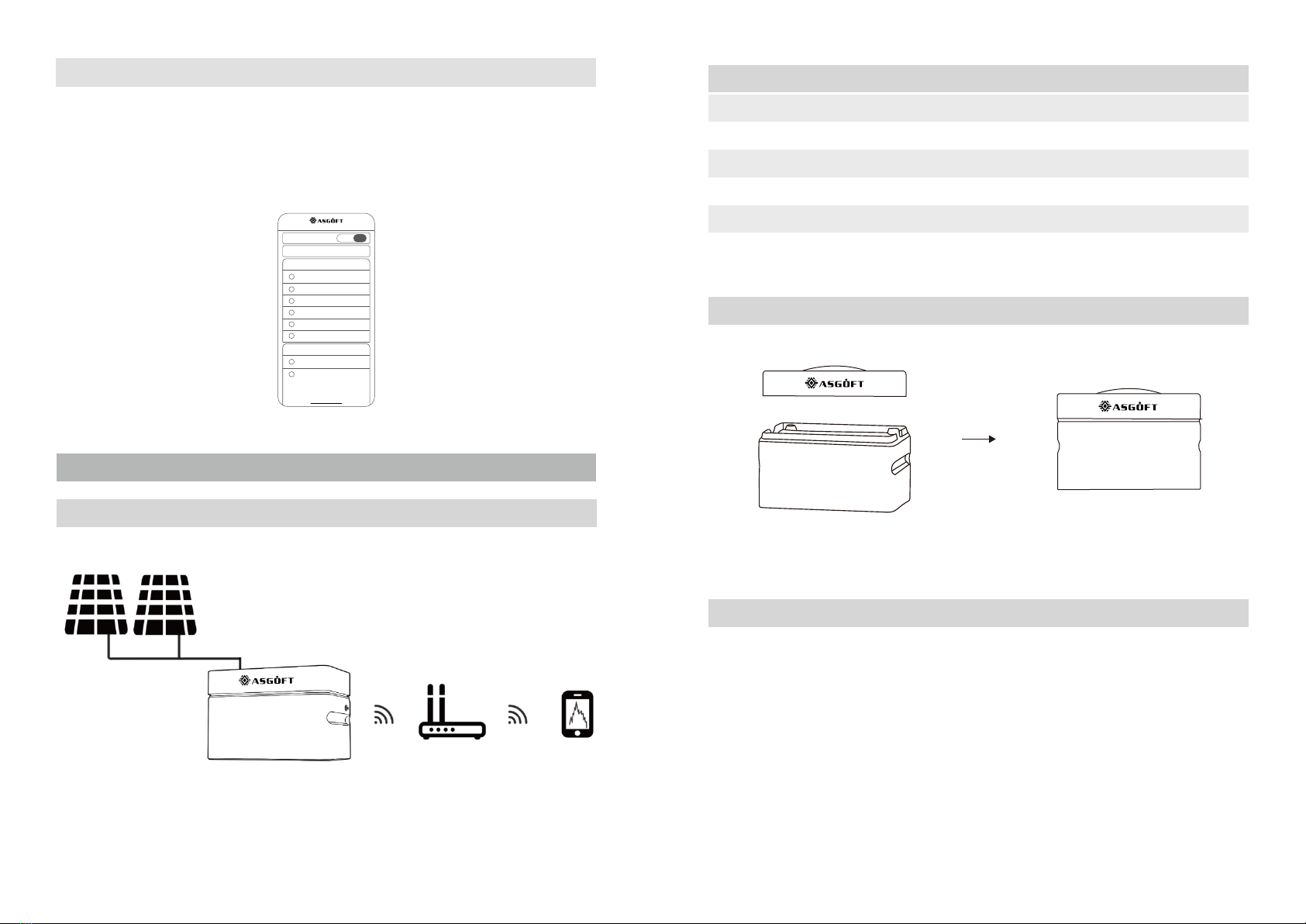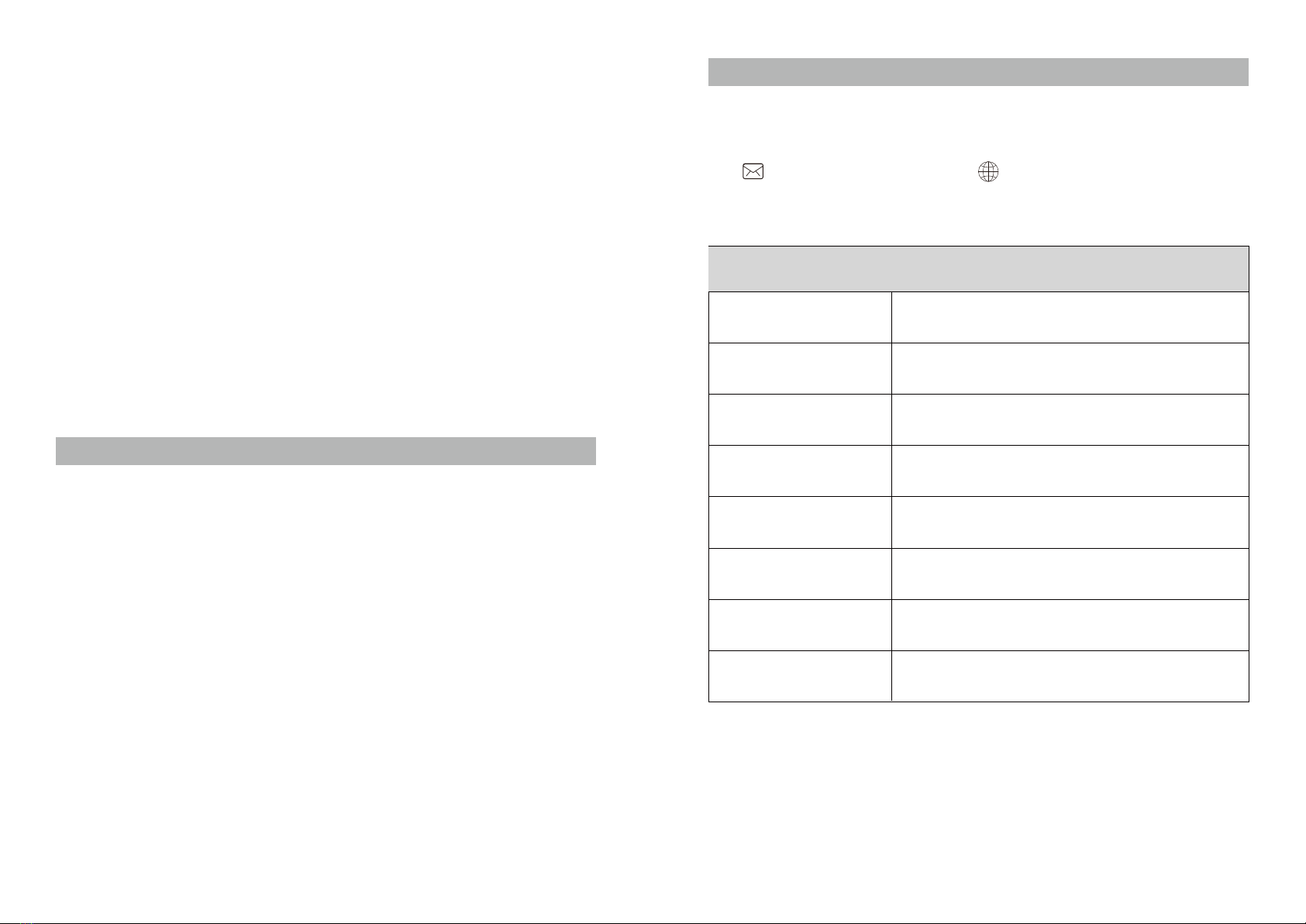Disclaimer
To protect the legitimate rights and interests of users, please carefully read the user manual of this
product before use, to ensure correct usage after full understanding. After reading, please keep
the user manual properly for future reference. If this product is not used correctly, you may cause
serious injury to yourself or others, or damage to the product and property loss. Once you start
using this product, it is deemed that you have read, understood, recognized, and accepted all the
terms and content of the product instructions, disclaimer, and safety instructions. The user under-
takes to be responsible for their own actions and all consequences arising therefrom. Asgoft is not
responsible for any losses caused by users not using the product in accordance with the user
manual.
In the event of force majeure such as lightning, earthquake, flood, etc., causing damage to the
product or property loss, or if the use of the Balcony Photovoltaic Storage System is not compliant
due to local policies, all consequences shall be borne by the user, and Asgoft is not responsible for
any losses caused thereby.
In compliance with laws and regulations, the company reserves the final right to interpret all
related documents of this document and this product. In case of updates, revisions, or termina-
tions, no further notice will be given. Please visit the official website of Asgoft to obtain the latest
product information. (http://www.pairbest.com/)
Safety Guidelines
1. Store the product in a cool, dry place and strictly avoid using it near a heat source.
2. It is strictly prohibited to allow the product to come into contact with any liquids. Do not immerse
it in water or get it wet. Avoid using the product in rainy or humid environments.
3. Do not use the product in environments with flammable or explosive substances, such as
gasoline, gas, or highly corrosive chemicals. Failure to comply may pose a safety risk.
- Always operate in accordance with regulations, instructions, and signs in environments where
explosions may occur.
- Do not store flammable liquids, gases, or explosives in the box containing this product.
4. Using the product in environments with strong static electricity or strong magnetic fields is
prohibited.
5. Disassembling the product or piercing it with sharp objects in any way is strictly prohibited.
6. Do not use wires or other metallic objects for unauthorized connections to prevent short circuits.
7. Please do not use unofficially provided parts or accessories. For replacements, please inquire
about relevant purchase information from Asgoft's official sales channels.
8. When using the product, strictly follow the recommended operating temperature range in this
user manual. High temperatures may lead to battery ignition or even explosion; low temperatures
can significantly reduce product performance or even cause it to stop working.
9. Prohibit stacking other heavy objects on top of this product.
10. Avoid impacts, drops, and severe vibrations. In the event of severe external force impact, imme-
diately power off and place the battery in an open area away from flammable materials or crowds.
Dispose of it properly in accordance with local legal regulations.
11. If the product accidentally falls into water during use, place it in a safe open area. Do not
approach the product before it is completely dry. Do not use a dried product that has been in
contact with water again. Dispose of it properly following the instructions in the "Disposal" section
below. If the product catches fire, use the recommended fire-fighting equipment in the following
order: water or water mist, sand, fire blanket, dry powder, and CO2 fire extinguisher.
1EN 2EN