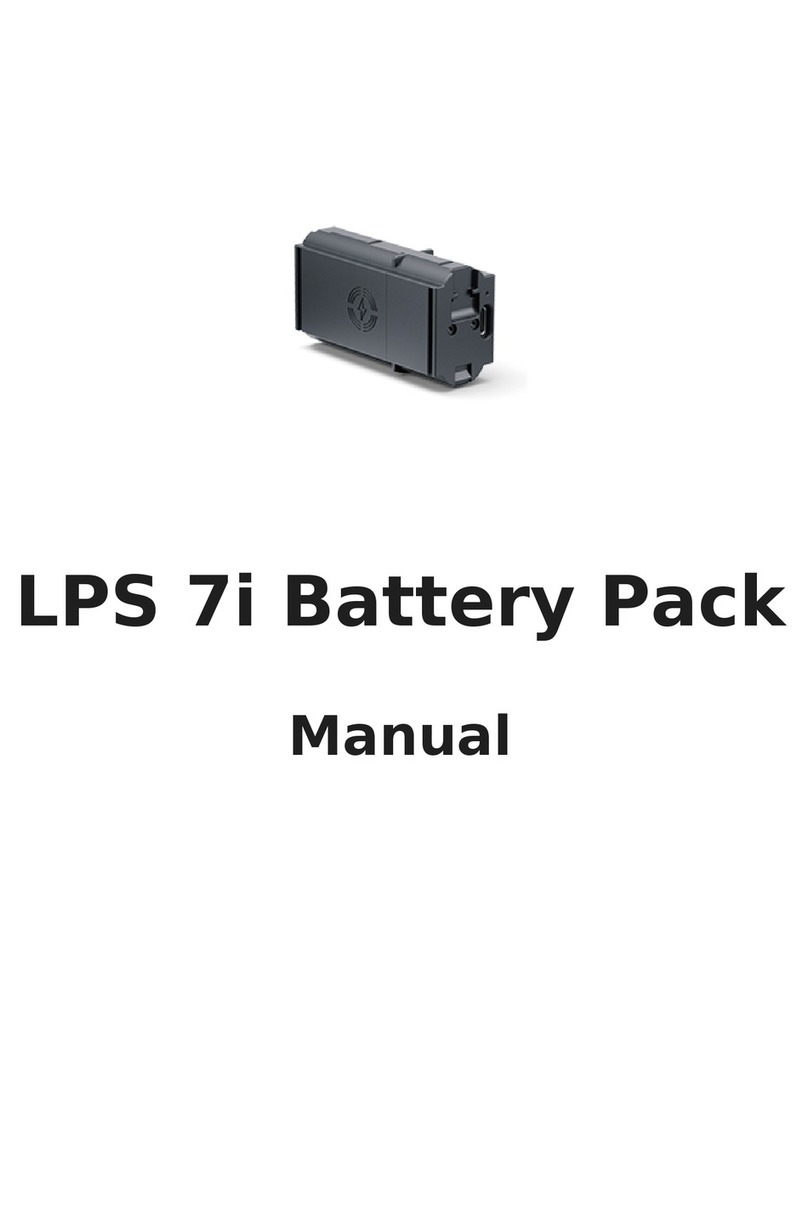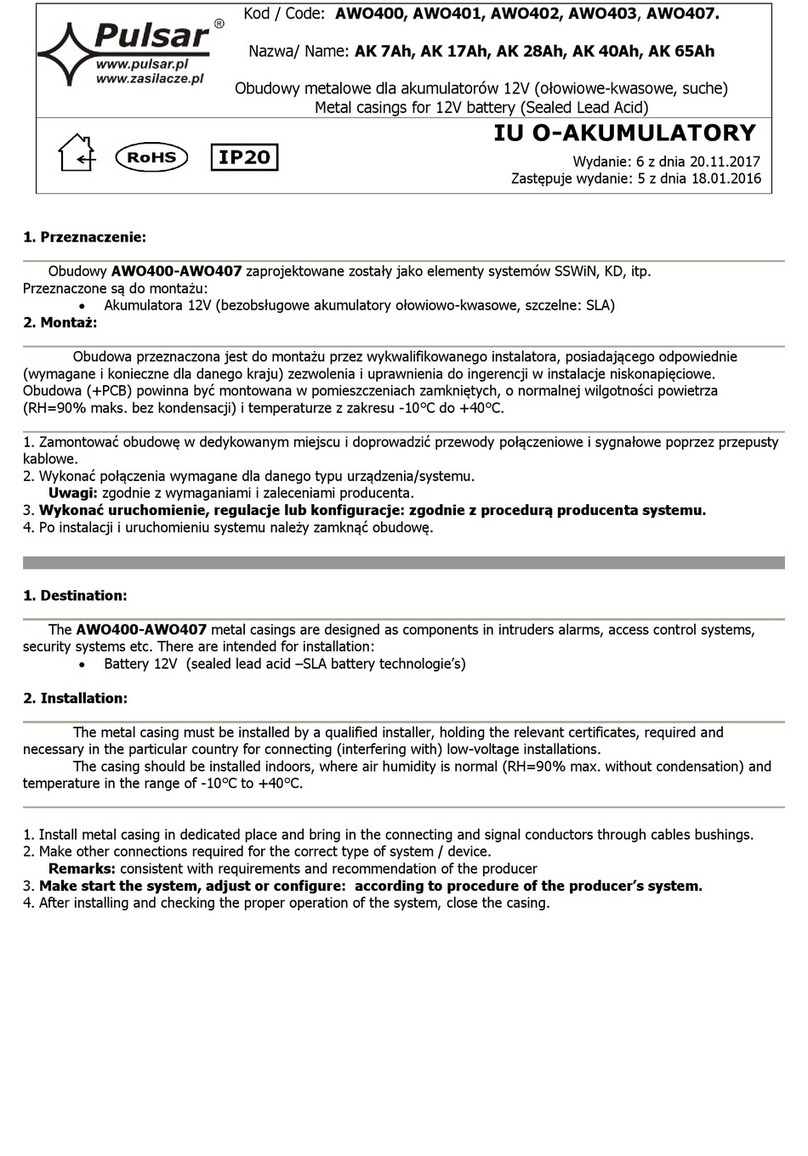Описание:
Перезаряжаемые литий-ионные батареи IPS 5 / IPS10 позволяют увеличить время автономной работы цифровых и
тепловизионных приборов Pulsar нового поколения (тепловизоры Helion, тепловизионные прицелы Trail, цифровые
прицелы Digisight Ultra и пр.).
ИСТОЧНИКИ ПИТАНИЯ IPS5/IPS10
GRUPPO BATTERIA IPS5/IPS10
GRUPPO BATTERIA IPS5/IPS10
Комплект поставки:
џБатарея IPS 5 / IPS10
Зарядка батареи:
џПоднимите рычаг (С) зарядного устройства.
џСнимите защитную крышку с аккумуляторной батареи.
џУстановите аккумуляторную батарею в зарядное устройство, вставив штыри (А) батареи в пазы (B) зарядного
устройства – логотип Pulsar на батарее должен находиться ближе к рычагу, защелкните рычаг (С) (см. рис.).
џПри установке на зарядном устройстве загорится индикатор (D) зеленого цвета и начнет кратко мигать с определенным
интервалом:
- один раз, если заряд батареи составляет от 0 до 50%;
- два раза, если заряд батареи от 51 до 75%;
- три раза, если заряд батареи от 75 до 100%.
џЕсли индикатор постоянно горит зеленым, значит, батарея полностью заряжена. Ее можно отключить от зарядного
устройства.
џЕсли зарядное устройство не подключено к сети, индикация зеленым светодиода происходит только в течение 15 сек.
џЕсли индикатор постоянно горит красным, вероятно, батарея заряжена ниже допустимого уровня. Оставьте ее в
зарядном устройстве на 30 минут, извлеките и вставьте обратно. Если индикатор станет мигать зеленым цветом,
значит батарея исправна, если будет продолжать гореть красным, тогда неисправна. Не используйте эту батарею.
џПодключите штекер micro USB кабеля USB (из комплекта поставки Вашего оптического прибора) к разъему (E).
зарядного устройства.
џПодключите штекер кабеля USB к сетевому устройству.
џВключите сетевое устройство (не входит в комплект) в розетку 220В.
Установка батареи в прибор:
џСнимите защитную крышку с аккумуляторной батареи.
џПоднимите рычаг (G).
џУстановите батарею в предназначенный для нее слот на корпусе прибора таким образом, чтобы элемент F (см. рис.)
находился снизу.
џЗафиксируйте батарею, опустив рычаг.
Меры предосторожности:
џДля заряда всегда используйте зарядное устройство из комплекта поставки Вашего оптического прибора.
Использование другого зарядного устройства может нанести непоправимый ущерб батарее или зарядному устройству
и может привести к воспламенению батареи.
џПри длительном хранении батареи должна быть частично заряжена – не должна быть полностью заряжена
или полностью разряжена.
џНе заряжайте батарею непосредственно после перемещения батареи из холодных условий в теплую
обстановку. Подождите 30-40 минут пока батарея нагреется.
џВо время зарядки не оставляйте батарею без присмотра.
џНе используйте зарядное устройство, если его конструкция была изменена или оно было повреждено.
џЗарядка батареи должна осуществляться при температуре воздуха 0 °C … +45 °C.
џВ противном случае ресурс батареи существенно снизится.
џНе оставляйте зарядное устройство с подключенной к сети батареей к сети более 24 часов после полной зарядки.
џНе подвергайте батарею воздействию высоких температур и открытого огня.
џБатарея не предназначена для погружения в воду.
џНе рекомендуется подключать сторонние устройства с током потребления больше допустимого.
џБатарея оснащена системой защиты от короткого замыкания. Однако следует избегать ситуаций, которые могут
привести к короткому замыканию.
џНе разбирайте и не деформируйте батарею.
џНе подвергайте батарею ударам и падениям.
џПри использовании батареи при отрицательных температурах емкость батареи уменьшается, это нормально и
дефектом не является.
џНе используйте батарею при температурах, превышающих указанные в таблице – это может сократить ресурс батареи.
џХраните батарею в месте, недоступном для детей.
Descripción:
Las baterías recargables Battery Pack IPS5/IPS10 se han diseñados para aumentar de forma significativa el tiempo de
funcionamiento autónomo de los dispositivos térmicos y digitales Pulsar (dispositivos térmicos Helion, visores térmicos Trail,
visores digitales Digisight Ultra, etc.).
Contenido del embalaje:
џBattery Pack IPS 5 / IPS10
џCubierta protectora
Carga:
џLevante la palanca (C) del cargador.
џRetire la cubierta protectora del paquete de pilas.
џIntroduzca la batería Battery Pack en el cargador insertando las clavijas (A) de la batería en las ranuras (B) del cargador. El
logotipo de Pulsar de la batería debería estar situado junto a la palanca. Encaje la palanca con un clic (C) (ver la Fig.).
џTras la instalación, un indicador LED verde (D) en el cargador se encenderá y empezará a parpadear:
- una vez si la carga de la batería oscila entre el 0 % y el 50 %;
- dos veces si la carga de la batería oscila entre el 51 % y el 75 %;
- tres veces si la carga de la batería oscila entre el 75 % y el 100 %;
џSi el indicador se mantiene encendido con una luz verde continua, la batería está totalmente cargada.
џYa puede retirar la batería del cargador levantando la palanca (C).
џSi el cargador no está conectado a la red, el indicador se encenderá con una luz verde durante 15 segundos.
џSi el indicador se mantiene encendido con una luz roja continua, eso significa que el nivel de batería está por debajo del
nivel aceptable. Mantenga la batería en el cargador durante 30 minutos, quite e inserte la bateria de nuevo. Si el indicador
sigue parpadear en verde, la batería está en buen estado; si el indicador sigue rojo, la batería estará defectuosa.
No utilice la batería.
џConecte el conector micro USB del cable USB al puerto (E) del cargador.
џConecte el conector micro USB al cargador.
џIntroduzca el enchufe del cargador (no incluido) en una toma de 220 V.
Instalación de la batería en el dispositivo:
џRetire la cubierta protectora de la batería Battery Pack.
џLevante la palanca (G).
џIntroduzca la batería en la ranura específica de la carcasa del dispositivo de manera que el elemento F (ver la Fig.) quede
en la parte de abajo.
џFije la batería encajando la palanca con un clic.
Medidas de seguridad:
џUtilice únicamente el cargador que se suministra con la Battery Pack. La utilización de cualquier otro cargador podría dañar
de forma irreparable la batería o el cargador y podría provocar un incendio.
џSi la batería va a estar en desuso durante un periodo prolongado, la batería no debe estar ni cargada del todo ni
descargada del todo.
џNo cargue la batería inmediatamente después de que haya pasado de un entorno frío a un entorno cálido. Espere
unos 30-40 minutos hasta que la batería se temple.
џNo deje la batería sin supervisión durante su carga.
џNo utilice nunca un cargador modificado o dañado.
џCargue la batería a una temperatura de entre 0 °C y +45 °C.
џDe lo contrario, la vida útil de la batería se reducirá de forma significativa.
џNo deje la batería con un cargador conectado a la red durante más de 24 horas después de una carga completa.
џNo exponga la batería a temperaturas altas ni a una llama viva.
џNo sumerja la batería en agua.
џNo conecte un dispositivo externo con un consumo de corriente que exceda los niveles permitidos.
џLa batería está protegida frente a cortocircuitos. No obstante, debería evitarse cualquier situación que pueda provocar un
cortocircuito.
џNo desmonte ni deforme la Battery Pack.
џNo deje caer ni golpee la batería.
џCuando la batería se utiliza a temperaturas bajo cero, la capacidad de la batería se reduce. Esto es algo normal y no se trata
de un defecto.
џNo utilice la batería a temperaturas superiores a las mostradas en la tabla puesto que eso podría acortar la vida útil de la
batería.
џMantenga la batería fuera del alcance de los niños.
Description:
Les batteries rechargeables Battery Pack IPS5/IPS10 sont conçues pour augmenter de manière importante l'autonomie propre
des appareils numériques et thermiques Pulsar (imageurs thermiques Helion, viseurs thermiques Trail, lunettes digitaux
Digisight Ultra, etc.)
Contenus de l'emballage :
џBloc batterie IPS 5 / IPS10
џCouvercle de protection
Charge:
џSoulevez le levier (C) du chargeur.
џEnlevez le couvercle de protection sur le bloc batterie.
џInstallez le bloc batterie dans le chargeur en insérant les broches (A) de la batterie dans les rainures (B) du chargeur. Le
logo Pulsar sur le bloc batterie doit être placé plus près du levier; encliquetez le levier (C) (voir image).
џAu moment de l'installation, un voyant LED vert (D) sur le chargeur s'allumera et commencera à clignoter :
- Une fois si la charge de la batterie est comprise entre 0 % et 50 %.
- Deux fois si la charge de la batterie est comprise entre 51 % et 75 %.
- Trois fois si la charge de la batterie est comprise entre 75 % et 100 %.
џSi le voyant s'allume en vert en fixe, la batterie est chargée au maximum.
џVous pouvez séparer la batterie du chargeur en soulevant le levier (C).
џSi le chargeur n'est pas connecté à l'alimentation secteur, le voyant s'allume en vert en fixe pendant 15 s.
џSi le voyant s'allume en rouge en fixe, ceci peut indiquer que le niveau de charge de la batterie est inférieur au niveau
acceptable. Maintenez-la dans le chargeur pendant 30 minutes, enlevez et insérez la batterie de nouveau. Si le voyant reste
clignoté en vert, la batterie est en bon état; s'il reste allumé en rouge, elle est défectueuse. N'utilisez pas la batterie.
џRaccordez la prise micro-USB du câble USB au port (E) du chargeur.
џRaccordez la prise micro-USB au chargeur.
џInsérez la fiche mâle du chargeur (non incluse) dans la prise femelle 220 V.
Installation du bloc batterie dans l'appareil
џEnlevez le couvercle de protection sur le bloc batterie.
џSoulevez le levier (G).
џInstallez la batterie dans la fente spéciale sur le boîtier de l'appareil afin que l'élément F (voir image) apparaisse par en
dessous.
џFixez la batterie en encliquetant le levier.
Mesures de sécurité :
џUtilisez uniquement le chargeur fourni avec le bloc batterie. L'utilisation d'un autre chargeur peut endommager définitivement
le bloc batterie ou le chargeur et peut provoquer un incendie.
џLorsque la batterie est stockée pendant une longue période, elle ne doit pas être complètement chargée ou
complètement déchargée.
џNe chargez pas immédiatement la batterie après l'avoir amenée depuis un environnement froid vers un
environnement chaud. Attendez 30-40 minutes pour que la batterie se réchauffe.
џNe laissez pas une batterie sans surveillance pendant sa charge.
џN'utilisez jamais un chargeur modifié ou endommagé.
џChargez le bloc batterie à une température entre 0 °C et +45 °C.
џSinon la durée de vie de la batterie diminuera considérablement.
џNe laissez pas le bloc batterie avec un chargeur connecté à l'alimentation secteur pendant plus de 24 heures après une
recharge complète.
џN'exposez pas le bloc batterie à des températures élevées ou à une flamme nue.
џN'immergez pas dans l'eau la batterie.
џNe connectez pas un appareil extérieur soutirant une intensité supérieure à l'intensité maximum autorisée.
џLe bloc batterie est protégé contre les court-circuits. Cependant, il faut éviter les situations pouvant provoquer un court-
circuit.
џNe démontez pas et ne déformez pas le bloc batterie.
џNe laissez pas tomber ou ne heurtez pas la batterie.
џLorsque vous utilisez la batterie avec des températures négatives, sa capacité diminue, ceci est normal et n'est pas un
défaut.
џN'utilisez pas la batterie à des températures supérieures à celles indiquées dans le tableau – ceci pourrait diminuer la durée
de vie de la batterie.
џConservez la batterie hors de portée des enfants.
Descrizione:
Il gruppo batteria IPS5/IPS10 ricaricabile è progettato per prolungare sensibilmente l'autonomia di funzionamento dei
dispositivi digitali e termici Pulsar (visori termici Helion, cannocchiali termici Trail, mirini digitali Digisight Ultra, ecc.)
Contenuto della confezione:
џGruppo batteria IPS5 / IPS10
џCoperchio protettivo
Ricarica:
џSollevare la leva (C) del caricabatterie.
џRimuovere il coperchio protettivo dal gruppo batteria.
џInstallare il gruppo batteria all'interno del caricabatterie, inserendo le spine (A) della batteria nelle scanalature (B) del
caricabatterie (il logo Pulsar sul gruppo batteria deve trovarsi più vicino alla leva) e premere sulla leva (C) fino allo scatto (fig.
1).
џAl momento dell'installazione si accende e inizia a lampeggiare un indicatore LED verde (D) sul caricabatterie:
- una volta, se la carica della batteria è compresa tra da 0% e 50%;
- due volte, se la carica della batteria è compresa tra 51% e 75%;
- tre volte, se la carica della batteria è compresa tra 75% e 100%.
џSe l'indicatore resta acceso con colore verde in modo continuo, la batteria è completamente carica.
џPer estrarre la batteria dal caricabatterie, sollevare la leva (C).
џSe il caricabatterie non è collegato alla rete, l'indicatore rimane acceso con colore verde per 15 secondi.
џSe l'indicatore resta acceso con colore rosso in modo continuo, questo potrebbe indicare un livello di carica della batteria
inferiore al limite consentito. Collegarla al caricabatterie per 30 minuti, rimuovere e reinserire. Se l'indicatore continua a
lampeggiare con colore verde, significa che la batteria è in buono stato; se invece rimane acceso con colore rosso, significa
che è difettosa. Non servirsi di questa batteria!
џCollegare il connettore micro-USB del cavo USB alla porta (E) del caricabatterie.
џCollegare il connettore micro-USB al caricabatterie.
џInserire il connettore del caricabatterie (non in dotazione) nella presa 220 V.
Installazione del gruppo batteria nel dispositivo:
џRimuovere il coperchio protettivo dal gruppo batteria.
џSollevare la leva (G).
џInstallare la batteria nell'apposito vano sull'alloggiamento del dispositivo in modo che l'elemento F (vedere fig) sia visibile da
sotto.
Misure di sicurezza:
џUtilizzare unicamente il caricabatterie fornito in dotazione con il gruppo batteria. L'uso di qualsiasi altro caricabatterie
potrebbe danneggiare in modo irreparabile il gruppo batteria o il caricabatterie stesso, o addirittura provocare un incendio.
џDopo un periodo di inutilizzo prolungato, evitare di caricare o scaricare completamente la batteria.
џNon caricare la batteria immediatamente dopo averla spostata da un ambiente freddo a uno caldo. Attendere 30-40
minuti affinché la batteria si riscaldi.
џNon lasciare la batteria incustodita durante la ricarica.
џIn nessun caso utilizzare un caricabatterie danneggiato o modificato.
џRicaricare il gruppo batteria ad una temperatura compresa tra 0 °C e +45 °C.
џIn caso contrario la durata della batteria si ridurrà sensibilmente.
џNon lasciare il gruppo batteria con il caricabatterie collegato alla rete per più di 24 ore dopo una ricarica completa.
џNon esporre il gruppo batteria ad alte temperature o a fiamme libere.
џNon immergere la batteria in acqua.
џNon connettere un dispositivo esterno che abbia un assorbimento di corrente superiore ai livelli consentiti.
џIl gruppo batteria è protetto contro i cortocircuiti. In ogni caso, evitare qualsiasi situazione che possa provocare un
cortocircuito.
џNon smontare né deformare il gruppo batteria.
џNon urtare né far cadere la batteria.
џLa capacità della batteria tende a diminuire in caso di utilizzo a temperature inferiori a zero: non è un difetto, ma un
fenomeno normale.
џPer evitare di ridurre la durata della batteria, non utilizzarla a temperature superiori a quelle riportate in tabella.
џTenere la batteria lontano dalla portata dei bambini.
BATTERIES RECHARGEABLES IPS5/IPS10 BATERIAS RECARGABLES IPS5/IPS10
џГарантийный талон
џManuale d'uso
џGaranzia
џManuel d'utilisation
џCarte de garantie
џManual de usuario
џTarjeta de garantía
џЗащитная крышка џИнструкция по эксплуатации