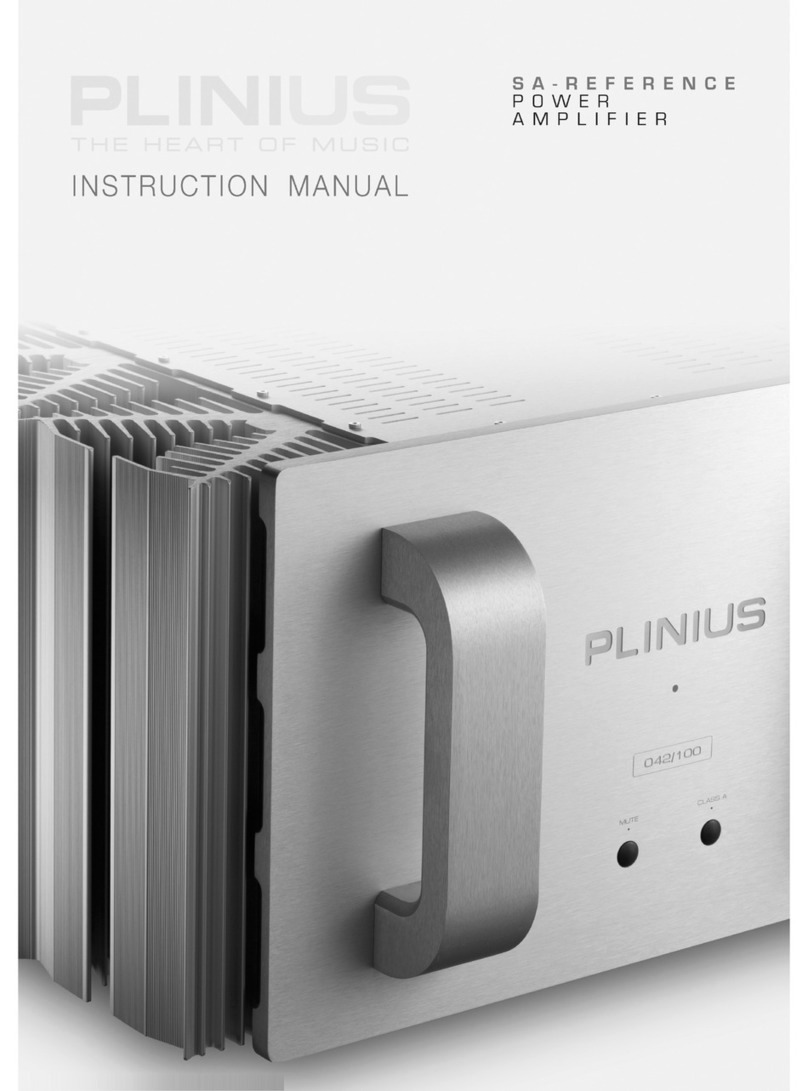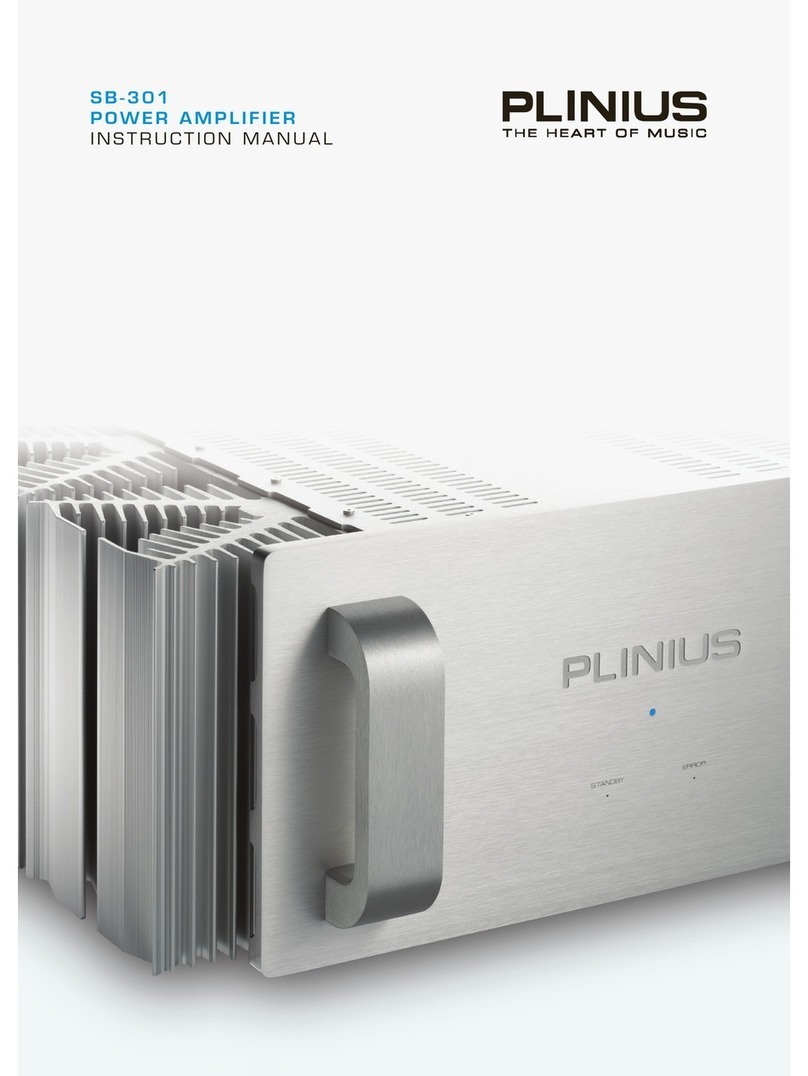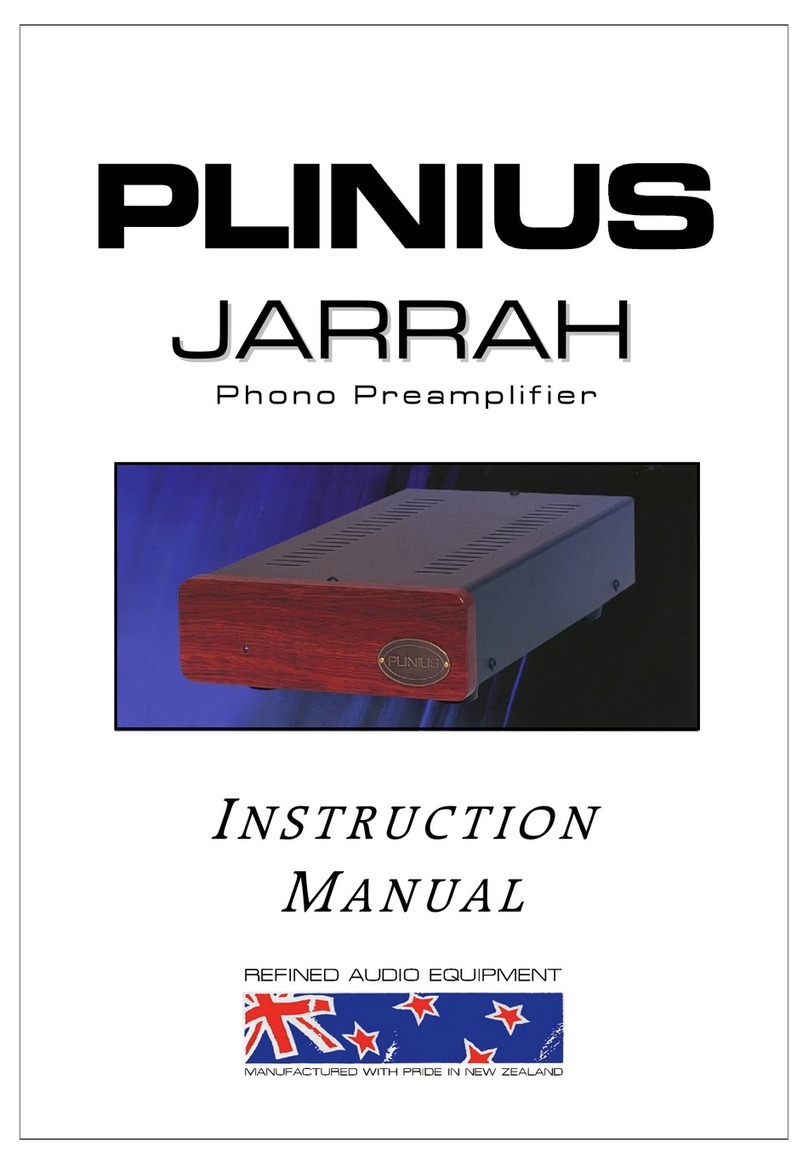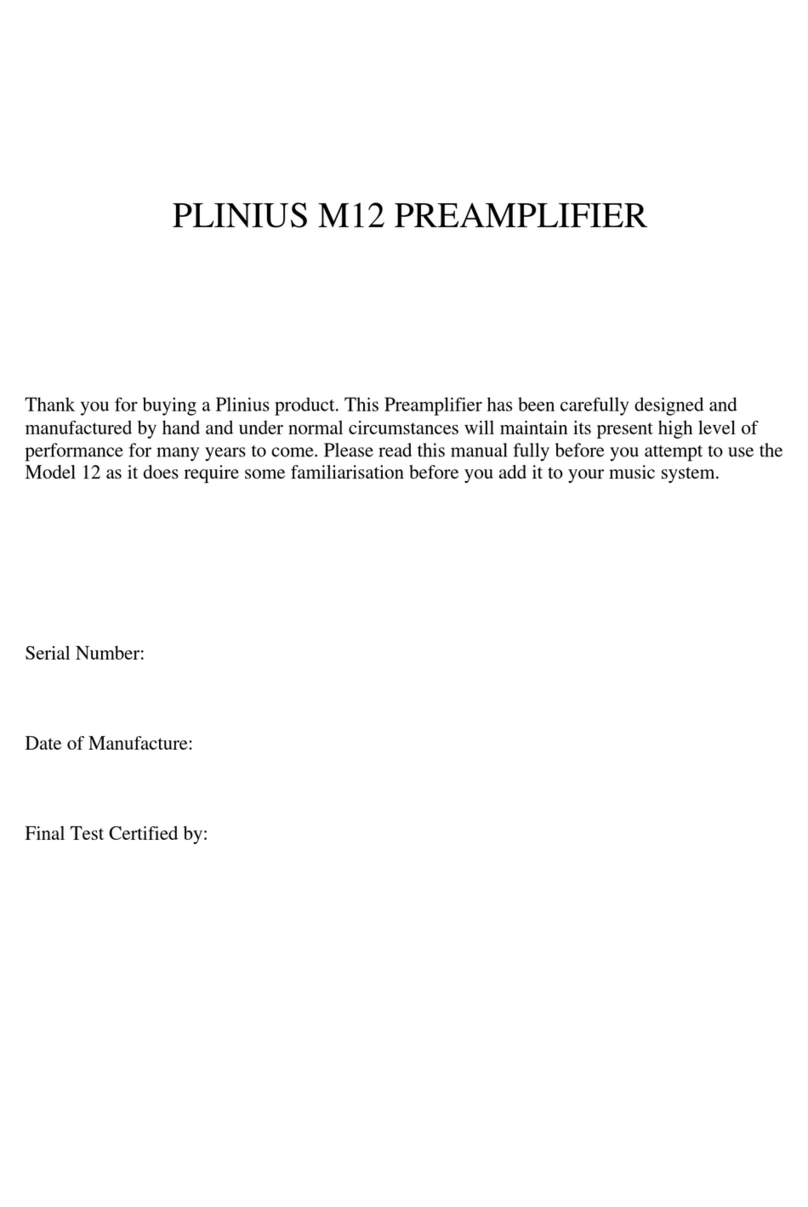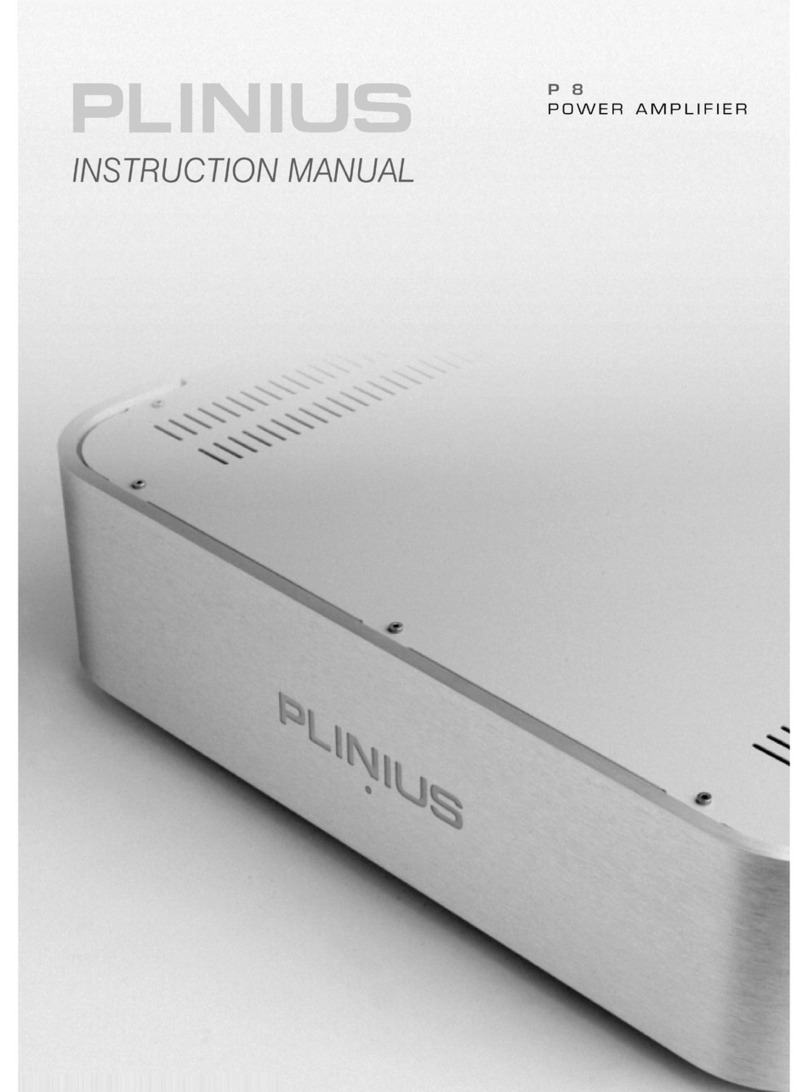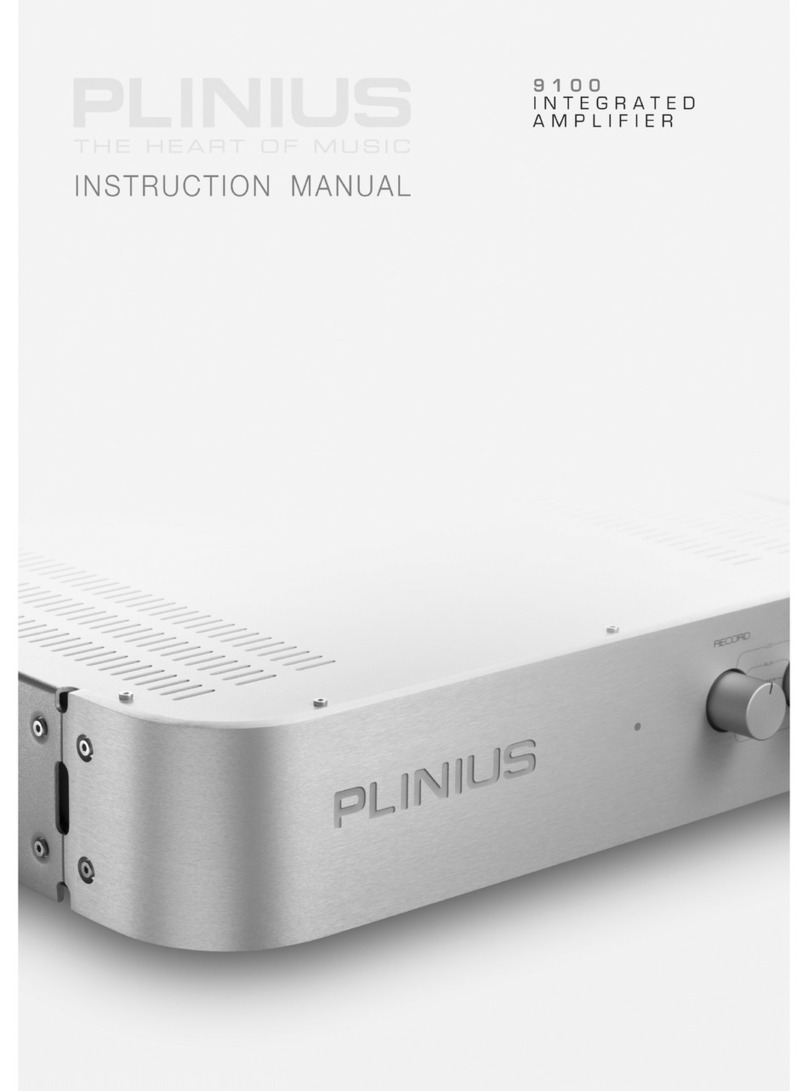6PLINIUS P100
TERMINATION QUALITY
Quality of the connections must be examined to ensure that high-performance, trouble-
free operation is enjoyed.
DO NOT POWER UP YOUR P100 UNTIL YOU HAVE CONNECTED YOUR INPUT/
OUTPUTS CORRECTLY FOR YOUR SYSTEM.
TURNTABLE INPUTS
Connect your turntable to the input of the P100 phono preamplier using suitable RCA
interconnect cables. Make sure you connect the red coded cable to the red RIGHT input,
and the white cable to the white LEFT input. Also make sure the RCA connectors are a
snug t and are inserted all the way in. If your turntable has an earth cable, this can be
connected to the EARTH post adjacent to the P100 input terminals.
OUTPUT TERMINALS
Connect your preamplier or integrated amplier to the output of the P100 using suitable
RCA or XLR interconnect cables.
If using RCA cables, make sure you connect the red coded cable to the red RIGHT input,
and the white cable to the white LEFT input. Also make sure the RCA connectors are a
snug t and are inserted all the way in.
If using XLR cables, make sure you connect the RIGHT XLR input and LEFT XLR inputs to
the right and left inputs of your preamplier or integrated amplier respectively. Also
make sure the XLR connectors click into place.
NOTE: DO NOT connect XLR and RCA at the same time, use only one or the other. DO
NOT connect the output of the P100 to a preamplier phono input. Connect only to line
level inputs such as CD, Tuner, Aux, etc.
CONNECTING THE MAINS SUPPLY
Firstly, check that the mains supply voltage printed on the rear of this preamplier is
similar to the mains supply voltage in your area. If in doubt, please consult your Plinius
dealer. Mains supply power connection is via the plug-in lead supplied with your P100.
Where possible, check the wall outlet is switched OFF, then connect the local mains plug
end of the lead to the wall outlet. Check the P100 is switched OFF, and connect the IEC
end of the cable to the IEC socket at the back of the P100. With the cord fully connected,
switch the wall outlet ON.
Now that your P100 is congured correctly, switch the power switch on the rear panel
to ON. The display LED will illuminate. You can now enjoy your new Plinius P100 Phono
Preamplier.
NOTE: This unit must be connected to a mains socket outlet with a protective earthing
connection. The wall outlet socket or mains switch must be accessible at all times in case
of emergency.