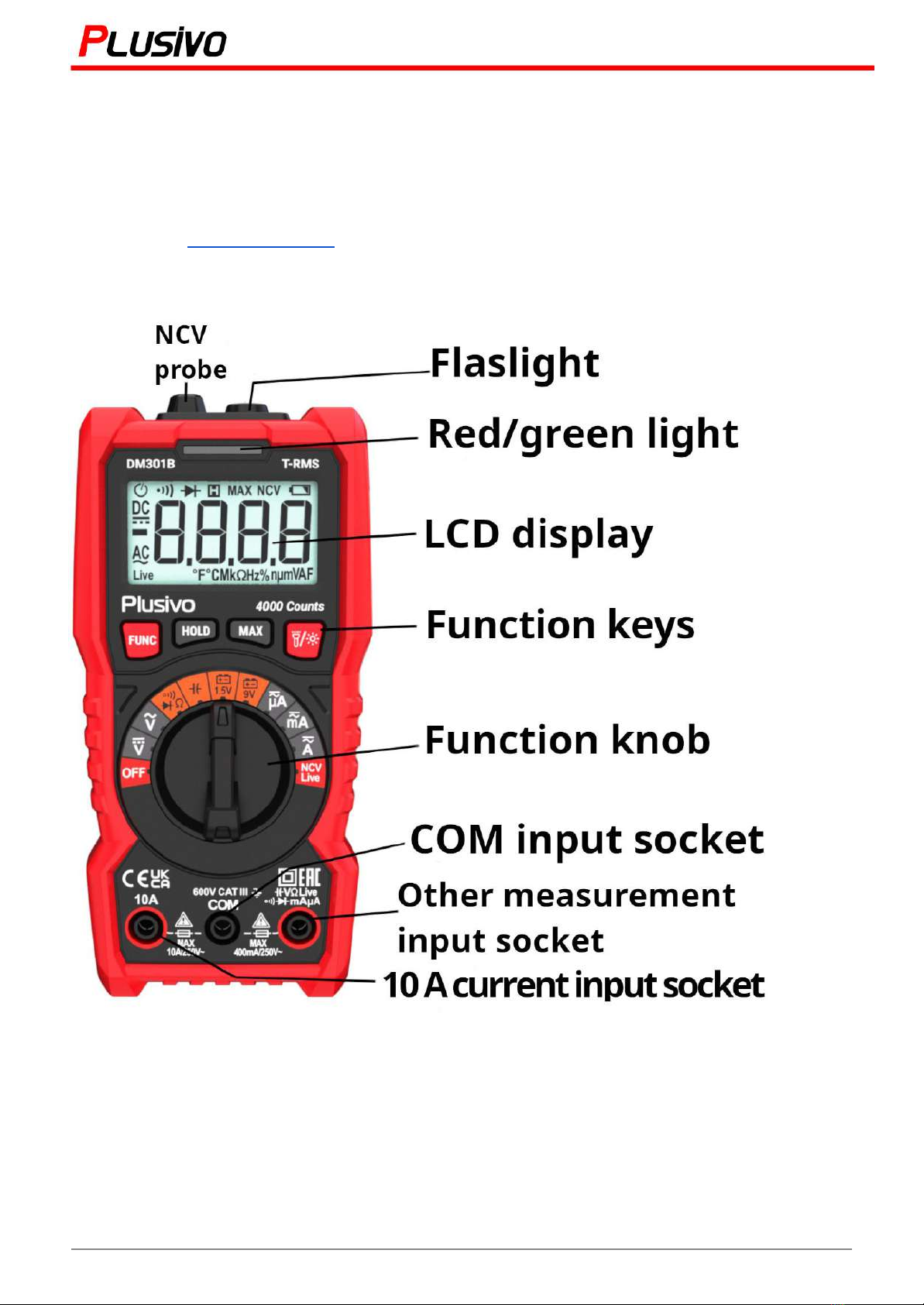3. Technical Specifications
● Environmental conditions of use:
CAT. III 600 V
Pollution level: 2
Altitude < 2000 m
Working environment temperature and humidity:
0~40°C (<80% RH, <10°C non condensing)
Storage environment temperature and humidity:
-10~60°C (<70% RH,remove the battery)
● Temperature coefficient: 0.1 x accuracy/°C (<18°C or >28°C)
● MAX. Voltage between terminals and earth ground: 600 V
● Fuse protection: mA: F400 mA/250 V fuse, 10 A: F10 A/250 V fuse
● Sampling rate: about 3 times/second
● Display: 4000 counter readout. Automatically displays the unit symbols according to the shift of
the measurement function
● Over range indication: it displays "OL"
● Low battery indication: when the battery voltage is lower than the normal working voltage, "
" will be displayed
● Input polarity indication: automatically displays " - “
● Power requirement: 2 x 1.5 V AAA batteries
● Dimension: 151 mm x 75 mm x 46 mm
4. Safety Specifications
The instrument is designed according to the requirements of the international electrical safety standard
IEC61010-1 for the safety requirements of the electronic testing instruments. The design and
manufacture of instruments strictly comply with the requirements of IEC61010-1 CAT. 111 600V over
voltage safety standards and pollution level 2.
To avoid possible electric shock, personal injury or other accidents, please follow the instructions
specified in the printed DM301B manual that comes with the DM301 Multimeter kit purchase.
● Please read this manual carefully before using the instrument and pay attention to the safety
information.
● Strictly observe the operating instructions in this manual before using it. Otherwise, the protective
function of the device may be damaged or weakened.
Complete safety instructions can be found in the DM301B manual that is inside the DM301B Multimeter
Kit.
In general, if something unusual happens or if you suspect that something is wrong or has
malfunctioned, do not do anything with the product and immediately contact the seller for assistance
6
Mastering the Art of Measurement (DM301B Digital Multimeter) r.01 www.plusivo.com