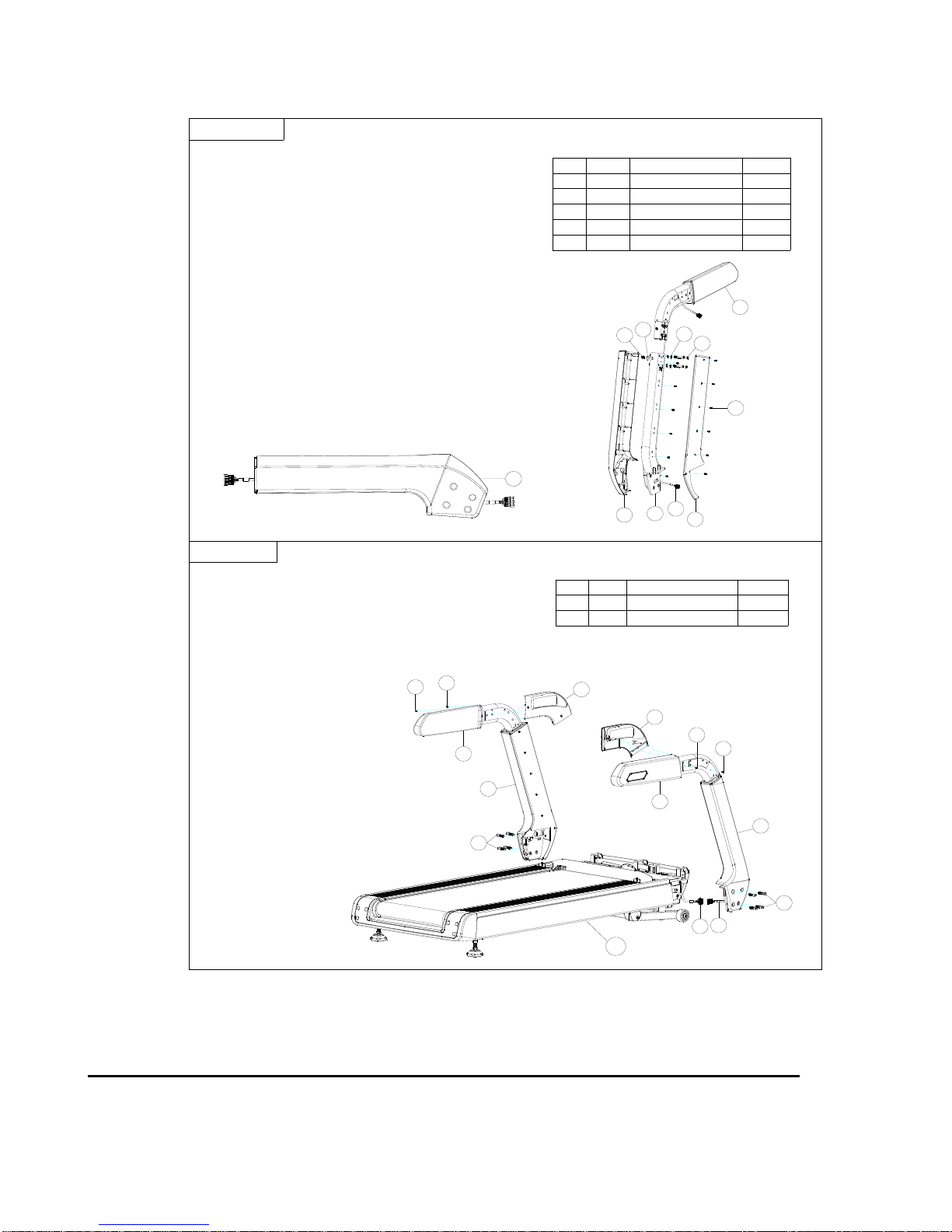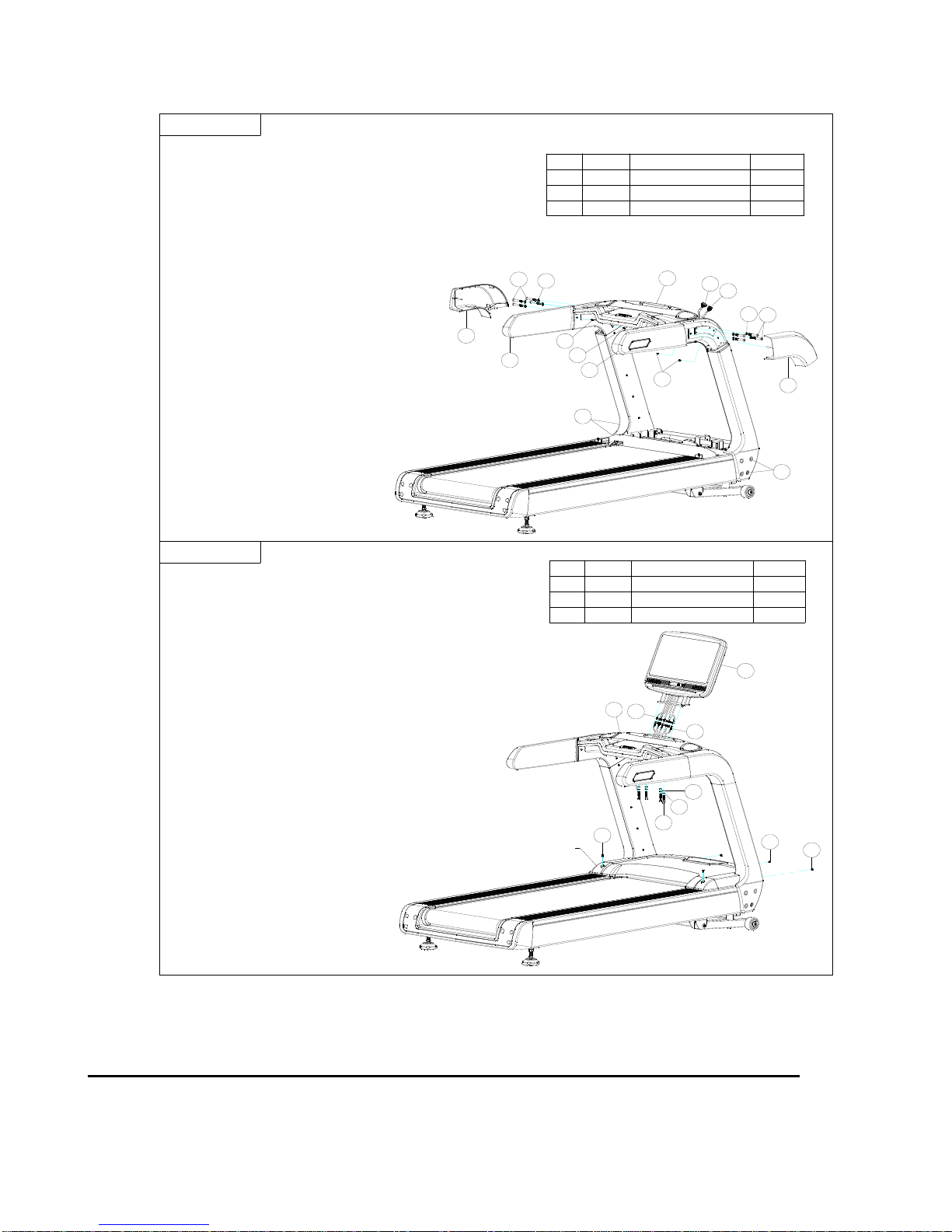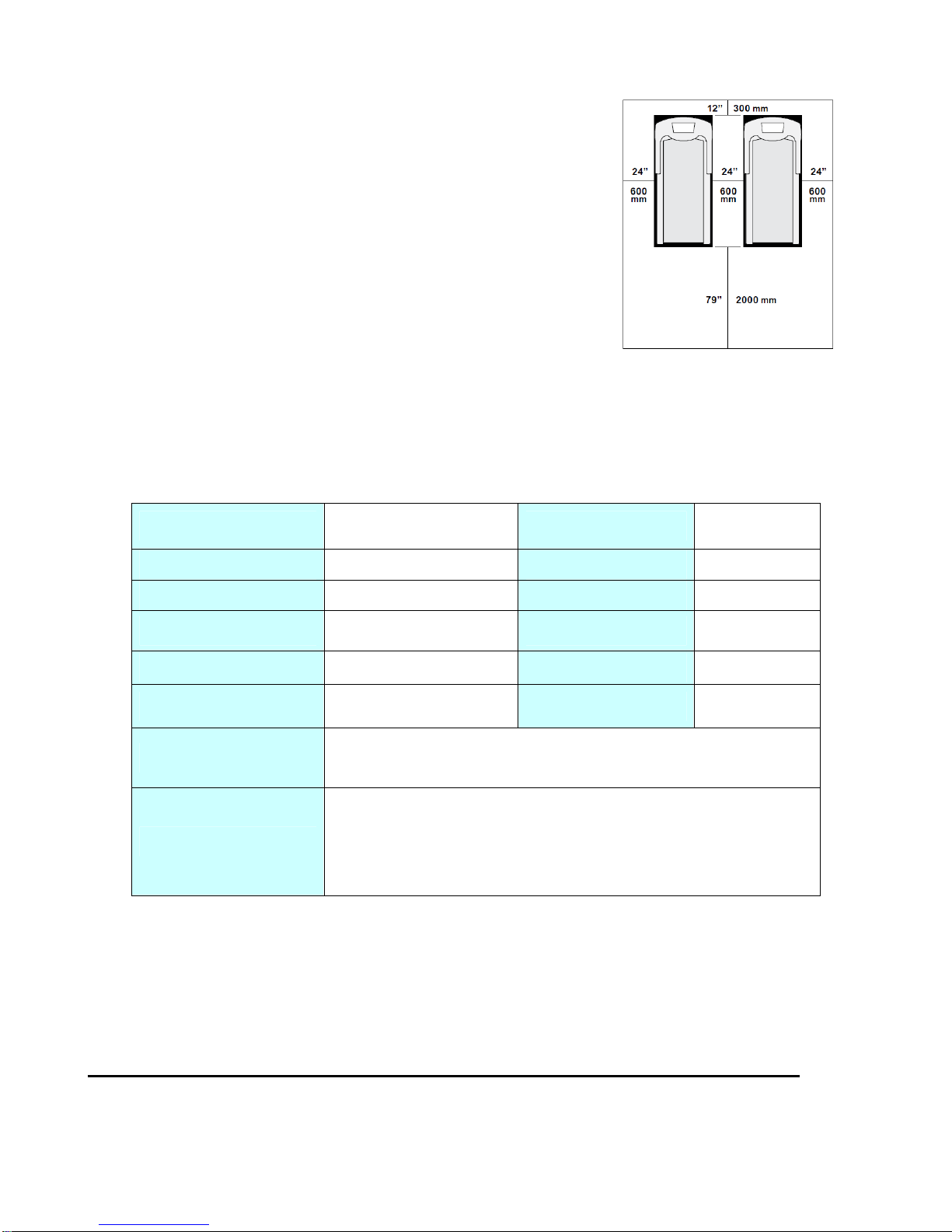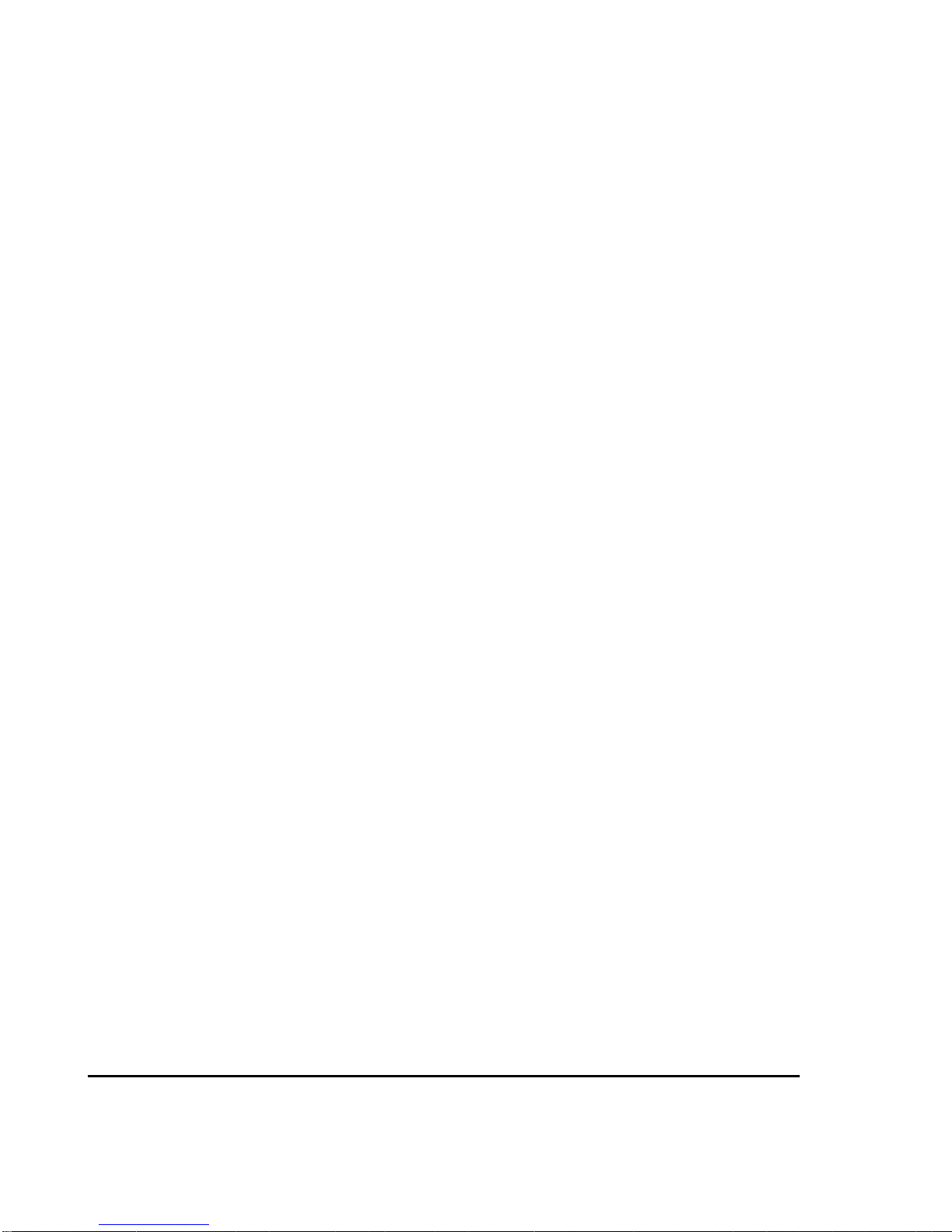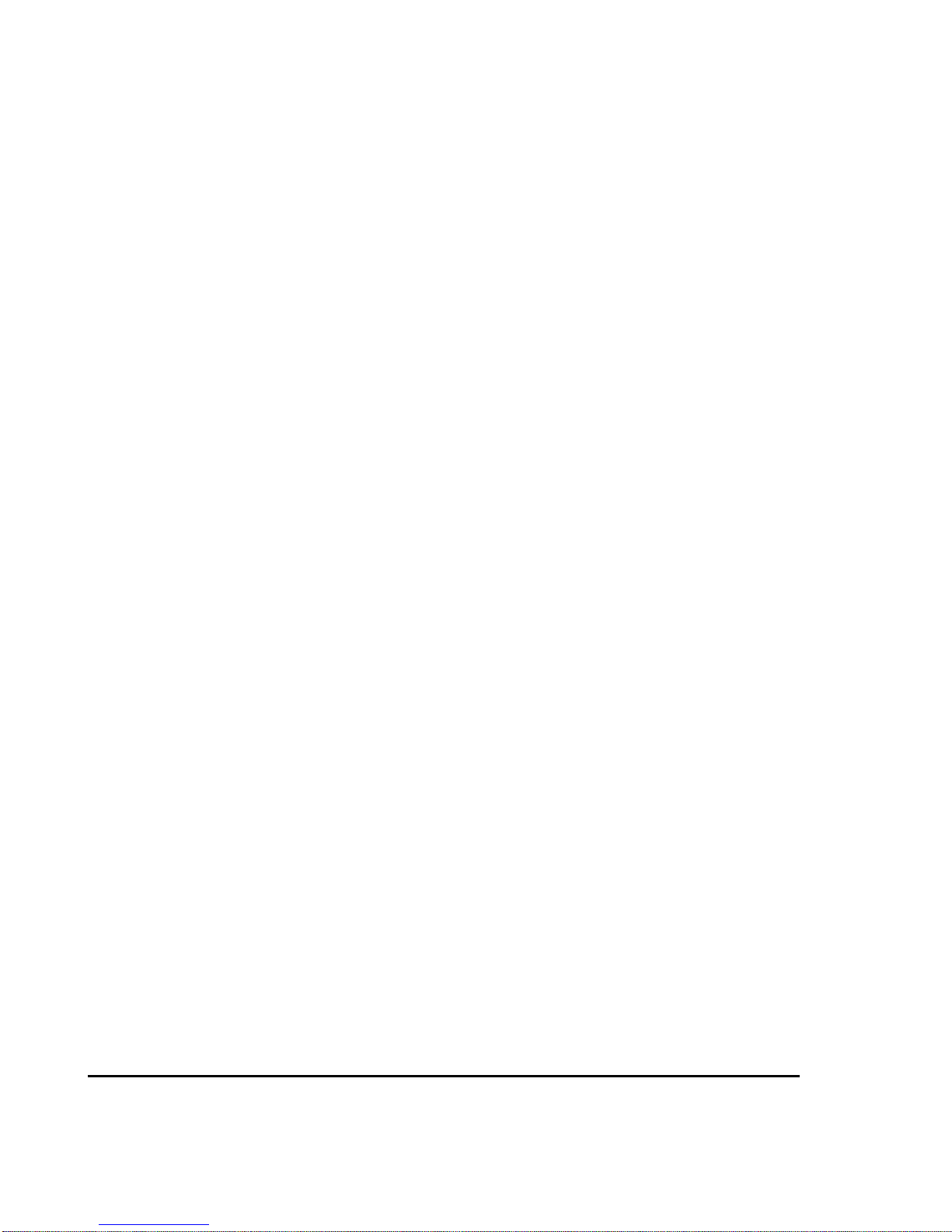convenient guarantee. Please read the following carefully before using the treadmill:
1. Warning! In order to confirm the installation of the electric treadmill according to the installation
instructions, before exercising, make sure that the electric treadmill is stationary before the power can
be switched on. Don't block the plug on the wall to facilitate insertion.
2. Warning! The power cord plug must be plugged into an electrical outlet with a secure grounding, To
prevent the generation of static electricity through the grounding line, static electricity may interfere
with the operation of the electronic watch and even damage the electronic watch. The power cord of
the electric treadmill is dedicated, If the power cord damage happend, pls buy from distributor or
contact with us directly.
3. Warning! As far as possible avoid the use of other appliances in he same power supply circuit in case
of generating circuit inter nois and leading to damage or abnomal phenomena of treadmill or other
appliances.
4. Warning! Electric treadmill must be placed on the hard ground or solid platform; Treadmill put to
smooth, put place to clean level off, pay attention to moistureproof, don't put on items like the thick
carpet treadmill, lest affect the treadmill lower air flow. Electric treadmill for special equipment, please
do not modified and do it with.
5. Do not wear too long and loose clothes when exercise, to prevent electric treadmill cause safety
accidents. Suggest to wear a rubber soled shoes or gym shoes.
6. Please do not remove the protective cover casually, if need to open for maintenance, be sure to
remove the power cord plug.
7. Warning! When electric treadmill is in use, please do not let children near, prevent dangerous, in
case of hands, fingers and feet are card holder.
8. Minors use of electric machine running should be adults in the escort.
9. If this is your first time to use electric treadmill, please be sure hold handrail and loosen the arm
until it is comfortable.
10.The emergency stop switch device (red), if found abnormal treadmill running process or feel danger,
please press the emergency stop switch device (i.e., safety lock), make the treadmill to immediately
stop, avoid accident risk.
11. Warning! Shut down immediately after using the equipment, and unplug the power cord plug away.
12. Warning! Never touch touch any part of the movement.
13. Heart rate sensor does not belong to medical equipment, there are many reasons can cause
inaccurate detection, test results are for reference only.