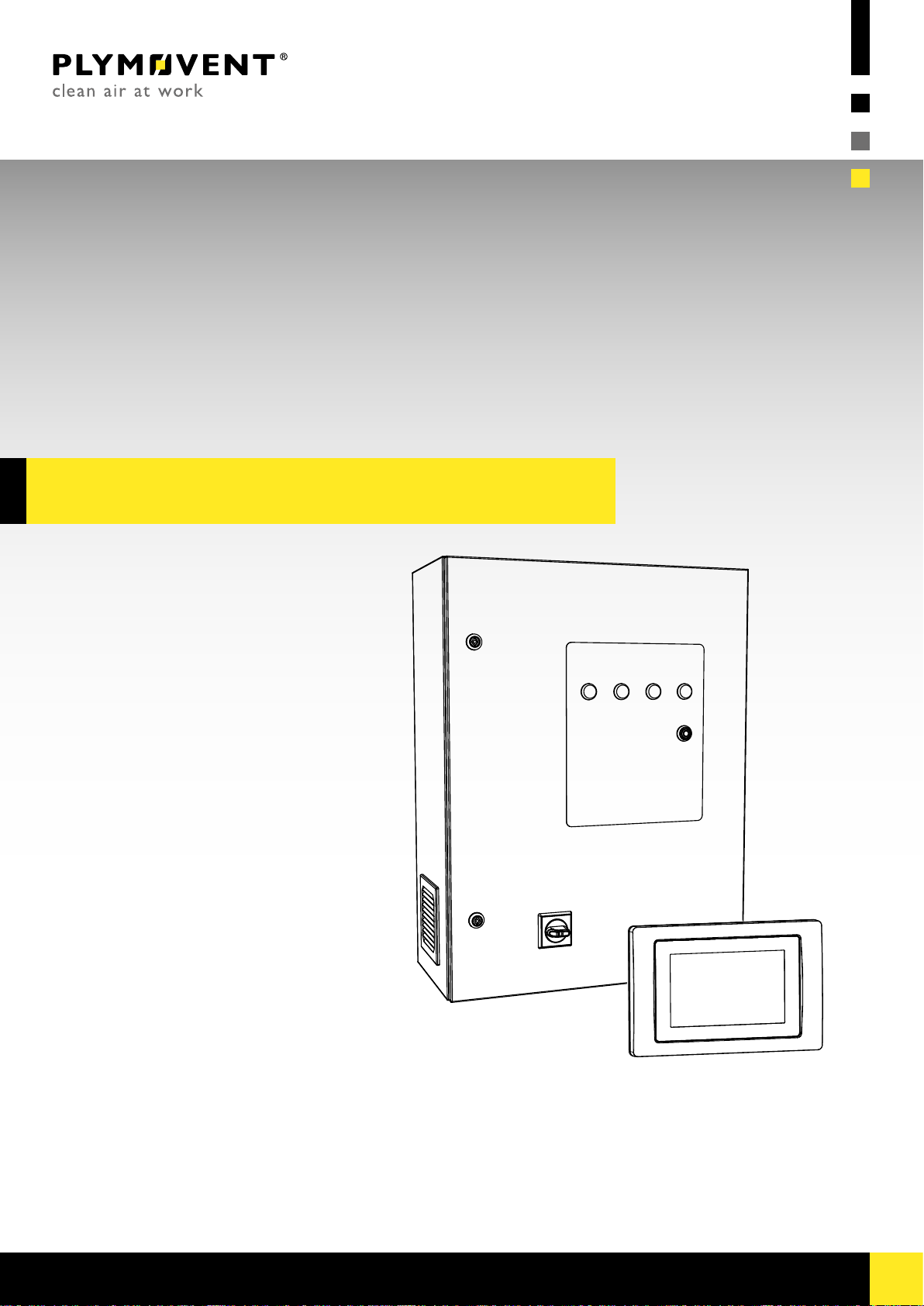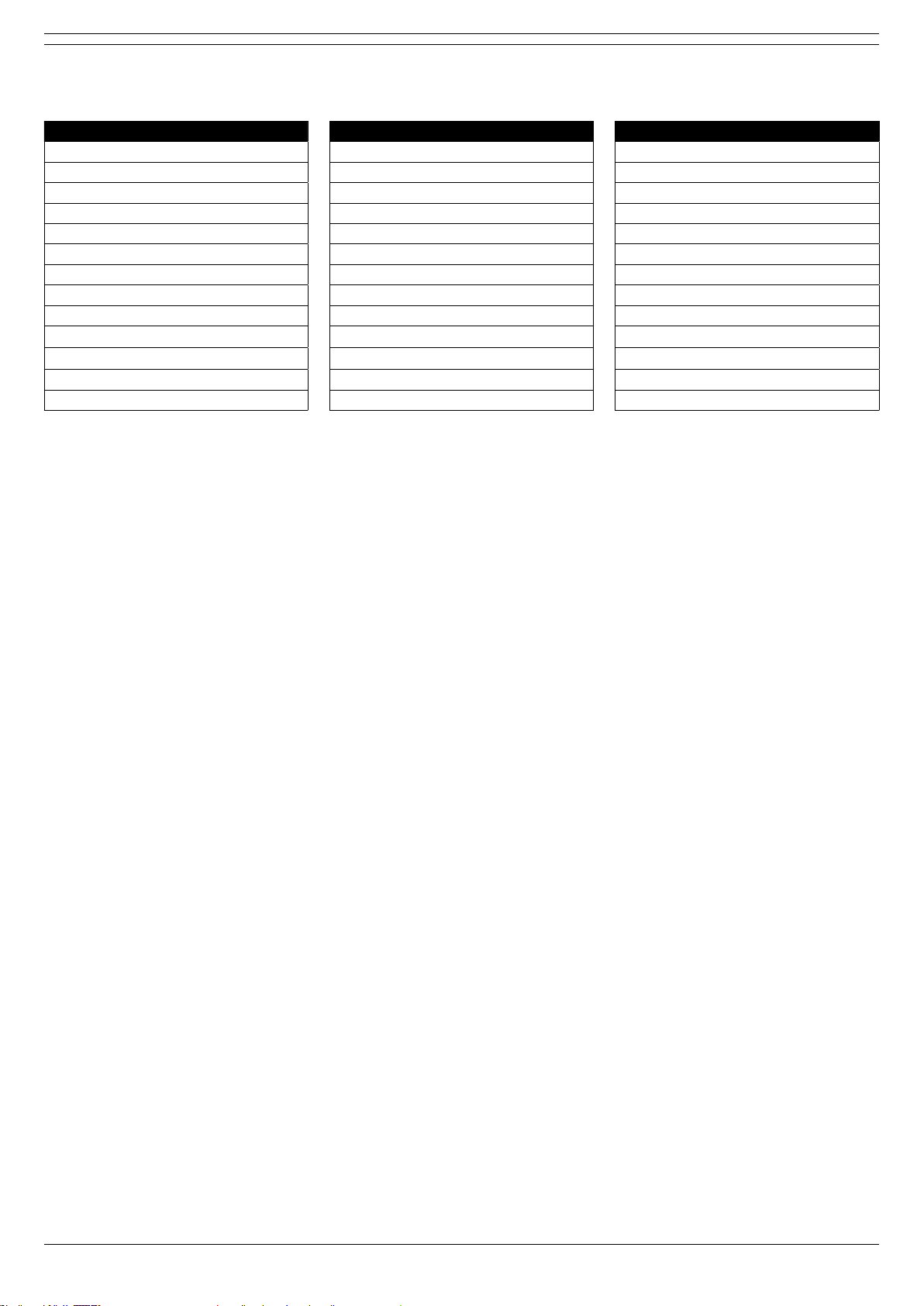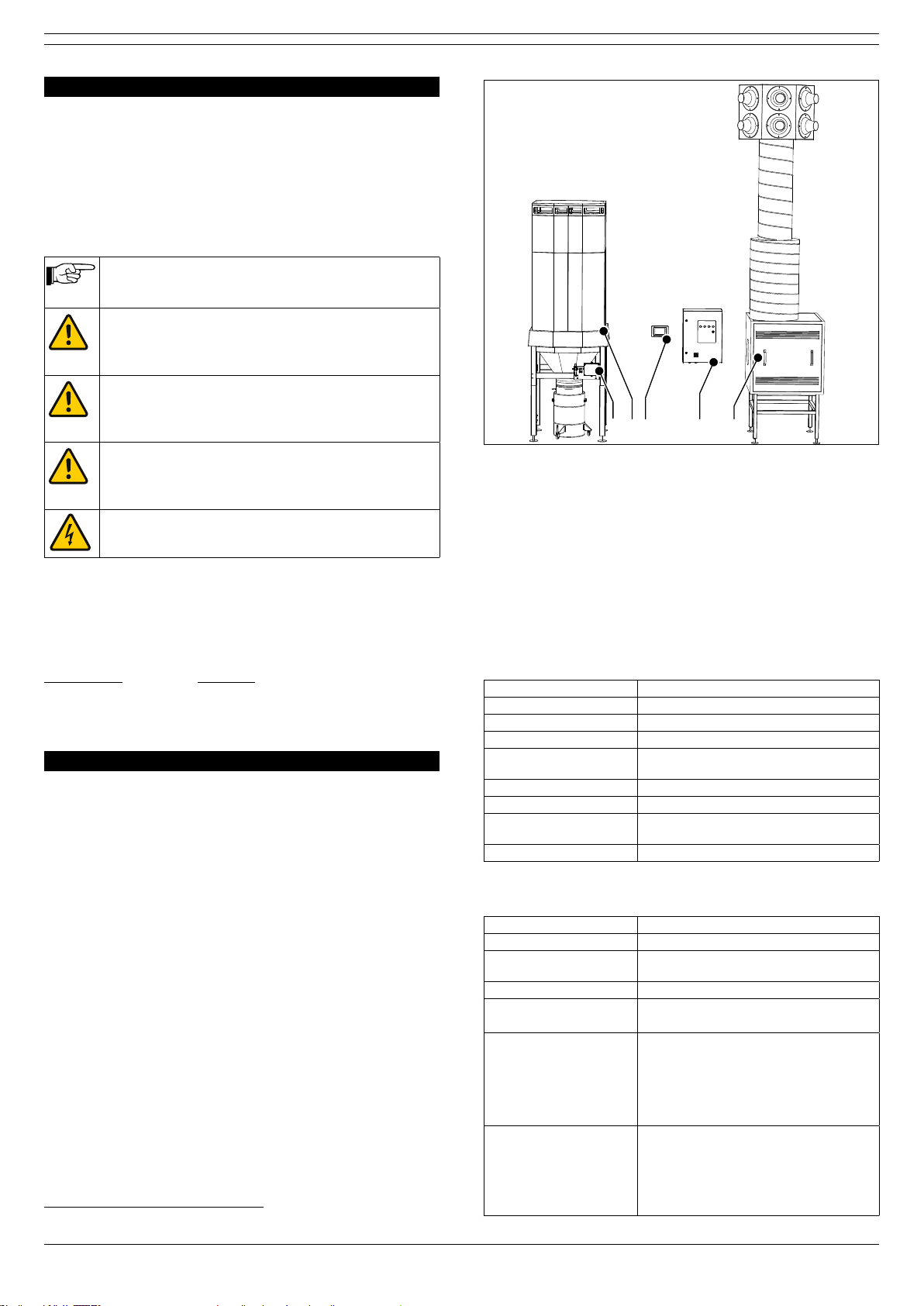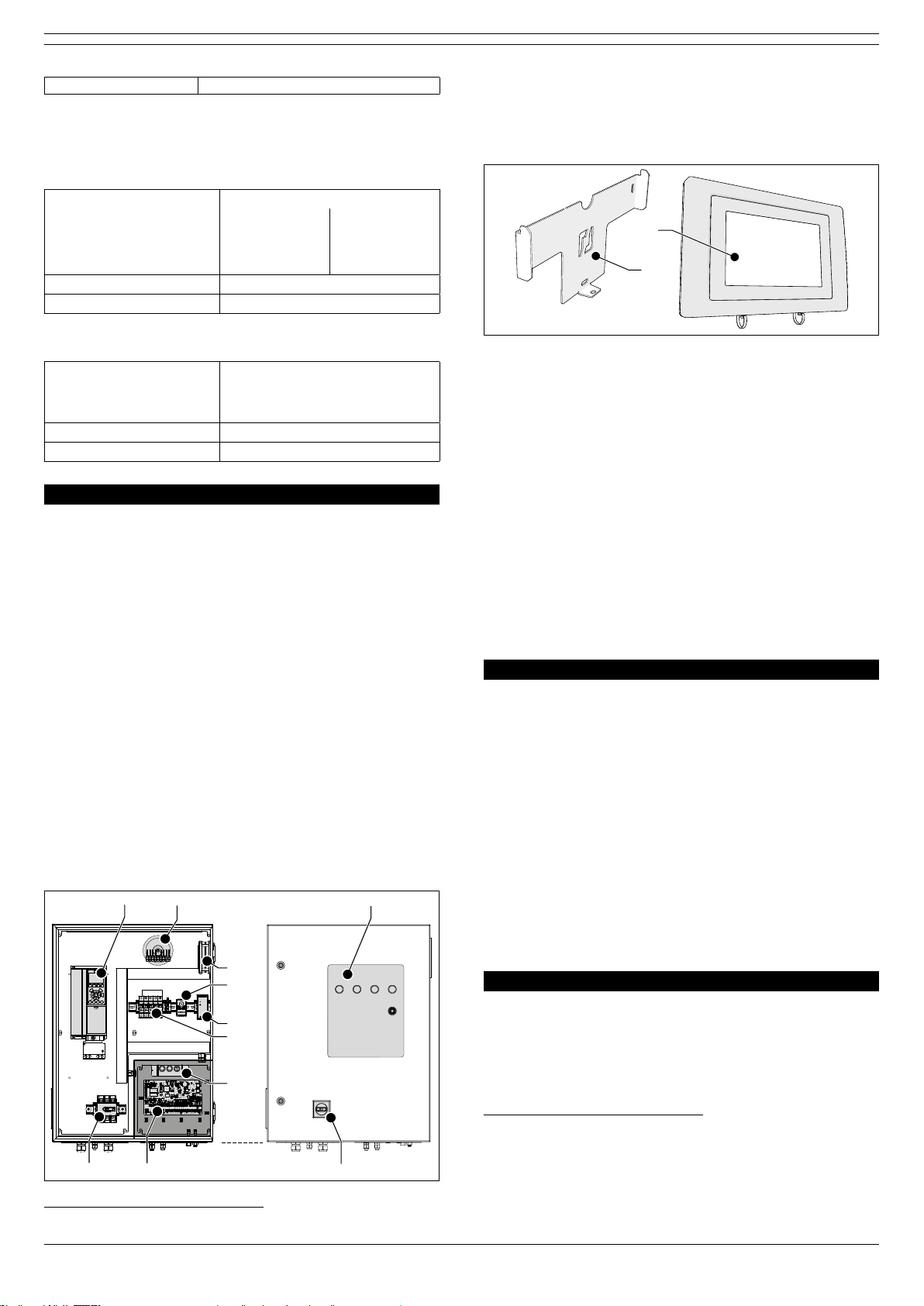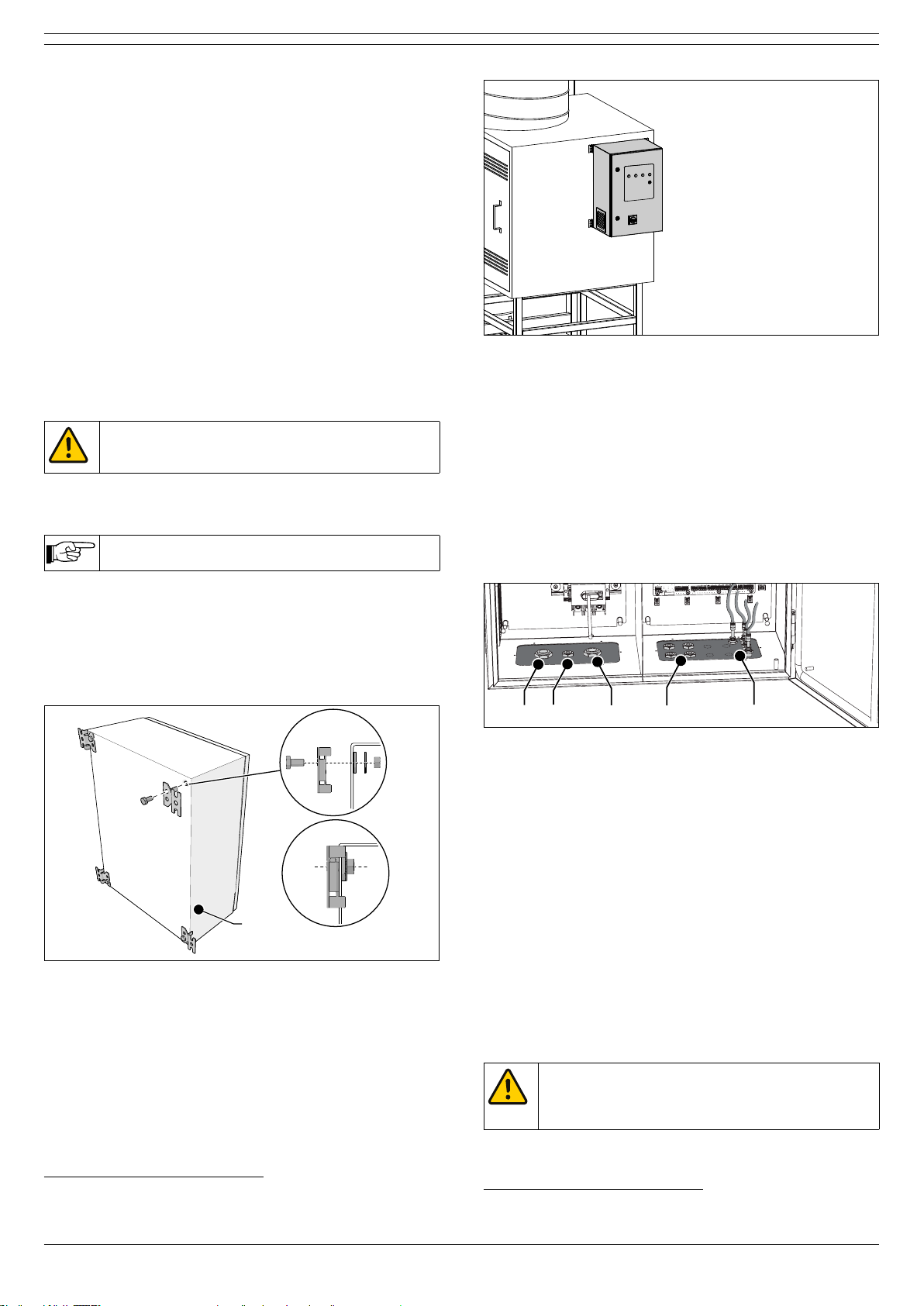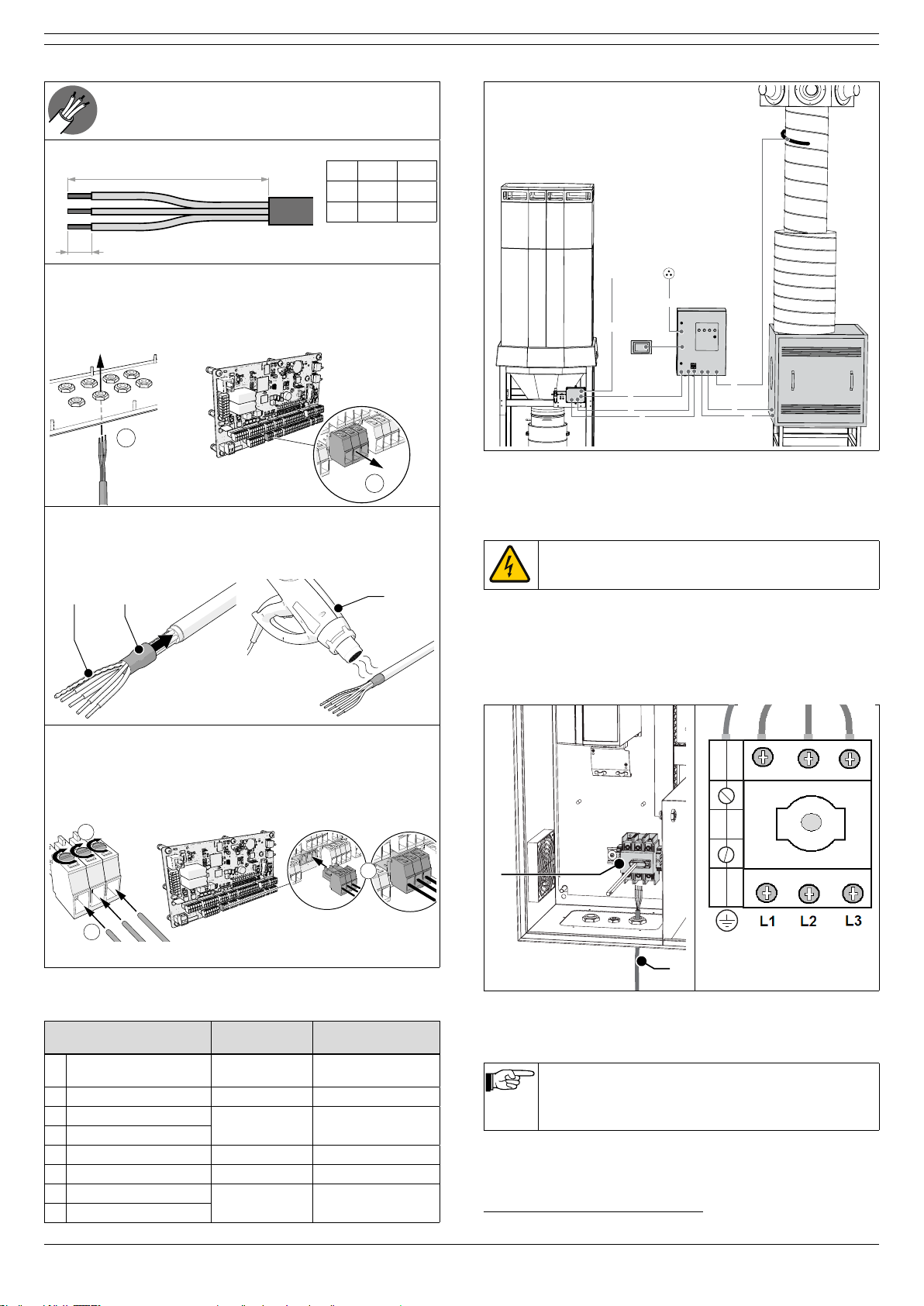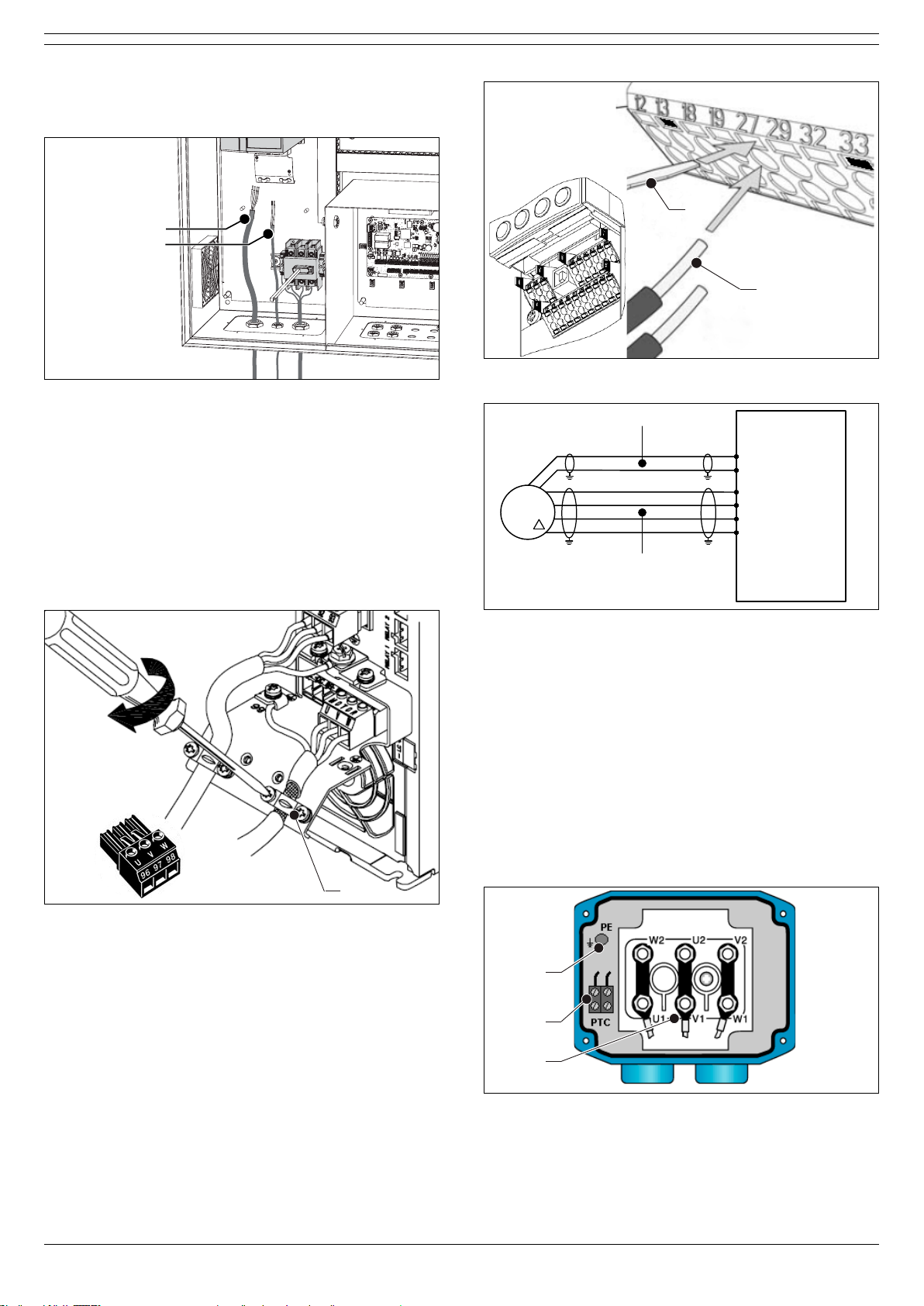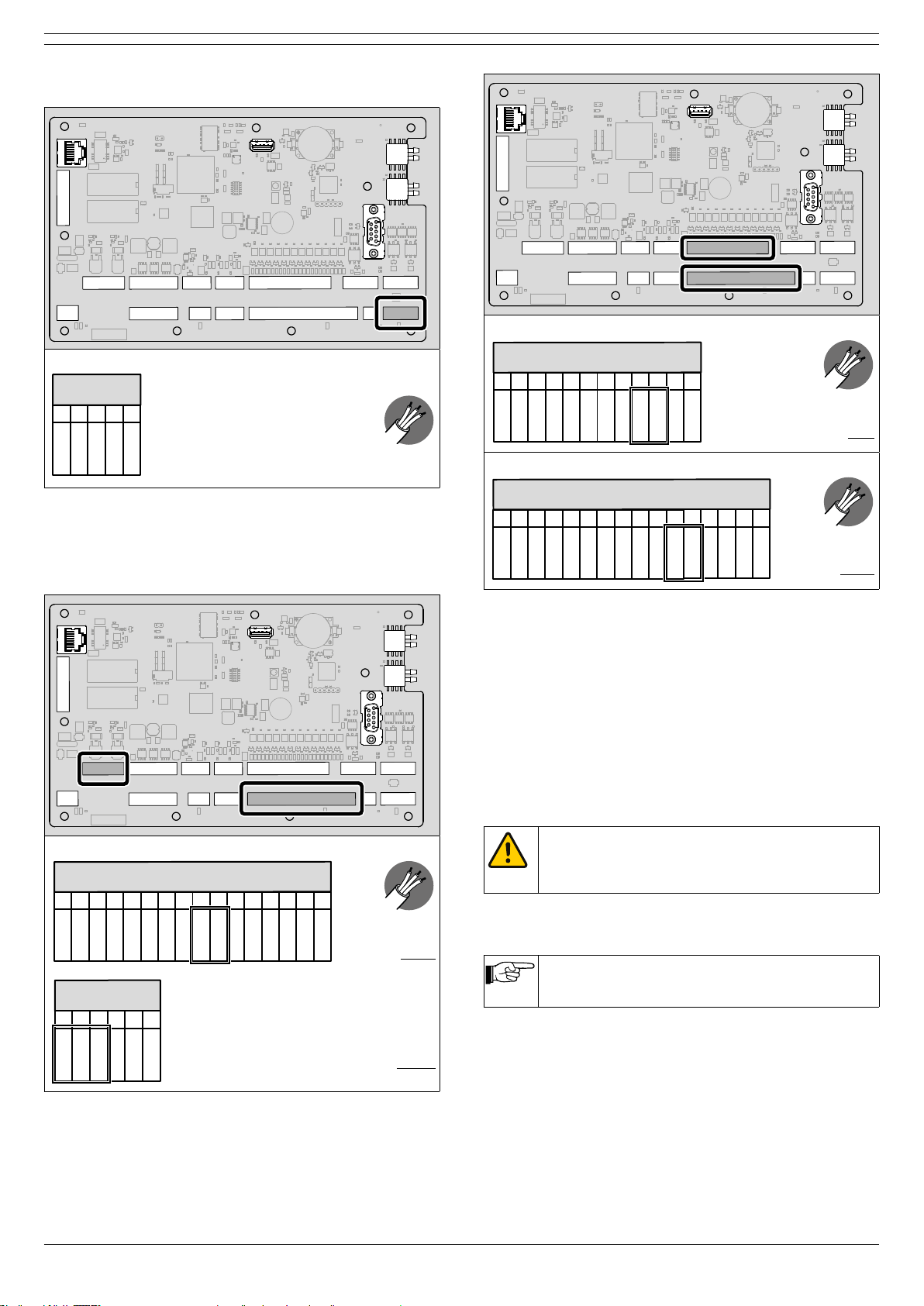010219/0 ControlPro/Diluter EN - 3
PREFACE
Using this manual
This manual is intended to be used as a work of reference for
professional, well trained and authorised users to be able to
safely install, use, maintain and repair the product mentioned
on the cover of this document.
Pictograms and symbols
The following pictograms and symbols are used in this manual:
TIP
Suggestions and recommendations to simplify
carrying out tasks and actions.
ATTENTION
A remark with additional information for the user. A
remark brings possible problems to the user’s
attention.
CAUTION
Procedures, if not carried out with the necessary
caution, could damage the product, the workshop or
the environment.
WARNING
Procedures which, if not carried out with the
necessary caution, may damage the product or
cause serious personal injury.
CAUTION
Denotes risk of electric shock.
Text indicators
Listings indicated by “-” (hyphen) concern enumerations.
Listings indicated by “•” (bullet point) describe steps to
perform.
Product indications / Abbreviations
Product type: Equals to:
- ControlPro/Panel Panel
- ControlPro/HMI HMI1
- SCS-Diluter PRO SCS-Diluter
1 INTRODUCTION
1.1 Identication of the product
following data:
- product name
- serial number
- supply voltage and frequency
- power consumption
1.2 General description
ControlPro/Diluter of Plymovent is an intelligent control panel
with an integrated frequency inverter and a separate HMI, that
is supplied including the required connection cables. This
system controls the fan and the compressed air valves of the
The control panel contains a frequency inverter and is divided
in two compartments (high voltage and low voltage).
Fig. 1.2
A Junction box CB-SCS
B Filter system SCS-Diluter
C HMI
D Panel [control panel]
E Extraction fan
1. Human Machine Interface
Fig. 1.2
B C D EA
SCS-Diluter + ControlPro/Diluter
1.3 Options and accessories
The following products can be obtained as an option and/or
accessory:
- Panel HMI cable 30 or 60 m (98 or 197 ft), instead of
standard length 15 m (49 ft)
- LightTower
- external pressure sensors (PT-1000 or PT-2500)
1.4 Technical specications
1.4.1 ControlPro/Panel
Dimensions refer to Fig. I on page 36
Weight 55 kg (121 lbs)
Material of housing sheet metal
Protection class IP 54
Input voltage 400V3ph/50Hz | 480V/3ph/60Hz |
600V/3ph/60Hz
Internal operating voltage 24 VDC (controls) | 115V / 230V (cooling fan)
Power consumption max. 7,5 kW
Internal pressure sensors
pressure and fan pressure)
400V: CE | 480V / 600V: cULus (UL 508A)
1.4.2 ControlPro/HMI
Dimensions 255 x 165 x 125 mm (10.0 x 6.5 x 4.9 in.)
Weight 900 g (2 lbs.)
Material of housing
-
PC/ABS
- UL94 V-0
Operating voltage 24 VDC (+/- 15%)
Power consumption -
- display on: max. 5 W
External connectors - CAN + power (connection to Panel)
[M12-5p shielded connector]
- USB 2.0 (host only)
[USB A receptacle, with dust cap]
- ethernet 10/100 Mbit/s
[RJ45, shielded, with dust cap]
Display:
- size
- type
- brightness
- colour
- resolution
- 7”
- resistive touch screen
- 300 cd/m²
- 262K
- 800 x 480 pixels