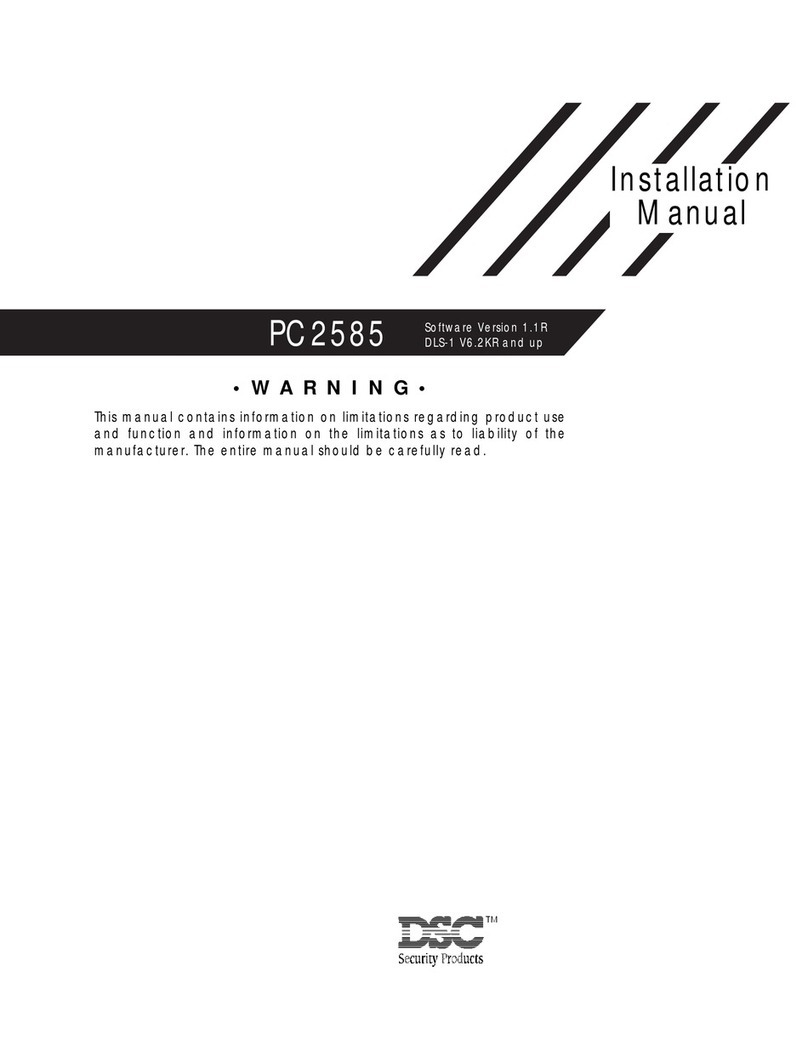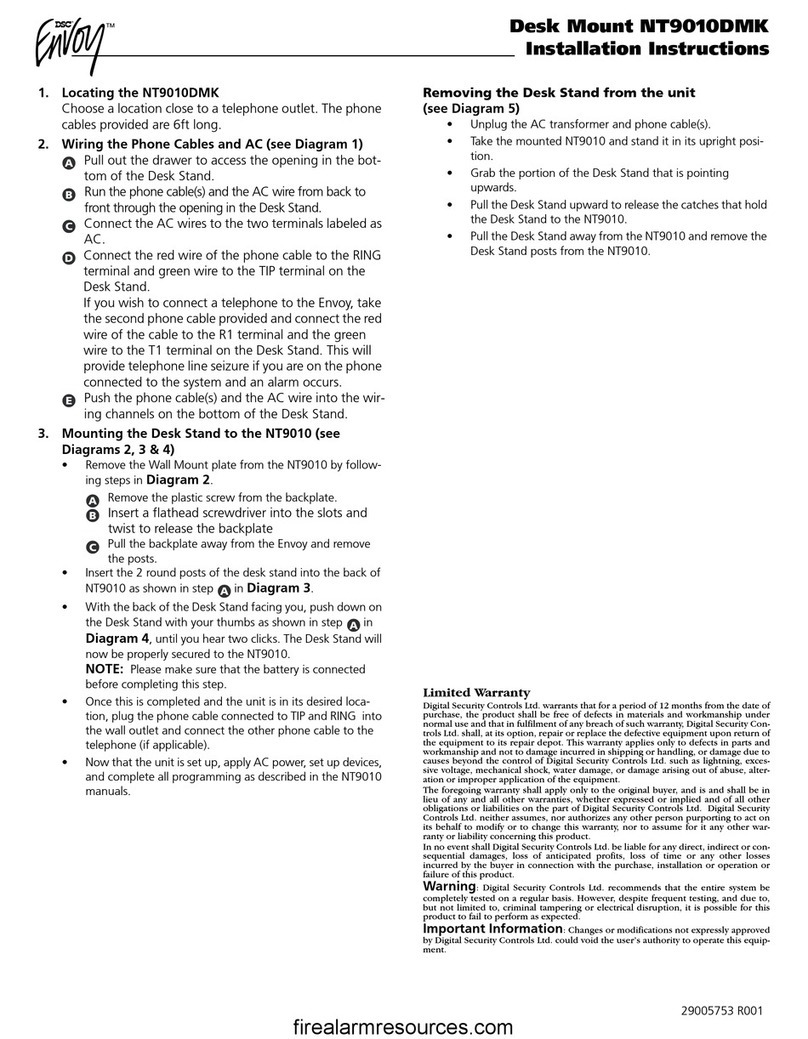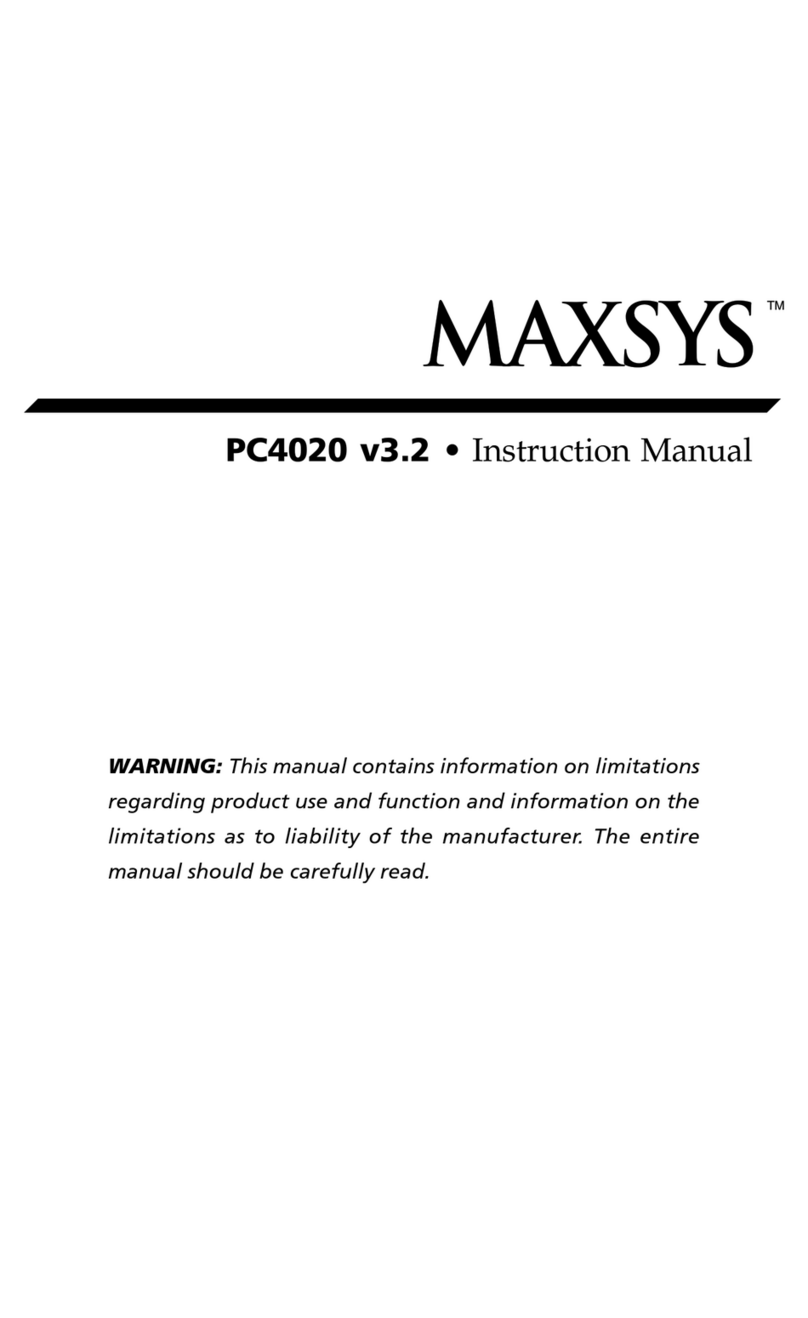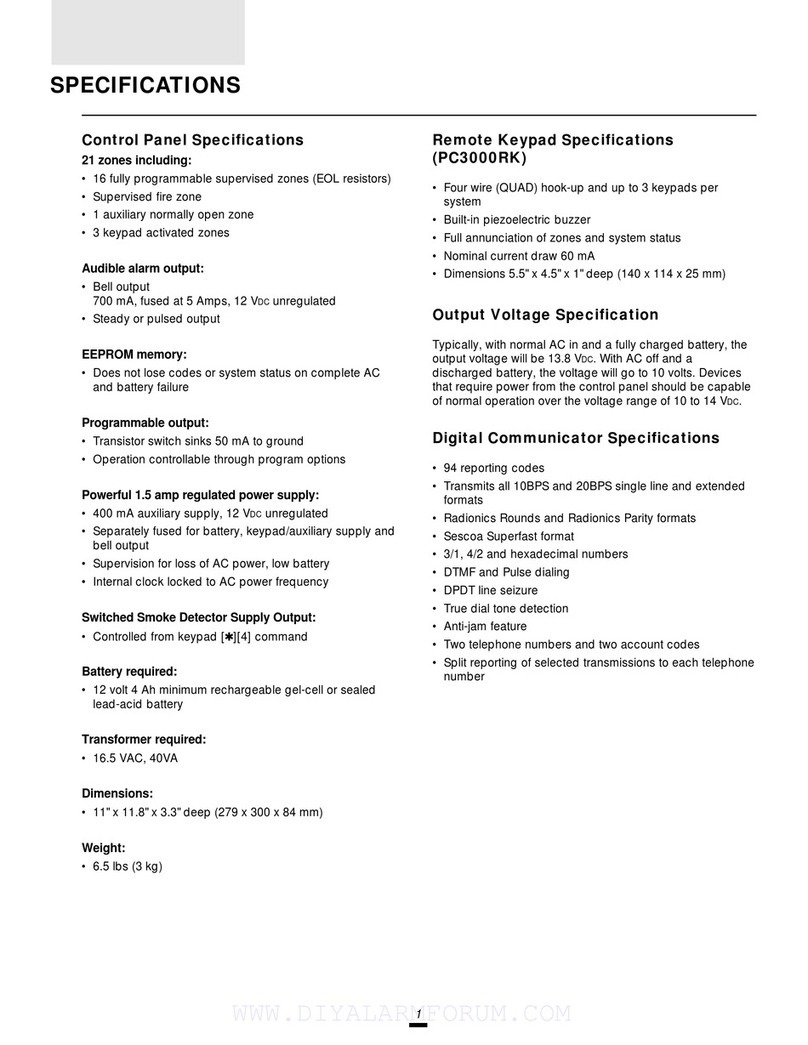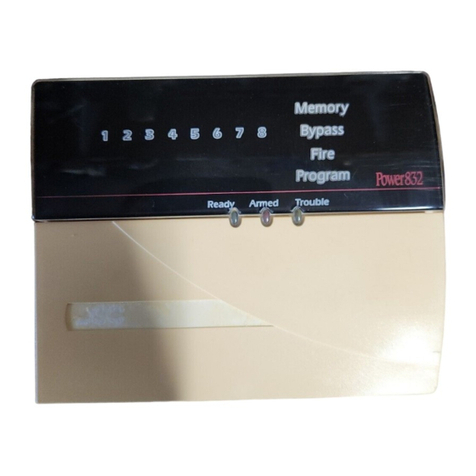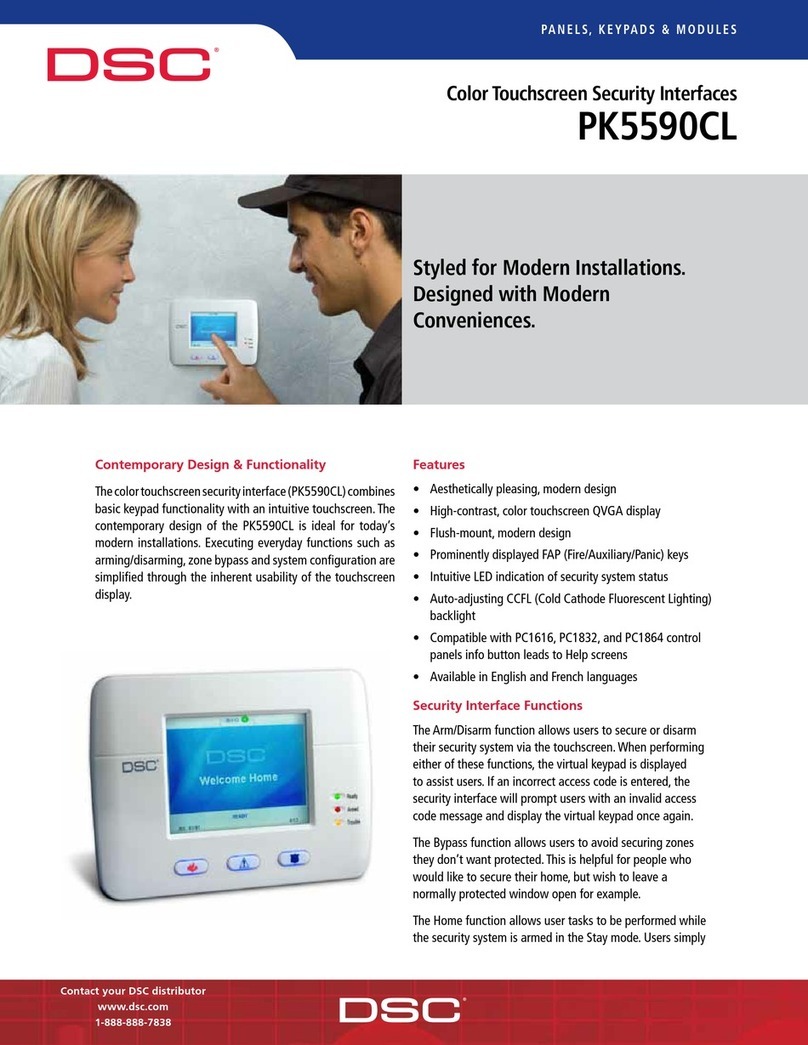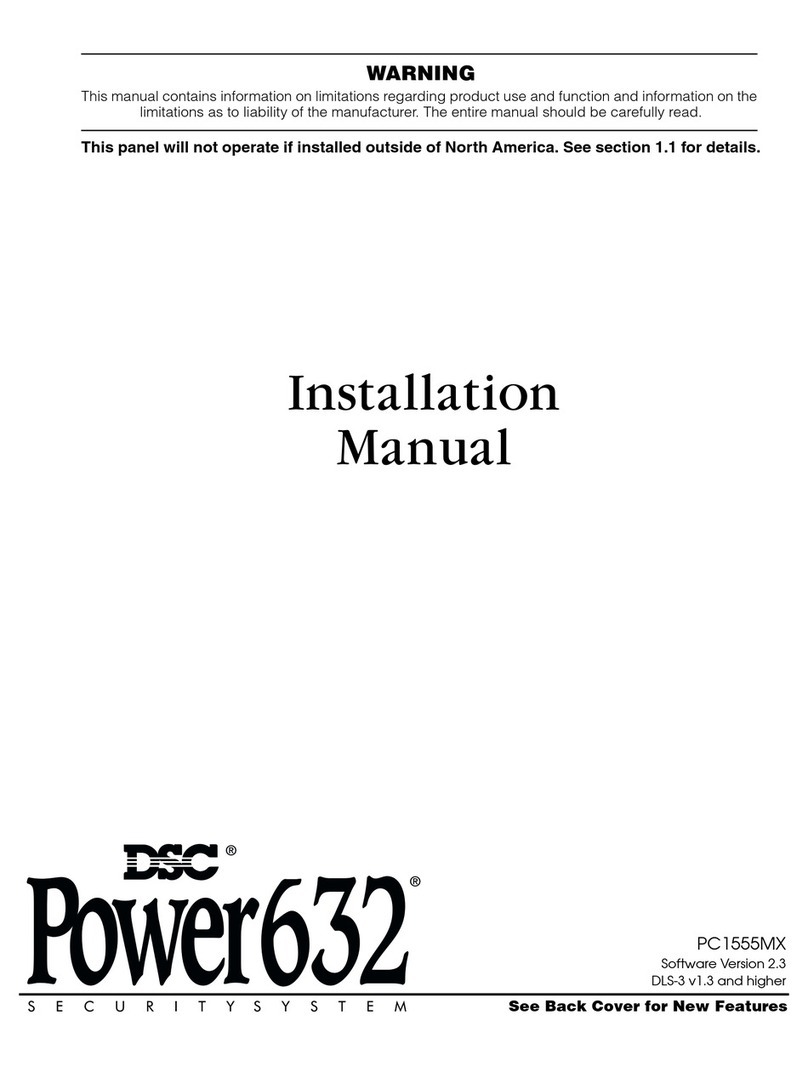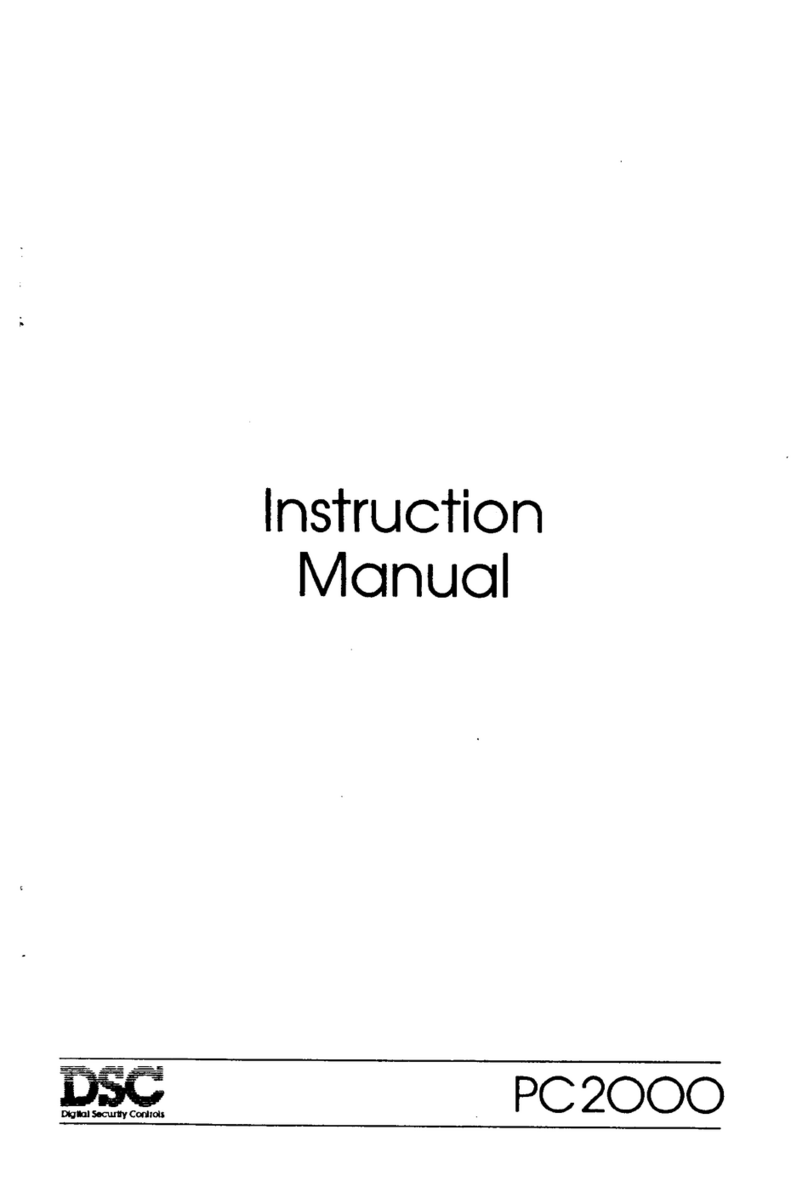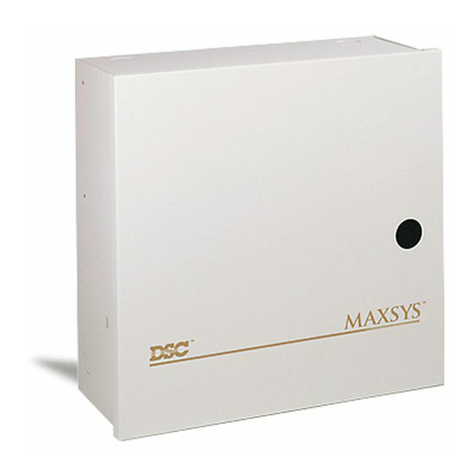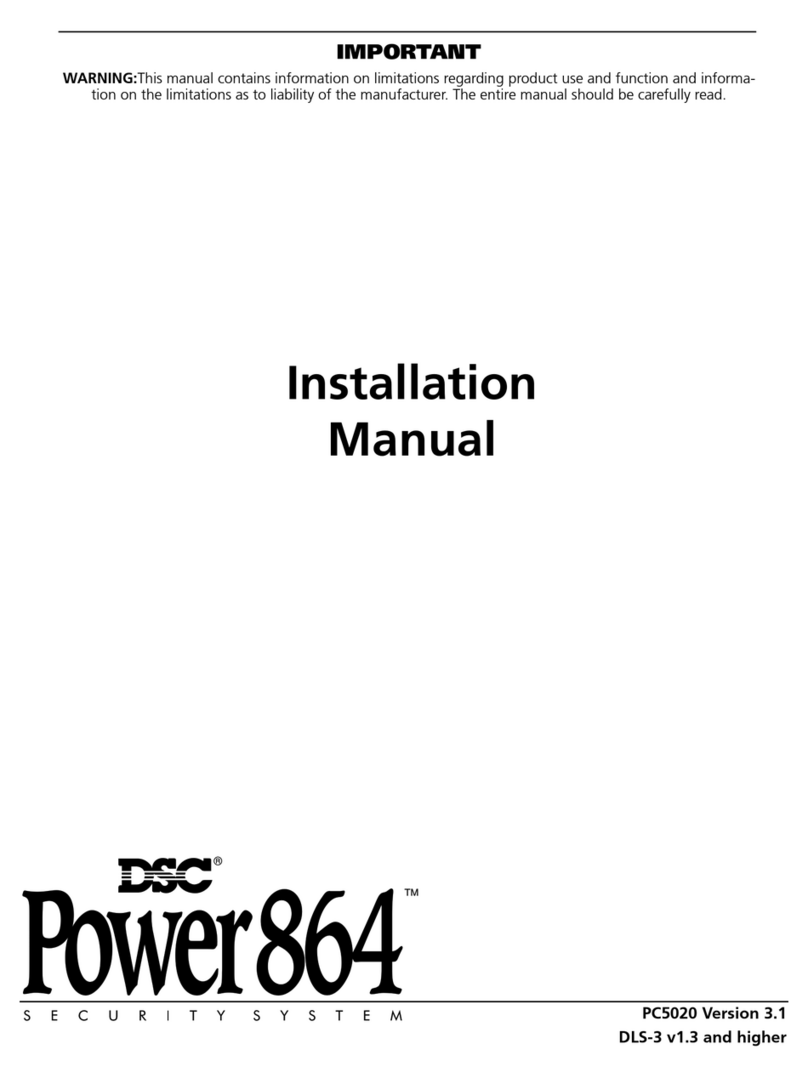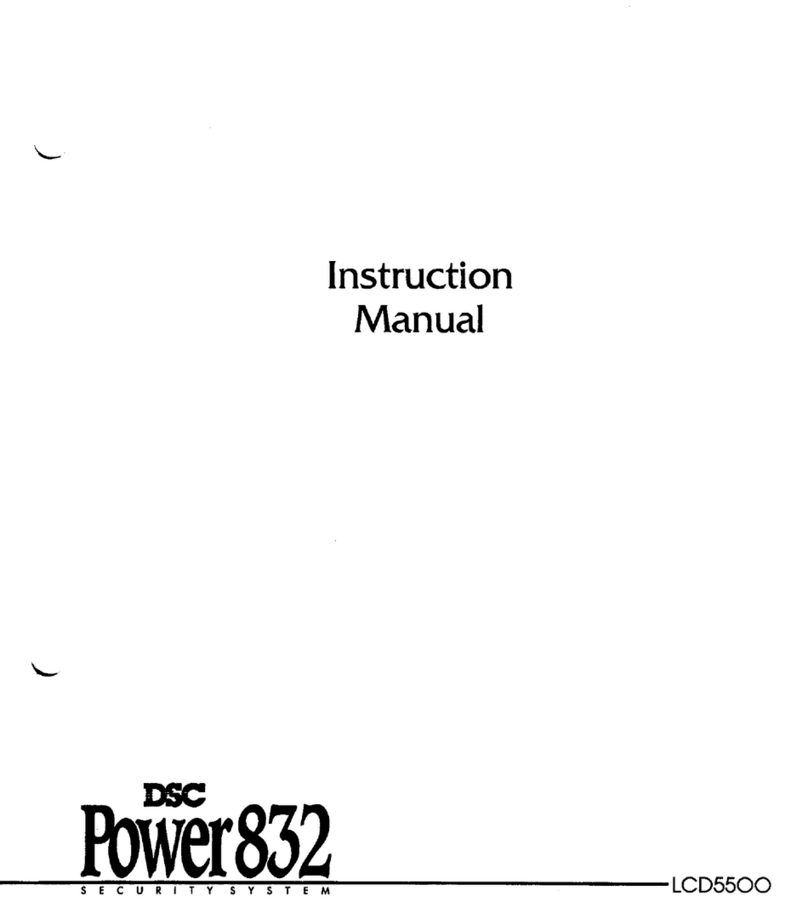©2001 Digital Security C ntr ls Ltd.
T r nt , Canada • www.dsc.com
Technical Supp rt: 1-800-387-3630 (N.A. nly)
F r utside N rth America, please c ntact y ur l cal distribut r
Partner Technical Supp rt: 1-888-646-6817
Printed in Canada 29004488 R001
which are not identified with DSC's product label and lot number or serial
number; (iii) products disassembled or repaired in such a manner as to adversely
affect performance or prevent adequate inspection or testing to verify any warranty
claim. ccess cards or tags returned for replacement under warranty will be
credited or replaced at DSC's option. Products not covered by this warranty, or
otherwise out of warranty due to age, misuse, or damage shall be evaluated, and
a repair estimate shall be provided. No repair work will be performed until a
valid purchase order is received from the Customer and a Return Merchandise
uthorisation number (RM ) is issued by DSC's Customer Service.
Digital Security Controls Ltd.’s liability for failure to repair the product under this
warranty after a reasonable number of attempts will be limited to a replacement of
the product, as the exclusive remedy for breach of warranty. Under no circum-
stances shall Digital Security Controls Ltd. be liable for any special, incidental, or
consequential damages based upon breach of warranty, breach of contract, negli-
gence, strict liability, or any other legal theory. Such damages include, but are not
limited to, loss of profits, loss of the product or any associated equipment, cost of
capital, cost of substitute or replacement equipment, facilities or services, down
time, purchaser’s time, the claims of third parties, including customers, and injury
to property. The laws of some jurisdictions limit or do not allow the disclaimer of
consequential damages. If the laws of such a jurisdiction apply to any claim by or
against DSC, the limitations and disclaimers contained here shall be to the greatest
extent permitted by law. Some states do not allow the exclusion or limitation of
incidental or consequential damages, so that the above may not apply to you.
Disclaimer of Warranties
This warranty contains the entire warranty and shall be in lieu of any and all other
warranties, whether expressed or implied (including all implied warranties of mer
chantability or fitness for a particular purpose) and of all other obligations or
liabilities on the part of Digital Security Controls Ltd. Digital Security Controls
Ltd. neither assumes responsibility nor authorizes any other person purporting to
act on its behalf to modify or to change this warranty, nor to assume for it any
other warranty or liability concerning this product.
This disclaimer of warranties and limited warranty are governed by the laws
of the province of Ontario, Canada.
WARNING: Digital Security Controls Lt . recommen s that the entire
system be completely teste on a regular basis. However, espite frequent
testing, an ue to, but not limite to, criminal tampering or electrical
isruption, it is possible for this pro uct to fail to perform as expecte .
Out of Warranty Repairs
Digital Security Controls Ltd. will at its option repair or replace out-of-warranty
products which are returned to its factory according to the following condi-
tions. nyone returning goods to Digital Security Controls Ltd. must first obtain
an authorization number. Digital Security Controls Ltd. will not accept any
shipment whatsoever for which prior authorization has not been obtained.
Products which Digital Security Controls Ltd. determines to be repairable will
be repaired and returned. set fee which Digital Security Controls Ltd. has
predetermined and which may be revised from time to time, will be charged for
each unit repaired.
Products which Digital Security Controls Ltd. determines not to be repair-
able will be replaced by the nearest equivalent product available at that time.
The current market price of the replacement product will be charged for each
replacement unit.
LIMITED WARRANTY
Digital Security Controls Ltd. warrants the original purchaser that for a period
of twelve months from the date of purchase, the product shall be free of
defects in materials and workmanship under normal use. During the warranty
period, Digital Security Controls Ltd. shall, at its option, repair or replace
any defective product upon return of the product to its factory, at no charge
for labour and materials. ny replacement and/or repaired parts are war-
ranted for the remainder of the original warranty or ninety (90) days,
whichever is longer. The original purchaser must promptly notify Digital
Security Controls Ltd. in writing that there is defect in material or
workmanship, such written notice to be received in all events prior to
expiration of the warranty period. There is absolutely no warranty on software
and all software products are sold as a user license under the terms of the
software license agreement included with the product. The Customer assumes
all responsibility for the proper selection, installation, operation and
maintenance of any products purchased from DSC. Custom products are
only warranted to the extent that they do not function upon delivery. In such
cases, DSC can replace or credit at its option.
International Warranty
The warranty for international customers is the same as for any customer
within Canada and the United States, with the exception that Digital Secu-
rity Controls Ltd. shall not be responsible for any customs fees, taxes, or
V T that may be due.
Warranty Procedure
To obtain service under this warranty, please return the item(s) in question
to the point of purchase. ll authorized distributors and dealers have a
warranty program. nyone returning goods to Digital Security Controls Ltd.
must first obtain an authorization number. Digital Security Controls Ltd.
will not accept any shipment whatsoever for which prior authorization has
not been obtained.
Conditions to Void Warranty
This warranty applies only to defects in parts and workmanship relating to
normal use. It does not cover:
• damage incurred in shipping or handling;
• damage caused by disaster such as fire, flood, wind, earthquake or lightning;
• damage due to causes beyond the control of Digital Security Controls Ltd.
such as excessive voltage, mechanical shock or water damage;
• damage caused by unauthorized attachment, alterations, modifications or
foreign objects;
• damage caused by peripherals (unless such peripherals were supplied by
Digital Security Controls Ltd.);
• defects caused by failure to provide a suitable installation environment for
the products;
• damage caused by use of the products for purposes other than those for
which it was designed;
• damage from improper maintenance;
• damage arising out of any other abuse, mishandling or improper applica-
tion of the products.
Items Not Covered by Warranty
In addition to the items which void the Warranty, the following items shall
not be covered by Warranty: (i) freight cost to the repair centre; (ii) products