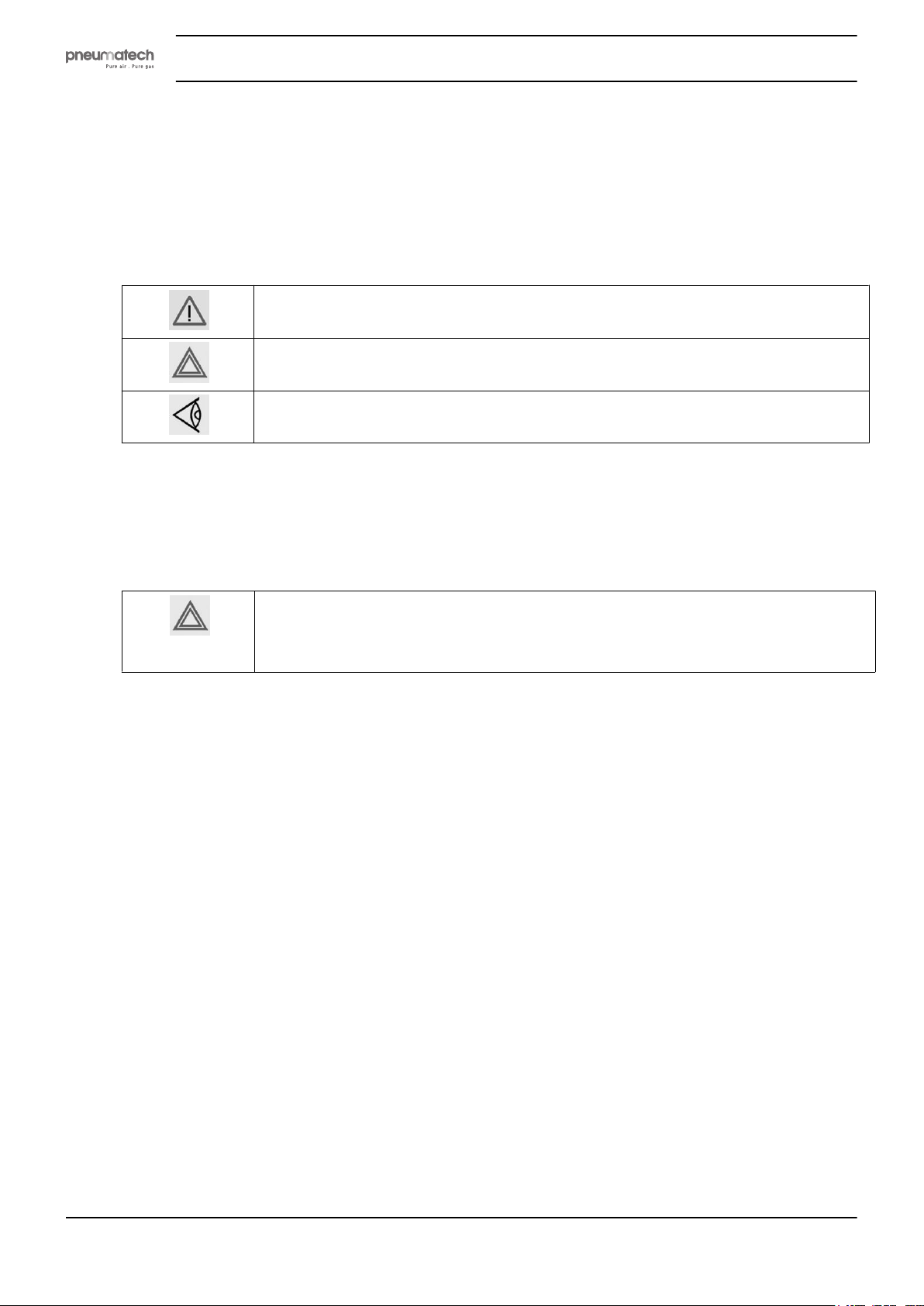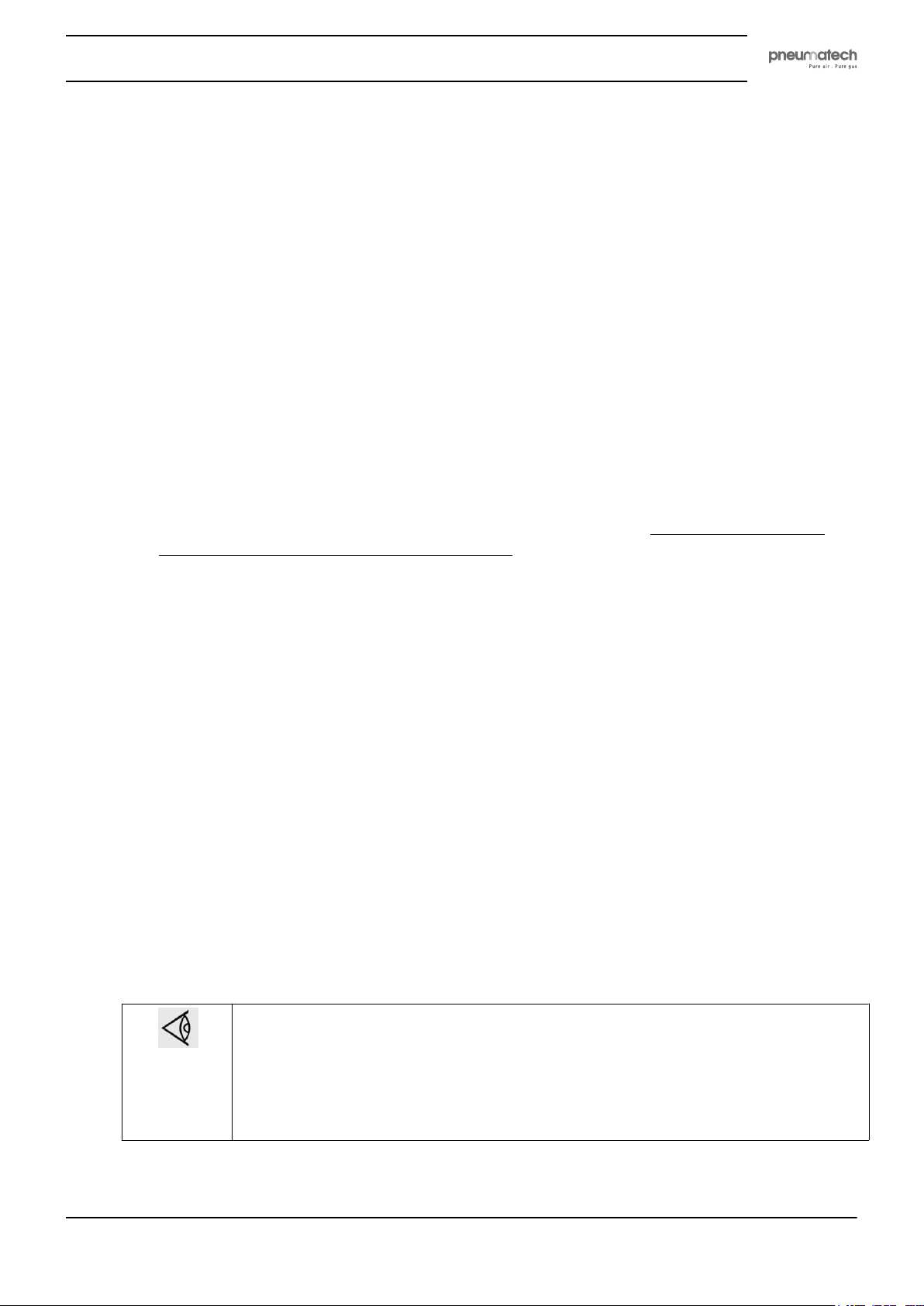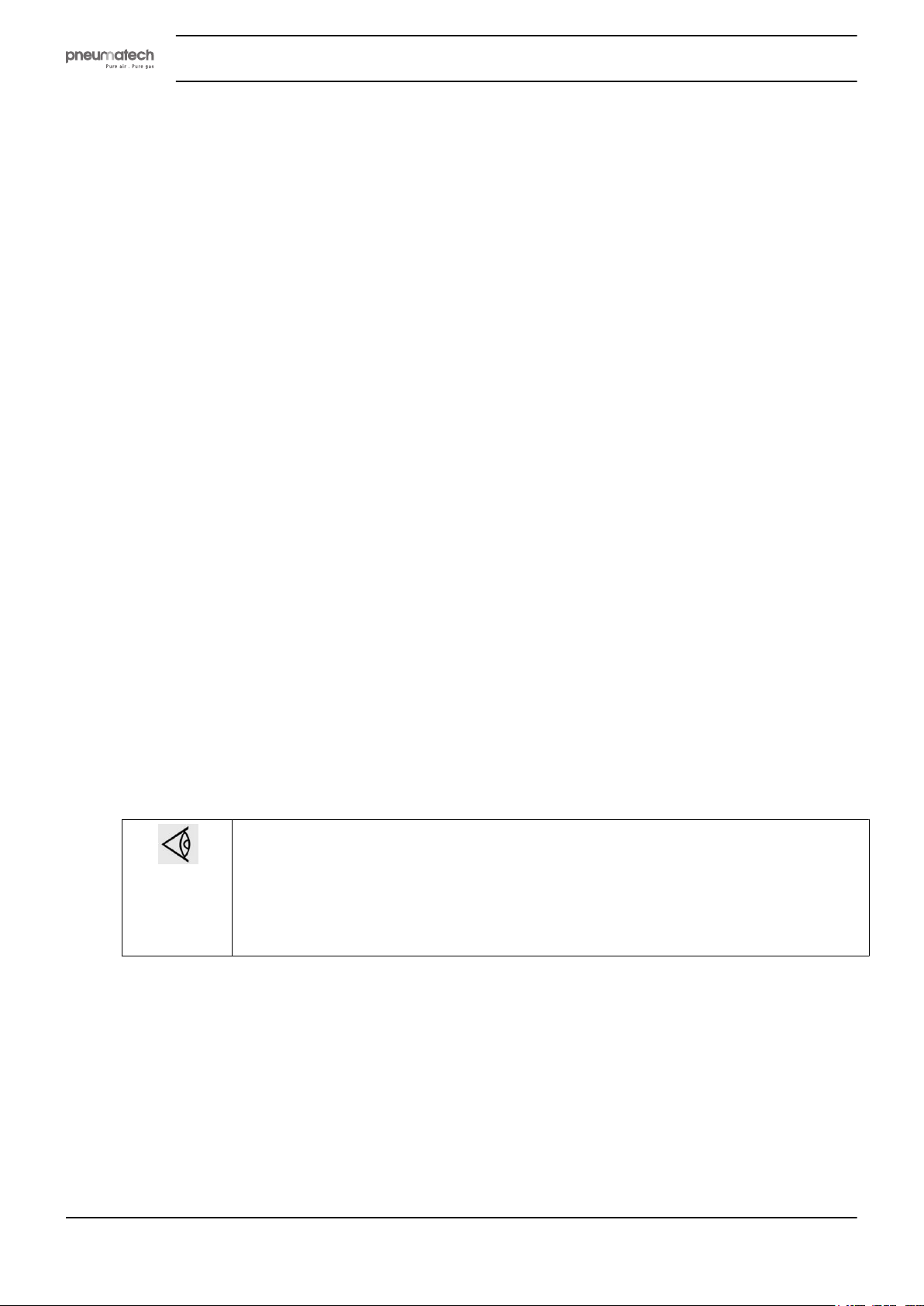1.3 Safety precautions during installation
Precautions during installation
1. The dryer must only be lifted using suitable equipment and in accordance with the applicable safety
regulations. Loose or pivoting parts must be securely fastened before lifting. It is strictly forbidden to
dwell or stay in the risk zone under a lifted load. Lifting acceleration and deceleration must be kept
within safe limits. Wear a safety helmet when working in the area of overhead or lifting equipment.
2. Place the dryer where the ambient air is as cool and clean as possible. If necessary, install a suction
duct. Never obstruct the air inlet. Care must be taken to minimize the entry of moisture at the inlet air.
3. Any blanking flanges, plugs, caps or desiccant bags must be removed before connecting the pipes.
4. Air hoses must be of correct size and suitable for the working pressure. Never use frayed, damaged or
worn hoses. Distribution pipes and connections must be of the correct size and suitable for the
working pressure.
5. The aspirated air must be free of flammable fumes, vapors and particles, e.g. paint solvents, that can
lead to internal fire or explosion.
6. Ensure that all piping is free to expand under heat and that it is not in contact with or close to
flammable materials.
7. No external force may be exerted on the air outlet valve. The connected pipe must be free of strain.
8. If remote control is installed, the machine must bear a clear sign stating "Danger: This machine is
remotely controlled and may start without warning".
The operator has to make sure that the machine is stopped and that the isolating switch is open and
locked before any maintenance or repair. As a further safeguard, persons switching on remotely
controlled machines shall take adequate precautions to ensure that there is no one checking or
working on the machine. To this end, a suitable notice shall be affixed to the starting equipment.
9. The electrical connections must correspond to the applicable codes. The machines must be earthed
and protected against short circuits by fuses in all phases. A lockable power isolating switch must be
installed near the equipment.
10. On machines with automatic start-stop system or if the automatic restart function after voltage failure
is activated, a sign stating "This machine may start without warning" must be affixed near the
instrument panel.
11. Never remove or tamper with the safety devices, guards or insulation fitted on the machine. Every
pressure vessel or auxiliary installed outside the machine to contain air above atmospheric pressure
must be protected by a pressure-relieving device or devices as required.
12. Piping or other parts with a temperature in excess of 80˚C (176˚F) and which may be accidentally
touched by personnel during normal operation must be guarded or insulated. Other high-temperature
piping must be clearly marked.
13. If no safety valve is present in the air net close to the desiccant dryer (e.g. safety valve of
compressor), full flow safety valves must be installed on the dryer vessels.
14. If the maximum pressure of the compressor is higher than the design pressure of the dryer, a full flow
safety valve must be installed between the compressor and the dryer in order to blow off the excessive
pressure in case the safety valve of the dryer should be out of order or blocked.
Also consult following safety precautions: Safety precautions during operation and Safety
precautions during maintenance or repair.
These precautions apply to machinery processing or consuming air or inert gas. Processing
of any other gas requires additional safety precautions typical to the application which are
not included herein.
Some precautions are general and cover several machine types and equipment; hence
some statements may not apply to your machine.
Instruction book
2920 1891 00 5