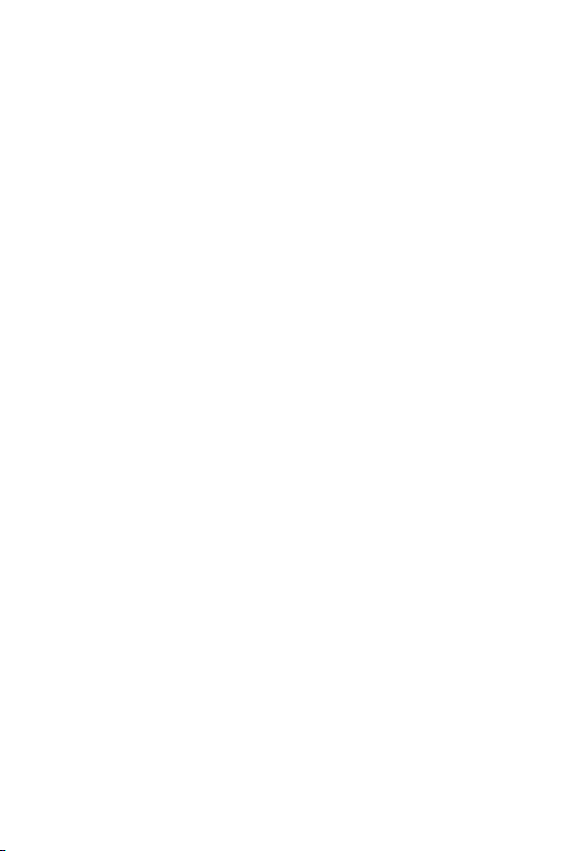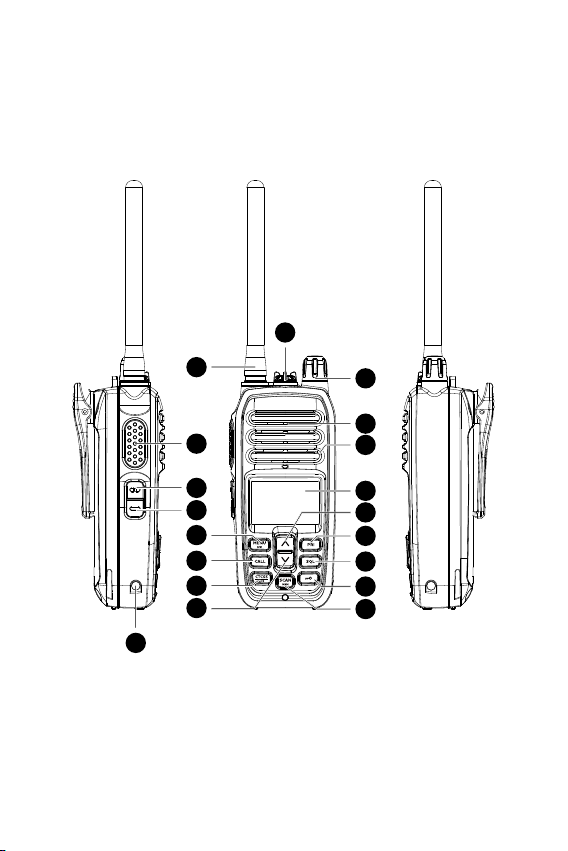English 4
Warnings regarding exposure to RF energy
• Do not use this device if the safety and operating
requirements described in this manual are not met.
• This radio uses electromagnetic energy in the
radio frequency (RF) spectrum to allow remote
communications between two or more users. RF
energy, when used improperly, can cause biological
damage.
• All PNI radios are designed, manufactured and tested
to ensure they meet RF exposure levels set by law.
• These instructions are important because they inform
users about exposure to RF energy and provide simple
procedures for controlling it. Please refer to the
following website http://www.who.int/en/ for more
information on exposure to RF energy.
• The user manual for this device includes information
and operating instructions necessary to control RF
exposure and meet compliance requirements.
• To comply with legal requirements, device repair
should only be performed by or under the supervision
of a certified person. Do not open the case of the
device and do not repair it yourself in case of failure.
About the battery
The PNI PMR R70 PRO radio is powered by a 1800mAh
Li-Ion battery (included). The battery does not come
charged from the factory. Please keep it charged for at
least 16 hours before using the radio for the first time.