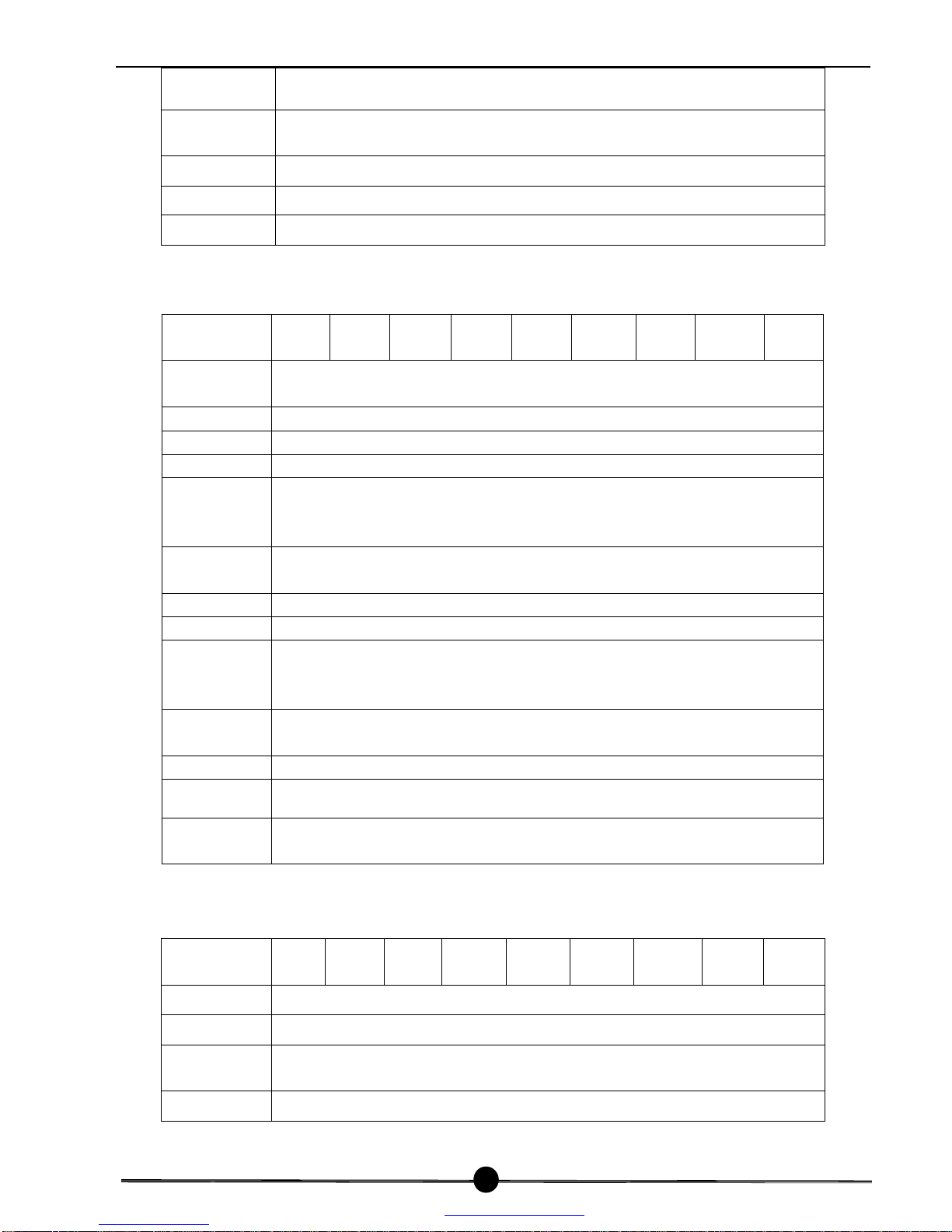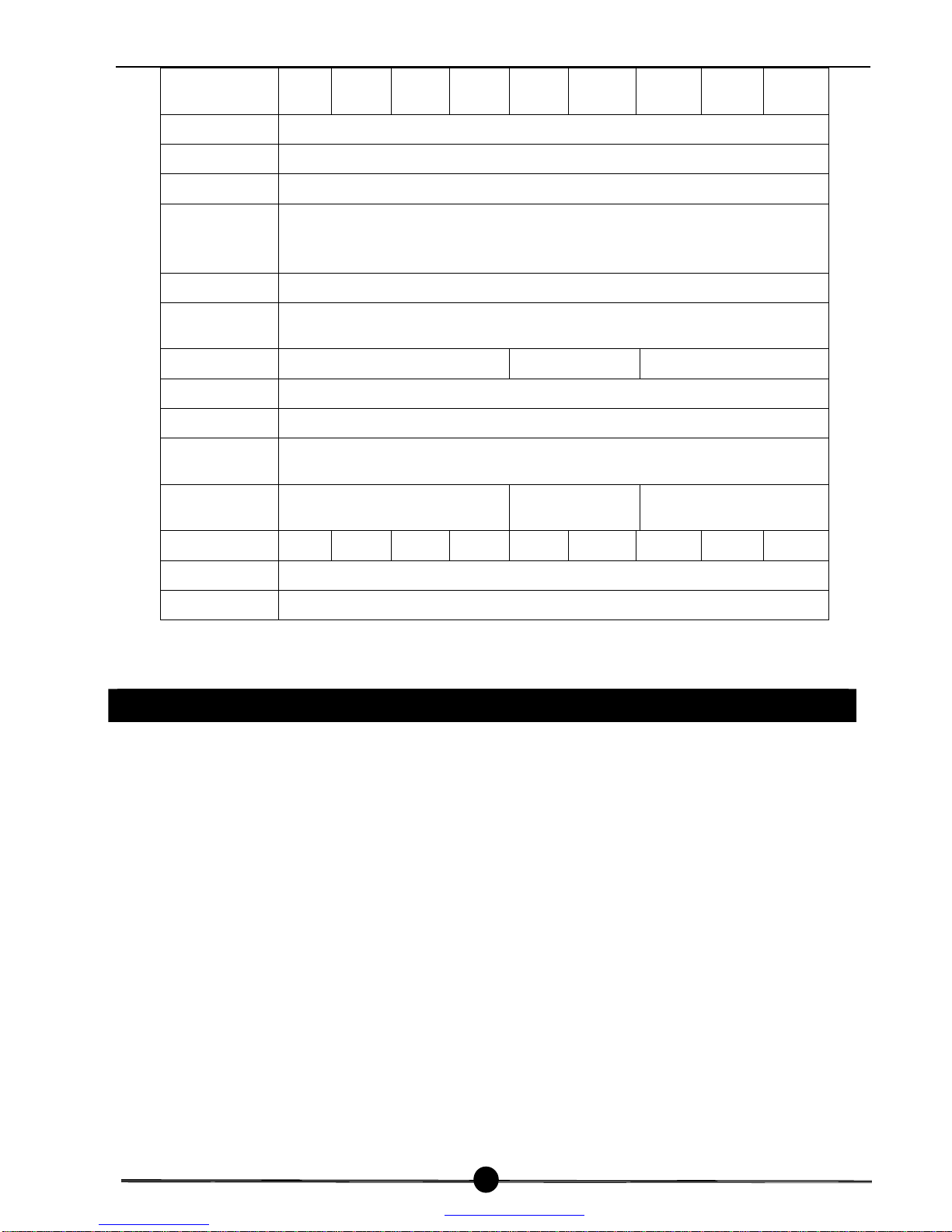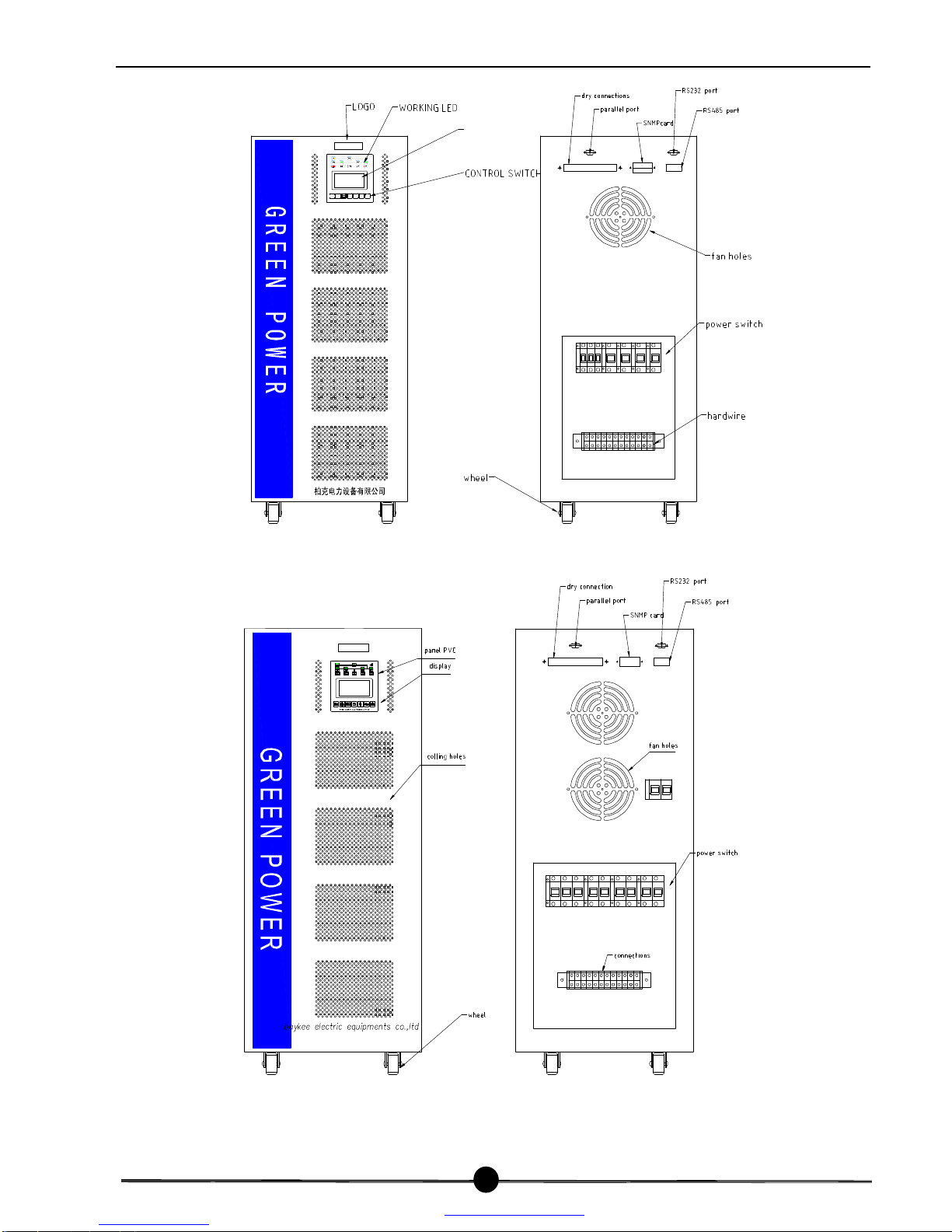2
1.Importanceindication----------------------------------------------------------------------------------------------------------------------4
1.1.Applied condition------------------ ----------------------------------------------------------------------------------------------------4
1.2.Working entironment----------------------------------------------------------------------------------------------------------------4
1.3. Safetynotice----------------------------------------------------------------------------------------------------------------------------4
2.Productinformation-------------------------------------------------------------------------------------------------------------------------5
2.1. HowtonametheUPS----------------------------------------------------------------------------------------------------------------5
2.2.Mainfeatures----------------------------------------------------------------------------------------------------------------------------6
2.3.Technologyparameters---------------------------------------------------------------------------------------------------------------7
3.UPS appearanceintroduction------------------------------------------------------------------------------------------------------------9
3.1.1~3KVA UPS---------------------------------------------------------------------------------------------------------------------------8
3.2. 4~20KVA UPS, 6~20KVA UPS-------------------------------------------------------------------------------------------------10
3.3. Frontpaneloperationinstruction--------------------------------------------------------------------------------------------------11
4. Briefintroduction ofUPSconfiguration-----------------------------------------------------------------------------------------------12
4.1.Rectifier---------------------------------------------------------------------------------------------------------------------------------12
4.2.Inverter----------------------------------------------------------------------------------------------------------------------------------13
4.3.Battery-----------------------------------------------------------------------------------------------------------------------------------13
4.4. Switch-----------------------------------------------------------------------------------------------------------------------------------14
4.5.Dispalying and touching screen operation--------------------------------------------------------------------------------------14
4.6. Lseries3/1largescreen LCD displayandoperation------------------------------------------------------------------------15
4.7. RS232 intelligent communication-------------------------------------------------------------------------------------------------25
4.8. RS485 intelligent communication-------------------------------------------------------------------------------------------------25
4.9. Communication ofSNMPand distant web-------------------------------------------------------------------------------------26
4.10.Dry connectstatecommunication----------------------------------------------------------------------------------------------27
5. UPS Working principle-------------------------------------------------------------------------------------------------------------------27
5.1.Working principleofcompletemachine ----------------------------------------------------------------------------------------28
5.2.Mainsoperationalmode ------------------------------------------------------------------------------------------------------------29
5.3.Battery inverteroperationalmode -----------------------------------------------------------------------------------------------30
5.4. Bypass operationalmode ----------------------------------------------------------------------------------------------------------30
5.5.Manual maintenancebypass mode ---------------------------------------------------------------------------------------------30
6. UPSinstallation ----------------------------------------------------------------------------------------------------------------------------31
6.1.Disassembleand inspect----------------------------------------------------------------------------------------------------------31
6.2.UPS positioning ----------------------------------------------------------------------------------------------------------------------31
6.3.UPScableconnection --------------------------------------------------------------------------------------------------------------32
6.4.UPScableconnection --------------------------------------------------------------------------------------------------------------35
7.Operation and management------------------------------------------------------------------------------------------------------------35
7.1. Preparationsbeforeturning on the machine ----------------------------------------------------------------------------------35
7.2. The firsttimeturnon the UPS-----------------------------------------------------------------------------------------------------35
7.3. Maininputmode test ------------------------------------------------------------------------ ---------------------------------------35
7.4.Currentmode test--------------------------------------------------------------------------------------------------------------------36
7.5. Dailyrunningmanagement --------------------------------------------------------------------------------------------------------36
8.Dailymaintaining--------------------------------------------------------------------------------------------------------------------------36
8.1.Defencemaintenance--------------------------------------------------------------------------------------------------------------36
8.2.Batterymaintaining ------------------------------------------------------------------------------------------------------------------36
8.3.The explanation ofalarm-----------------------------------------------------------------------------------------------------------37
9. Disposalofabnormal---------------------------------------------------------------------------------------------------------------------39
10.Transporation requirements-------------------------------------------------------------------------------------------------------43
Tableofcontents
PDF 件使用 "pdfFactory Pro" 试用版本创建 www.fineprint.cn