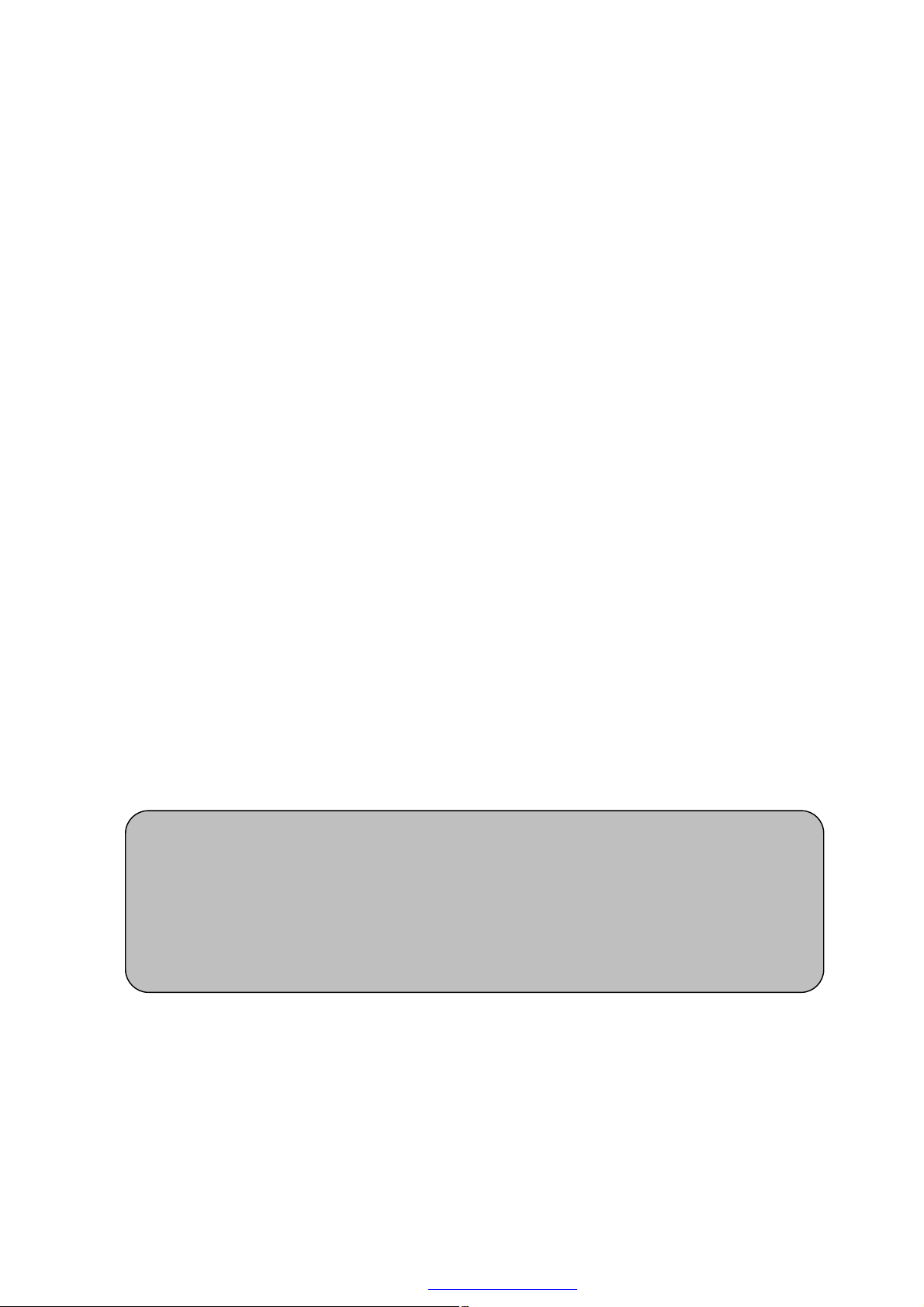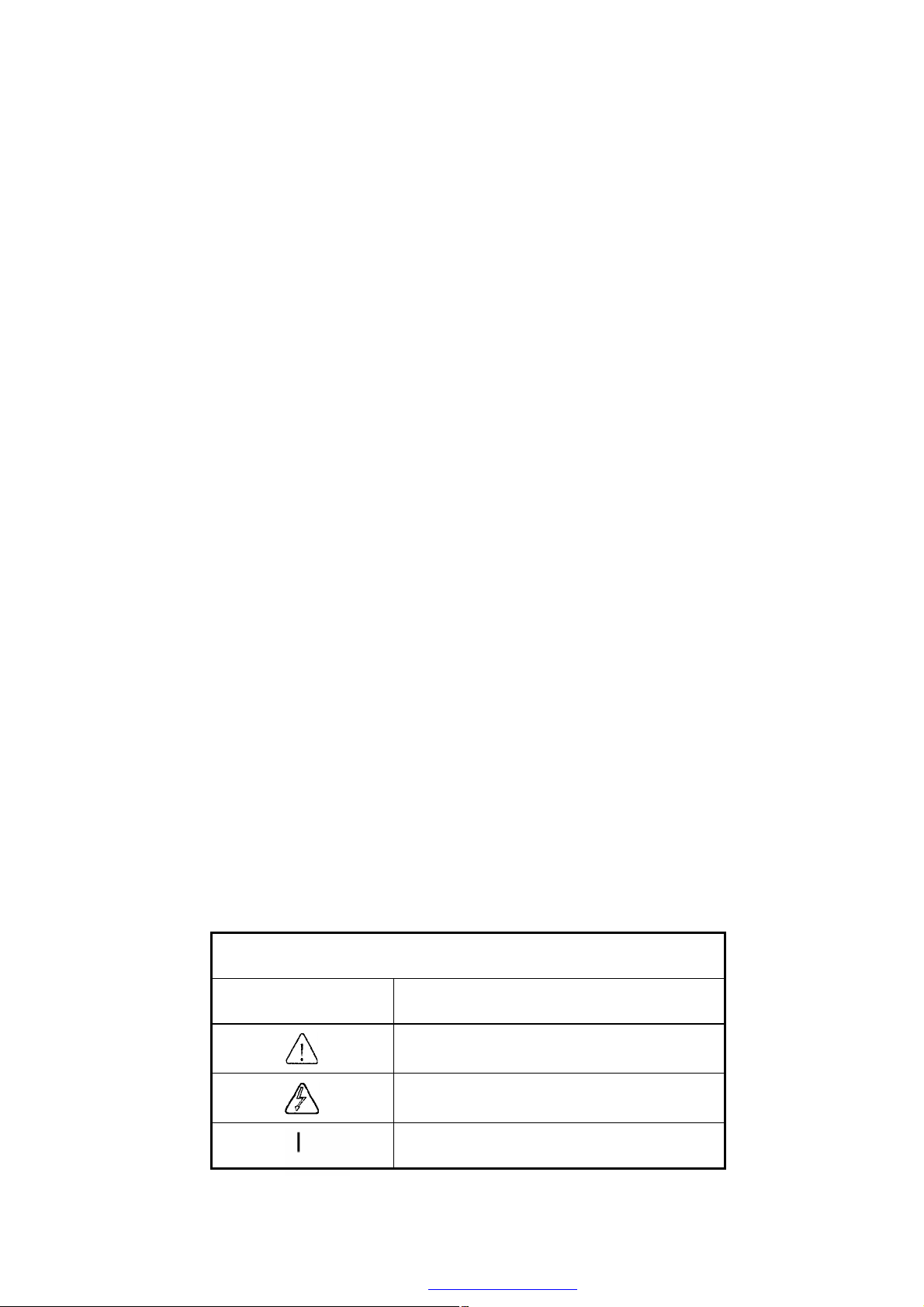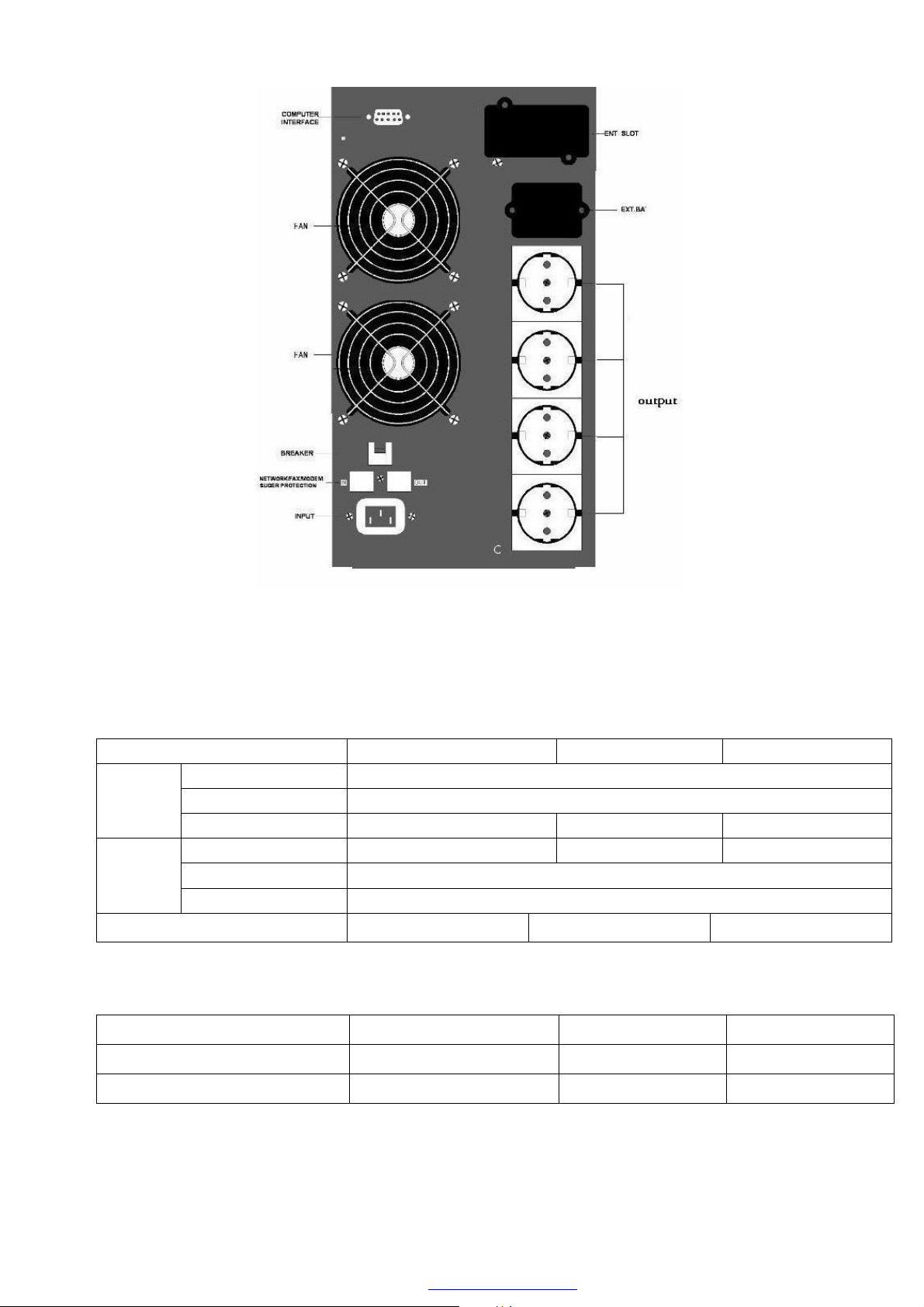4
1. Briefintroduction
1.1.Technologyintroduction
ThisUPSisasophisticated pieceof equipment with16 bitMicroprocessorand advanced software
programming technology,high frequency SPWMiscreated tocontrol the inverterof UPS.Thissimplifiesthe
controlcircuit,enhancesthe stabilityofUPS,alsoenablesthe UPS tohaveenhanced real-timeperformance
thatmakesUPS respond the varietyofexternalenvironmentrapidlyand insurethatthe controlcircuit is
compact and reliable.
Digital controltechnologytoavoidthe temperatureexcursion of hardwarespecification
Self-diagnosesbeforestartup helpUPStofind potential failuretoavoidanylosses
Doubleconversion on-line topology, whichmakesthe UPS apuresine wavemachine withconstant
frequency, constantvoltage,lownoiseand no interruption withmainspowerfluctuation,it protectthe user's
equipmentsideallyallthe time.
No transfertimewhen mainpowerfailormainpowerrestore, meetsthe requirementsof precision
instruments.
Standardbypass function
WhenUPS meetsafault,it cantransfertobypass seamlesslyand provide alarm.
Advanced voltage compensation technology, makesthe wide inputvoltage range, reducing the battery
usage, enhancing the adaptiveabilityagainst the bad mainspowervariation.
Advanced wide frequency inputtechnology
Wideinput frequency range of UPS givesUPS agood compatibilitywithgeneratorunderfield
circumstances.
The advanced PFCtechnologyon the input of UPS,improvesthe input powerfactorclosetounity, raises
the powerefficiency,removesthe harmonicnoisefromUPS toutility,lowersUPS operationalcosts, it's
reallyan environmental friendlyprotection powersupply.
Smart management function
Undermainspowerblackout, UPSwouldtransfertobattery mode tosupplypowertoloads, when battery
voltage islow, UPSwouldprotectitself and shutsdownautomatically.When mainpowerrestores, UPS
wouldbe turned on automaticallytosupplypowertoloads.
Coldstartfunction
Whenthereisno input,UPScan be turned on withbattery pack,tomeetthe user'semergency needs.The
coldstartfunction isquitestrong. UPS can becoldstarted on fullload situation.
Fault operation prevention function
Everybuttonhasdelayfunction,onlywhen you pressand holdthe button foracertaintime,required
PDF 件使用 "pdfFactory Pro" 试用版本创建 www.fineprint.cn