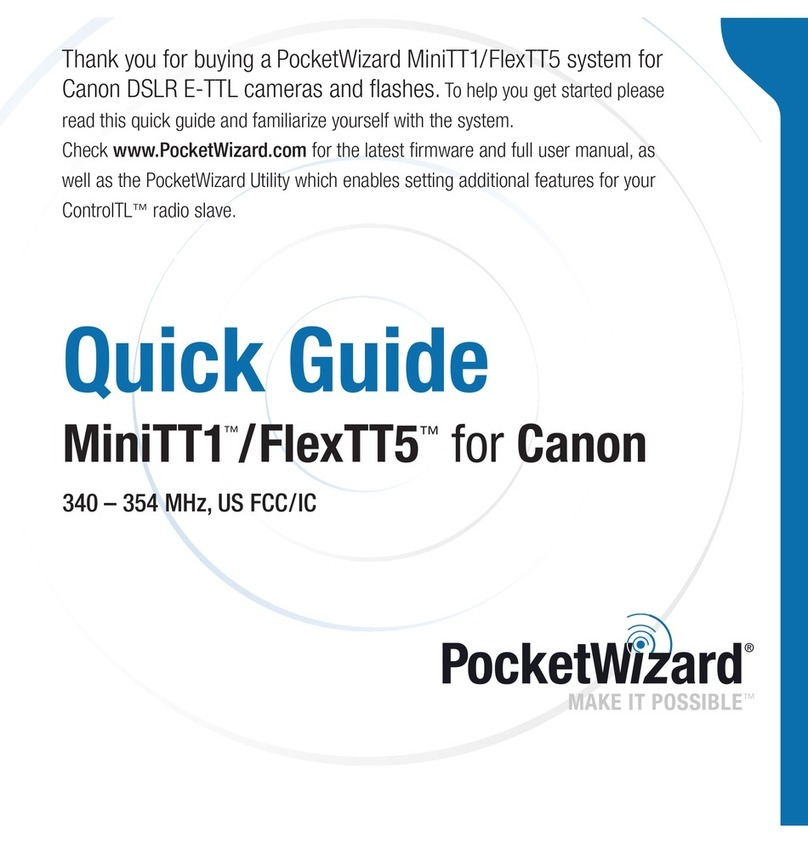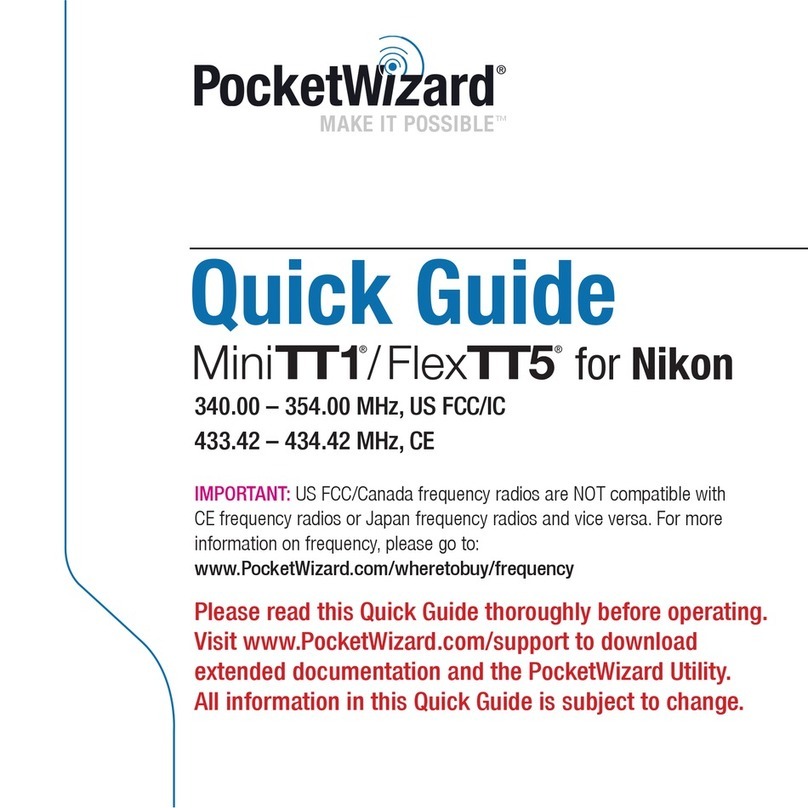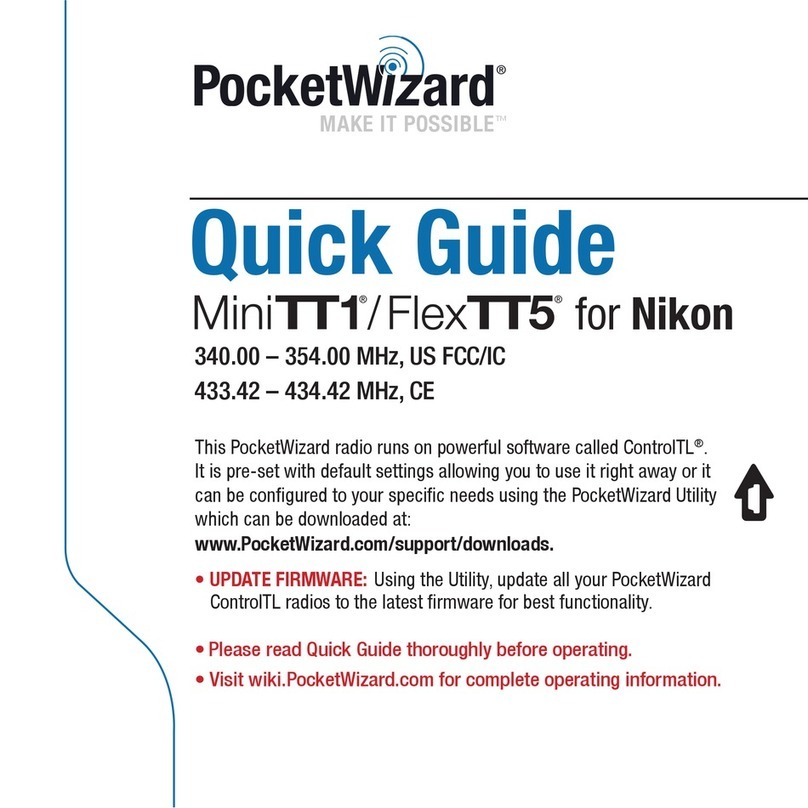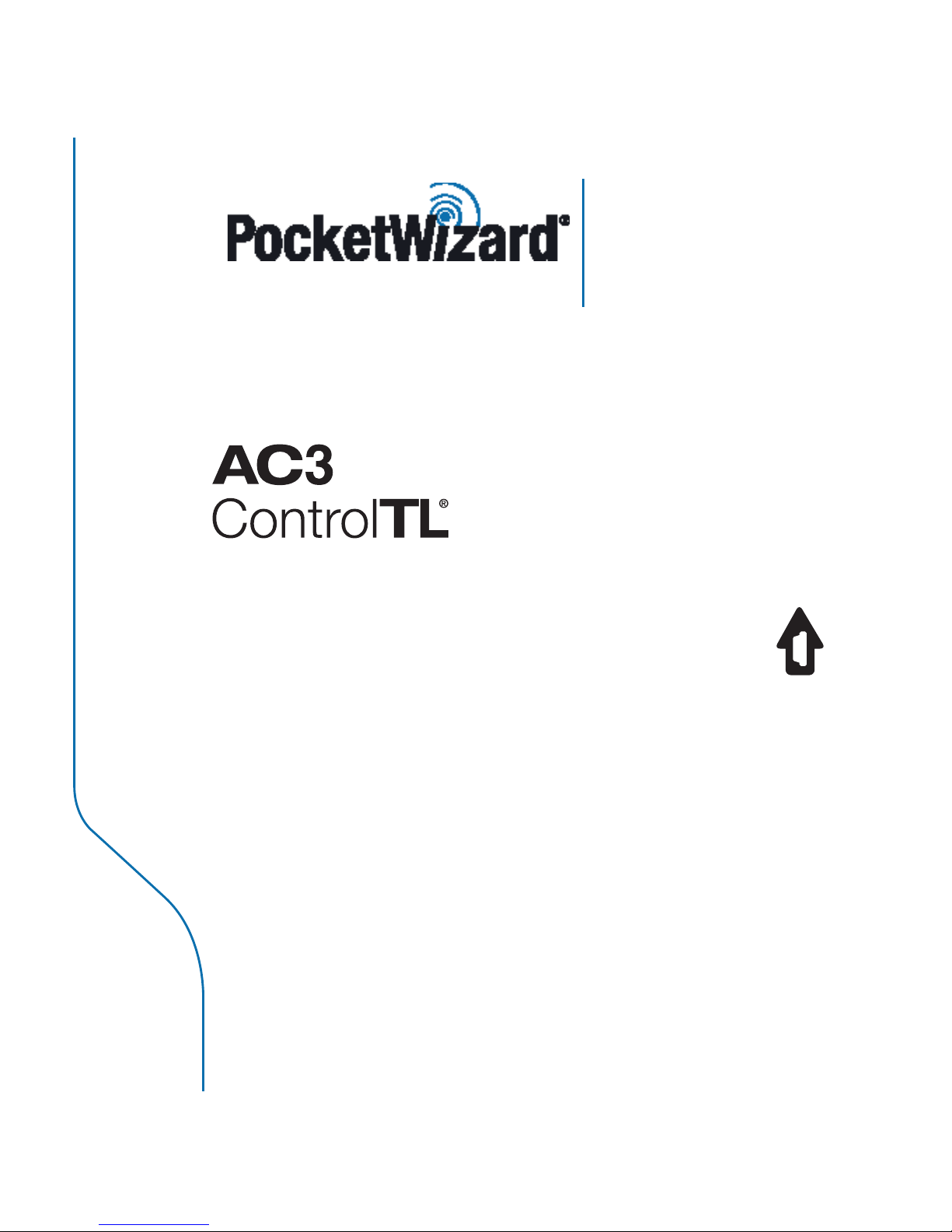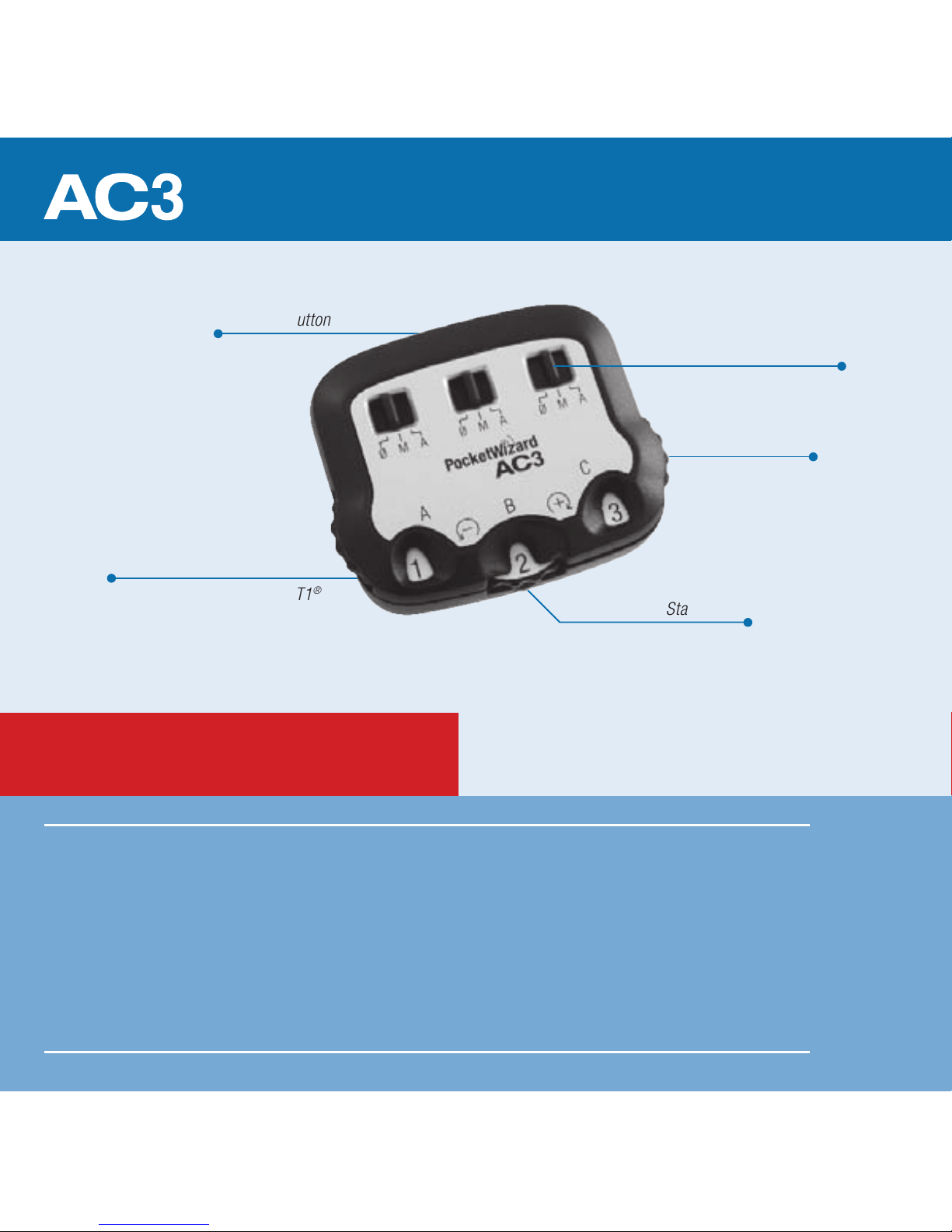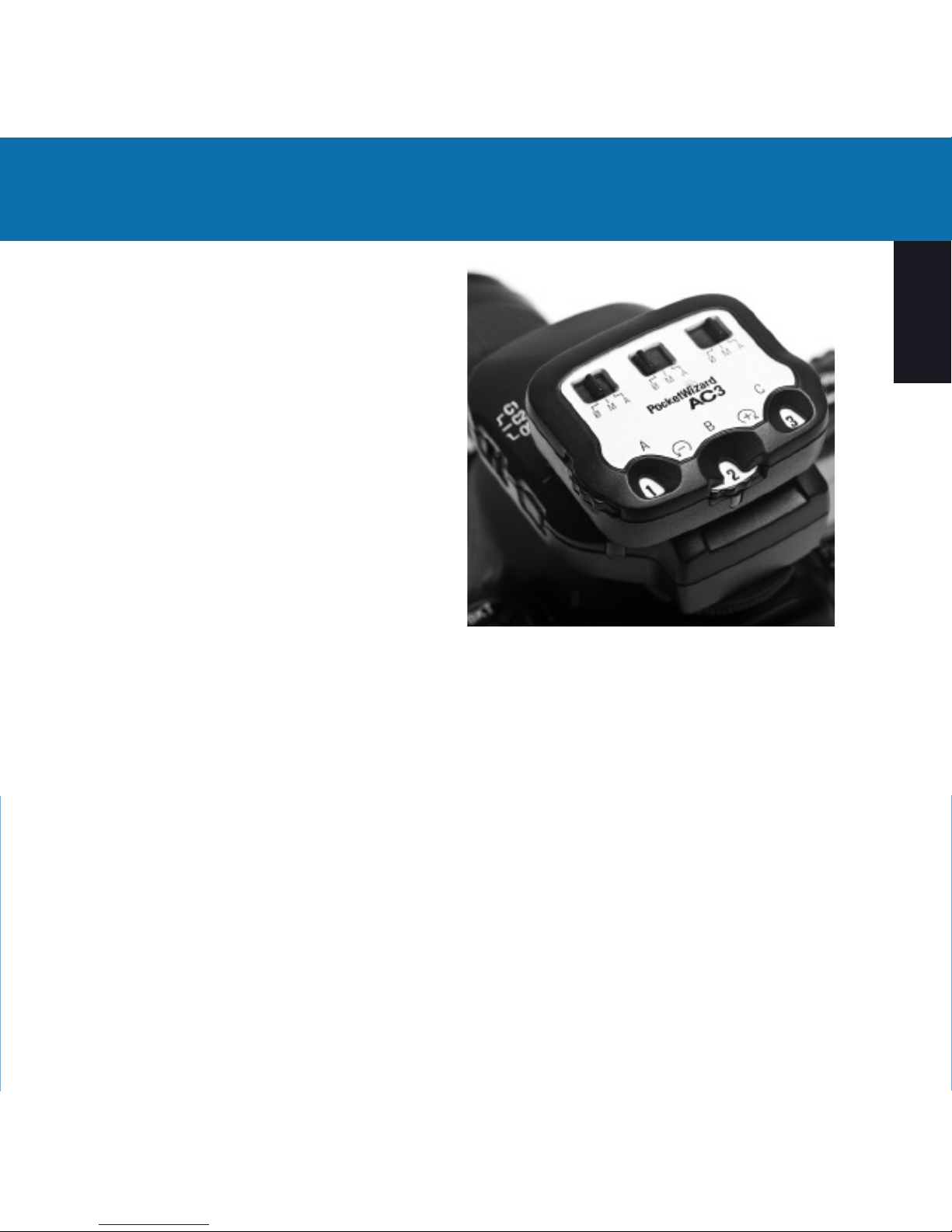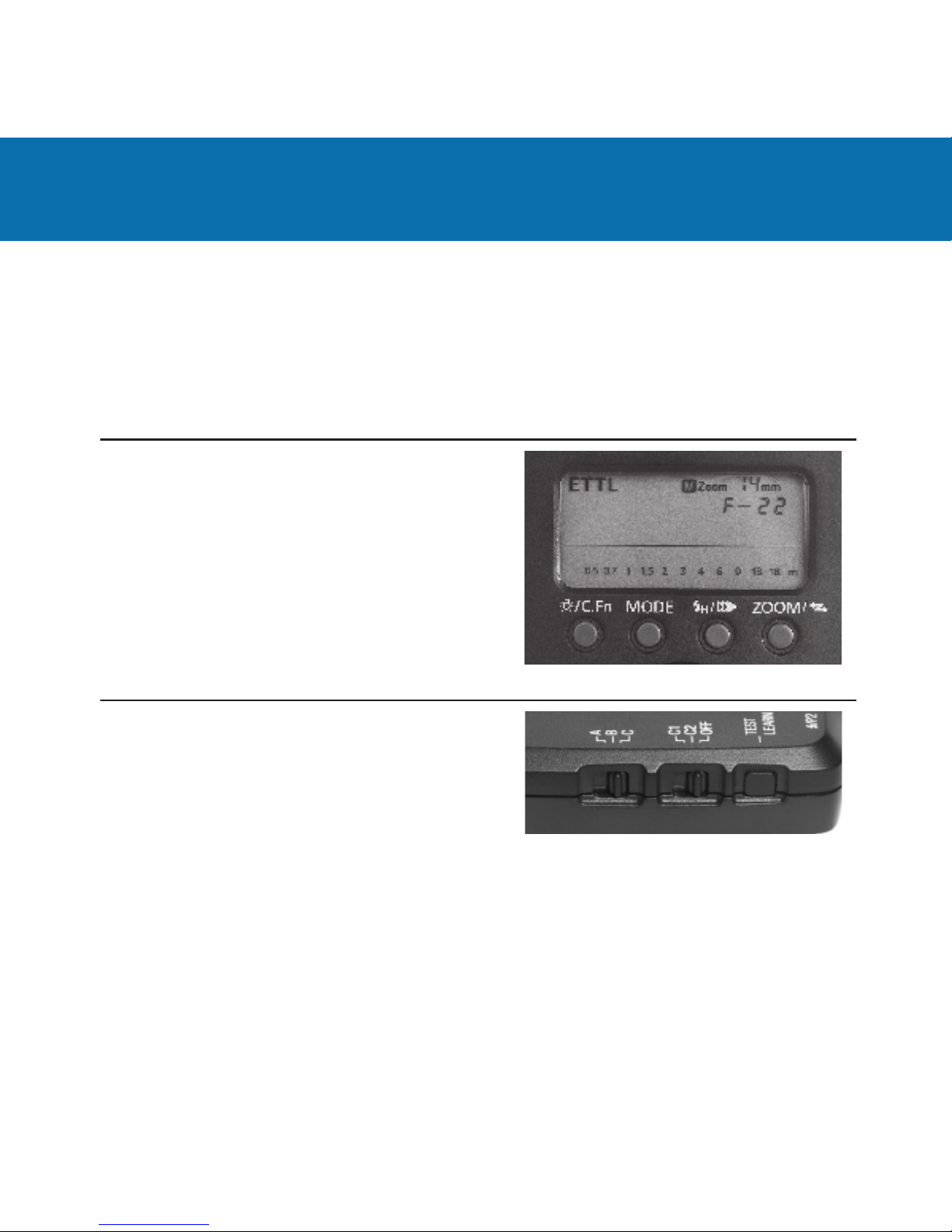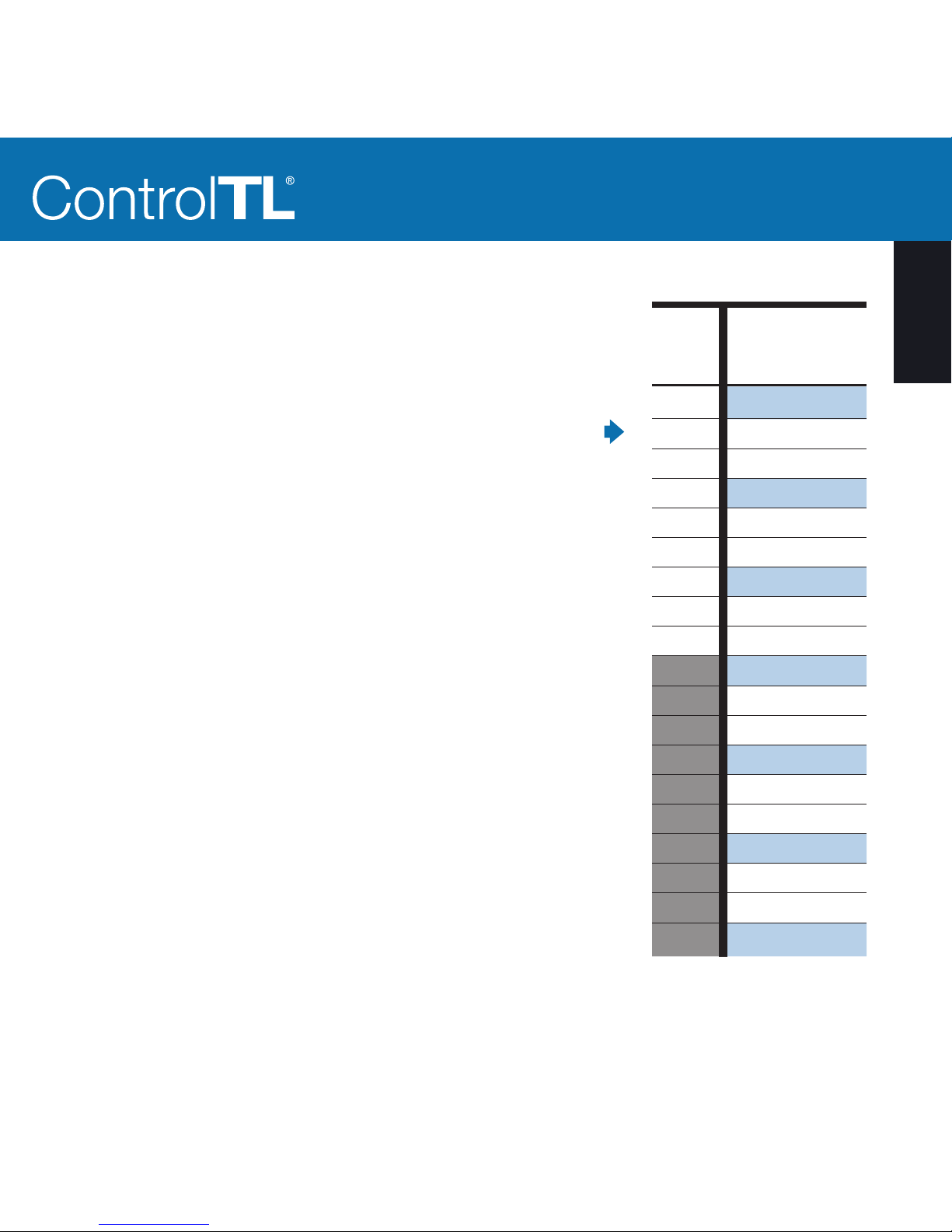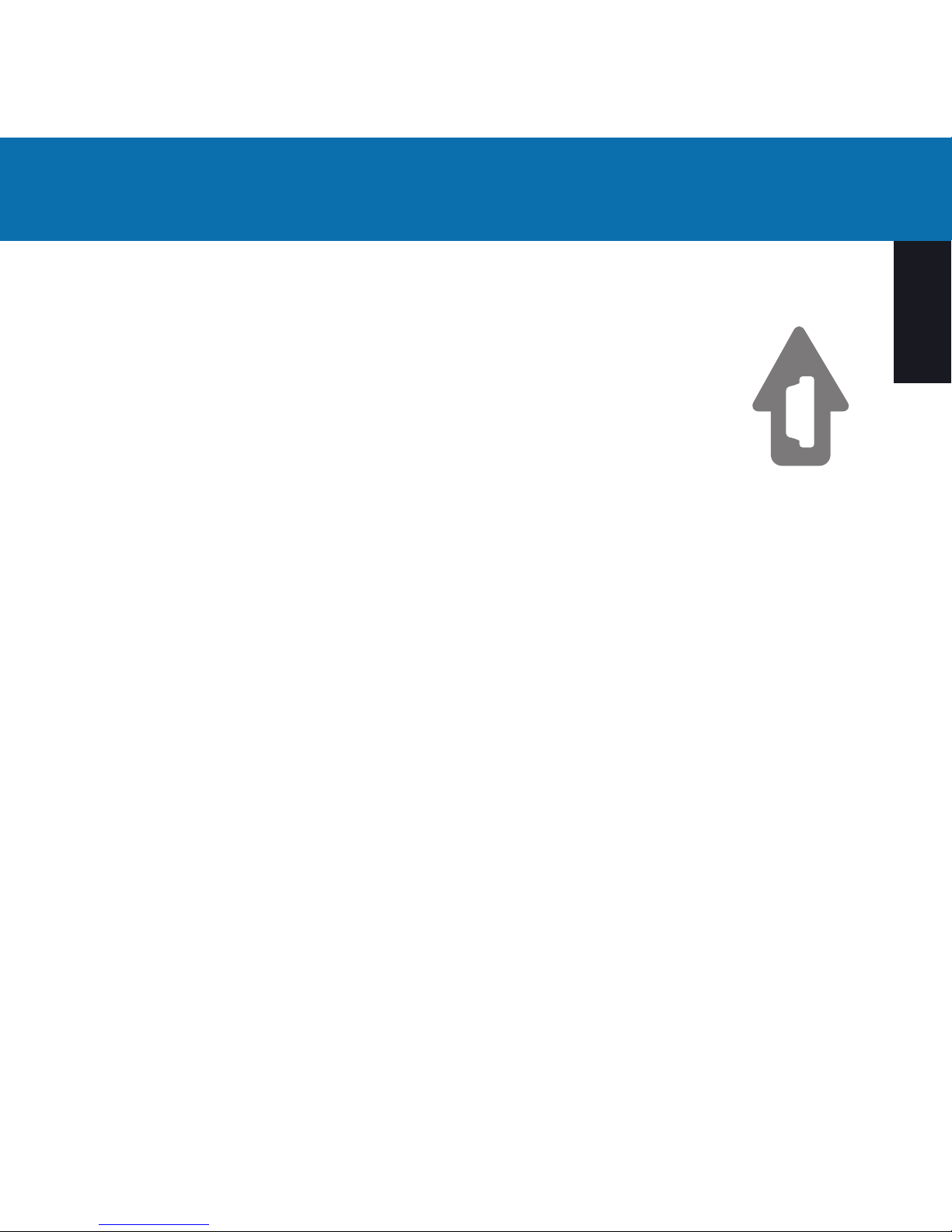The AC3 ZoneController enhances the ControlTL capabilities
of your MiniTT1 and FlexTT5 radios by allowing you to
control the ash output power manually from the camera’s
position or use i-TTL.
AC3 Manual Mode: The Power Dial sets the remote
Speedlight power output as shown in the table on the right.
AC3 Auto Mode: The Power Dial sets the Flash Exposure
Compensation (FEC) relative to the i-TTL exposure for that zone.
Manual and Auto modes can be used at same time. Manual
zones will not be calculated as part of the i-TTL exposure.
Zones set to 0/ (OFF) will not trigger.
FEC NOTE: In Auto Mode, Flash Exposure Compensation
(FEC) can be set in more than one place and the values are used
together - all positive and negative FEC values will be combined.
FEC can be set:
• On each zone independently using the AC3 Power Dial
when the zone is set to A (Auto)
• On each remote Speedlight
• Using the camera’s FEC control. All AC3 zones set to
A (Auto) will be affected equally.
If the combined FEC adjustments are more or less than your
ash’s capabilities, then the ash will operate at maximum
or minimum output accordingly.
AC3
Power
Dial =
3
2.7
2.3
2
1.7
1.3
1
0.7
0.3
0
0.3
0.7
1
1.3
1.7
2
2.3
2.7
3
Manual Power Settings
Nikon Speedlight
Manual Power
Output =
1/1
1/2 + 0.7
1/2 + 0.3
1/2
1/4 + 0.7
1/4 + 0.3
1/4
1/8 + 0.7
1/8 + 0.3
1/8
1/16 + 0.7
1/16 + 0.3
1/16
1/32 + 0.7
1/32 + 0.3
1/32
1/64 + 0.7
1/64 + 0.3
1/64 *
* The Power Dial can adjust over a 6 stop range. To achieve the lowest manual power settings
on your Nikon Speedlight, like 1/128, you’ll need to adjust FEC down accordingly.
5
English