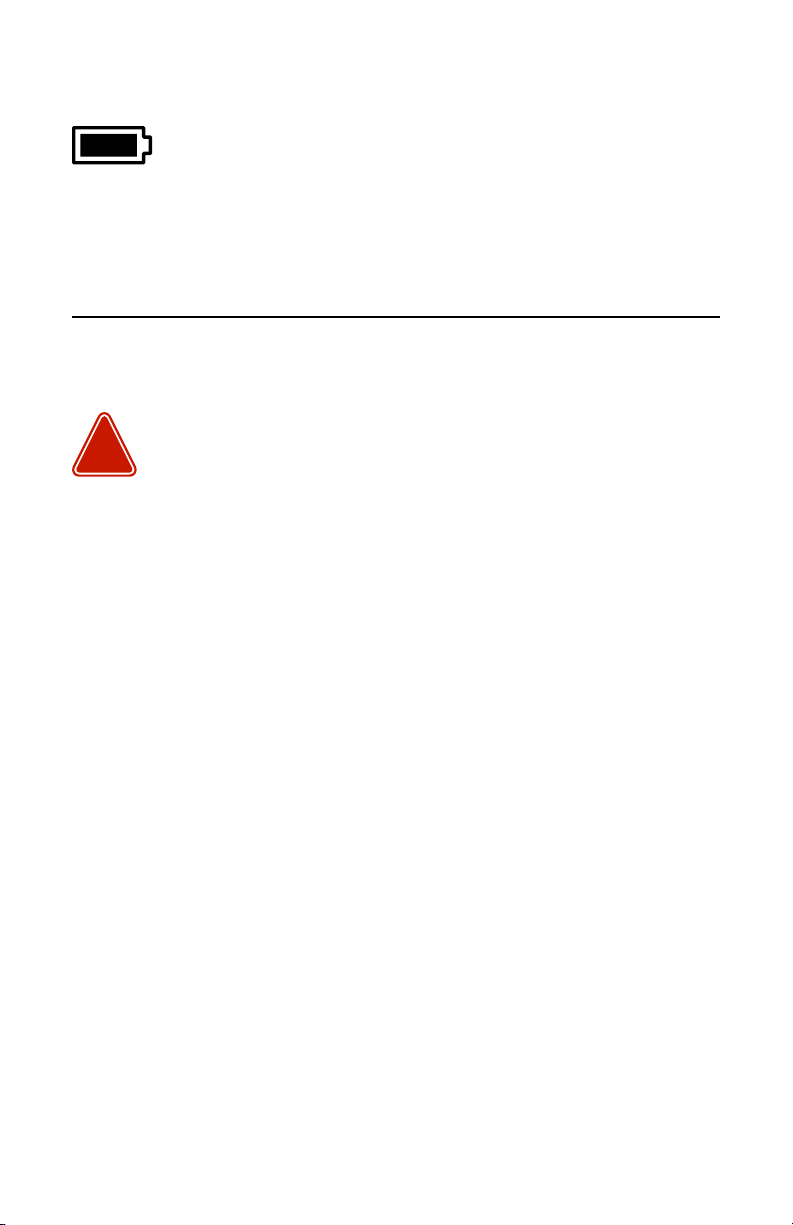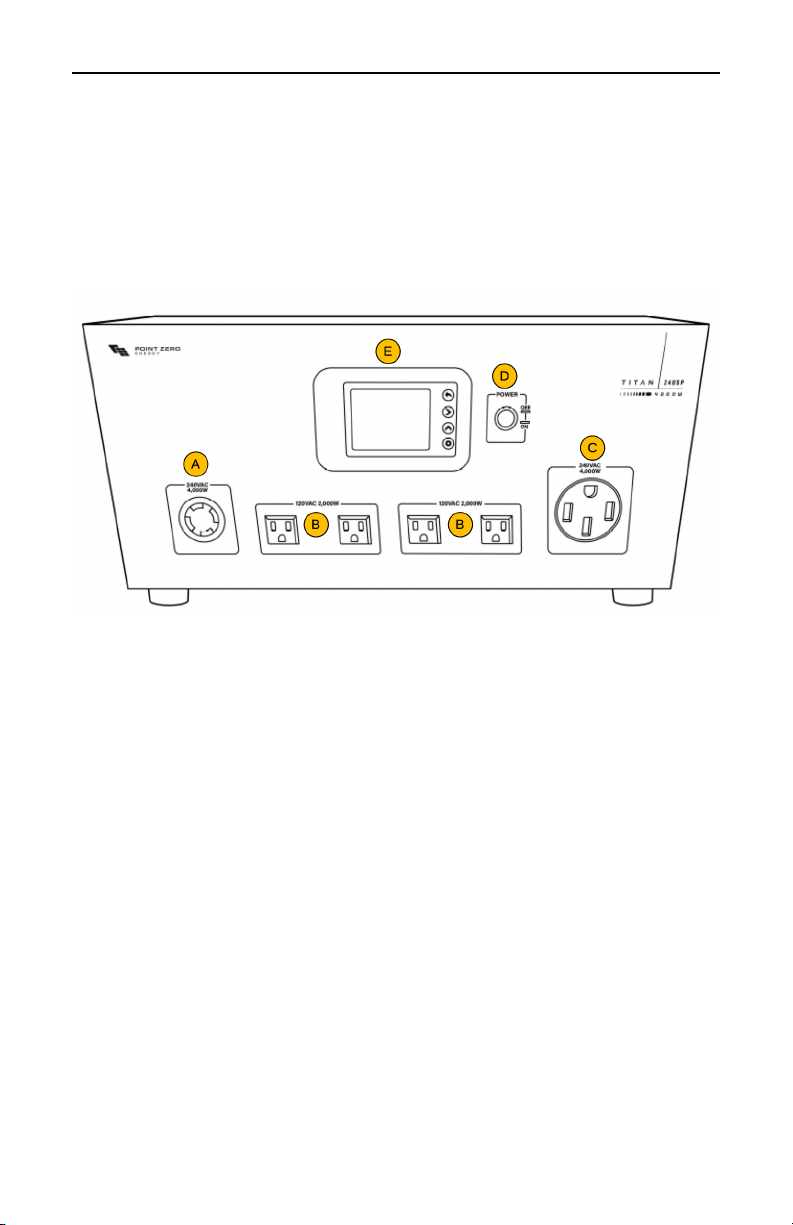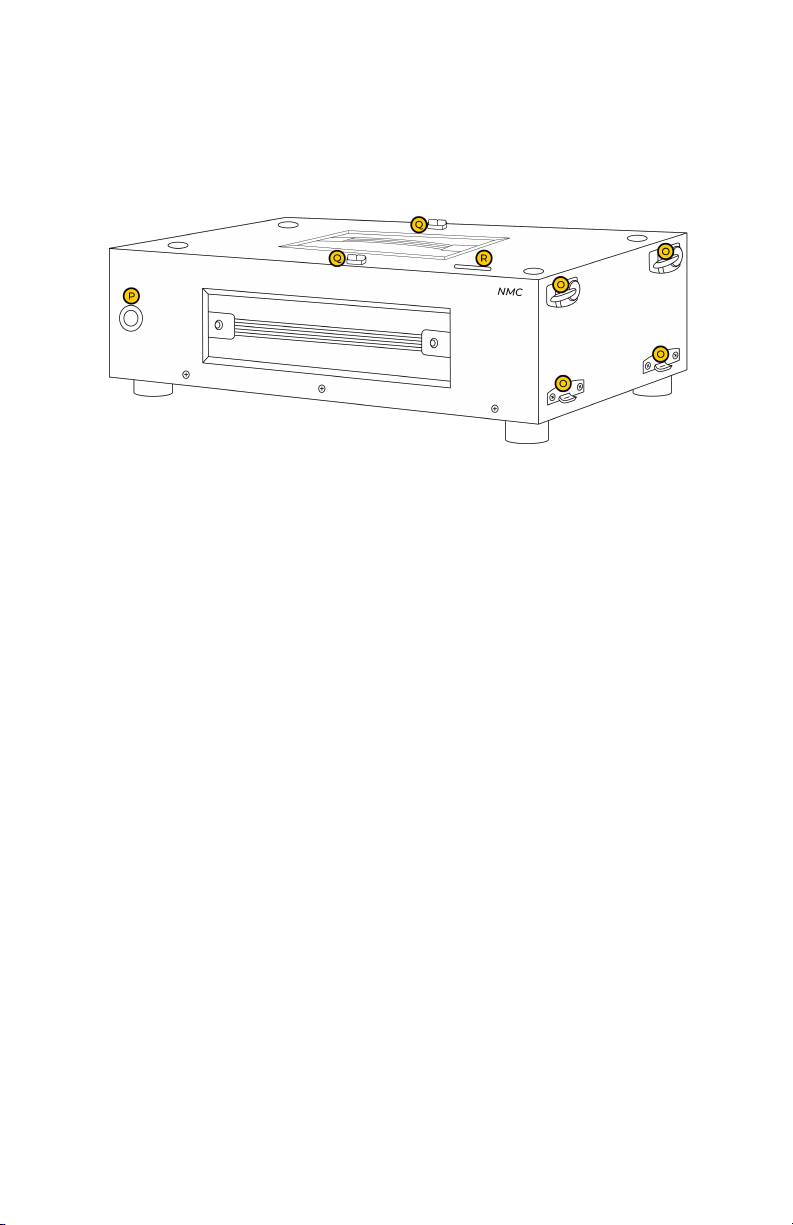CHARGING YOUR POWER STATION
There are two ways to charge your Titan power station: from solar,
or using an AC power source.
If the Titan is connected to a 240V power source, it will use that
source for charging, and bypass the inverter. It will also turn offthe
MPPT, and only use the AC source. However, if you use the 120V
charging, it will simply charge with the AC source, leaving the
MPPT function, and also use the inverter for the power output.
*IMPORTANT: ALL SOURCES OF CHARGING COMBINED SHOULD
NOT EXCEED 1300 watts PER BATTERY.
CHARGING FROM THE WALL (AC 240V POWER SOURCE)
1. Due to the large variations of 240V outlets, the Titan 240SP
does not come with an AC charging cable. In order to use the
internal AC charger/AC bypass function of the Titan, you will
need a 240V Charging cable with the correct end for your 240V
AC source.
2. With your AC charging cable, plug it into the Titan, and then into
your 240V AC source (Home, gas generator, etc).
3. Once there is power provided to the AC input of the Titan, it will
bypass (using your power source to power the outlets), and
charge the Titan Batteries.
4. Your batteries are fully charged when the battery voltage reads
AT LEAST 27.2V, or 100% if the meter has already been
calibrated correctly.
CHARGING FROM THE WALL (AC 120V POWER SOURCE)
1. Plug the AC Battery Charger (must be purchased separately) into
any wall outlet.
2. Connect the red Anderson plug end of the AC Battery Charger
to the Titan Aux port.
3. Your batteries are fully charged when the battery voltage reads
AT LEAST 27.2V, or 100% if the meter has already been
calibrated correctly.