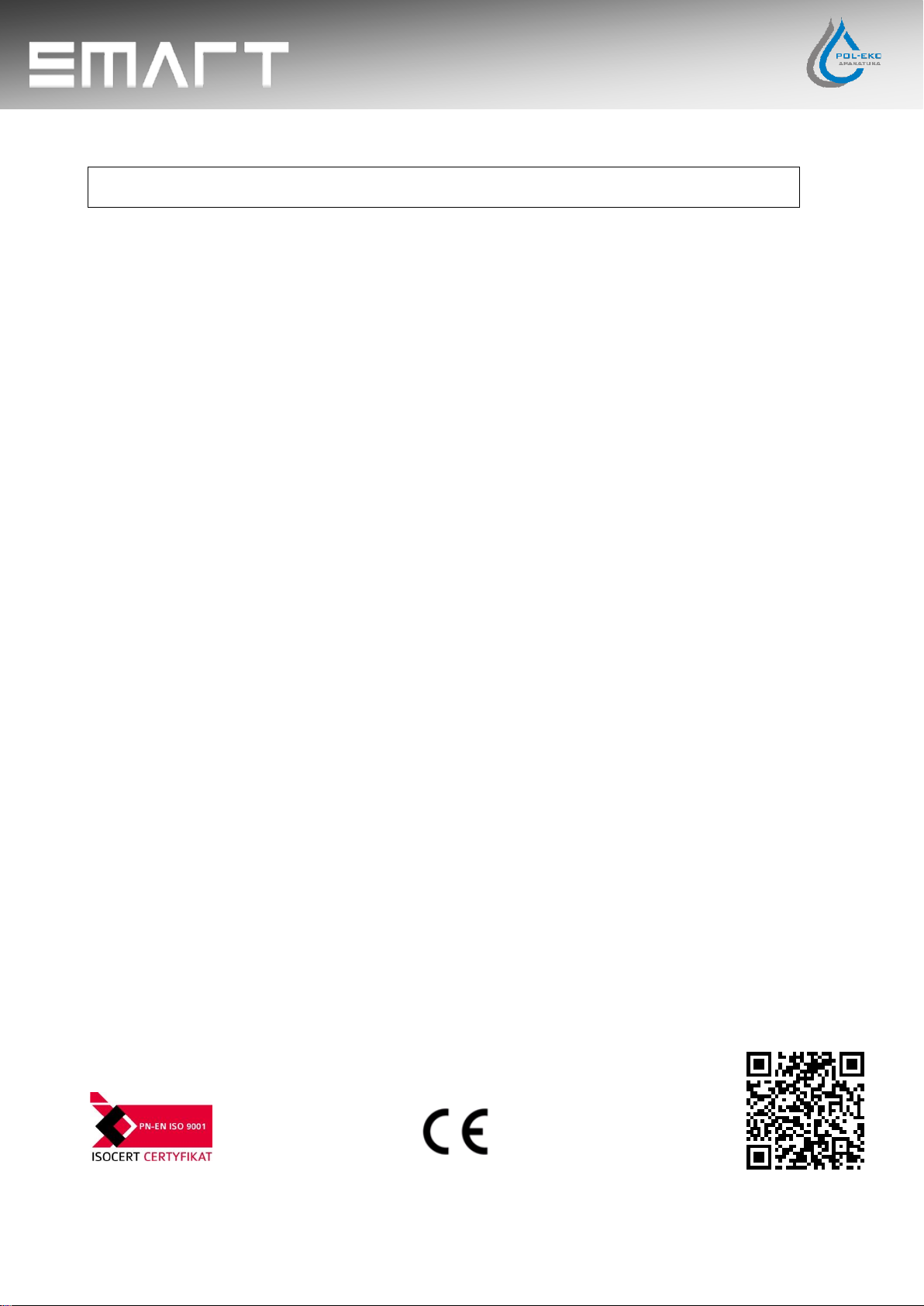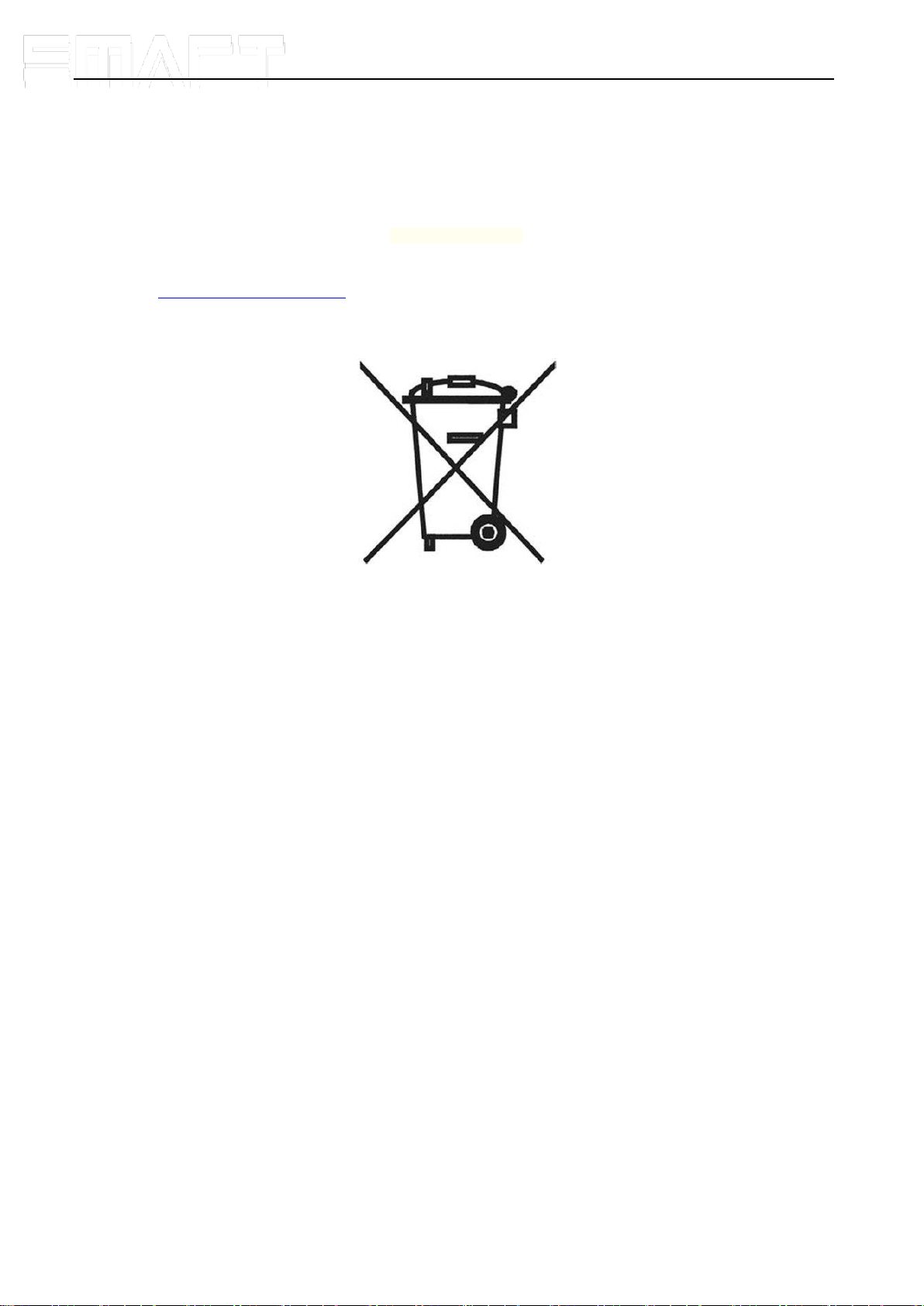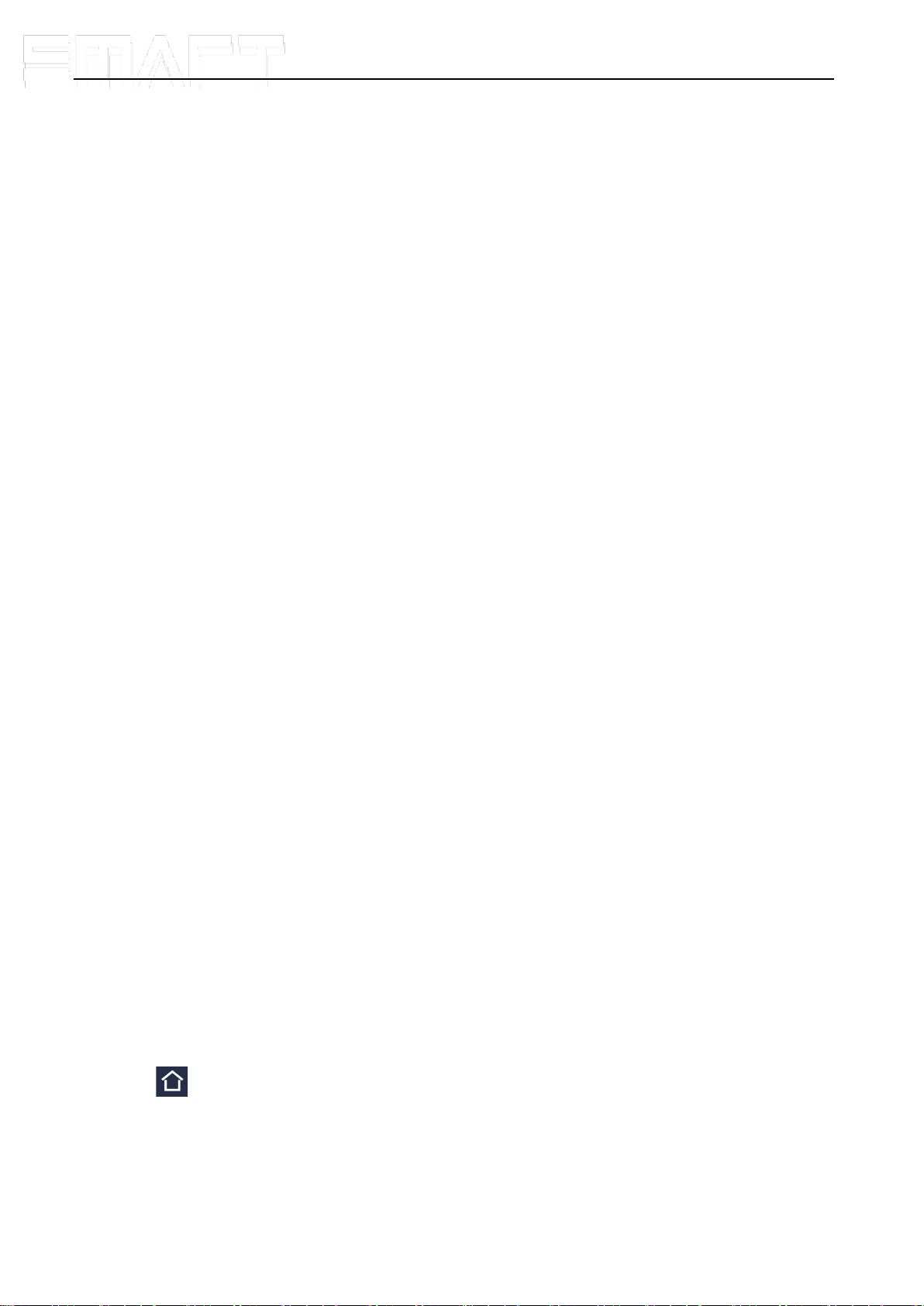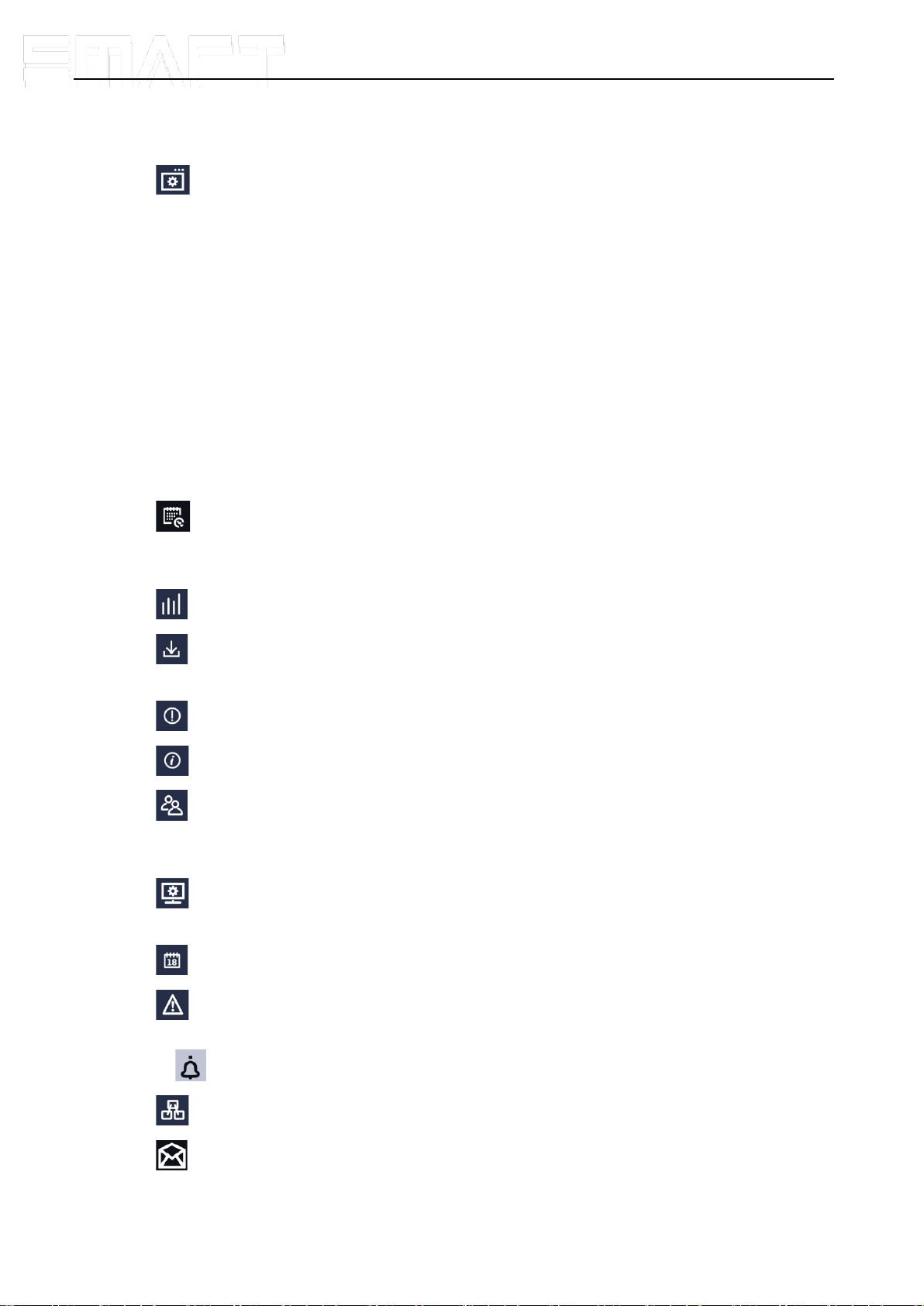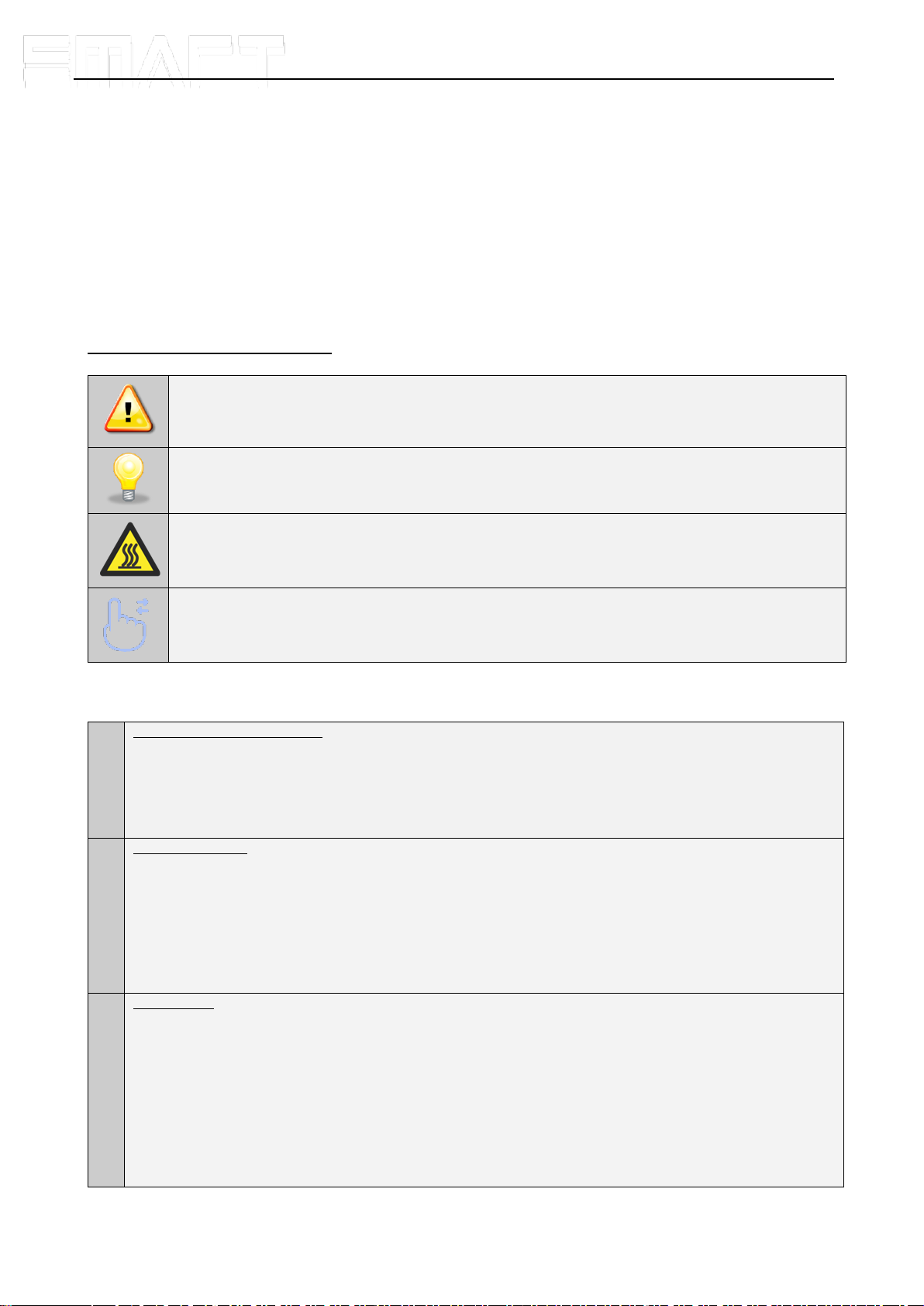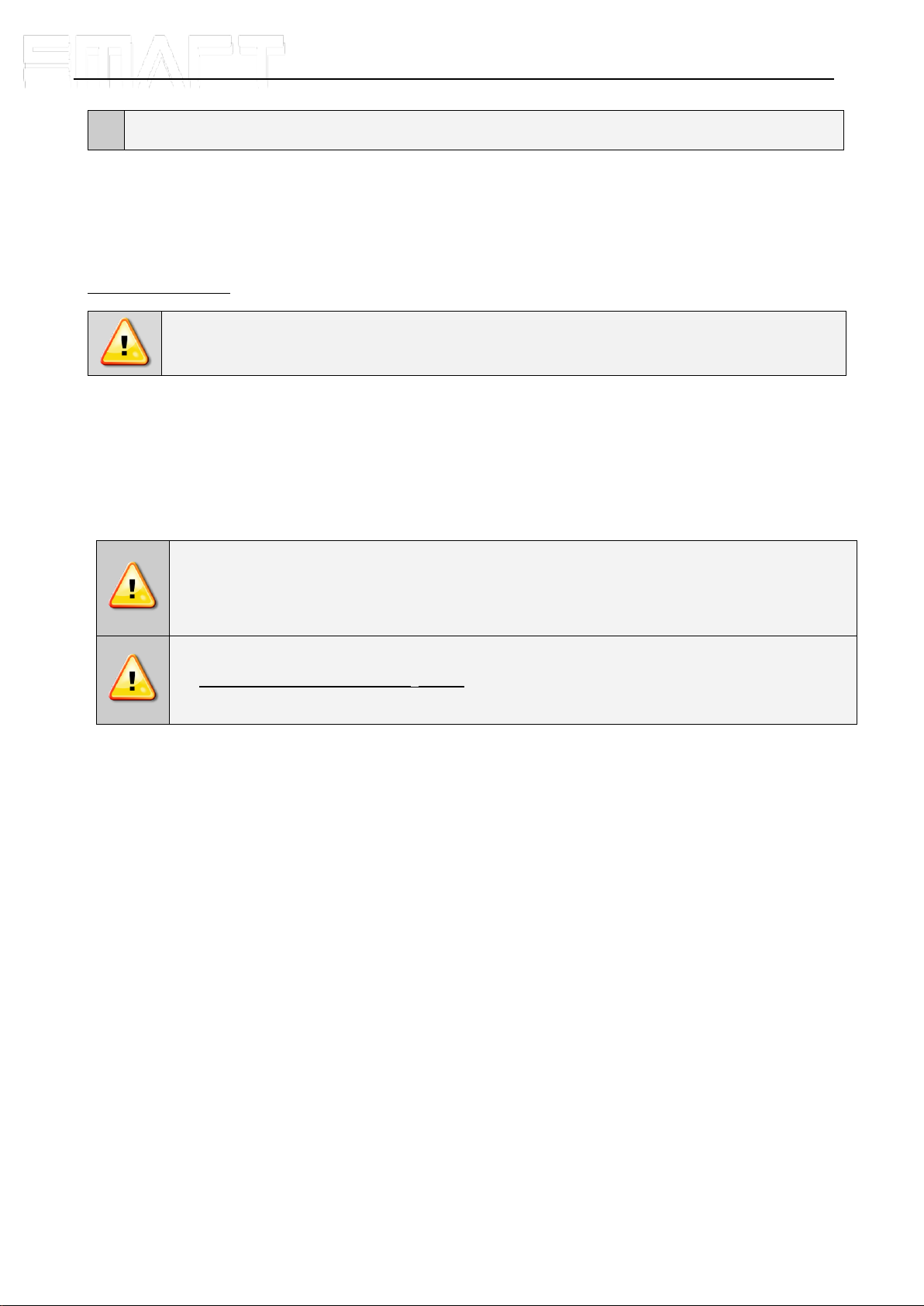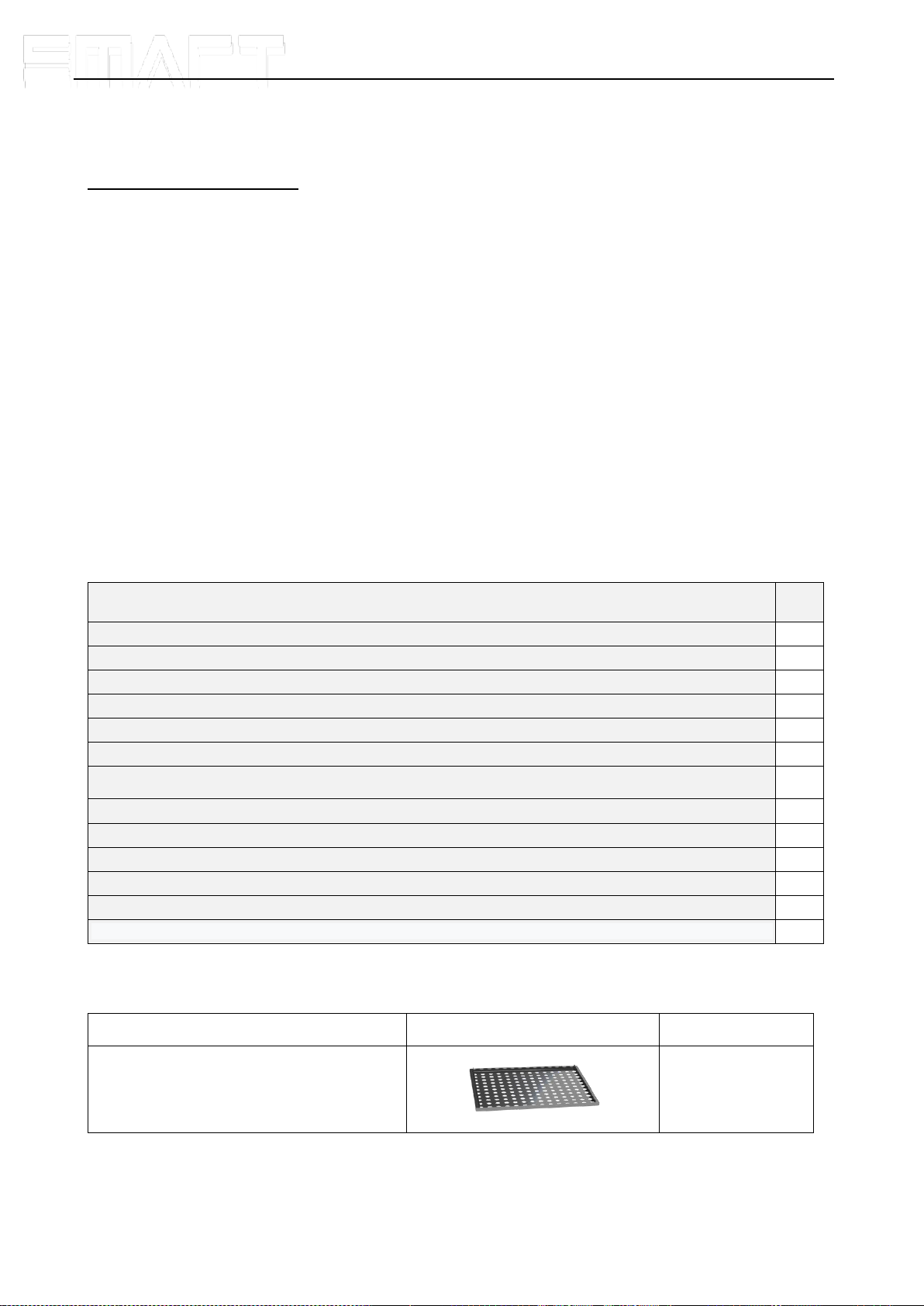Instruction manual ILC SMART PRO
3
Contents:
1. SAFETY INFORMATION................................................................................................................................6
1.1. Avoiding electrical shock ........................................................................................................................7
1.2. General safety instructions on installing and operating the CO2incubator .............................................7
1.2.1. Indications for using pressure cylinders .............................................................................................7
1.2.2. Characteristics of carbon dioxide .......................................................................................................8
1.2.3. Location requirements........................................................................................................................8
1.2.4. Hazards when working with CO2........................................................................................................8
1.2.5. Presonal protection / first aid..............................................................................................................8
1.2.6. User’s responsibility ...........................................................................................................................9
2. PACKAGE CONTENTS..................................................................................................................................9
3. BEFORE THE FIRST USE............................................................................................................................10
3.1. Setting up the chamber.........................................................................................................................11
3.2. Shelf / water pan installation.................................................................................................................12
3.3. Water pan.............................................................................................................................................13
3.4. Remarks on the placement of samples.................................................................................................14
3.5. Closing chamber door...........................................................................................................................14
3.6. Internal glass door................................................................................................................................14
3.7. Connection of the CO2gas cylinder......................................................................................................15
4. DESCRIPTION OF THE unit ........................................................................................................................16
4.1. Design of ILC incubators ......................................................................................................................16
5. UNIT EQUIPMENT........................................................................................................................................17
5.1. Internal glass door................................................................................................................................17
5.2. Door lock ..............................................................................................................................................17
5.3. Access ports for external sensor...........................................................................................................18
5.4. Open door alarm...................................................................................................................................18
5.5. USB port...............................................................................................................................................18
5.6. LAN port ...............................................................................................................................................19
6. DEVICE OPERATION...................................................................................................................................19
6.1. External memory (USB flash drive).......................................................................................................19
6.2. First boot...............................................................................................................................................20
6.3. Using the keypad..................................................................................................................................20
6.4. User logging in......................................................................................................................................21
6.5. Main screen.................................................................................................................................21
6.5.1. Information panel..............................................................................................................................23
6.5.2. The meaning of icons and symbols..................................................................................................25
6.5.3. Upper expandable and configurable menu.......................................................................................27
6.5.4. Quick Note –user’s message...........................................................................................................29