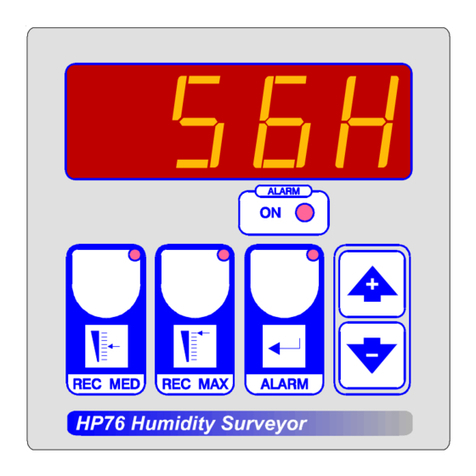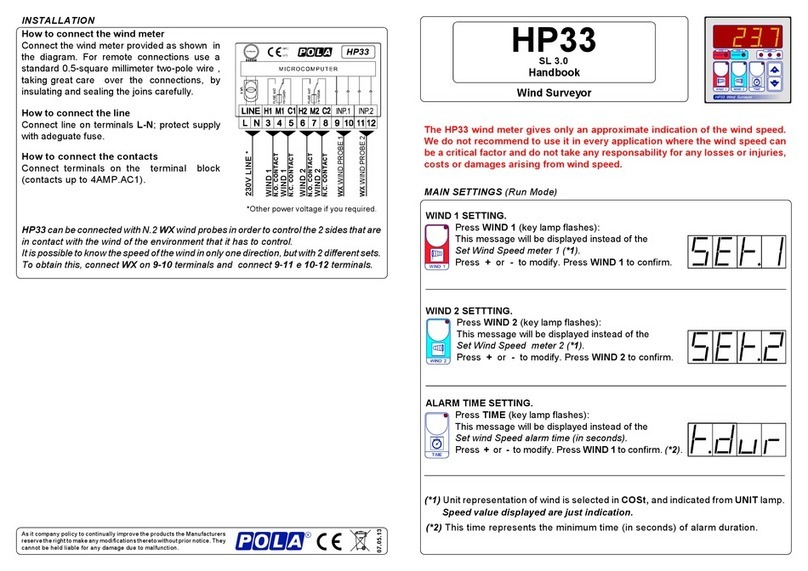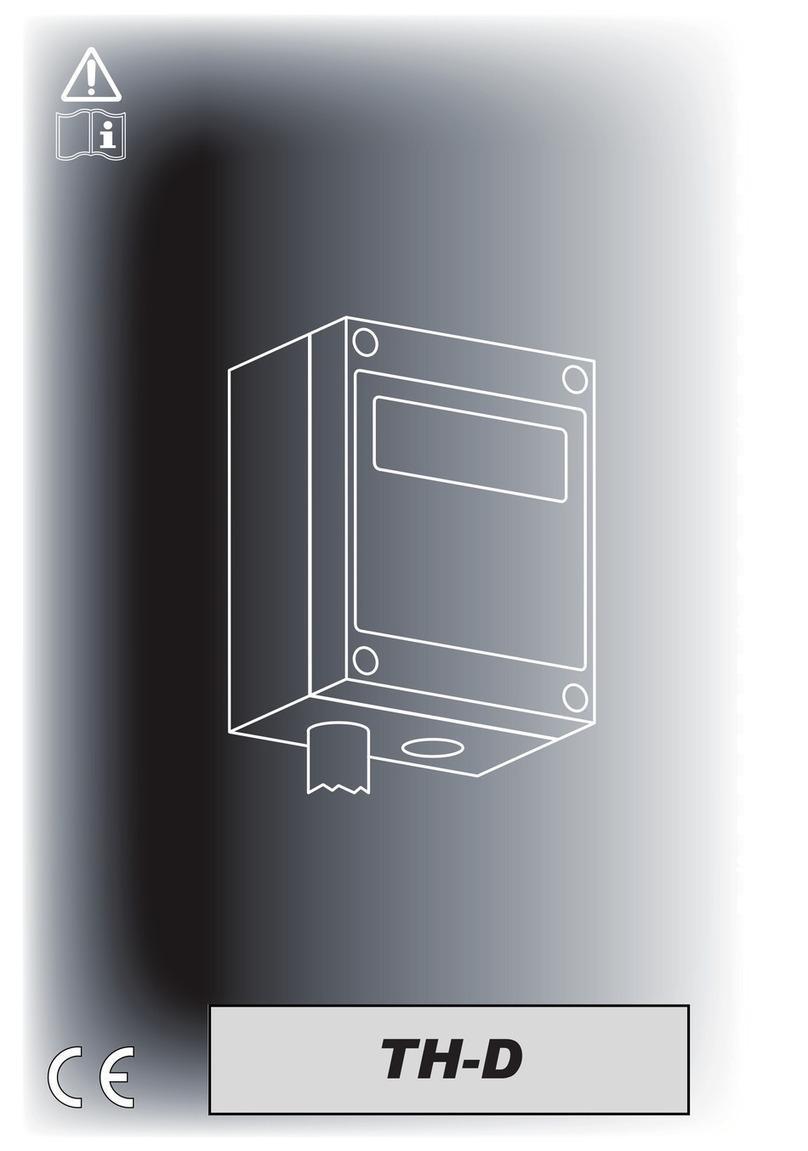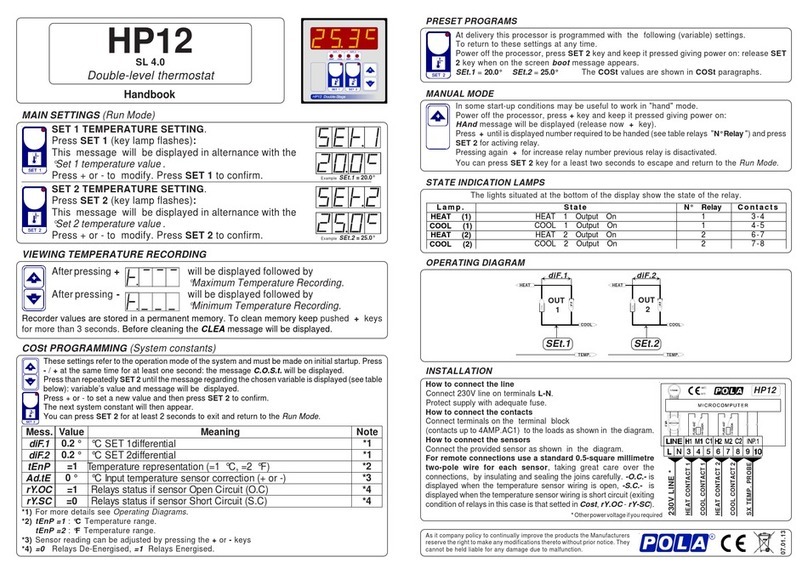HP17
SL 3.1
Thermostat with alarm
Handbook
INSTALLATION
How to connect the line
Connect 230V line on terminals L-N.
Protect supply with adequate fuse.
How to connect the contacts
Connect terminals on the terminal block (contacts up to 4AMP.AC1).
*1 Other power voltage
if you required.
HP17
SX TEMPERATURE
PROBE
HEATCONTACT
COOL CONTACT
ALARM
N.O. CONTACT *2
ALARM
N.C. CONTACT *2
230V LINE *1
As it company policy to continually improve the products the Manufacturers
reserve the right to make any modifications thereto without prior notice. They
cannot be held liable for any damage due to malfunction.
07.01.13
*2 AlarmrelaydeexcitedorexcitedinnormalconditionreferringtoCost,functionrY.AL.
PRESET PROGRAMS (Bootstrap)
Atdeliverythisprocessorisprogrammedwith the following(variable)settings.
To return to these settings at any time.
Power off the processor, press ALARM MAX key and keep it pressed giving
power on: release ALARM MAX key when on the screen boot message
appears. t.SEt =25.0° AL _ _ = 10.0° AL - - = 30.0°
The COSt values are shown in COSt Programming.
Press +: will be displayed followed by
°Maximum Temperature Recording.
Press - : will be displayed followed by
°Minimum Temperature Recording.
VIEWING TEMPERATURE RECORDING
Valuesrecorderarememorypermanentstored:formemoryclearkeeppushed + keys
formorethan3 seconds: CLEA messagewill becomposed ondisplay beforeclearing
operation.
MAIN SETTING (Run Mode)
TEMPERATURE SETTING
PressTEMP(keylampflashes):thismessagewillbedisplayed
instead of the ° Set temperature value.
Press + or -to modify, press SET to escape.
MINIMUM ALARM TEMPERATURE
Press MIN ALARM (key lamp flashes): this message will be
displayed instead of the ° Set Minimum temperature value .
Press + or -to modify (*), press ALARM MIN to escape.
TEMPERATURE SETTING
Press MAX ALARM (key lamp flashes): this message will be
displayed instead of the ° Set Maximum temperature value.
Press + or -to modify (*), press ALARM MAX to escape.
* If option o.ALA=1 (see COSt) the c.AL_ or c.AL- message appears on display.
If option o.ALA=2 (see COSt) the r.AL_ or r.AL- message appears on display.
How to connect the sensors
Connect the sensor provided as shown in the diagram. For remote connections
use a standard 0.5-square millimeter two-pole wire, taking great care over the
connections, byinsulatingandsealingthejoinscarefully.-O.C.- isdisplayedwhenthe
temperature sensor wiring is open, -S.C.- is displayed when the temperature sensor
wiring is short circuit.