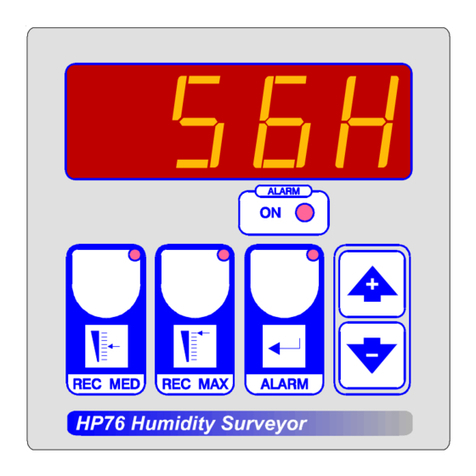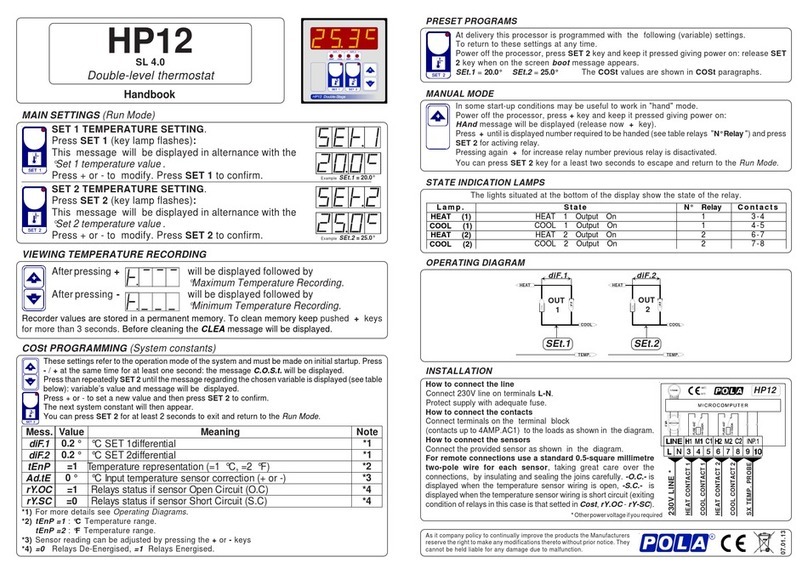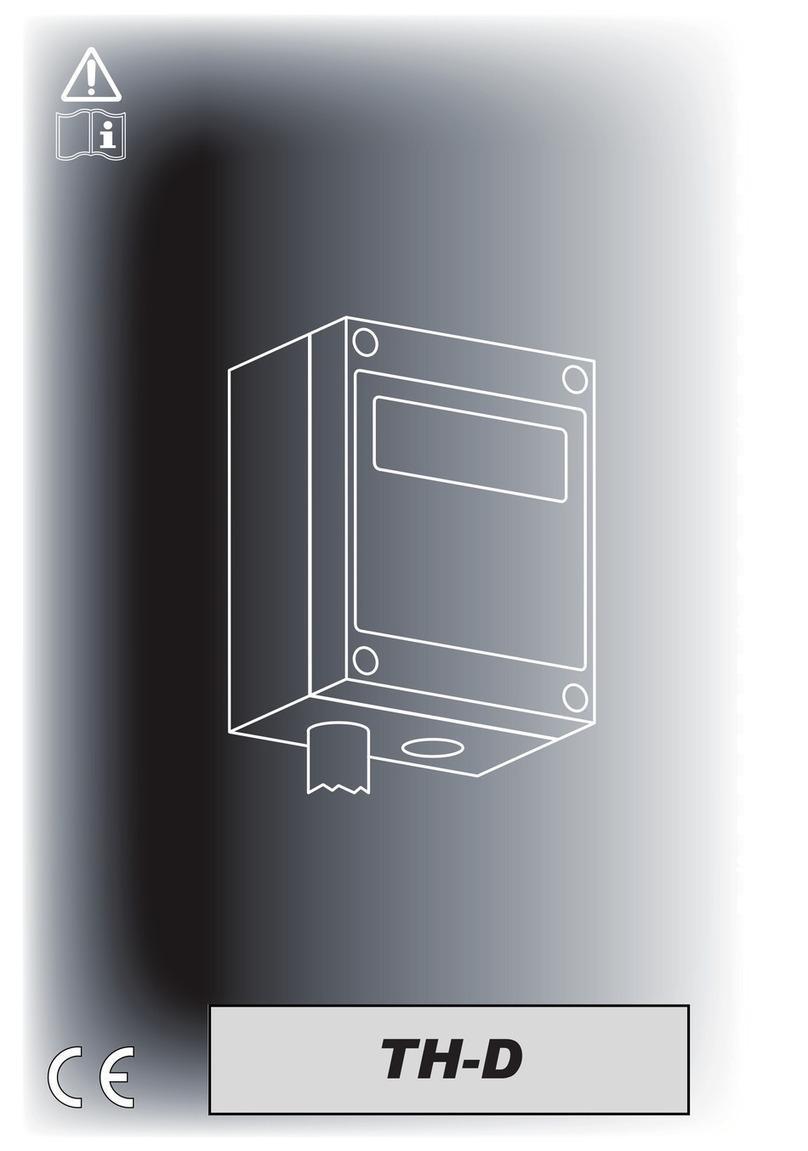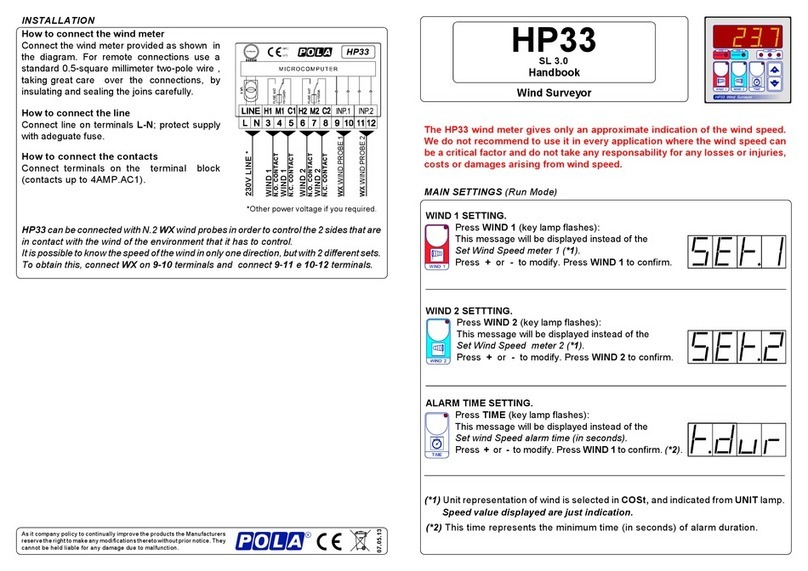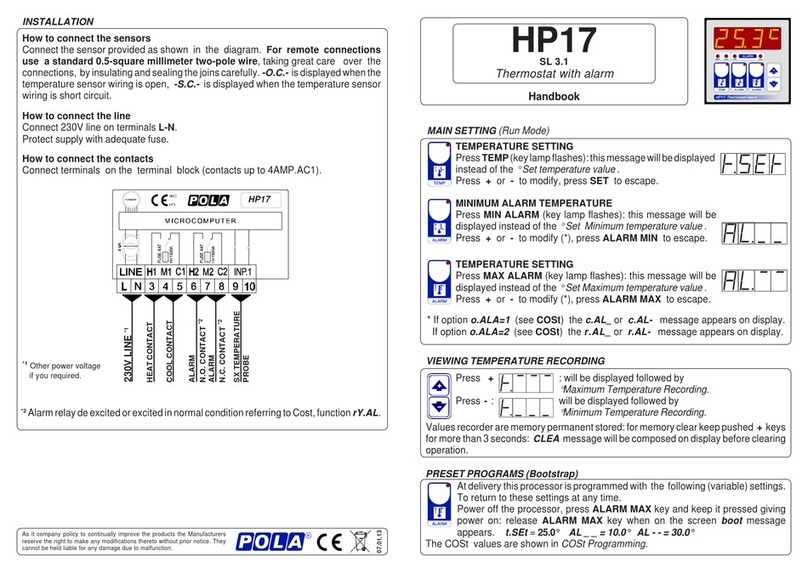MAIN SETTING (Run mode)
The light situated at the bottom of the display shows the state of the controller:
STATE INDICATION LAMPS
Lamp 1-2-3-4 flashing if zone not viewing is in alarm condition.
Other alarm contacts available only with HPAL slot option.
Quad-zone alarm
HP43
SL 2.1
Handbook
AUTO/OFF SELECTION.
Press SCAN severals time to move to Zone required (Zone
light comes on).
Press MODE (key lamp flashes):
This message refering to the set condition, will be
displayed (Auto= Automatic, -oF- = disabled).
Press +or -to modify, press MODE to excape.
EXAMPLE ZONE 1
EXAMPLE ZONE 1
SET MODE.
Press SCAN several times to move to the zone to
program(Zonelightcomeson).
Press SET (key lamp flashes):
This message will be displayed instead of the
°Set MinimumAlarm Temperaturevalue.
Press +or -to modify, press SET to confirm.
At this point this message will be diplayed instead of the
° Set Maximum Temperature value .
Press +or -to modify, press SET to excape.
EXAMPLE VIEWING °C TEMPERAT.
INPUT VIEW.
Press SCAN several times to move to the Zone to
display (Zone light comes on).
The display will show the value measured by the
temperaturesensorof the selectedarea.
How to connect the line
Connect line on terminals L-N; protect supply with
adeguate fuse
INSTALLATION
How to connect the contacts
Connectterminalsonthe terminal block(contactsup
to 4AMP.AC1)
*Other power voltage if you required.
Or Alarm output available
onli with HPAL optional slot.
Howto connectthe sensors
Connect the provided sensor as shown in the
diagram. For remote connections use astandard
0.5-square millimeter two-pole wire , taking great
care over the connections, byinsulatingandsealing
the joins carefully. -O.C.- is displayed when the
temperaturesensorwiringisopen, -S.C.- isdisplayed
when the temperature sensor wiring is short circuit.
ZONE 2 ALARM
ZONE 1 ALARM
230V LINE *
HP43
ZONE 3 ALARM
ZONE 1
TEMP. PROBE
ZONE 2
TEMP. PROBE
ZONE 3
TEMP. PROBE
ZONE 4
TEMP. PROBE
ZONE 4 ALARM
As it company policy to continually improve the products the Manufacturers
reservetherighttomakeanymodificationsthereto without prior notice. They
cannotbeheldliableforanydamageduetomalfunction.
02.01.13
.pmaL etatS yaleR°N stctatnoC
OTUA citamotuAnodetcelesenoZ
FFO )ffo(delbasiDdetcelesenoZ
1detceles1enoZ
2detceles2enoZ
3detceles3enoZ
4detceles4enoZ
NIM nOmralAmuminiM nO4/3/2/1 01-9/8-7/6-5/4-3
XAM nOmralAmumixaM nO4/3/2/1 01-9/8-7/6-5/4-3
NIM rOmralAmuminiM *)LAPH(6 *5-4-3
XAM rOmralAmumixaM *)LAPH(7 *8-7-6
IfyoupressSCANformorethanonesecond,itisautomatically
activated(lighton).
Press SCAN to again to stop automatic scanning.
Scanningtimeis programmede inCOSt.